ESP BMW X3 XDRIVE 28I 2010 E83 User Guide
[x] Cancel search | Manufacturer: BMW, Model Year: 2010, Model line: X3 XDRIVE 28I, Model: BMW X3 XDRIVE 28I 2010 E83Pages: 144, PDF Size: 4.54 MB
Page 40 of 144
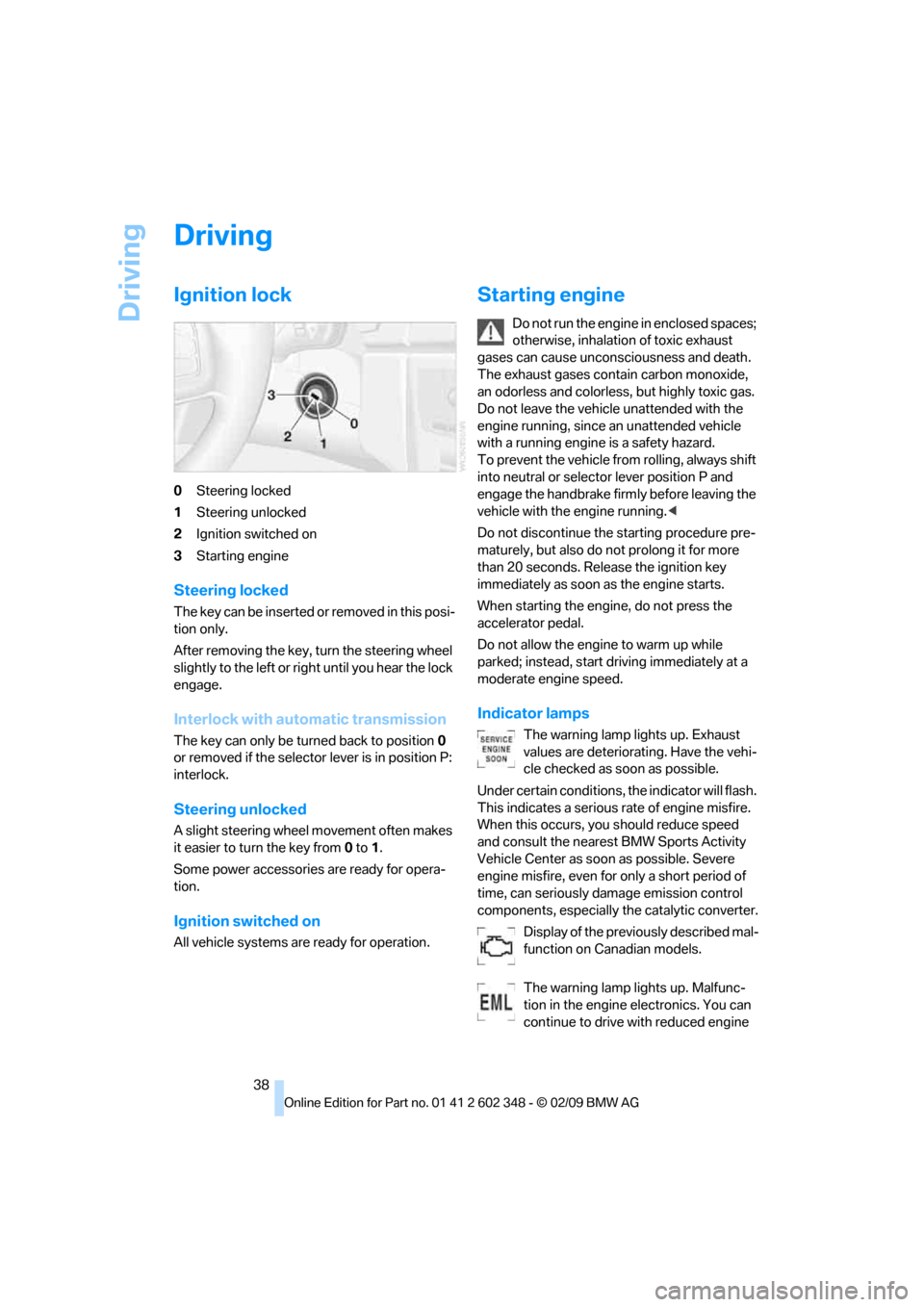
Driving
38
Driving
Ignition lock
0Steering locked
1Steering unlocked
2Ignition switched on
3Starting engine
Steering locked
The key can be inserted or removed in this posi-
tion only.
After removing the key, turn the steering wheel
slightly to the left or right until you hear the lock
engage.
Interlock with automatic transmission
The key can only be turned back to position0
or removed if the selector lever is in position P:
interlock.
Steering unlocked
A slight steering wheel movement often makes
it easier to turn the key from0 to1.
Some power accessories are ready for opera-
tion.
Ignition switched on
All vehicle systems are ready for operation.
Starting engine
Do not run the engine in enclosed spaces;
otherwise, inhalation of toxic exhaust
gases can cause unconsciousness and death.
The exhaust gases contain carbon monoxide,
an odorless and colorless, but highly toxic gas.
Do not leave the vehicle unattended with the
engine running, since an unattended vehicle
with a running engine is a safety hazard.
To prevent the vehicle from rolling, always shift
into neutral or selector lever position P and
engage the handbrake firmly before leaving the
vehicle with the engine running.<
Do not discontinue the starting procedure pre-
maturely, but also do not prolong it for more
than 20 seconds. Release the ignition key
immediately as soon as the engine starts.
When starting the engine, do not press the
accelerator pedal.
Do not allow the engine to warm up while
parked; instead, start driving immediately at a
moderate engine speed.
Indicator lamps
The warning lamp lights up. Exhaust
values are deteriorating. Have the vehi-
cle checked as soon as possible.
Under certain conditions, the indicator will flash.
This indicates a serious rate of engine misfire.
When this occurs, you should reduce speed
and consult the nearest BMW Sports Activity
Vehicle Center as soon as possible. Severe
engine misfire, even for only a short period of
time, can seriously damage emission control
components, especially the catalytic converter.
Display of the previously described mal-
function on Canadian models.
The warning lamp lights up. Malfunc-
tion in the engine electronics. You can
continue to drive with reduced engine
Page 47 of 144
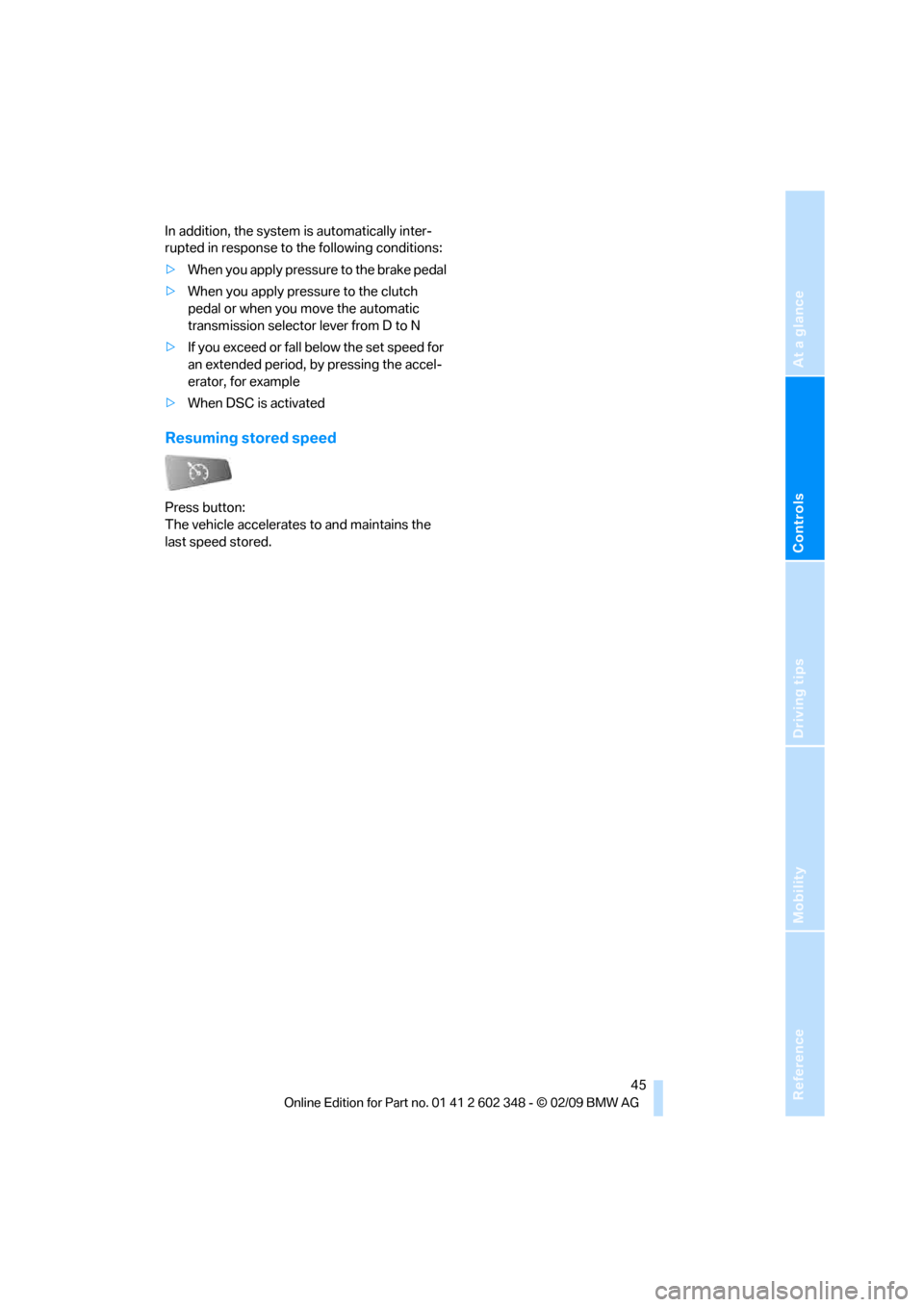
Reference
At a glance
Controls
Driving tips
Mobility
45
In addition, the system is automatically inter-
rupted in response to the following conditions:
>When you apply pressure to the brake pedal
>When you apply pressure to the clutch
pedal or when you move the automatic
transmission selector lever from D to N
>If you exceed or fall below the set speed for
an extended period, by pressing the accel-
erator, for example
>When DSC is activated
Resuming stored speed
Press button:
The vehicle accelerates to and maintains the
last speed stored.
Page 53 of 144
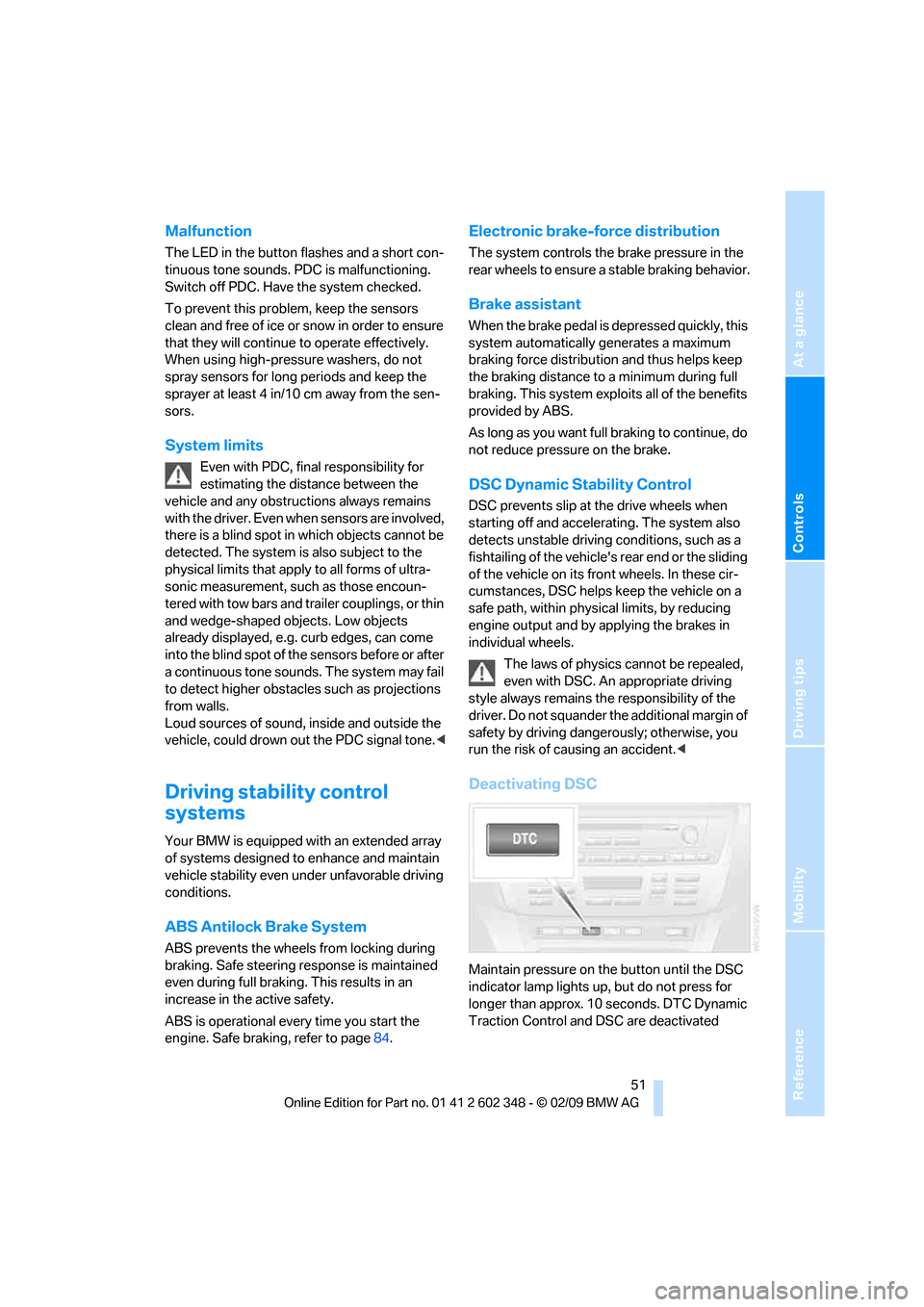
Reference
At a glance
Controls
Driving tips
Mobility
51
Malfunction
The LED in the button flashes and a short con-
tinuous tone sounds. PDC is malfunctioning.
Switch off PDC. Have the system checked.
To prevent this problem, keep the sensors
clean and free of ice or snow in order to ensure
that they will continue to operate effectively.
When using high-pressure washers, do not
spray sensors for long periods and keep the
sprayer at least 4 in/10 cm away from the sen-
sors.
System limits
Even with PDC, final responsibility for
estimating the distance between the
vehicle and any obstructions always remains
with the driver. Even when sensors are involved,
there is a blind spot in which objects cannot be
detected. The system is also subject to the
physical limits that apply to all forms of ultra-
sonic measurement, such as those encoun-
tered with tow bars and trailer couplings, or thin
and wedge-shaped objects. Low objects
already displayed, e.g. curb edges, can come
into the blind spot of the sensors before or after
a continuous tone sounds. The system may fail
to detect higher obstacles such as projections
from walls.
Loud sources of sound, inside and outside the
vehicle, could drown out the PDC signal tone.<
Driving stability control
systems
Your BMW is equipped with an extended array
of systems designed to enhance and maintain
vehicle stability even under unfavorable driving
conditions.
ABS Antilock Brake System
ABS prevents the wheels from locking during
braking. Safe steering response is maintained
even during full braking. This results in an
increase in the active safety.
ABS is operational every time you start the
engine. Safe braking, refer to page84.
Electronic brake-force distribution
The system controls the brake pressure in the
rear wheels to ensure a stable braking behavior.
Brake assistant
When the brake pedal is depressed quickly, this
system automatically generates a maximum
braking force distribution and thus helps keep
the braking distance to a minimum during full
braking. This system exploits all of the benefits
provided by ABS.
As long as you want full braking to continue, do
not reduce pressure on the brake.
DSC Dynamic Stability Control
DSC prevents slip at the drive wheels when
starting off and accelerating. The system also
detects unstable driving conditions, such as a
fishtailing of the vehicle's rear end or the sliding
of the vehicle on its front wheels. In these cir-
cumstances, DSC helps keep the vehicle on a
safe path, within physical limits, by reducing
engine output and by applying the brakes in
individual wheels.
The laws of physics cannot be repealed,
even with DSC. An appropriate driving
style always remains the responsibility of the
driver. Do not squander the additional margin of
safety by driving dangerously; otherwise, you
run the risk of causing an accident.<
Deactivating DSC
Maintain pressure on the button until the DSC
indicator lamp lights up, but do not press for
longer than approx. 10 seconds. DTC Dynamic
Traction Control and DSC are deactivated
Page 54 of 144
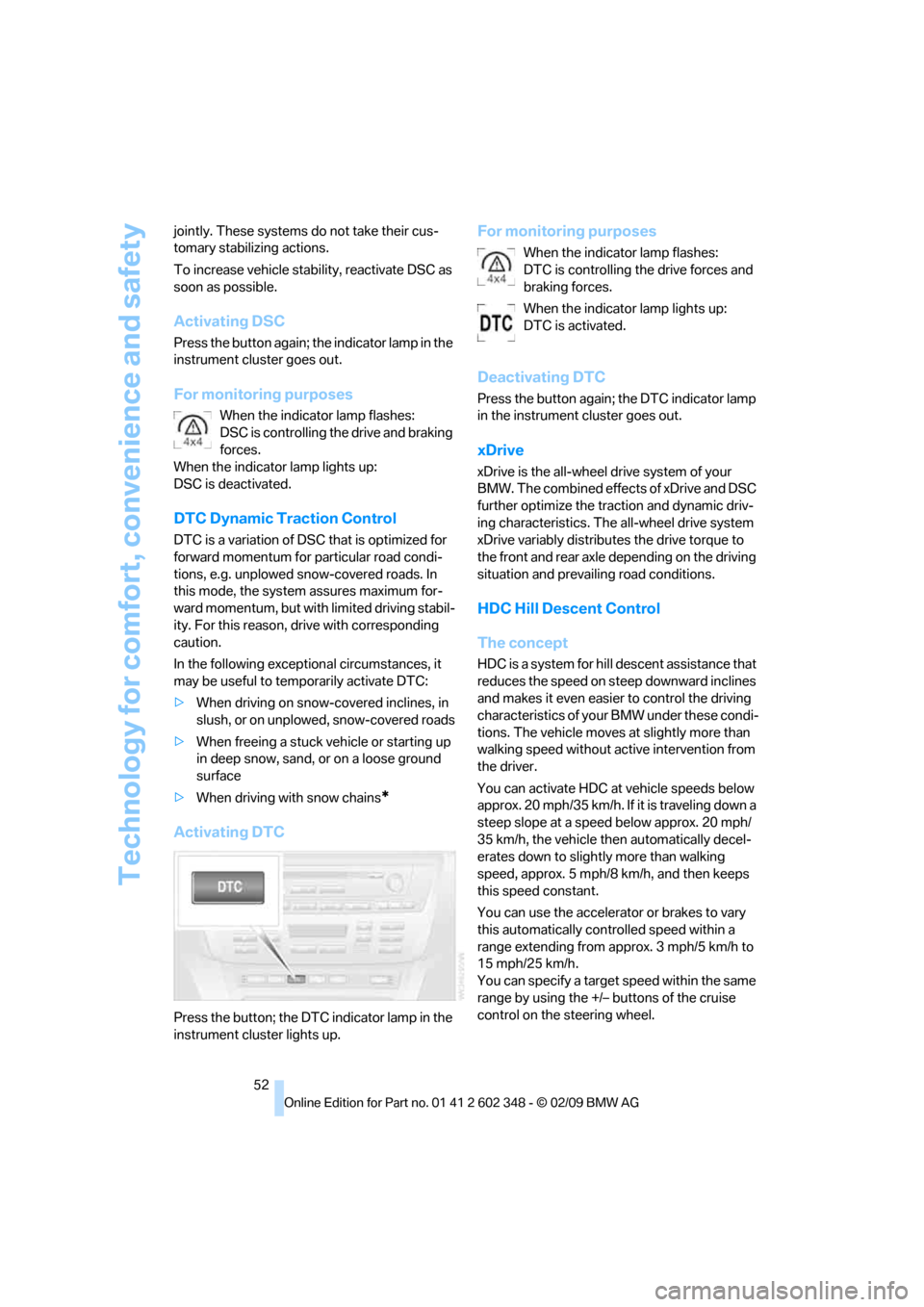
Technology for comfort, convenience and safety
52 jointly. These systems do not take their cus-
tomary stabilizing actions.
To increase vehicle stability, reactivate DSC as
soon as possible.
Activating DSC
Press the button again; the indicator lamp in the
instrument cluster goes out.
For monitoring purposes
When the indicator lamp flashes:
DSC is controlling the drive and braking
forces.
When the indicator lamp lights up:
DSC is deactivated.
DTC Dynamic Traction Control
DTC is a variation of DSC that is optimized for
forward momentum for particular road condi-
tions, e.g. unplowed snow-covered roads. In
this mode, the system assures maximum for-
ward momentum, but with limited driving stabil-
ity. For this reason, drive with corresponding
caution.
In the following exceptional circumstances, it
may be useful to temporarily activate DTC:
>When driving on snow-covered inclines, in
slush, or on unplowed, snow-covered roads
>When freeing a stuck vehicle or starting up
in deep snow, sand, or on a loose ground
surface
>When driving with snow chains
*
Activating DTC
Press the button; the DTC indicator lamp in the
instrument cluster lights up.
For monitoring purposes
When the indicator lamp flashes:
DTC is controlling the drive forces and
braking forces.
When the indicator lamp lights up:
DTC is activated.
Deactivating DTC
Press the button again; the DTC indicator lamp
in the instrument cluster goes out.
xDrive
xDrive is the all-wheel drive system of your
BMW. The combined effects of xDrive and DSC
further optimize the traction and dynamic driv-
ing characteristics. The all-wheel drive system
xDrive variably distributes the drive torque to
the front and rear axle depending on the driving
situation and prevailing road conditions.
HDC Hill Descent Control
The concept
HDC is a system for hill descent assistance that
reduces the speed on steep downward inclines
and makes it even easier to control the driving
characteristics of your BMW under these condi-
tions. The vehicle moves at slightly more than
walking speed without active intervention from
the driver.
You can activate HDC at vehicle speeds below
approx. 20 mph/35 km/h. If it is traveling down a
steep slope at a speed below approx. 20 mph/
35 km/h, the vehicle then automatically decel-
erates down to slightly more than walking
speed, approx. 5 mph/8 km/h, and then keeps
this speed constant.
You can use the accelerator or brakes to vary
this automatically controlled speed within a
range extending from approx. 3 mph/5 km/h to
15 mph/25 km/h.
You can specify a target speed within the same
range by using the +/– buttons of the cruise
control on the steering wheel.
Page 56 of 144
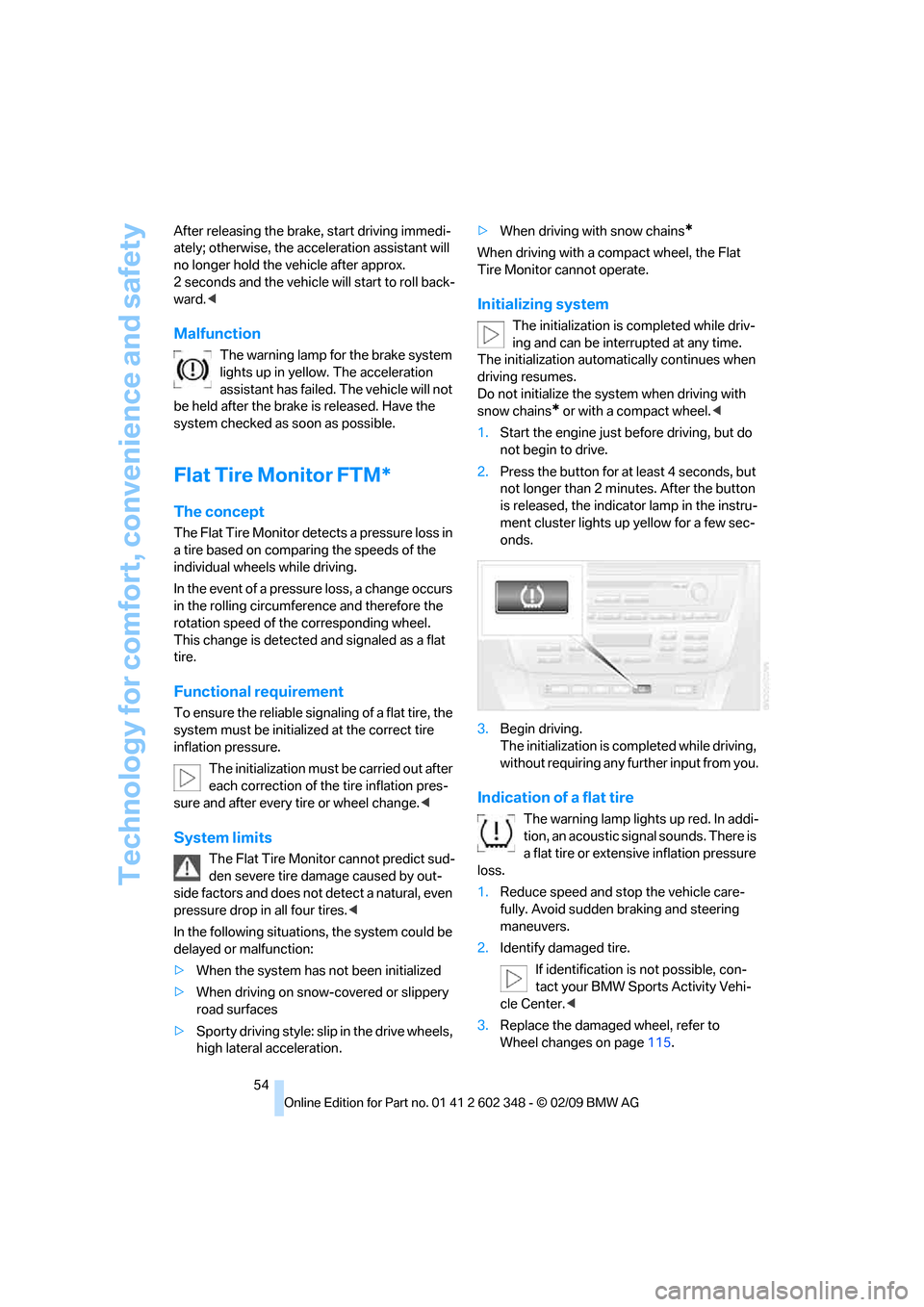
Technology for comfort, convenience and safety
54 After releasing the brake, start driving immedi-
ately; otherwise, the acceleration assistant will
no longer hold the vehicle after approx.
2 seconds and the vehicle will start to roll back-
ward.<
Malfunction
The warning lamp for the brake system
lights up in yellow. The acceleration
assistant has failed. The vehicle will not
be held after the brake is released. Have the
system checked as soon as possible.
Flat Tire Monitor FTM*
The concept
The Flat Tire Monitor detects a pressure loss in
a tire based on comparing the speeds of the
individual wheels while driving.
In the event of a pressure loss, a change occurs
in the rolling circumference and therefore the
rotation speed of the corresponding wheel.
This change is detected and signaled as a flat
tire.
Functional requirement
To ensure the reliable signaling of a flat tire, the
system must be initialized at the correct tire
inflation pressure.
The initialization must be carried out after
each correction of the tire inflation pres-
sure and after every tire or wheel change.<
System limits
The Flat Tire Monitor cannot predict sud-
den severe tire damage caused by out-
side factors and does not detect a natural, even
pressure drop in all four tires.<
In the following situations, the system could be
delayed or malfunction:
>When the system has not been initialized
>When driving on snow-covered or slippery
road surfaces
>Sporty driving style: slip in the drive wheels,
high lateral acceleration.>When driving with snow chains
*
When driving with a compact wheel, the Flat
Tire Monitor cannot operate.
Initializing system
The initialization is completed while driv-
ing and can be interrupted at any time.
The initialization automatically continues when
driving resumes.
Do not initialize the system when driving with
snow chains
* or with a compact wheel.<
1.Start the engine just before driving, but do
not begin to drive.
2.Press the button for at least 4 seconds, but
not longer than 2 minutes. After the button
is released, the indicator lamp in the instru-
ment cluster lights up yellow for a few sec-
onds.
3.Begin driving.
The initialization is completed while driving,
without requiring any further input from you.
Indication of a flat tire
The warning lamp lights up red. In addi-
tion, an acoustic signal sounds. There is
a flat tire or extensive inflation pressure
loss.
1.Reduce speed and stop the vehicle care-
fully. Avoid sudden braking and steering
maneuvers.
2.Identify damaged tire.
If identification is not possible, con-
tact your BMW Sports Activity Vehi-
cle Center.<
3.Replace the damaged wheel, refer to
Wheel changes on page115.
Page 58 of 144
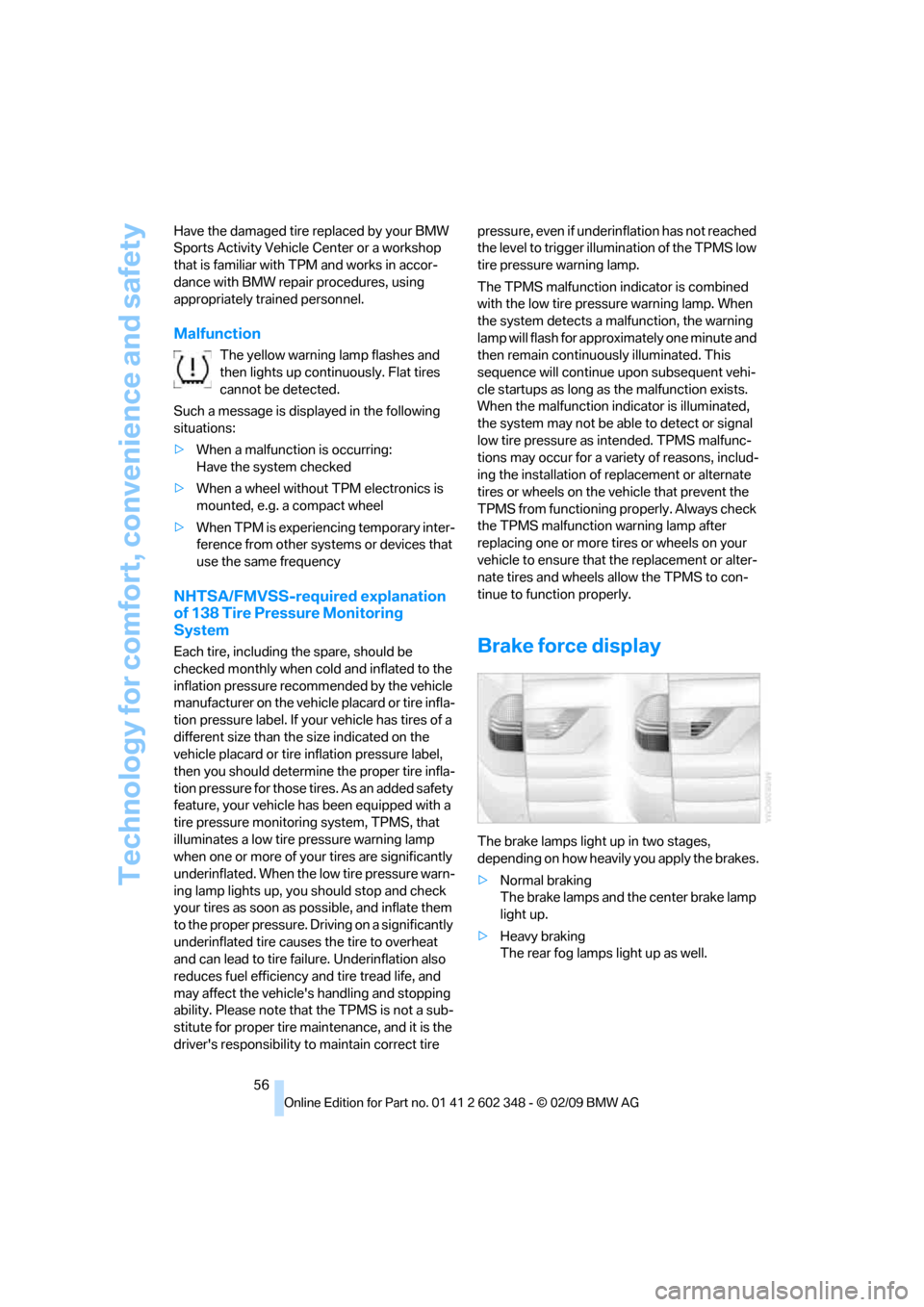
Technology for comfort, convenience and safety
56 Have the damaged tire replaced by your BMW
Sports Activity Vehicle Center or a workshop
that is familiar with TPM and works in accor-
dance with BMW repair procedures, using
appropriately trained personnel.
Malfunction
The yellow warning lamp flashes and
then lights up continuously. Flat tires
cannot be detected.
Such a message is displayed in the following
situations:
>When a malfunction is occurring:
Have the system checked
>When a wheel without TPM electronics is
mounted, e.g. a compact wheel
>When TPM is experiencing temporary inter-
ference from other systems or devices that
use the same frequency
NHTSA/FMVSS-required explanation
of 138 Tire Pressure Monitoring
System
Each tire, including the spare, should be
checked monthly when cold and inflated to the
inflation pressure recommended by the vehicle
manufacturer on the vehicle placard or tire infla-
tion pressure label. If your vehicle has tires of a
different size than the size indicated on the
vehicle placard or tire inflation pressure label,
then you should determine the proper tire infla-
tion pressure for those tires. As an added safety
feature, your vehicle has been equipped with a
tire pressure monitoring system, TPMS, that
illuminates a low tire pressure warning lamp
when one or more of your tires are significantly
underinflated. When the low tire pressure warn-
ing lamp lights up, you should stop and check
your tires as soon as possible, and inflate them
to the proper pressure. Driving on a significantly
underinflated tire causes the tire to overheat
and can lead to tire failure. Underinflation also
reduces fuel efficiency and tire tread life, and
may affect the vehicle's handling and stopping
ability. Please note that the TPMS is not a sub-
stitute for proper tire maintenance, and it is the
driver's responsibility to maintain correct tire pressure, even if underinflation has not reached
the level to trigger illumination of the TPMS low
tire pressure warning lamp.
The TPMS malfunction indicator is combined
with the low tire pressure warning lamp. When
the system detects a malfunction, the warning
lamp will flash for approximately one minute and
then remain continuously illuminated. This
sequence will continue upon subsequent vehi-
cle startups as long as the malfunction exists.
When the malfunction indicator is illuminated,
the system may not be able to detect or signal
low tire pressure as intended. TPMS malfunc-
tions may occur for a variety of reasons, includ-
ing the installation of replacement or alternate
tires or wheels on the vehicle that prevent the
TPMS from functioning properly. Always check
the TPMS malfunction warning lamp after
replacing one or more tires or wheels on your
vehicle to ensure that the replacement or alter-
nate tires and wheels allow the TPMS to con-
tinue to function properly.Brake force display
The brake lamps light up in two stages,
depending on how heavily you apply the brakes.
>Normal braking
The brake lamps and the center brake lamp
light up.
>Heavy braking
The rear fog lamps light up as well.
Page 59 of 144
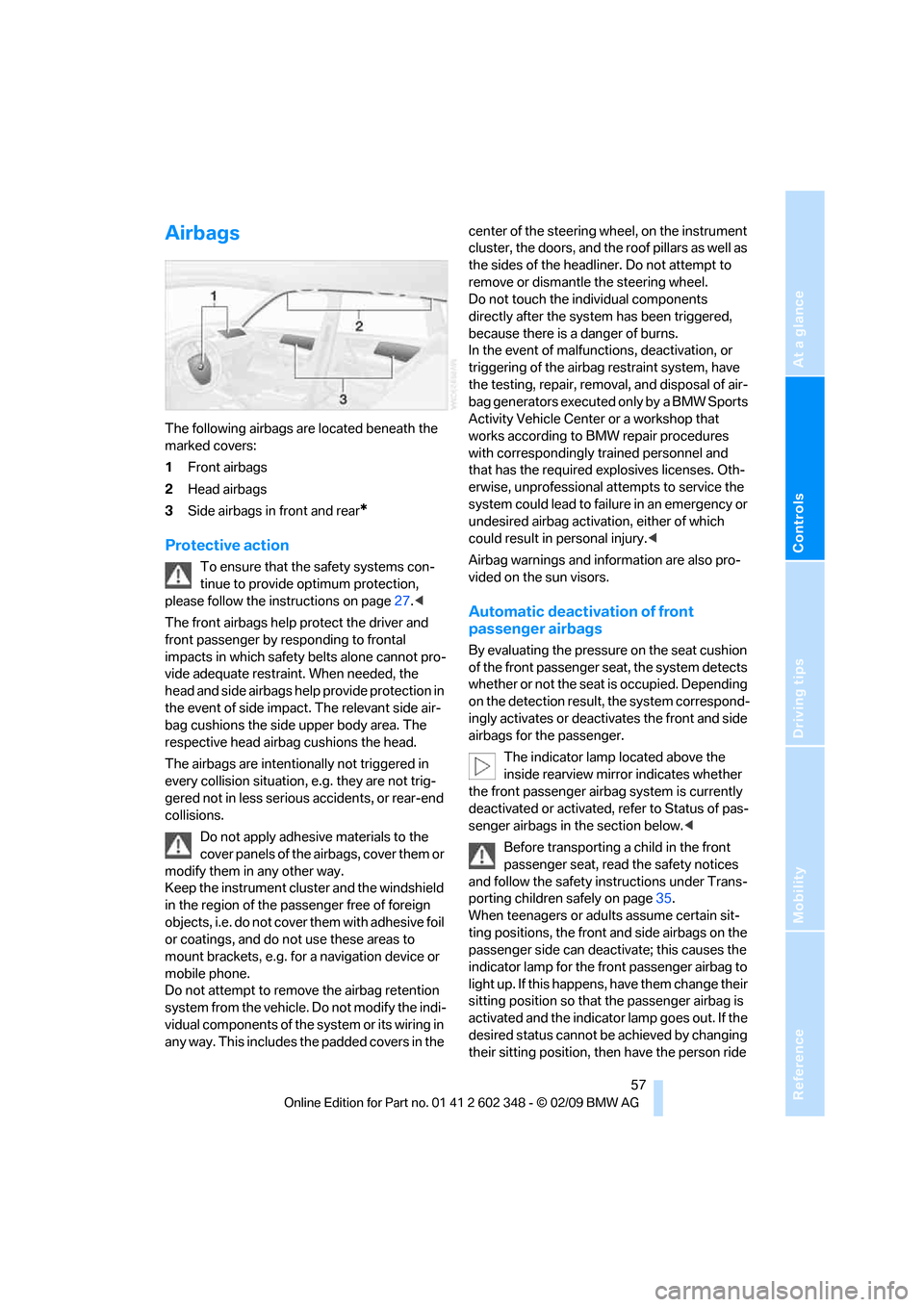
Reference
At a glance
Controls
Driving tips
Mobility
57
Airbags
The following airbags are located beneath the
marked covers:
1Front airbags
2Head airbags
3Side airbags in front and rear
*
Protective action
To ensure that the safety systems con-
tinue to provide optimum protection,
please follow the instructions on page27.<
The front airbags help protect the driver and
front passenger by responding to frontal
impacts in which safety belts alone cannot pro-
vide adequate restraint. When needed, the
head and side airbags help provide protection in
the event of side impact. The relevant side air-
bag cushions the side upper body area. The
respective head airbag cushions the head.
The airbags are intentionally not triggered in
every collision situation, e.g. they are not trig-
gered not in less serious accidents, or rear-end
collisions.
Do not apply adhesive materials to the
cover panels of the airbags, cover them or
modify them in any other way.
Keep the instrument cluster and the windshield
in the region of the passenger free of foreign
objects, i.e. do not cover them with adhesive foil
or coatings, and do not use these areas to
mount brackets, e.g. for a navigation device or
mobile phone.
Do not attempt to remove the airbag retention
system from the vehicle. Do not modify the indi-
vidual components of the system or its wiring in
any way. This includes the padded covers in the center of the steering wheel, on the instrument
cluster, the doors, and the roof pillars as well as
the sides of the headliner. Do not attempt to
remove or dismantle the steering wheel.
Do not touch the individual components
directly after the system has been triggered,
because there is a danger of burns.
In the event of malfunctions, deactivation, or
triggering of the airbag restraint system, have
the testing, repair, removal, and disposal of air-
bag generators executed only by a BMW Sports
Activity Vehicle Center or a workshop that
works according to BMW repair procedures
with correspondingly trained personnel and
that has the required explosives licenses. Oth-
erwise, unprofessional attempts to service the
system could lead to failure in an emergency or
undesired airbag activation, either of which
could result in personal injury.<
Airbag warnings and information are also pro-
vided on the sun visors.
Automatic deactivation of front
passenger airbags
By evaluating the pressure on the seat cushion
of the front passenger seat, the system detects
whether or not the seat is occupied. Depending
on the detection result, the system correspond-
ingly activates or deactivates the front and side
airbags for the passenger.
The indicator lamp located above the
inside rearview mirror indicates whether
the front passenger airbag system is currently
deactivated or activated, refer to Status of pas-
senger airbags in the section below.<
Before transporting a child in the front
passenger seat, read the safety notices
and follow the safety instructions under Trans-
porting children safely on page35.
When teenagers or adults assume certain sit-
ting positions, the front and side airbags on the
passenger side can deactivate; this causes the
indicator lamp for the front passenger airbag to
light up. If this happens, have them change their
sitting position so that the passenger airbag is
activated and the indicator lamp goes out. If the
desired status cannot be achieved by changing
their sitting position, then have the person ride
Page 60 of 144

Technology for comfort, convenience and safety
58 in the back. Do not attach seat covers, seat
cushion padding, ball mats or other items to the
passenger seat unless they are specifically rec-
ommended by BMW. Do not place any items
under the seat which could press against the
seat from below. Otherwise, a correct analysis
of the seat cushion is not ensured.<
Status of passenger airbags
The indicator lamp for the passenger airbag
indicates the functional status of the front and
side airbag on the passenger side depending on
whether or not the seat is occupied. By lighting
up, the indicator lamp indicates that the pas-
senger airbags deactivated.
>The indicator lamp lights up when a child
sitting as directed in a child restraint device
designed for this is detected.
The front and side airbags on the passenger
side are deactivated.
Most child seats are detected by the
system. It is particularly advisable to
use the child seats approved by NHTSA at
the time the vehicle was produced. After
installing a child's seat, make sure that the
indicator lamp for the front passenger air-
bags has illuminated. This indicates that the
system has detected the child's seat and
that the front passenger airbags have been
deactivated.<
>The indicator lamp does not come on as
long as a person of sufficient size and in a
correct sitting position is detected on the
seat. The front and side airbags for the pas-
senger are activated.
>The indicator lamp does not light up when
the seat is empty.In this case, the front and side airbags for
the passenger are deactivated.
Operational readiness of airbag system
When the ignition key is moved into position 1,
the warning lamp lights up briefly, thus indicat-
ing the operational readiness of the entire air-
bag system and the safety belt tensioners.
Airbag system malfunction
>Warning lamp does not come on when the
ignition key is moved into position 1.
>The warning lamp lights up continuously.
Have the airbag system checked immedi-
ately if a malfunction occurs; otherwise,
there is a danger of the system failing to
respond in the expected manner to an impact
occurring within its normal response range.<
Page 66 of 144
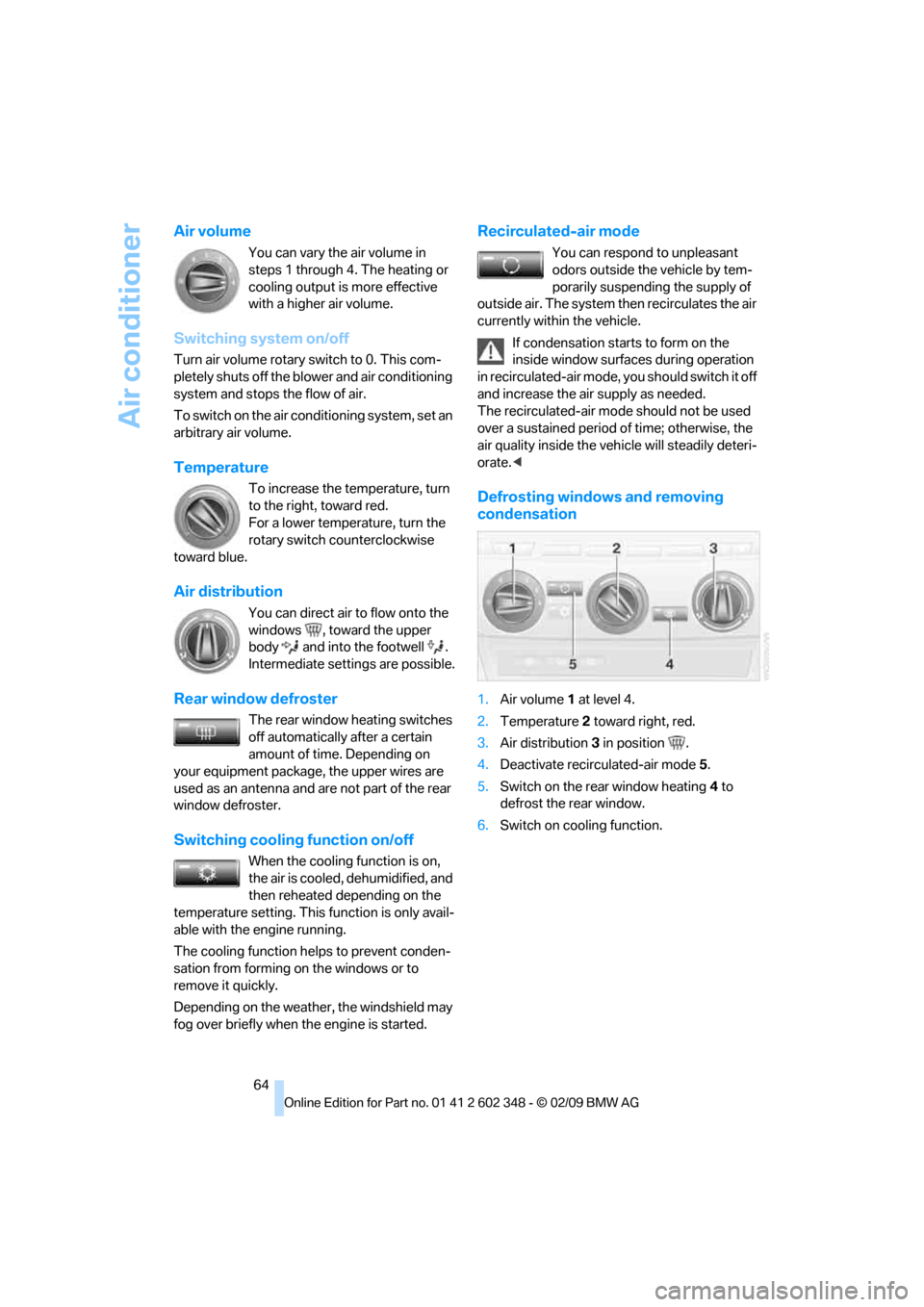
Air conditioner
64
Air volume
You can vary the air volume in
steps 1 through 4. The heating or
cooling output is more effective
with a higher air volume.
Switching system on/off
Turn air volume rotary switch to 0. This com-
pletely shuts off the blower and air conditioning
system and stops the flow of air.
To switch on the air conditioning system, set an
arbitrary air volume.
Temperature
To increase the temperature, turn
to the right, toward red.
For a lower temperature, turn the
rotary switch counterclockwise
toward blue.
Air distribution
You can direct air to flow onto the
windows , toward the upper
body and into the footwell .
Intermediate settings are possible.
Rear window defroster
The rear window heating switches
off automatically after a certain
amount of time. Depending on
your equipment package, the upper wires are
used as an antenna and are not part of the rear
window defroster.
Switching cooling function on/off
When the cooling function is on,
the air is cooled, dehumidified, and
then reheated depending on the
temperature setting. This function is only avail-
able with the engine running.
The cooling function helps to prevent conden-
sation from forming on the windows or to
remove it quickly.
Depending on the weather, the windshield may
fog over briefly when the engine is started.
Recirculated-air mode
You can respond to unpleasant
odors outside the vehicle by tem-
porarily suspending the supply of
outside air. The system then recirculates the air
currently within the vehicle.
If condensation starts to form on the
inside window surfaces during operation
in recirculated-air mode, you should switch it off
and increase the air supply as needed.
The recirculated-air mode should not be used
over a sustained period of time; otherwise, the
air quality inside the vehicle will steadily deteri-
orate.<
Defrosting windows and removing
condensation
1.Air volume 1 at level 4.
2.Temperature 2 toward right, red.
3.Air distribution 3 in position .
4.Deactivate recirculated-air mode 5.
5.Switch on the rear window heating 4 to
defrost the rear window.
6.Switch on cooling function.
Page 71 of 144
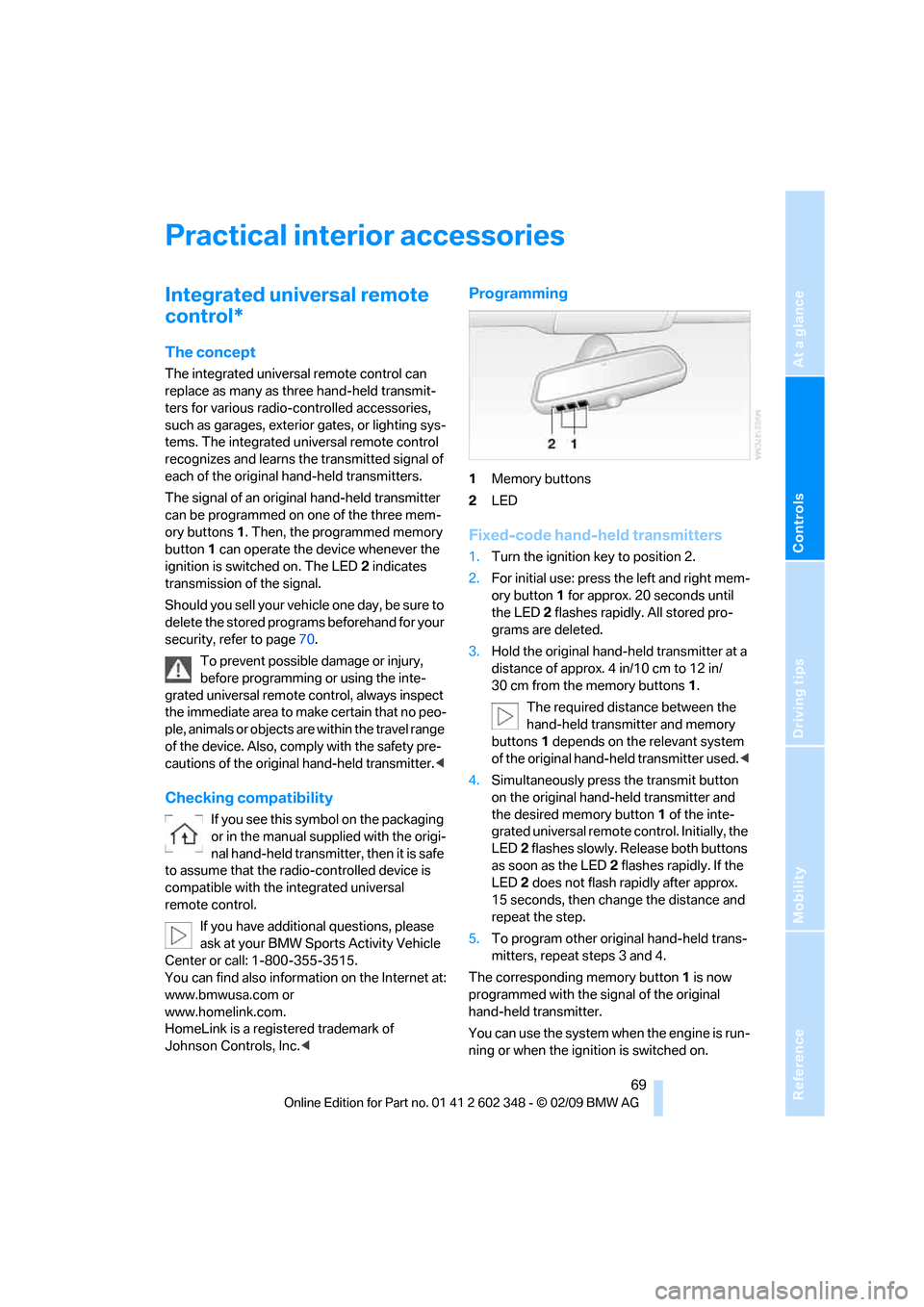
Reference
At a glance
Controls
Driving tips
Mobility
69
Practical interior accessories
Integrated universal remote
control*
The concept
The integrated universal remote control can
replace as many as three hand-held transmit-
ters for various radio-controlled accessories,
such as garages, exterior gates, or lighting sys-
tems. The integrated universal remote control
recognizes and learns the transmitted signal of
each of the original hand-held transmitters.
The signal of an original hand-held transmitter
can be programmed on one of the three mem-
ory buttons1. Then, the programmed memory
button1 can operate the device whenever the
ignition is switched on. The LED2 indicates
transmission of the signal.
Should you sell your vehicle one day, be sure to
delete the stored programs beforehand for your
security, refer to page70.
To prevent possible damage or injury,
before programming or using the inte-
grated universal remote control, always inspect
the immediate area to make certain that no peo-
ple, animals or objects are within the travel range
of the device. Also, comply with the safety pre-
cautions of the original hand-held transmitter.<
Checking compatibility
If you see this symbol on the packaging
or in the manual supplied with the origi-
nal hand-held transmitter, then it is safe
to assume that the radio-controlled device is
compatible with the integrated universal
remote control.
If you have additional questions, please
ask at your BMW Sports Activity Vehicle
Center or call: 1-800-355-3515.
You can find also information on the Internet at:
www.bmwusa.com or
www.homelink.com.
HomeLink is a registered trademark of
Johnson Controls, Inc.<
Programming
1Memory buttons
2LED
Fixed-code hand-held transmitters
1.Turn the ignition key to position 2.
2.For initial use: press the left and right mem-
ory button1 for approx. 20 seconds until
the LED2 flashes rapidly. All stored pro-
grams are deleted.
3.Hold the original hand-held transmitter at a
distance of approx. 4 in/10 cm to 12 in/
30 cm from the memory buttons1.
The required distance between the
hand-held transmitter and memory
buttons1 depends on the relevant system
of the original hand-held transmitter used.<
4.Simultaneously press the transmit button
on the original hand-held transmitter and
the desired memory button 1 of the inte-
grated universal remote control. Initially, the
LED2 flashes slowly. Release both buttons
as soon as the LED2 flashes rapidly. If the
LED2 does not flash rapidly after approx.
15 seconds, then change the distance and
repeat the step.
5.To program other original hand-held trans-
mitters, repeat steps 3 and 4.
The corresponding memory button1 is now
programmed with the signal of the original
hand-held transmitter.
You can use the system when the engine is run-
ning or when the ignition is switched on.