Brake Force Display BMW X5 2010 E70 User Guide
[x] Cancel search | Manufacturer: BMW, Model Year: 2010, Model line: X5, Model: BMW X5 2010 E70Pages: 300, PDF Size: 12.41 MB
Page 256 of 300
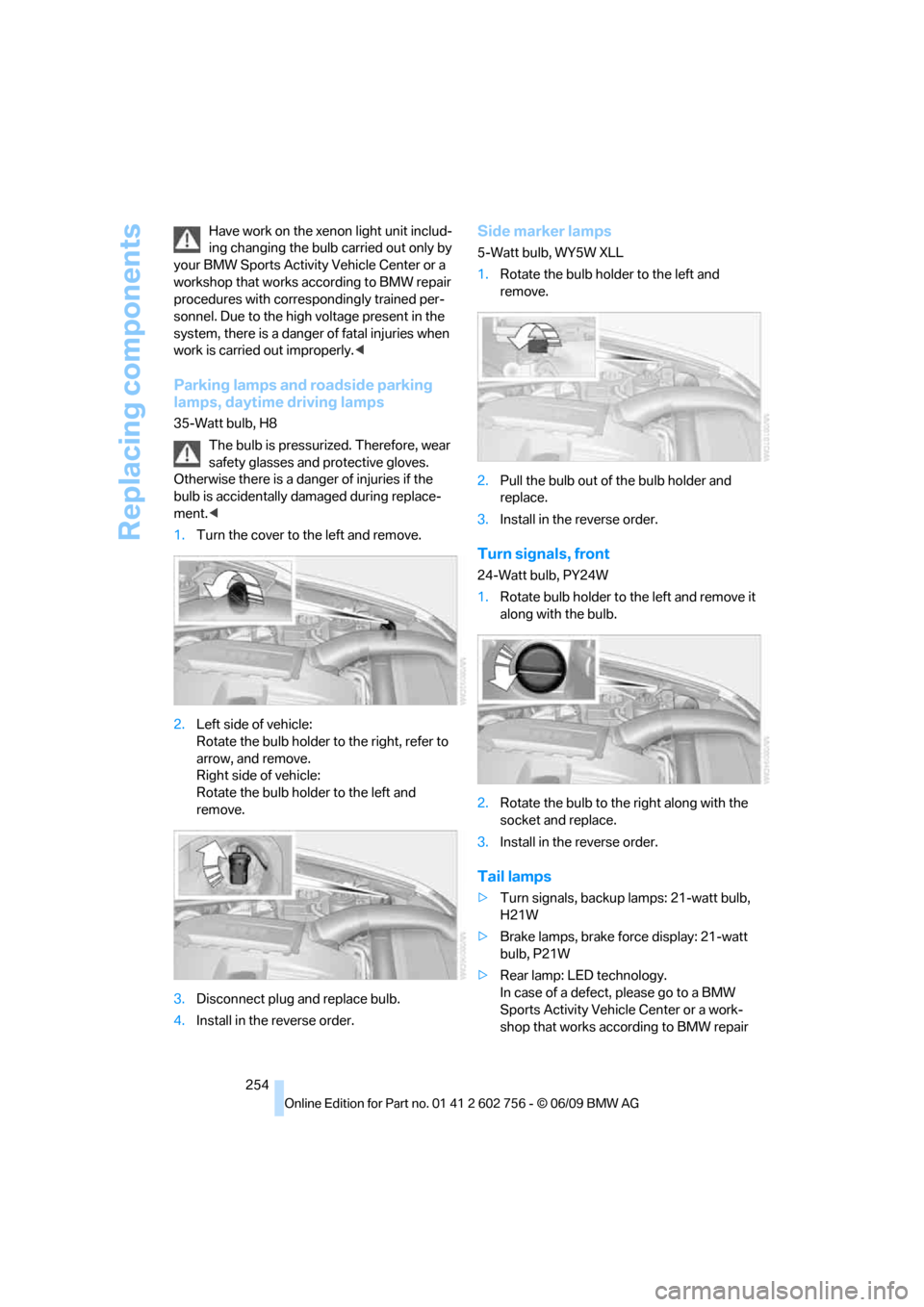
Replacing components
254 Have work on the xenon light unit includ-
ing changing the bulb carried out only by
your BMW Sports Activity Vehicle Center or a
workshop that works according to BMW repair
procedures with correspondingly trained per-
sonnel. Due to the high voltage present in the
system, there is a danger of fatal injuries when
work is carried out improperly.<
Parking lamps and roadside parking
lamps, daytime driving lamps
35-Watt bulb, H8
The bulb is pressurized. Therefore, wear
safety glasses and protective gloves.
Otherwise there is a danger of injuries if the
bulb is accidentally damaged during replace-
ment.<
1.Turn the cover to the left and remove.
2.Left side of vehicle:
Rotate the bulb holder to the right, refer to
arrow, and remove.
Right side of vehicle:
Rotate the bulb holder to the left and
remove.
3.Disconnect plug and replace bulb.
4.Install in the reverse order.
Side marker lamps
5-Watt bulb, WY5W XLL
1.Rotate the bulb holder to the left and
remove.
2.Pull the bulb out of the bulb holder and
replace.
3.Install in the reverse order.
Turn signals, front
24-Watt bulb, PY24W
1.Rotate bulb holder to the left and remove it
along with the bulb.
2.Rotate the bulb to the right along with the
socket and replace.
3.Install in the reverse order.
Tail lamps
>Turn signals, backup lamps: 21-watt bulb,
H21W
>Brake lamps, brake force display: 21-watt
bulb, P21W
>Rear lamp: LED technology.
In case of a defect, please go to a BMW
Sports Activity Vehicle Center or a work-
shop that works according to BMW repair
ba8_e70ag.book Seite 254 Freitag, 5. Juni 2009 11:42 11
Page 257 of 300
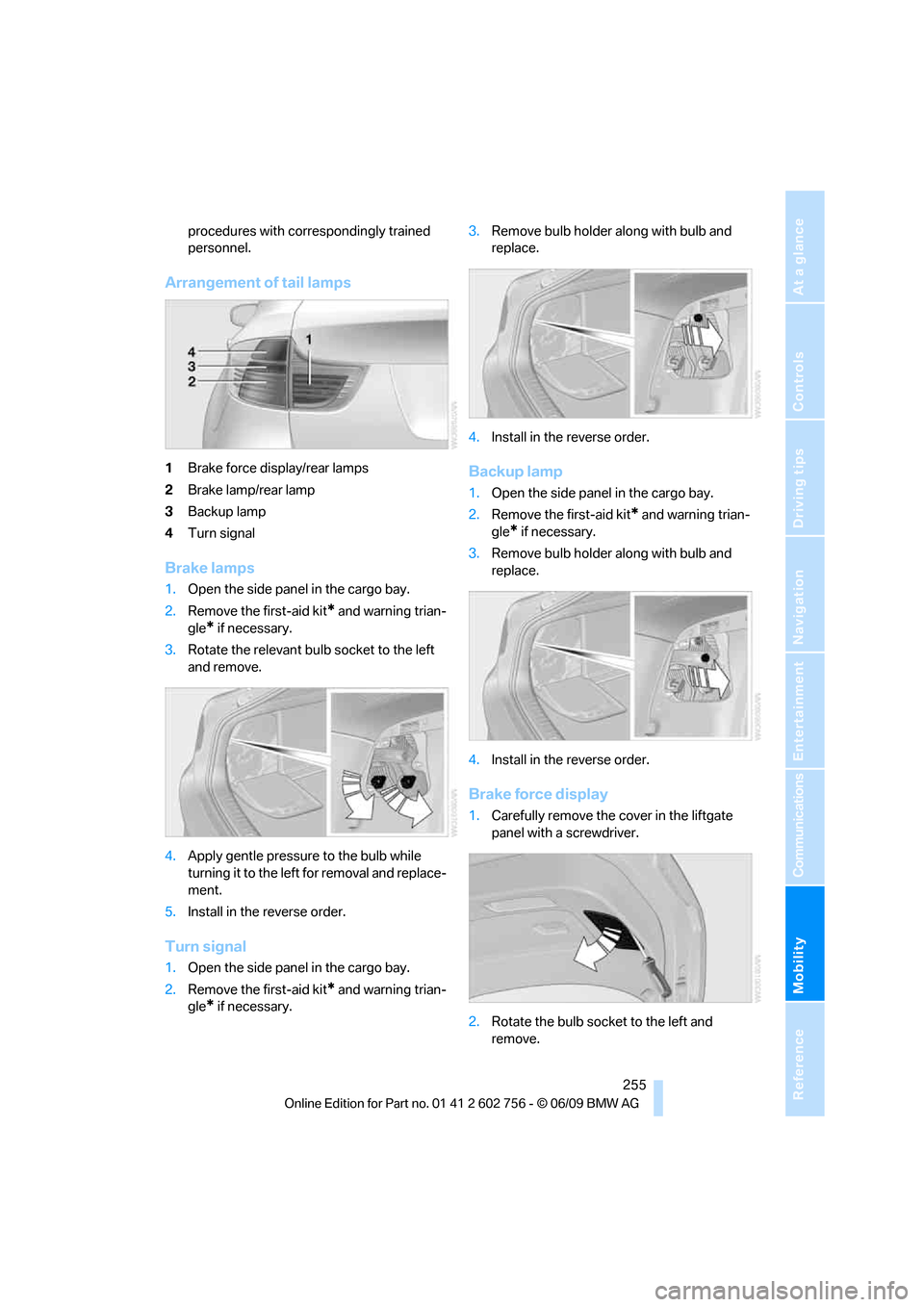
Mobility
255Reference
At a glance
Controls
Driving tips
Communications
Navigation
Entertainment
procedures with correspondingly trained
personnel.
Arrangement of tail lamps
1Brake force display/rear lamps
2Brake lamp/rear lamp
3Backup lamp
4Turn signal
Brake lamps
1.Open the side panel in the cargo bay.
2.Remove the first-aid kit
* and warning trian-
gle
* if necessary.
3.Rotate the relevant bulb socket to the left
and remove.
4.Apply gentle pressure to the bulb while
turning it to the left for removal and replace-
ment.
5.Install in the reverse order.
Turn signal
1.Open the side panel in the cargo bay.
2.Remove the first-aid kit
* and warning trian-
gle
* if necessary.3.Remove bulb holder along with bulb and
replace.
4.Install in the reverse order.
Backup lamp
1.Open the side panel in the cargo bay.
2.Remove the first-aid kit
* and warning trian-
gle
* if necessary.
3.Remove bulb holder along with bulb and
replace.
4.Install in the reverse order.
Brake force display
1.Carefully remove the cover in the liftgate
panel with a screwdriver.
2.Rotate the bulb socket to the left and
remove.
ba8_e70ag.book Seite 255 Freitag, 5. Juni 2009 11:42 11
Page 281 of 300
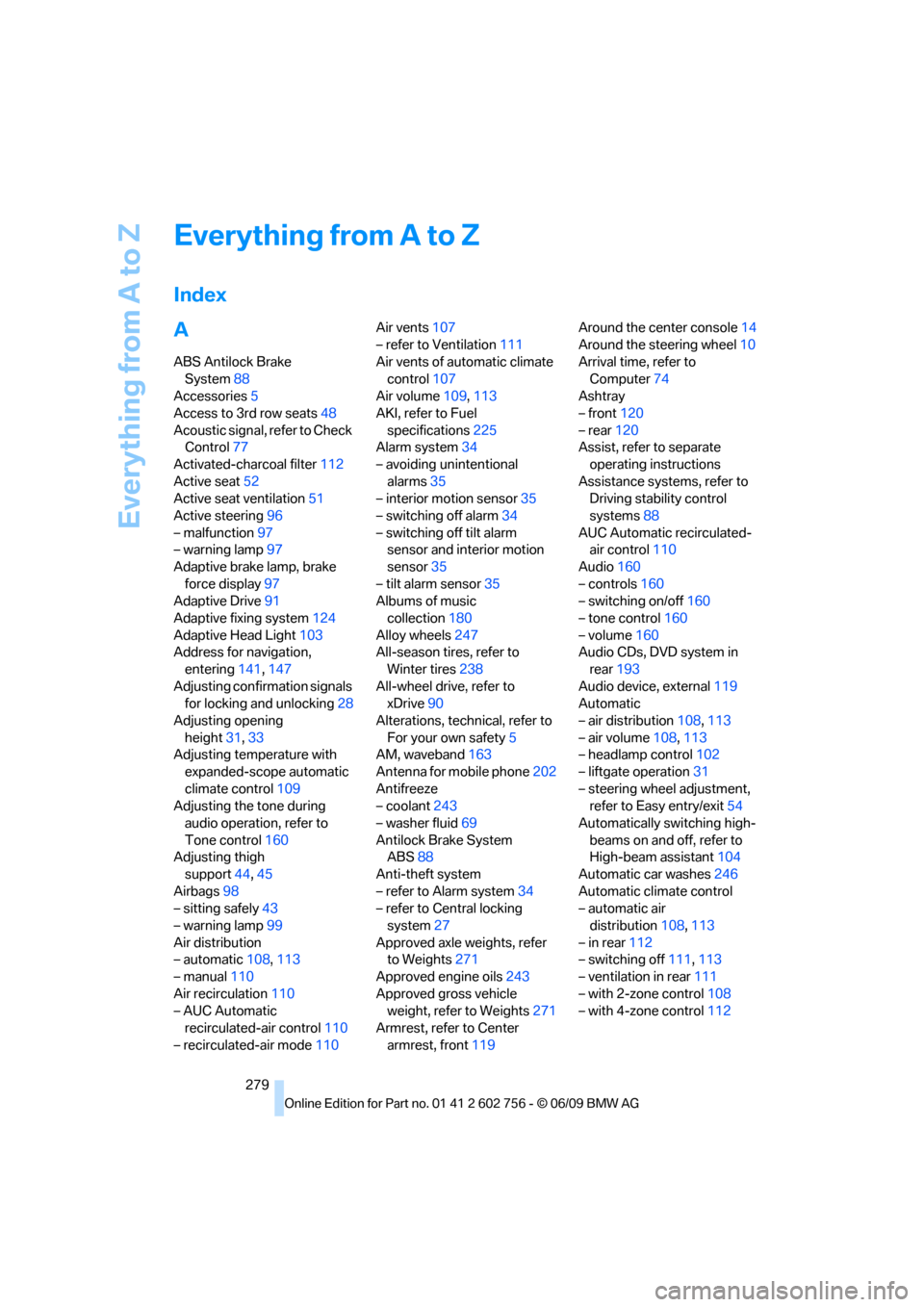
Everything from A to Z
279
Everything from A to Z
Index
A
ABS Antilock Brake
System88
Accessories5
Access to 3rd row seats48
Acoustic signal, refer to Check
Control77
Activated-charcoal filter112
Active seat52
Active seat ventilation51
Active steering96
– malfunction97
– warning lamp97
Adaptive brake lamp, brake
force display97
Adaptive Drive91
Adaptive fixing system124
Adaptive Head Light103
Address for navigation,
entering141,147
Adjusting confirmation signals
for locking and unlocking28
Adjusting opening
height31,33
Adjusting temperature with
expanded-scope automatic
climate control109
Adjusting the tone during
audio operation, refer to
Tone control160
Adjusting thigh
support44,45
Airbags98
– sitting safely43
– warning lamp99
Air distribution
– automatic108,113
– manual110
Air recirculation110
– AUC Automatic
recirculated-air control110
– recirculated-air mode110Air vents107
– refer to Ventilation111
Air vents of automatic climate
control107
Air volume109,113
AKI, refer to Fuel
specifications225
Alarm system34
– avoiding unintentional
alarms35
– interior motion sensor35
– switching off alarm34
– switching off tilt alarm
sensor and interior motion
sensor35
– tilt alarm sensor35
Albums of music
collection180
Alloy wheels247
All-season tires, refer to
Winter tires238
All-wheel drive, refer to
xDrive90
Alterations, technical, refer to
For your own safety5
AM, waveband163
Antenna for mobile phone202
Antifreeze
– coolant243
– washer fluid69
Antilock Brake System
ABS88
Anti-theft system
– refer to Alarm system34
– refer to Central locking
system27
Approved axle weights, refer
to Weights271
Approved engine oils243
Approved gross vehicle
weight, refer to Weights271
Armrest, refer to Center
armrest, front119Around the center console14
Around the steering wheel10
Arrival time, refer to
Computer74
Ashtray
– front120
– rear120
Assist, refer to separate
operating instructions
Assistance systems, refer to
Driving stability control
systems88
AUC Automatic recirculated-
air control110
Audio160
– controls160
– switching on/off160
– tone control160
– volume160
Audio CDs, DVD system in
rear193
Audio device, external119
Automatic
– air distribution108,113
– air volume108,113
– headlamp control102
– liftgate operation31
– steering wheel adjustment,
refer to Easy entry/exit54
Automatically switching high-
beams on and off, refer to
High-beam assistant104
Automatic car washes246
Automatic climate control
– automatic air
distribution108,113
– in rear112
– switching off111,113
– ventilation in rear111
– with 2-zone control108
– with 4-zone control112
ba8_e70ag.book Seite 279 Freitag, 5. Juni 2009 11:42 11
Page 282 of 300
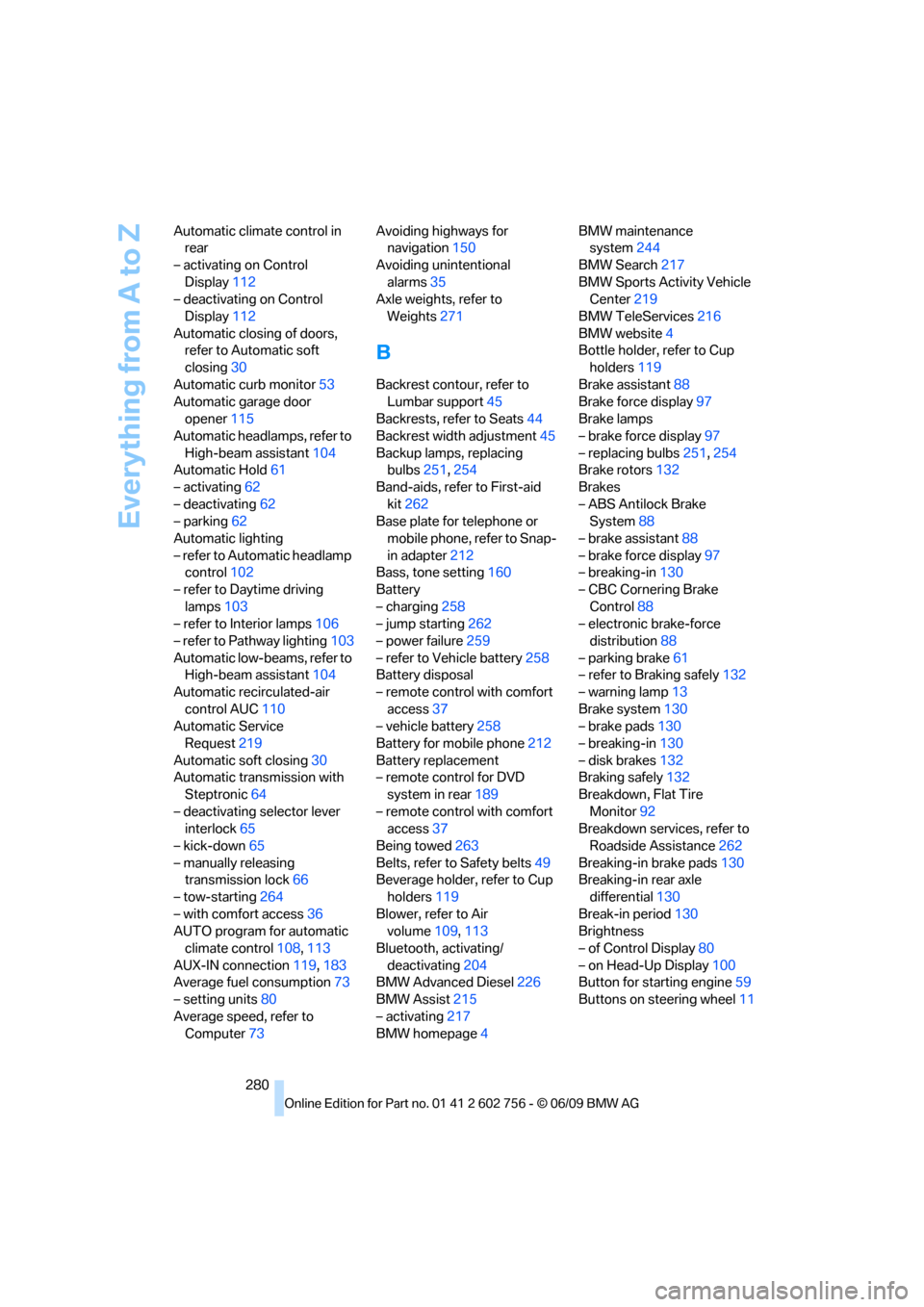
Everything from A to Z
280 Automatic climate control in
rear
– activating on Control
Display112
– deactivating on Control
Display112
Automatic closing of doors,
refer to Automatic soft
closing30
Automatic curb monitor53
Automatic garage door
opener115
Automatic headlamps, refer to
High-beam assistant104
Automatic Hold61
– activating62
– deactivating62
– parking62
Automatic lighting
– refer to Automatic headlamp
control102
– refer to Daytime driving
lamps103
– refer to Interior lamps106
– refer to Pathway lighting103
Automatic low-beams, refer to
High-beam assistant104
Automatic recirculated-air
control AUC110
Automatic Service
Request219
Automatic soft closing30
Automatic transmission with
Steptronic64
– deactivating selector lever
interlock65
– kick-down65
– manually releasing
transmission lock66
– tow-starting264
– with comfort access36
AUTO program for automatic
climate control108,113
AUX-IN connection119,183
Average fuel consumption73
– setting units80
Average speed, refer to
Computer73Avoiding highways for
navigation150
Avoiding unintentional
alarms35
Axle weights, refer to
Weights271
B
Backrest contour, refer to
Lumbar support45
Backrests, refer to Seats44
Backrest width adjustment45
Backup lamps, replacing
bulbs251,254
Band-aids, refer to First-aid
kit262
Base plate for telephone or
mobile phone, refer to Snap-
in adapter212
Bass, tone setting160
Battery
– charging258
– jump starting262
– power failure259
– refer to Vehicle battery258
Battery disposal
– remote control with comfort
access37
– vehicle battery258
Battery for mobile phone212
Battery replacement
– remote control for DVD
system in rear189
– remote control with comfort
access37
Being towed263
Belts, refer to Safety belts49
Beverage holder, refer to Cup
holders119
Blower, refer to Air
volume109,113
Bluetooth, activating/
deactivating204
BMW Advanced Diesel226
BMW Assist215
– activating217
BMW homepage4BMW maintenance
system244
BMW Search217
BMW Sports Activity Vehicle
Center219
BMW TeleServices216
BMW website4
Bottle holder, refer to Cup
holders119
Brake assistant88
Brake force display97
Brake lamps
– brake force display97
– replacing bulbs251,254
Brake rotors132
Brakes
– ABS Antilock Brake
System88
– brake assistant88
– brake force display97
– breaking-in130
– CBC Cornering Brake
Control88
– electronic brake-force
distribution88
– parking brake61
– refer to Braking safely132
– warning lamp13
Brake system130
– brake pads130
– breaking-in130
– disk brakes132
Braking safely132
Breakdown, Flat Tire
Monitor92
Breakdown services, refer to
Roadside Assistance262
Breaking-in brake pads130
Breaking-in rear axle
differential130
Break-in period130
Brightness
– of Control Display80
– on Head-Up Display100
Button for starting engine59
Buttons on steering wheel11
ba8_e70ag.book Seite 280 Freitag, 5. Juni 2009 11:42 11
Page 285 of 300
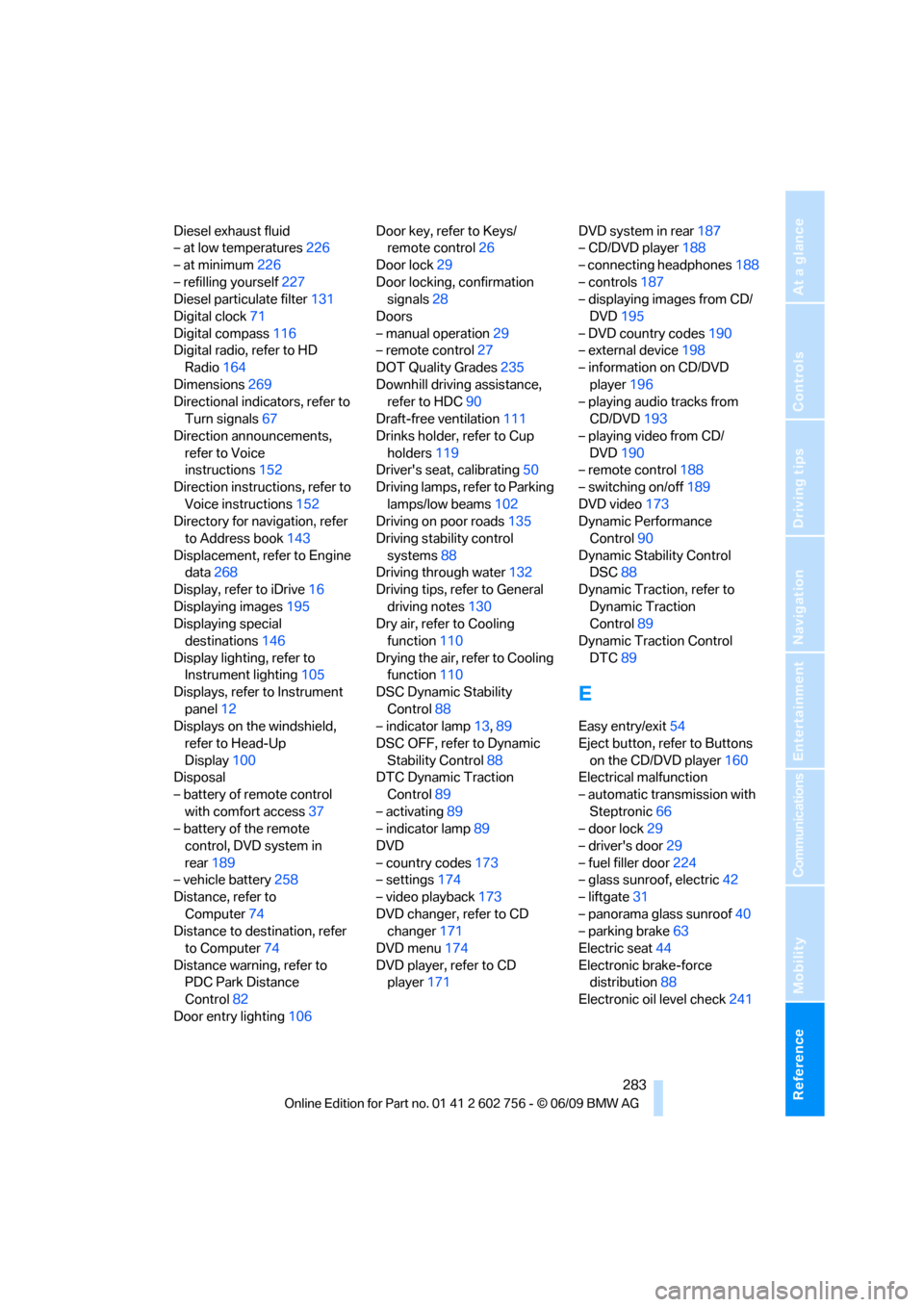
Reference 283
At a glance
Controls
Driving tips
Communications
Navigation
Entertainment
Mobility
Diesel exhaust fluid
– at low temperatures226
– at minimum226
– refilling yourself227
Diesel particulate filter131
Digital clock71
Digital compass116
Digital radio, refer to HD
Radio164
Dimensions269
Directional indicators, refer to
Turn signals67
Direction announcements,
refer to Voice
instructions152
Direction instructions, refer to
Voice instructions152
Directory for navigation, refer
to Address book143
Displacement, refer to Engine
data268
Display, refer to iDrive16
Displaying images195
Displaying special
destinations146
Display lighting, refer to
Instrument lighting105
Displays, refer to Instrument
panel12
Displays on the windshield,
refer to Head-Up
Display100
Disposal
– battery of remote control
with comfort access37
– battery of the remote
control, DVD system in
rear189
– vehicle battery258
Distance, refer to
Computer74
Distance to destination, refer
to Computer74
Distance warning, refer to
PDC Park Distance
Control82
Door entry lighting106Door key, refer to Keys/
remote control26
Door lock29
Door locking, confirmation
signals28
Doors
– manual operation29
– remote control27
DOT Quality Grades235
Downhill driving assistance,
refer to HDC90
Draft-free ventilation111
Drinks holder, refer to Cup
holders119
Driver's seat, calibrating50
Driving lamps, refer to Parking
lamps/low beams102
Driving on poor roads135
Driving stability control
systems88
Driving through water132
Driving tips, refer to General
driving notes130
Dry air, refer to Cooling
function110
Drying the air, refer to Cooling
function110
DSC Dynamic Stability
Control88
– indicator lamp13,89
DSC OFF, refer to Dynamic
Stability Control88
DTC Dynamic Traction
Control89
– activating89
– indicator lamp89
DVD
– country codes173
– settings174
– video playback173
DVD changer, refer to CD
changer171
DVD menu174
DVD player, refer to CD
player171DVD system in rear187
– CD/DVD player188
– connecting headphones188
– controls187
– displaying images from CD/
DVD195
– DVD country codes190
– external device198
– information on CD/DVD
player196
– playing audio tracks from
CD/DVD193
– playing video from CD/
DVD190
– remote control188
– switching on/off189
DVD video173
Dynamic Performance
Control90
Dynamic Stability Control
DSC88
Dynamic Traction, refer to
Dynamic Traction
Control89
Dynamic Traction Control
DTC89
E
Easy entry/exit54
Eject button, refer to Buttons
on the CD/DVD player160
Electrical malfunction
– automatic transmission with
Steptronic66
– door lock29
– driver's door29
– fuel filler door224
– glass sunroof, electric42
– liftgate31
– panorama glass sunroof40
– parking brake63
Electric seat44
Electronic brake-force
distribution88
Electronic oil level check241
ba8_e70ag.book Seite 283 Freitag, 5. Juni 2009 11:42 11