rear view mirror BMW X5 2014 F15 User Guide
[x] Cancel search | Manufacturer: BMW, Model Year: 2014, Model line: X5, Model: BMW X5 2014 F15Pages: 265, PDF Size: 6.2 MB
Page 126 of 265
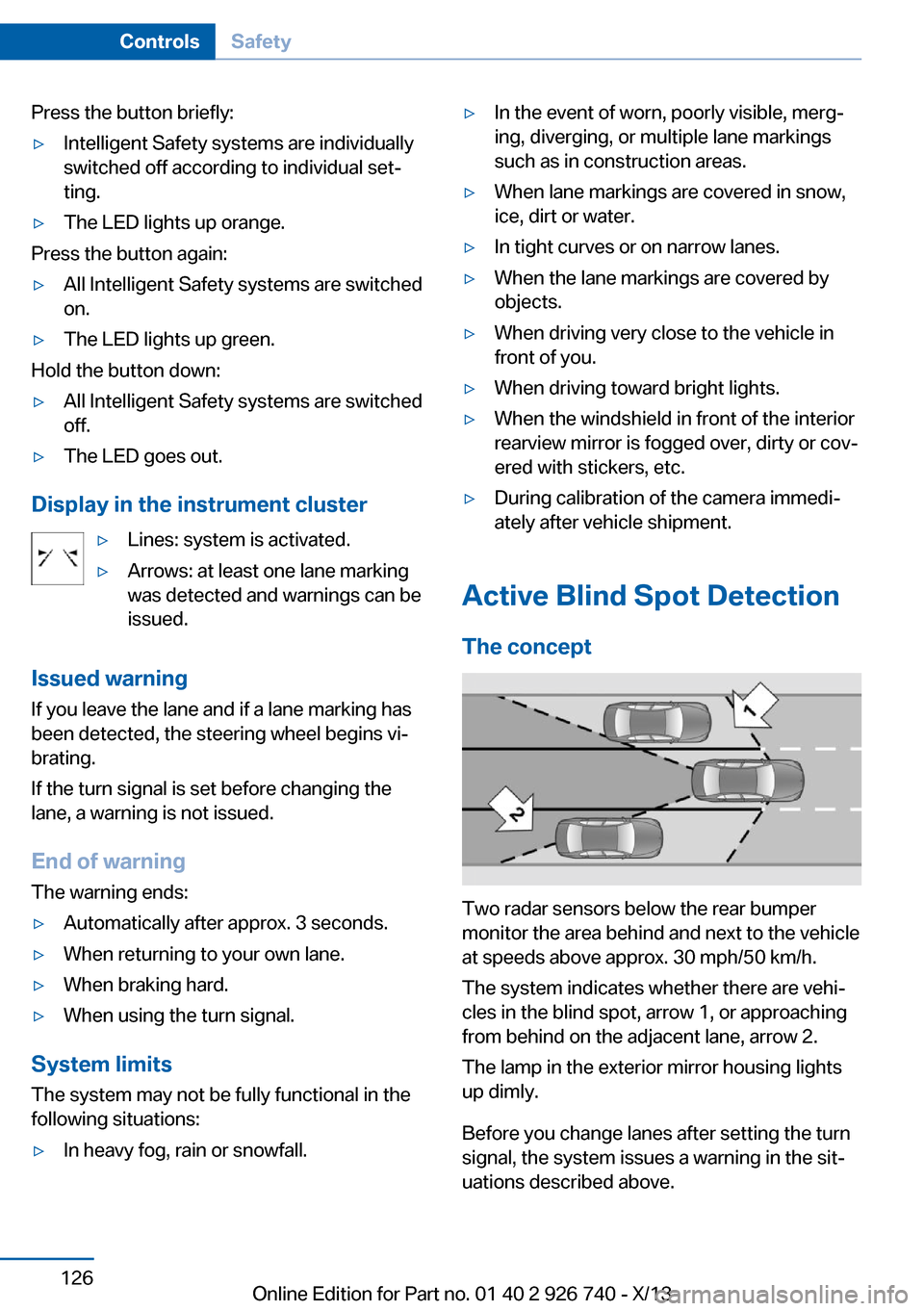
Press the button briefly:▷Intelligent Safety systems are individually
switched off according to individual set‐
ting.▷The LED lights up orange.
Press the button again:
▷All Intelligent Safety systems are switched
on.▷The LED lights up green.
Hold the button down:
▷All Intelligent Safety systems are switched
off.▷The LED goes out.
Display in the instrument cluster
▷Lines: system is activated.▷Arrows: at least one lane marking
was detected and warnings can be
issued.
Issued warning
If you leave the lane and if a lane marking has
been detected, the steering wheel begins vi‐
brating.
If the turn signal is set before changing the
lane, a warning is not issued.
End of warning
The warning ends:
▷Automatically after approx. 3 seconds.▷When returning to your own lane.▷When braking hard.▷When using the turn signal.
System limits
The system may not be fully functional in the
following situations:
▷In heavy fog, rain or snowfall.▷In the event of worn, poorly visible, merg‐
ing, diverging, or multiple lane markings
such as in construction areas.▷When lane markings are covered in snow,
ice, dirt or water.▷In tight curves or on narrow lanes.▷When the lane markings are covered by
objects.▷When driving very close to the vehicle in
front of you.▷When driving toward bright lights.▷When the windshield in front of the interior
rearview mirror is fogged over, dirty or cov‐
ered with stickers, etc.▷During calibration of the camera immedi‐
ately after vehicle shipment.
Active Blind Spot Detection
The concept
Two radar sensors below the rear bumper
monitor the area behind and next to the vehicle
at speeds above approx. 30 mph/50 km/h.
The system indicates whether there are vehi‐
cles in the blind spot, arrow 1, or approaching
from behind on the adjacent lane, arrow 2.
The lamp in the exterior mirror housing lights
up dimly.
Before you change lanes after setting the turn
signal, the system issues a warning in the sit‐
uations described above.
Seite 126ControlsSafety126
Online Edition for Part no. 01 40 2 926 740 - X/13
Page 139 of 265
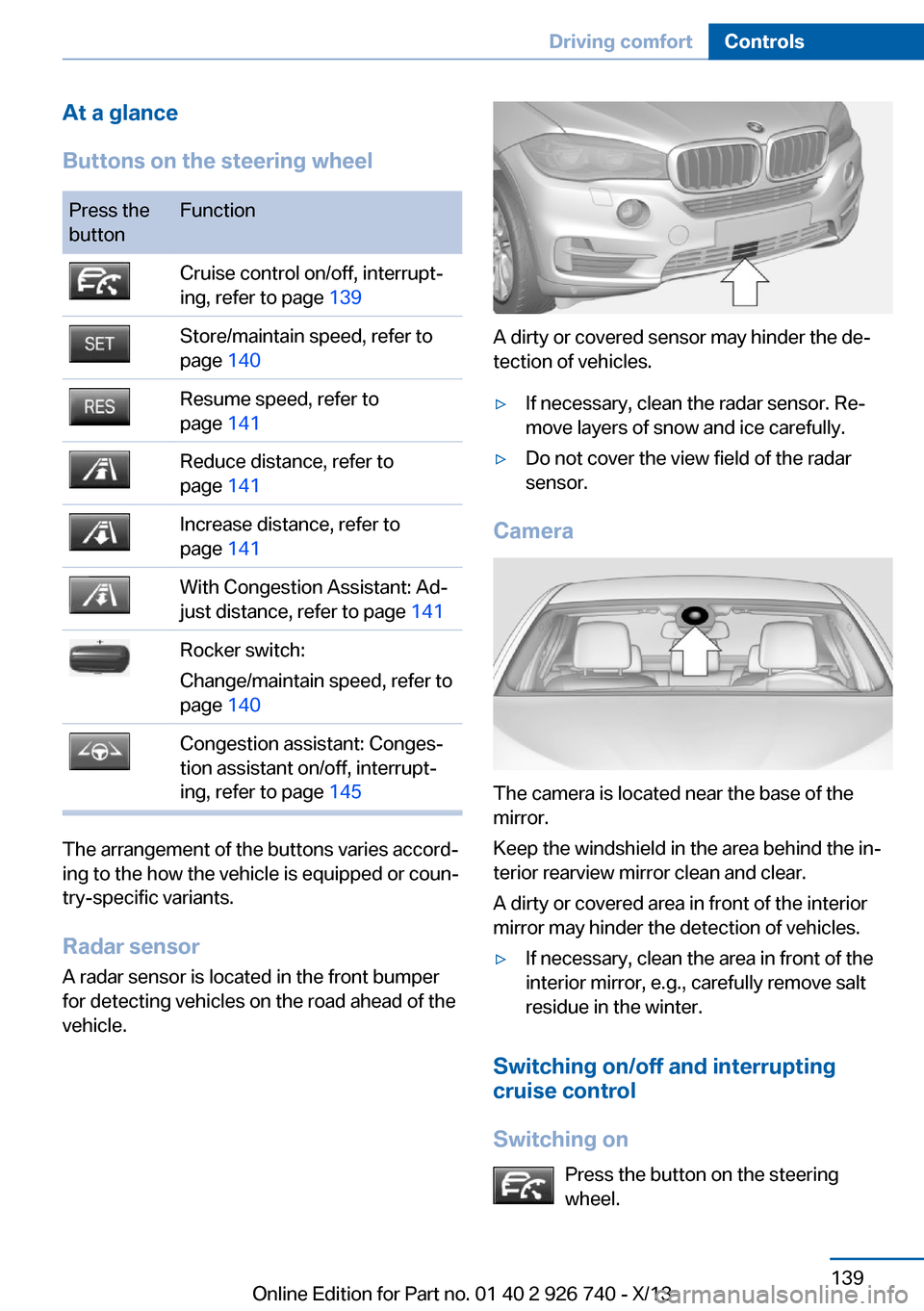
At a glance
Buttons on the steering wheelPress the
buttonFunctionCruise control on/off, interrupt‐
ing, refer to page 139Store/maintain speed, refer to
page 140Resume speed, refer to
page 141Reduce distance, refer to
page 141Increase distance, refer to
page 141With Congestion Assistant: Ad‐
just distance, refer to page 141Rocker switch:
Change/maintain speed, refer to
page 140Congestion assistant: Conges‐
tion assistant on/off, interrupt‐
ing, refer to page 145
The arrangement of the buttons varies accord‐
ing to the how the vehicle is equipped or coun‐
try-specific variants.
Radar sensor
A radar sensor is located in the front bumper
for detecting vehicles on the road ahead of the
vehicle.
A dirty or covered sensor may hinder the de‐
tection of vehicles.
▷If necessary, clean the radar sensor. Re‐
move layers of snow and ice carefully.▷Do not cover the view field of the radar
sensor.
Camera
The camera is located near the base of the
mirror.
Keep the windshield in the area behind the in‐
terior rearview mirror clean and clear.
A dirty or covered area in front of the interior
mirror may hinder the detection of vehicles.
▷If necessary, clean the area in front of the
interior mirror, e.g., carefully remove salt
residue in the winter.
Switching on/off and interrupting cruise control
Switching on Press the button on the steering
wheel.
Seite 139Driving comfortControls139
Online Edition for Part no. 01 40 2 926 740 - X/13
Page 146 of 265
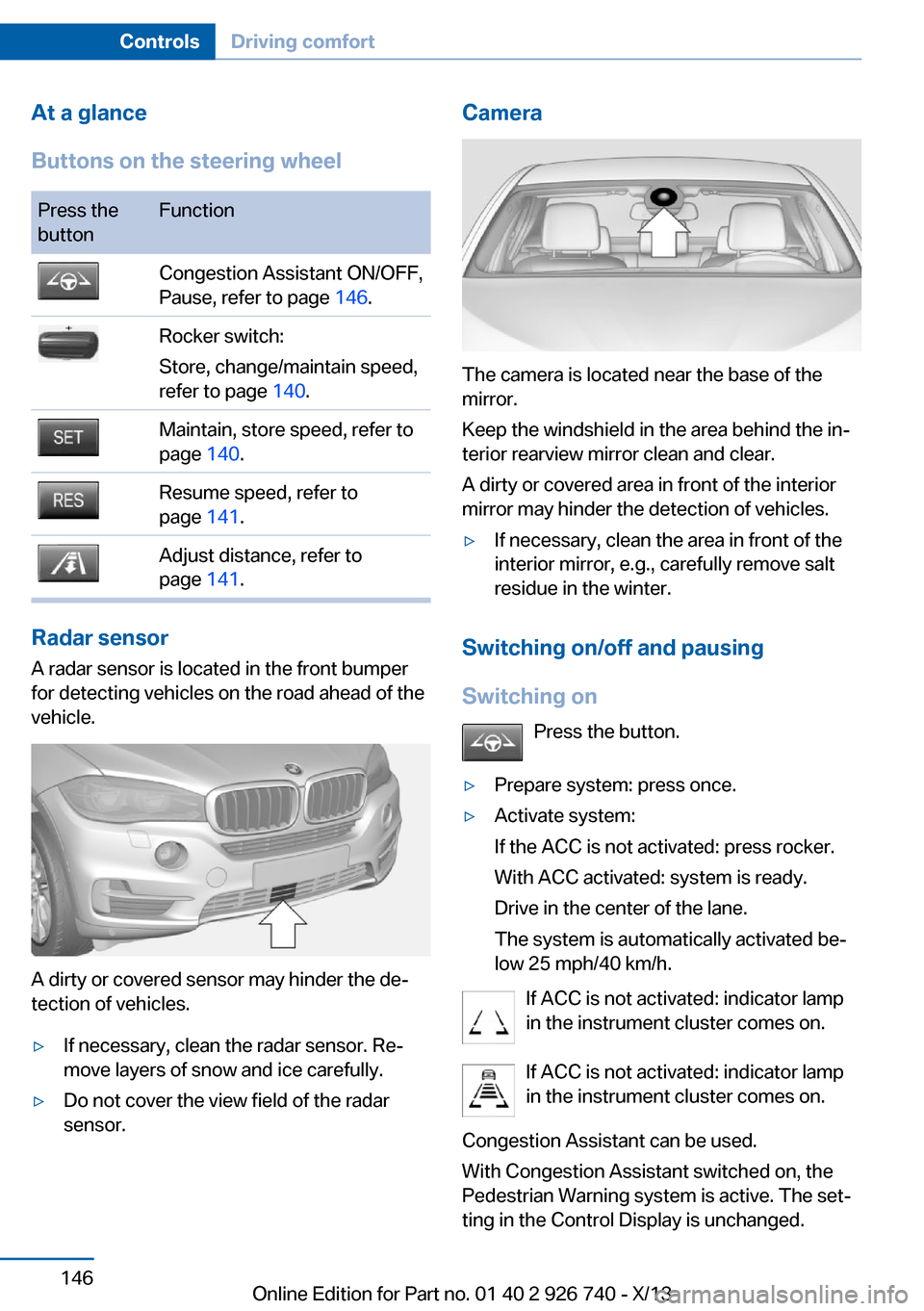
At a glance
Buttons on the steering wheelPress the
buttonFunctionCongestion Assistant ON/OFF,
Pause, refer to page 146.Rocker switch:
Store, change/maintain speed,
refer to page 140.Maintain, store speed, refer to
page 140.Resume speed, refer to
page 141.Adjust distance, refer to
page 141.
Radar sensor
A radar sensor is located in the front bumper
for detecting vehicles on the road ahead of the
vehicle.
A dirty or covered sensor may hinder the de‐
tection of vehicles.
▷If necessary, clean the radar sensor. Re‐
move layers of snow and ice carefully.▷Do not cover the view field of the radar
sensor.Camera
The camera is located near the base of the
mirror.
Keep the windshield in the area behind the in‐
terior rearview mirror clean and clear.
A dirty or covered area in front of the interior
mirror may hinder the detection of vehicles.
▷If necessary, clean the area in front of the
interior mirror, e.g., carefully remove salt
residue in the winter.
Switching on/off and pausing
Switching on Press the button.
▷Prepare system: press once.▷Activate system:
If the ACC is not activated: press rocker.
With ACC activated: system is ready.
Drive in the center of the lane.
The system is automatically activated be‐
low 25 mph/40 km/h.
If ACC is not activated: indicator lamp
in the instrument cluster comes on.
If ACC is not activated: indicator lamp
in the instrument cluster comes on.
Congestion Assistant can be used.
With Congestion Assistant switched on, the
Pedestrian Warning system is active. The set‐
ting in the Control Display is unchanged.
Seite 146ControlsDriving comfort146
Online Edition for Part no. 01 40 2 926 740 - X/13
Page 156 of 265
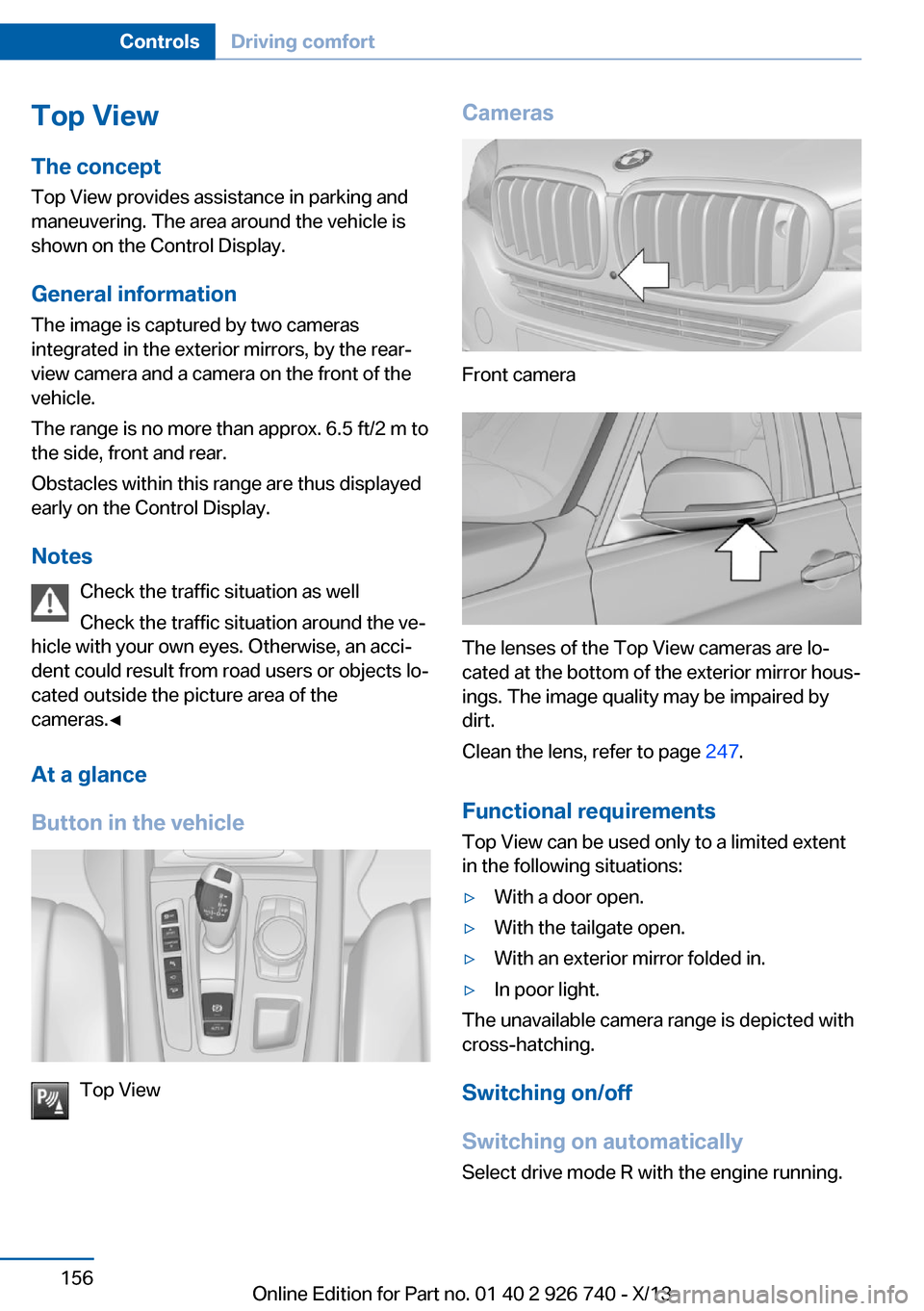
Top View
The concept Top View provides assistance in parking and
maneuvering. The area around the vehicle is
shown on the Control Display.
General information The image is captured by two cameras
integrated in the exterior mirrors, by the rear‐
view camera and a camera on the front of the
vehicle.
The range is no more than approx. 6.5 ft/2 m to
the side, front and rear.
Obstacles within this range are thus displayed
early on the Control Display.
Notes Check the traffic situation as well
Check the traffic situation around the ve‐
hicle with your own eyes. Otherwise, an acci‐
dent could result from road users or objects lo‐
cated outside the picture area of the
cameras.◀
At a glance
Button in the vehicle
Top View
Cameras
Front camera
The lenses of the Top View cameras are lo‐
cated at the bottom of the exterior mirror hous‐
ings. The image quality may be impaired by
dirt.
Clean the lens, refer to page 247.
Functional requirements
Top View can be used only to a limited extent
in the following situations:
▷With a door open.▷With the tailgate open.▷With an exterior mirror folded in.▷In poor light.
The unavailable camera range is depicted with
cross-hatching.
Switching on/off
Switching on automatically
Select drive mode R with the engine running.
Seite 156ControlsDriving comfort156
Online Edition for Part no. 01 40 2 926 740 - X/13
Page 175 of 265
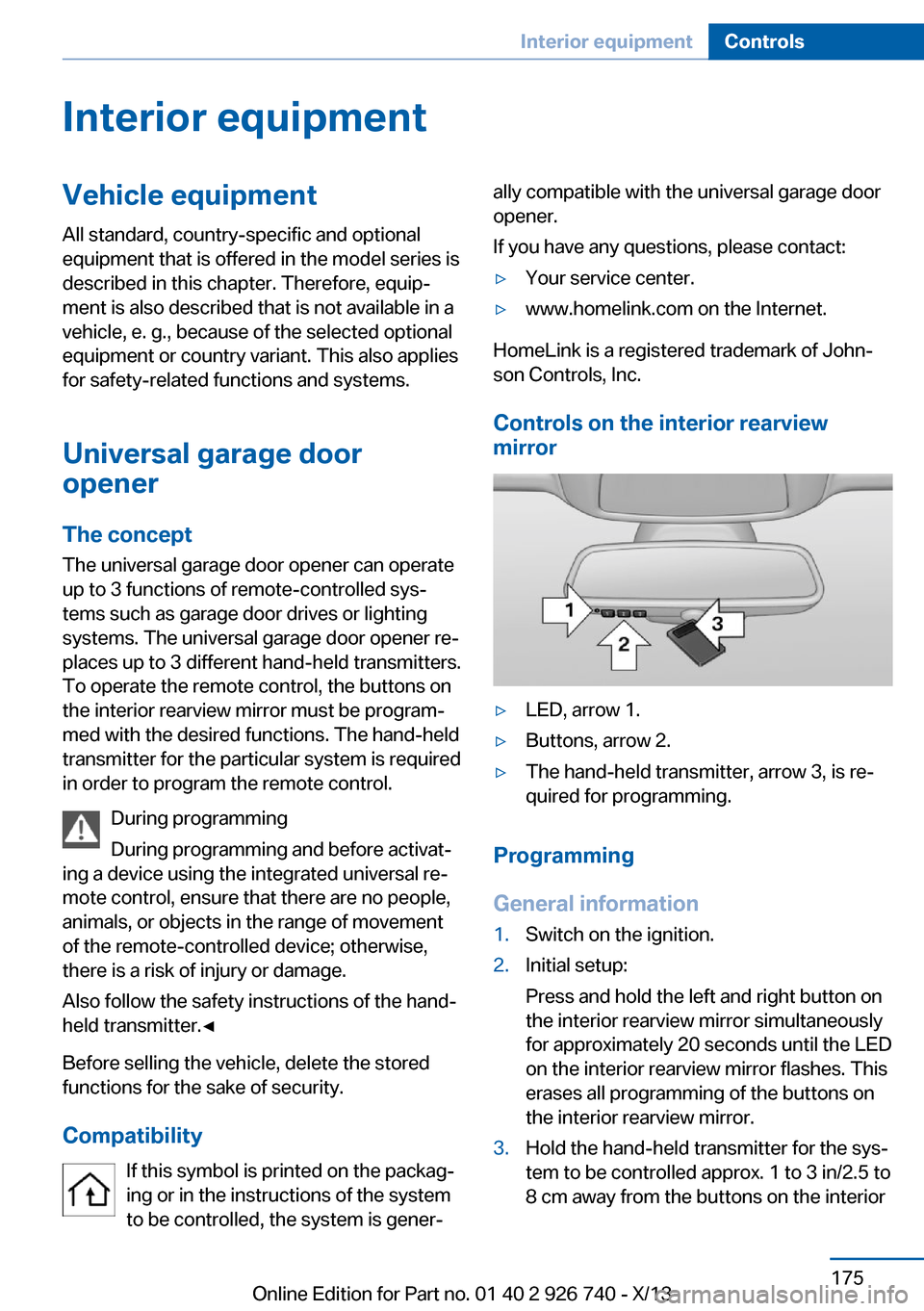
Interior equipmentVehicle equipmentAll standard, country-specific and optional
equipment that is offered in the model series is
described in this chapter. Therefore, equip‐
ment is also described that is not available in a
vehicle, e. g., because of the selected optional
equipment or country variant. This also applies
for safety-related functions and systems.
Universal garage door
opener
The concept
The universal garage door opener can operate
up to 3 functions of remote-controlled sys‐
tems such as garage door drives or lighting
systems. The universal garage door opener re‐
places up to 3 different hand-held transmitters.
To operate the remote control, the buttons on
the interior rearview mirror must be program‐
med with the desired functions. The hand-held
transmitter for the particular system is required
in order to program the remote control.
During programming
During programming and before activat‐
ing a device using the integrated universal re‐
mote control, ensure that there are no people,
animals, or objects in the range of movement
of the remote-controlled device; otherwise,
there is a risk of injury or damage.
Also follow the safety instructions of the hand-
held transmitter.◀
Before selling the vehicle, delete the stored
functions for the sake of security.
Compatibility If this symbol is printed on the packag‐
ing or in the instructions of the system
to be controlled, the system is gener‐ally compatible with the universal garage door
opener.
If you have any questions, please contact:▷Your service center.▷www.homelink.com on the Internet.
HomeLink is a registered trademark of John‐
son Controls, Inc.
Controls on the interior rearview
mirror
▷LED, arrow 1.▷Buttons, arrow 2.▷The hand-held transmitter, arrow 3, is re‐
quired for programming.
Programming
General information
1.Switch on the ignition.2.Initial setup:
Press and hold the left and right button on
the interior rearview mirror simultaneously
for approximately 20 seconds until the LED
on the interior rearview mirror flashes. This
erases all programming of the buttons on
the interior rearview mirror.3.Hold the hand-held transmitter for the sys‐
tem to be controlled approx. 1 to 3 in/2.5 to
8 cm away from the buttons on the interiorSeite 175Interior equipmentControls175
Online Edition for Part no. 01 40 2 926 740 - X/13
Page 176 of 265
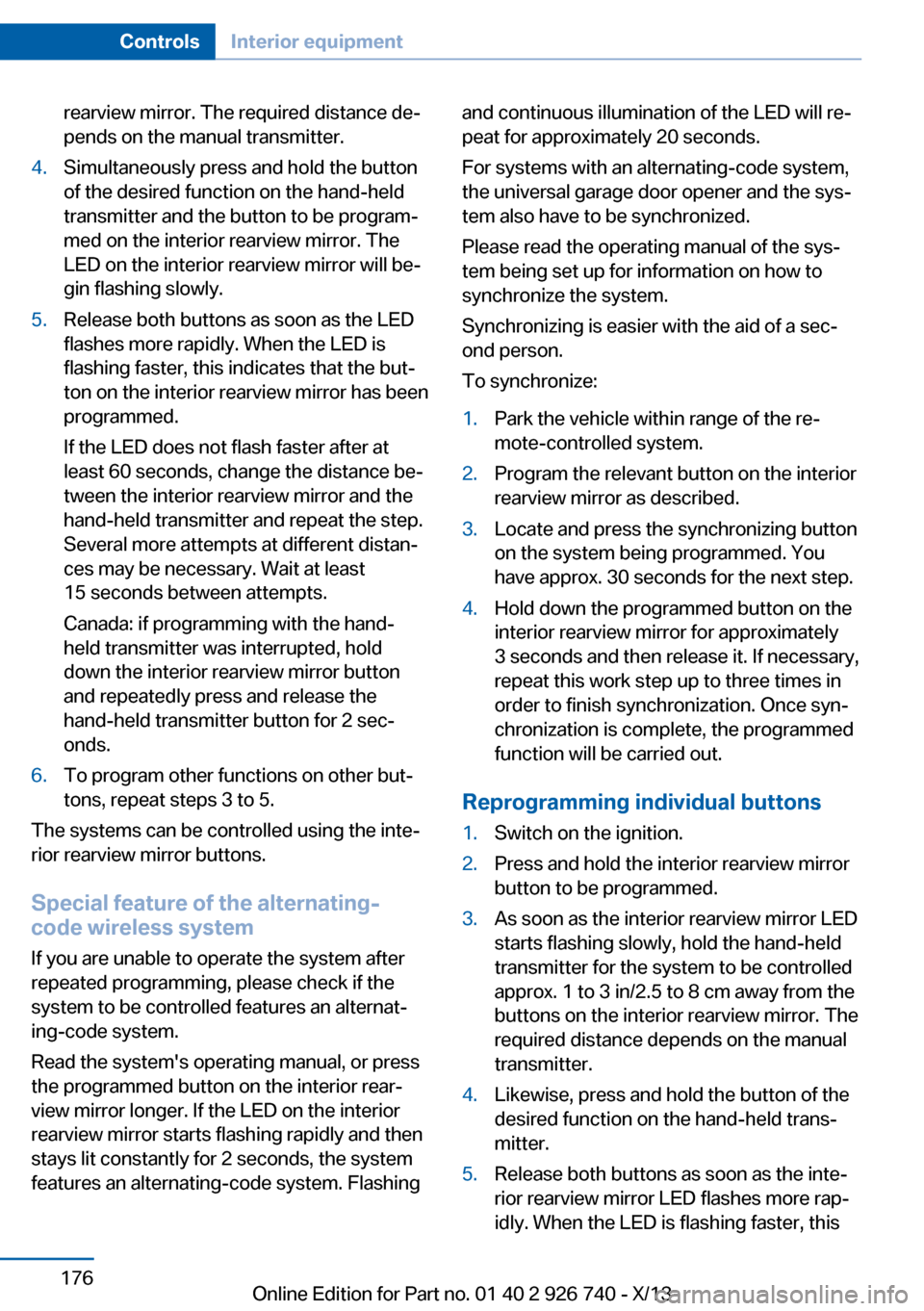
rearview mirror. The required distance de‐
pends on the manual transmitter.4.Simultaneously press and hold the button
of the desired function on the hand-held
transmitter and the button to be program‐
med on the interior rearview mirror. The
LED on the interior rearview mirror will be‐
gin flashing slowly.5.Release both buttons as soon as the LED
flashes more rapidly. When the LED is
flashing faster, this indicates that the but‐
ton on the interior rearview mirror has been
programmed.
If the LED does not flash faster after at
least 60 seconds, change the distance be‐
tween the interior rearview mirror and the
hand-held transmitter and repeat the step.
Several more attempts at different distan‐
ces may be necessary. Wait at least
15 seconds between attempts.
Canada: if programming with the hand-
held transmitter was interrupted, hold
down the interior rearview mirror button
and repeatedly press and release the
hand-held transmitter button for 2 sec‐
onds.6.To program other functions on other but‐
tons, repeat steps 3 to 5.
The systems can be controlled using the inte‐
rior rearview mirror buttons.
Special feature of the alternating-
code wireless system
If you are unable to operate the system after
repeated programming, please check if the
system to be controlled features an alternat‐
ing-code system.
Read the system's operating manual, or press
the programmed button on the interior rear‐
view mirror longer. If the LED on the interior
rearview mirror starts flashing rapidly and then
stays lit constantly for 2 seconds, the system
features an alternating-code system. Flashing
and continuous illumination of the LED will re‐
peat for approximately 20 seconds.
For systems with an alternating-code system,
the universal garage door opener and the sys‐
tem also have to be synchronized.
Please read the operating manual of the sys‐
tem being set up for information on how to
synchronize the system.
Synchronizing is easier with the aid of a sec‐
ond person.
To synchronize:1.Park the vehicle within range of the re‐
mote-controlled system.2.Program the relevant button on the interior
rearview mirror as described.3.Locate and press the synchronizing button
on the system being programmed. You
have approx. 30 seconds for the next step.4.Hold down the programmed button on the
interior rearview mirror for approximately
3 seconds and then release it. If necessary,
repeat this work step up to three times in
order to finish synchronization. Once syn‐
chronization is complete, the programmed
function will be carried out.
Reprogramming individual buttons
1.Switch on the ignition.2.Press and hold the interior rearview mirror
button to be programmed.3.As soon as the interior rearview mirror LED
starts flashing slowly, hold the hand-held
transmitter for the system to be controlled
approx. 1 to 3 in/2.5 to 8 cm away from the
buttons on the interior rearview mirror. The
required distance depends on the manual
transmitter.4.Likewise, press and hold the button of the
desired function on the hand-held trans‐
mitter.5.Release both buttons as soon as the inte‐
rior rearview mirror LED flashes more rap‐
idly. When the LED is flashing faster, thisSeite 176ControlsInterior equipment176
Online Edition for Part no. 01 40 2 926 740 - X/13
Page 177 of 265
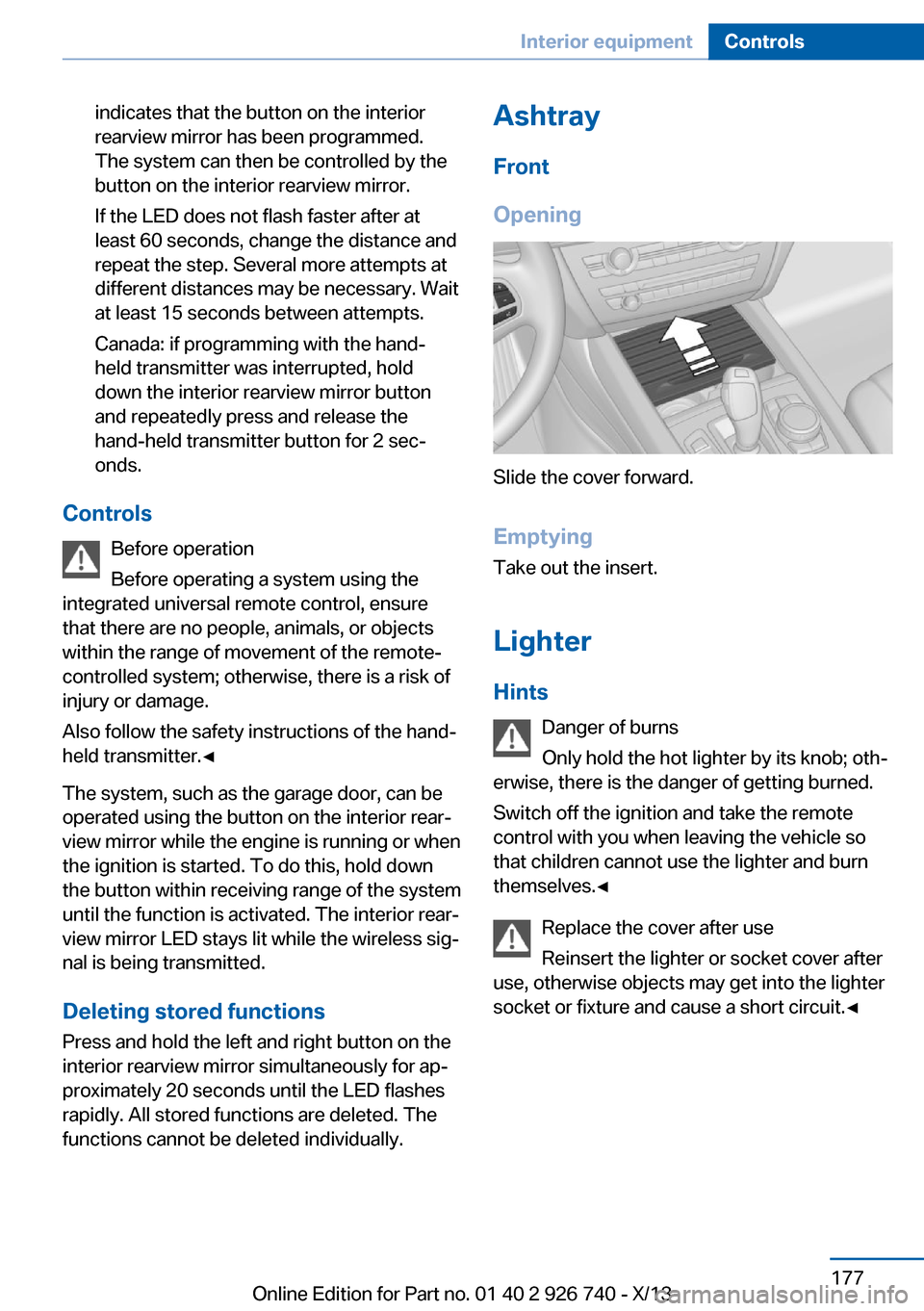
indicates that the button on the interior
rearview mirror has been programmed.
The system can then be controlled by the
button on the interior rearview mirror.
If the LED does not flash faster after at
least 60 seconds, change the distance and
repeat the step. Several more attempts at
different distances may be necessary. Wait
at least 15 seconds between attempts.
Canada: if programming with the hand-
held transmitter was interrupted, hold
down the interior rearview mirror button
and repeatedly press and release the
hand-held transmitter button for 2 sec‐
onds.
Controls
Before operation
Before operating a system using the
integrated universal remote control, ensure
that there are no people, animals, or objects
within the range of movement of the remote- controlled system; otherwise, there is a risk of
injury or damage.
Also follow the safety instructions of the hand-
held transmitter.◀
The system, such as the garage door, can be
operated using the button on the interior rear‐
view mirror while the engine is running or when
the ignition is started. To do this, hold down
the button within receiving range of the system
until the function is activated. The interior rear‐ view mirror LED stays lit while the wireless sig‐
nal is being transmitted.
Deleting stored functions Press and hold the left and right button on the
interior rearview mirror simultaneously for ap‐
proximately 20 seconds until the LED flashes
rapidly. All stored functions are deleted. The
functions cannot be deleted individually.
Ashtray
Front
Opening
Slide the cover forward.
Emptying Take out the insert.
Lighter Hints Danger of burns
Only hold the hot lighter by its knob; oth‐
erwise, there is the danger of getting burned.
Switch off the ignition and take the remote
control with you when leaving the vehicle so
that children cannot use the lighter and burn
themselves.◀
Replace the cover after use
Reinsert the lighter or socket cover after
use, otherwise objects may get into the lighter
socket or fixture and cause a short circuit.◀
Seite 177Interior equipmentControls177
Online Edition for Part no. 01 40 2 926 740 - X/13
Page 255 of 265
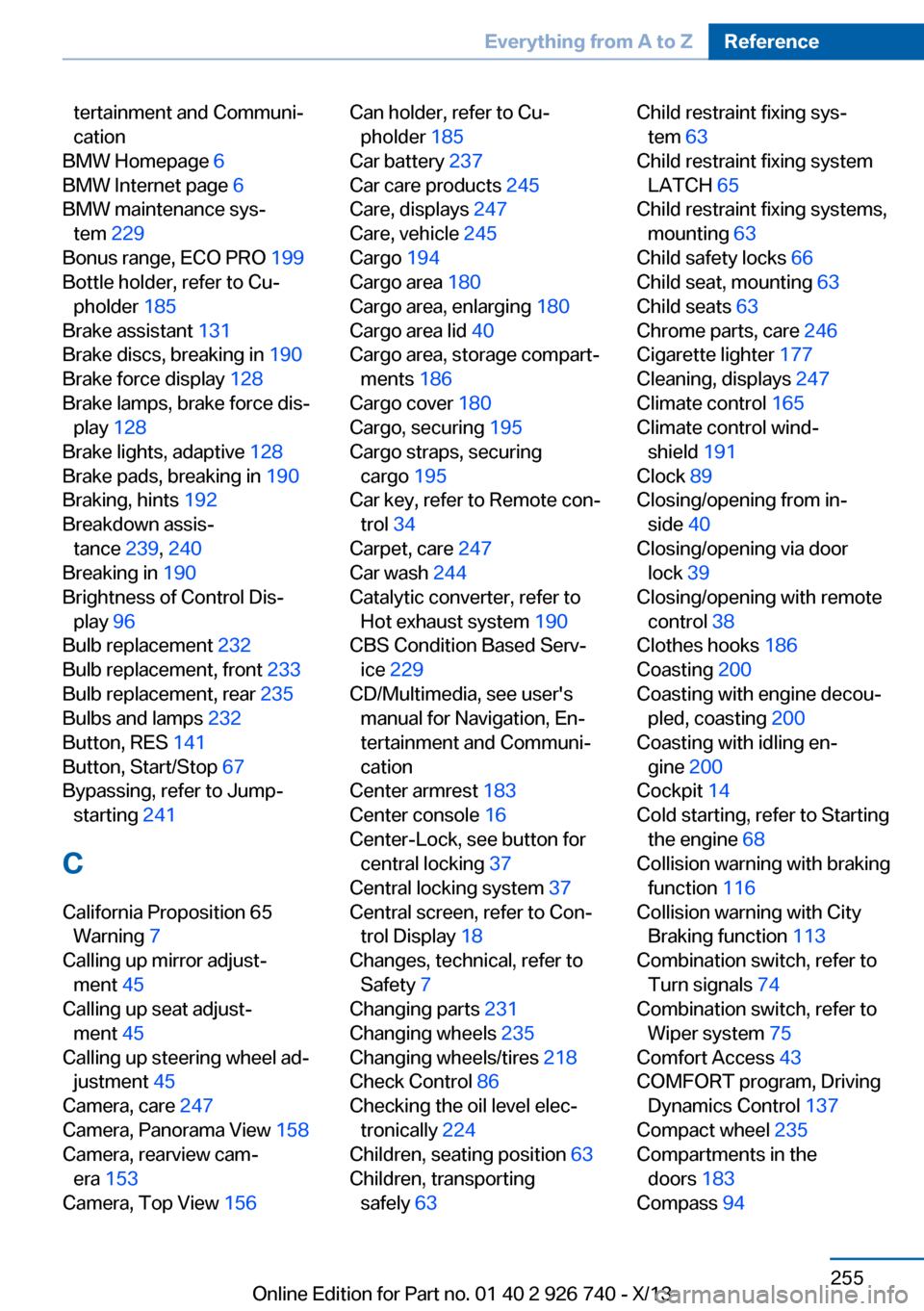
tertainment and Communi‐
cation
BMW Homepage 6
BMW Internet page 6
BMW maintenance sys‐ tem 229
Bonus range, ECO PRO 199
Bottle holder, refer to Cu‐ pholder 185
Brake assistant 131
Brake discs, breaking in 190
Brake force display 128
Brake lamps, brake force dis‐ play 128
Brake lights, adaptive 128
Brake pads, breaking in 190
Braking, hints 192
Breakdown assis‐ tance 239, 240
Breaking in 190
Brightness of Control Dis‐ play 96
Bulb replacement 232
Bulb replacement, front 233
Bulb replacement, rear 235
Bulbs and lamps 232
Button, RES 141
Button, Start/Stop 67
Bypassing, refer to Jump- starting 241
C
California Proposition 65 Warning 7
Calling up mirror adjust‐ ment 45
Calling up seat adjust‐ ment 45
Calling up steering wheel ad‐ justment 45
Camera, care 247
Camera, Panorama View 158
Camera, rearview cam‐ era 153
Camera, Top View 156 Can holder, refer to Cu‐
pholder 185
Car battery 237
Car care products 245
Care, displays 247
Care, vehicle 245
Cargo 194
Cargo area 180
Cargo area, enlarging 180
Cargo area lid 40
Cargo area, storage compart‐ ments 186
Cargo cover 180
Cargo, securing 195
Cargo straps, securing cargo 195
Car key, refer to Remote con‐ trol 34
Carpet, care 247
Car wash 244
Catalytic converter, refer to Hot exhaust system 190
CBS Condition Based Serv‐ ice 229
CD/Multimedia, see user's manual for Navigation, En‐
tertainment and Communi‐
cation
Center armrest 183
Center console 16
Center-Lock, see button for central locking 37
Central locking system 37
Central screen, refer to Con‐ trol Display 18
Changes, technical, refer to Safety 7
Changing parts 231
Changing wheels 235
Changing wheels/tires 218
Check Control 86
Checking the oil level elec‐ tronically 224
Children, seating position 63
Children, transporting safely 63 Child restraint fixing sys‐
tem 63
Child restraint fixing system LATCH 65
Child restraint fixing systems, mounting 63
Child safety locks 66
Child seat, mounting 63
Child seats 63
Chrome parts, care 246
Cigarette lighter 177
Cleaning, displays 247
Climate control 165
Climate control wind‐ shield 191
Clock 89
Closing/opening from in‐ side 40
Closing/opening via door lock 39
Closing/opening with remote control 38
Clothes hooks 186
Coasting 200
Coasting with engine decou‐ pled, coasting 200
Coasting with idling en‐ gine 200
Cockpit 14
Cold starting, refer to Starting the engine 68
Collision warning with braking function 116
Collision warning with City Braking function 113
Combination switch, refer to Turn signals 74
Combination switch, refer to Wiper system 75
Comfort Access 43
COMFORT program, Driving Dynamics Control 137
Compact wheel 235
Compartments in the doors 183
Compass 94 Seite 255Everything from A to ZReference255
Online Edition for Part no. 01 40 2 926 740 - X/13
Page 256 of 265
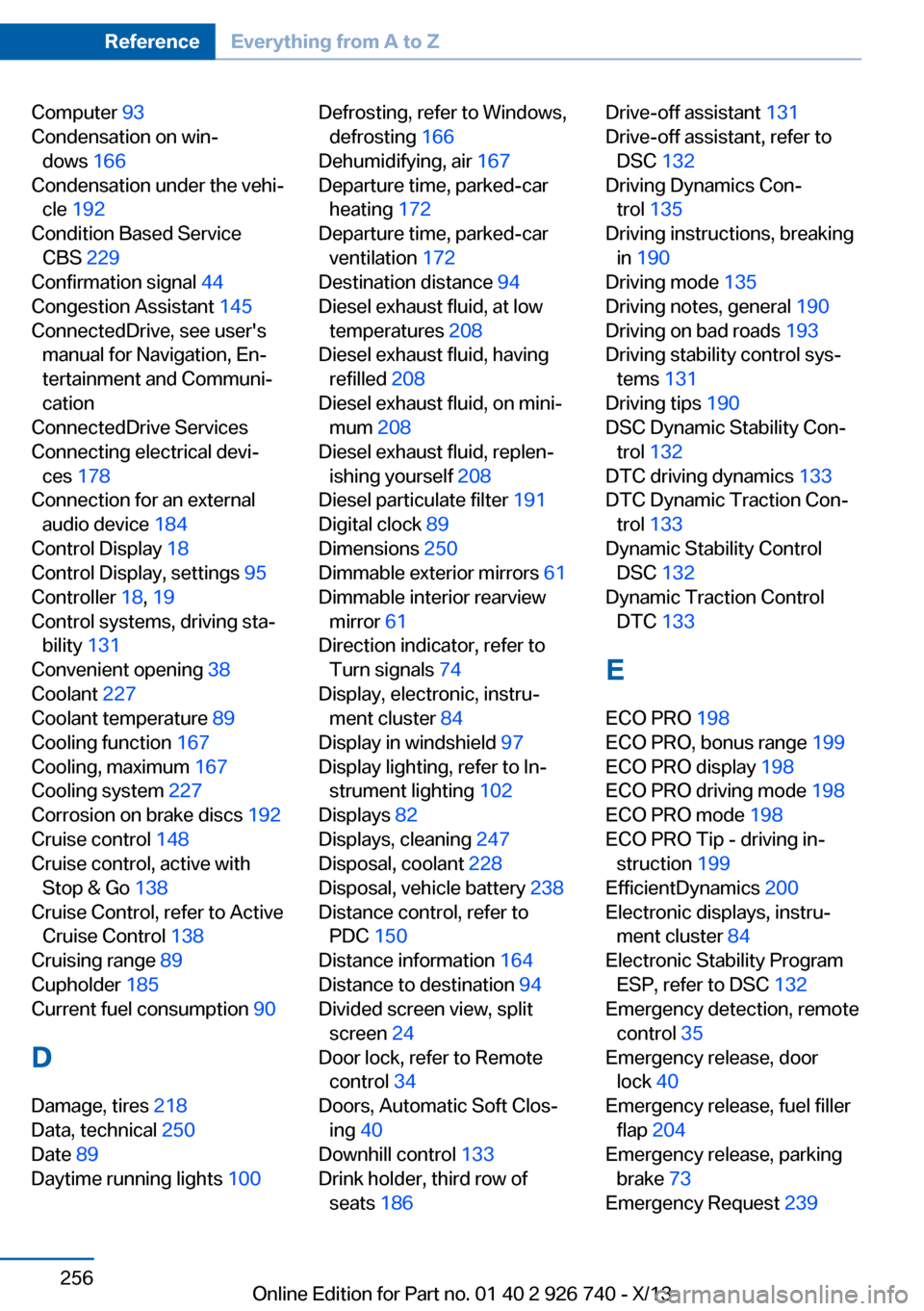
Computer 93
Condensation on win‐ dows 166
Condensation under the vehi‐ cle 192
Condition Based Service CBS 229
Confirmation signal 44
Congestion Assistant 145
ConnectedDrive, see user's manual for Navigation, En‐
tertainment and Communi‐
cation
ConnectedDrive Services
Connecting electrical devi‐ ces 178
Connection for an external audio device 184
Control Display 18
Control Display, settings 95
Controller 18, 19
Control systems, driving sta‐ bility 131
Convenient opening 38
Coolant 227
Coolant temperature 89
Cooling function 167
Cooling, maximum 167
Cooling system 227
Corrosion on brake discs 192
Cruise control 148
Cruise control, active with Stop & Go 138
Cruise Control, refer to Active Cruise Control 138
Cruising range 89
Cupholder 185
Current fuel consumption 90
D
Damage, tires 218
Data, technical 250
Date 89
Daytime running lights 100 Defrosting, refer to Windows,
defrosting 166
Dehumidifying, air 167
Departure time, parked-car heating 172
Departure time, parked-car ventilation 172
Destination distance 94
Diesel exhaust fluid, at low temperatures 208
Diesel exhaust fluid, having refilled 208
Diesel exhaust fluid, on mini‐ mum 208
Diesel exhaust fluid, replen‐ ishing yourself 208
Diesel particulate filter 191
Digital clock 89
Dimensions 250
Dimmable exterior mirrors 61
Dimmable interior rearview mirror 61
Direction indicator, refer to Turn signals 74
Display, electronic, instru‐ ment cluster 84
Display in windshield 97
Display lighting, refer to In‐ strument lighting 102
Displays 82
Displays, cleaning 247
Disposal, coolant 228
Disposal, vehicle battery 238
Distance control, refer to PDC 150
Distance information 164
Distance to destination 94
Divided screen view, split screen 24
Door lock, refer to Remote control 34
Doors, Automatic Soft Clos‐ ing 40
Downhill control 133
Drink holder, third row of seats 186 Drive-off assistant 131
Drive-off assistant, refer to DSC 132
Driving Dynamics Con‐ trol 135
Driving instructions, breaking in 190
Driving mode 135
Driving notes, general 190
Driving on bad roads 193
Driving stability control sys‐ tems 131
Driving tips 190
DSC Dynamic Stability Con‐ trol 132
DTC driving dynamics 133
DTC Dynamic Traction Con‐ trol 133
Dynamic Stability Control DSC 132
Dynamic Traction Control DTC 133
E
ECO PRO 198
ECO PRO, bonus range 199
ECO PRO display 198
ECO PRO driving mode 198
ECO PRO mode 198
ECO PRO Tip - driving in‐ struction 199
EfficientDynamics 200
Electronic displays, instru‐ ment cluster 84
Electronic Stability Program ESP, refer to DSC 132
Emergency detection, remote control 35
Emergency release, door lock 40
Emergency release, fuel filler flap 204
Emergency release, parking brake 73
Emergency Request 239 Seite 256ReferenceEverything from A to Z256
Online Edition for Part no. 01 40 2 926 740 - X/13
Page 258 of 265
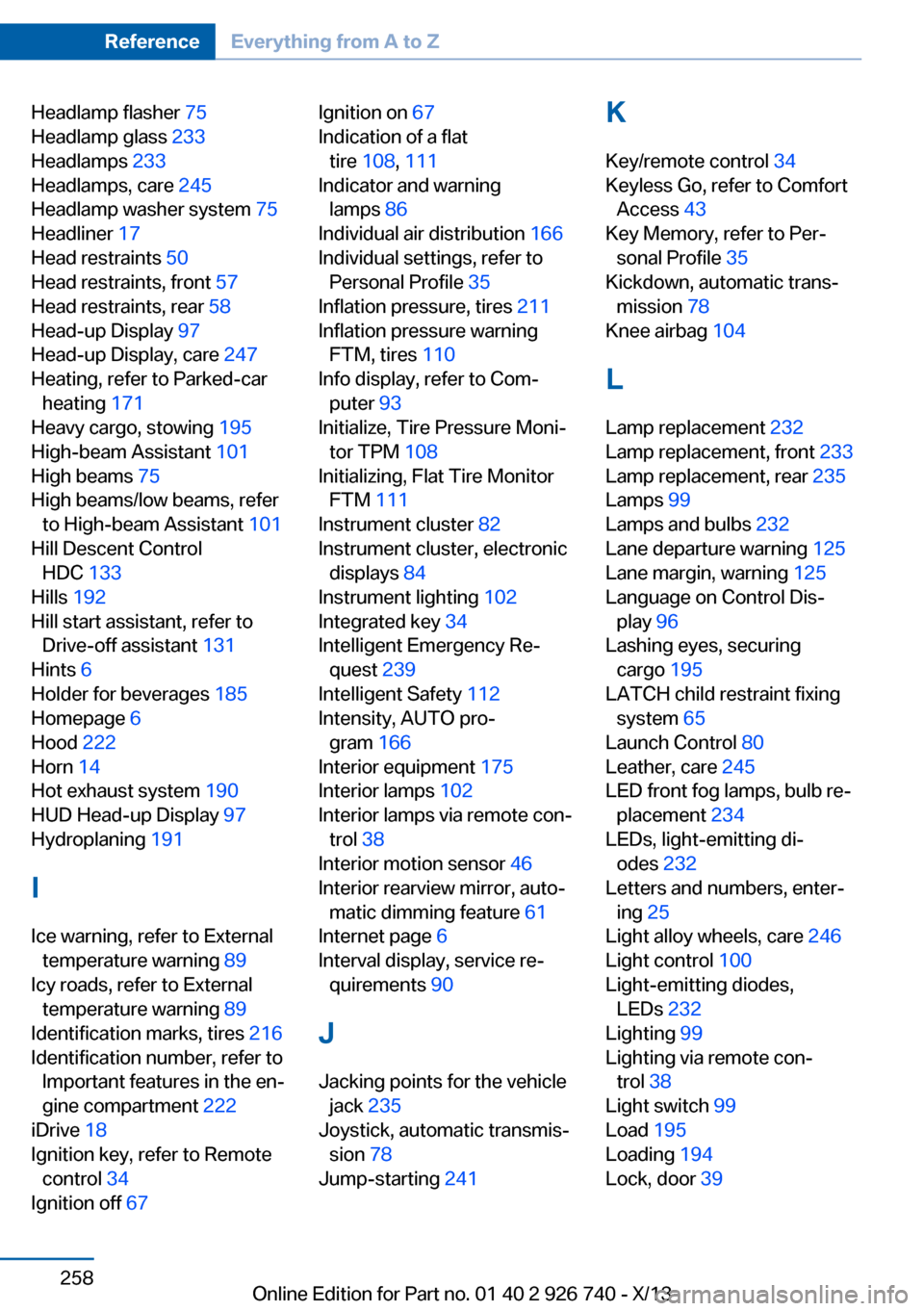
Headlamp flasher 75
Headlamp glass 233
Headlamps 233
Headlamps, care 245
Headlamp washer system 75
Headliner 17
Head restraints 50
Head restraints, front 57
Head restraints, rear 58
Head-up Display 97
Head-up Display, care 247
Heating, refer to Parked-car heating 171
Heavy cargo, stowing 195
High-beam Assistant 101
High beams 75
High beams/low beams, refer to High-beam Assistant 101
Hill Descent Control HDC 133
Hills 192
Hill start assistant, refer to Drive-off assistant 131
Hints 6
Holder for beverages 185
Homepage 6
Hood 222
Horn 14
Hot exhaust system 190
HUD Head-up Display 97
Hydroplaning 191
I Ice warning, refer to External temperature warning 89
Icy roads, refer to External temperature warning 89
Identification marks, tires 216
Identification number, refer to Important features in the en‐
gine compartment 222
iDrive 18
Ignition key, refer to Remote control 34
Ignition off 67 Ignition on 67
Indication of a flat tire 108 , 111
Indicator and warning lamps 86
Individual air distribution 166
Individual settings, refer to Personal Profile 35
Inflation pressure, tires 211
Inflation pressure warning FTM, tires 110
Info display, refer to Com‐ puter 93
Initialize, Tire Pressure Moni‐ tor TPM 108
Initializing, Flat Tire Monitor FTM 111
Instrument cluster 82
Instrument cluster, electronic displays 84
Instrument lighting 102
Integrated key 34
Intelligent Emergency Re‐ quest 239
Intelligent Safety 112
Intensity, AUTO pro‐ gram 166
Interior equipment 175
Interior lamps 102
Interior lamps via remote con‐ trol 38
Interior motion sensor 46
Interior rearview mirror, auto‐ matic dimming feature 61
Internet page 6
Interval display, service re‐ quirements 90
J Jacking points for the vehicle jack 235
Joystick, automatic transmis‐ sion 78
Jump-starting 241 K
Key/remote control 34
Keyless Go, refer to Comfort Access 43
Key Memory, refer to Per‐ sonal Profile 35
Kickdown, automatic trans‐ mission 78
Knee airbag 104
L
Lamp replacement 232
Lamp replacement, front 233
Lamp replacement, rear 235
Lamps 99
Lamps and bulbs 232
Lane departure warning 125
Lane margin, warning 125
Language on Control Dis‐ play 96
Lashing eyes, securing cargo 195
LATCH child restraint fixing system 65
Launch Control 80
Leather, care 245
LED front fog lamps, bulb re‐ placement 234
LEDs, light-emitting di‐ odes 232
Letters and numbers, enter‐ ing 25
Light alloy wheels, care 246
Light control 100
Light-emitting diodes, LEDs 232
Lighting 99
Lighting via remote con‐ trol 38
Light switch 99
Load 195
Loading 194
Lock, door 39 Seite 258ReferenceEverything from A to Z258
Online Edition for Part no. 01 40 2 926 740 - X/13