coolant temperature BMW X5 3.0I 2002 Owners Manual
[x] Cancel search | Manufacturer: BMW, Model Year: 2002, Model line: X5 3.0I, Model: BMW X5 3.0I 2002Pages: 185, PDF Size: 2.7 MB
Page 4 of 185
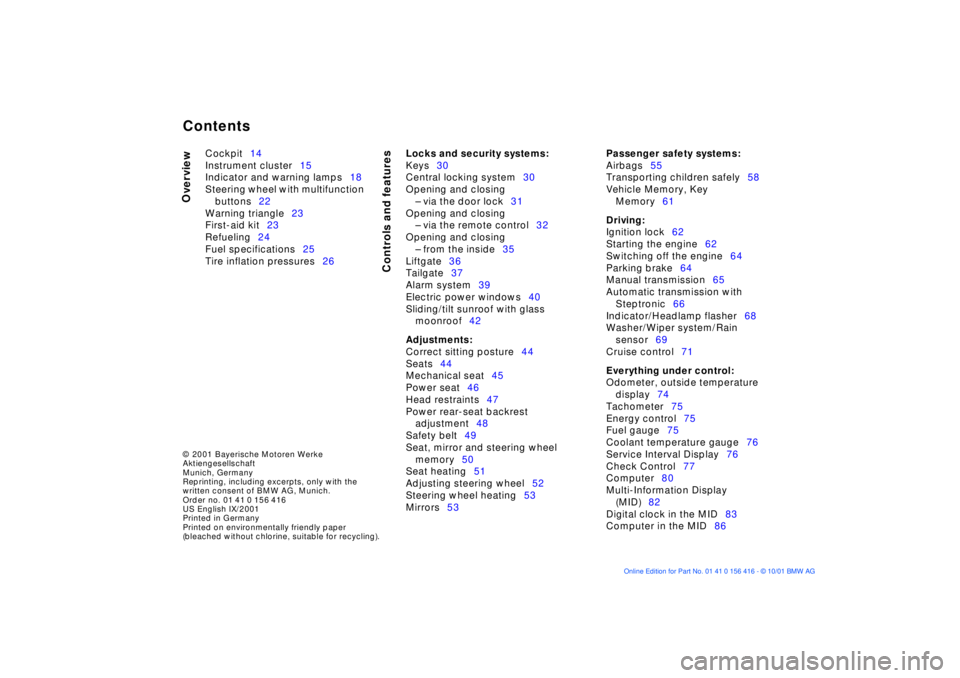
Contents
© 2001 Bayerische Motoren Werke
Aktiengesellschaft
Munich, Germany
Reprinting, including excerpts, only with the
written consent of BMW AG, Munich.
Order no. 01 41 0 156 416
US English IX/2001
Printed in Germany
Printed on environmentally friendly paper
(bleached without chlorine, suitable for recycling).
Overview
Controls and features
Cockpit14
Instrument cluster15
Indicator and warning lamps18
Steering wheel with multifunction
buttons22
Warning triangle23
First-aid kit23
Refueling24
Fuel specifications25
Tire inflation pressures26
Locks and security systems:
Keys30
Central locking system30
Opening and closing
Ð via the door lock31
Opening and closing
Ð via the remote control32
Opening and closing
Ð from the inside35
Liftgate36
Tailgate37
Alarm system39
Electric power windows40
Sliding/tilt sunroof with glass
moonroof42
Adjustments:
Correct sitting posture44
Seats44
Mechanical seat45
Power seat46
Head restraints47
Power rear-seat backrest
adjustment48
Safety belt49
Seat, mirror and steering wheel
memory50
Seat heating51
Adjusting steering wheel52
Steering wheel heating53
Mirrors53
Passenger safety systems:
Airbags55
Transporting children safely58
Vehicle Memory, Key
Memory61
Driving:
Ignition lock62
Starting the engine62
Switching off the engine64
Parking brake64
Manual transmission65
Automatic transmission with
Steptronic66
Indicator/Headlamp flasher68
Washer/Wiper system/Rain
sensor69
Cruise control71
Everything under control:
Odometer, outside temperature
display74
Tachometer75
Energy control75
Fuel gauge75
Coolant temperature gauge76
Service Interval Display76
Check Control77
Computer80
Multi-Information Display
(MID)82
Digital clock in the MID83
Computer in the MID86
Inhalt
Page 15 of 185
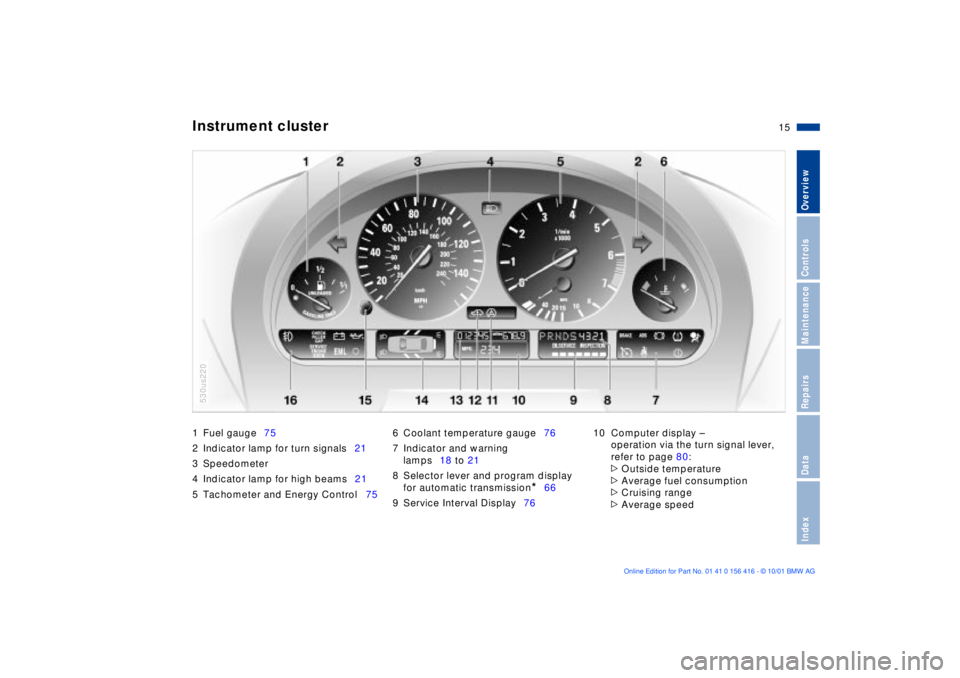
15n
OverviewControlsMaintenanceRepairsDataIndex
1 Fuel gauge75
2 Indicator lamp for turn signals21
3 Speedometer
4 Indicator lamp for high beams21
5 Tachometer and Energy Control756 Coolant temperature gauge76
7 Indicator and warning
lamps18 to 21
8 Selector lever and program display
for automatic transmission
*
66
9 Service Interval Display7610 Computer display Ð
operation via the turn signal lever,
refer to page 80:
>
Outside temperature
>
Average fuel consumption
>
Cruising range
>
Average speed
Instrument cluster
530us220
Page 17 of 185
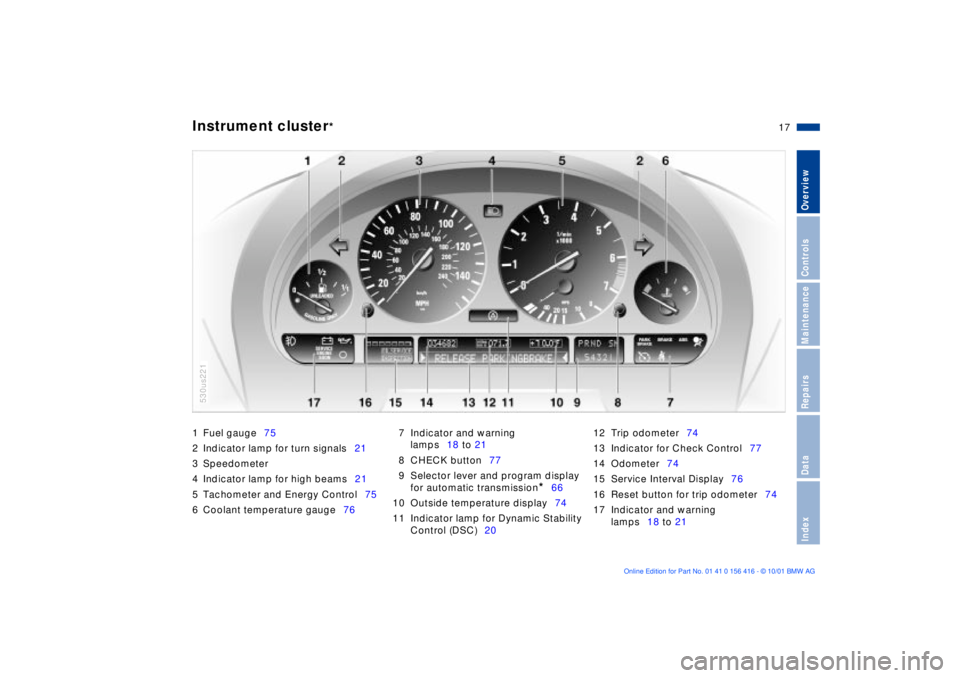
17n
OverviewControlsMaintenanceRepairsDataIndex
Instrument cluster
*
1 Fuel gauge75
2 Indicator lamp for turn signals21
3 Speedometer
4 Indicator lamp for high beams21
5 Tachometer and Energy Control75
6 Coolant temperature gauge767 Indicator and warning
lamps18 to 21
8 CHECK button77
9 Selector lever and program display
for automatic transmission
*
66
10 Outside temperature display74
11 Indicator lamp for Dynamic Stability
Control (DSC)2012 Trip odometer74
13 Indicator for Check Control77
14 Odometer74
15 Service Interval Display76
16 Reset button for trip odometer74
17 Indicator and warning
lamps18 to 21
530us221
Page 76 of 185
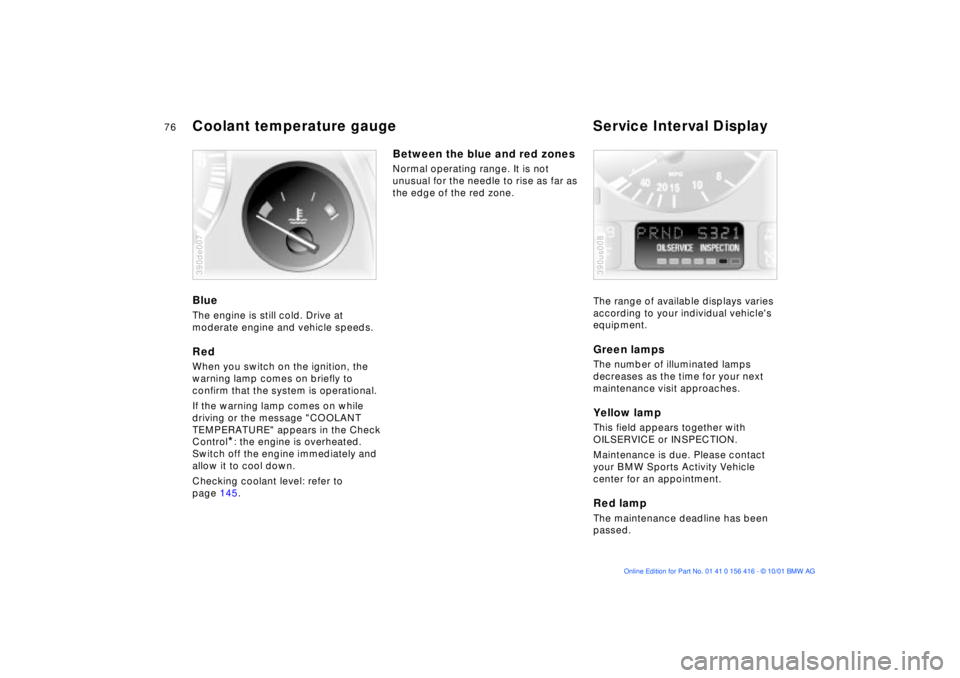
76n
Coolant temperature gauge Service Interval Display Blue The engine is still cold. Drive at
moderate engine and vehicle speeds.Red When you switch on the ignition, the
warning lamp comes on briefly to
confirm that the system is operational.
If the warning lamp comes on while
driving or the message "COOLANT
TEMPERATURE" appears in the Check
Control
*: the engine is overheated.
Switch off the engine immediately and
allow it to cool down.
Checking coolant level: refer to
page 145.
390de007
Between the blue and red zones Normal operating range. It is not
unusual for the needle to rise as far as
the edge of the red zone.
The range of available displays varies
according to your individual vehicle's
equipment.
Green lamps The number of illuminated lamps
decreases as the time for your next
maintenance visit approaches.Yellow lamp This field appears together with
OILSERVICE or INSPECTION.
Maintenance is due. Please contact
your BMW Sports Activity Vehicle
center for an appointment.Red lamp The maintenance deadline has been
passed.390us008
Page 77 of 185
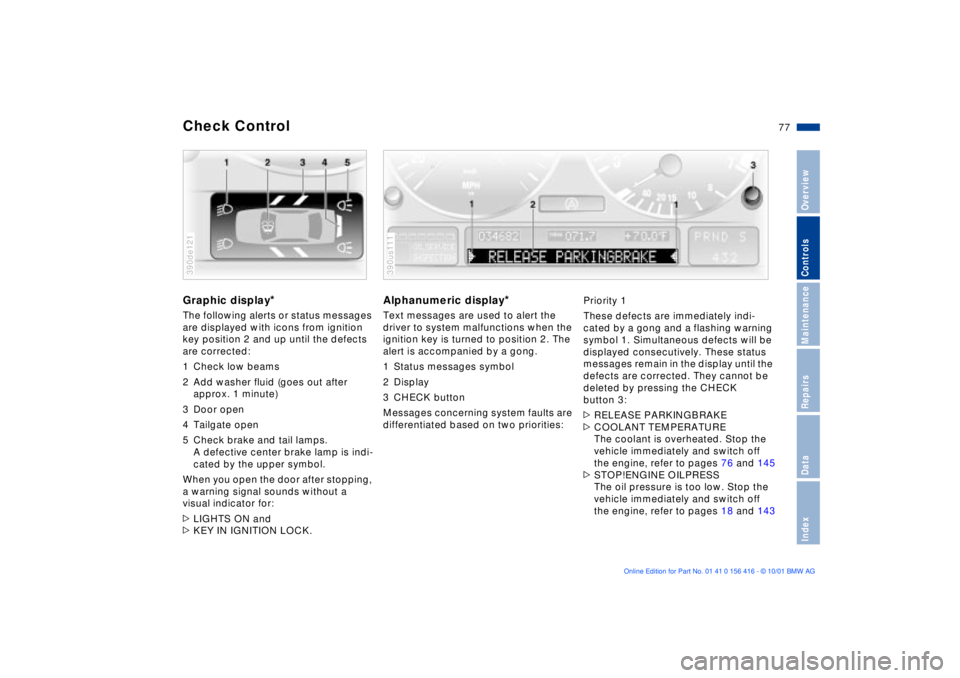
77n
OverviewControlsMaintenanceRepairsDataIndex
Check Control Graphic display
*
The following alerts or status messages
are displayed with icons from ignition
key position 2 and up until the defects
are corrected:
1 Check low beams
2 Add washer fluid (goes out after
approx. 1 minute)
3 Door open
4 Tailgate open
5 Check brake and tail lamps.
A defective center brake lamp is indi-
cated by the upper symbol.
When you open the door after stopping,
a warning signal sounds without a
visual indicator for:
>LIGHTS ON and
>KEY IN IGNITION LOCK. 390de121
Alphanumeric display
*
Text messages are used to alert the
driver to system malfunctions when the
ignition key is turned to position 2. The
alert is accompanied by a gong.
1 Status messages symbol
2 Display
3 CHECK button
Messages concerning system faults are
differentiated based on two priorities: 390us111
Priority 1
These defects are immediately indi-
cated by a gong and a flashing warning
symbol 1. Simultaneous defects will be
displayed consecutively. These status
messages remain in the display until the
defects are corrected. They cannot be
deleted by pressing the CHECK
button 3:
>RELEASE PARKINGBRAKE
>COOLANT TEMPERATURE
The coolant is overheated. Stop the
vehicle immediately and switch off
the engine, refer to pages 76 and 145
>STOP!ENGINE OILPRESS
The oil pressure is too low. Stop the
vehicle immediately and switch off
the engine, refer to pages 18 and 143
Page 177 of 185
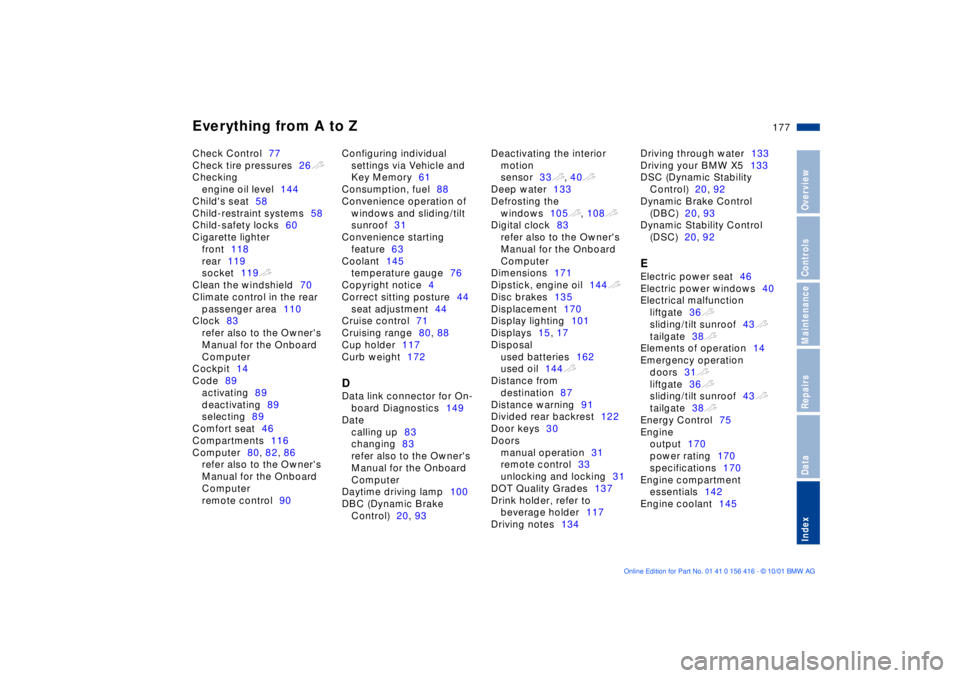
Everything from A to Z
177n
OverviewControlsMaintenanceRepairsDataIndex
Check Control77
Check tire pressures26t
Checking
engine oil level144
Child's seat58
Child-restraint systems58
Child-safety locks60
Cigarette lighter
front118
rear119
socket119t
Clean the windshield70
Climate control in the rear
passenger area110
Clock83
refer also to the Owner's
Manual for the Onboard
Computer
Cockpit14
Code89
activating89
deactivating89
selecting89
Comfort seat46
Compartments116
Computer80, 82, 86
refer also to the Owner's
Manual for the Onboard
Computer
remote control90Configuring individual
settings via Vehicle and
Key Memory61
Consumption, fuel88
Convenience operation of
windows and sliding/tilt
sunroof31
Convenience starting
feature63
Coolant145
temperature gauge76
Copyright notice4
Correct sitting posture44
seat adjustment44
Cruise control71
Cruising range80, 88
Cup holder117
Curb weight172
DData link connector for On-
board Diagnostics149
Date
calling up83
changing83
refer also to the Owner's
Manual for the Onboard
Computer
Daytime driving lamp100
DBC (Dynamic Brake
Control)20, 93Deactivating the interior
motion
sensor33t, 40t
Deep water133
Defrosting the
windows105t, 108t
Digital clock83
refer also to the Owner's
Manual for the Onboard
Computer
Dimensions171
Dipstick, engine oil144t
Disc brakes135
Displacement170
Display lighting101
Displays15, 17
Disposal
used batteries162
used oil144t
Distance from
destination87
Distance warning91
Divided rear backrest122
Door keys30
Doors
manual operation31
remote control33
unlocking and locking31
DOT Quality Grades137
Drink holder, refer to
beverage holder117
Driving notes134Driving through water133
Driving your BMW X5133
DSC (Dynamic Stability
Control)20, 92
Dynamic Brake Control
(DBC)20, 93
Dynamic Stability Control
(DSC)20, 92
EElectric power seat46
Electric power windows40
Electrical malfunction
liftgate36t
sliding/tilt sunroof43t
tailgate38t
Elements of operation14
Emergency operation
doors31t
liftgate36t
sliding/tilt sunroof43t
tailgate38t
Energy Control75
Engine
output170
power rating170
specifications170
Engine compartment
essentials142
Engine coolant145