stop start BMW X5 3.0Si 2008 E70 Owner's Guide
[x] Cancel search | Manufacturer: BMW, Model Year: 2008, Model line: X5 3.0Si, Model: BMW X5 3.0Si 2008 E70Pages: 292, PDF Size: 9.32 MB
Page 244 of 292
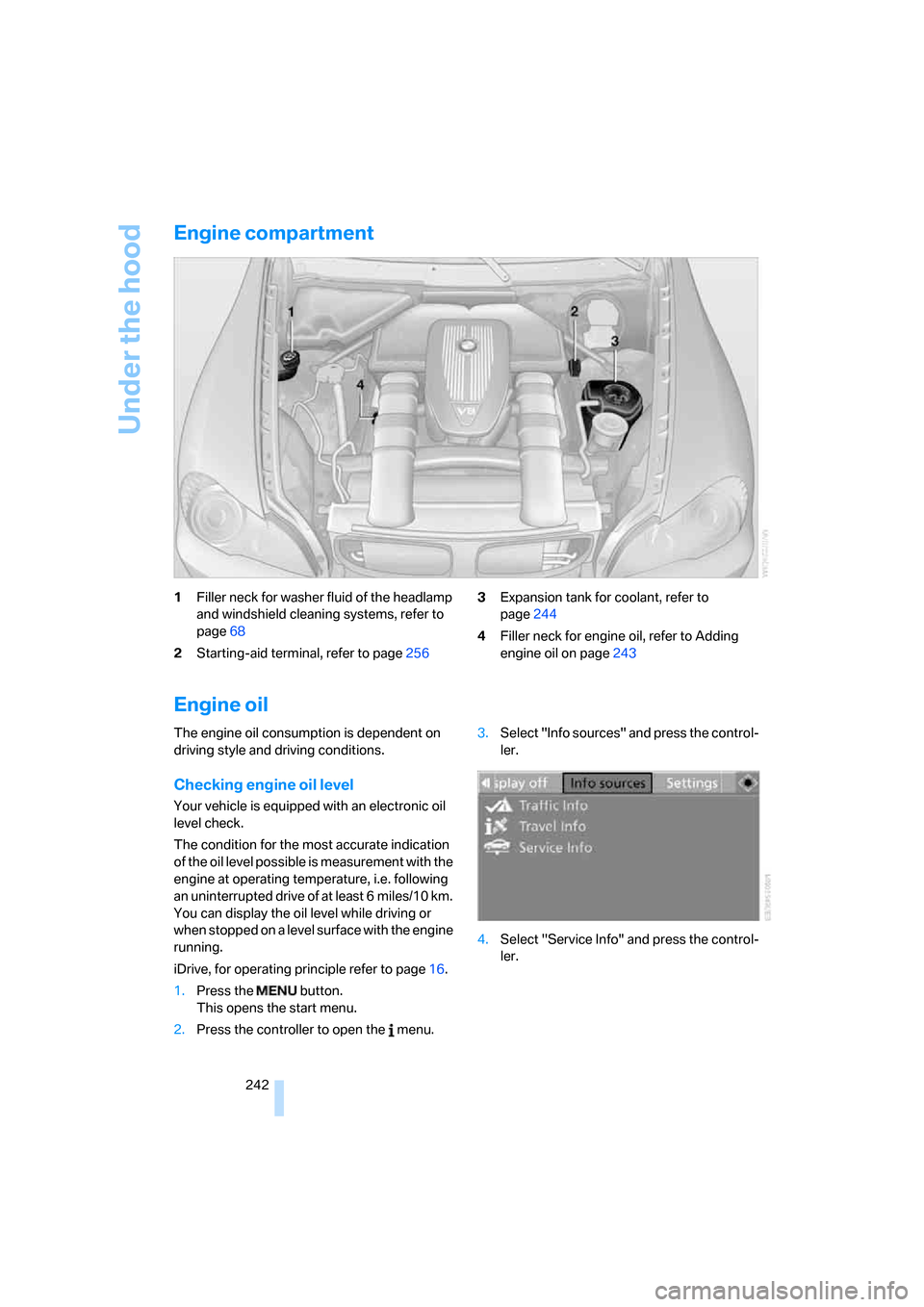
Under the hood
242
Engine compartment
1Filler neck for washer fluid of the headlamp
and windshield cleaning systems, refer to
page68
2Starting-aid terminal, refer to page2563Expansion tank for coolant, refer to
page244
4Filler neck for engine oil, refer to Adding
engine oil on page243
Engine oil
The engine oil consumption is dependent on
driving style and driving conditions.
Checking engine oil level
Your vehicle is equipped with an electronic oil
level check.
The condition for the most accurate indication
of the oil level possible is measurement with the
engine at operating temperature, i.e. following
an uninterrupted drive of at least 6 miles/10 km.
You can display the oil level while driving or
when stopped on a level surface with the engine
running.
iDrive, for operating principle refer to page16.
1.Press the button.
This opens the start menu.
2.Press the controller to open the menu.3.Select "Info sources" and press the control-
ler.
4.Select "Service Info" and press the control-
ler.
Page 260 of 292
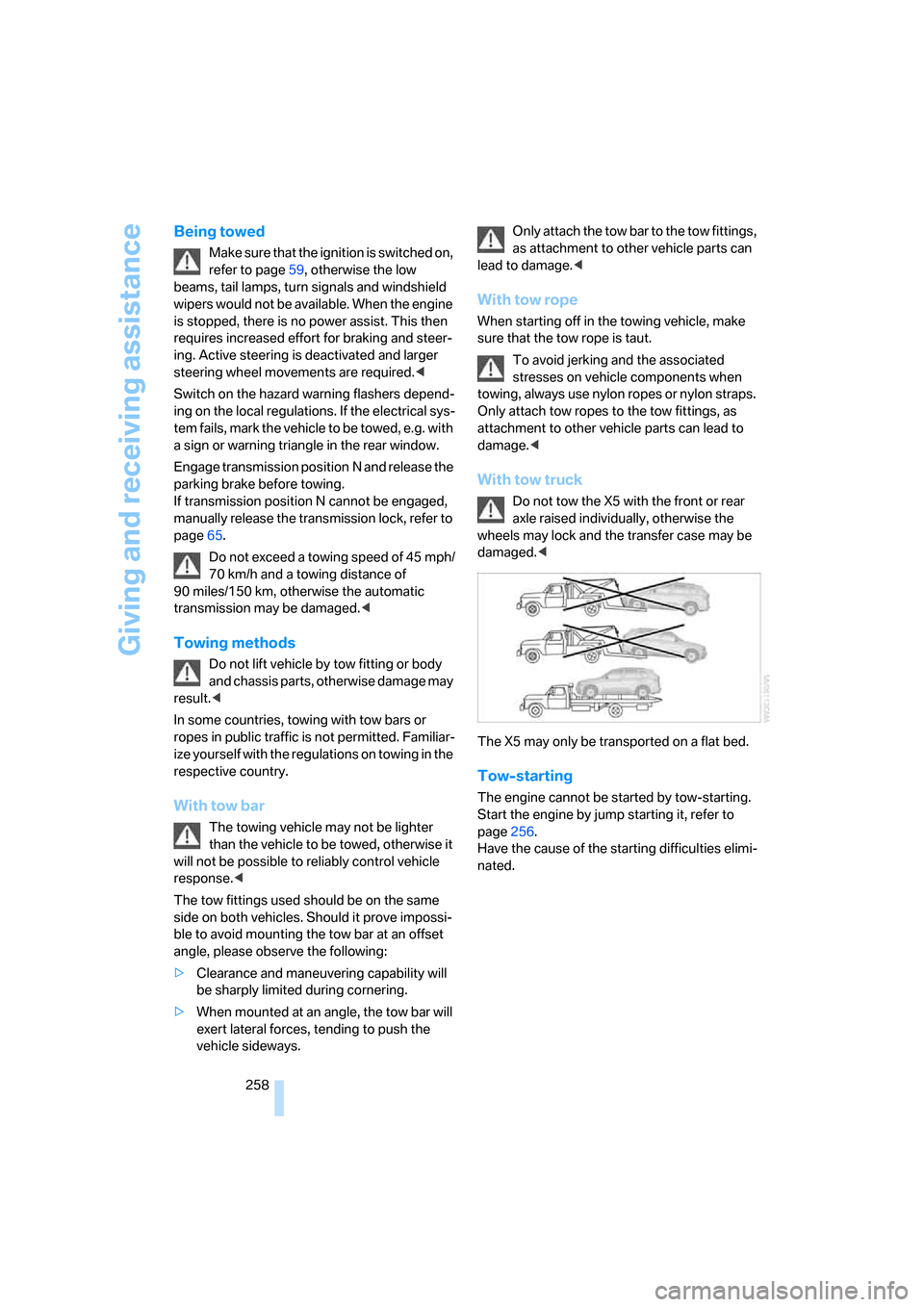
Giving and receiving assistance
258
Being towed
Make sure that the ignition is switched on,
refer to page59, otherwise the low
beams, tail lamps, turn signals and windshield
wipers would not be available. When the engine
is stopped, there is no power assist. This then
requires increased effort for braking and steer-
ing. Active steering is deactivated and larger
steering wheel movements are required.<
Switch on the hazard warning flashers depend-
ing on the local regulations. If the electrical sys-
tem fails, mark the vehicle to be towed, e.g. with
a sign or warning triangle in the rear window.
Engage transmission position N and release the
parking brake before towing.
If transmission position N cannot be engaged,
manually release the transmission lock, refer to
page65.
Do not exceed a towing speed of 45 mph/
70 km/h and a towing distance of
90 miles/150 km, otherwise the automatic
transmission may be damaged.<
Towing methods
Do not lift vehicle by tow fitting or body
and chassis parts, otherwise damage may
result.<
In some countries, towing with tow bars or
ropes in public traffic is not permitted. Familiar-
ize yourself with the regulations on towing in the
respective country.
With tow bar
The towing vehicle may not be lighter
than the vehicle to be towed, otherwise it
will not be possible to reliably control vehicle
response.<
The tow fittings used should be on the same
side on both vehicles. Should it prove impossi-
ble to avoid mounting the tow bar at an offset
angle, please observe the following:
>Clearance and maneuvering capability will
be sharply limited during cornering.
>When mounted at an angle, the tow bar will
exert lateral forces, tending to push the
vehicle sideways.Only attach the tow bar to the tow fittings,
as attachment to other vehicle parts can
lead to damage.<
With tow rope
When starting off in the towing vehicle, make
sure that the tow rope is taut.
To avoid jerking and the associated
stresses on vehicle components when
towing, always use nylon ropes or nylon straps.
Only attach tow ropes to the tow fittings, as
attachment to other vehicle parts can lead to
damage.<
With tow truck
Do not tow the X5 with the front or rear
axle raised individually, otherwise the
wheels may lock and the transfer case may be
damaged.<
The X5 may only be transported on a flat bed.
Tow-starting
The engine cannot be started by tow-starting.
Start the engine by jump starting it, refer to
page256.
Have the cause of the starting difficulties elimi-
nated.
Page 268 of 292
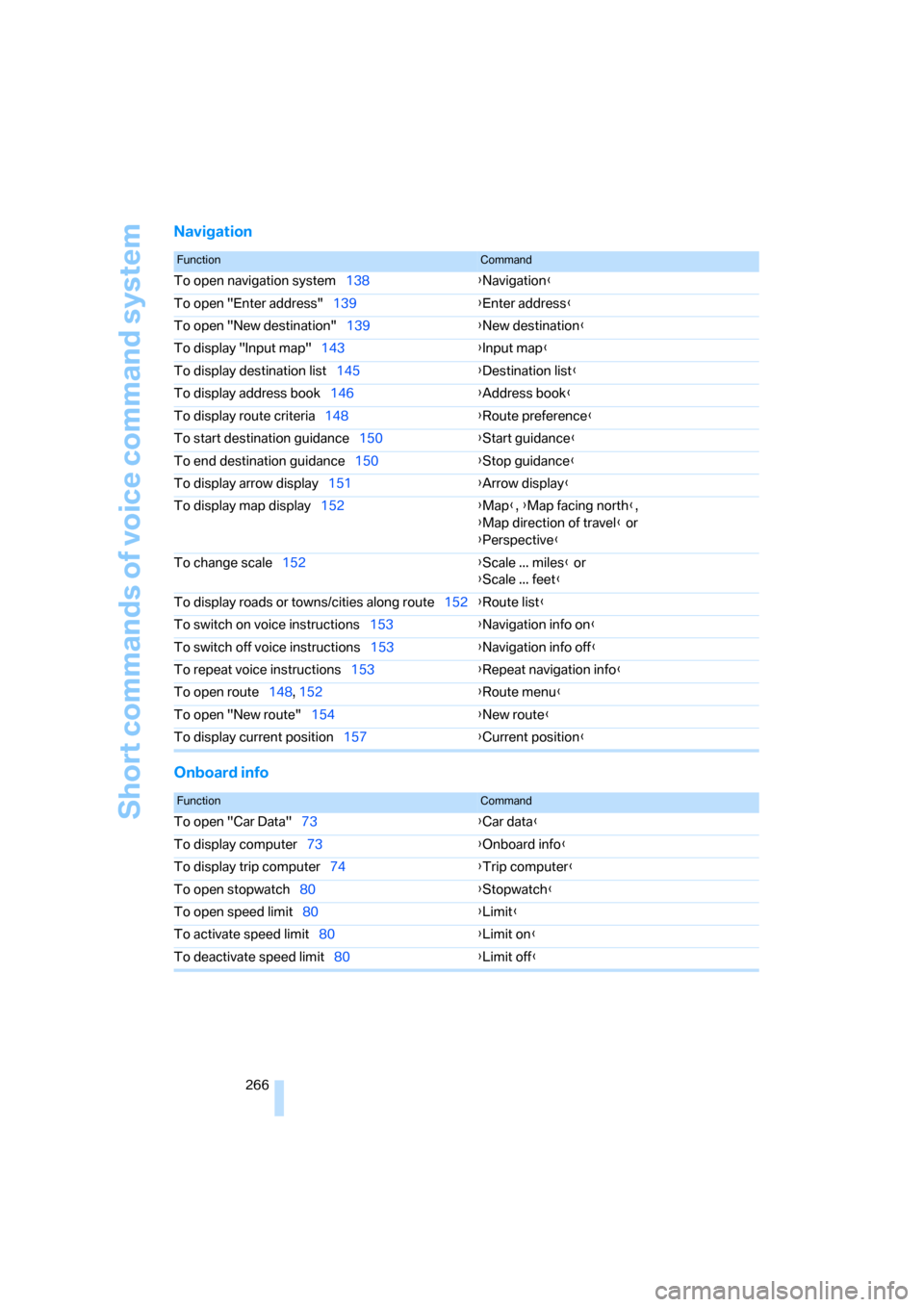
Short commands of voice command system
266
Navigation
Onboard info
FunctionCommand
To open navigation system138{Navigation}
To open "Enter address"139{Enter address}
To open "New destination"139{New destination}
To display "Input map"143{Input map}
To display destination list145{Destination list}
To display address book146{Address book}
To display route criteria148{Route preference}
To start destination guidance150{Start guidance}
To end destination guidance150{Stop guidance}
To display arrow display151{Arrow display}
To display map display152{Map}, {Map facing north},
{Map direction of travel} or
{Perspective}
To change scale152{Scale ... miles} or
{Scale ... feet}
To display roads or towns/cities along route152{Route list}
To switch on voice instructions153{Navigation info on}
To switch off voice instructions153{Navigation info off}
To repeat voice instructions153{Repeat navigation info}
To open route148, 152
{Route menu}
To open "New route"154{New route}
To display current position157{Current position}
FunctionCommand
To open "Car Data"73{Car data}
To display computer73{Onboard info}
To display trip computer74{Trip computer}
To open stopwatch80{Stopwatch}
To open speed limit80{Limit}
To activate speed limit80{Limit on}
To deactivate speed limit80{Limit off}
Page 286 of 292
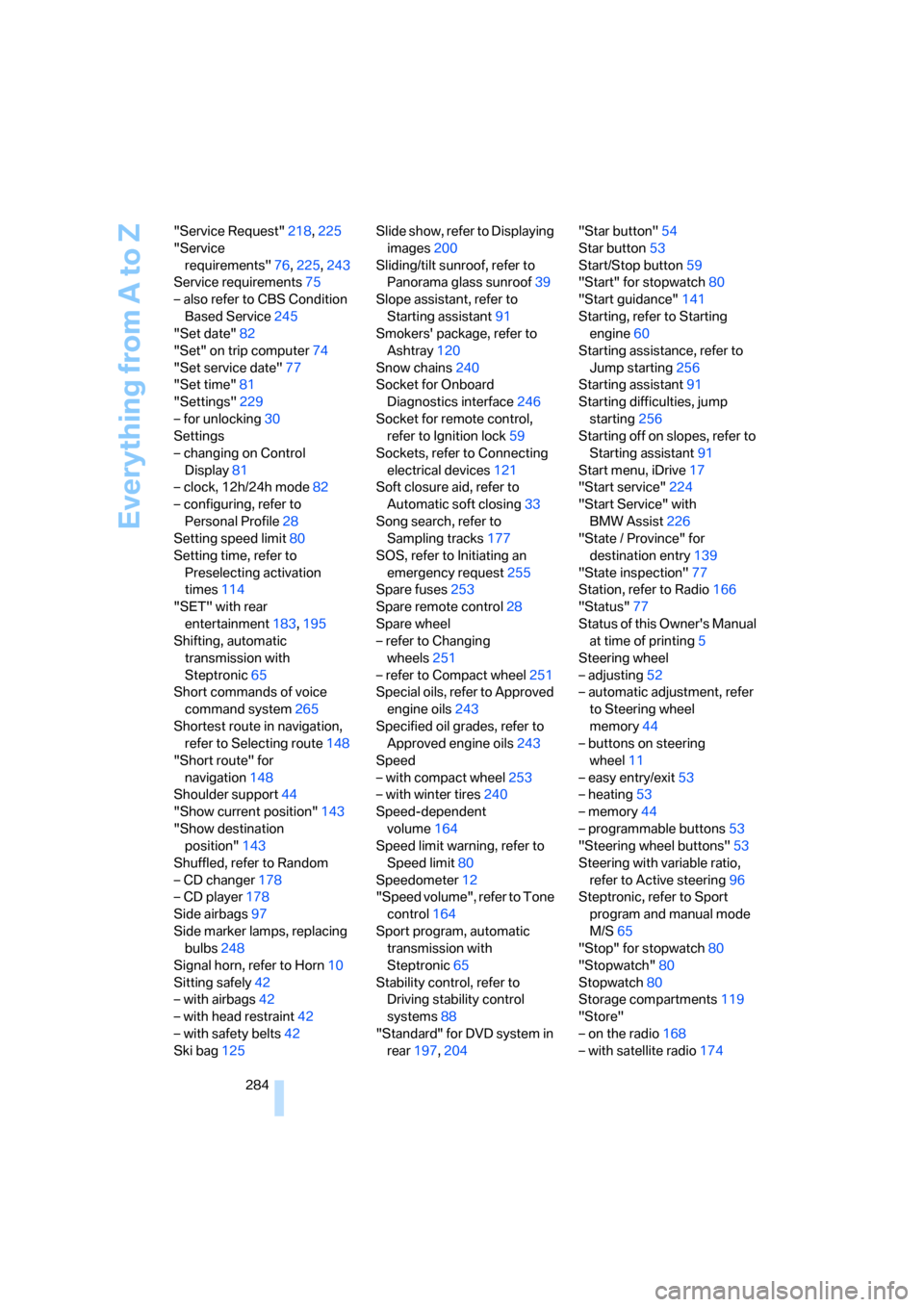
Everything from A to Z
284 "Service Request"218,225
"Service
requirements"76,225,243
Service requirements75
– also refer to CBS Condition
Based Service245
"Set date"82
"Set" on trip computer74
"Set service date"77
"Set time"81
"Settings"229
– for unlocking30
Settings
– changing on Control
Display81
– clock, 12h/24h mode82
– configuring, refer to
Personal Profile28
Setting speed limit80
Setting time, refer to
Preselecting activation
times114
"SET" with rear
entertainment183,195
Shifting, automatic
transmission with
Steptronic65
Short commands of voice
command system265
Shortest route in navigation,
refer to Selecting route148
"Short route" for
navigation148
Shoulder support44
"Show current position"143
"Show destination
position"143
Shuffled, refer to Random
– CD changer178
– CD player178
Side airbags97
Side marker lamps, replacing
bulbs248
Signal horn, refer to Horn10
Sitting safely42
– with airbags42
– with head restraint42
– with safety belts42
Ski bag125Slide show, refer to Displaying
images200
Sliding/tilt sunroof, refer to
Panorama glass sunroof39
Slope assistant, refer to
Starting assistant91
Smokers' package, refer to
Ashtray120
Snow chains240
Socket for Onboard
Diagnostics interface246
Socket for remote control,
refer to Ignition lock59
Sockets, refer to Connecting
electrical devices121
Soft closure aid, refer to
Automatic soft closing33
Song search, refer to
Sampling tracks177
SOS, refer to Initiating an
emergency request255
Spare fuses253
Spare remote control28
Spare wheel
– refer to Changing
wheels251
– refer to Compact wheel251
Special oils, refer to Approved
engine oils243
Specified oil grades, refer to
Approved engine oils243
Speed
– with compact wheel253
– with winter tires240
Speed-dependent
volume164
Speed limit warning, refer to
Speed limit80
Speedometer12
"Speed volume", refer to Tone
control164
Sport program, automatic
transmission with
Steptronic65
Stability control, refer to
Driving stability control
systems88
"Standard" for DVD system in
rear197,204"Star button"54
Star button53
Start/Stop button59
"Start" for stopwatch80
"Start guidance"141
Starting, refer to Starting
engine60
Starting assistance, refer to
Jump starting256
Starting assistant91
Starting difficulties, jump
starting256
Starting off on slopes, refer to
Starting assistant91
Start menu, iDrive17
"Start service"224
"Start Service" with
BMW Assist226
"State / Province" for
destination entry139
"State inspection"77
Station, refer to Radio
166
"Status"77
Status of this Owner's Manual
at time of printing5
Steering wheel
– adjusting52
– automatic adjustment, refer
to Steering wheel
memory44
– buttons on steering
wheel11
– easy entry/exit53
– heating53
– memory44
– programmable buttons53
"Steering wheel buttons"53
Steering with variable ratio,
refer to Active steering96
Steptronic, refer to Sport
program and manual mode
M/S65
"Stop" for stopwatch80
"Stopwatch"80
Stopwatch80
Storage compartments119
"Store"
– on the radio168
– with satellite radio174