remote start BMW X5 4.4I 2001 Owners Manual
[x] Cancel search | Manufacturer: BMW, Model Year: 2001, Model line: X5 4.4I, Model: BMW X5 4.4I 2001Pages: 223, PDF Size: 2.66 MB
Page 10 of 223
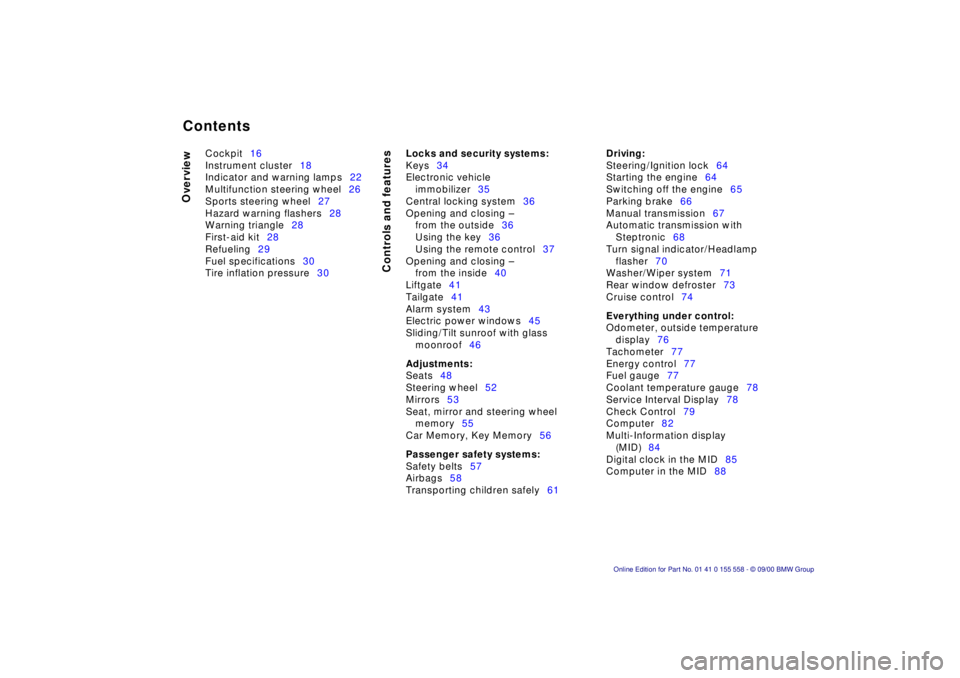
Contents
Overview
Controls and features
Cockpit 16
Instrument cluster 18
Indicator and warning lamps 22
Multifunction steering wheel 26
Sports steering wheel 27
Hazard warning flashers 28
Warning triangle 28
First-aid kit 28
Refueling 29
Fuel specifications 30
Tire inflation pressure 30
Locks and security systems:
Keys34
Electronic vehicle immobilizer 35
Central locking system 36
Opening and closing – from the outside 36
Using the key 36
Using the remote control 37
Opening and closing – from the inside 40
Liftgate 41
Tailgate 41
Alarm system 43
Electric power windows 45
Sliding/Tilt sunroof with glass moonroof 46
Adjustments:
Seats48
Steering wheel 52
Mirrors 53
Seat, mirror and steering wheel memory 55
Car Memory, Key Memory 56
Passenger safety systems:
Safety belts57
Airbags 58
Transporting children safely 61
Driving:
Steering/Ignition lock64
Starting the engine 64
Switching off the engine 65
Parking brake 66
Manual transmission 67
Automatic transmission with Steptronic 68
Turn signal indicator/Headlamp flasher 70
Washer/Wiper system 71
Rear window defroster 73
Cruise control 74
Everything under control:
Odometer, outside temperature
display 76
Tachometer 77
Energy control 77
Fuel gauge 77
Coolant temperature gauge 78
Service Interval Display 78
Check Control 79
Computer 82
Multi-Information display (MID) 84
Digital clock in the MID 85
Computer in the MID 88
Contents
Page 32 of 223
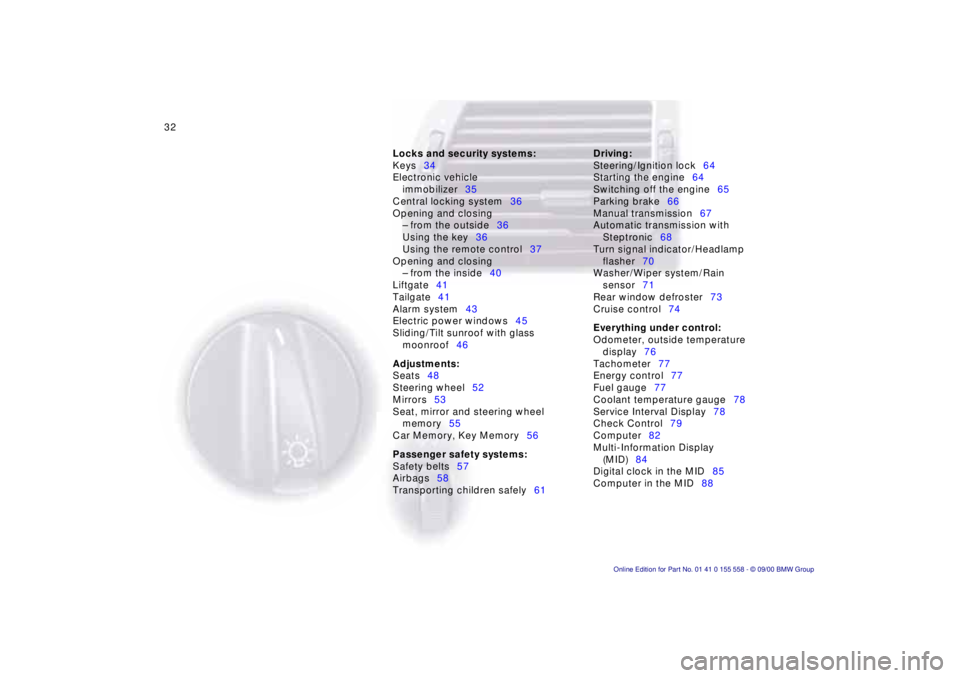
32n
Locks and security systems:
Keys 34
Electronic vehicle immobilizer 35
Central locking system 36
Opening and closing – from the outside 36
Using the key 36
Using the remote control 37
Opening and closing – from the inside 40
Liftgate 41
Tailgate 41
Alarm system 43
Electric power windows 45
Sliding/Tilt sunroof with glass moonroof 46
Adjustments:
Seats 48
Steering wheel 52
Mirrors 53
Seat, mirror and steering wheel memory 55
Car Memory, Key Memory 56
Passenger safety systems:
Safety belts 57
Airbags 58
Transporting children safely 61Driving:
Steering/Ignition lock
64
Starting the engine 64
Switching off the engine 65
Parking brake 66
Manual transmission 67
Automatic transmission with Steptronic 68
Turn signal indicator/Headlamp flasher 70
Washer/Wiper system/Rain sensor 71
Rear window defroster 73
Cruise control 74
Everything under control:
Odometer, outside temperature display 76
Tachometer 77
Energy control 77
Fuel gauge 77
Coolant temperature gauge 78
Service Interval Display 78
Check Control 79
Computer 82
Multi-Information Display
(MID) 84
Digital clock in the MID 85
Computer in the MID 88
Controls
Page 46 of 223
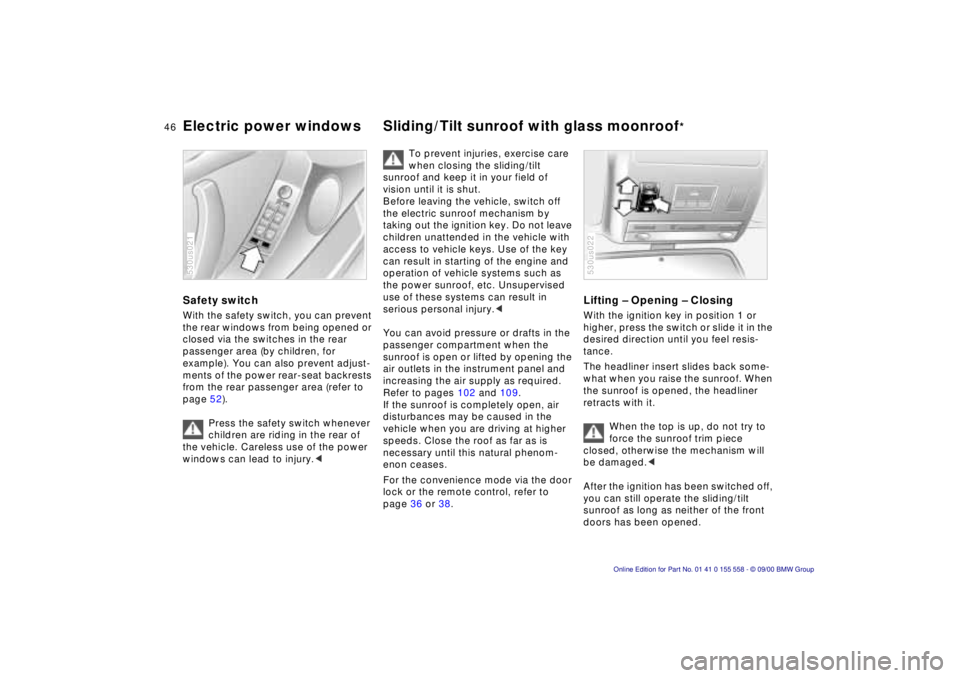
46nElectric power windows Sliding/Tilt sunroof with glass moonroof*
Safety switch
With the safety switch, you can prevent
the rear windows from being opened or
closed via the switches in the rear
passenger area (by children, for
example). You can also prevent adjust-
ments of the power rear-seat backrests
from the rear passenger area (refer to
page 52).
Press the safety switch whenever
children are riding in the rear of
the vehicle. Careless use of the power
windows can lead to injury. <
530us021
To prevent injuries, exercise care
when closing the sliding/tilt
sunroof and keep it in your field of
vision until it is shut.
Before leaving the vehicle, switch off
the electric sunroof mechanism by
taking out the ignition key. Do not leave
children unattended in the vehicle with
access to vehicle keys. Use of the key
can result in starting of the engine and
operation of vehicle systems such as
the power sunroof, etc. Unsupervised
use of these systems can result in
serious personal injury. <
You can avoid pressure or drafts in the
passenger compartment when the
sunroof is open or lifted by opening the
air outlets in the instrument panel and
increasing the air supply as required.
Refer to pages 102 and 109.
If the sunroof is completely open, air
disturbances may be caused in the
vehicle when you are driving at higher
speeds. Close the roof as far as is
necessary until this natural phenom-
enon ceases.
For the convenience mode via the door
lock or the remote control, refer to
page 36 or 38.
Lifting – Opening – Closing
With the ignition key in position 1 or
higher, press the switch or slide it in the
desired direction until you feel resis-
tance.
The headliner insert slides back some-
what when you raise the sunroof. When
the sunroof is opened, the headliner
retracts with it.
When the top is up, do not try to
force the sunroof trim piece
closed, otherwise the mechanism will
be damaged. <
After the ignition has been switched off,
you can still operate the sliding/tilt
sunroof as long as neither of the front
doors has been opened.
530us022
Page 88 of 223
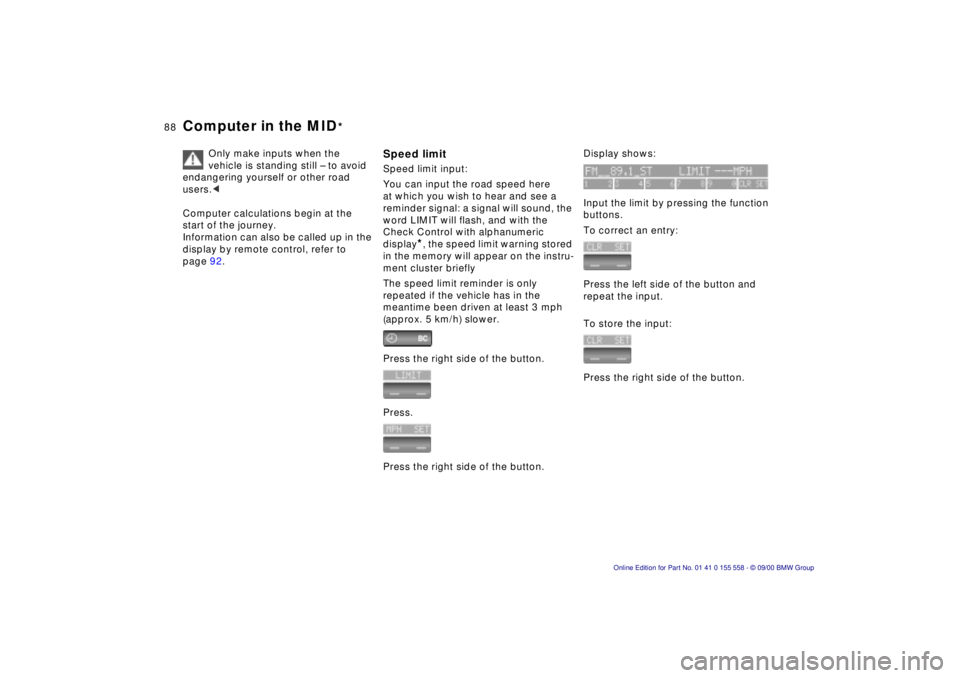
88n
Computer in the MID
*
Only make inputs when the
vehicle is standing still – to avoid
endangering yourself or other road
users.<
Computer calculations begin at the
start of the journey.
Information can also be called up in the
display by remote control, refer to
page 92.
Speed limitSpeed limit input:
You can input the road speed here
at which you wish to hear and see a
reminder signal: a signal will sound, the
word LIMIT will flash, and with the
Check Control with alphanumeric
display
*, the speed limit warning stored
in the memory will appear on the instru-
ment cluster briefly
The speed limit reminder is only
repeated if the vehicle has in the
meantime been driven at least 3 mph
(approx. 5 km/h) slower.
Press the right side of the button.
Press.
Press the right side of the button.
Display shows:
Input the limit by pressing the function
buttons.
To correct an entry:
Press the left side of the button and
repeat the input.
To store the input:
Press the right side of the button.
Page 92 of 223
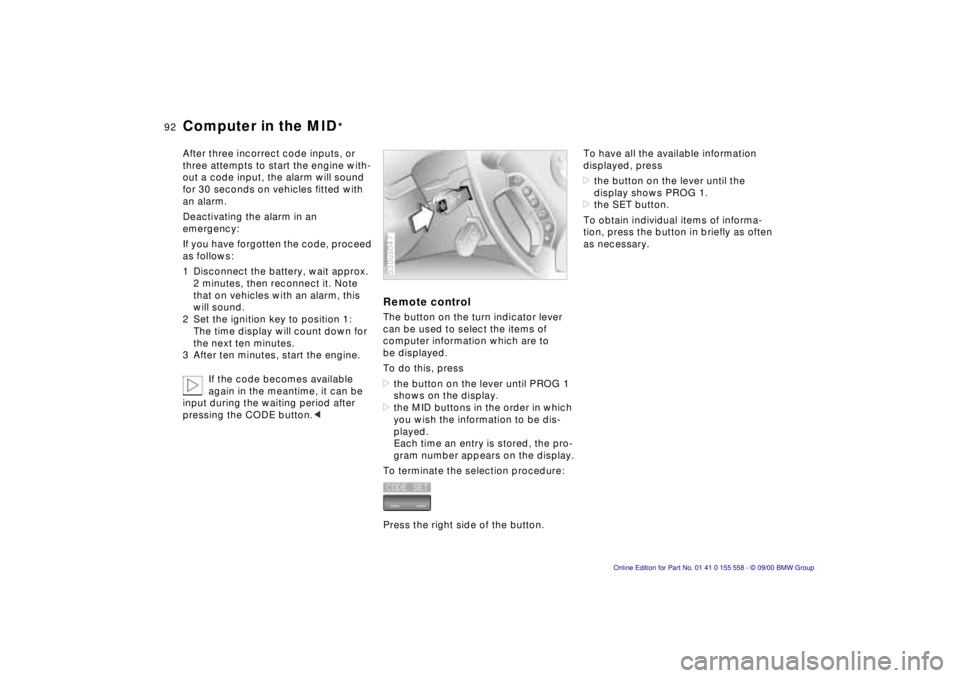
92n
Computer in the MID
*
After three incorrect code inputs, or
three attempts to start the engine with-
out a code input, the alarm will sound
for 30 seconds on vehicles fitted with
an alarm.
Deactivating the alarm in an
emergency:
If you have forgotten the code, proceed
as follows:
1 Disconnect the battery, wait approx.
2 minutes, then reconnect it. Note
that on vehicles with an alarm, this
will sound.
2 Set the ignition key to position 1:
The time display will count down for
the next ten minutes.
3 After ten minutes, start the engine.
If the code becomes available
again in the meantime, it can be
input during the waiting period after
pressing the CODE button.<
Remote controlThe button on the turn indicator lever
can be used to select the items of
computer information which are to
be displayed.
To do this, press
>the button on the lever until PROG 1
shows on the display.
>the MID buttons in the order in which
you wish the information to be dis-
played.
Each time an entry is stored, the pro-
gram number appears on the display.
To terminate the selection procedure:
Press the right side of the button.530us047
To have all the available information
displayed, press
>the button on the lever until the
display shows PROG 1.
>the SET button.
To obtain individual items of informa-
tion, press the button in briefly as often
as necessary.
Page 108 of 223
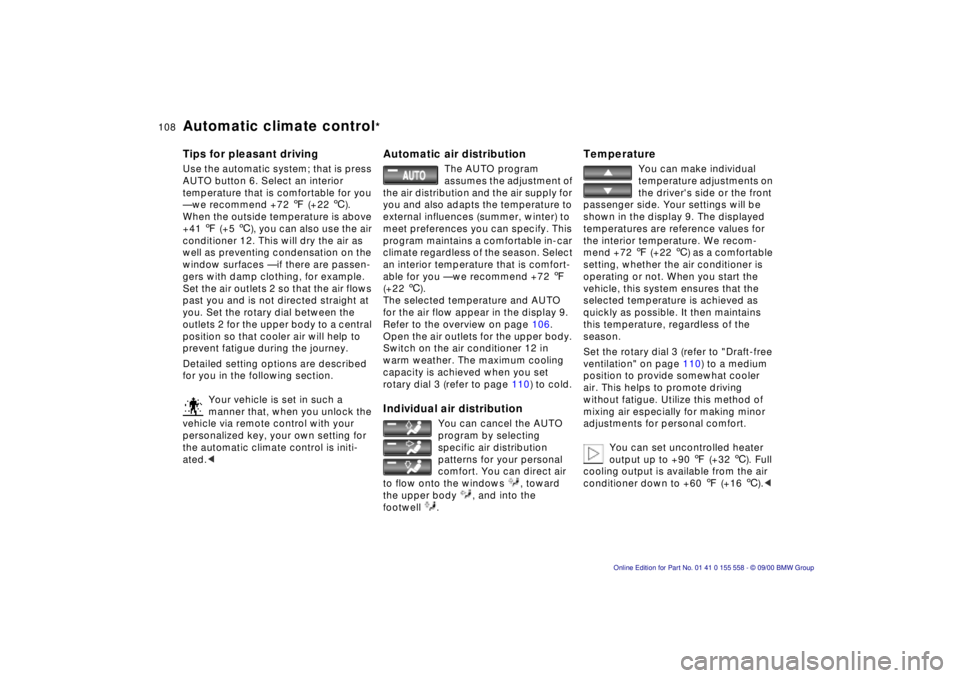
108n
Automatic climate control
*
Tips for pleasant drivingUse the automatic system; that is press
AUTO button 6. Select an interior
temperature that is comfortable for you
— we recommend +72 7 (+22 6).
When the outside temperature is above
+41 7 (+5 6), you can also use the air
conditioner 12. This will dry the air as
well as preventing condensation on the
window surfaces — if there are passen-
gers with damp clothing, for example.
Set the air outlets 2 so that the air flows
past you and is not directed straight at
you. Set the rotary dial between the
outlets 2 for the upper body to a central
position so that cooler air will help to
prevent fatigue during the journey.
Detailed setting options are described
for you in the following section.
Your vehicle is set in such a
manner that, when you unlock the
vehicle via remote control with your
personalized key, your own setting for
the automatic climate control is initi-
ated.<
Automatic air distribution
The AUTO program
assumes the adjustment of
the air distribution and the air supply for
you and also adapts the temperature to
external influences (summer, winter) to
meet preferences you can specify. This
program maintains a comfortable in-car
climate regardless of the season. Select
an interior temperature that is comfort-
able for you — we recommend +72 7
(+22 6).
The selected temperature and AUTO
for the air flow appear in the display 9.
Refer to the overview on page 106.
Open the air outlets for the upper body.
Switch on the air conditioner 12 in
warm weather. The maximum cooling
capacity is achieved when you set
rotary dial 3 (refer to page 110) to cold.
Individual air distribution
You can cancel the AUTO
program by selecting
specific air distribution
patterns for your personal
comfort. You can direct air
to flow onto the windows , toward
the upper body , and into the
footwell .
Temperature
You can make individual
temperature adjustments on
the driver's side or the front
passenger side. Your settings will be
shown in the display 9. The displayed
temperatures are reference values for
the interior temperature. We recom-
mend +72 7 (+22 6) as a comfortable
setting, whether the air conditioner is
operating or not. When you start the
vehicle, this system ensures that the
selected temperature is achieved as
quickly as possible. It then maintains
this temperature, regardless of the
season.
Set the rotary dial 3 (refer to "Draft-free
ventilation" on page 110) to a medium
position to provide somewhat cooler
air. This helps to promote driving
without fatigue. Utilize this method of
mixing air especially for making minor
adjustments for personal comfort.
You can set uncontrolled heater
output up to +90 7 (+32 6). Full
cooling output is available from the air
conditioner down to +60 7 (+16 6).<
Page 215 of 223
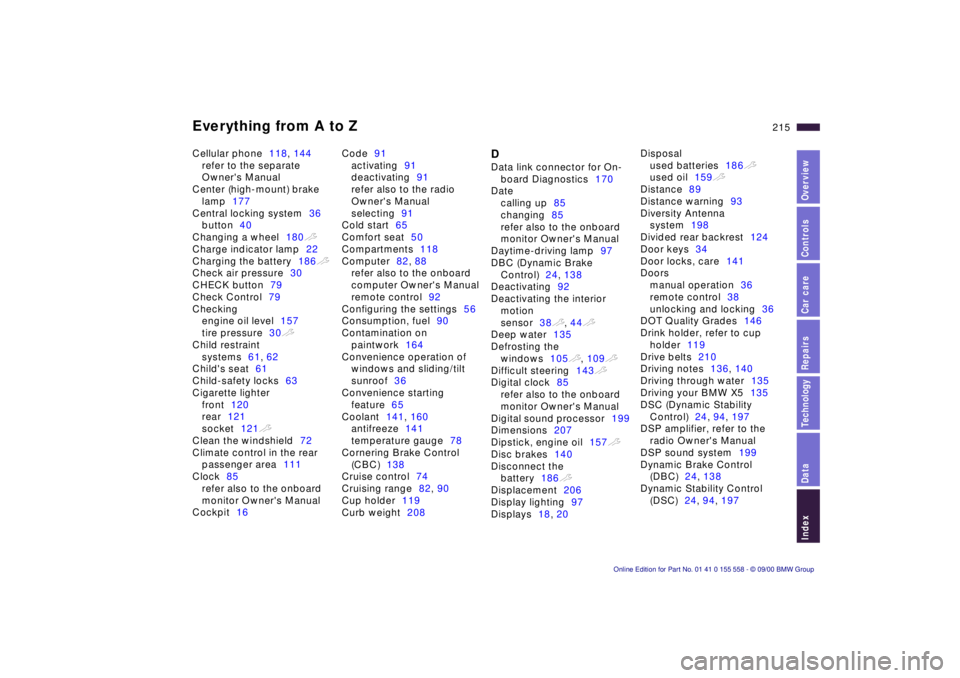
Everything from A to Z215n
Index
Data
Technology
Repairs
Car care
Controls
Overview
Cellular phone 118, 144
refer to the separate
Owner's Manual
Center (high-mount) brake lamp 177
Central locking system 36
button 40
Changing a wheel 180t
Charge indicator lamp 22
Charging the battery 186t
Check air pressure 30
CHECK button 79
Check Control 79
Checking engine oil level 157
tire pressure 30t
Child restraint systems 61, 62
Child's seat 61
Child-safety locks 63
Cigarette lighter front 120
rear 121
socket 121t
Clean the windshield 72
Climate control in the rear passenger area 111
Clock 85
refer also to the onboard
monitor Owner's Manual
Cockpit 16 Code
91
activating 91
deactivating 91
refer also to the radio
Owner's Manual
selecting 91
Cold start 65
Comfort seat 50
Compartments 118
Computer 82, 88
refer also to the onboard
computer Owner's Manual
remote control 92
Configuring the settings 56
Consumption, fuel 90
Contamination on paintwork 164
Convenience operation of windows and sliding/tilt
sunroof 36
Convenience starting feature 65
Coolant 141, 160
antifreeze 141
temperature gauge 78
Cornering Brake Control (CBC) 138
Cruise control 74
Cruising range 82, 90
Cup holder 119
Curb weight 208D
Data link connector for On-
board Diagnostics 170
Date calling up 85
changing 85
refer also to the onboard
monitor Owner's Manual
Daytime-driving lamp 97
DBC (Dynamic Brake Control) 24, 138
Deactivating 92
Deactivating the interior motion
sensor 38t , 44 t
Deep water 135
Defrosting the windows 105t, 109 t
Difficult steering 143t
Digital clock 85
refer also to the onboard
monitor Owner's Manual
Digital sound processor 199
Dimensions 207
Dipstick, engine oil 157t
Disc brakes 140
Disconnect the battery 186t
Displacement 206
Display lighting 97
Displays 18, 20 Disposal
used batteries 186t
used oil 159t
Distance 89
Distance warning 93
Diversity Antenna system 198
Divided rear backrest 124
Door keys 34
Door locks, care 141
Doors manual operation 36
remote control 38
unlocking and locking 36
DOT Quality Grades 146
Drink holder, refer to cup holder 119
Drive belts 210
Driving notes 136, 140
Driving through water 135
Driving your BMW X5 135
DSC (Dynamic Stability Control) 24, 94 , 197
DSP amplifier, refer to the radio Owner's Manual
DSP sound system 199
Dynamic Brake Control (DBC) 24, 138
Dynamic Stability Control (DSC) 24, 94 , 197
Page 217 of 223
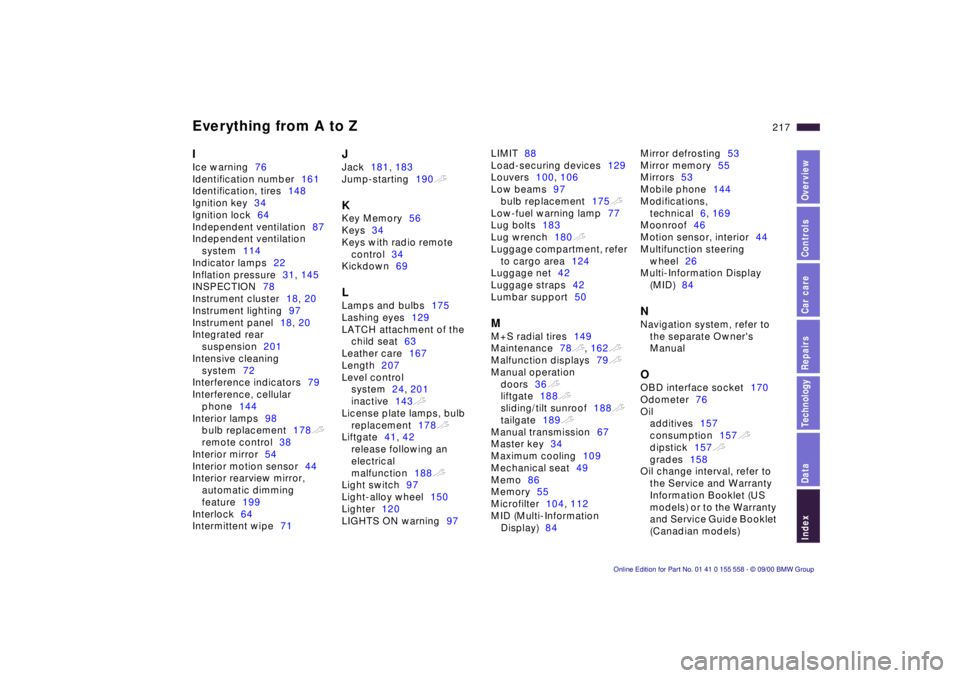
Everything from A to Z217n
Index
Data
Technology
Repairs
Car care
Controls
Overview
I
Ice warning 76
Identification number 161
Identification, tires 148
Ignition key 34
Ignition lock 64
Independent ventilation 87
Independent ventilation system 114
Indicator lamps 22
Inflation pressure 31, 145
INSPECTION 78
Instrument cluster 18, 20
Instrument lighting 97
Instrument panel 18, 20
Integrated rear suspension 201
Intensive cleaning system 72
Interference indicators 79
Interference, cellular phone 144
Interior lamps 98
bulb replacement 178t
remote control 38
Interior mirror 54
Interior motion sensor 44
Interior rearview mirror, automatic dimming
feature 199
Interlock 64
Intermittent wipe 71
J
Jack181, 183
Jump-starting 190t
K
Key Memory 56
Keys 34
Keys with radio remote control 34
Kickdown 69
L
Lamps and bulbs 175
Lashing eyes 129
LATCH attachment of the child seat 63
Leather care 167
Length 207
Level control system 24, 201
inactive 143t
License plate lamps, bulb replacement 178t
Liftgate 41, 42
release following an
electrical
malfunction 188t
Light switch 97
Light-alloy wheel 150
Lighter 120
LIGHTS ON warning 97LIMIT
88
Load-securing devices 129
Louvers 100, 106
Low beams 97
bulb replacement 175t
Low-fuel warning lamp 77
Lug bolts 183
Lug wrench 180t
Luggage compartment, refer to cargo area 124
Luggage net 42
Luggage straps 42
Lumbar support 50
M
M+S radial tires149
Maintenance 78t , 162 t
Malfunction displays 79t
Manual operation doors 36t
liftgate 188t
sliding/tilt sunroof 188t
tailgate 189t
Manual transmission 67
Master key 34
Maximum cooling 109
Mechanical seat 49
Memo 86
Memory 55
Microfilter 104, 112
MID (Multi-Information Display) 84 Mirror defrosting
53
Mirror memory 55
Mirrors 53
Mobile phone 144
Modifications, technical 6, 169
Moonroof 46
Motion sensor, interior 44
Multifunction steering wheel 26
Multi-Information Display (MID) 84
N
Navigation system, refer to
the separate Owner's
Manual
O
OBD interface socket 170
Odometer 76
Oil additives 157
consumption 157t
dipstick 157t
grades 158
Oil change interval, refer to
the Service and Warranty
Information Booklet (US
models) or to the Warranty
and Service Guide Booklet
(Canadian models)
Page 219 of 223
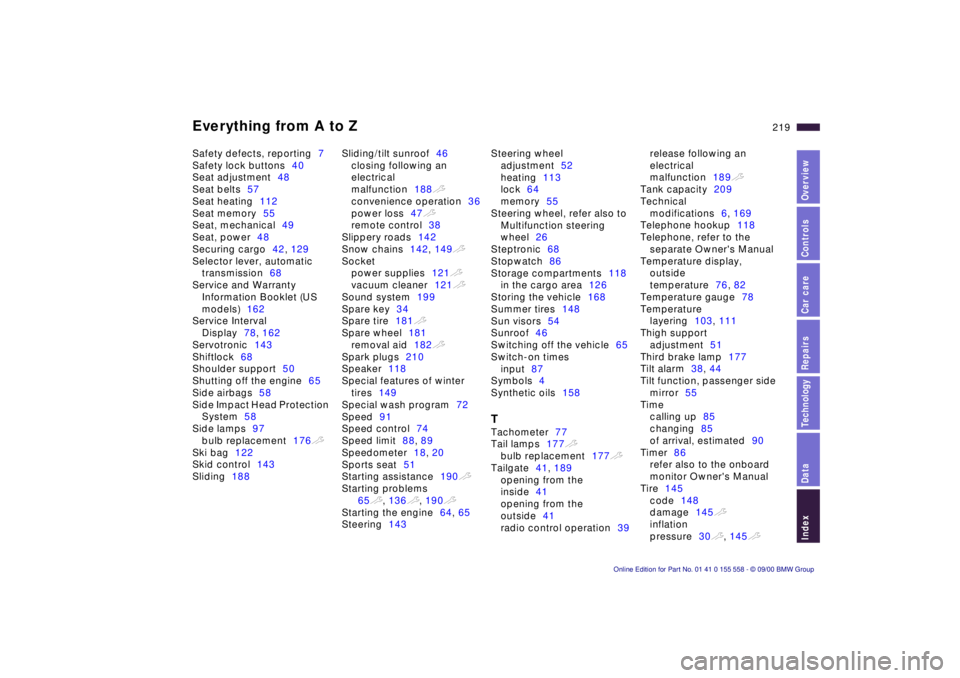
Everything from A to Z219n
Index
Data
Technology
Repairs
Car care
Controls
Overview
Safety defects, reporting 7
Safety lock buttons 40
Seat adjustment 48
Seat belts 57
Seat heating 112
Seat memory 55
Seat, mechanical 49
Seat, power 48
Securing cargo 42, 129
Selector lever, automatic transmission 68
Service and Warranty Information Booklet (US
models) 162
Service Interval Display 78, 162
Servotronic 143
Shiftlock 68
Shoulder support 50
Shutting off the engine 65
Side airbags 58
Side Impact Head Protection System 58
Side lamps 97
bulb replacement 176t
Ski bag 122
Skid control 143
Sliding 188 Sliding/tilt sunroof
46
closing following an
electrical
malfunction 188t
convenience operation 36
power loss 47t
remote control 38
Slippery roads 142
Snow chains 142, 149 t
Socket power supplies 121t
vacuum cleaner 121t
Sound system 199
Spare key 34
Spare tire 181t
Spare wheel 181
removal aid 182t
Spark plugs 210
Speaker 118
Special features of winter tires 149
Special wash program 72
Speed 91
Speed control 74
Speed limit 88, 89
Speedometer 18, 20
Sports seat 51
Starting assistance 190t
Starting problems 65t , 136 t, 190 t
Starting the engine 64, 65
Steering 143 Steering wheel
adjustment 52
heating 113
lock 64
memory 55
Steering wheel, refer also to Multifunction steering
wheel 26
Steptronic 68
Stopwatch 86
Storage compartments 118
in the cargo area 126
Storing the vehicle 168
Summer tires 148
Sun visors 54
Sunroof 46
Switching off the vehicle 65
Switch-on times input 87
Symbols 4
Synthetic oils 158
T
Tachometer77
Tail lamps 177t
bulb replacement 177t
Tailgate 41, 189
opening from the
inside 41
opening from the
outside 41
radio control operation 39release following an
electrical
malfunction
189t
Tank capacity 209
Technical modifications 6, 169
Telephone hookup 118
Telephone, refer to the separate Owner's Manual
Temperature display, outside
temperature 76, 82
Temperature gauge 78
Temperature layering 103, 111
Thigh support adjustment 51
Third brake lamp 177
Tilt alarm 38, 44
Tilt function, passenger side mirror 55
Time calling up 85
changing 85
of arrival, estimated 90
Timer 86
refer also to the onboard
monitor Owner's Manual
Tire 145
code 148
damage 145t
inflation
pressure 30t , 145 t
Page 220 of 223
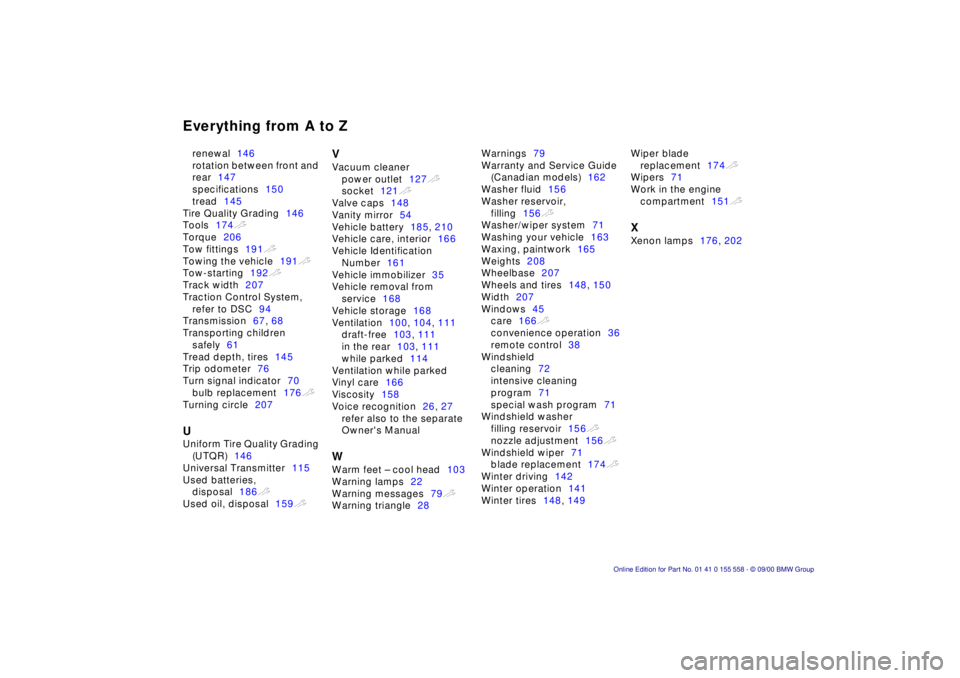
Everything from A to Z
renewal146
rotation between front and
rear 147
specifications 150
tread 145
Tire Quality Grading 146
Tools 174t
Torque 206
Tow fittings 191t
Towing the vehicle 191t
Tow-starting 192t
Track width 207
Traction Control System, refer to DSC 94
Transmission 67, 68
Transporting children safely 61
Tread depth, tires 145
Trip odometer 76
Turn signal indicator 70
bulb replacement 176t
Turning circle 207
U
Uniform Tire Quality Grading
(UTQR) 146
Universal Transmitter 115
Used batteries, disposal 186t
Used oil, disposal 159t
V
Vacuum cleaner
power outlet 127t
socket 121t
Valve caps 148
Vanity mirror 54
Vehicle battery 185, 210
Vehicle care, interior 166
Vehicle Identification Number 161
Vehicle immobilizer 35
Vehicle removal from service 168
Vehicle storage 168
Ventilation 100, 104 , 111
draft-free 103, 111
in the rear 103, 111
while parked 114
Ventilation while parked
Vinyl care 166
Viscosity 158
Voice recognition 26, 27
refer also to the separate
Owner's Manual
W
Warm feet – cool head 103
Warning lamps 22
Warning messages 79t
Warning triangle 28Warnings
79
Warranty and Service Guide (Canadian models) 162
Washer fluid 156
Washer reservoir, filling 156t
Washer/wiper system 71
Washing your vehicle 163
Waxing, paintwork 165
Weights 208
Wheelbase 207
Wheels and tires 148, 150
Width 207
Windows 45
care 166t
convenience operation 36
remote control 38
Windshield cleaning 72
intensive cleaning
program 71
special wash program 71
Windshield washer filling reservoir 156t
nozzle adjustment 156t
Windshield wiper 71
blade replacement 174t
Winter driving 142
Winter operation 141
Winter tires 148, 149 Wiper blade
replacement 174t
Wipers 71
Work in the engine compartment 151t
X
Xenon lamps 176, 202