BMW X5 4.6IS 2003 Manual PDF
Manufacturer: BMW, Model Year: 2003, Model line: X5 4.6IS, Model: BMW X5 4.6IS 2003Pages: 183, PDF Size: 2.31 MB
Page 71 of 183
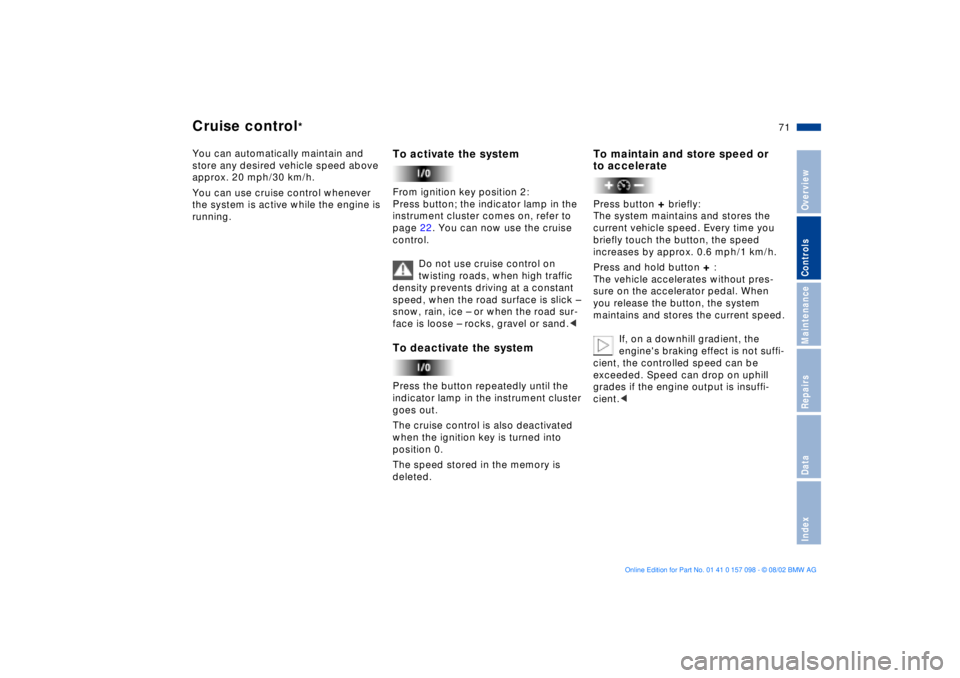
71n
OverviewControlsMaintenanceRepairsDataIndex
Cruise control
*
You can automatically maintain and
store any desired vehicle speed above
approx. 20 mph/30 km/h.
You can use cruise control whenever
the system is active while the engine is
running.
To activate the system From ignition key position 2:
Press button; the indicator lamp in the
instrument cluster comes on, refer to
page 22. You can now use the cruise
control.
Do not use cruise control on
twisting roads, when high traffic
density prevents driving at a constant
speed, when the road surface is slick Ð
snow, rain, ice Ð or when the road sur-
face is loose Ð rocks, gravel or sand.< To deactivate the systemPress the button repeatedly until the
indicator lamp in the instrument cluster
goes out.
The cruise control is also deactivated
when the ignition key is turned into
position 0.
The speed stored in the memory is
deleted.
To maintain and store speed or
to accelerate Press button
+ briefly:
The system maintains and stores the
current vehicle speed. Every time you
briefly touch the button, the speed
increases by approx. 0.6 mph/1 km/h.
Press and hold button
+ :
The vehicle accelerates without pres-
sure on the accelerator pedal. When
you release the button, the system
maintains and stores the current speed.
If, on a downhill gradient, the
engine's braking effect is not suffi-
cient, the controlled speed can be
exceeded. Speed can drop on uphill
grades if the engine output is insuffi-
cient.<
Page 72 of 183
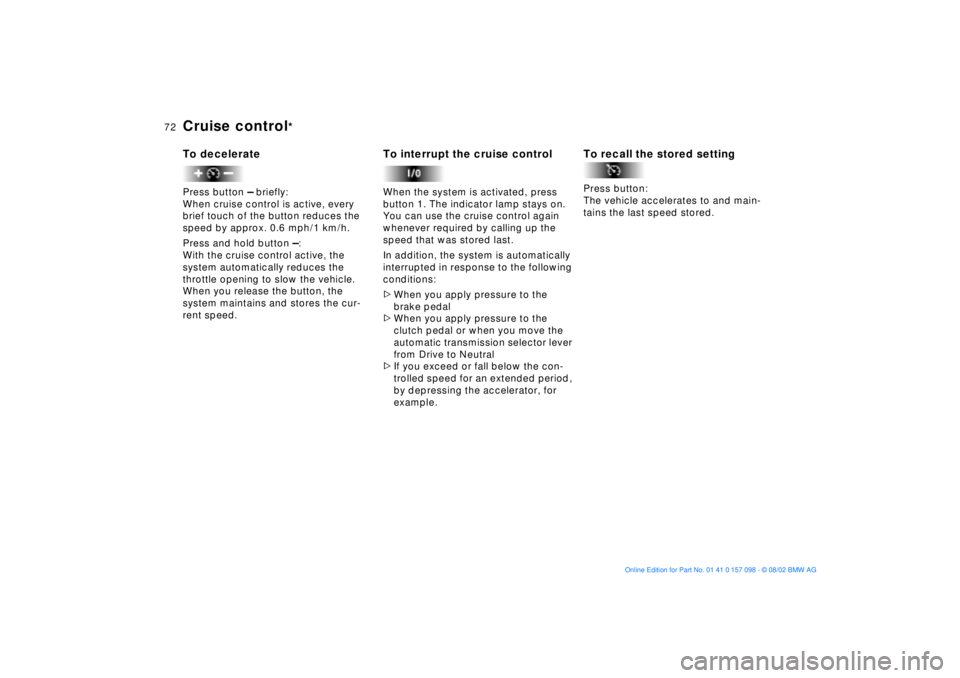
72n
Cruise control
*
To decelerate Press button
Ð briefly:
When cruise control is active, every
brief touch of the button reduces the
speed by approx. 0.6 mph/1 km/h.
Press and hold button
Ð:
With the cruise control active, the
system automatically reduces the
throttle opening to slow the vehicle.
When you release the button, the
system maintains and stores the cur-
rent speed.
To interrupt the cruise control When the system is activated, press
button 1. The indicator lamp stays on.
You can use the cruise control again
whenever required by calling up the
speed that was stored last.
In addition, the system is automatically
interrupted in response to the following
conditions:
>When you apply pressure to the
brake pedal
>When you apply pressure to the
clutch pedal or when you move the
automatic transmission selector lever
from Drive to Neutral
>If you exceed or fall below the con-
trolled speed for an extended period,
by depressing the accelerator, for
example.
To recall the stored setting Press button:
The vehicle accelerates to and main-
tains the last speed stored.
Page 73 of 183
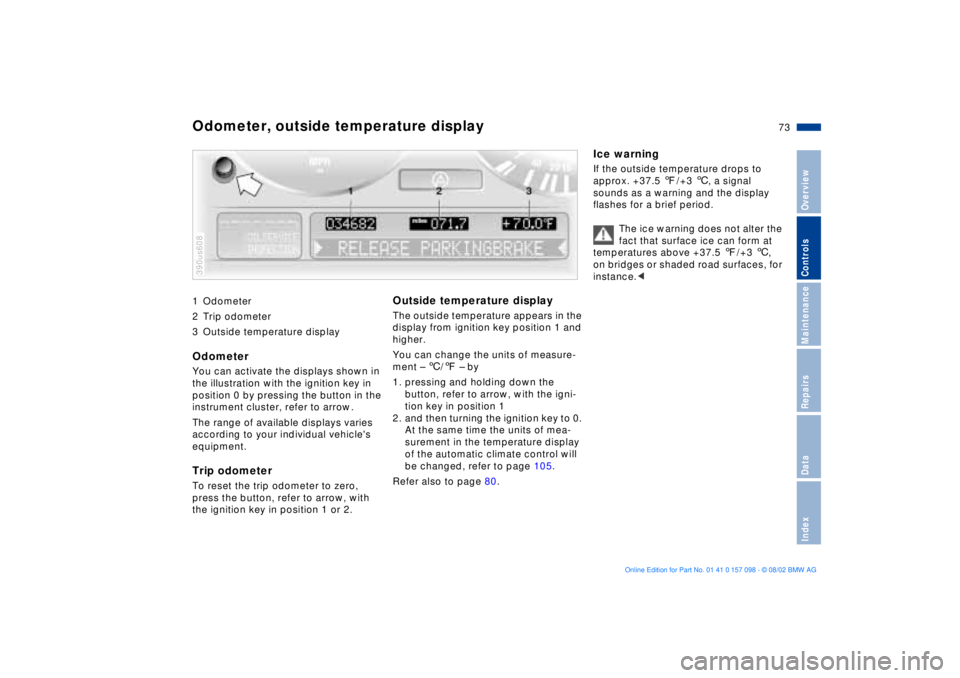
73n
OverviewControlsMaintenanceRepairsDataIndex
1 Odometer
2 Trip odometer
3 Outside temperature displayOdometerYou can activate the displays shown in
the illustration with the ignition key in
position 0 by pressing the button in the
instrument cluster, refer to arrow.
The range of available displays varies
according to your individual vehicle's
equipment.Trip odometer To reset the trip odometer to zero,
press the button, refer to arrow, with
the ignition key in position 1 or 2. 390us608
Outside temperature display The outside temperature appears in the
display from ignition key position 1 and
higher.
You can change the units of measure-
ment Ð 6/7 Ð by
1. pressing and holding down the
button, refer to arrow, with the igni-
tion key in position 1
2. and then turning the ignition key to 0.
At the same time the units of mea-
surement in the temperature display
of the automatic climate control will
be changed, refer to page 105.
Refer also to page 80.
Ice warning If the outside temperature drops to
approx. +37.5 7/+3 6, a signal
sounds as a warning and the display
flashes for a brief period.
The ice warning does not alter the
fact that surface ice can form at
temperatures above +37.5 7/+3 6,
on bridges or shaded road surfaces, for
instance.<
Odometer, outside temperature display
Page 74 of 183
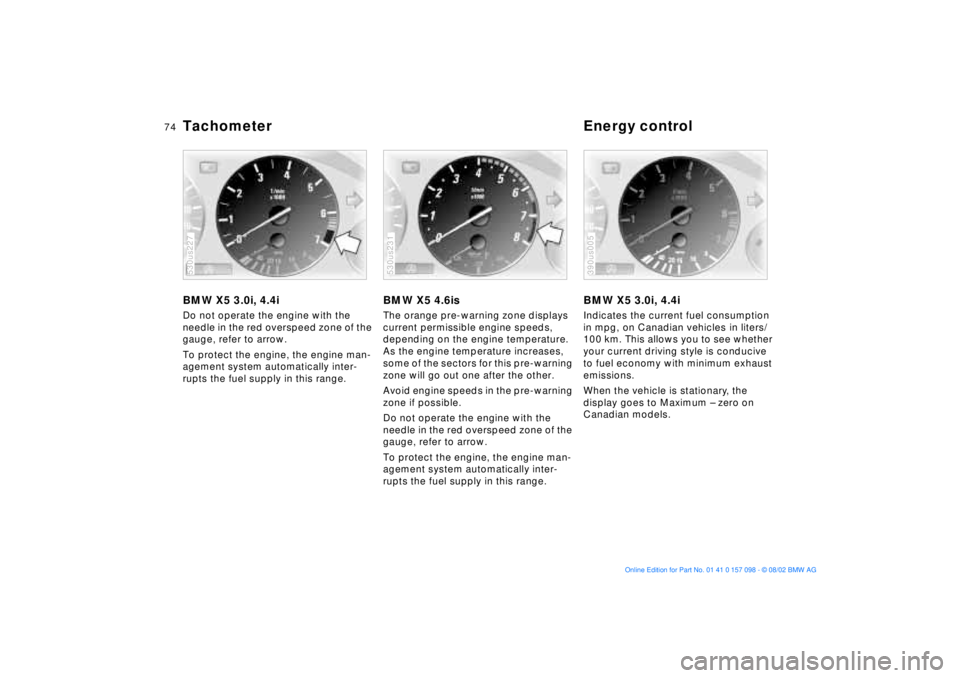
74n
Tachometer Energy controlBMW X5 3.0i, 4.4iDo not operate the engine with the
needle in the red overspeed zone of the
gauge, refer to arrow.
To protect the engine, the engine man-
agement system automatically inter-
rupts the fuel supply in this range.530us227
BMW X5 4.6isThe orange pre-warning zone displays
current permissible engine speeds,
depending on the engine temperature.
As the engine temperature increases,
some of the sectors for this pre-warning
zone will go out one after the other.
Avoid engine speeds in the pre-warning
zone if possible.
Do not operate the engine with the
needle in the red overspeed zone of the
gauge, refer to arrow.
To protect the engine, the engine man-
agement system automatically inter-
rupts the fuel supply in this range.530us231
BMW X5 3.0i, 4.4iIndicates the current fuel consumption
in mpg, on Canadian vehicles in liters/
100 km. This allows you to see whether
your current driving style is conducive
to fuel economy with minimum exhaust
emissions.
When the vehicle is stationary, the
display goes to Maximum Ð zero on
Canadian models.390us005
Page 75 of 183
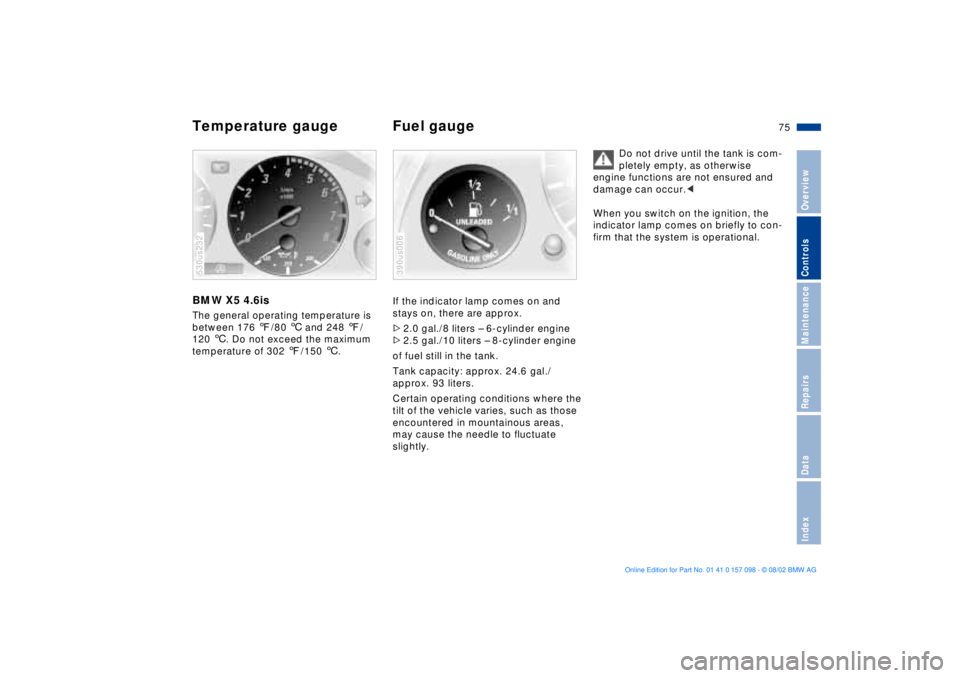
75n
OverviewControlsMaintenanceRepairsDataIndex
Temperature gauge Fuel gauge BMW X5 4.6isThe general operating temperature is
between 176 7/80 6 and 248 7/
120 6. Do not exceed the maximum
temperature of 302 7/150 6.530us232
If the indicator lamp comes on and
stays on, there are approx.
>2.0 gal./8 liters Ð 6-cylinder engine
>2.5 gal./10 liters Ð 8-cylinder engine
of fuel still in the tank.
Tank capacity: approx. 24.6 gal./
approx. 93 liters.
Certain operating conditions where the
tilt of the vehicle varies, such as those
encountered in mountainous areas,
may cause the needle to fluctuate
slightly.390us006
Do not drive until the tank is com-
pletely empty, as otherwise
engine functions are not ensured and
damage can occur.<
When you switch on the ignition, the
indicator lamp comes on briefly to con-
firm that the system is operational.
Page 76 of 183
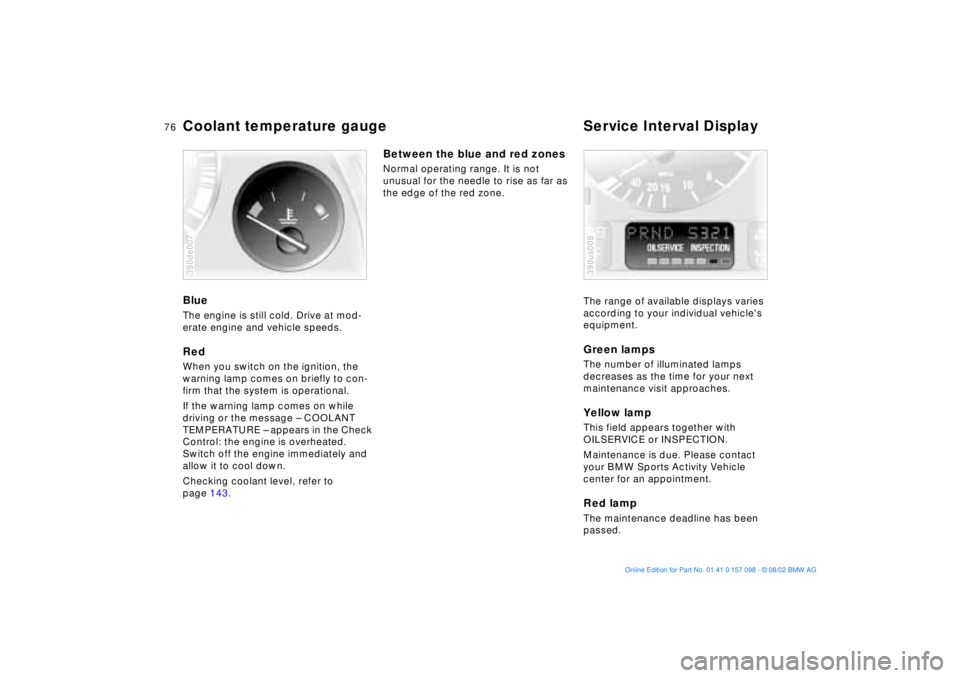
76n
Coolant temperature gauge Service Interval Display Blue The engine is still cold. Drive at mod-
erate engine and vehicle speeds.Red When you switch on the ignition, the
warning lamp comes on briefly to con-
firm that the system is operational.
If the warning lamp comes on while
driving or the message Ð COOLANT
TEMPERATURE Ð appears in the Check
Control: the engine is overheated.
Switch off the engine immediately and
allow it to cool down.
Checking coolant level, refer to
page 143. 390de007
Between the blue and red zones Normal operating range. It is not
unusual for the needle to rise as far as
the edge of the red zone.
The range of available displays varies
according to your individual vehicle's
equipment.
Green lamps The number of illuminated lamps
decreases as the time for your next
maintenance visit approaches.Yellow lamp This field appears together with
OILSERVICE or INSPECTION.
Maintenance is due. Please contact
your BMW Sports Activity Vehicle
center for an appointment.Red lamp The maintenance deadline has been
passed.390us008
Page 77 of 183
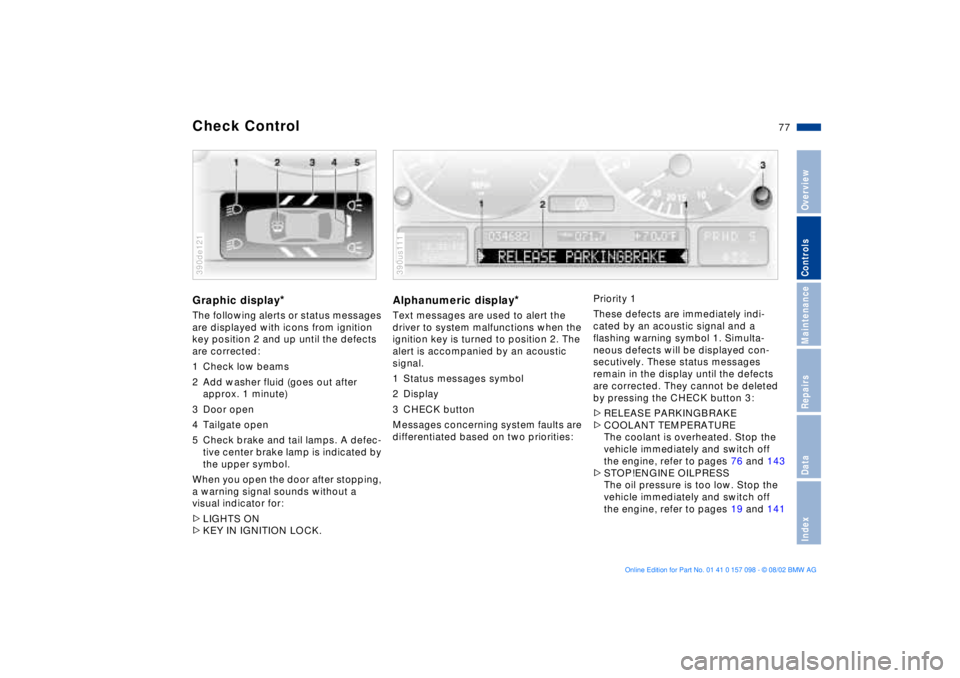
77n
OverviewControlsMaintenanceRepairsDataIndex
Check Control Graphic display
*
The following alerts or status messages
are displayed with icons from ignition
key position 2 and up until the defects
are corrected:
1 Check low beams
2 Add washer fluid (goes out after
approx. 1 minute)
3 Door open
4 Tailgate open
5 Check brake and tail lamps. A defec-
tive center brake lamp is indicated by
the upper symbol.
When you open the door after stopping,
a warning signal sounds without a
visual indicator for:
>LIGHTS ON
>KEY IN IGNITION LOCK. 390de121
Alphanumeric display
*
Text messages are used to alert the
driver to system malfunctions when the
ignition key is turned to position 2. The
alert is accompanied by an acoustic
signal.
1 Status messages symbol
2 Display
3 CHECK button
Messages concerning system faults are
differentiated based on two priorities: 390us111
Priority 1
These defects are immediately indi-
cated by an acoustic signal and a
flashing warning symbol 1. Simulta-
neous defects will be displayed con-
secutively. These status messages
remain in the display until the defects
are corrected. They cannot be deleted
by pressing the CHECK button 3:
>RELEASE PARKINGBRAKE
>COOLANT TEMPERATURE
The coolant is overheated. Stop the
vehicle immediately and switch off
the engine, refer to pages 76 and 143
>STOP!ENGINE OILPRESS
The oil pressure is too low. Stop the
vehicle immediately and switch off
the engine, refer to pages 19 and 141
Page 78 of 183
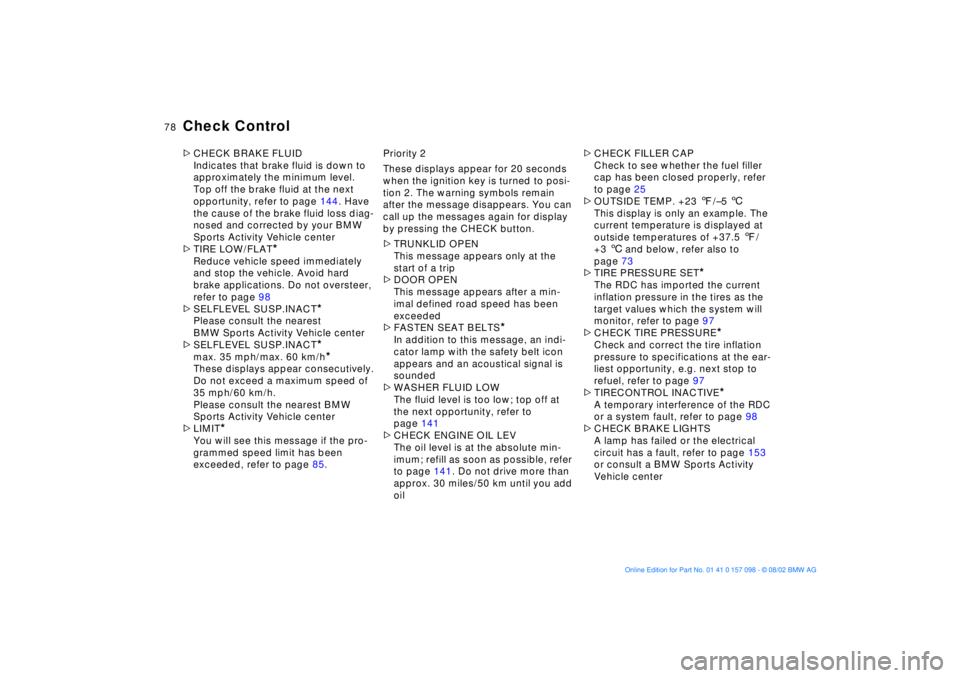
78n
Check Control>CHECK BRAKE FLUID
Indicates that brake fluid is down to
approximately the minimum level.
Top off the brake fluid at the next
opportunity, refer to page 144. Have
the cause of the brake fluid loss diag-
nosed and corrected by your BMW
Sports Activity Vehicle center
>TIRE LOW/FLAT
*
Reduce vehicle speed immediately
and stop the vehicle. Avoid hard
brake applications. Do not oversteer,
refer to page 98
>SELFLEVEL SUSP.INACT
*
Please consult the nearest
BMW Sports Activity Vehicle center
>SELFLEVEL SUSP.INACT
*
max. 35 mph/max. 60 km/h
*
These displays appear consecutively.
Do not exceed a maximum speed of
35 mph/60 km/h.
Please consult the nearest BMW
Sports Activity Vehicle center
>LIMIT
*
You will see this message if the pro-
grammed speed limit has been
exceeded, refer to page 85.Priority 2
These displays appear for 20 seconds
when the ignition key is turned to posi-
tion 2. The warning symbols remain
after the message disappears. You can
call up the messages again for display
by pressing the CHECK button.
>TRUNKLID OPEN
This message appears only at the
start of a trip
>DOOR OPEN
This message appears after a min-
imal defined road speed has been
exceeded
>FASTEN SEAT BELTS
*
In addition to this message, an indi-
cator lamp with the safety belt icon
appears and an acoustical signal is
sounded
>WASHER FLUID LOW
The fluid level is too low; top off at
the next opportunity, refer to
page 141
>CHECK ENGINE OIL LEV
The oil level is at the absolute min-
imum; refill as soon as possible, refer
to page 141. Do not drive more than
approx. 30 miles/50 km until you add
oil >CHECK FILLER CAP
Check to see whether the fuel filler
cap has been closed properly, refer
to page 25
>OUTSIDE TEMP. +23 7/Ð5 6
This display is only an example. The
current temperature is displayed at
outside temperatures of +37.5 7/
+3 6 and below, refer also to
page 73
>TIRE PRESSURE SET
*
The RDC has imported the current
inflation pressure in the tires as the
target values which the system will
monitor, refer to page 97
>CHECK TIRE PRESSURE
*
Check and correct the tire inflation
pressure to specifications at the ear-
liest opportunity, e.g. next stop to
refuel, refer to page 97
>TIRECONTROL INACTIVE
*
A temporary interference of the RDC
or a system fault, refer to page 98
>CHECK BRAKE LIGHTS
A lamp has failed or the electrical
circuit has a fault, refer to page 153
or consult a BMW Sports Activity
Vehicle center
Page 79 of 183
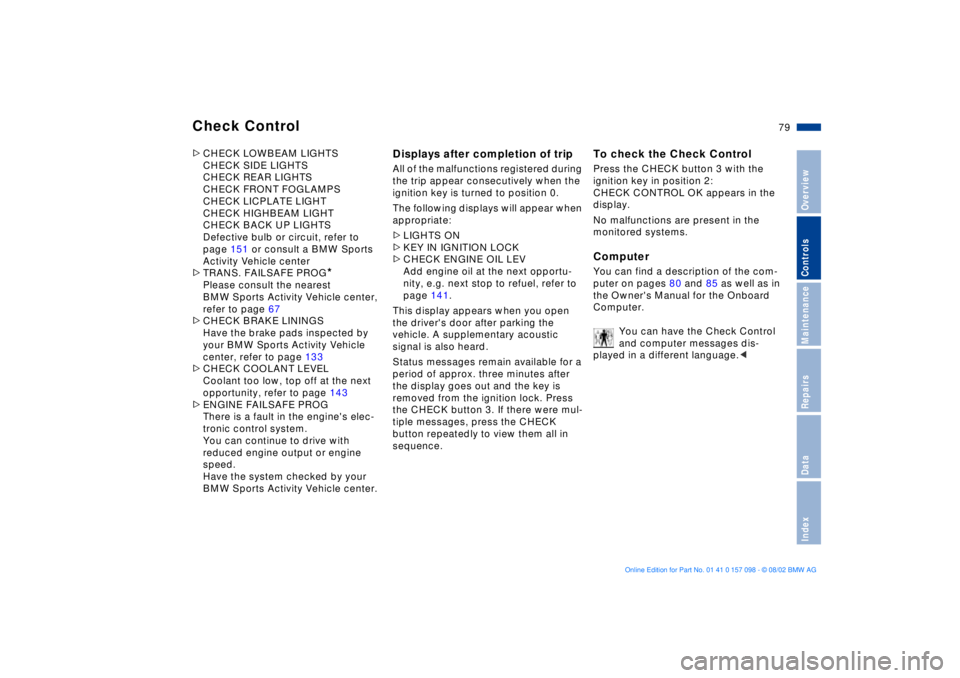
79n
OverviewControlsMaintenanceRepairsDataIndex
Check Control >CHECK LOWBEAM LIGHTS
CHECK SIDE LIGHTS
CHECK REAR LIGHTS
CHECK FRONT FOGLAMPS
CHECK LICPLATE LIGHT
CHECK HIGHBEAM LIGHT
CHECK BACK UP LIGHTS
Defective bulb or circuit, refer to
page 151 or consult a BMW Sports
Activity Vehicle center
>TRANS. FAILSAFE PROG
*
Please consult the nearest
BMW Sports Activity Vehicle center,
refer to page 67
>CHECK BRAKE LININGS
Have the brake pads inspected by
your BMW Sports Activity Vehicle
center, refer to page 133
>CHECK COOLANT LEVEL
Coolant too low, top off at the next
opportunity, refer to page 143
>ENGINE FAILSAFE PROG
There is a fault in the engine's elec-
tronic control system.
You can continue to drive with
reduced engine output or engine
speed.
Have the system checked by your
BMW Sports Activity Vehicle center.
Displays after completion of trip All of the malfunctions registered during
the trip appear consecutively when the
ignition key is turned to position 0.
The following displays will appear when
appropriate:
>LIGHTS ON
>KEY IN IGNITION LOCK
>CHECK ENGINE OIL LEV
Add engine oil at the next opportu-
nity, e.g. next stop to refuel, refer to
page 141.
This display appears when you open
the driver's door after parking the
vehicle. A supplementary acoustic
signal is also heard.
Status messages remain available for a
period of approx. three minutes after
the display goes out and the key is
removed from the ignition lock. Press
the CHECK button 3. If there were mul-
tiple messages, press the CHECK
button repeatedly to view them all in
sequence.
To check the Check Control Press the CHECK button 3 with the
ignition key in position 2:
CHECK CONTROL OK appears in the
display.
No malfunctions are present in the
monitored systems.Computer You can find a description of the com-
puter on pages 80 and 85 as well as in
the Owner's Manual for the Onboard
Computer.
You can have the Check Control
and computer messages dis-
played in a different language.<
Page 80 of 183
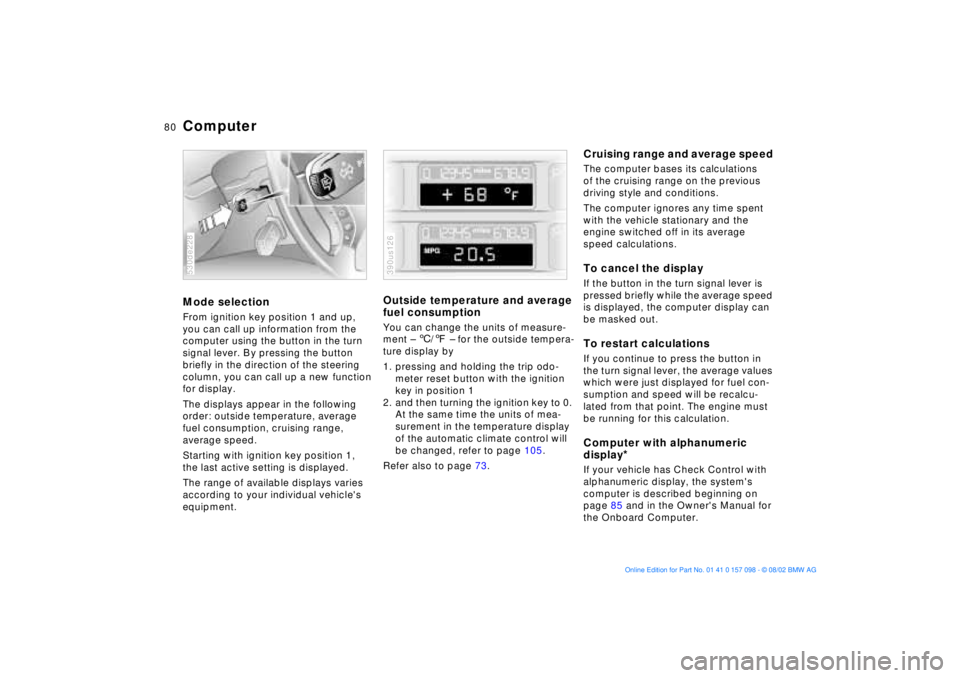
80n
ComputerMode selection From ignition key position 1 and up,
you can call up information from the
computer using the button in the turn
signal lever. By pressing the button
briefly in the direction of the steering
column, you can call up a new function
for display.
The displays appear in the following
order: outside temperature, average
fuel consumption, cruising range,
average speed.
Starting with ignition key position 1,
the last active setting is displayed.
The range of available displays varies
according to your individual vehicle's
equipment.530de228
Outside temperature and average
fuel consumption You can change the units of measure-
ment Ð 6/7 Ð for the outside tempera-
ture display by
1. pressing and holding the trip odo-
meter reset button with the ignition
key in position 1
2. and then turning the ignition key to 0.
At the same time the units of mea-
surement in the temperature display
of the automatic climate control will
be changed, refer to page 105.
Refer also to page 73.390us126
Cruising range and average speed The computer bases its calculations
of the cruising range on the previous
driving style and conditions.
The computer ignores any time spent
with the vehicle stationary and the
engine switched off in its average
speed calculations.To cancel the display If the button in the turn signal lever is
pressed briefly while the average speed
is displayed, the computer display can
be masked out. To restart calculationsIf you continue to press the button in
the turn signal lever, the average values
which were just displayed for fuel con-
sumption and speed will be recalcu-
lated from that point. The engine must
be running for this calculation.Computer with alphanumeric
display
*
If your vehicle has Check Control with
alphanumeric display, the system's
computer is described beginning on
page 85 and in the Owner's Manual for
the Onboard Computer.