language BMW X5 4.8I 2007 E70 User Guide
[x] Cancel search | Manufacturer: BMW, Model Year: 2007, Model line: X5 4.8I, Model: BMW X5 4.8I 2007 E70Pages: 272, PDF Size: 9.03 MB
Page 179 of 272
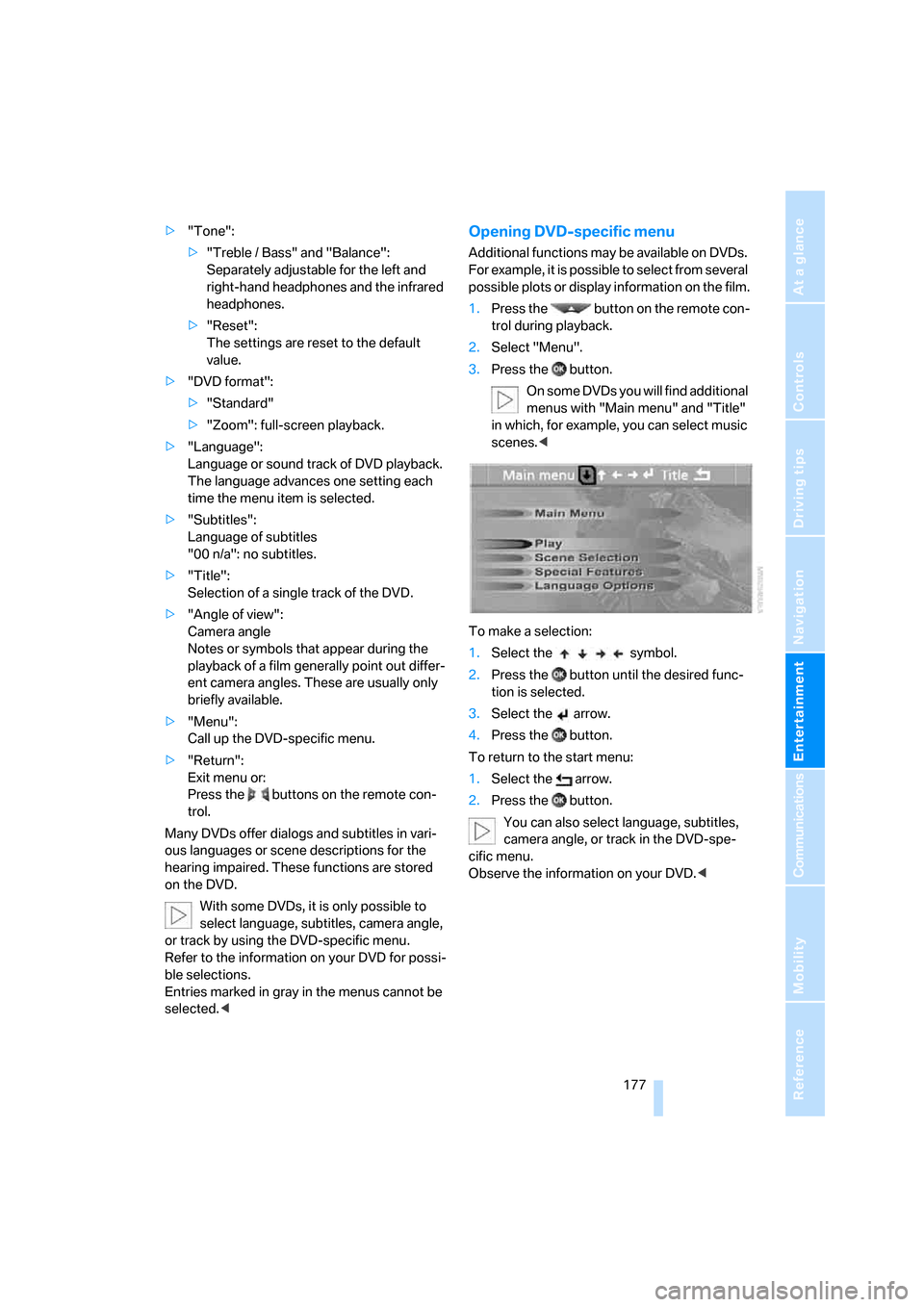
Navigation
Entertainment
Driving tips
177Reference
At a glance
Controls
Communications
Mobility
>"Tone":
>"Treble / Bass" and "Balance":
Separately adjustable for the left and
right-hand headphones and the infrared
headphones.
>"Reset":
The settings are reset to the default
value.
>"DVD format":
>"Standard"
>"Zoom": full-screen playback.
>"Language":
Language or sound track of DVD playback.
The language advances one setting each
time the menu item is selected.
>"Subtitles":
Language of subtitles
"00 n/a": no subtitles.
>"Title":
Selection of a single track of the DVD.
>"Angle of view":
Camera angle
Notes or symbols that appear during the
playback of a film generally point out differ-
ent camera angles. These are usually only
briefly available.
>"Menu":
Call up the DVD-specific menu.
>"Return":
Exit menu or:
Press the buttons on the remote con-
trol.
Many DVDs offer dialogs and subtitles in vari-
ous languages or scene descriptions for the
hearing impaired. These functions are stored
on the DVD.
With some DVDs, it is only possible to
select language, subtitles, camera angle,
or track by using the DVD-specific menu.
Refer to the information on your DVD for possi-
ble selections.
Entries marked in gray in the menus cannot be
selected.
For example, it is possible to select from several
possible plots or display information on the film.
1.Press the button on the remote con-
trol during playback.
2.Select "Menu".
3.Press the button.
On some DVDs you will find additional
menus with "Main menu" and "Title"
in which, for example, you can select music
scenes.<
To make a selection:
1.Select the symbol.
2.Press the button until the desired func-
tion is selected.
3.Select the arrow.
4.Press the button.
To return to the start menu:
1.Select the arrow.
2.Press the button.
You can also select language, subtitles,
camera angle, or track in the DVD-spe-
cific menu.
Observe the information on your DVD.<
Page 183 of 272
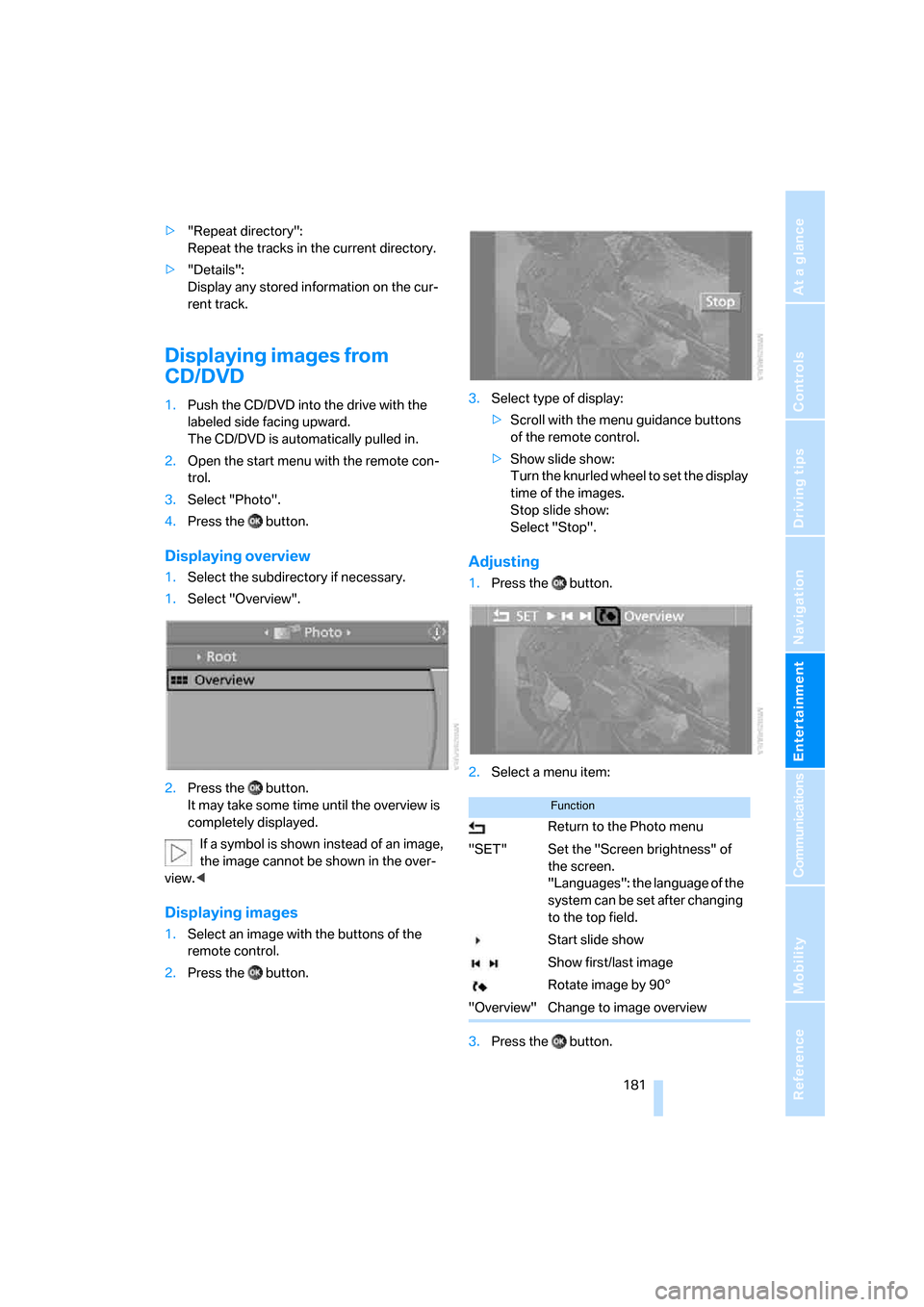
Navigation
Entertainment
Driving tips
181Reference
At a glance
Controls
Communications
Mobility
>"Repeat directory":
Repeat the tracks in the current directory.
>"Details":
Display any stored information on the cur-
rent track.
Displaying images from
CD/DVD
1.Push the CD/DVD into the drive with the
labeled side facing upward.
The CD/DVD is automatically pulled in.
2.Open the start menu with the remote con-
trol.
3.Select "Photo".
4.Press the button.
Displaying overview
1.Select the subdirectory if necessary.
1.Select "Overview".
2.Press the button.
It may take some time until the overview is
completely displayed.
If a symbol is shown instead of an image,
the image cannot be shown in the over-
view.<
Displaying images
1.Select an image with the buttons of the
remote control.
2.Press the button.3.Select type of display:
>Scroll with the menu guidance buttons
of the remote control.
>Show slide show:
Turn the knurled wheel to set the display
time of the images.
Stop slide show:
Select "Stop".
Adjusting
1.Press the button.
2.Select a menu item:
3.Press the button.
Function
Return to the Photo menu
"SET" Set the "Screen brightness" of
the screen.
"Languages": the language of the
system can be set after changing
to the top field.
Start slide show
Show first/last image
Rotate image by 90°
"Overview" Change to image overview
Page 186 of 272
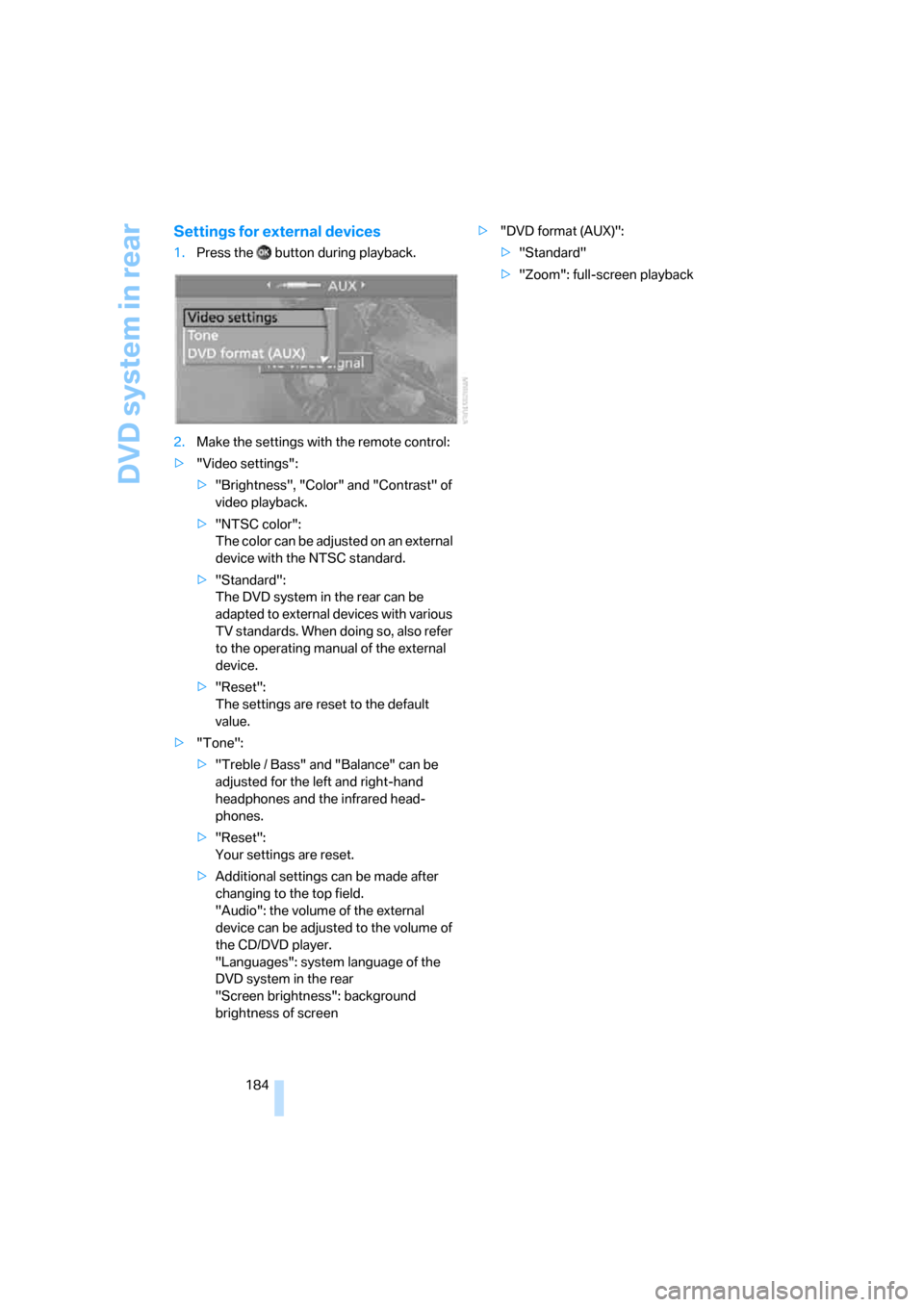
DVD system in rear
184
Settings for external devices
1.Press the button during playback.
2.Make the settings with the remote control:
>"Video settings":
>"Brightness", "Color" and "Contrast" of
video playback.
>"NTSC color":
The color can be adjusted on an external
device with the NTSC standard.
>"Standard":
The DVD system in the rear can be
adapted to external devices with various
TV standards. When doing so, also refer
to the operating manual of the external
device.
>"Reset":
The settings are reset to the default
value.
>"Tone":
>"Treble / Bass" and "Balance" can be
adjusted for the left and right-hand
headphones and the infrared head-
phones.
>"Reset":
Your settings are reset.
>Additional settings can be made after
changing to the top field.
"Audio": the volume of the external
device can be adjusted to the volume of
the CD/DVD player.
"Languages": system language of the
DVD system in the rear
"Screen brightness": background
brightness of screen>"DVD format (AUX)":
>"Standard"
>"Zoom": full-screen playback
Page 202 of 272
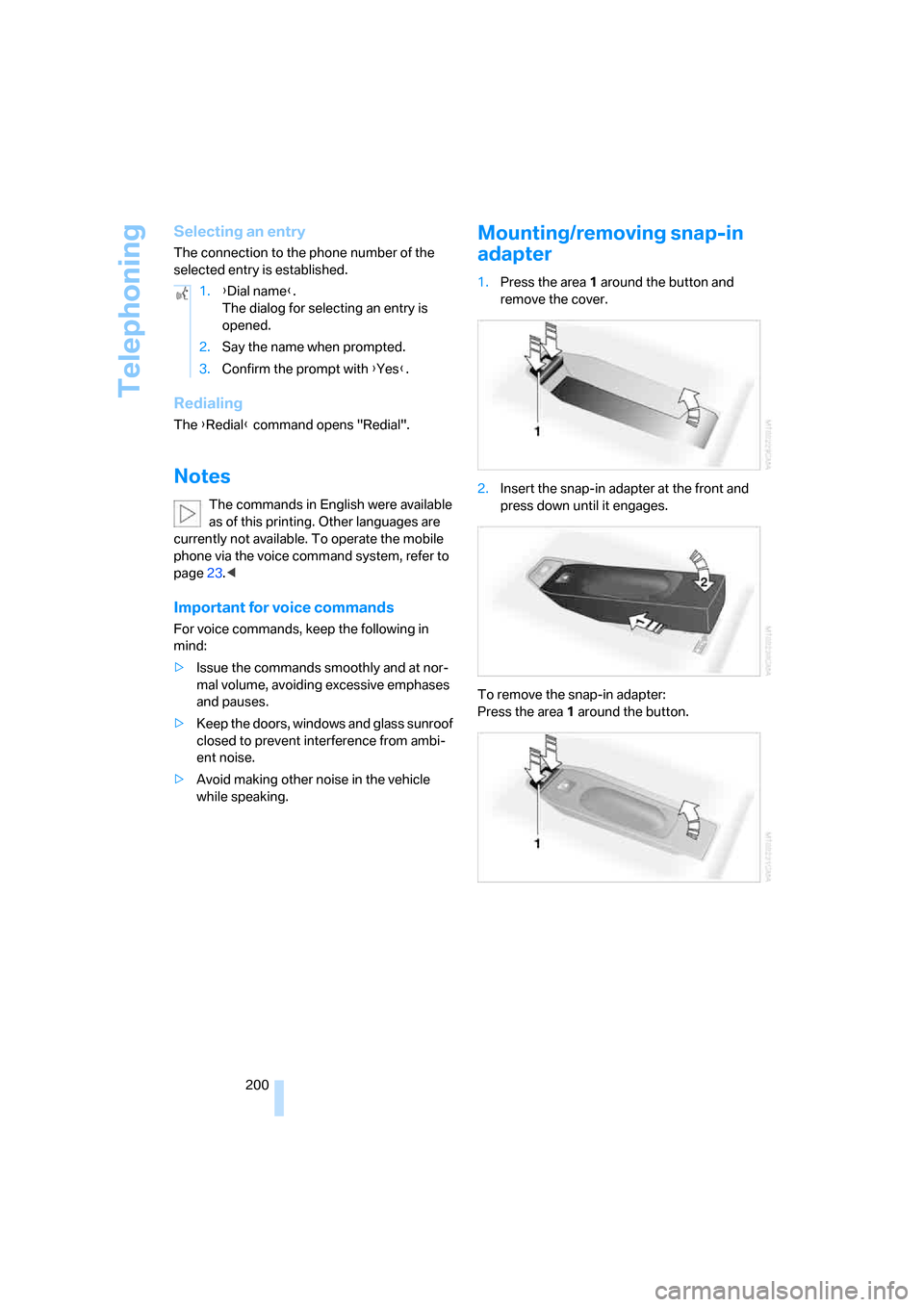
Telephoning
200
Selecting an entry
The connection to the phone number of the
selected entry is established.
Redialing
The {Redial} command opens "Redial".
Notes
The commands in English were available
as of this printing. Other languages are
currently not available. To operate the mobile
phone via the voice command system, refer to
page23.<
Important for voice commands
For voice commands, keep the following in
mind:
>Issue the commands smoothly and at nor-
mal volume, avoiding excessive emphases
and pauses.
>Keep the doors, windows and glass sunroof
closed to prevent interference from ambi-
ent noise.
>Avoid making other noise in the vehicle
while speaking.
Mounting/removing snap-in
adapter
1.Press the area 1 around the button and
remove the cover.
2.Insert the snap-in adapter at the front and
press down until it engages.
To remove the snap-in adapter:
Press the area 1 around the button. 1.{Dial name}.
The dialog for selecting an entry is
opened.
2.Say the name when prompted.
3.Confirm the prompt with {Yes}.
Page 250 of 272
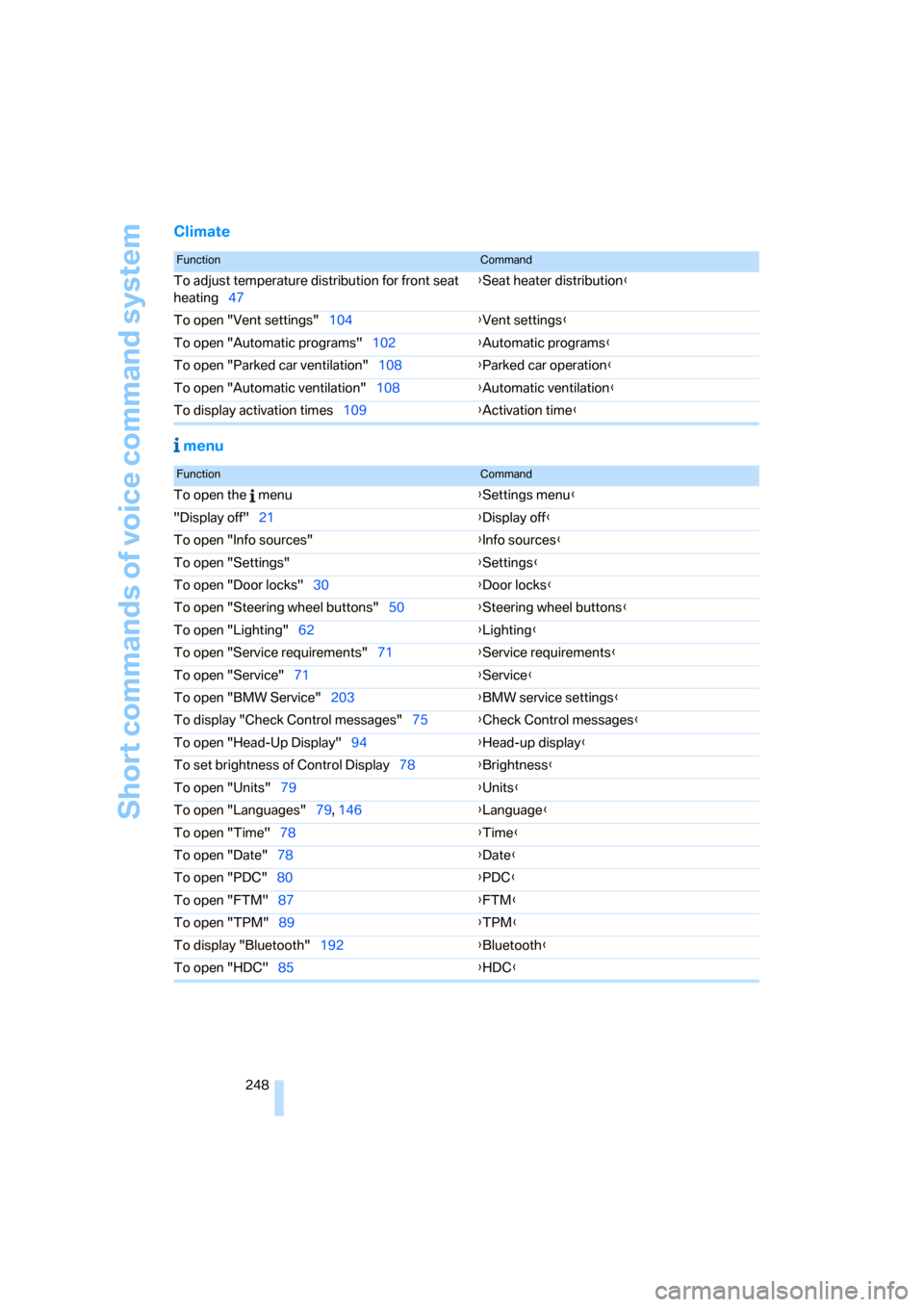
Short commands of voice command system
248
Climate
menu
FunctionCommand
To adjust temperature distribution for front seat
heating47{Seat heater distribution}
To open "Vent settings"104{Vent settings}
To open "Automatic programs"102{Automatic programs}
To open "Parked car ventilation"108{Parked car operation}
To open "Automatic ventilation"108{Automatic ventilation}
To display activation times109{Activation time}
FunctionCommand
To open the menu{Settings menu}
"Display off"21{Display off}
To open "Info sources"{Info sources}
To open "Settings"{Settings}
To open "Door locks"30{Door locks}
To open "Steering wheel buttons"50{Steering wheel buttons}
To open "Lighting"62{Lighting}
To open "Service requirements"71{Service requirements}
To open "Service"71{Service}
To open "BMW Service"203{BMW service settings}
To display "Check Control messages"75{Check Control messages}
To open "Head-Up Display"94{Head-up display}
To set brightness of Control Display78{Brightness}
To open "Units"79{Units}
To open "Languages"79, 146{Language}
To open "Time"78{Time}
To open "Date"78{Date}
To open "PDC"80{PDC}
To open "FTM"87{FTM}
To open "TPM"89{TPM}
To display "Bluetooth"192
{Bluetooth}
To open "HDC"85{HDC}
Page 255 of 272
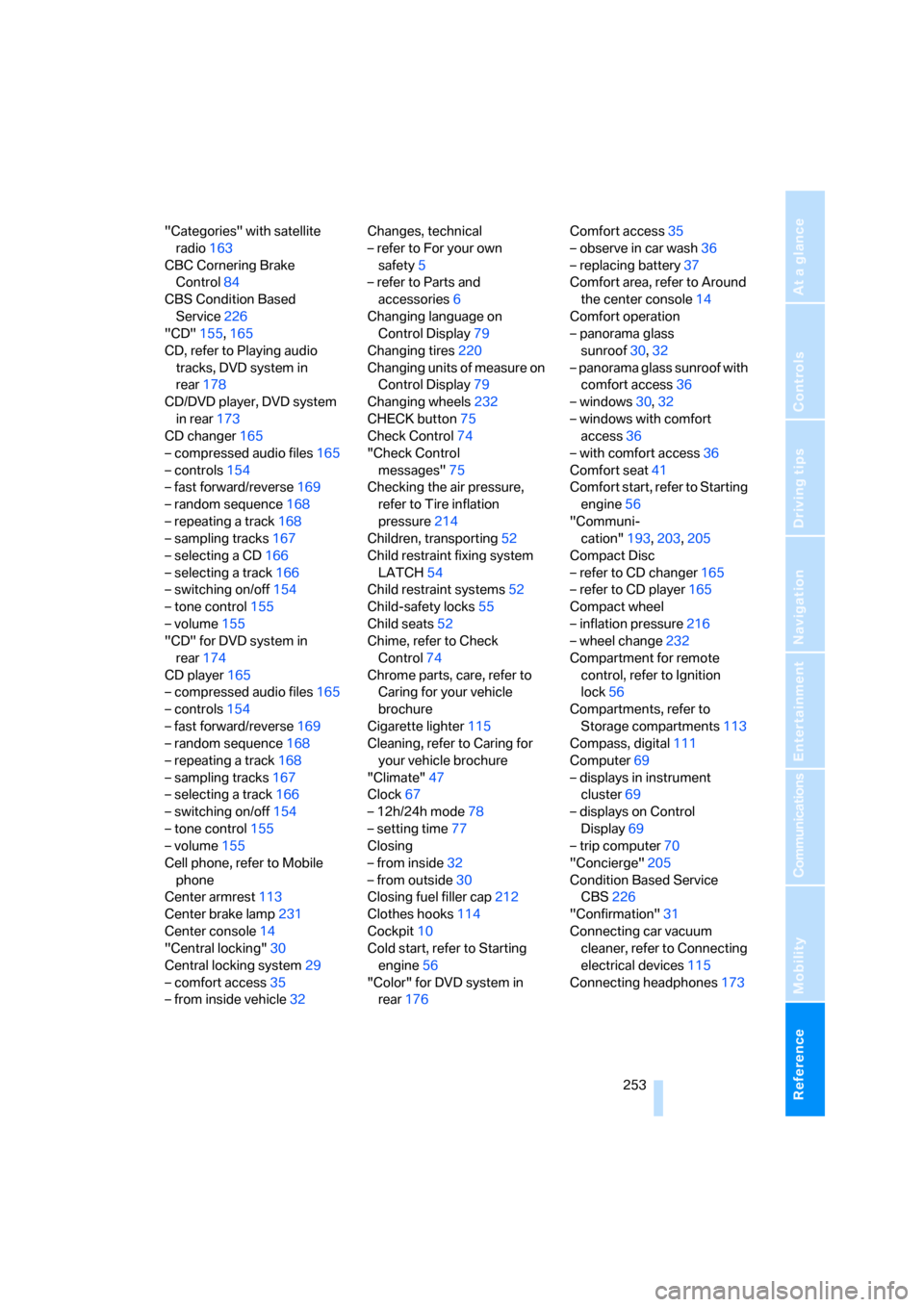
Reference 253
At a glance
Controls
Driving tips
Communications
Navigation
Entertainment
Mobility
"Categories" with satellite
radio163
CBC Cornering Brake
Control84
CBS Condition Based
Service226
"CD"155,165
CD, refer to Playing audio
tracks, DVD system in
rear178
CD/DVD player, DVD system
in rear173
CD changer165
– compressed audio files165
– controls154
– fast forward/reverse169
– random sequence168
– repeating a track168
– sampling tracks167
– selecting a CD166
– selecting a track166
– switching on/off154
– tone control155
– volume155
"CD" for DVD system in
rear174
CD player165
– compressed audio files165
– controls154
– fast forward/reverse169
– random sequence168
– repeating a track168
– sampling tracks167
– selecting a track166
– switching on/off154
– tone control155
– volume155
Cell phone, refer to Mobile
phone
Center armrest113
Center brake lamp231
Center console14
"Central locking"30
Central locking system29
– comfort access35
– from inside vehicle32Changes, technical
– refer to For your own
safety5
– refer to Parts and
accessories6
Changing language on
Control Display79
Changing tires220
Changing units of measure on
Control Display79
Changing wheels
232
CHECK button75
Check Control74
"Check Control
messages"75
Checking the air pressure,
refer to Tire inflation
pressure214
Children, transporting52
Child restraint fixing system
LATCH54
Child restraint systems52
Child-safety locks55
Child seats52
Chime, refer to Check
Control74
Chrome parts, care, refer to
Caring for your vehicle
brochure
Cigarette lighter115
Cleaning, refer to Caring for
your vehicle brochure
"Climate"47
Clock67
– 12h/24h mode78
– setting time77
Closing
– from inside32
– from outside30
Closing fuel filler cap212
Clothes hooks114
Cockpit10
Cold start, refer to Starting
engine56
"Color" for DVD system in
rear176Comfort access35
– observe in car wash36
– replacing battery37
Comfort area, refer to Around
the center console14
Comfort operation
– panorama glass
sunroof30,32
– panorama glass sunroof with
comfort access36
– windows30,32
– windows with comfort
access36
– with comfort access36
Comfort seat41
Comfort start, refer to Starting
engine56
"Communi-
cation"193,203,205
Compact Disc
– refer to CD changer165
– refer to CD player165
Compact wheel
– inflation pressure216
– wheel change232
Compartment for remote
control, refer to Ignition
lock56
Compartments, refer to
Storage compartments113
Compass, digital111
Computer69
– displays in instrument
cluster69
– displays on Control
Display69
– trip computer70
"Concierge"205
Condition Based Service
CBS226
"Confirmation"31
Connecting car vacuum
cleaner, refer to Connecting
electrical devices115
Connecting headphones173
Page 259 of 272
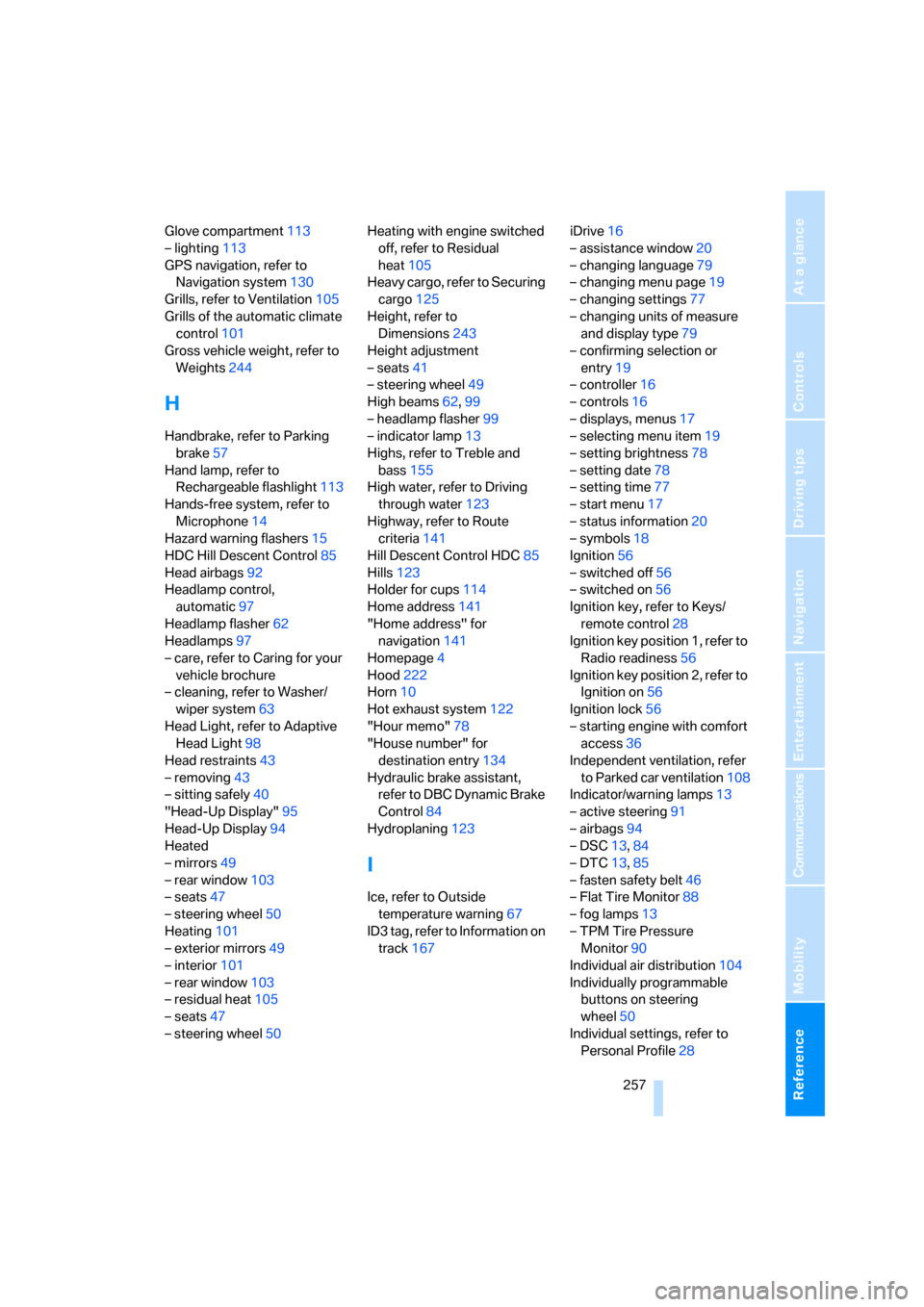
Reference 257
At a glance
Controls
Driving tips
Communications
Navigation
Entertainment
Mobility
Glove compartment113
– lighting113
GPS navigation, refer to
Navigation system130
Grills, refer to Ventilation105
Grills of the automatic climate
control101
Gross vehicle weight, refer to
Weights244
H
Handbrake, refer to Parking
brake57
Hand lamp, refer to
Rechargeable flashlight113
Hands-free system, refer to
Microphone14
Hazard warning flashers15
HDC Hill Descent Control85
Head airbags92
Headlamp control,
automatic97
Headlamp flasher62
Headlamps97
– care, refer to Caring for your
vehicle brochure
– cleaning, refer to Washer/
wiper system63
Head Light, refer to Adaptive
Head Light98
Head restraints43
– removing43
– sitting safely40
"Head-Up Display"95
Head-Up Display94
Heated
– mirrors49
– rear window103
– seats47
– steering wheel50
Heating101
– exterior mirrors49
– interior101
– rear window103
– residual heat105
– seats47
– steering wheel50Heating with engine switched
off, refer to Residual
heat105
Heavy cargo, refer to Securing
cargo125
Height, refer to
Dimensions243
Height adjustment
– seats41
– steering wheel49
High beams62,99
– headlamp flasher99
– indicator lamp13
Highs, refer to Treble and
bass155
High water, refer to Driving
through water123
Highway, refer to Route
criteria141
Hill Descent Control HDC85
Hills123
Holder for cups114
Home address141
"Home address" for
navigation141
Homepage4
Hood222
Horn10
Hot exhaust system122
"Hour memo"78
"House number" for
destination entry134
Hydraulic brake assistant,
refer to DBC Dynamic Brake
Control84
Hydroplaning123
I
Ice, refer to Outside
temperature warning67
ID3 tag, refer to Information on
track167iDrive16
– assistance window20
– changing language79
– changing menu page19
– changing settings77
– changing units of measure
and display type79
– confirming selection or
entry19
– controller16
– controls16
– displays, menus17
– selecting menu item19
– setting brightness78
– setting date78
– setting time77
– start menu17
– status information20
– symbols18
Ignition56
– switched off56
– switched on56
Ignition key, refer to Keys/
remote control28
Ignition key position 1, refer to
Radio readiness56
Ignition key position 2, refer to
Ignition on56
Ignition lock56
– starting engine with comfort
access36
Independent ventilation, refer
to Parked car ventilation108
Indicator/warning lamps13
– active steering91
– airbags94
– DSC13,84
– DTC13,85
– fasten safety belt46
– Flat Tire Monitor88
– fog lamps13
– TPM Tire Pressure
Monitor90
Individual air distribution104
Individually programmable
buttons on steering
wheel50
Individual settings, refer to
Personal Profile28
Page 260 of 272
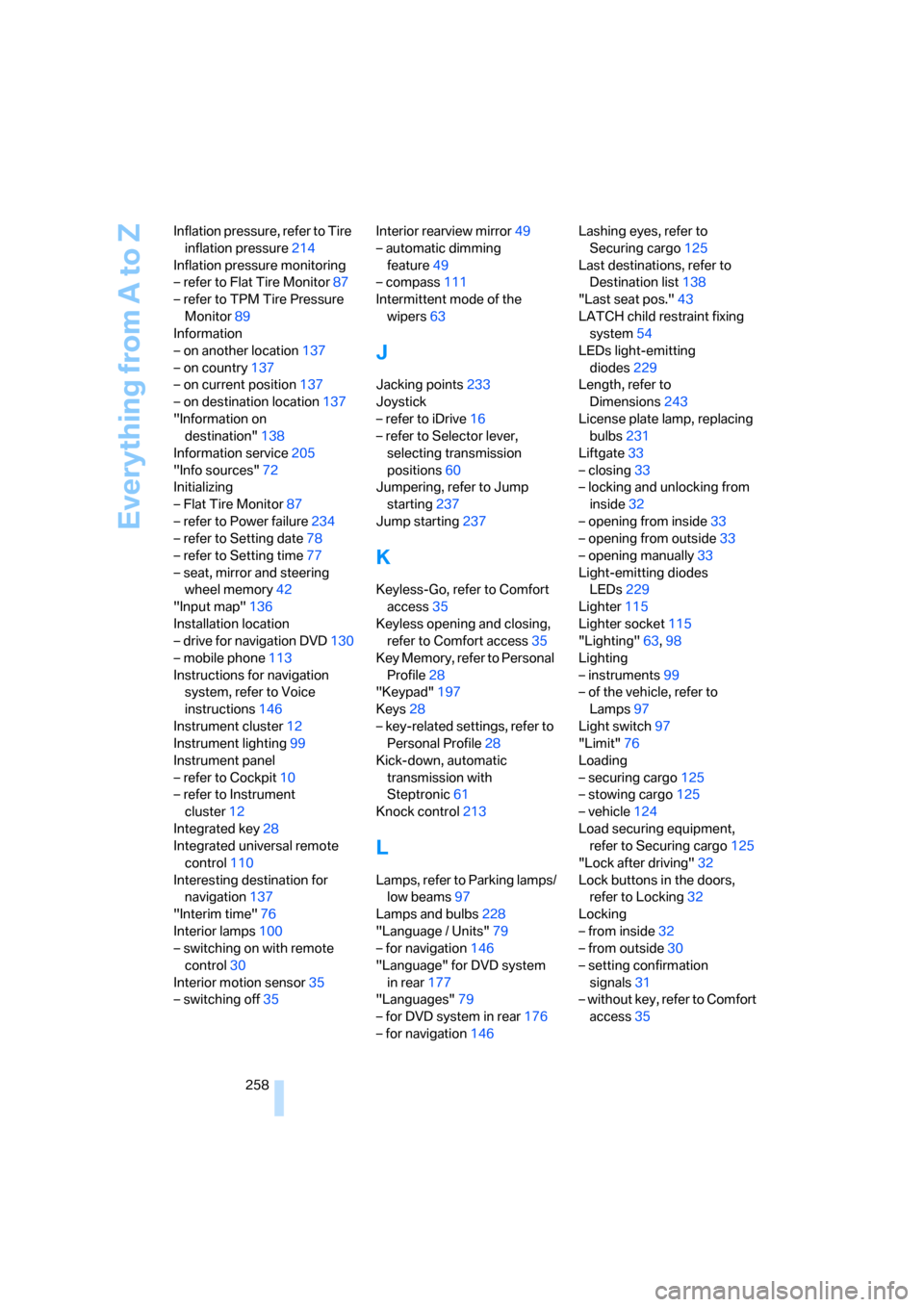
Everything from A to Z
258 Inflation pressure, refer to Tire
inflation pressure214
Inflation pressure monitoring
– refer to Flat Tire Monitor87
– refer to TPM Tire Pressure
Monitor89
Information
– on another location137
– on country137
– on current position137
– on destination location137
"Information on
destination"138
Information service205
"Info sources"72
Initializing
– Flat Tire Monitor87
– refer to Power failure234
– refer to Setting date78
– refer to Setting time77
– seat, mirror and steering
wheel memory42
"Input map"136
Installation location
– drive for navigation DVD130
– mobile phone113
Instructions for navigation
system, refer to Voice
instructions146
Instrument cluster12
Instrument lighting99
Instrument panel
– refer to Cockpit10
– refer to Instrument
cluster12
Integrated key28
Integrated universal remote
control110
Interesting destination for
navigation137
"Interim time"76
Interior lamps100
– switching on with remote
control30
Interior motion sensor35
– switching off35Interior rearview mirror49
– automatic dimming
feature49
– compass111
Intermittent mode of the
wipers63
J
Jacking points233
Joystick
– refer to iDrive16
– refer to Selector lever,
selecting transmission
positions60
Jumpering, refer to Jump
starting237
Jump starting237
K
Keyless-Go, refer to Comfort
access35
Keyless opening and closing,
refer to Comfort access35
Key Memory, refer to Personal
Profile28
"Keypad"197
Keys28
– key-related settings, refer to
Personal Profile28
Kick-down, automatic
transmission with
Steptronic61
Knock control213
L
Lamps, refer to Parking lamps/
low beams97
Lamps and bulbs228
"Language / Units"79
– for navigation146
"Language" for DVD system
in rear177
"Languages"79
– for DVD system in rear176
– for navigation146Lashing eyes, refer to
Securing cargo125
Last destinations, refer to
Destination list138
"Last seat pos."43
LATCH child restraint fixing
system54
LEDs light-emitting
diodes229
Length, refer to
Dimensions243
License plate lamp, replacing
bulbs231
Liftgate33
– closing33
– locking and unlocking from
inside32
– opening from inside33
– opening from outside33
– opening manually33
Light-emitting diodes
LEDs229
Lighter115
Lighter socket115
"Lighting"63,98
Lighting
– instruments99
– of the vehicle, refer to
Lamps97
Light switch97
"Limit"76
Loading
– securing cargo125
– stowing cargo125
– vehicle124
Load securing equipment,
refer to Securing cargo125
"Lock after driving"32
Lock buttons in the doors,
refer to Locking32
Locking
– from inside32
– from outside30
– setting confirmation
signals31
– without key, refer to Comfort
access35
Page 267 of 272
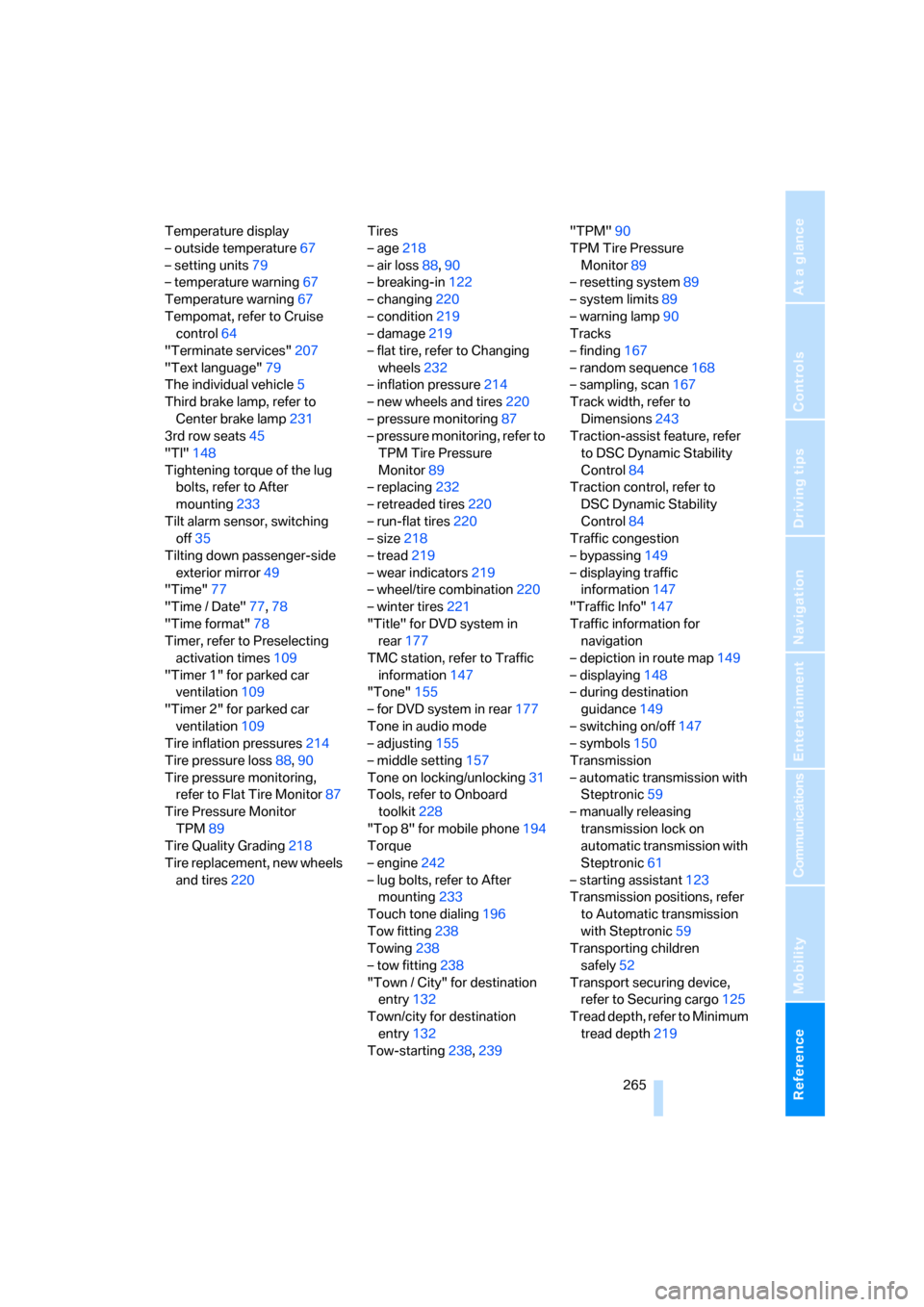
Reference 265
At a glance
Controls
Driving tips
Communications
Navigation
Entertainment
Mobility
Temperature display
– outside temperature67
– setting units79
– temperature warning67
Temperature warning67
Tempomat, refer to Cruise
control64
"Terminate services"207
"Text language"79
The individual vehicle5
Third brake lamp, refer to
Center brake lamp231
3rd row seats45
"TI"148
Tightening torque of the lug
bolts, refer to After
mounting233
Tilt alarm sensor, switching
off35
Tilting down passenger-side
exterior mirror49
"Time"77
"Time / Date"77,78
"Time format"78
Timer, refer to Preselecting
activation times109
"Timer 1" for parked car
ventilation109
"Timer 2" for parked car
ventilation109
Tire inflation pressures214
Tire pressure loss88,90
Tire pressure monitoring,
refer to Flat Tire Monitor87
Tire Pressure Monitor
TPM89
Tire Quality Grading218
Tire replacement, new wheels
and tires220Tires
– age218
– air loss88,90
– breaking-in122
– changing220
– condition219
– damage219
– flat tire, refer to Changing
wheels232
– inflation pressure214
– new wheels and tires220
– pressure monitoring87
– pressure monitoring, refer to
TPM Tire Pressure
Monitor89
– replacing232
– retreaded tires220
– run-flat tires
220
– size218
– tread219
– wear indicators219
– wheel/tire combination220
– winter tires221
"Title" for DVD system in
rear177
TMC station, refer to Traffic
information147
"Tone"155
– for DVD system in rear177
Tone in audio mode
– adjusting155
– middle setting157
Tone on locking/unlocking31
Tools, refer to Onboard
toolkit228
"Top 8" for mobile phone194
Torque
– engine242
– lug bolts, refer to After
mounting233
Touch tone dialing196
Tow fitting238
Towing238
– tow fitting238
"Town / City" for destination
entry132
Town/city for destination
entry132
Tow-starting238,239"TPM"90
TPM Tire Pressure
Monitor89
– resetting system89
– system limits89
– warning lamp90
Tracks
– finding167
– random sequence168
– sampling, scan167
Track width, refer to
Dimensions243
Traction-assist feature, refer
to DSC Dynamic Stability
Control84
Traction control, refer to
DSC Dynamic Stability
Control84
Traffic congestion
– bypassing149
– displaying traffic
information147
"Traffic Info"147
Traffic information for
navigation
– depiction in route map149
– displaying148
– during destination
guidance149
– switching on/off147
– symbols150
Transmission
– automatic transmission with
Steptronic59
– manually releasing
transmission lock on
automatic transmission with
Steptronic61
– starting assistant123
Transmission positions, refer
to Automatic transmission
with Steptronic59
Transporting children
safely52
Transport securing device,
refer to Securing cargo125
Tread depth, refer to Minimum
tread depth219