key BMW X5 4.8IS 2004 E53 Owner's Manual
[x] Cancel search | Manufacturer: BMW, Model Year: 2004, Model line: X5 4.8IS, Model: BMW X5 4.8IS 2004 E53Pages: 200, PDF Size: 3.91 MB
Page 6 of 200
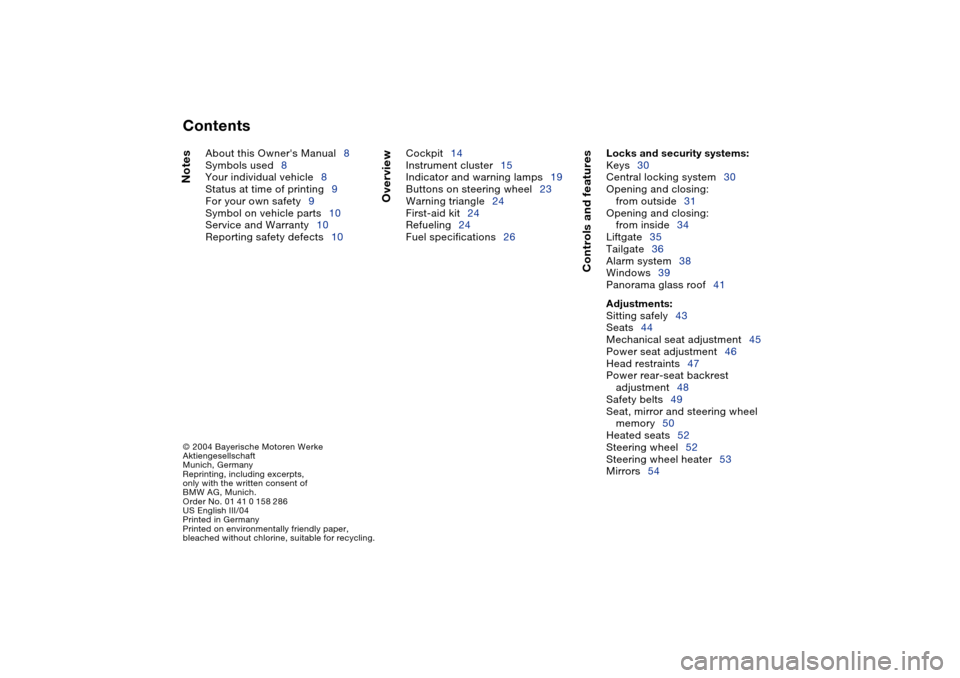
Contents
© 2004 Bayerische Motoren Werke
Aktiengesellschaft
Munich, Germany
Reprinting, including excerpts,
only with the written consent of
BMW AG, Munich.
Order No. 01 41 0 158 286
US English III/04
Printed in Germany
Printed on environmentally friendly paper,
bleached without chlorine, suitable for recycling.
Notes
Overview
Controls and features
About this Owner's Manual8
Symbols used8
Your individual vehicle8
Status at time of printing9
For your own safety9
Symbol on vehicle parts10
Service and Warranty10
Reporting safety defects10Cockpit14
Instrument cluster15
Indicator and warning lamps19
Buttons on steering wheel23
Warning triangle24
First-aid kit24
Refueling24
Fuel specifications26
Locks and security systems:
Keys30
Central locking system30
Opening and closing:
from outside31
Opening and closing:
from inside34
Liftgate35
Tailgate36
Alarm system38
Windows39
Panorama glass roof41
Adjustments:
Sitting safely43
Seats44
Mechanical seat adjustment45
Power seat adjustment46
Head restraints47
Power rear-seat backrest
adjustment48
Safety belts49
Seat, mirror and steering wheel
memory50
Heated seats52
Steering wheel52
Steering wheel heater53
Mirrors54
Contents
Page 7 of 200
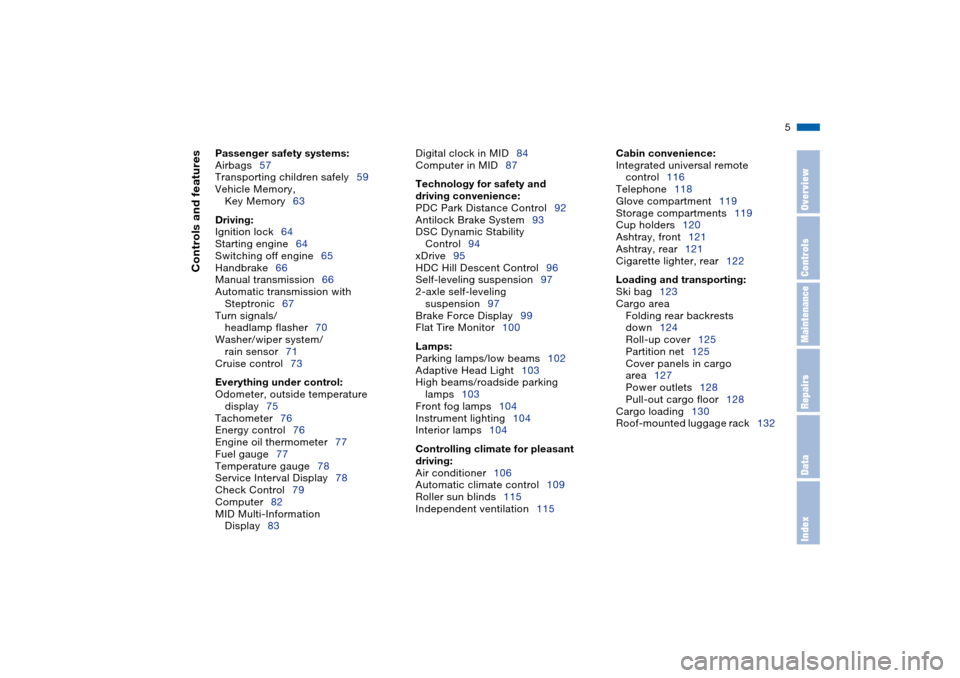
5n
OverviewControlsMaintenanceRepairsDataIndex
Controls and features
Passenger safety systems:
Airbags57
Transporting children safely59
Vehicle Memory,
Key Memory63
Driving:
Ignition lock64
Starting engine64
Switching off engine65
Handbrake66
Manual transmission66
Automatic transmission with
Steptronic67
Turn signals/
headlamp flasher70
Washer/wiper system/
rain sensor71
Cruise control73
Everything under control:
Odometer, outside temperature
display75
Tachometer76
Energy control76
Engine oil thermometer77
Fuel gauge77
Temperature gauge78
Service Interval Display78
Check Control79
Computer82
MID Multi-Information
Display83Digital clock in MID84
Computer in MID87
Technology for safety and
driving convenience:
PDC Park Distance Control92
Antilock Brake System93
DSC Dynamic Stability
Control94
xDrive95
HDC Hill Descent Control96
Self-leveling suspension97
2-axle self-leveling
suspension97
Brake Force Display99
Flat Tire Monitor100
Lamps:
Parking lamps/low beams102
Adaptive Head Light103
High beams/roadside parking
lamps103
Front fog lamps104
Instrument lighting104
Interior lamps104
Controlling climate for pleasant
driving:
Air conditioner106
Automatic climate control109
Roller sun blinds115
Independent ventilation115
Cabin convenience:
Integrated universal remote
control116
Telephone118
Glove compartment119
Storage compartments119
Cup holders120
Ashtray, front121
Ashtray, rear121
Cigarette lighter, rear122
Loading and transporting:
Ski bag123
Cargo area
Folding rear backrests
down124
Roll-up cover125
Partition net125
Cover panels in cargo
area127
Power outlets128
Pull-out cargo floor128
Cargo loading130
Roof-mounted luggage rack132
Page 10 of 200
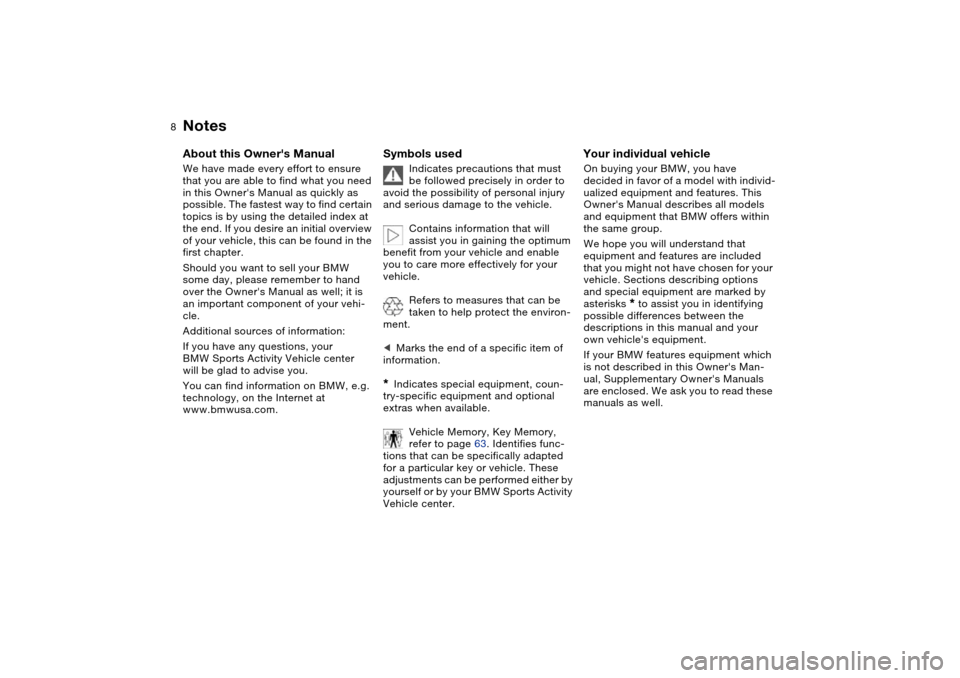
8n About this Owner's Manual We have made every effort to ensure
that you are able to find what you need
in this Owner's Manual as quickly as
possible. The fastest way to find certain
topics is by using the detailed index at
the end. If you desire an initial overview
of your vehicle, this can be found in the
first chapter.
Should you want to sell your BMW
some day, please remember to hand
over the Owner's Manual as well; it is
an important component of your vehi-
cle.
Additional sources of information:
If you have any questions, your
BMW Sports Activity Vehicle center
will be glad to advise you.
You can find information on BMW, e.g.
technology, on the Internet at
www.bmwusa.com.
Symbols used
Indicates precautions that must
be followed precisely in order to
avoid the possibility of personal injury
and serious damage to the vehicle.
Contains information that will
assist you in gaining the optimum
benefit from your vehicle and enable
you to care more effectively for your
vehicle.
Refers to measures that can be
taken to help protect the environ-
ment.
<
Marks the end of a specific item of
information.
*
Indicates special equipment, coun-
try-specific equipment and optional
extras when available.
Vehicle Memory, Key Memory,
refer to page 63. Identifies func-
tions that can be specifically adapted
for a particular key or vehicle. These
adjustments can be performed either by
yourself or by your BMW Sports Activity
Vehicle center.
Your individual vehicle
On buying your BMW, you have
decided in favor of a model with individ-
ualized equipment and features. This
Owner's Manual describes all models
and equipment that BMW offers within
the same group.
We hope you will understand that
equipment and features are included
that you might not have chosen for your
vehicle. Sections describing options
and special equipment are marked by
asterisks
*
to assist you in identifying
possible differences between the
descriptions in this manual and your
own vehicle's equipment.
If your BMW features equipment which
is not described in this Owner's Man-
ual, Supplementary Owner's Manuals
are enclosed. We ask you to read these
manuals as well.
Notes
Symbols
Your individual vehicle
Notes
Page 21 of 200
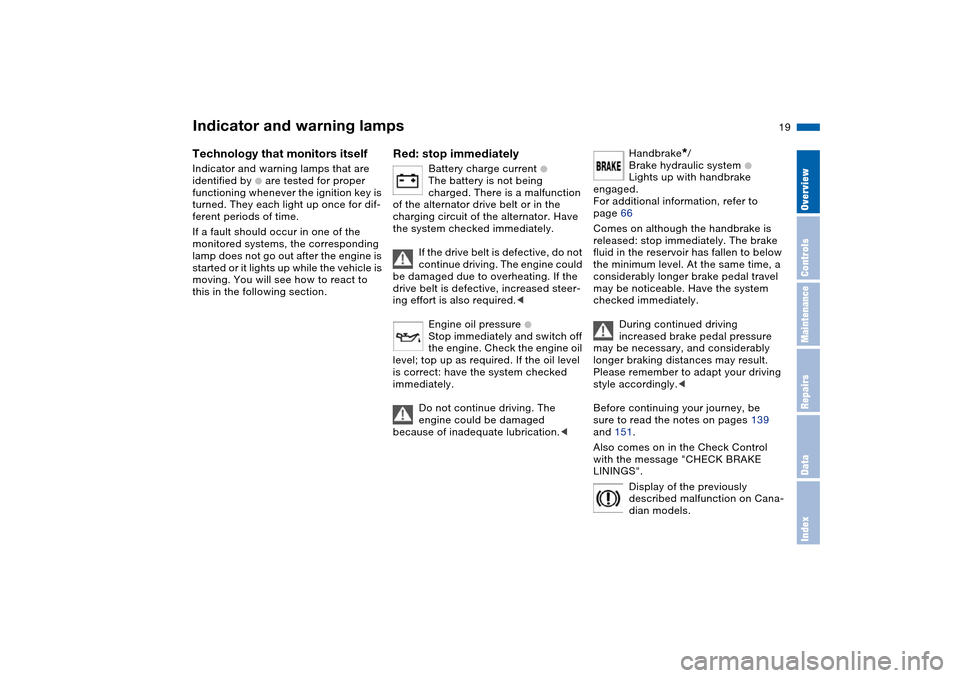
19n
OverviewControlsMaintenanceRepairsDataIndex
Indicator and warning lamps
Technology that monitors itself
Indicator and warning lamps that are
identified by
+
are tested for proper
functioning whenever the ignition key is
turned. They each light up once for dif-
ferent periods of time.
If a fault should occur in one of the
monitored systems, the corresponding
lamp does not go out after the engine is
started or it lights up while the vehicle is
moving. You will see how to react to
this in the following section.
Red: stop immediately
Battery charge current
+
The battery is not being
charged. There is a malfunction
of the alternator drive belt or in the
charging circuit of the alternator. Have
the system checked immediately.
If the drive belt is defective, do not
continue driving. The engine could
be damaged due to overheating. If the
drive belt is defective, increased steer-
ing effort is also required.<
Engine oil pressure +
Stop immediately and switch off
the engine. Check the engine oil
level; top up as required. If the oil level
is correct: have the system checked
immediately.
Do not continue driving. The
engine could be damaged
because of inadequate lubrication.<
Handbrake
*
/
Brake hydraulic system
+
Lights up with handbrake
engaged.
For additional information, refer to
page 66
Comes on although the handbrake is
released: stop immediately. The brake
fluid in the reservoir has fallen to below
the minimum level. At the same time, a
considerably longer brake pedal travel
may be noticeable. Have the system
checked immediately.
During continued driving
increased brake pedal pressure
may be necessary, and considerably
longer braking distances may result.
Please remember to adapt your driving
style accordingly.<
Before continuing your journey, be
sure to read the notes on pages 139
and 151.
Also comes on in the Check Control
with the message "CHECK BRAKE
LININGS".
Display of the previously
described malfunction on Cana-
dian models.
Page 32 of 200
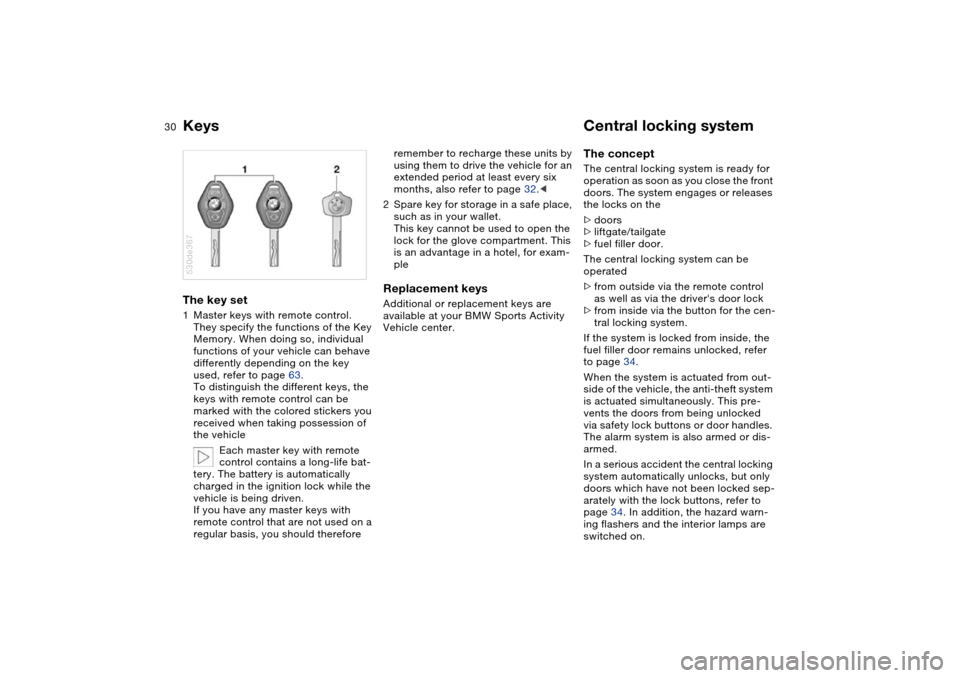
30n
Keys Central locking system The key set 1Master keys with remote control.
They specify the functions of the Key
Memory. When doing so, individual
functions of your vehicle can behave
differently depending on the key
used, refer to page 63.
To distinguish the different keys, the
keys with remote control can be
marked with the colored stickers you
received when taking possession of
the vehicle
Each master key with remote
control contains a long-life bat-
tery. The battery is automatically
charged in the ignition lock while the
vehicle is being driven.
If you have any master keys with
remote control that are not used on a
regular basis, you should therefore 530de367
remember to recharge these units by
using them to drive the vehicle for an
extended period at least every six
months, also refer to page 32.<
2Spare key for storage in a safe place,
such as in your wallet.
This key cannot be used to open the
lock for the glove compartment. This
is an advantage in a hotel, for exam-
ple Replacement keys Additional or replacement keys are
available at your BMW Sports Activity
Vehicle center.
The concept The central locking system is ready for
operation as soon as you close the front
doors. The system engages or releases
the locks on the
>doors
>liftgate/tailgate
>fuel filler door.
The central locking system can be
operated
>from outside via the remote control
as well as via the driver's door lock
>from inside via the button for the cen-
tral locking system.
If the system is locked from inside, the
fuel filler door remains unlocked, refer
to page 34.
When the system is actuated from out-
side of the vehicle, the anti-theft system
is actuated simultaneously. This pre-
vents the doors from being unlocked
via safety lock buttons or door handles.
The alarm system is also armed or dis-
armed.
In a serious accident the central locking
system automatically unlocks, but only
doors which have not been locked sep-
arately with the lock buttons, refer to
page 34. In addition, the hazard warn-
ing flashers and the interior lamps are
switched on.
Page 33 of 200
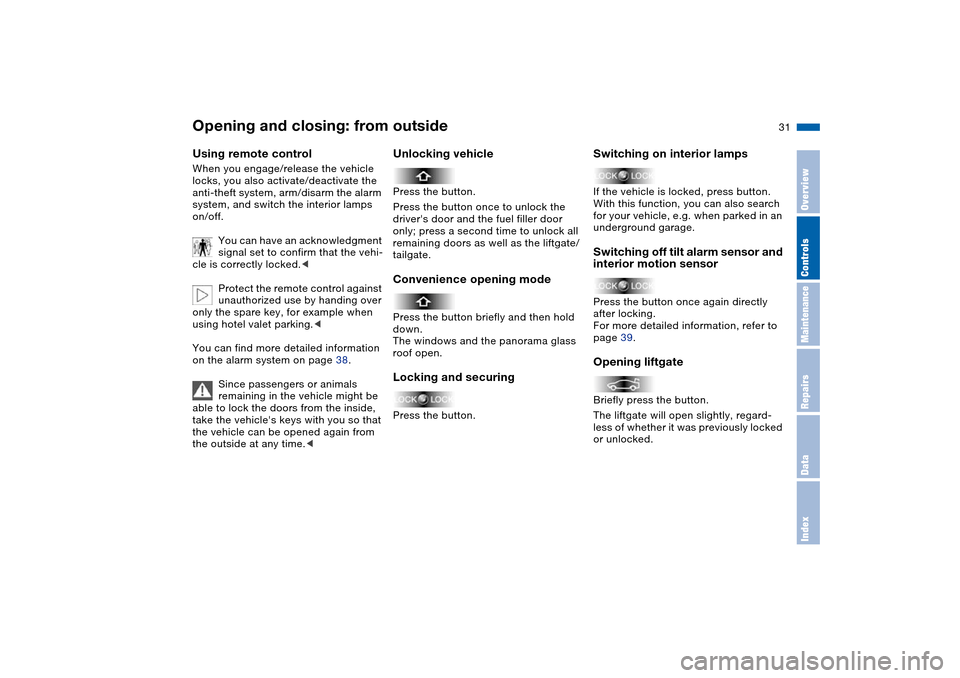
31n
OverviewControlsMaintenanceRepairsDataIndex
Opening and closing: from outsideUsing remote control When you engage/release the vehicle
locks, you also activate/deactivate the
anti-theft system, arm/disarm the alarm
system, and switch the interior lamps
on/off.
You can have an acknowledgment
signal set to confirm that the vehi-
cle is correctly locked.<
Protect the remote control against
unauthorized use by handing over
only the spare key, for example when
using hotel valet parking.<
You can find more detailed information
on the alarm system on page 38.
Since passengers or animals
remaining in the vehicle might be
able to lock the doors from the inside,
take the vehicle's keys with you so that
the vehicle can be opened again from
the outside at any time.<
Unlocking vehiclePress the button.
Press the button once to unlock the
driver's door and the fuel filler door
only; press a second time to unlock all
remaining doors as well as the liftgate/
tailgate. Convenience opening modePress the button briefly and then hold
down.
The windows and the panorama glass
roof open. Locking and securing Press the button.
Switching on interior lamps If the vehicle is locked, press button.
With this function, you can also search
for your vehicle, e.g. when parked in an
underground garage.Switching off tilt alarm sensor and
interior motion sensorPress the button once again directly
after locking.
For more detailed information, refer to
page 39. Opening liftgate Briefly press the button.
The liftgate will open slightly, regard-
less of whether it was previously locked
or unlocked.
Page 34 of 200
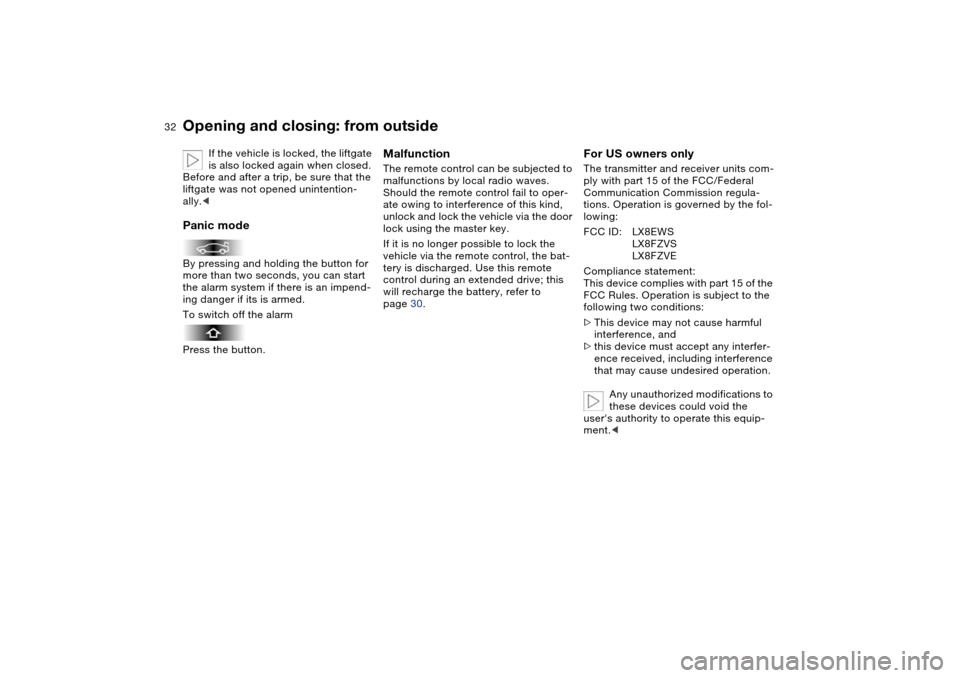
32n
Opening and closing: from outside
If the vehicle is locked, the liftgate
is also locked again when closed.
Before and after a trip, be sure that the
liftgate was not opened unintention-
ally.<
Panic modeBy pressing and holding the button for
more than two seconds, you can start
the alarm system if there is an impend-
ing danger if its is armed.
To switch off the alarm
Press the button.
Malfunction The remote control can be subjected to
malfunctions by local radio waves.
Should the remote control fail to oper-
ate owing to interference of this kind,
unlock and lock the vehicle via the door
lock using the master key.
If it is no longer possible to lock the
vehicle via the remote control, the bat-
tery is discharged. Use this remote
control during an extended drive; this
will recharge the battery, refer to
page 30.
For US owners onlyThe transmitter and receiver units com-
ply with part 15 of the FCC/Federal
Communication Commission regula-
tions. Operation is governed by the fol-
lowing:
FCC ID: LX8EWS
LX8FZVS
LX8FZVE
Compliance statement:
This device complies with part 15 of the
FCC Rules. Operation is subject to the
following two conditions:
>This device may not cause harmful
interference, and
>this device must accept any interfer-
ence received, including interference
that may cause undesired operation.
Any unauthorized modifications to
these devices could void the
user's authority to operate this equip-
ment.<
Page 35 of 200
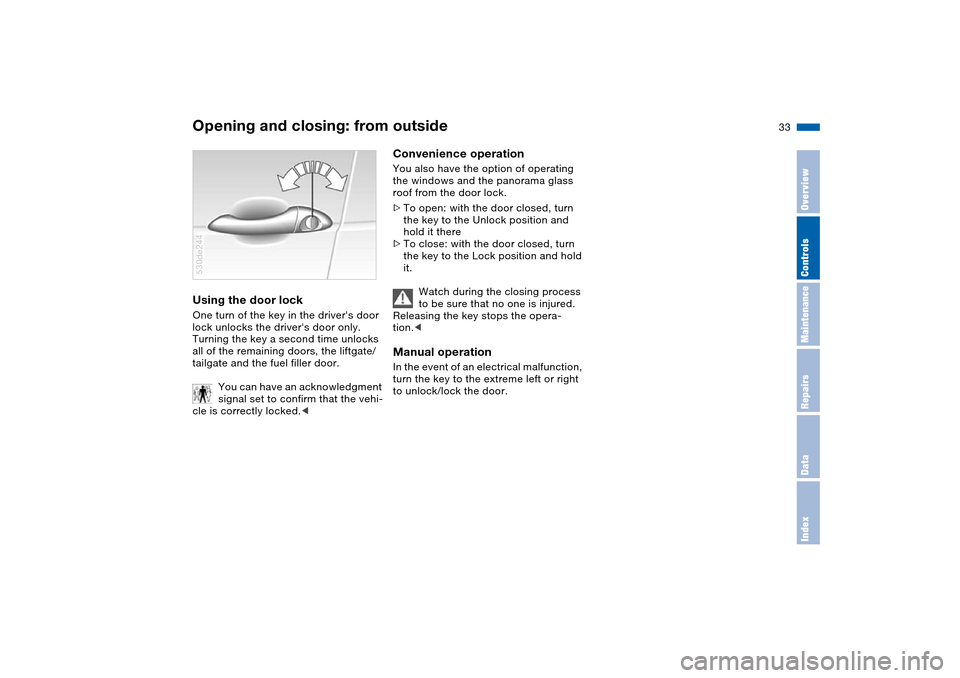
33n
OverviewControlsMaintenanceRepairsDataIndex
Opening and closing: from outsideUsing the door lock One turn of the key in the driver's door
lock unlocks the driver's door only.
Turning the key a second time unlocks
all of the remaining doors, the liftgate/
tailgate and the fuel filler door.
You can have an acknowledgment
signal set to confirm that the vehi-
cle is correctly locked.< 530de244
Convenience operation You also have the option of operating
the windows and the panorama glass
roof from the door lock.
>To open: with the door closed, turn
the key to the Unlock position and
hold it there
>To close: with the door closed, turn
the key to the Lock position and hold
it.
Watch during the closing process
to be sure that no one is injured.
Releasing the key stops the opera-
tion.< Manual operation In the event of an electrical malfunction,
turn the key to the extreme left or right
to unlock/lock the door.
Page 36 of 200
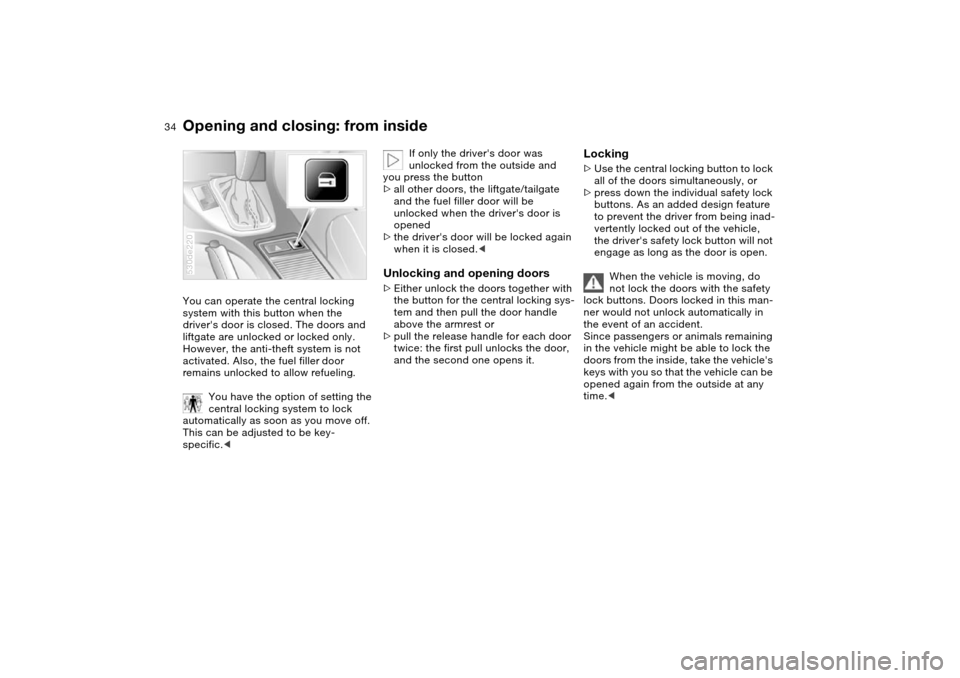
34n
Opening and closing: from insideYou can operate the central locking
system with this button when the
driver's door is closed. The doors and
liftgate are unlocked or locked only.
However, the anti-theft system is not
activated. Also, the fuel filler door
remains unlocked to allow refueling.
You have the option of setting the
central locking system to lock
automatically as soon as you move off.
This can be adjusted to be key-
specific.<530de220
If only the driver's door was
unlocked from the outside and
you press the button
>all other doors, the liftgate/tailgate
and the fuel filler door will be
unlocked when the driver's door is
opened
>the driver's door will be locked again
when it is closed.<
Unlocking and opening doors >Either unlock the doors together with
the button for the central locking sys-
tem and then pull the door handle
above the armrest or
>pull the release handle for each door
twice: the first pull unlocks the door,
and the second one opens it.
Locking >Use the central locking button to lock
all of the doors simultaneously, or
>press down the individual safety lock
buttons. As an added design feature
to prevent the driver from being inad-
vertently locked out of the vehicle,
the driver's safety lock button will not
engage as long as the door is open.
When the vehicle is moving, do
not lock the doors with the safety
lock buttons. Doors locked in this man-
ner would not unlock automatically in
the event of an accident.
Since passengers or animals remaining
in the vehicle might be able to lock the
doors from the inside, take the vehicle's
keys with you so that the vehicle can be
opened again from the outside at any
time.<
Page 39 of 200
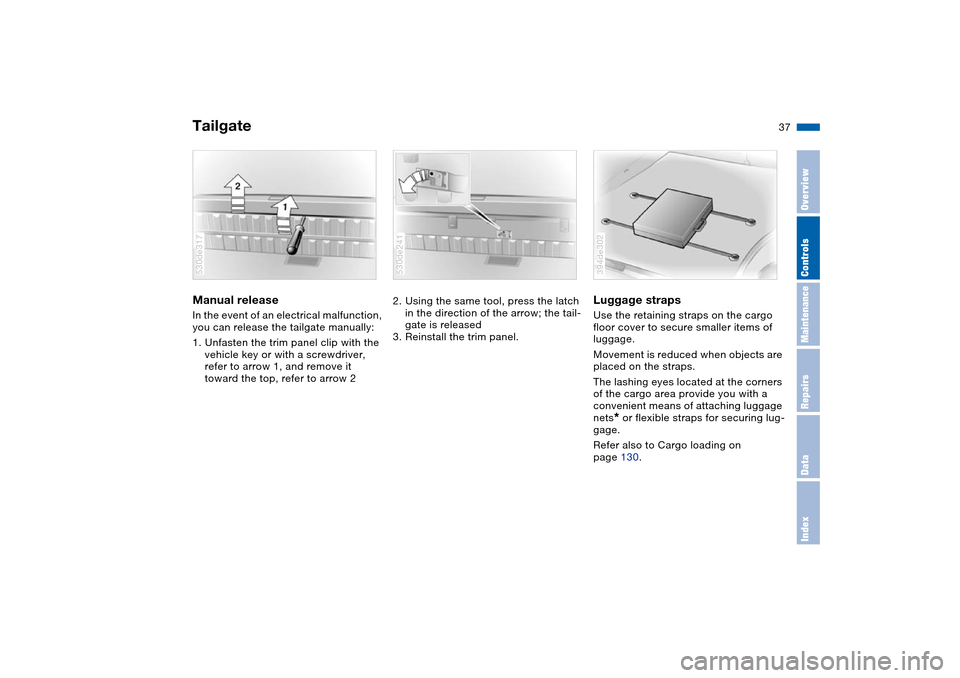
37n
OverviewControlsMaintenanceRepairsDataIndex
TailgateManual release In the event of an electrical malfunction,
you can release the tailgate manually:
1. Unfasten the trim panel clip with the
vehicle key or with a screwdriver,
refer to arrow 1, and remove it
toward the top, refer to arrow 2530de317
2. Using the same tool, press the latch
in the direction of the arrow; the tail-
gate is released
3. Reinstall the trim panel. 530de241
Luggage straps Use the retaining straps on the cargo
floor cover to secure smaller items of
luggage.
Movement is reduced when objects are
placed on the straps.
The lashing eyes located at the corners
of the cargo area provide you with a
convenient means of attaching luggage
nets
* or flexible straps for securing lug-
gage.
Refer also to Cargo loading on
page 130.
394de302