clock setting BMW X5 XDRIVE 48I 2009 E70 Owner's Manual
[x] Cancel search | Manufacturer: BMW, Model Year: 2009, Model line: X5 XDRIVE 48I, Model: BMW X5 XDRIVE 48I 2009 E70Pages: 317, PDF Size: 9.56 MB
Page 14 of 317
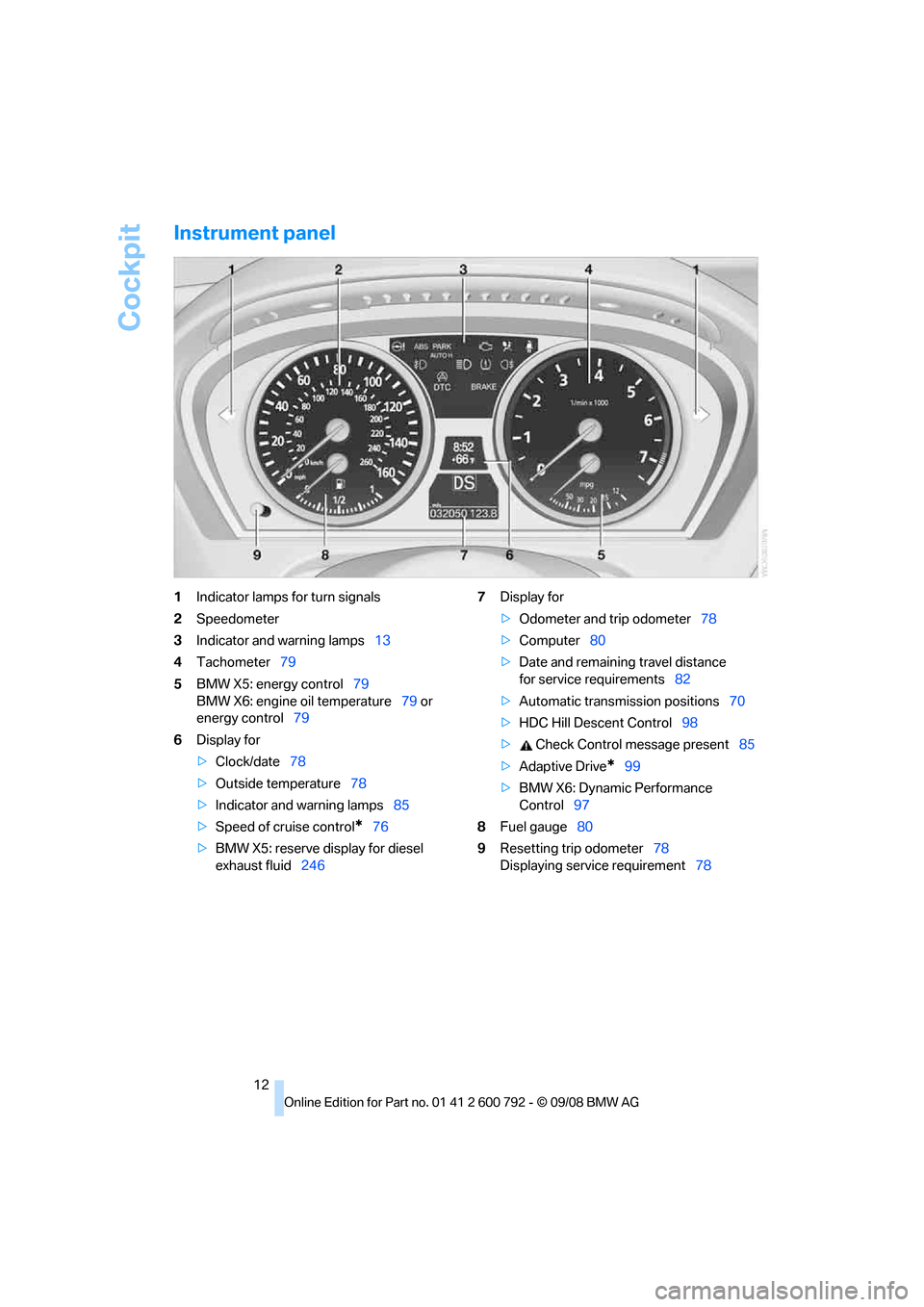
Cockpit
12
Instrument panel
1Indicator lamps for turn signals
2 Speedometer
3 Indicator and warning lamps 13
4 Tachometer 79
5 BMW X5: energy control 79
BMW X6: engine oil temperature 79 or
energy control 79
6 Display for
>Clock/date 78
> Outside temperature 78
> Indicator and warning lamps 85
> Speed of cruise control
*76
> BMW X5: reserve display for diesel
exhaust fluid 246 7
Display for
>Odometer and trip odometer 78
> Computer 80
> Date and remaining travel distance
for service requirements 82
> Automatic transmission positions 70
> HDC Hill Descent Control 98
> Check Control message present 85
> Adaptive Drive
*99
> BMW X6: Dynamic Performance
Control 97
8 Fuel gauge 80
9 Resetting trip odometer 78
Displaying service requirement 78
Page 31 of 317

Controls
29Reference
At a glance
Driving tips
Communications
Navigation
Entertainment
Mobility
>Language on Control Display, refer to
page 90
> 12h/24h clock format, refer to page 89
> Date format, refer to page 89
> Lighting settings:
>Triple turn signal activation, refer to
page 73
> Welcome lamps, refer to page 110
> Pathway lighting, refer to page 111
> Daytime driving lamps
*, refer to
page 111
> PDC Park Distance Control
*: optical warn-
ing, refer to page 92
> Rear view camera
*:
> Selecting functions, refer to page 93
> Type of display, refer to page 95
> Head-Up Display
*: selection, brightness
and position of display, refer to page 107
> Automatic climate control: AUTO program
and intensity, cooling function, and auto-
matic recirculated air control/recirculated
air mode, temperature, air distribution, tem-
perature in the upper body region, refer to
text starting on page 115
> Programmable memory buttons: selecting
stored functions, refer to page 21
> Positions of driver's seat, outside mirrors,
and steering wheel
*, refer to page 50
> Adaptive Drive
*: selected chassis and sus-
pension tuning, refer to page 99
> Audio sources: volume and tone settings,
refer to page 175
> Radio:
>Display of stored stations, refer to
page 178
> Switching RDS Radio Data System on/
off
*, refer to page 181
> Phone: volume setting, refer to
pages 226,232
Central locking system
The concept
The central locking system functions when the
driver's door is closed.
The system simultaneously engages and
releases the locks on the following:
> Doors
> Liftgate
> Fuel filler door
Operating from outside
>via the remote control
> via the door lock
> with comfort access
* via the door handles
The interior lamps and the courtesy lamps
* are
also switched on and off with the remote con-
trol. The alarm system
is armed/disarmed at the
same time.
You can find more detailed information on the
alarm system
on page 38.
Operating from inside
Via the button for centra l locking, refer to
page 32. The fuel filler door is not locked.
In an accident of sufficient severity, the central
locking system automati cally unlocks the vehi-
cle. In addition, the hazard warning flashers and
interior lamps come on.
Opening and closing:
Using remote control
Persons or animals left unattended in a
parked vehicle can lock the doors from
the inside. Always take along the remote control
when leaving the vehicle so that the vehicle can
then be opened from the outside. <
Page 80 of 317
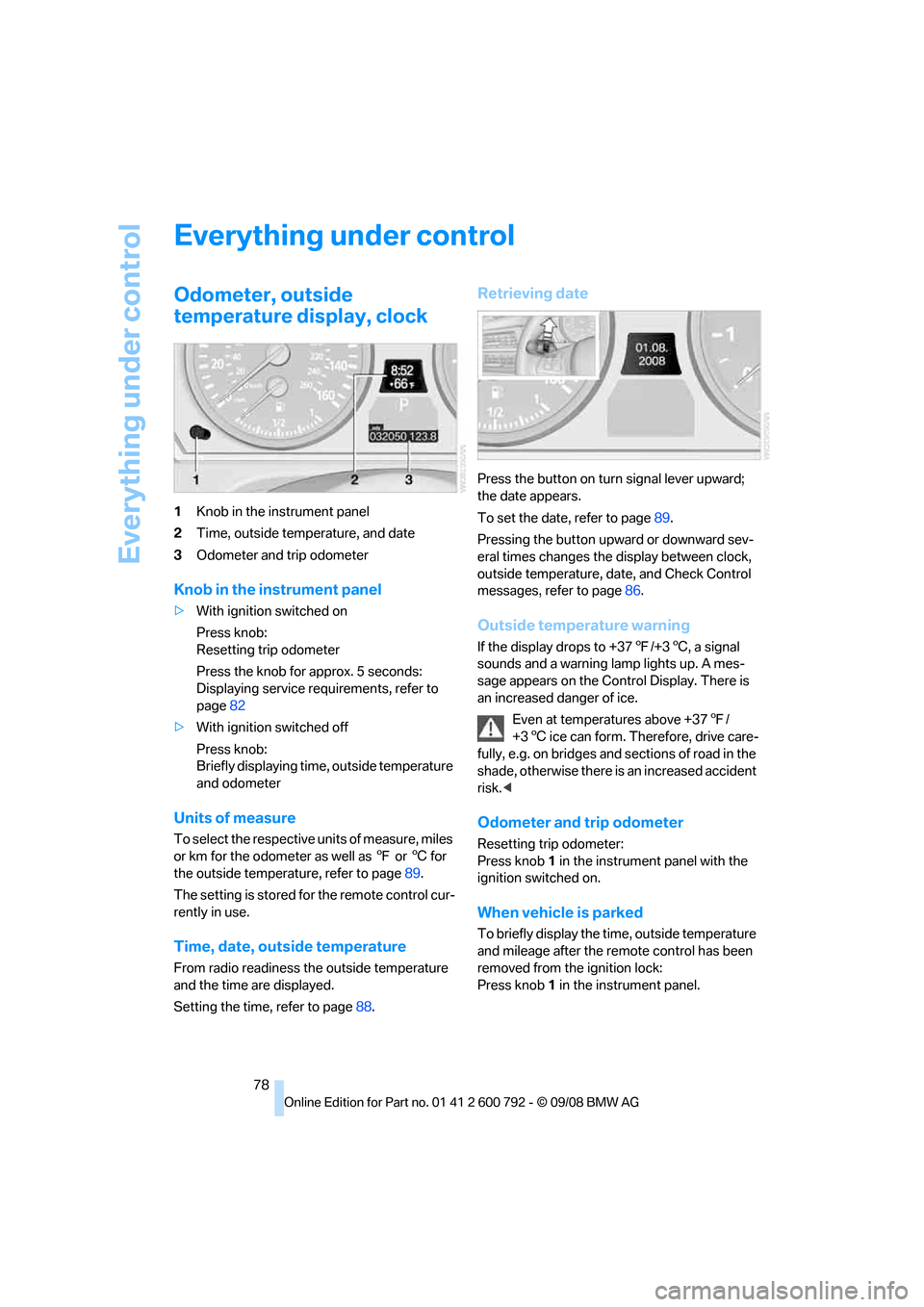
Everything under control
78
Everything under control
Odometer, outside
temperature display, clock
1Knob in the instrument panel
2 Time, outside temperature, and date
3 Odometer and trip odometer
Knob in the instrument panel
>With ignition switched on
Press knob:
Resetting trip odometer
Press the knob for approx. 5 seconds:
Displaying service requirements, refer to
page 82
> With ignition switched off
Press knob:
Briefly displaying time, outside temperature
and odometer
Units of measure
To select the respective units of measure, miles
or km for the odometer as well as 7 or 6 for
the outside temperat ure, refer to page89.
The setting is stored fo r the remote control cur-
rently in use.
Time, date, outside temperature
From radio readiness the outside temperature
and the time are displayed.
Setting the time, refer to page 88.
Retrieving date
Press the button on turn signal lever upward;
the date appears.
To set the date, refer to page 89.
Pressing the button upward or downward sev-
eral times changes the display between clock,
outside temperature, da te, and Check Control
messages, refer to page 86.
Outside temperature warning
If the display drops to +37 7/+3 6, a signal
sounds and a warning lamp lights up. A mes-
sage appears on the Control Display. There is
an increased danger of ice.
Even at temperatures above +37 7/
+3 6 ice can form. Therefore, drive care-
fully, e.g. on bridges and sections of road in the
shade, otherwise there is an increased accident
risk.<
Odometer and trip odometer
Resetting trip odometer:
Press knob 1 in the instrument panel with the
ignition switched on.
When vehicle is parked
To briefly display the time, outside temperature
and mileage after the re mote control has been
removed from the ignition lock:
Press knob 1 in the instrument panel.
Page 301 of 317
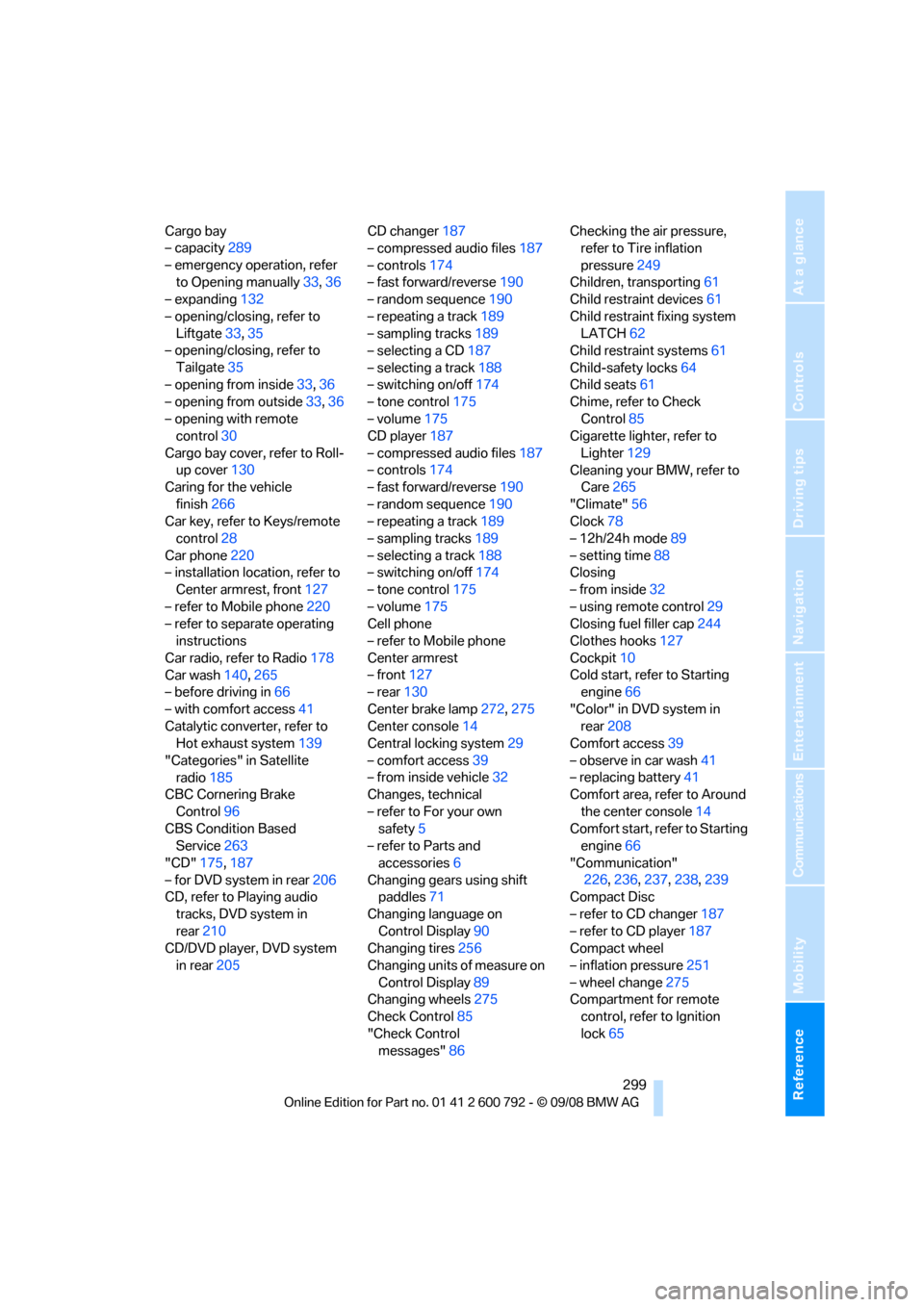
Reference 299
At a glance
Controls
Driving tips
Communications
Navigation
Entertainment
Mobility
Cargo bay
– capacity289
– emergency operation, refer to Opening manually 33,36
– expanding 132
– opening/closing, refer to Liftgate 33,35
– opening/closing, refer to
Tailgate 35
– opening from inside 33,36
– opening from outside 33,36
– opening with remote control 30
Cargo bay cover, refer to Roll- up cover 130
Caring for the vehicle
finish 266
Car key, refer to Keys/remote control 28
Car phone 220
– installation location, refer to Center armrest, front 127
– refer to Mobile phone 220
– refer to separate operating instructions
Car radio, refer to Radio 178
Car wash 140,265
– before driving in 66
– with comfort access 41
Catalytic converter, refer to Hot exhaust system 139
"Categories" in Satellite radio 185
CBC Cornering Brake
Control 96
CBS Condition Based Service 263
"CD" 175,187
– for DVD system in rear 206
CD, refer to Playing audio
tracks, DVD system in
rear 210
CD/DVD player, DVD system
in rear 205 CD changer
187
– compressed audio files 187
– controls 174
– fast forward/reverse 190
– random sequence 190
– repeating a track 189
– sampling tracks 189
– selecting a CD 187
– selecting a track 188
– switching on/off 174
– ton
e control 175
– volume 175
CD player 187
– compressed audio files 187
– controls 174
– fast forward/reverse 190
– random sequence 190
– repeating a track 189
– sampling tracks 189
– selecting a track 188
– switching on/off 174
– tone control 175
– volume 175
Cell phone
– refer to Mobile phone
Center armrest
– front 127
– rear 130
Center brake lamp 272,275
Center console 14
Central locking system 29
– comfort access 39
– from inside vehicle 32
Changes, technical
– refer to For your own safety 5
– refer to Parts and
accessories 6
Changing gears using shift paddles 71
Changing language on Control Display 90
Changing tires 256
Changing units of measure on Control Display 89
Changing wheels 275
Check Control 85
"Check Control messages" 86 Checking the air pressure,
refer to Tire inflation
pressure 249
Children, transporting 61
Child restraint devices 61
Child restraint fixing system LATCH 62
Child restraint systems 61
Child-safety locks 64
Child seats 61
Chime, refer to Check
Control 85
Cigarette lighter, refer to
Lighter 129
Cleaning your BMW, refer to Care 265
"Climate" 56
Clock 78
– 12h/24h mode 89
– setting tim
e 88
Closing
– from inside 32
– using remote control 29
Closing fuel filler cap 244
Clothes hooks 127
Cockpit 10
Cold start, refer to Starting engine 66
"Color" in DVD system in rear 208
Comfort access 39
– observe in car wash 41
– replacing battery 41
Comfort area, refer to Around
the center console 14
Comfort start, refer to Starting engine 66
"Communication" 226 ,236, 237, 238,239
Compact Disc
– refer to CD changer 187
– refer to CD player 187
Compact wheel
– inflation pressure 251
– wheel change 275
Compartment for remote
control, refer to Ignition
lock 65
Page 302 of 317
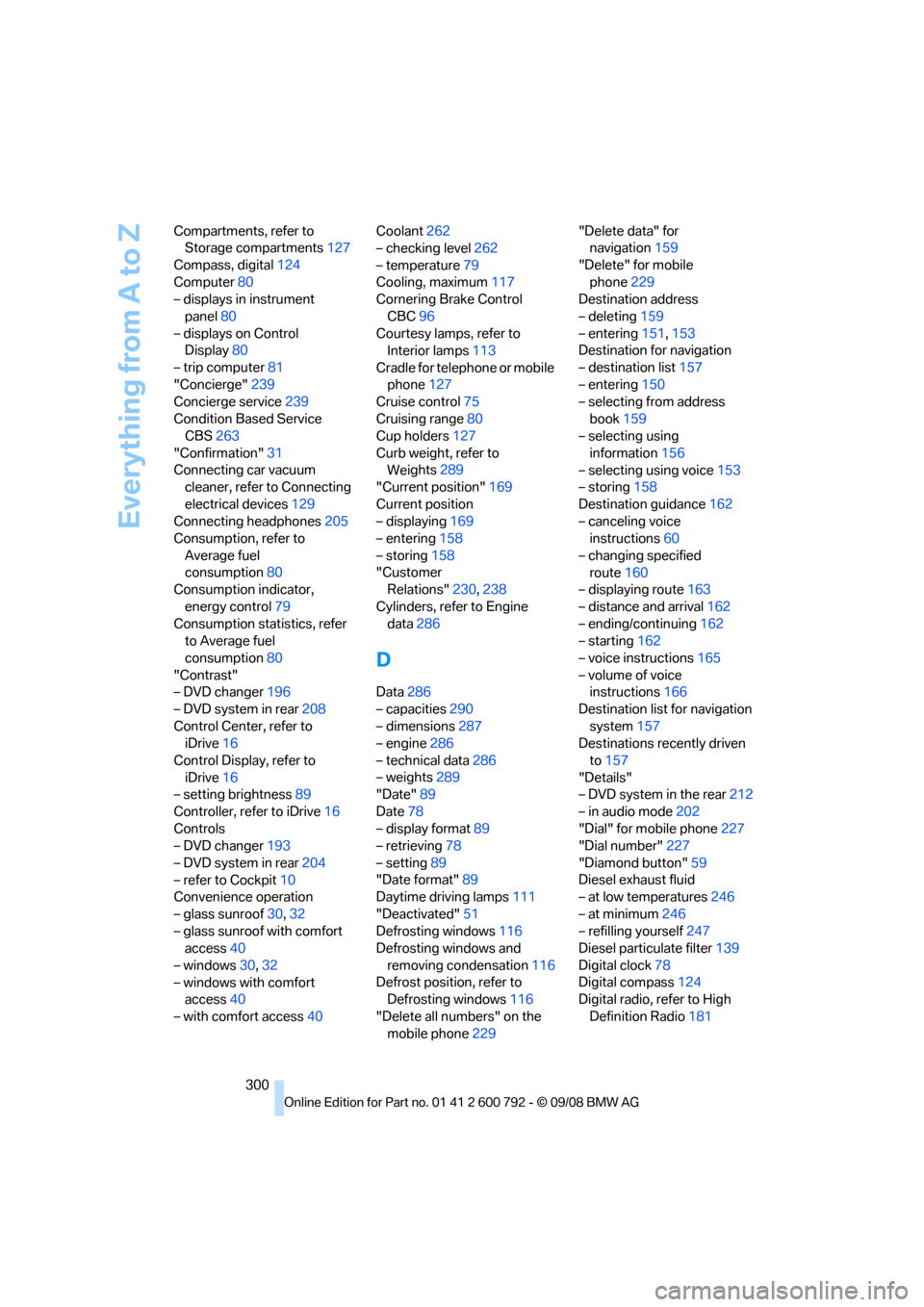
Everything from A to Z
300
Compartments, refer to
Storage compartments 127
Compass, digital 124
Computer 80
– displays in instrument
panel 80
– displays on Control Display 80
– trip computer 81
"Concierge" 239
Concierge service 239
Condition Based Service CBS 263
"Confirmation" 31
Connecting car vacuum cleaner, refer to Connecting
electrical devices 129
Connecting headphones 205
Consumption, refer to
Average fuel
consumption 80
Consumption indicator,
energy control 79
Consumption statistics, refer to Average fuel
consumption 80
"Contrast"
– DVD changer 196
– DVD system in rear 208
Control Center, refer to iDrive 16
Control Display, refer to iDrive 16
– setting brightness 89
Controller, refer to iDrive 16
Controls
– DVD changer 193
– DVD system in rear 204
– refer to Cockpit 10
Convenience operation
– glass sunroof 30,32
– glass sunroof with comfort access 40
– windows 30,32
– windows with comfort access 40
– with comfort access 40Coolant
262
– checking level 262
– temperature 79
Cooling, maximum 117
Cornering Brake Control
CBC 96
Courtesy lamps, refer to Interior lamps 113
Cradle for telephone or mobile phone 127
Cruise control 75
Cruising range 80
Cup holders 127
Curb weight, refer to Wei
ghts 289
"Current position" 169
Current position
– displaying 169
– entering 158
– storing 158
"Customer Relations" 230,238
Cylinders, refer to Engine data 286
D
Data 286
– capacities 290
– dimensions 287
– engine 286
– technical data 286
– weights 289
"Date" 89
Date 78
– display format 89
– retrieving 78
– setting 89
"Date format" 89
Daytime driving lamps 111
"Deactivated" 51
Defrosting windows 116
Defrosting windows and
removing condensation 116
Defrost position, refer to Defrosting windows 116
"Delete all numbers" on the mobile phone 229 "Delete data" for
navigation 159
"Delete" for mobile phone 229
Destination address
– deleting 159
– entering 151,153
Destination for navigation
– destination list 157
– entering 150
– selecting from address
book 159
– selecting using
information 156
– selecting using voice 153
– storing 158
Destination guidance 162
– canceling voice instructions 60
– changing specified route 160
– displaying route 163
– distance and arrival 162
– ending/continuing 162
– starting 162
– voice instructions 165
– volume of voice instructions 166
Destination list for navigation system 157
Destinations recently driven
to 157
"Details"
– DVD system in the rear 212
– in audio mode 202
"Dial" for mobile phone 227
"Dial number" 227
"
Diamond button" 59
Diesel exhaust fluid
– at low temperatures 246
– at minimum 246
– refilling yourself 247
Diesel particulate filter 139
Digital clock 78
Digital compass 124
Digital radio, refer to High
Definition Radio 181
Page 312 of 317
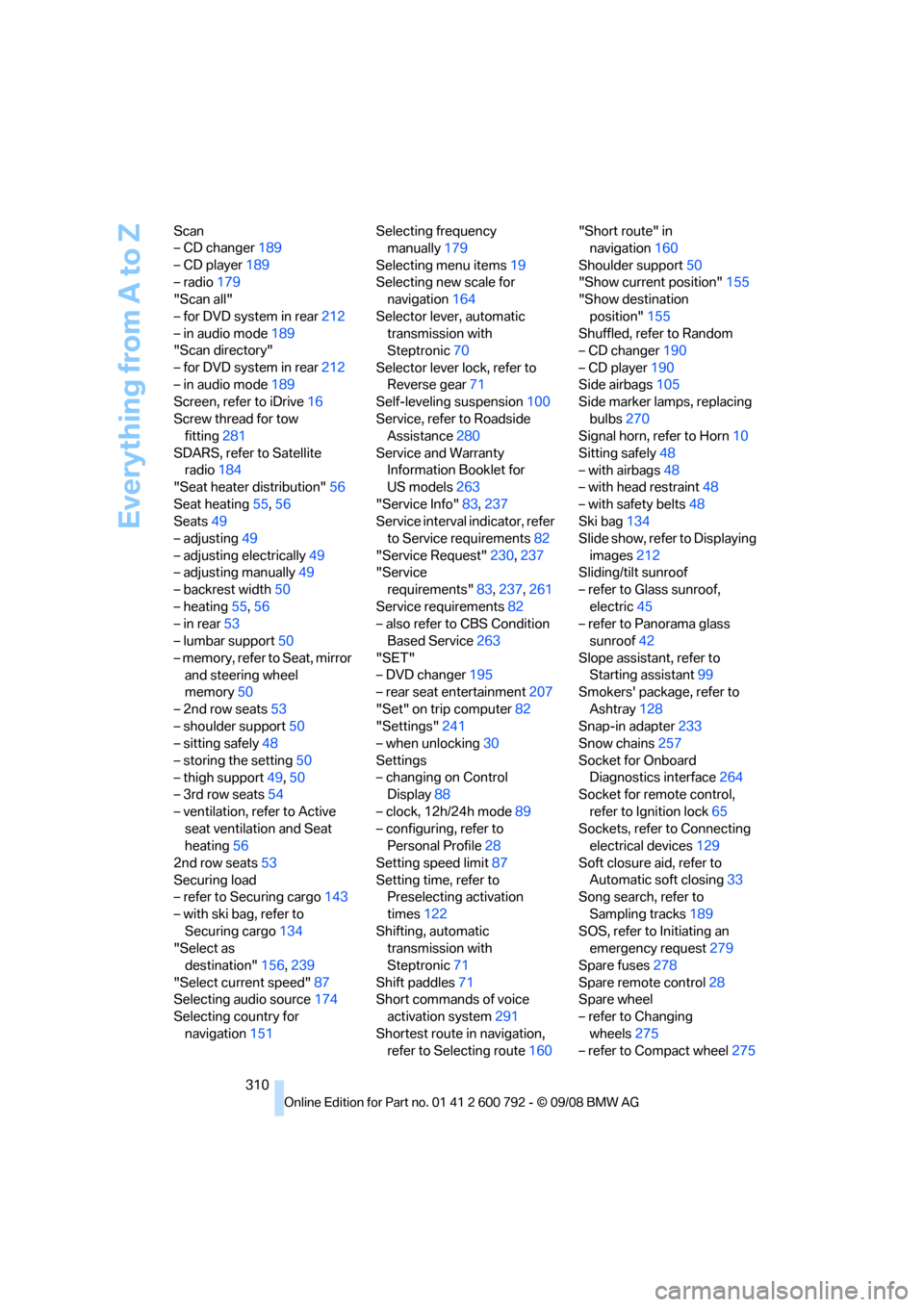
Everything from A to Z
310
Scan
– CD changer
189
– CD player 189
– radio 179
"Scan all"
– for DVD system in rear 212
– in audio mode 189
"Scan directory"
– for DVD system in rear 212
– in audio mode 189
Screen, refer to iDrive 16
Screw thread for tow fitting 281
SDARS, refer to Satellite radio 184
"Seat heater distribution" 56
Seat heating 55,56
Seats 49
– adjusting 49
– adjusting electrically 49
– adjusting manually 49
– backrest width 50
– heating 55,56
– in rear 53
– lumbar support 50
– memory, refer to Seat, mirror and steering wheel
memory 50
– 2nd row seats 53
– shoulder support 50
– sitting safely 48
– storing the setting 50
– thigh support 49,50
– 3rd row seats 54
– ventilation, refer to Active seat ventilation and Seat
heating 56
2nd row seats 53
Securing load
– refer to Securing cargo 143
– with ski bag, refer to Securing cargo 134
"Select as
destination" 156,239
"Select current speed" 87
Selecting audio source 174
Selecting country for navigation 151 Selecting frequency
manually 179
Selecting menu items 19
Selecting new scale for navigation 164
Selector lever, automatic transmission with
Steptronic 70
Selector lever lock, refer to Reverse gear 71
Self-leve
ling suspension 100
Service, refer to Roadside Assistance 280
Service and Warranty Information Booklet for
US models 263
"Service Info" 83,237
Service interval indicator, refer to Service requirements 82
"Service Request" 230,237
"Service requirements" 83,237, 261
Service requirements 82
– also refer to CBS Condition Based Service 263
"SET"
– DVD changer 195
– rear seat entertainment 207
"Set" on trip computer 82
"Settings" 241
– when unlocking 30
Settings
– changing on Control Display 88
– clock, 12h/24h mode 89
– configuring, refer to Personal Profile 28
Setting speed limit 87
Setting time, refer to Preselecting activation
times 122
Shifting, automatic transmission with
Steptronic 71
Shift paddles 71
Short commands of voice
activation system 291
Shortest route in navigation, refer to Selecting route 160"Short route" in
navigation 160
Shoulder support 50
"Show current position" 155
"Show destination
position" 155
Shuffled, refer to Random
– CD changer 190
– CD player 190
Side airbags 105
Side marker lamps, replacing
bulbs 270
Signal horn, refer to Horn 10
Sitting safely 48
– with airbags 48
– with head restraint 48
– with safety belts 48
Ski bag 134
Slide show, refer
to Displaying
images 212
Sliding/tilt sunroof
– refer to Glass sunroof,
electric 45
– refer to Panorama glass sunroof 42
Slope assistant, refer to Starting assistant 99
Smokers' package, refer to
Ashtray 128
Snap-in adapter 233
Snow chains 257
Socket for Onboard Diagnostics interface 264
Socket for remote control,
refer to Ignition lock 65
Sockets, refer to Connecting electrical devices 129
Soft closure aid, refer to Automatic soft closing 33
Song search, refer to
Sampling tracks 189
SOS, refer to Initiating an emergency request 279
Spare fuses 278
Spare remote control 28
Spare wheel
– refer to Changing wheels 275
– refer to Compact wheel 275