window BMW X6 2008 Owner's Guide
[x] Cancel search | Manufacturer: BMW, Model Year: 2008, Model line: X6, Model: BMW X6 2008Pages: 288, PDF Size: 8.08 MB
Page 257 of 288
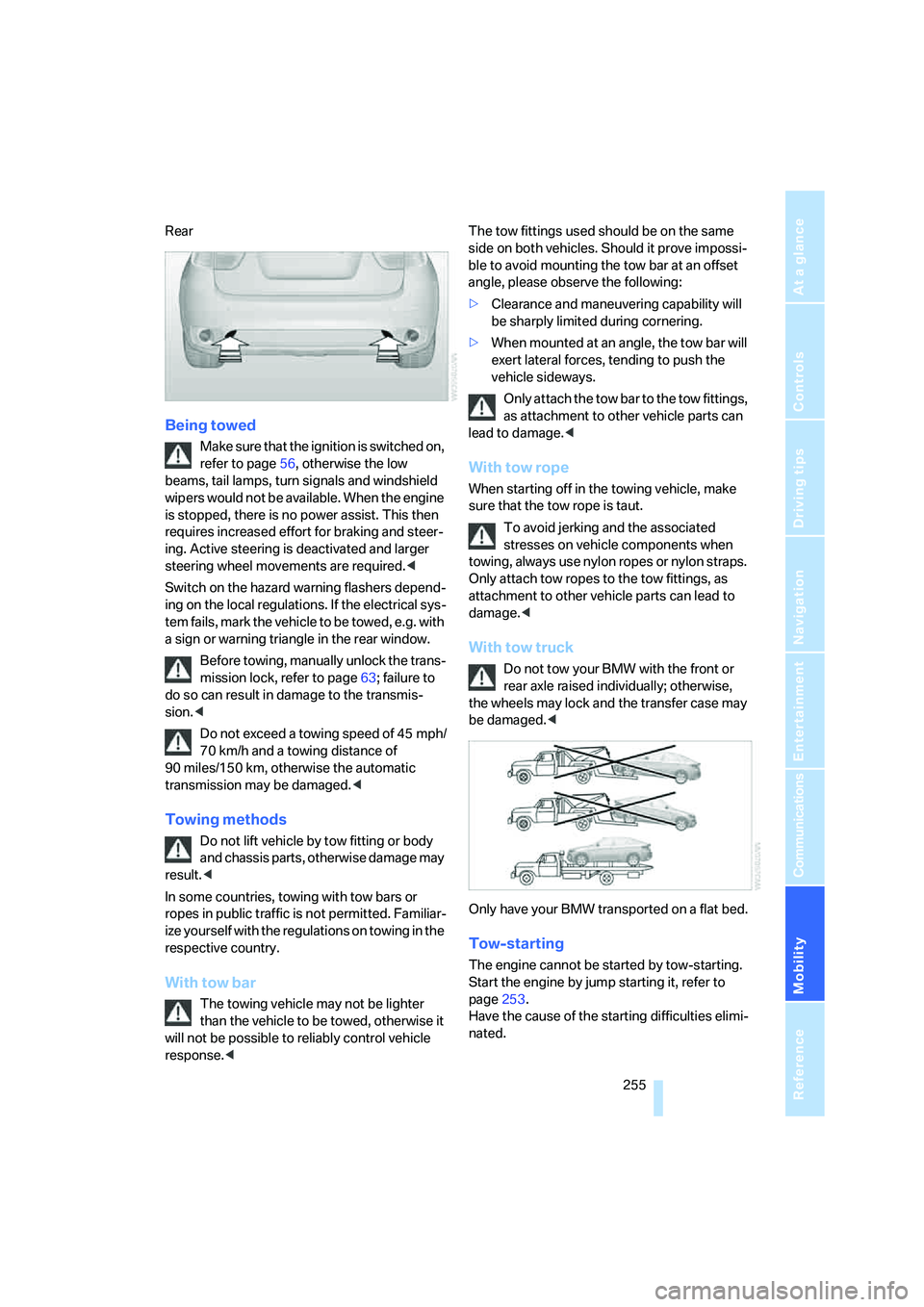
Mobility
255Reference
At a glance
Controls
Driving tips
Communications
Navigation
Entertainment
Rear
Being towed
Make sure that the ignition is switched on,
refer to page56, otherwise the low
beams, tail lamps, turn signals and windshield
wipers would not be available. When the engine
is stopped, there is no power assist. This then
requires increased effort for braking and steer-
ing. Active steering is deactivated and larger
steering wheel movements are required.<
Switch on the hazard warning flashers depend-
ing on the local regulations. If the electrical sys-
tem fails, mark the vehicle to be towed, e.g. with
a sign or warning triangle in the rear window.
Before towing, manually unlock the trans-
mission lock, refer to page63; failure to
do so can result in damage to the transmis-
sion.<
Do not exceed a towing speed of 45 mph/
70 km/h and a towing distance of
90 miles/150 km, otherwise the automatic
transmission may be damaged.<
Towing methods
Do not lift vehicle by tow fitting or body
and chassis parts, otherwise damage may
result.<
In some countries, towing with tow bars or
ropes in public traffic is not permitted. Familiar-
ize yourself with the regulations on towing in the
respective country.
With tow bar
The towing vehicle may not be lighter
than the vehicle to be towed, otherwise it
will not be possible to reliably control vehicle
response.
ble to avoid mounting the tow bar at an offset
angle, please observe the following:
>Clearance and maneuvering capability will
be sharply limited during cornering.
>When mounted at an angle, the tow bar will
exert lateral forces, tending to push the
vehicle sideways.
Only attach the tow bar to the tow fittings,
as attachment to other vehicle parts can
lead to damage.<
With tow rope
When starting off in the towing vehicle, make
sure that the tow rope is taut.
To avoid jerking and the associated
stresses on vehicle components when
towing, always use nylon ropes or nylon straps.
Only attach tow ropes to the tow fittings, as
attachment to other vehicle parts can lead to
damage.<
With tow truck
Do not tow your BMW with the front or
rear axle raised individually; otherwise,
the wheels may lock and the transfer case may
be damaged.<
Only have your BMW transported on a flat bed.
Tow-starting
The engine cannot be started by tow-starting.
Start the engine by jump starting it, refer to
page253.
Have the cause of the starting difficulties elimi-
nated.
Page 264 of 288
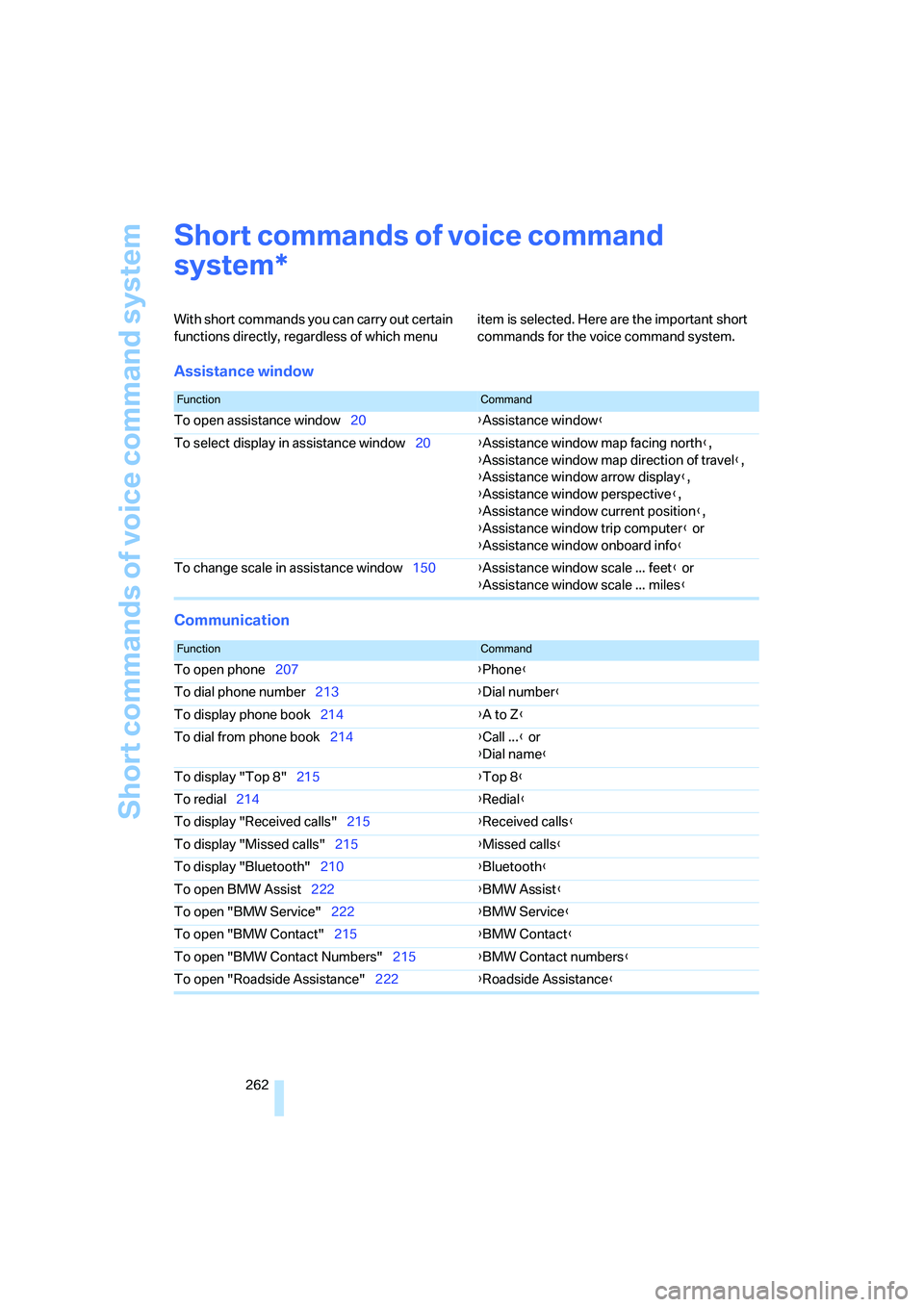
Short commands of voice command system
262
Short commands of voice command
system
With short commands you can carry out certain
functions directly, regardless of which menu item is selected. Here are the important short
commands for the voice command system.
Assistance window
Communication
*
FunctionCommand
To open assistance window20{Assistance window}
To select display in assistance window20{Assistance window map facing north},
{Assistance window map direction of travel},
{Assistance window arrow display},
{Assistance window perspective},
{Assistance window current position},
{Assistance window trip computer} or
{Assistance window onboard info}
To change scale in assistance window150{Assistance window scale ... feet} or
{Assistance window scale ... miles}
FunctionCommand
To open phone207{Phone}
To dial phone number213{Dial number}
To display phone book214{A to Z}
To dial from phone book214{Call ...} or
{Dial name}
To display "Top 8"215{Top 8}
To redial214{Redial}
To display "Received calls"215{Received calls}
To display "Missed calls"215{Missed calls}
To display "Bluetooth"210{Bluetooth}
To open BMW Assist222{BMW Assist}
To open "BMW Service"222{BMW Service}
To open "BMW Contact"215{BMW Contact}
To open "BMW Contact Numbers"215{BMW Contact numbers}
To open "Roadside Assistance"222{Roadside Assistance}
Page 269 of 288
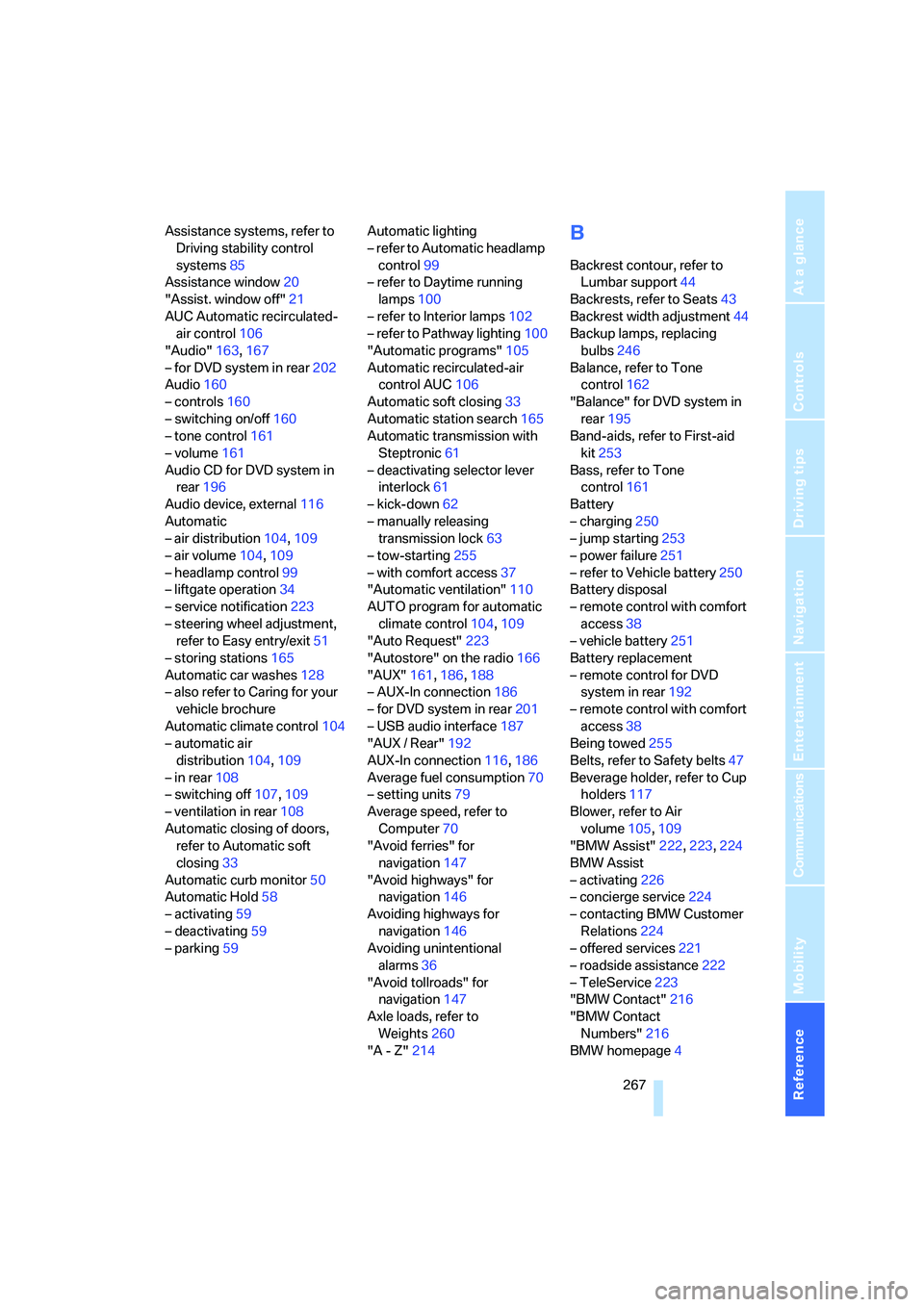
Reference 267
At a glance
Controls
Driving tips
Communications
Navigation
Entertainment
Mobility
Assistance systems, refer to
Driving stability control
systems85
Assistance window20
"Assist. window off"21
AUC Automatic recirculated-
air control106
"Audio"163,167
– for DVD system in rear202
Audio160
– controls160
– switching on/off160
– tone control161
– volume161
Audio CD for DVD system in
rear196
Audio device, external116
Automatic
– air distribution104,109
– air volume104,109
– headlamp control99
– liftgate operation34
– service notification223
– steering wheel adjustment,
refer to Easy entry/exit51
– storing stations165
Automatic car washes128
– also refer to Caring for your
vehicle brochure
Automatic climate control104
– automatic air
distribution104,109
– in rear108
– switching off107,109
– ventilation in rear108
Automatic closing of doors,
refer to Automatic soft
closing33
Automatic curb monitor50
Automatic Hold58
– activating59
– deactivating59
– parking59Automatic lighting
– refer to Automatic headlamp
control99
– refer to Daytime running
lamps100
– refer to Interior lamps102
– refer to Pathway lighting100
"Automatic programs"105
Automatic recirculated-air
control AUC106
Automatic soft closing
33
Automatic station search165
Automatic transmission with
Steptronic61
– deactivating selector lever
interlock61
– kick-down62
– manually releasing
transmission lock63
– tow-starting255
– with comfort access37
"Automatic ventilation"110
AUTO program for automatic
climate control104,109
"Auto Request"223
"Autostore" on the radio166
"AUX"161,186,188
– AUX-In connection186
– for DVD system in rear201
– USB audio interface187
"AUX / Rear"192
AUX-In connection116,186
Average fuel consumption70
– setting units79
Average speed, refer to
Computer70
"Avoid ferries" for
navigation147
"Avoid highways" for
navigation146
Avoiding highways for
navigation146
Avoiding unintentional
alarms36
"Avoid tollroads" for
navigation147
Axle loads, refer to
Weights260
"A - Z"214
B
Backrest contour, refer to
Lumbar support44
Backrests, refer to Seats43
Backrest width adjustment44
Backup lamps, replacing
bulbs246
Balance, refer to Tone
control162
"Balance" for DVD system in
rear195
Band-aids, refer to First-aid
kit253
Bass, refer to Tone
control161
Battery
– charging250
– jump starting253
– power failure251
– refer to Vehicle battery250
Battery disposal
– remote control with comfort
access38
– vehicle battery251
Battery replacement
– remote control for DVD
system in rear192
– remote control with comfort
access38
Being towed255
Belts, refer to Safety belts47
Beverage holder, refer to Cup
holders117
Blower, refer to Air
volume105,109
"BMW Assist"222,223,224
BMW Assist
– activating226
– concierge service224
– contacting BMW Customer
Relations224
– offered services221
– roadside assistance222
– TeleService223
"BMW Contact"216
"BMW Contact
Numbers"216
BMW homepage4
Page 270 of 288
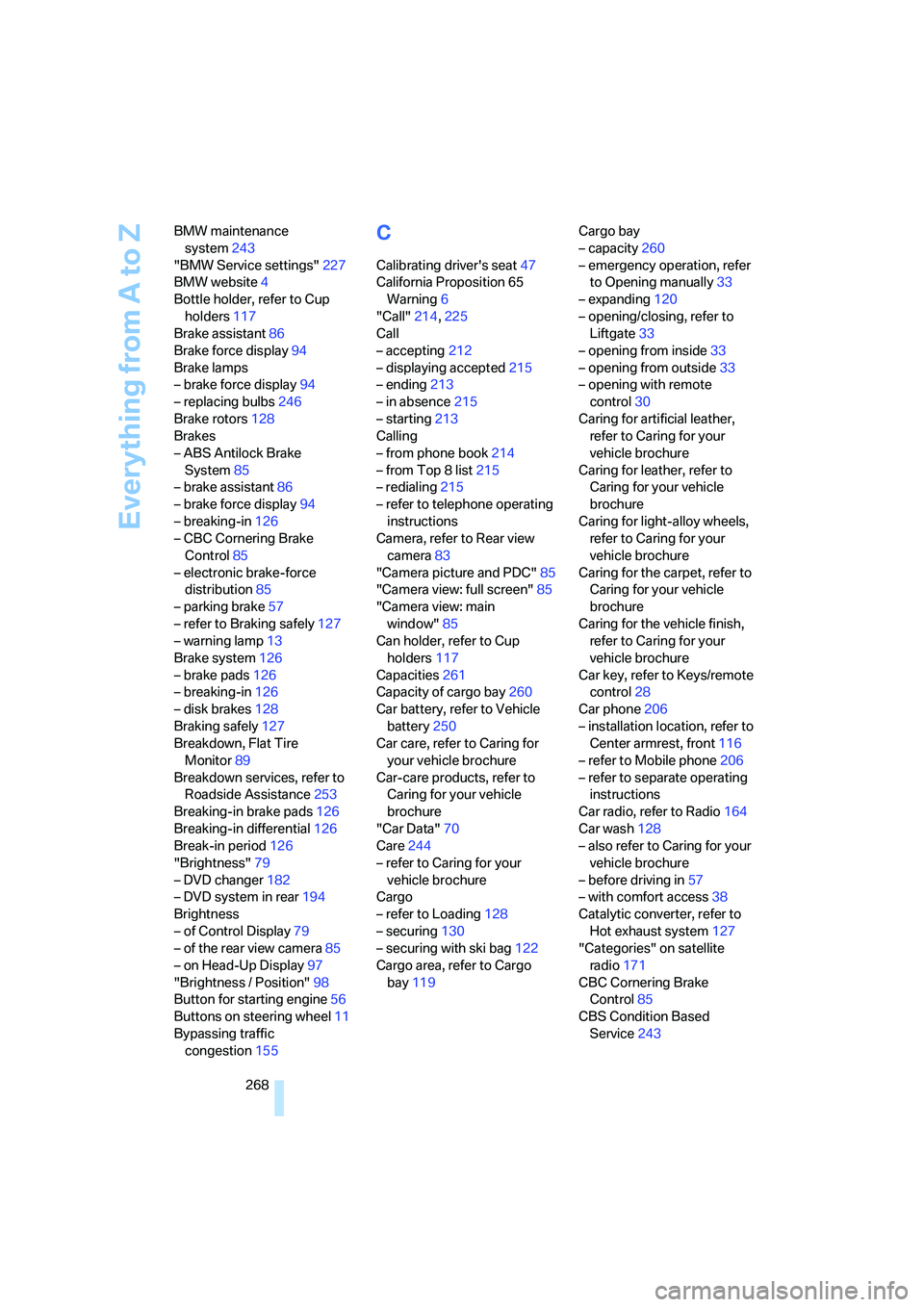
Everything from A to Z
268 BMW maintenance
system243
"BMW Service settings"227
BMW website4
Bottle holder, refer to Cup
holders117
Brake assistant86
Brake force display94
Brake lamps
– brake force display94
– replacing bulbs246
Brake rotors128
Brakes
– ABS Antilock Brake
System85
– brake assistant86
– brake force display94
– breaking-in126
– CBC Cornering Brake
Control85
– electronic brake-force
distribution85
– parking brake57
– refer to Braking safely127
– warning lamp13
Brake system126
– brake pads126
– breaking-in126
– disk brakes128
Braking safely127
Breakdown, Flat Tire
Monitor89
Breakdown services, refer to
Roadside Assistance253
Breaking-in brake pads126
Breaking-in differential126
Break-in period126
"Brightness"79
– DVD changer182
– DVD system in rear194
Brightness
– of Control Display79
– of the rear view camera85
– on Head-Up Display97
"Brightness / Position"98
Button for starting engine56
Buttons on steering wheel11
Bypassing traffic
congestion155
C
Calibrating driver's seat47
California Proposition 65
Warning6
"Call"214,225
Call
– accepting212
– displaying accepted215
– ending213
– in absence215
– starting213
Calling
– from phone book214
– from Top 8 list215
– redialing215
– refer to telephone operating
instructions
Camera, refer to Rear view
camera83
"Camera picture and PDC"85
"Camera view: full screen"85
"Camera view: main
window"85
Can holder, refer to Cup
holders117
Capacities261
Capacity of cargo bay260
Car battery, refer to Vehicle
battery250
Car care, refer to Caring for
your vehicle brochure
Car-care products, refer to
Caring for your vehicle
brochure
"Car Data"70
Care244
– refer to Caring for your
vehicle brochure
Cargo
– refer to Loading128
– securing130
– securing with ski bag122
Cargo area, refer to Cargo
bay119Cargo bay
– capacity260
– emergency operation, refer
to Opening manually33
– expanding120
– opening/closing, refer to
Liftgate33
– opening from inside33
– opening from outside33
– opening with remote
control30
Caring for artificial leather,
refer to Caring for your
vehicle brochure
Caring for leather, refer to
Caring for your vehicle
brochure
Caring for light-alloy wheels,
refer to Caring for your
vehicle brochure
Caring for the carpet, refer to
Caring for your vehicle
brochure
Caring for the vehicle finish,
refer to Caring for your
vehicle brochure
Car key, refer to Keys/remote
control28
Car phone206
– installation location, refer to
Center armrest, front116
– refer to Mobile phone206
– refer to separate operating
instructions
Car radio, refer to Radio164
Car wash128
– also refer to Caring for your
vehicle brochure
– before driving in57
– with comfort access38
Catalytic converter, refer to
Hot exhaust system127
"Categories" on satellite
radio171
CBC Cornering Brake
Control85
CBS Condition Based
Service243
Page 272 of 288
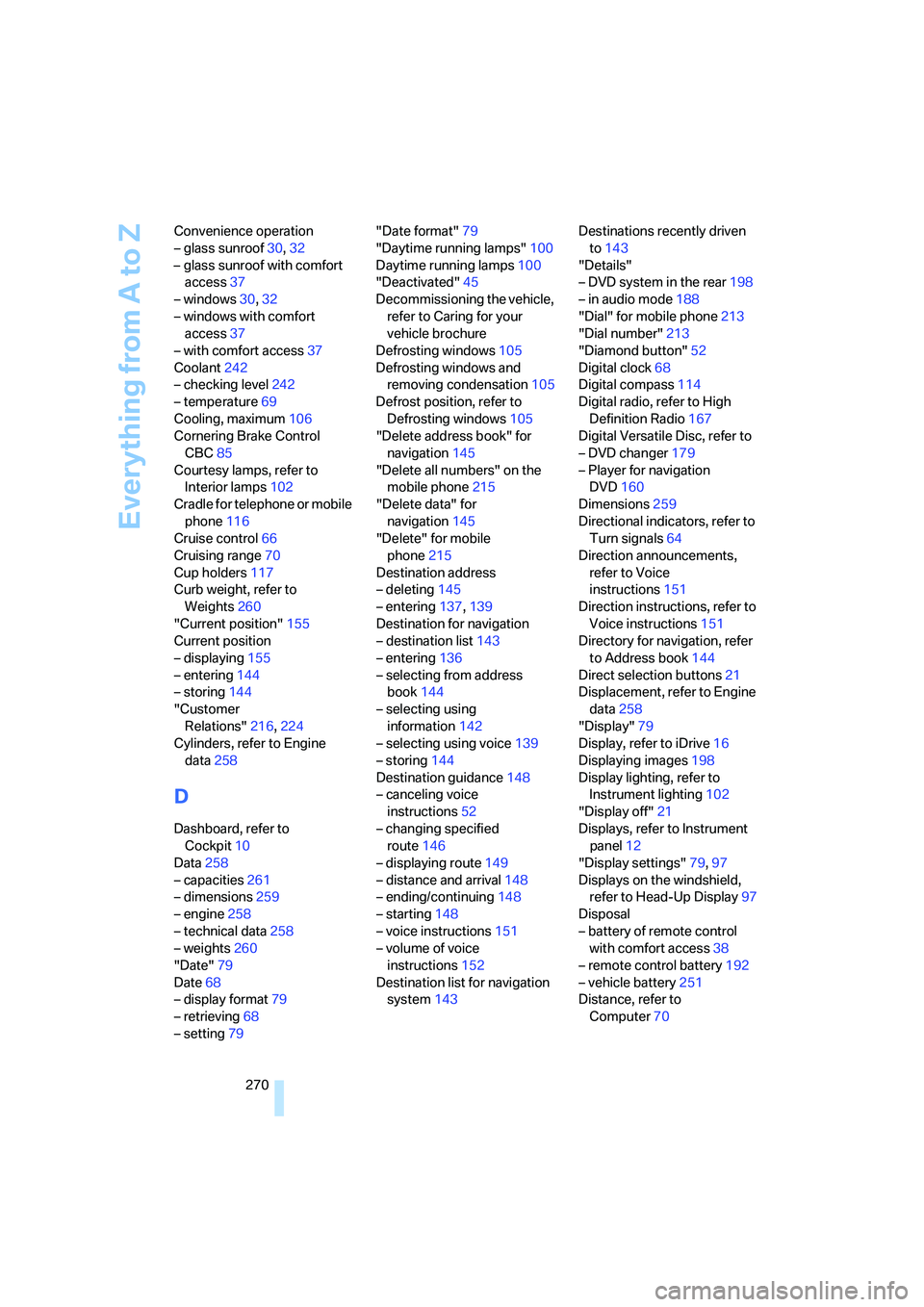
Everything from A to Z
270 Convenience operation
– glass sunroof30,32
– glass sunroof with comfort
access37
– windows30,32
– windows with comfort
access37
– with comfort access37
Coolant242
– checking level242
– temperature69
Cooling, maximum106
Cornering Brake Control
CBC85
Courtesy lamps, refer to
Interior lamps102
Cradle for telephone or mobile
phone116
Cruise control66
Cruising range70
Cup holders117
Curb weight, refer to
Weights260
"Current position"155
Current position
– displaying155
– entering144
– storing144
"Customer
Relations"216,224
Cylinders, refer to Engine
data258
D
Dashboard, refer to
Cockpit10
Data258
– capacities261
– dimensions259
– engine258
– technical data258
– weights260
"Date"79
Date68
– display format79
– retrieving68
– setting79"Date format"79
"Daytime running lamps"100
Daytime running lamps100
"Deactivated"45
Decommissioning the vehicle,
refer to Caring for your
vehicle brochure
Defrosting windows105
Defrosting windows and
removing condensation105
Defrost position, refer to
Defrosting windows105
"Delete address book" for
navigation145
"Delete all numbers" on the
mobile phone215
"Delete data" for
navigation145
"Delete" for mobile
phone215
Destination address
– deleting145
– entering137,139
Destination for navigation
– destination list143
– entering136
– selecting from address
book144
– selecting using
information142
– selecting using voice139
– storing144
Destination guidance148
– canceling voice
instructions52
– changing specified
route146
– displaying route149
– distance and arrival148
– ending/continuing148
– starting148
– voice instructions151
– volume of voice
instructions152
Destination list for navigation
system
143Destinations recently driven
to143
"Details"
– DVD system in the rear198
– in audio mode188
"Dial" for mobile phone213
"Dial number"213
"Diamond button"52
Digital clock68
Digital compass114
Digital radio, refer to High
Definition Radio167
Digital Versatile Disc, refer to
– DVD changer179
– Player for navigation
DVD160
Dimensions259
Directional indicators, refer to
Turn signals64
Direction announcements,
refer to Voice
instructions151
Direction instructions, refer to
Voice instructions151
Directory for navigation, refer
to Address book144
Direct selection buttons21
Displacement, refer to Engine
data258
"Display"79
Display, refer to iDrive16
Displaying images198
Display lighting, refer to
Instrument lighting102
"Display off"21
Displays, refer to Instrument
panel12
"Display settings"79,97
Displays on the windshield,
refer to Head-Up Display97
Disposal
– battery of remote control
with comfort access38
– remote control battery192
– vehicle battery251
Distance, refer to
Computer70
Page 275 of 288
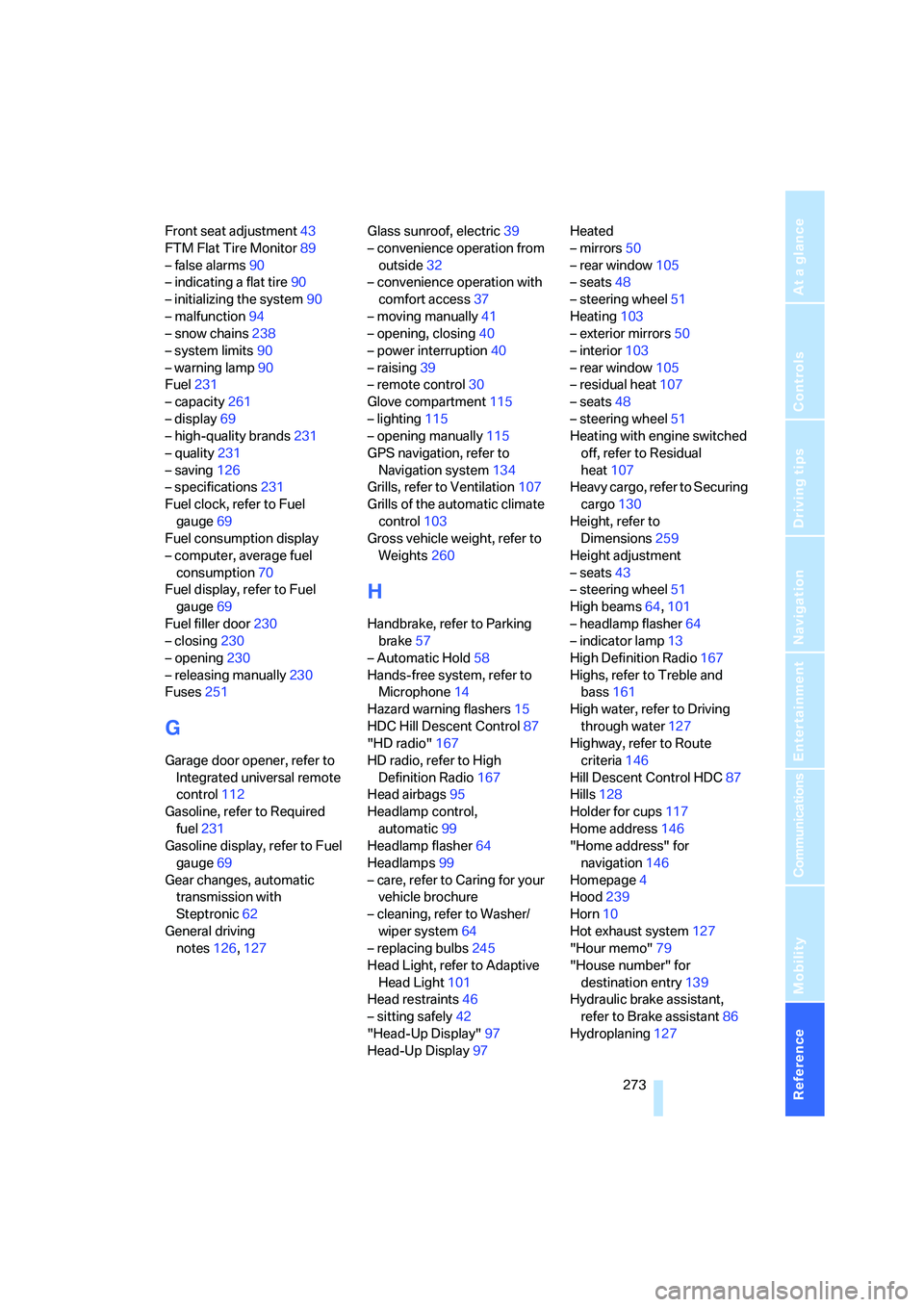
Reference 273
At a glance
Controls
Driving tips
Communications
Navigation
Entertainment
Mobility
Front seat adjustment43
FTM Flat Tire Monitor89
– false alarms90
– indicating a flat tire90
– initializing the system90
– malfunction94
– snow chains238
– system limits90
– warning lamp90
Fuel231
– capacity261
– display69
– high-quality brands231
– quality231
– saving126
– specifications231
Fuel clock, refer to Fuel
gauge69
Fuel consumption display
– computer, average fuel
consumption70
Fuel display, refer to Fuel
gauge69
Fuel filler door230
– closing230
– opening230
– releasing manually230
Fuses251
G
Garage door opener, refer to
Integrated universal remote
control112
Gasoline, refer to Required
fuel231
Gasoline display, refer to Fuel
gauge69
Gear changes, automatic
transmission with
Steptronic62
General driving
notes126,127Glass sunroof, electric39
– convenience operation from
outside32
– convenience operation with
comfort access37
– moving manually41
– opening, closing40
– power interruption40
– raising39
– remote control30
Glove compartment115
– lighting115
– opening manually115
GPS navigation, refer to
Navigation system134
Grills, refer to Ventilation107
Grills of the automatic climate
control103
Gross vehicle weight, refer to
Weights260
H
Handbrake, refer to Parking
brake57
– Automatic Hold58
Hands-free system, refer to
Microphone14
Hazard warning flashers15
HDC Hill Descent Control87
"HD radio"167
HD radio, refer to High
Definition Radio167
Head airbags95
Headlamp control,
automatic99
Headlamp flasher64
Headlamps99
– care, refer to Caring for your
vehicle brochure
– cleaning, refer to Washer/
wiper system64
– replacing bulbs245
Head Light, refer to Adaptive
Head Light101
Head restraints46
– sitting safely42
"Head-Up Display"97
Head-Up Display97Heated
– mirrors50
– rear window105
– seats48
– steering wheel51
Heating103
– exterior mirrors50
– interior103
– rear window105
– residual heat107
– seats48
– steering wheel51
Heating with engine switched
off, refer to Residual
heat107
Heavy cargo, refer to Securing
cargo130
Height, refer to
Dimensions259
Height adjustment
– seats43
– steering wheel51
High beams64,101
– headlamp flasher64
– indicator lamp13
High Definition Radio167
Highs, refer to Treble and
bass161
High water, refer to Driving
through water127
Highway, refer to Route
criteria146
Hill Descent Control HDC87
Hills128
Holder for cups117
Home address146
"Home address" for
navigation146
Homepage4
Hood239
Horn10
Hot exhaust system127
"Hour memo"79
"House number" for
destination entry139
Hydraulic brake assistant,
refer to Brake assistant86
Hydroplaning127
Page 276 of 288
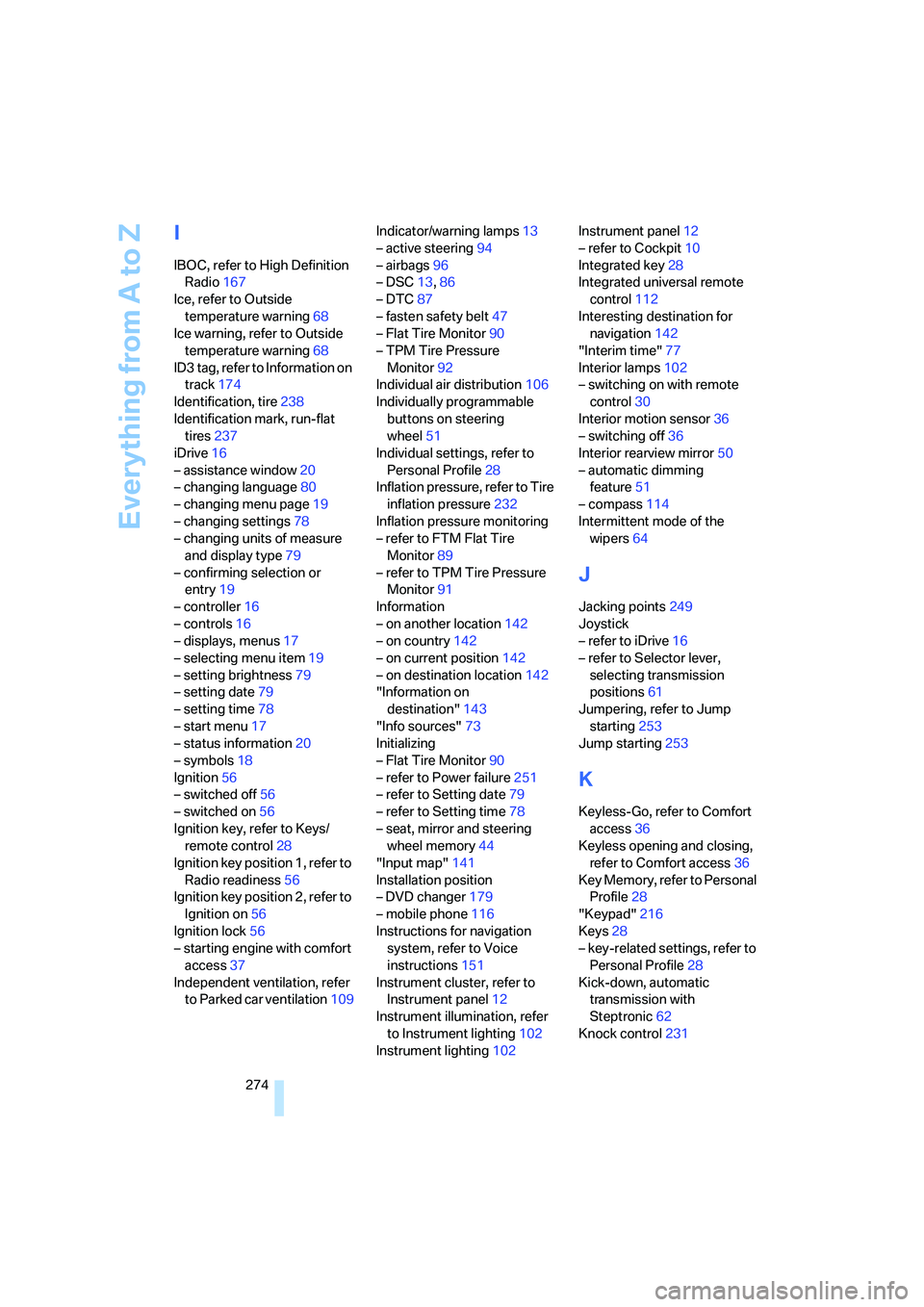
Everything from A to Z
274
I
IBOC, refer to High Definition
Radio167
Ice, refer to Outside
temperature warning68
Ice warning, refer to Outside
temperature warning68
ID3 tag, refer to Information on
track174
Identification, tire238
Identification mark, run-flat
tires237
iDrive16
– assistance window20
– changing language80
– changing menu page19
– changing settings78
– changing units of measure
and display type79
– confirming selection or
entry19
– controller16
– controls16
– displays, menus17
– selecting menu item19
– setting brightness79
– setting date79
– setting time78
– start menu17
– status information20
– symbols18
Ignition56
– switched off56
– switched on56
Ignition key, refer to Keys/
remote control28
Ignition key position 1, refer to
Radio readiness56
Ignition key position 2, refer to
Ignition on56
Ignition lock56
– starting engine with comfort
access37
Independent ventilation, refer
to Parked car ventilation109Indicator/warning lamps13
– active steering94
– airbags96
– DSC13,86
– DTC87
– fasten safety belt47
– Flat Tire Monitor90
– TPM Tire Pressure
Monitor92
Individual air distribution106
Individually programmable
buttons on steering
wheel51
Individual settings, refer to
Personal Profile28
Inflation pressure, refer to Tire
inflation pressure232
Inflation pressure monitoring
– refer to FTM Flat Tire
Monitor89
– refer to TPM Tire Pressure
Monitor91
Information
– on another location142
– on country142
– on current position142
– on destination location142
"Information on
destination"143
"Info sources"73
Initializing
– Flat Tire Monitor90
– refer to Power failure251
– refer to Setting date79
– refer to Setting time78
– seat, mirror and steering
wheel memory44
"Input map"141
Installation position
– DVD changer179
– mobile phone116
Instructions for navigation
system, refer to Voice
instructions151
Instrument cluster, refer to
Instrument panel12
Instrument illumination, refer
to Instrument lighting102
Instrument lighting102Instrument panel12
– refer to Cockpit10
Integrated key28
Integrated universal remote
control112
Interesting destination for
navigation142
"Interim time"77
Interior lamps102
– switching on with remote
control30
Interior motion sensor36
– switching off36
Interior rearview mirror50
– automatic dimming
feature51
– compass114
Intermittent mode of the
wipers64
J
Jacking points249
Joystick
– refer to iDrive16
– refer to Selector lever,
selecting transmission
positions61
Jumpering, refer to Jump
starting253
Jump starting253
K
Keyless-Go, refer to Comfort
access36
Keyless opening and closing,
refer to Comfort access36
Key Memory, refer to Personal
Profile28
"Keypad"216
Keys28
– key-related settings, refer to
Personal Profile28
Kick-down, automatic
transmission with
Steptronic62
Knock control231
Page 278 of 288
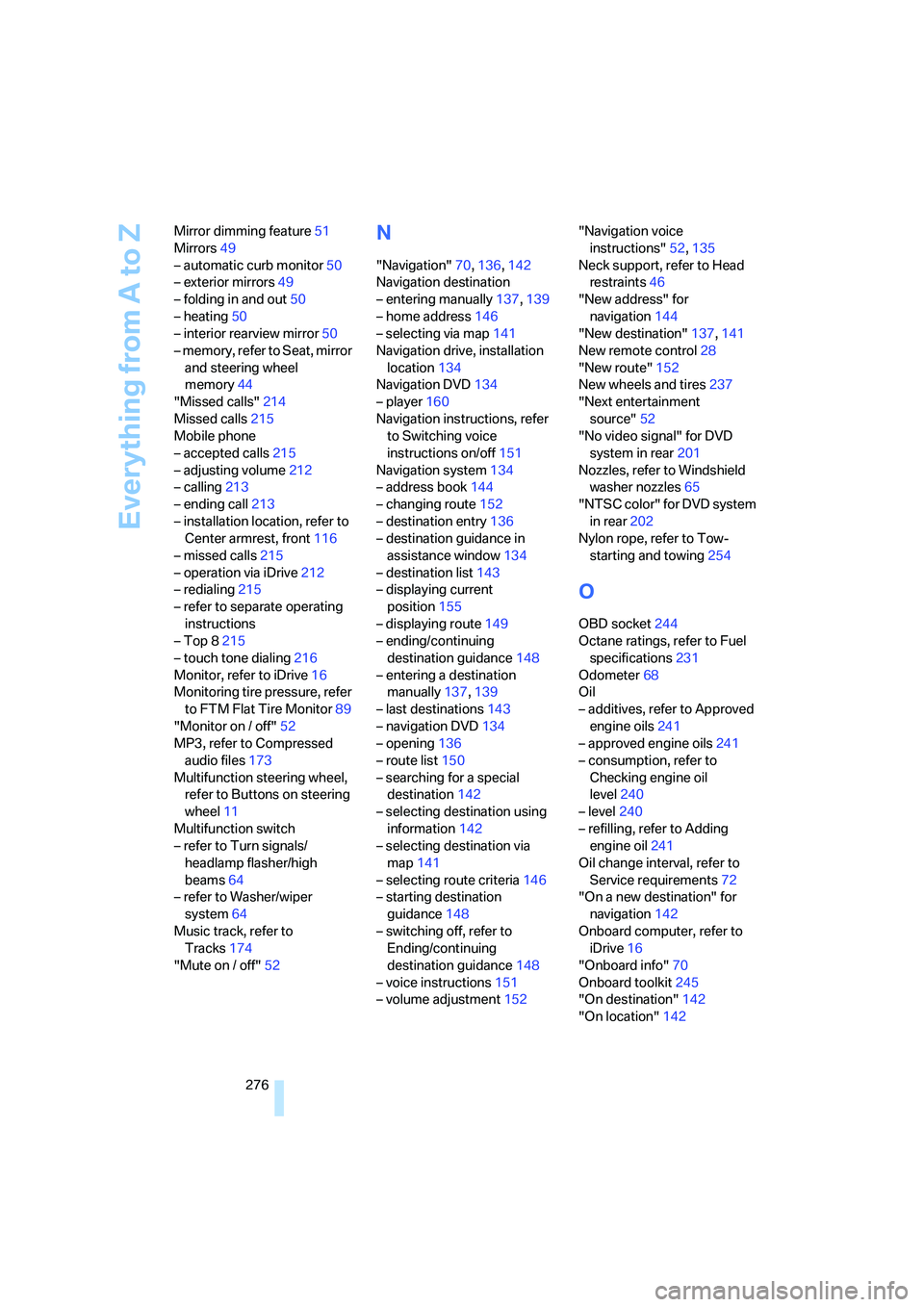
Everything from A to Z
276 Mirror dimming feature51
Mirrors49
– automatic curb monitor50
– exterior mirrors49
– folding in and out50
– heating50
– interior rearview mirror50
– memory, refer to Seat, mirror
and steering wheel
memory44
"Missed calls"214
Missed calls215
Mobile phone
– accepted calls215
– adjusting volume212
– calling213
– ending call213
– installation location, refer to
Center armrest, front116
– missed calls215
– operation via iDrive212
– redialing215
– refer to separate operating
instructions
– Top 8215
– touch tone dialing216
Monitor, refer to iDrive16
Monitoring tire pressure, refer
to FTM Flat Tire Monitor89
"Monitor on / off"52
MP3, refer to Compressed
audio files173
Multifunction steering wheel,
refer to Buttons on steering
wheel11
Multifunction switch
– refer to Turn signals/
headlamp flasher/high
beams64
– refer to Washer/wiper
system64
Music track, refer to
Tracks174
"Mute on / off"52
N
"Navigation"70,136,142
Navigation destination
– entering manually137,139
– home address146
– selecting via map141
Navigation drive, installation
location134
Navigation DVD134
– player160
Navigation instructions, refer
to Switching voice
instructions on/off151
Navigation system134
– address book144
– changing route152
– destination entry136
– destination guidance in
assistance window134
– destination list143
– displaying current
position155
– displaying route149
– ending/continuing
destination guidance148
– entering a destination
manually137,139
– last destinations143
– navigation DVD134
– opening136
– route list150
– searching for a special
destination142
– selecting destination using
information142
– selecting destination via
map141
– selecting route criteria146
– starting destination
guidance148
– switching off, refer to
Ending/continuing
destination guidance148
– voice instructions151
– volume adjustment152"Navigation voice
instructions"52,135
Neck support, refer to Head
restraints46
"New address" for
navigation144
"New destination"137,141
New remote control28
"New route"152
New wheels and tires237
"Next entertainment
source"52
"No video signal" for DVD
system in rear201
Nozzles, refer to Windshield
washer nozzles65
"NTSC color" for DVD system
in rear202
Nylon rope, refer to Tow-
starting and towing254
O
OBD socket244
Octane ratings, refer to Fuel
specifications231
Odometer68
Oil
– additives, refer to Approved
engine oils241
– approved engine oils241
– consumption, refer to
Checking engine oil
level240
– level240
– refilling, refer to Adding
engine oil241
Oil change interval, refer to
Service requirements72
"On a new destination" for
navigation142
Onboard computer, refer to
iDrive16
"Onboard info"70
Onboard toolkit245
"On destination"142
"On location"142
Page 279 of 288
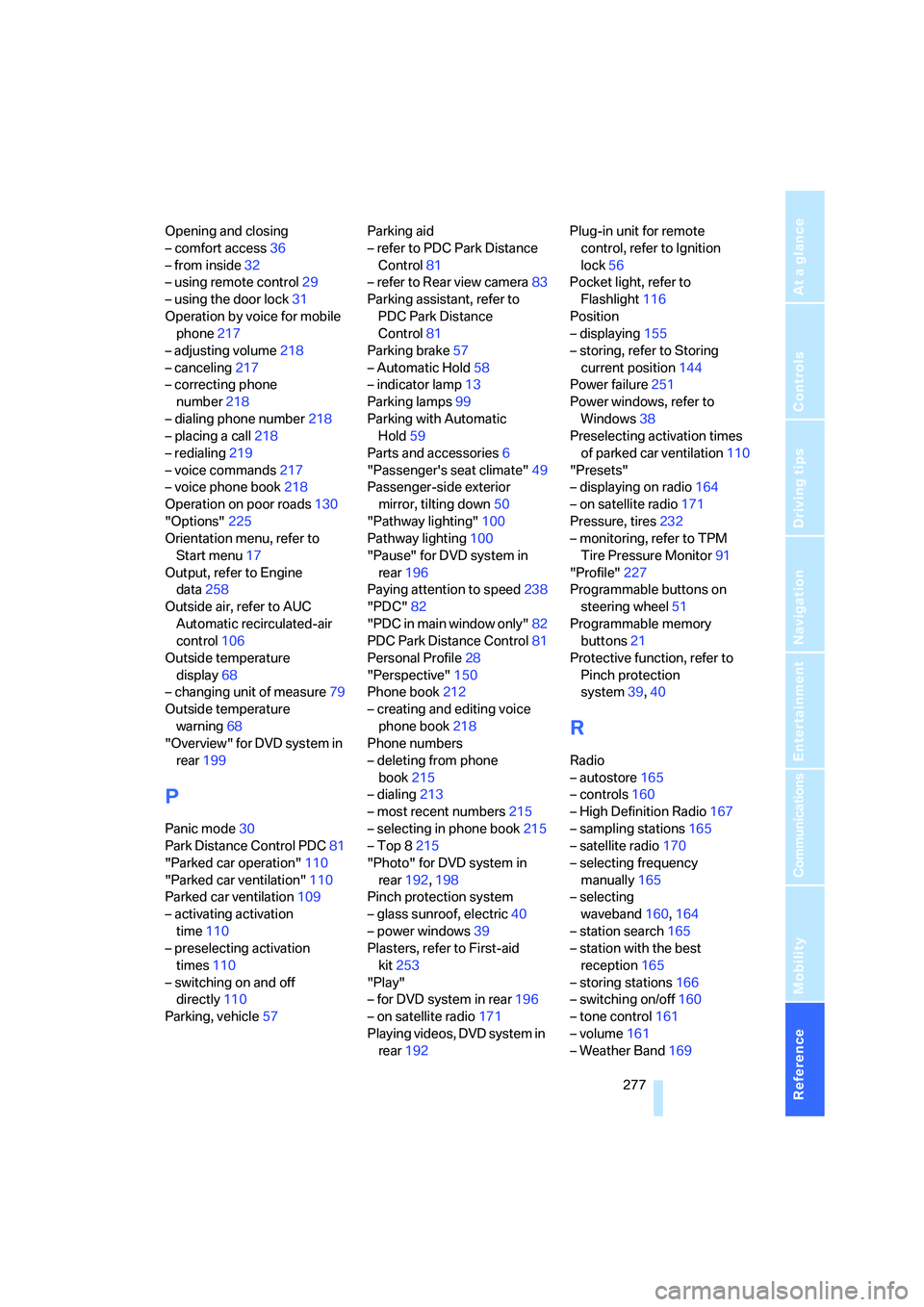
Reference 277
At a glance
Controls
Driving tips
Communications
Navigation
Entertainment
Mobility
Opening and closing
– comfort access36
– from inside32
– using remote control29
– using the door lock31
Operation by voice for mobile
phone217
– adjusting volume218
– canceling217
– correcting phone
number218
– dialing phone number218
– placing a call218
– redialing219
– voice commands217
– voice phone book218
Operation on poor roads130
"Options"225
Orientation menu, refer to
Start menu17
Output, refer to Engine
data258
Outside air, refer to AUC
Automatic recirculated-air
control106
Outside temperature
display68
– changing unit of measure79
Outside temperature
warning68
"Overview" for DVD system in
rear199
P
Panic mode30
Park Distance Control PDC81
"Parked car operation"110
"Parked car ventilation"110
Parked car ventilation109
– activating activation
time110
– preselecting activation
times110
– switching on and off
directly110
Parking, vehicle57Parking aid
– refer to PDC Park Distance
Control81
– refer to Rear view camera83
Parking assistant, refer to
PDC Park Distance
Control81
Parking brake57
– Automatic Hold58
– indicator lamp13
Parking lamps99
Parking with Automatic
Hold59
Parts and accessories6
"Passenger's seat climate"49
Passenger-side exterior
mirror, tilting down50
"Pathway lighting"100
Pathway lighting100
"Pause" for DVD system in
rear196
Paying attention to speed238
"PDC"82
"PDC in main window only"82
PDC Park Distance Control81
Personal Profile28
"Perspective"150
Phone book212
– creating and editing voice
phone book218
Phone numbers
– deleting from phone
book215
– dialing213
– most recent numbers215
– selecting in phone book215
– Top 8215
"Photo" for DVD system in
rear192,198
Pinch protection system
– glass sunroof, electric40
– power windows39
Plasters, refer to First-aid
kit253
"Play"
– for DVD system in rear196
– on satellite radio171
Playing videos, DVD system in
rear192Plug-in unit for remote
control, refer to Ignition
lock56
Pocket light, refer to
Flashlight116
Position
– displaying155
– storing, refer to Storing
current position144
Power failure251
Power windows, refer to
Windows38
Preselecting activation times
of parked car ventilation110
"Presets"
– displaying on radio164
– on satellite radio171
Pressure, tires232
– monitoring, refer to TPM
Tire Pressure Monitor91
"Profile"227
Programmable buttons on
steering wheel51
Programmable memory
buttons21
Protective function, refer to
Pinch protection
system39,40
R
Radio
– autostore165
– controls160
– High Definition Radio167
– sampling stations165
– satellite radio170
– selecting frequency
manually165
– selecting
waveband160,164
– station search165
– station with the best
reception165
– storing stations166
– switching on/off160
– tone control161
– volume161
– Weather Band169
Page 280 of 288
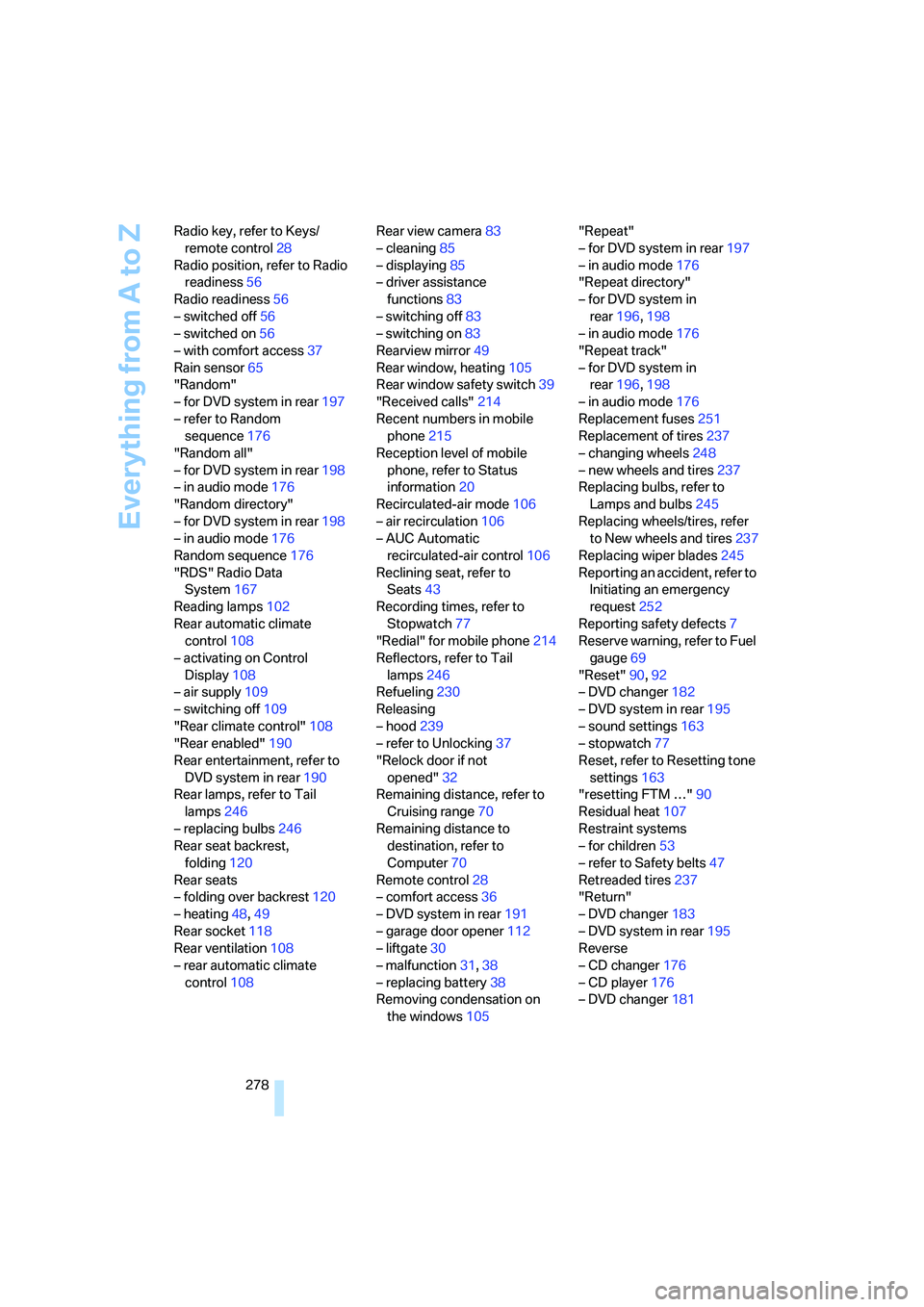
Everything from A to Z
278 Radio key, refer to Keys/
remote control28
Radio position, refer to Radio
readiness56
Radio readiness56
– switched off56
– switched on56
– with comfort access37
Rain sensor65
"Random"
– for DVD system in rear197
– refer to Random
sequence176
"Random all"
– for DVD system in rear198
– in audio mode176
"Random directory"
– for DVD system in rear198
– in audio mode176
Random sequence176
"RDS" Radio Data
System167
Reading lamps102
Rear automatic climate
control108
– activating on Control
Display108
– air supply109
– switching off109
"Rear climate control"108
"Rear enabled"190
Rear entertainment, refer to
DVD system in rear190
Rear lamps, refer to Tail
lamps246
– replacing bulbs246
Rear seat backrest,
folding120
Rear seats
– folding over backrest120
– heating48,49
Rear socket118
Rear ventilation108
– rear automatic climate
control108Rear view camera83
– cleaning85
– displaying85
– driver assistance
functions83
– switching off83
– switching on83
Rearview mirror49
Rear window, heating105
Rear window safety switch39
"Received calls"214
Recent numbers in mobile
phone215
Reception level of mobile
phone, refer to Status
information20
Recirculated-air mode106
– air recirculation106
– AUC Automatic
recirculated-air control106
Reclining seat, refer to
Seats43
Recording times, refer to
Stopwatch77
"Redial" for mobile phone214
Reflectors, refer to Tail
lamps246
Refueling230
Releasing
– hood239
– refer to Unlocking37
"Relock door if not
opened"32
Remaining distance, refer to
Cruising range70
Remaining distance to
destination, refer to
Computer70
Remote control28
– comfort access36
– DVD system in rear191
– garage door opener112
– liftgate30
– malfunction31,38
– replacing battery38
Removing condensation on
the windows105"Repeat"
– for DVD system in rear197
– in audio mode176
"Repeat directory"
– for DVD system in
rear196,198
– in audio mode176
"Repeat track"
– for DVD system in
rear196,198
– in audio mode176
Replacement fuses251
Replacement of tires237
– changing wheels248
– new wheels and tires237
Replacing bulbs, refer to
Lamps and bulbs245
Replacing wheels/tires, refer
to New wheels and tires237
Replacing wiper blades245
Reporting an accident, refer to
Initiating an emergency
request252
Reporting safety defects7
Reserve warning, refer to Fuel
gauge
69
"Reset"90,92
– DVD changer182
– DVD system in rear195
– sound settings163
– stopwatch77
Reset, refer to Resetting tone
settings163
"resetting FTM …"90
Residual heat107
Restraint systems
– for children53
– refer to Safety belts47
Retreaded tires237
"Return"
– DVD changer183
– DVD system in rear195
Reverse
– CD changer176
– CD player176
– DVD changer181