BMW Z3 2002 Manual PDF
Manufacturer: BMW, Model Year: 2002, Model line: Z3, Model: BMW Z3 2002Pages: 187, PDF Size: 2.73 MB
Page 71 of 187
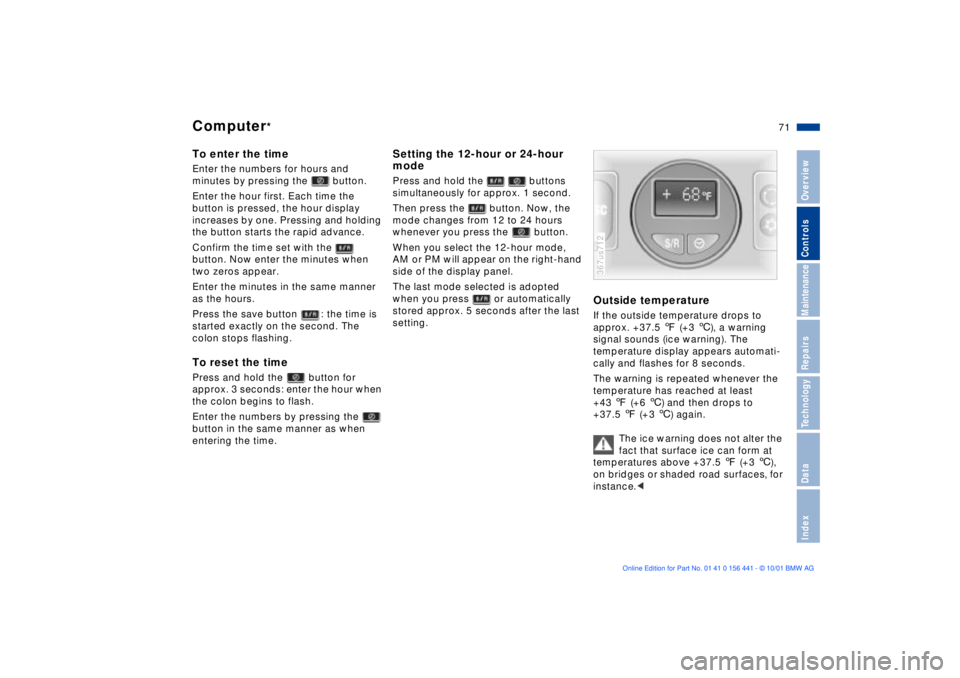
71n
IndexDataTechnologyRepairsMaintenanceControlsOverview
Computer
*
To enter the timeEnter the numbers for hours and
minutes by pressing the button.
Enter the hour first. Each time the
button is pressed, the hour display
increases by one. Pressing and holding
the button starts the rapid advance.
Confirm the time set with the
button. Now enter the minutes when
two zeros appear.
Enter the minutes in the same manner
as the hours.
Press the save button : the time is
started exactly on the second. The
colon stops flashing.To reset the timePress and hold the button for
approx. 3 seconds: enter the hour when
the colon begins to flash.
Enter the numbers by pressing the
button in the same manner as when
entering the time.
Setting the 12-hour or 24-hour
modePress and hold the buttons
simultaneously for approx. 1 second.
Then press the button. Now, the
mode changes from 12 to 24 hours
whenever you press the button.
When you select the 12-hour mode,
AM or PM will appear on the right-hand
side of the display panel.
The last mode selected is adopted
when you press or automatically
stored approx. 5 seconds after the last
setting.
Outside temperatureIf the outside temperature drops to
approx. +37.5 7 (+3 6), a warning
signal sounds (ice warning). The
temperature display appears automati-
cally and flashes for 8 seconds.
The warning is repeated whenever the
temperature has reached at least
+43 7 (+6 6) and then drops to
+37.5 7 (+3 6) again.
The ice warning does not alter the
fact that surface ice can form at
temperatures above +37.5 7 (+3 6),
on bridges or shaded road surfaces, for
instance.< 367us712
Page 72 of 187
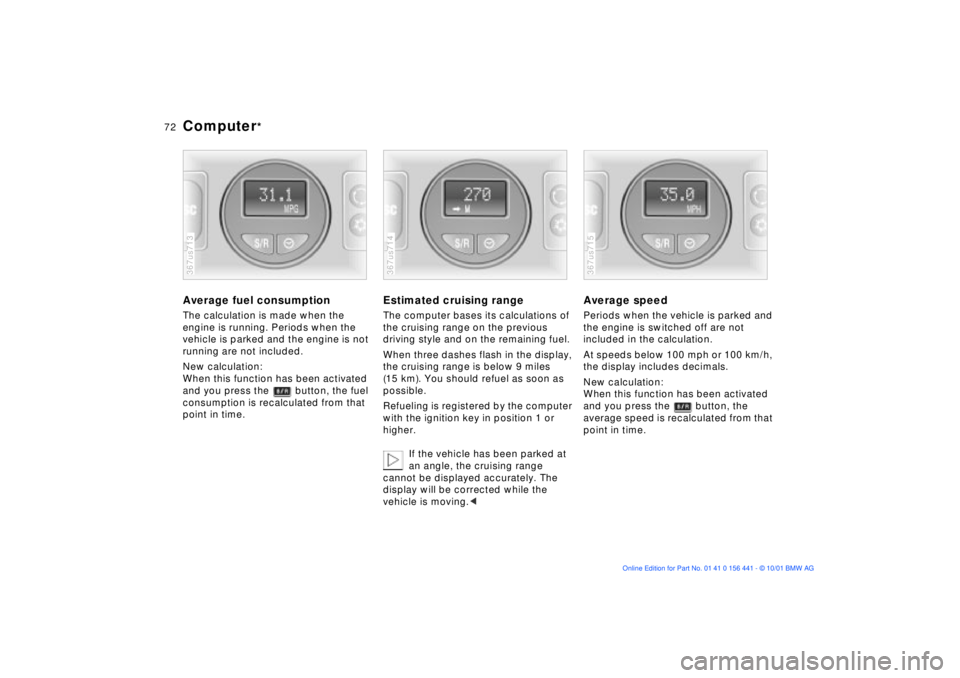
72n
Computer
*
Average fuel consumptionThe calculation is made when the
engine is running. Periods when the
vehicle is parked and the engine is not
running are not included.
New calculation:
When this function has been activated
and you press the button, the fuel
consumption is recalculated from that
point in time.367us713
Estimated cruising rangeThe computer bases its calculations of
the cruising range on the previous
driving style and on the remaining fuel.
When three dashes flash in the display,
the cruising range is below 9 miles
(15 km). You should refuel as soon as
possible.
Refueling is registered by the computer
with the ignition key in position 1 or
higher.
If the vehicle has been parked at
an angle, the cruising range
cannot be displayed accurately. The
display will be corrected while the
vehicle is moving.< 367us714
Average speedPeriods when the vehicle is parked and
the engine is switched off are not
included in the calculation.
At speeds below 100 mph or 100 km/h,
the display includes decimals.
New calculation:
When this function has been activated
and you press the button, the
average speed is recalculated from that
point in time. 367us715
Page 73 of 187
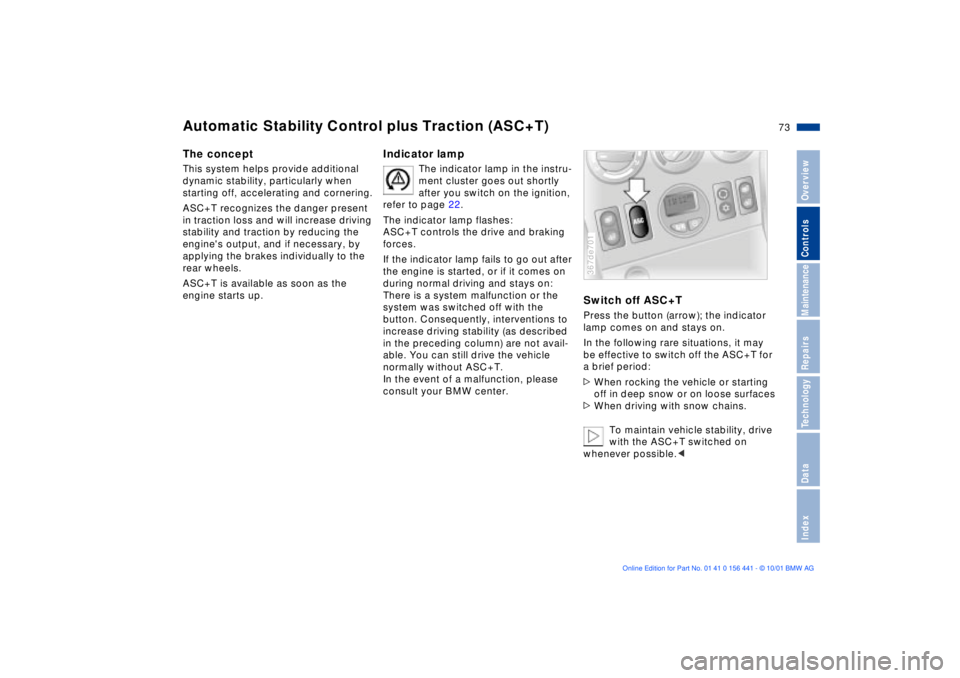
73n
IndexDataTechnologyRepairsMaintenanceControlsOverview
The conceptThis system helps provide additional
dynamic stability, particularly when
starting off, accelerating and cornering.
ASC+T recognizes the danger present
in traction loss and will increase driving
stability and traction by reducing the
engine's output, and if necessary, by
applying the brakes individually to the
rear wheels.
ASC+T is available as soon as the
engine starts up.
Indicator lamp
The indicator lamp in the instru-
ment cluster goes out shortly
after you switch on the ignition,
refer to page 22.
The indicator lamp flashes:
ASC+T controls the drive and braking
forces.
If the indicator lamp fails to go out after
the engine is started, or if it comes on
during normal driving and stays on:
There is a system malfunction or the
system was switched off with the
button. Consequently, interventions to
increase driving stability (as described
in the preceding column) are not avail-
able. You can still drive the vehicle
normally without ASC+T.
In the event of a malfunction, please
consult your BMW center.
Switch off ASC+TPress the button (arrow); the indicator
lamp comes on and stays on.
In the following rare situations, it may
be effective to switch off the ASC+T for
a brief period:
>When rocking the vehicle or starting
off in deep snow or on loose surfaces
>When driving with snow chains.
To maintain vehicle stability, drive
with the ASC+T switched on
whenever possible.<367de701
Automatic Stability Control plus Traction (ASC+T)
Page 74 of 187
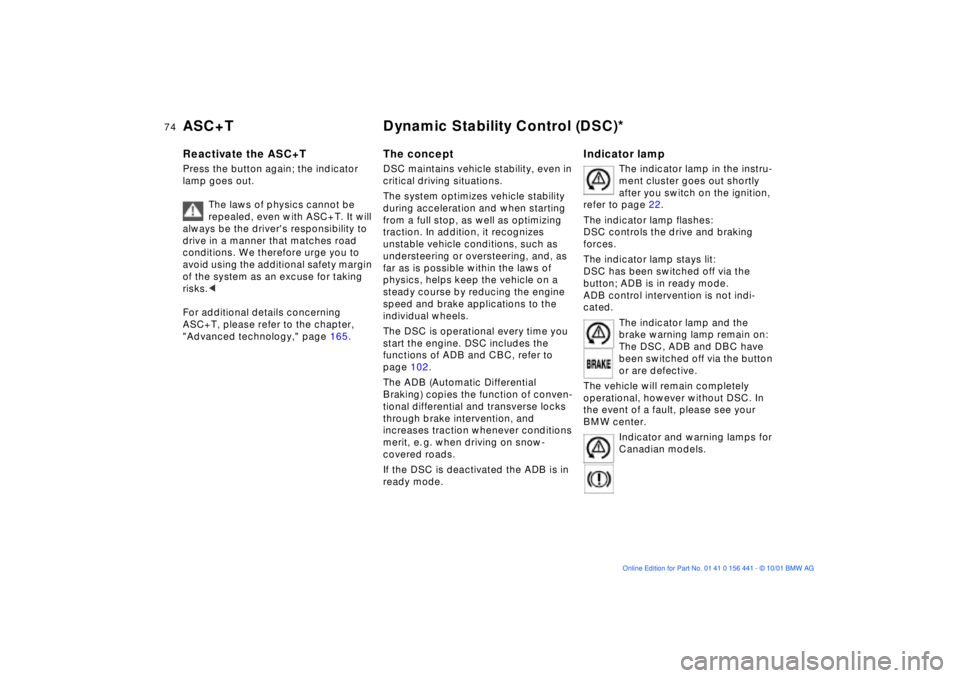
74n
ASC+T Dynamic Stability Control (DSC)*Reactivate the ASC+TPress the button again; the indicator
lamp goes out.
The laws of physics cannot be
repealed, even with ASC+T. It will
always be the driver's responsibility to
drive in a manner that matches road
conditions. We therefore urge you to
avoid using the additional safety margin
of the system as an excuse for taking
risks.<
For additional details concerning
ASC+T, please refer to the chapter,
"Advanced technology," page 165.
The conceptDSC maintains vehicle stability, even in
critical driving situations.
The system optimizes vehicle stability
during acceleration and when starting
from a full stop, as well as optimizing
traction. In addition, it recognizes
unstable vehicle conditions, such as
understeering or oversteering, and, as
far as is possible within the laws of
physics, helps keep the vehicle on a
steady course by reducing the engine
speed and brake applications to the
individual wheels.
The DSC is operational every time you
start the engine. DSC includes the
functions of ADB and CBC, refer to
page 102.
The ADB (Automatic Differential
Braking) copies the function of conven-
tional differential and transverse locks
through brake intervention, and
increases traction whenever conditions
merit, e. g. when driving on snow-
covered roads.
If the DSC is deactivated the ADB is in
ready mode.
Indicator lamp
The indicator lamp in the instru-
ment cluster goes out shortly
after you switch on the ignition,
refer to page 22.
The indicator lamp flashes:
DSC controls the drive and braking
forces.
The indicator lamp stays lit:
DSC has been switched off via the
button; ADB is in ready mode.
ADB control intervention is not indi-
cated.
The indicator lamp and the
brake warning lamp remain on:
The DSC, ADB and DBC have
been switched off via the button
or are defective.
The vehicle will remain completely
operational, however without DSC. In
the event of a fault, please see your
BMW center.
Indicator and warning lamps for
Canadian models.
Page 75 of 187
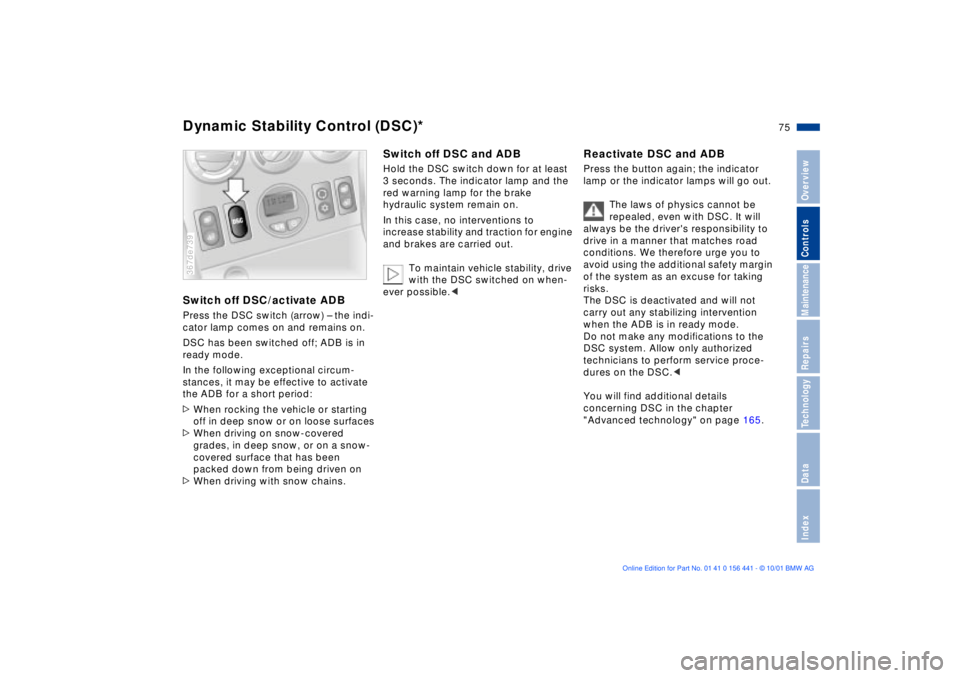
75n
IndexDataTechnologyRepairsMaintenanceControlsOverview
Dynamic Stability Control (DSC)*Switch off DSC/activate ADBPress the DSC switch (arrow) Ð the indi-
cator lamp comes on and remains on.
DSC has been switched off; ADB is in
ready mode.
In the following exceptional circum-
stances, it may be effective to activate
the ADB for a short period:
>When rocking the vehicle or starting
off in deep snow or on loose surfaces
>When driving on snow-covered
grades, in deep snow, or on a snow-
covered surface that has been
packed down from being driven on
>When driving with snow chains.367de739
Switch off DSC and ADBHold the DSC switch down for at least
3 seconds. The indicator lamp and the
red warning lamp for the brake
hydraulic system remain on.
In this case, no interventions to
increase stability and traction for engine
and brakes are carried out.
To maintain vehicle stability, drive
with the DSC switched on when-
ever possible.<
Reactivate DSC and ADBPress the button again; the indicator
lamp or the indicator lamps will go out.
The laws of physics cannot be
repealed, even with DSC. It will
always be the driver's responsibility to
drive in a manner that matches road
conditions. We therefore urge you to
avoid using the additional safety margin
of the system as an excuse for taking
risks.
The DSC is deactivated and will not
carry out any stabilizing intervention
when the ADB is in ready mode.
Do not make any modifications to the
DSC system. Allow only authorized
technicians to perform service proce-
dures on the DSC.<
You will find additional details
concerning DSC in the chapter
"Advanced technology" on page 165.
Page 76 of 187
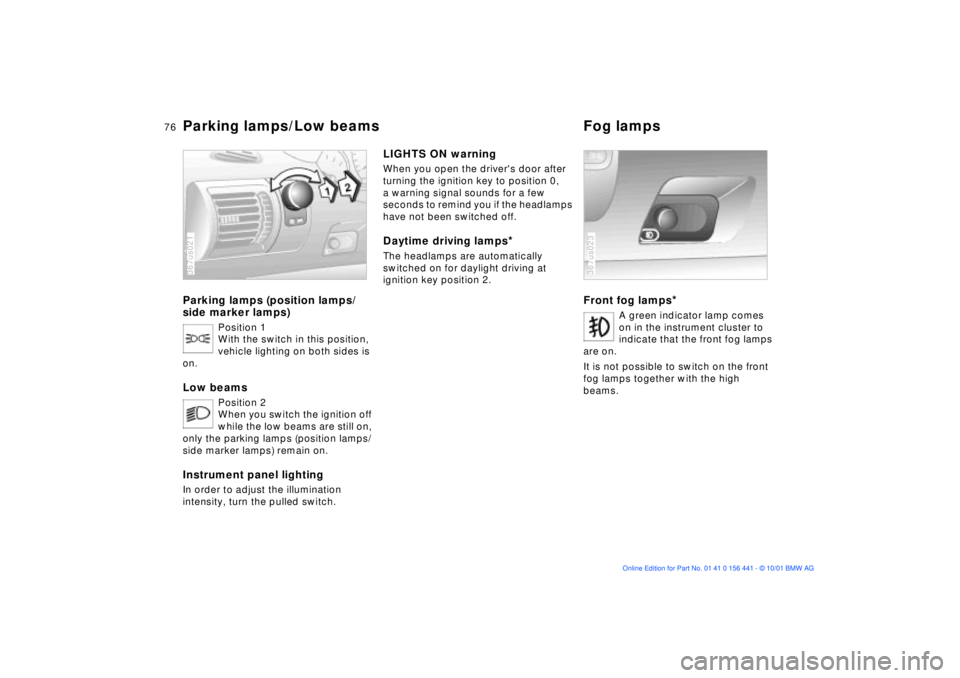
76n
Parking lamps/Low beams Fog lampsParking lamps (position lamps/
side marker lamps)
Position 1
With the switch in this position,
vehicle lighting on both sides is
on.
Low beams
Position 2
When you switch the ignition off
while the low beams are still on,
only the parking lamps (position lamps/
side marker lamps) remain on.
Instrument panel lightingIn order to adjust the illumination
intensity, turn the pulled switch. 367us021
LIGHTS ON warningWhen you open the driver's door after
turning the ignition key to position 0,
a warning signal sounds for a few
seconds to remind you if the headlamps
have not been switched off.Daytime driving lamps
*
The headlamps are automatically
switched on for daylight driving at
ignition key position 2.
Front fog lamps
*
A green indicator lamp comes
on in the instrument cluster to
indicate that the front fog lamps
are on.
It is not possible to switch on the front
fog lamps together with the high
beams.
367us023
Page 77 of 187
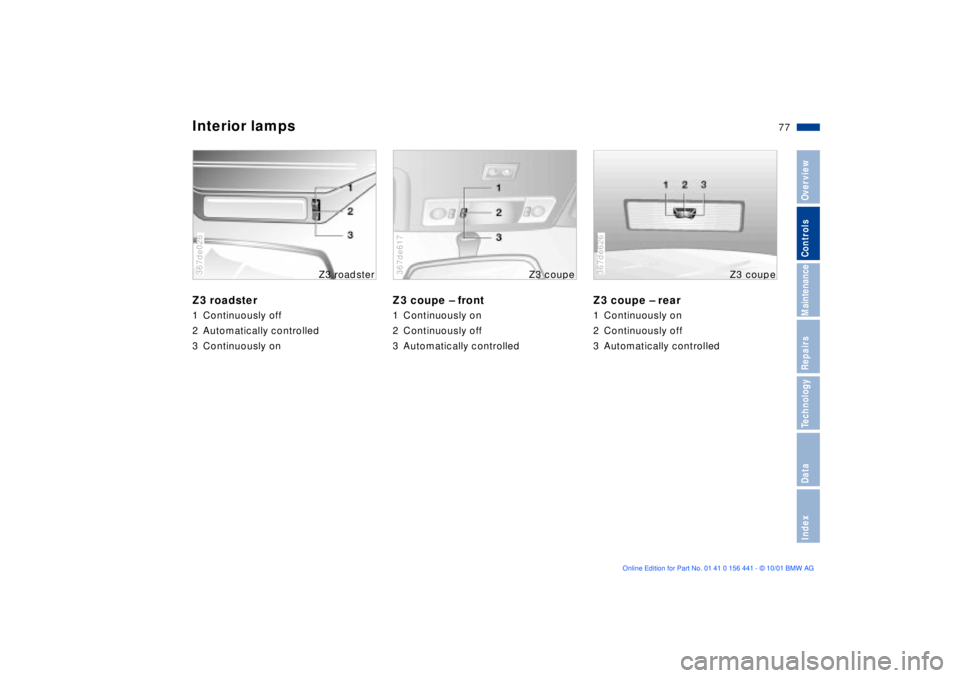
77n
IndexDataTechnologyRepairsMaintenanceControlsOverview
Interior lampsZ3 roadster1 Continuously off
2 Automatically controlled
3 Continuously on367de026
Z3 roadster
Z3 coupe Ð front1 Continuously on
2 Continuously off
3 Automatically controlled367de617
Z3 cou
pe
Z3 coupe Ð rear1 Continuously on
2 Continuously off
3 Automatically controlled367de626
Z3 coupe
Page 78 of 187
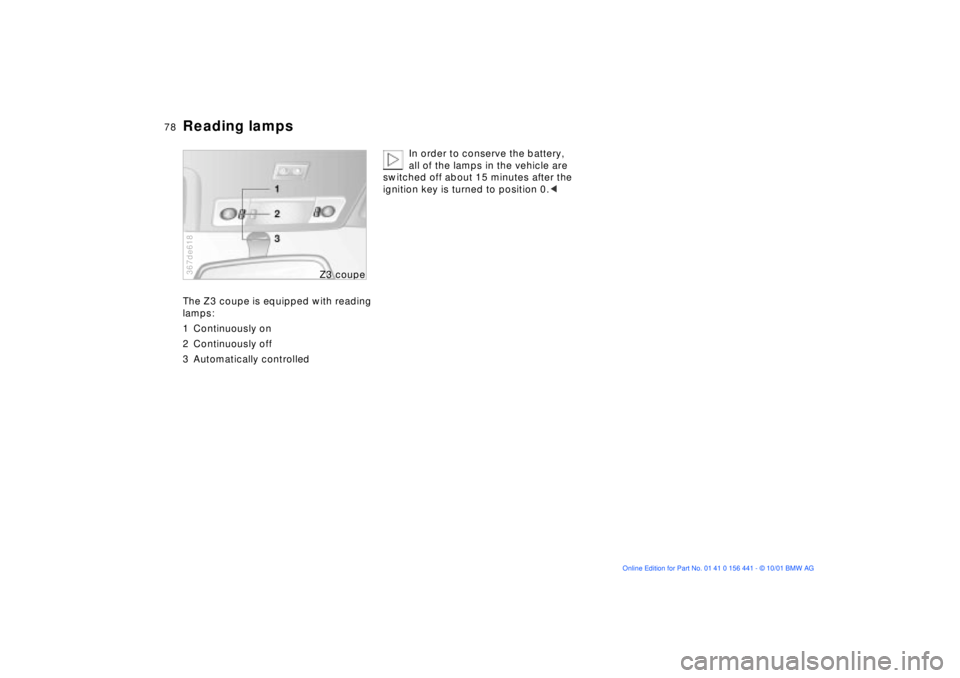
78n
Reading lampsThe Z3 coupe is equipped with reading
lamps:
1 Continuously on
2 Continuously off
3 Automatically controlled367de618
Z3 cou
pe
In order to conserve the battery,
all of the lamps in the vehicle are
switched off about 15 minutes after the
ignition key is turned to position 0.<
Page 79 of 187
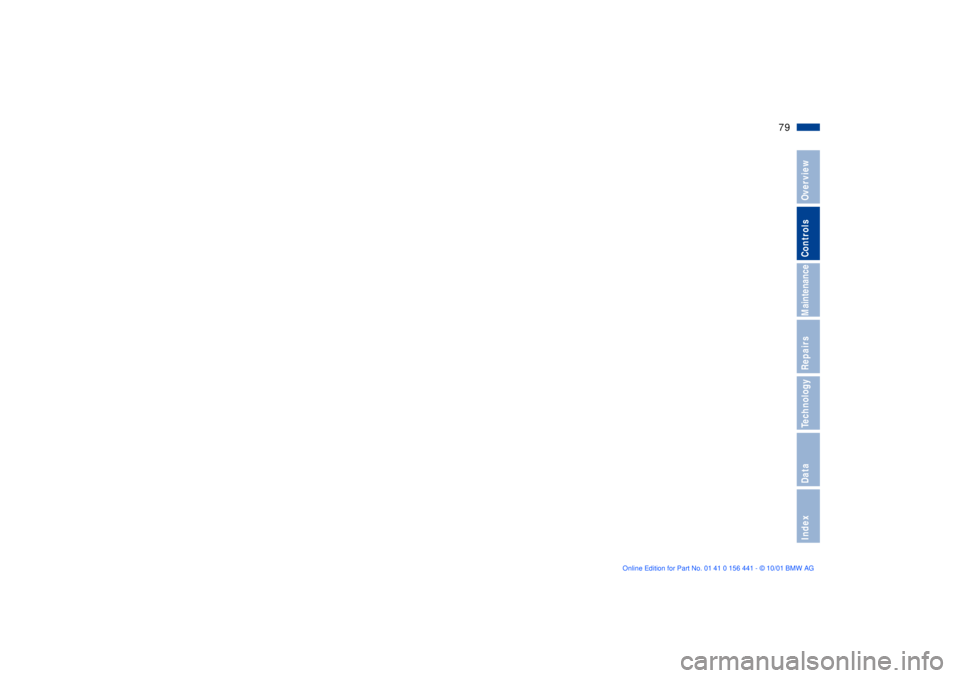
79n
IndexDataTechnologyRepairsMaintenanceControlsOverview
Page 80 of 187
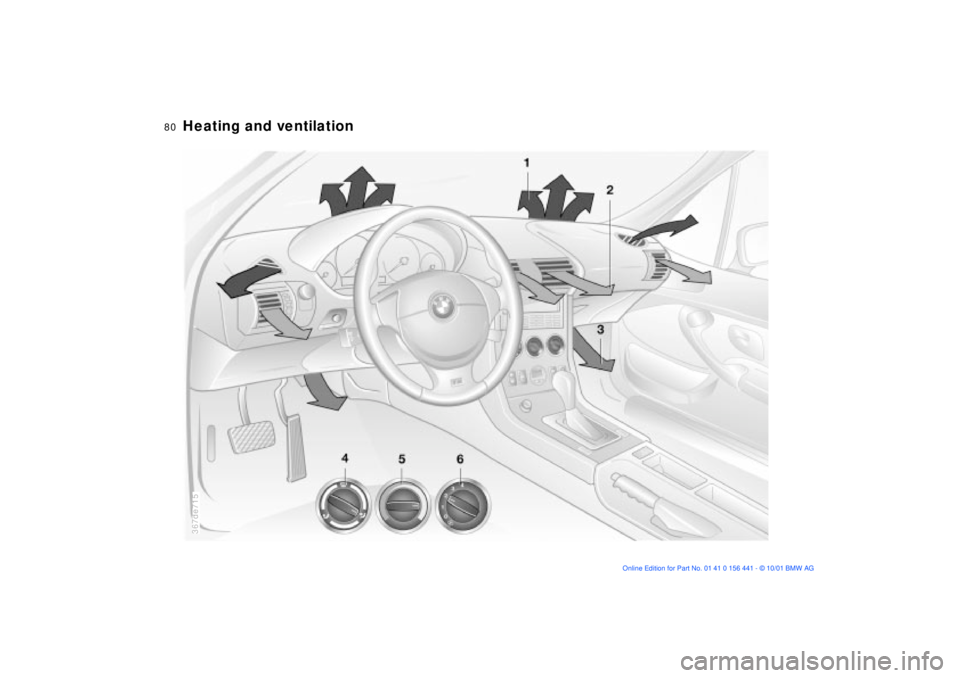
80n
367de715
Heating and ventilation