light BMW Z4 COUPE 2006 E86 User Guide
[x] Cancel search | Manufacturer: BMW, Model Year: 2006, Model line: Z4 COUPE, Model: BMW Z4 COUPE 2006 E86Pages: 128, PDF Size: 4.41 MB
Page 31 of 128
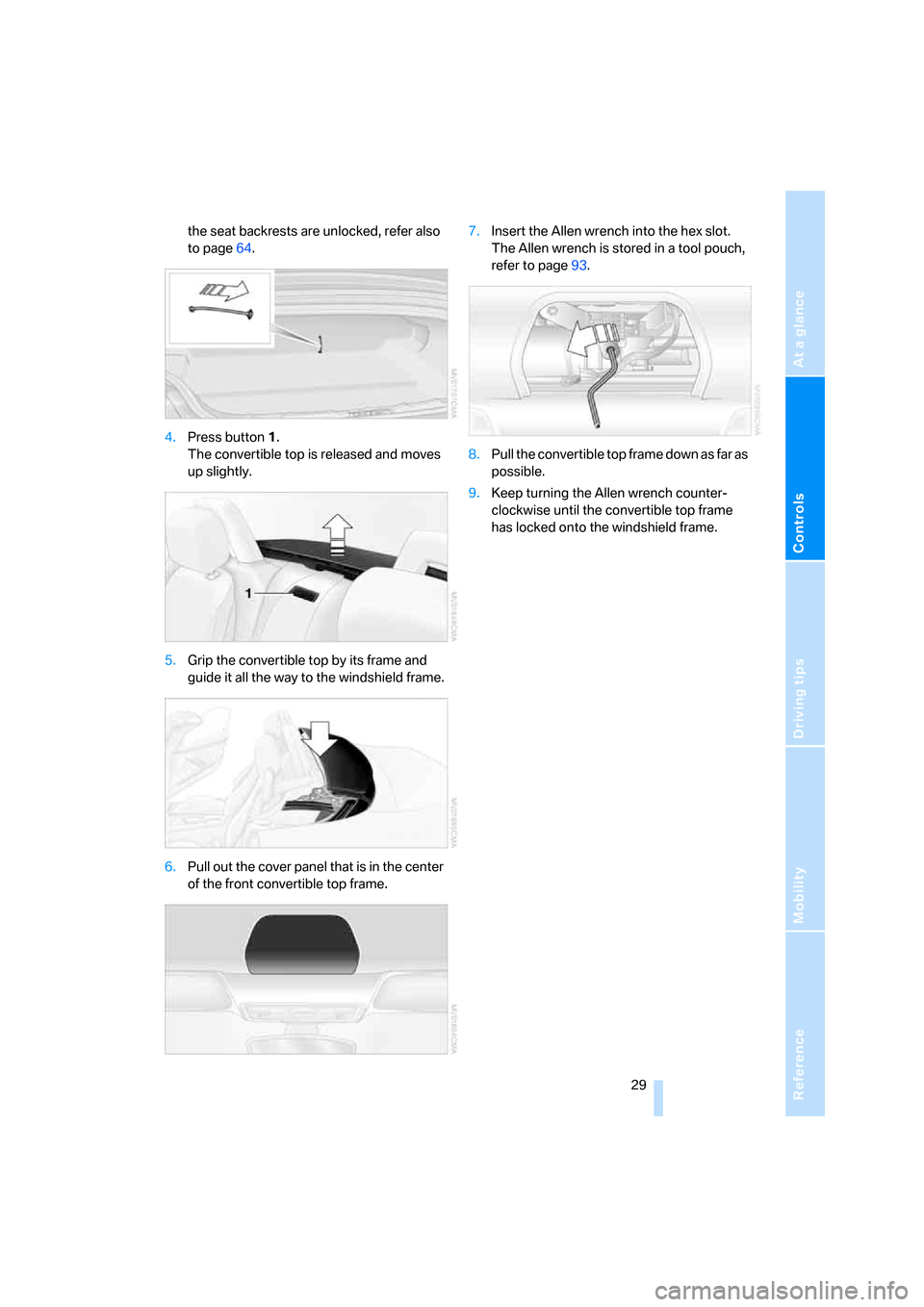
Reference
At a glance
Controls
Driving tips
Mobility
29
the seat backrests are unlocked, refer also
to page64.
4.Press button1.
The convertible top is released and moves
up slightly.
5.Grip the convertible top by its frame and
guide it all the way to the windshield frame.
6.Pull out the cover panel that is in the center
of the front convertible top frame.7.Insert the Allen wrench into the hex slot.
The Allen wrench is stored in a tool pouch,
refer to page93.
8.Pull the convertible top frame down as far as
possible.
9.Keep turning the Allen wrench counter-
clockwise until the convertible top frame
has locked onto the windshield frame.
Page 34 of 128
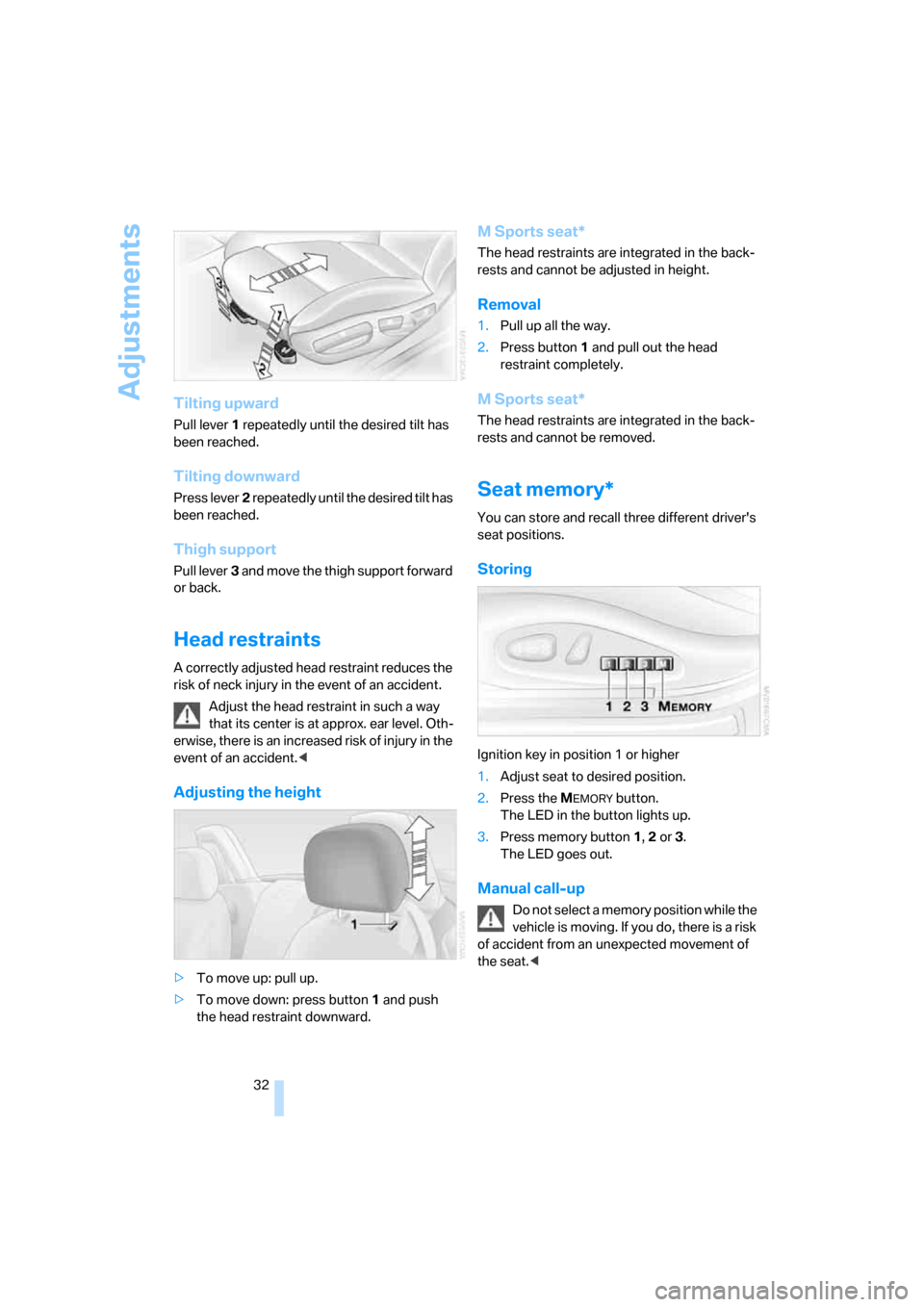
Adjustments
32
Tilting upward
Pull lever1 repeatedly until the desired tilt has
been reached.
Tilting downward
Press lever2 repeatedly until the desired tilt has
been reached.
Thigh support
Pull lever3 and move the thigh support forward
or back.
Head restraints
A correctly adjusted head restraint reduces the
risk of neck injury in the event of an accident.
Adjust the head restraint in such a way
that its center is at approx. ear level. Oth-
erwise, there is an increased risk of injury in the
event of an accident.<
Adjusting the height
>To move up: pull up.
>To move down: press button1 and push
the head restraint downward.
M Sports seat*
The head restraints are integrated in the back-
rests and cannot be adjusted in height.
Removal
1.Pull up all the way.
2.Press button1 and pull out the head
restraint completely.
M Sports seat*
The head restraints are integrated in the back-
rests and cannot be removed.
Seat memory*
You can store and recall three different driver's
seat positions.
Storing
Ignition key in position 1 or higher
1.Adjust seat to desired position.
2.Press the M
EMORY button.
The LED in the button lights up.
3.Press memory button 1, 2 or 3.
The LED goes out.
Manual call-up
Do not select a memory position while the
vehicle is moving. If you do, there is a risk
of accident from an unexpected movement of
the seat.<
Page 35 of 128
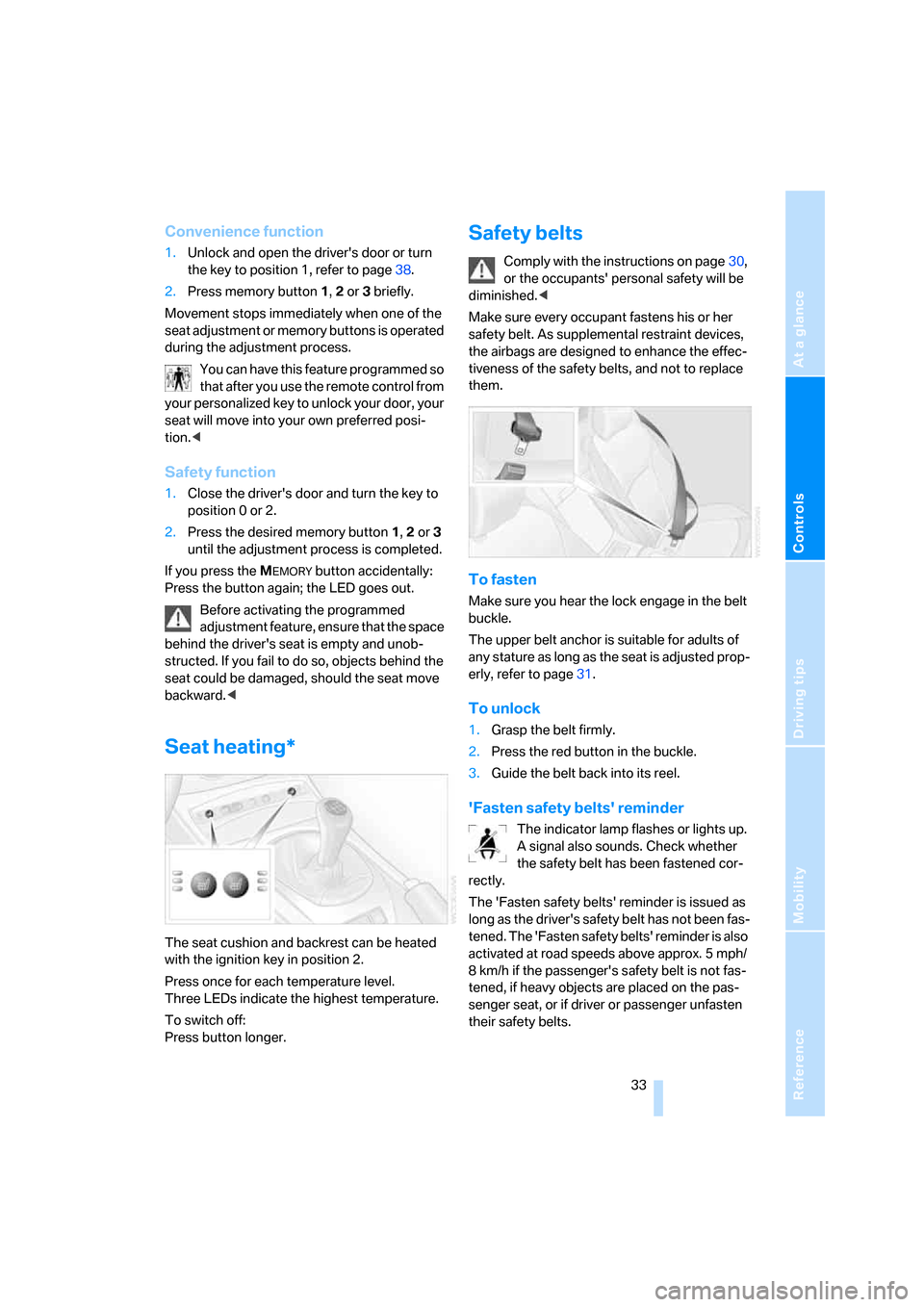
Reference
At a glance
Controls
Driving tips
Mobility
33
Convenience function
1.Unlock and open the driver's door or turn
the key to position 1, refer to page38.
2.Press memory button 1, 2 or 3 briefly.
Movement stops immediately when one of the
seat adjustment or memory buttons is operated
during the adjustment process.
You can have this feature programmed so
that after you use the remote control from
your personalized key to unlock your door, your
seat will move into your own preferred posi-
tion.<
Safety function
1.Close the driver's door and turn the key to
position 0 or 2.
2.Press the desired memory button 1, 2 or 3
until the adjustment process is completed.
If you press the M
EMORY button accidentally:
Press the button again; the LED goes out.
Before activating the programmed
adjustment feature, ensure that the space
behind the driver's seat is empty and unob-
structed. If you fail to do so, objects behind the
seat could be damaged, should the seat move
backward.<
Seat heating*
The seat cushion and backrest can be heated
with the ignition key in position 2.
Press once for each temperature level.
Three LEDs indicate the highest temperature.
To switch off:
Press button longer.
Safety belts
Comply with the instructions on page30,
or the occupants' personal safety will be
diminished.<
Make sure every occupant fastens his or her
safety belt. As supplemental restraint devices,
the airbags are designed to enhance the effec-
tiveness of the safety belts, and not to replace
them.
To fasten
Make sure you hear the lock engage in the belt
buckle.
The upper belt anchor is suitable for adults of
any stature as long as the seat is adjusted prop-
erly, refer to page31.
To unlock
1.Grasp the belt firmly.
2.Press the red button in the buckle.
3.Guide the belt back into its reel.
'Fasten safety belts' reminder
The indicator lamp flashes or lights up.
A signal also sounds. Check whether
the safety belt has been fastened cor-
rectly.
The 'Fasten safety belts' reminder is issued as
long as the driver's safety belt has not been fas-
tened. The 'Fasten safety belts' reminder is also
activated at road speeds above approx. 5 mph/
8 km/h if the passenger's safety belt is not fas-
tened, if heavy objects are placed on the pas-
senger seat, or if driver or passenger unfasten
their safety belts.
Page 40 of 128
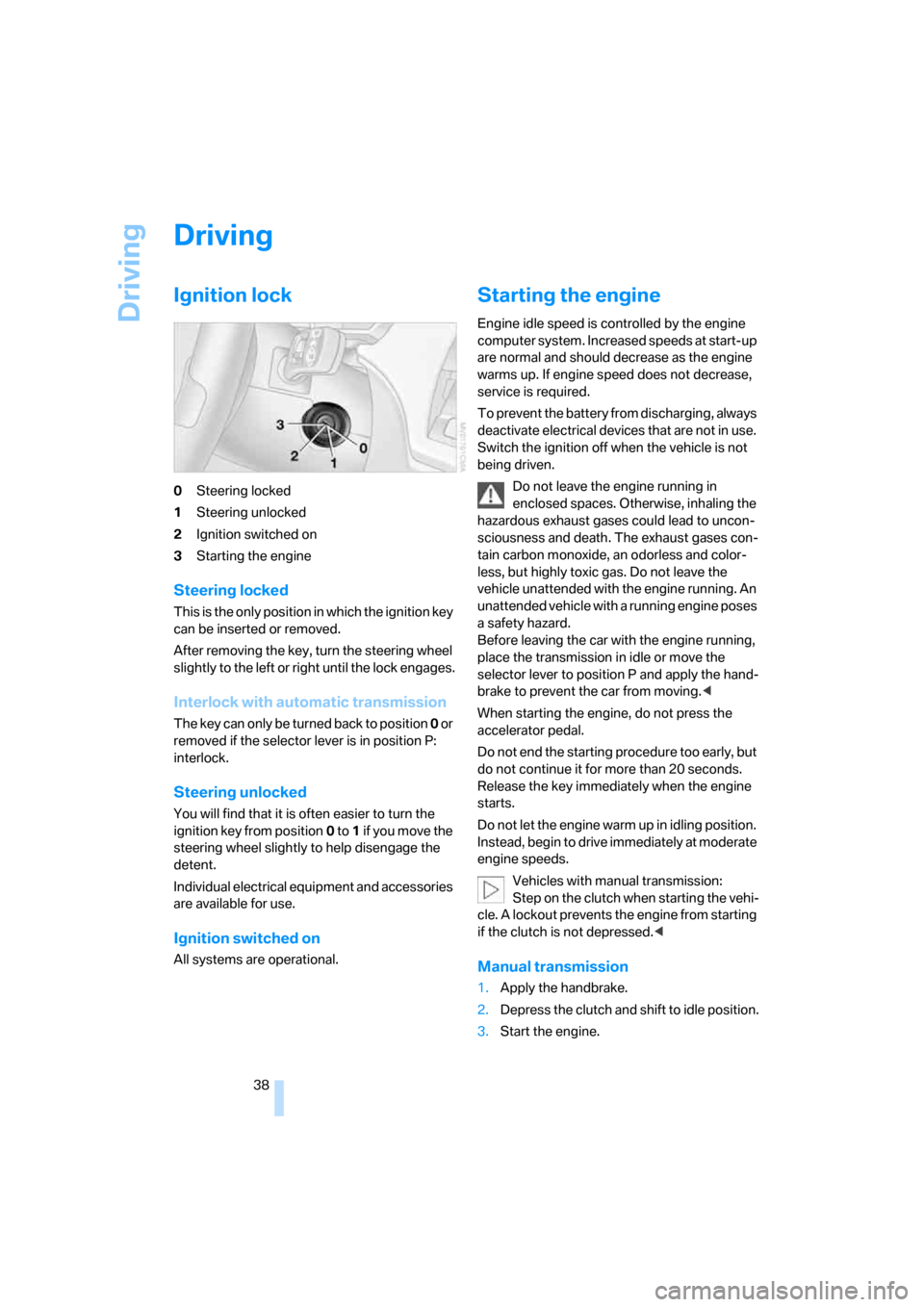
Driving
38
Driving
Ignition lock
0Steering locked
1Steering unlocked
2Ignition switched on
3Starting the engine
Steering locked
This is the only position in which the ignition key
can be inserted or removed.
After removing the key, turn the steering wheel
slightly to the left or right until the lock engages.
Interlock with automatic transmission
The key can only be turned back to position 0 or
removed if the selector lever is in position P:
interlock.
Steering unlocked
You will find that it is often easier to turn the
ignition key from position0 to 1 if yo u m ove the
steering wheel slightly to help disengage the
detent.
Individual electrical equipment and accessories
are available for use.
Ignition switched on
All systems are operational.
Starting the engine
Engine idle speed is controlled by the engine
computer system. Increased speeds at start-up
are normal and should decrease as the engine
warms up. If engine speed does not decrease,
service is required.
To prevent the battery from discharging, always
deactivate electrical devices that are not in use.
Switch the ignition off when the vehicle is not
being driven.
Do not leave the engine running in
enclosed spaces. Otherwise, inhaling the
hazardous exhaust gases could lead to uncon-
sciousness and death. The exhaust gases con-
tain carbon monoxide, an odorless and color-
less, but highly toxic gas. Do not leave the
vehicle unattended with the engine running. An
unattended vehicle with a running engine poses
a safety hazard.
Before leaving the car with the engine running,
place the transmission in idle or move the
selector lever to position P and apply the hand-
brake to prevent the car from moving.<
When starting the engine, do not press the
accelerator pedal.
Do not end the starting procedure too early, but
do not continue it for more than 20 seconds.
Release the key immediately when the engine
starts.
Do not let the engine warm up in idling position.
Instead, begin to drive immediately at moderate
engine speeds.
Vehicles with manual transmission:
Step on the clutch when starting the vehi-
cle. A lockout prevents the engine from starting
if the clutch is not depressed.<
Manual transmission
1.Apply the handbrake.
2.Depress the clutch and shift to idle position.
3.Start the engine.
Page 41 of 128
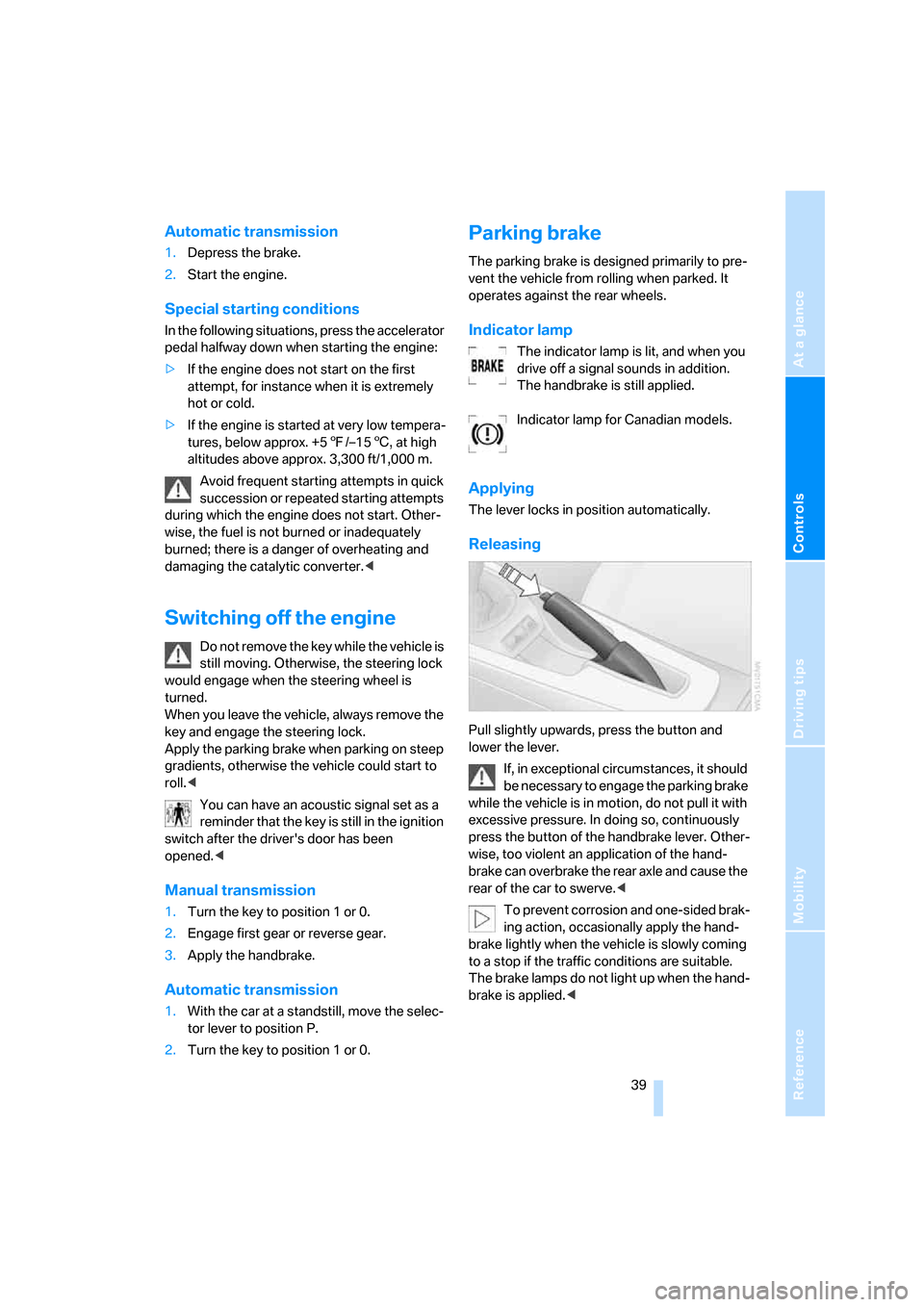
Reference
At a glance
Controls
Driving tips
Mobility
39
Automatic transmission
1.Depress the brake.
2.Start the engine.
Special starting conditions
In the following situations, press the accelerator
pedal halfway down when starting the engine:
>If the engine does not start on the first
attempt, for instance when it is extremely
hot or cold.
>If the engine is started at very low tempera-
tures, below approx. +57/–156, at high
altitudes above approx. 3,300 ft/1,000 m.
Avoid frequent starting attempts in quick
succession or repeated starting attempts
during which the engine does not start. Other-
wise, the fuel is not burned or inadequately
burned; there is a danger of overheating and
damaging the catalytic converter.<
Switching off the engine
Do not remove the key while the vehicle is
still moving. Otherwise, the steering lock
would engage when the steering wheel is
turned.
When you leave the vehicle, always remove the
key and engage the steering lock.
Apply the parking brake when parking on steep
gradients, otherwise the vehicle could start to
roll.<
You can have an acoustic signal set as a
reminder that the key is still in the ignition
switch after the driver's door has been
opened.<
Manual transmission
1.Turn the key to position 1 or 0.
2.Engage first gear or reverse gear.
3.Apply the handbrake.
Automatic transmission
1.With the car at a standstill, move the selec-
tor lever to position P.
2.Turn the key to position 1 or 0.
Parking brake
The parking brake is designed primarily to pre-
vent the vehicle from rolling when parked. It
operates against the rear wheels.
Indicator lamp
The indicator lamp is lit, and when you
drive off a signal sounds in addition.
The handbrake is still applied.
Indicator lamp for Canadian models.
Applying
The lever locks in position automatically.
Releasing
Pull slightly upwards, press the button and
lower the lever.
If, in exceptional circumstances, it should
be necessary to engage the parking brake
while the vehicle is in motion, do not pull it with
excessive pressure. In doing so, continuously
press the button of the handbrake lever. Other-
wise, too violent an application of the hand-
brake can overbrake the rear axle and cause the
rear of the car to swerve.<
To prevent corrosion and one-sided brak-
ing action, occasionally apply the hand-
brake lightly when the vehicle is slowly coming
to a stop if the traffic conditions are suitable.
The brake lamps do not light up when the hand-
brake is applied.<
Page 42 of 128
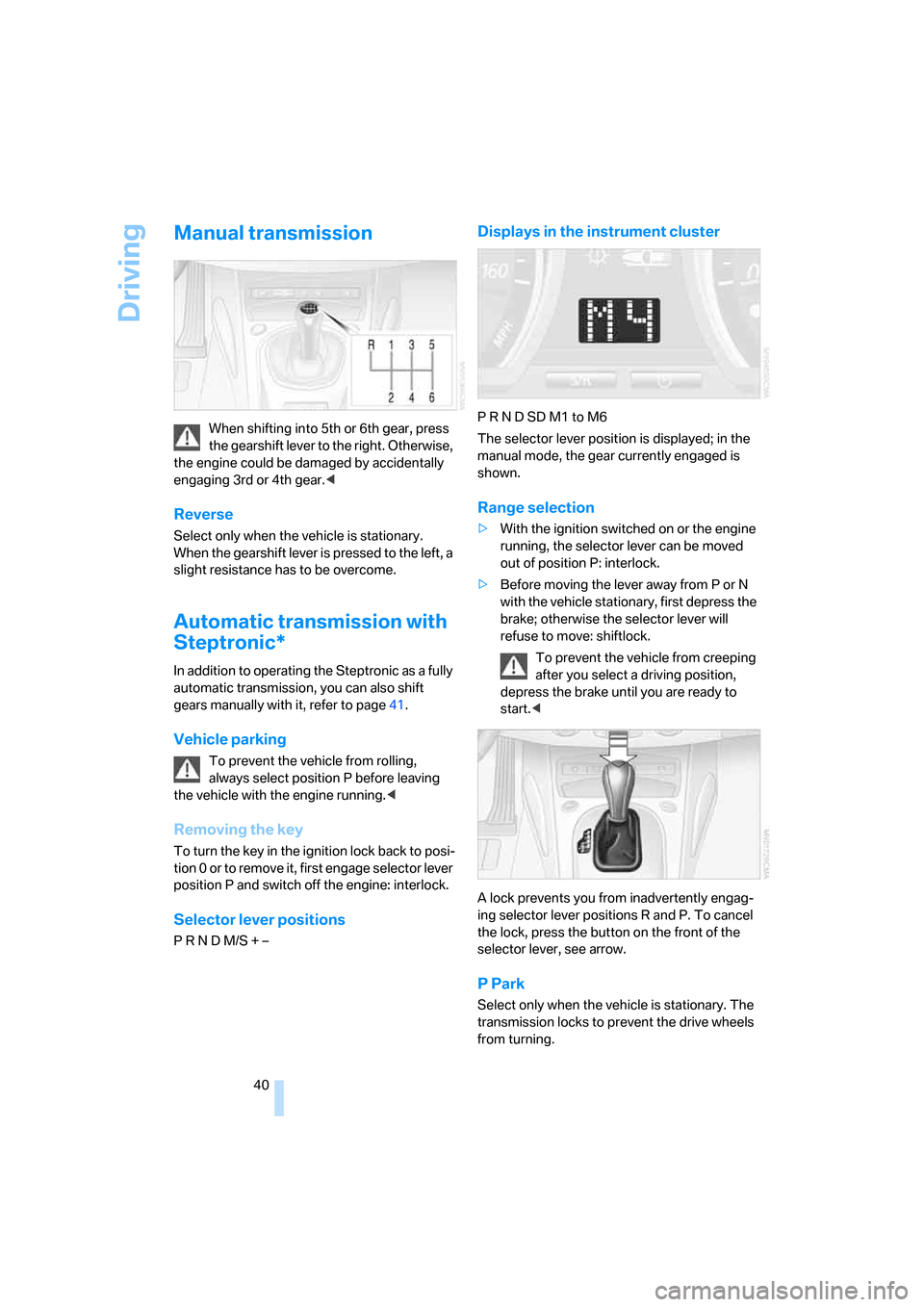
Driving
40
Manual transmission
When shifting into 5th or 6th gear, press
the gearshift lever to the right. Otherwise,
the engine could be damaged by accidentally
engaging 3rd or 4th gear.<
Reverse
Select only when the vehicle is stationary.
When the gearshift lever is pressed to the left, a
slight resistance has to be overcome.
Automatic transmission with
Steptronic*
In addition to operating the Steptronic as a fully
automatic transmission, you can also shift
gears manually with it, refer to page41.
Vehicle parking
To prevent the vehicle from rolling,
always select position P before leaving
the vehicle with the engine running.<
Removing the key
To turn the key in the ignition lock back to posi-
tion 0 or to remove it, first engage selector lever
position P and switch off the engine: interlock.
Selector lever positions
P R N D M/S + –
Displays in the instrument cluster
P R N D SD M1 to M6
The selector lever position is displayed; in the
manual mode, the gear currently engaged is
shown.
Range selection
>With the ignition switched on or the engine
running, the selector lever can be moved
out of position P: interlock.
>Before moving the lever away from P or N
with the vehicle stationary, first depress the
brake; otherwise the selector lever will
refuse to move: shiftlock.
To prevent the vehicle from creeping
after you select a driving position,
depress the brake until you are ready to
start.<
A lock prevents you from inadvertently engag-
ing selector lever positions R and P. To cancel
the lock, press the button on the front of the
selector lever, see arrow.
P Park
Select only when the vehicle is stationary. The
transmission locks to prevent the drive wheels
from turning.
Page 44 of 128
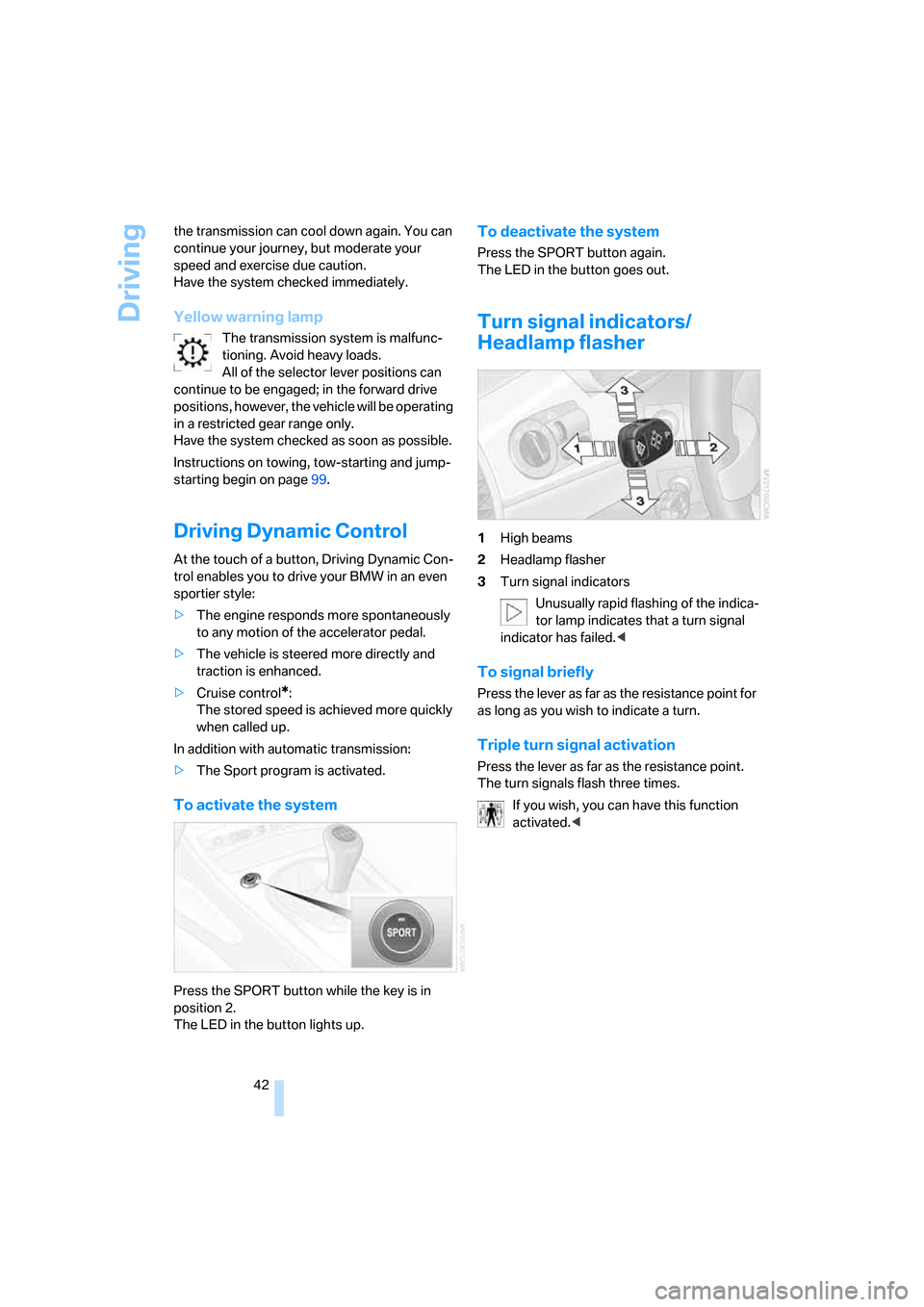
Driving
42 the transmission can cool down again. You can
continue your journey, but moderate your
speed and exercise due caution.
Have the system checked immediately.
Yellow warning lamp
The transmission system is malfunc-
tioning. Avoid heavy loads.
All of the selector lever positions can
continue to be engaged; in the forward drive
positions, however, the vehicle will be operating
in a restricted gear range only.
Have the system checked as soon as possible.
Instructions on towing, tow-starting and jump-
starting begin on page99.
Driving Dynamic Control
At the touch of a button, Driving Dynamic Con-
trol enables you to drive your BMW in an even
sportier style:
>The engine responds more spontaneously
to any motion of the accelerator pedal.
>The vehicle is steered more directly and
traction is enhanced.
>Cruise control
*:
The stored speed is achieved more quickly
when called up.
In addition with automatic transmission:
>The Sport program is activated.
To activate the system
Press the SPORT button while the key is in
position 2.
The LED in the button lights up.
To deactivate the system
Press the SPORT button again.
The LED in the button goes out.
Turn signal indicators/
Headlamp flasher
1High beams
2Headlamp flasher
3Turn signal indicators
Unusually rapid flashing of the indica-
tor lamp indicates that a turn signal
indicator has failed.<
To signal briefly
Press the lever as far as the resistance point for
as long as you wish to indicate a turn.
Triple turn signal activation
Press the lever as far as the resistance point.
The turn signals flash three times.
If you wish, you can have this function
activated.<
Page 46 of 128
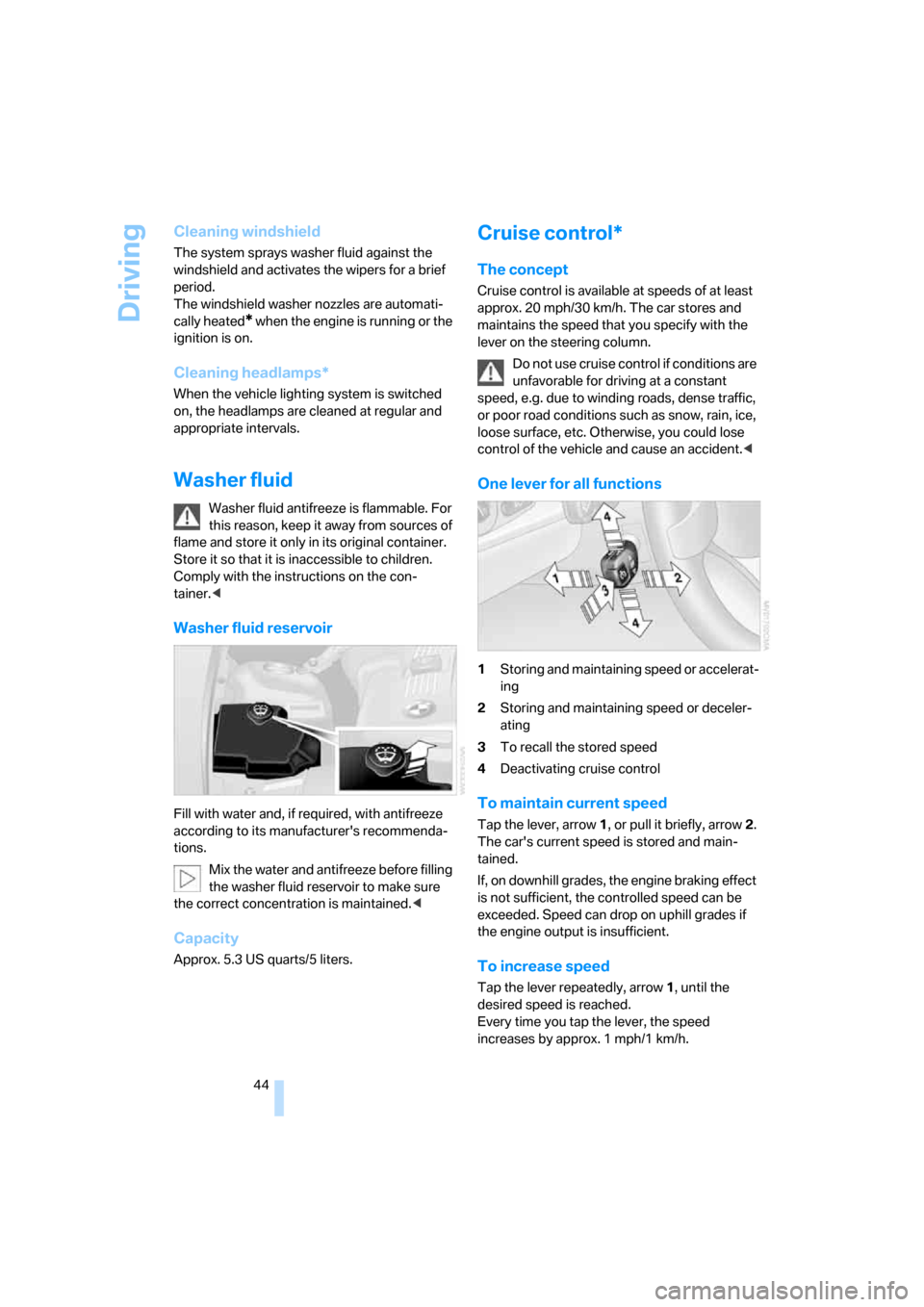
Driving
44
Cleaning windshield
The system sprays washer fluid against the
windshield and activates the wipers for a brief
period.
The windshield washer nozzles are automati-
cally heated
* when the engine is running or the
ignition is on.
Cleaning headlamps*
When the vehicle lighting system is switched
on, the headlamps are cleaned at regular and
appropriate intervals.
Washer fluid
Washer fluid antifreeze is flammable. For
this reason, keep it away from sources of
flame and store it only in its original container.
Store it so that it is inaccessible to children.
Comply with the instructions on the con-
tainer.<
Washer fluid reservoir
Fill with water and, if required, with antifreeze
according to its manufacturer's recommenda-
tions.
Mix the water and antifreeze before filling
the washer fluid reservoir to make sure
the correct concentration is maintained.<
Capacity
Approx. 5.3 US quarts/5 liters.
Cruise control*
The concept
Cruise control is available at speeds of at least
approx. 20 mph/30 km/h. The car stores and
maintains the speed that you specify with the
lever on the steering column.
Do not use cruise control if conditions are
unfavorable for driving at a constant
speed, e.g. due to winding roads, dense traffic,
or poor road conditions such as snow, rain, ice,
loose surface, etc. Otherwise, you could lose
control of the vehicle and cause an accident.<
One lever for all functions
1Storing and maintaining speed or accelerat-
ing
2Storing and maintaining speed or deceler-
ating
3To recall the stored speed
4Deactivating cruise control
To maintain current speed
Tap the lever, arrow 1, or pull it briefly, arrow 2.
The car's current speed is stored and main-
tained.
If, on downhill grades, the engine braking effect
is not sufficient, the controlled speed can be
exceeded. Speed can drop on uphill grades if
the engine output is insufficient.
To increase speed
Tap the lever repeatedly, arrow 1, until the
desired speed is reached.
Every time you tap the lever, the speed
increases by approx. 1 mph/1 km/h.
Page 48 of 128
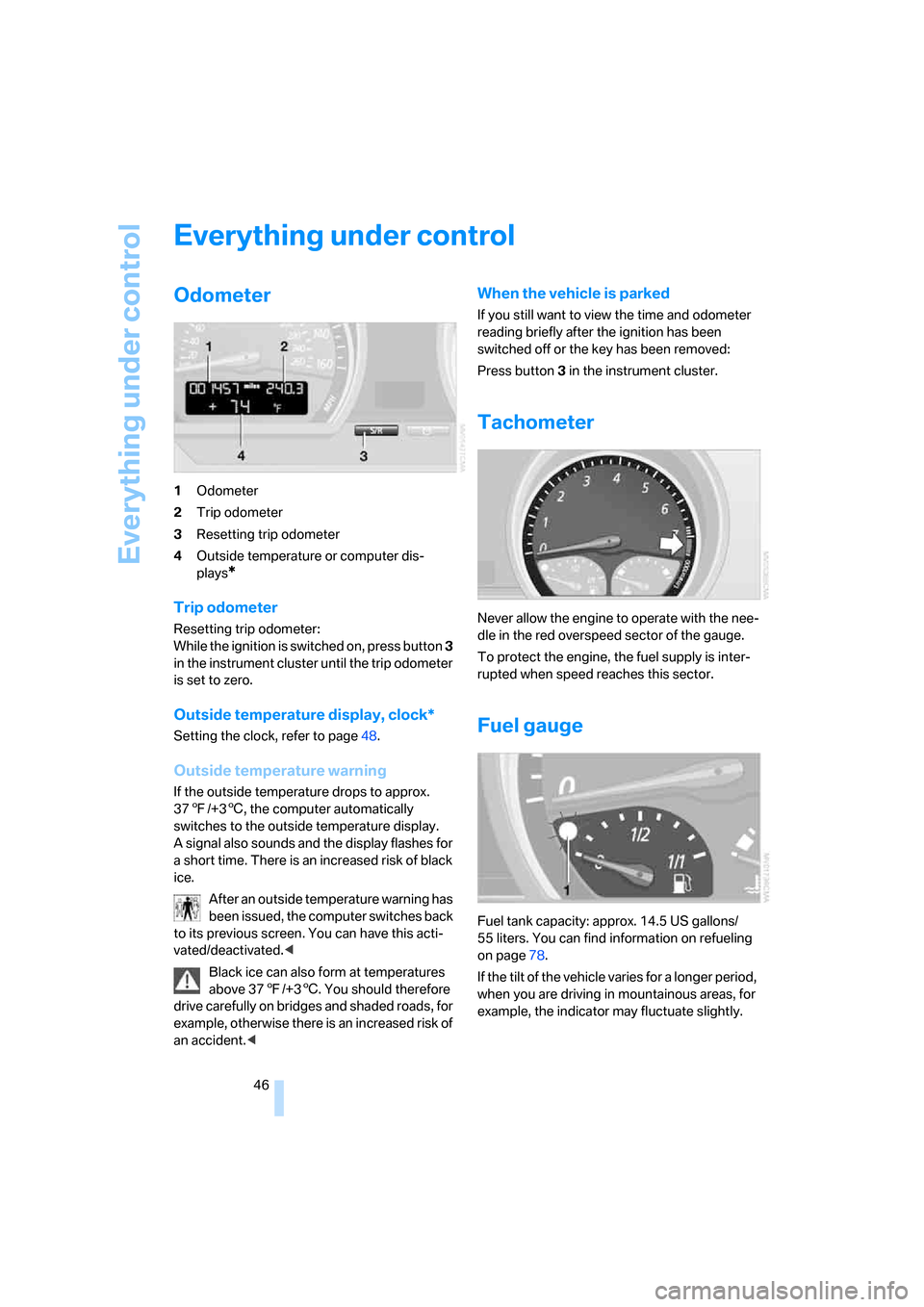
Everything under control
46
Everything under control
Odometer
1Odometer
2Trip odometer
3Resetting trip odometer
4Outside temperature or computer dis-
plays
*
Trip odometer
Resetting trip odometer:
While the ignition is switched on, press button 3
in the instrument cluster until the trip odometer
is set to zero.
Outside temperature display, clock*
Setting the clock, refer to page48.
Outside temperature warning
If the outside temperature drops to approx.
377/+36, the computer automatically
switches to the outside temperature display.
A signal also sounds and the display flashes for
a short time. There is an increased risk of black
ice.
After an outside temperature warning has
been issued, the computer switches back
to its previous screen. You can have this acti-
vated/deactivated.<
Black ice can also form at temperatures
above 377/+36. You should therefore
drive carefully on bridges and shaded roads, for
example, otherwise there is an increased risk of
an accident.<
When the vehicle is parked
If you still want to view the time and odometer
reading briefly after the ignition has been
switched off or the key has been removed:
Press button 3 in the instrument cluster.
Tachometer
Never allow the engine to operate with the nee-
dle in the red overspeed sector of the gauge.
To protect the engine, the fuel supply is inter-
rupted when speed reaches this sector.
Fuel gauge
Fuel tank capacity: approx. 14.5 US gallons/
55 liters. You can find information on refueling
on page78.
If the tilt of the vehicle varies for a longer period,
when you are driving in mountainous areas, for
example, the indicator may fluctuate slightly.
Page 49 of 128
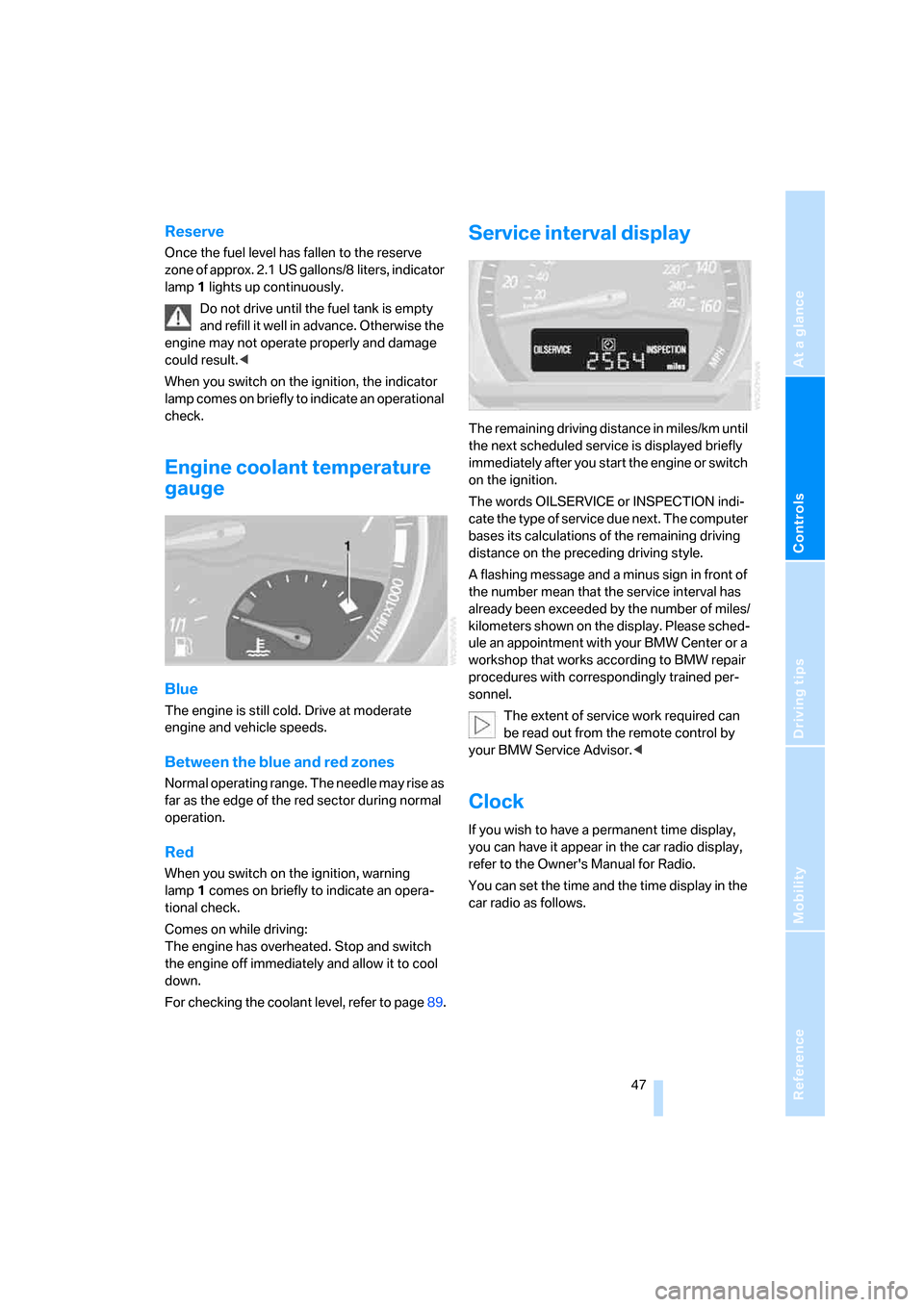
Reference
At a glance
Controls
Driving tips
Mobility
47
Reserve
Once the fuel level has fallen to the reserve
zone of approx. 2.1 US gallons/8 liters, indicator
lamp 1 lights up continuously.
Do not drive until the fuel tank is empty
and refill it well in advance. Otherwise the
engine may not operate properly and damage
could result.<
When you switch on the ignition, the indicator
lamp comes on briefly to indicate an operational
check.
Engine coolant temperature
gauge
Blue
The engine is still cold. Drive at moderate
engine and vehicle speeds.
Between the blue and red zones
Normal operating range. The needle may rise as
far as the edge of the red sector during normal
operation.
Red
When you switch on the ignition, warning
lamp1 comes on briefly to indicate an opera-
tional check.
Comes on while driving:
The engine has overheated. Stop and switch
the engine off immediately and allow it to cool
down.
For checking the coolant level, refer to page89.
Service interval display
The remaining driving distance in miles/km until
the next scheduled service is displayed briefly
immediately after you start the engine or switch
on the ignition.
The words OILSERVICE or INSPECTION indi-
cate the type of service due next. The computer
bases its calculations of the remaining driving
distance on the preceding driving style.
A flashing message and a minus sign in front of
the number mean that the service interval has
already been exceeded by the number of miles/
kilometers shown on the display. Please sched-
ule an appointment with your BMW Center or a
workshop that works according to BMW repair
procedures with correspondingly trained per-
sonnel.
The extent of service work required can
be read out from the remote control by
your BMW Service Advisor.<
Clock
If you wish to have a permanent time display,
you can have it appear in the car radio display,
refer to the Owner's Manual for Radio.
You can set the time and the time display in the
car radio as follows.