BMW Z4 ROADSTER 2006 E85 User Guide
Manufacturer: BMW, Model Year: 2006, Model line: Z4 ROADSTER, Model: BMW Z4 ROADSTER 2006 E85Pages: 128, PDF Size: 4.41 MB
Page 11 of 128

At a glance
This overview of buttons, switches and displays
is intended to familiarize you with your vehicle's
operating environment. The section will also
assist you in becoming acquainted with the
control concepts and options available for
operating the various systems.
At a glance
Page 12 of 128
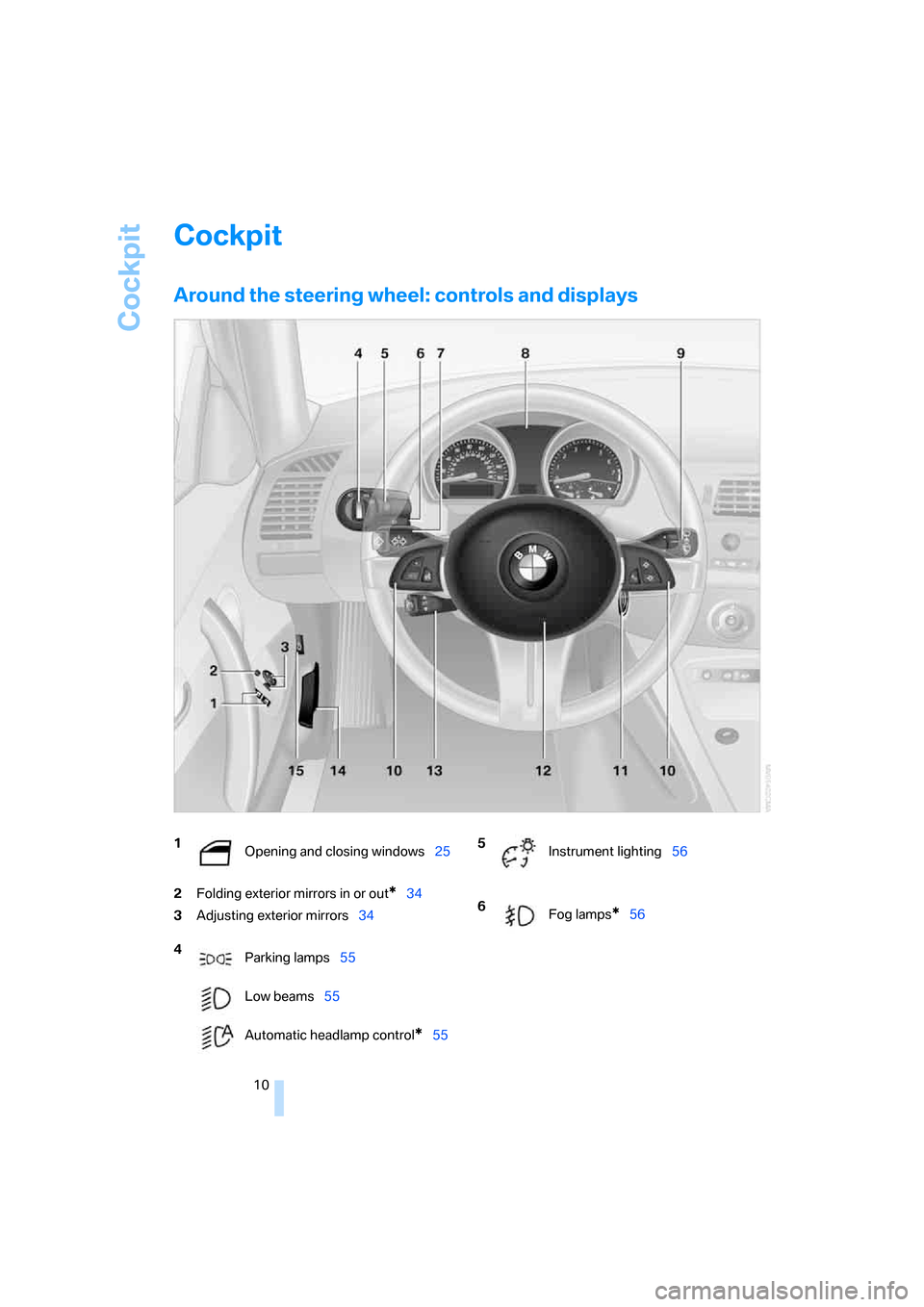
Cockpit
10
Cockpit
Around the steering wheel: controls and displays
2Folding exterior mirrors in or out*34
3Adjusting exterior mirrors34
1
Opening and closing windows25
4
Parking lamps55
Low beams55
Automatic headlamp control
*55
5
Instrument lighting56
6
Fog lamps
*56
Page 13 of 128
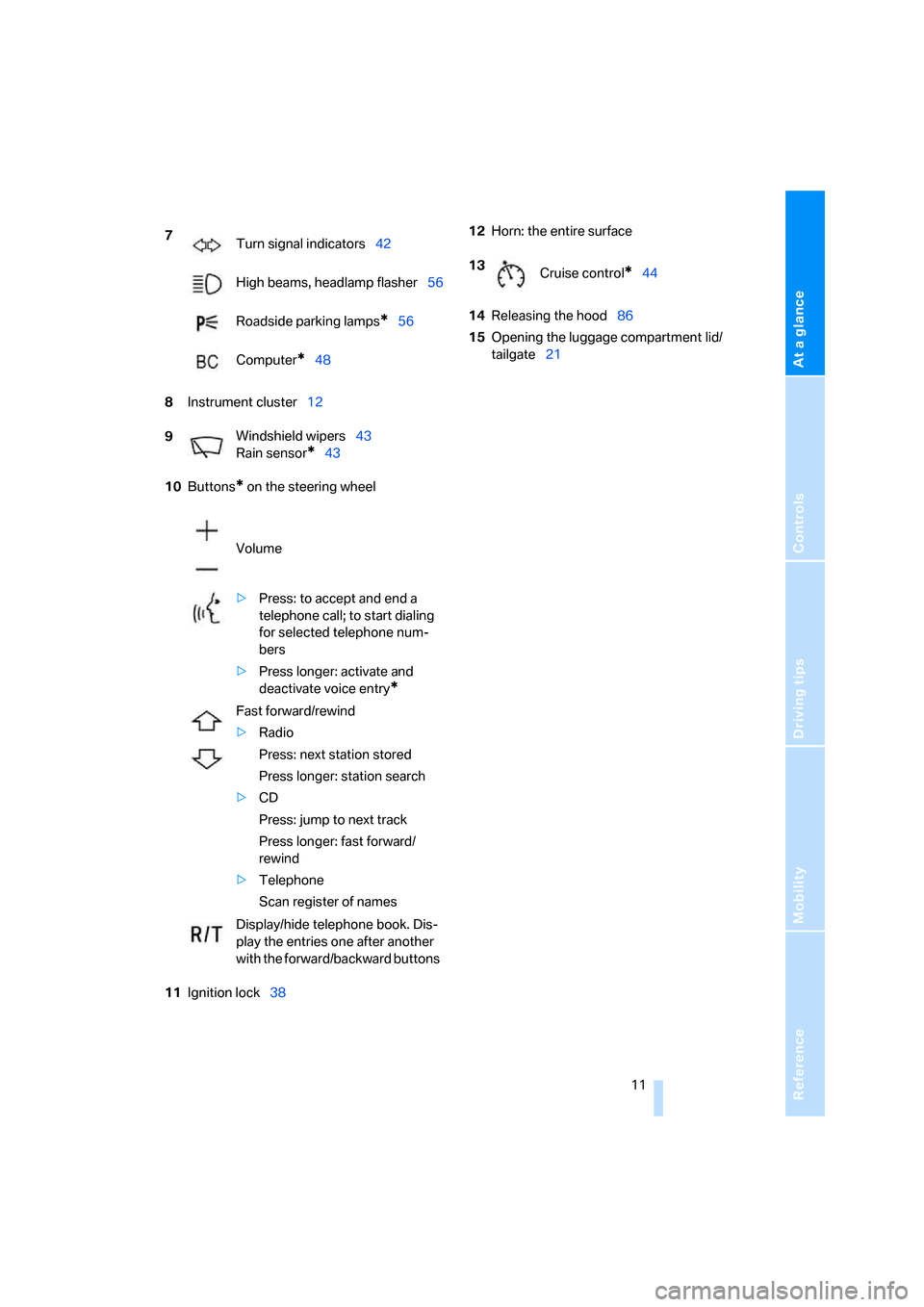
At a glance
Controls
Driving tips
Mobility Reference
11
8Instrument cluster12
10Buttons
* on the steering wheel
11Ignition lock3812Horn: the entire surface
14Releasing the hood86
15Opening the luggage compartment lid/
tailgate21 7
Turn signal indicators42
High beams, headlamp flasher56
Roadside parking lamps
*56
Computer
*48
9Windshield wipers43
Rain sensor
*43
Volume
>Press: to accept and end a
telephone call; to start dialing
for selected telephone num-
bers
>Press longer: activate and
deactivate voice entry
*
Fast forward/rewind
>Radio
Press: next station stored
Press longer: station search
>CD
Press: jump to next track
Press longer: fast forward/
rewind
>Telephone
Scan register of names
Display/hide telephone book. Dis-
play the entries one after another
with the forward/backward buttons
13
Cruise control*44
Page 14 of 128
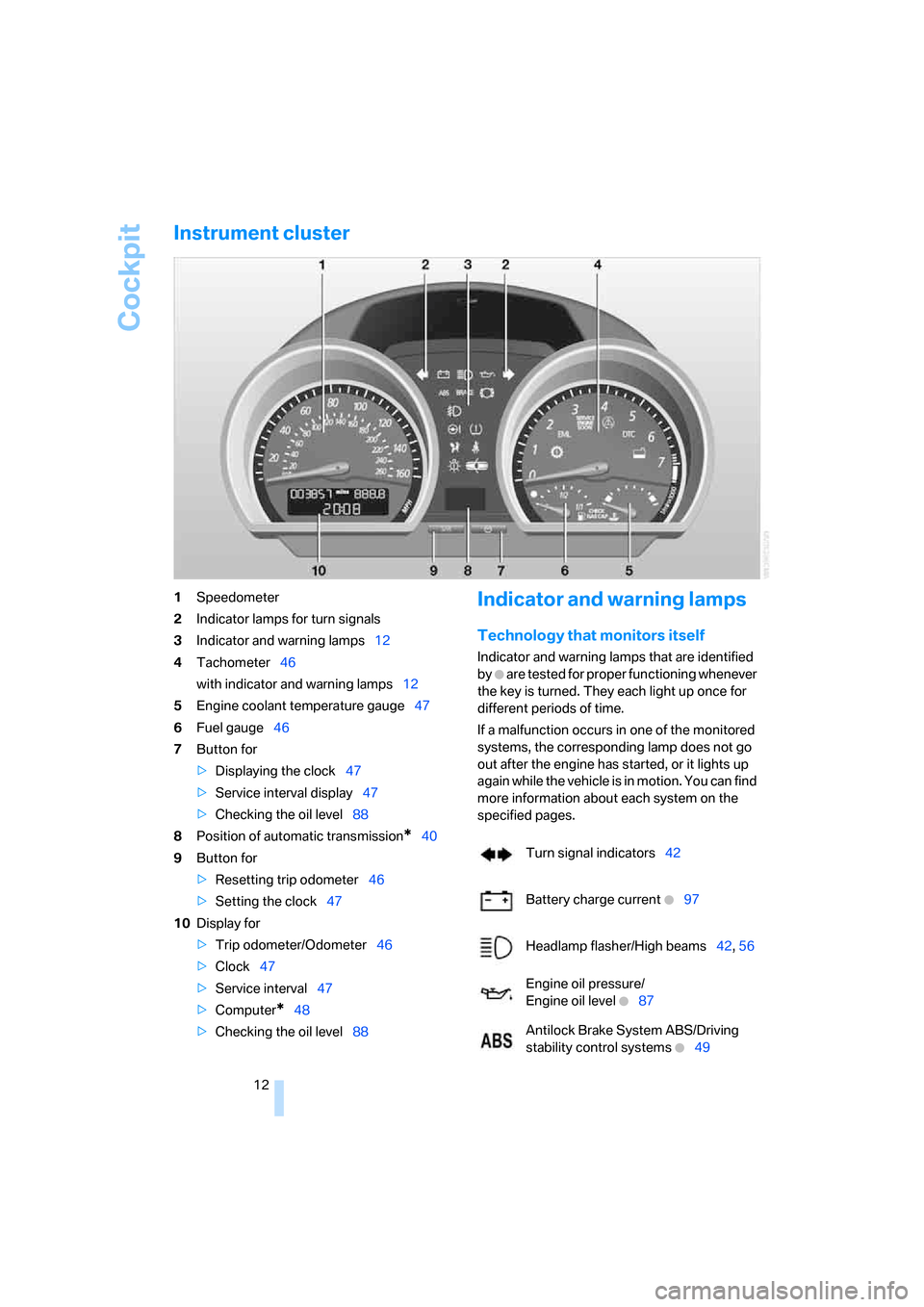
Cockpit
12
Instrument cluster
1Speedometer
2Indicator lamps for turn signals
3Indicator and warning lamps12
4Tachometer46
with indicator and warning lamps12
5Engine coolant temperature gauge47
6Fuel gauge46
7Button for
>Displaying the clock47
>Service interval display47
>Checking the oil level88
8Position of automatic transmission
*40
9Button for
>Resetting trip odometer46
>Setting the clock47
10Display for
>Trip odometer/Odometer46
>Clock47
>Service interval47
>Computer
*48
>Checking the oil level88
Indicator and warning lamps
Technology that monitors itself
Indicator and warning lamps that are identified
by
+ are tested for proper functioning whenever
the key is turned. They each light up once for
different periods of time.
If a malfunction occurs in one of the monitored
systems, the corresponding lamp does not go
out after the engine has started, or it lights up
again while the vehicle is in motion. You can find
more information about each system on the
specified pages.
Turn signal indicators42
Battery charge current
+97
Headlamp flasher/High beams42, 56
Engine oil pressure/
Engine oil level
+87
Antilock Brake System ABS/Driving
stability control systems
+49
Page 15 of 128
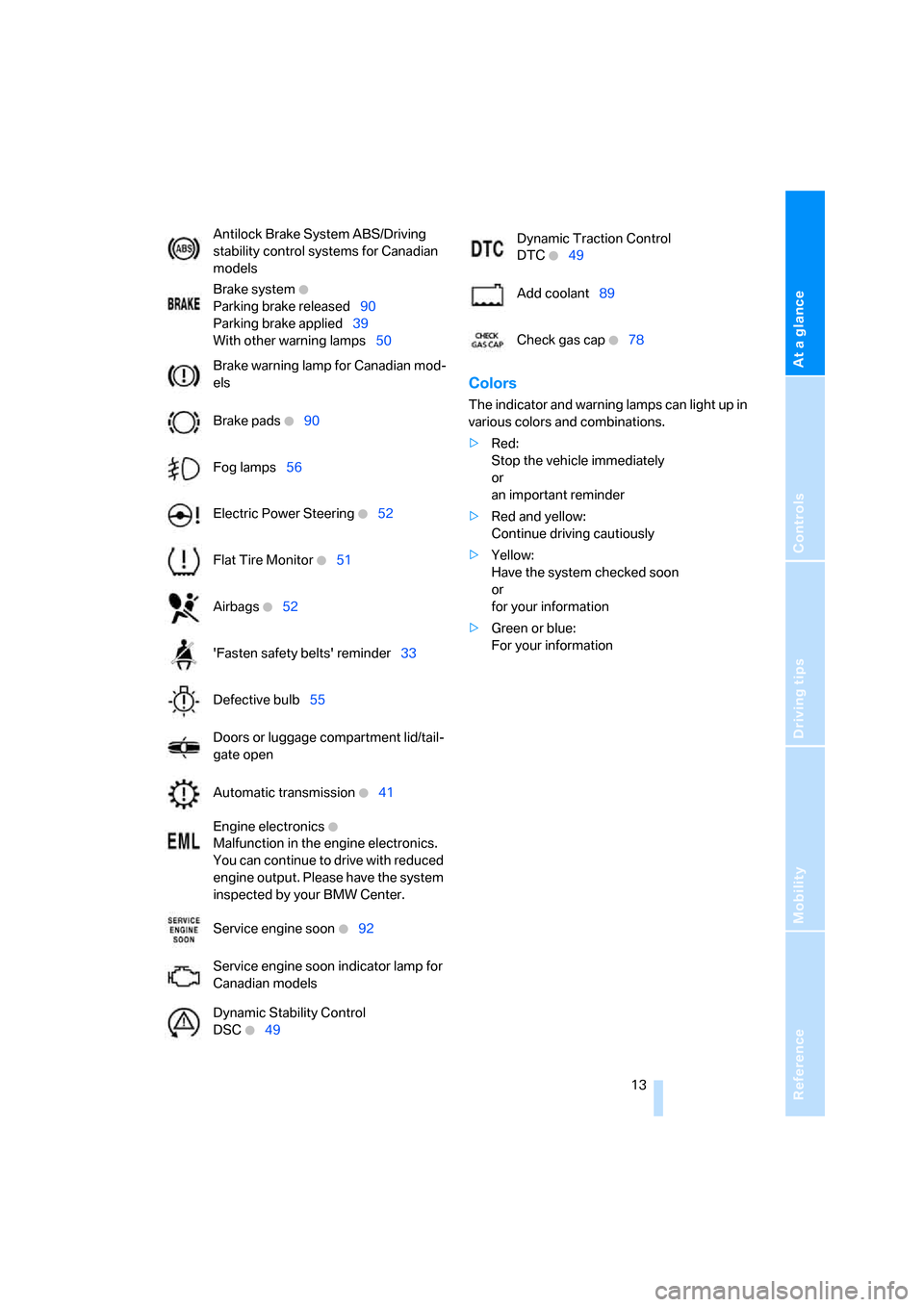
At a glance
Controls
Driving tips
Mobility Reference
13
Colors
The indicator and warning lamps can light up in
various colors and combinations.
>Red:
Stop the vehicle immediately
or
an important reminder
>Red and yellow:
Continue driving cautiously
>Yellow:
Have the system checked soon
or
for your information
>Green or blue:
For your information Antilock Brake System ABS/Driving
stability control systems for Canadian
models
Brake system
+
Parking brake released90
Parking brake applied39
With other warning lamps50
Brake warning lamp for Canadian mod-
els
Brake pads
+90
Fog lamps56
Electric Power Steering
+52
Flat Tire Monitor
+51
Airbags
+52
'Fasten safety belts' reminder33
Defective bulb55
Doors or luggage compartment lid/tail-
gate open
Automatic transmission
+41
Engine electronics
+
Malfunction in the engine electronics.
You can continue to drive with reduced
engine output. Please have the system
inspected by your BMW Center.
Service engine soon
+92
Service engine soon indicator lamp for
Canadian models
Dynamic Stability Control
DSC
+49
Dynamic Traction Control
DTC
+49
Add coolant89
Check gas cap
+78
Page 16 of 128
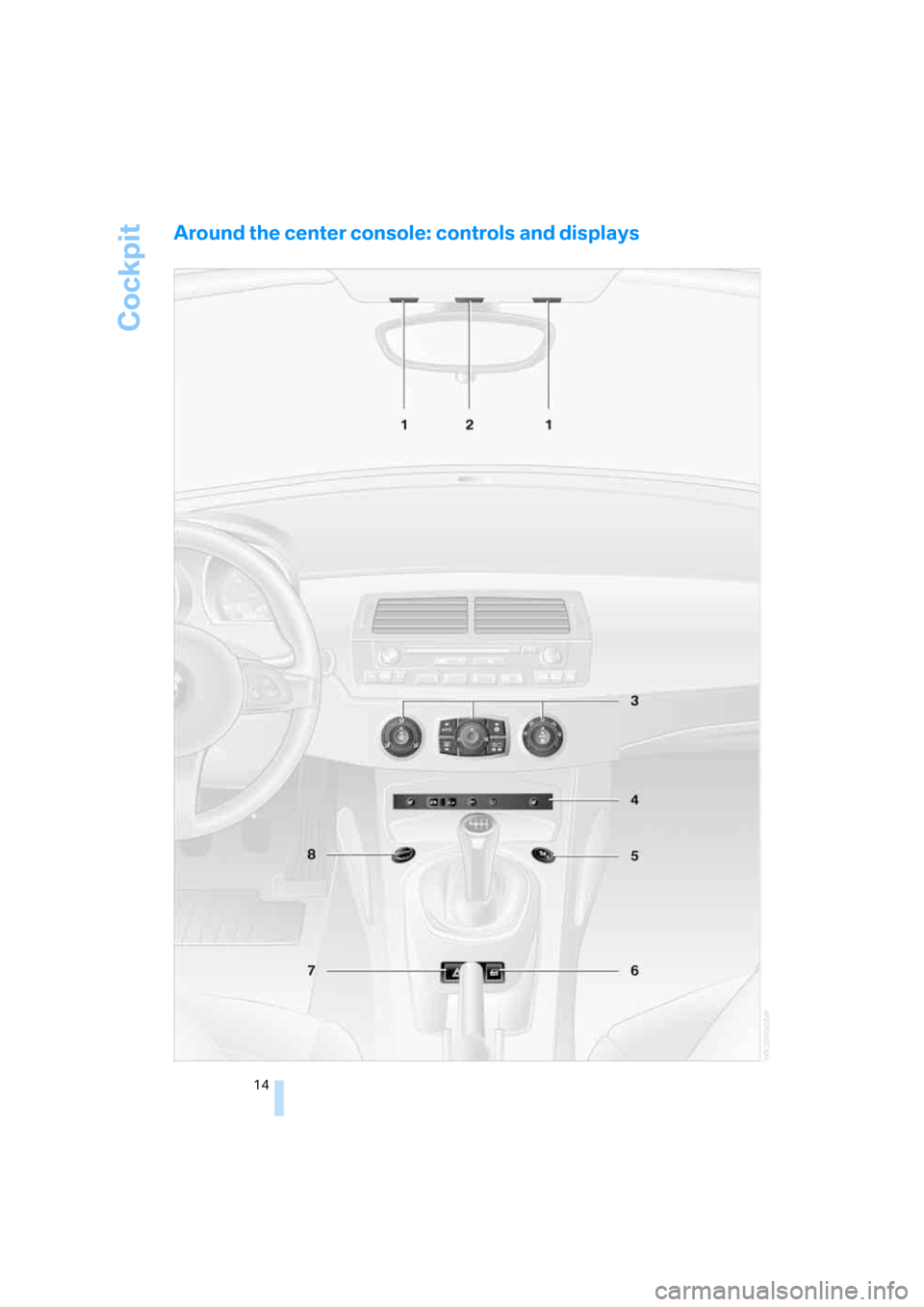
Cockpit
14
Around the center console: controls and displays
Page 17 of 128
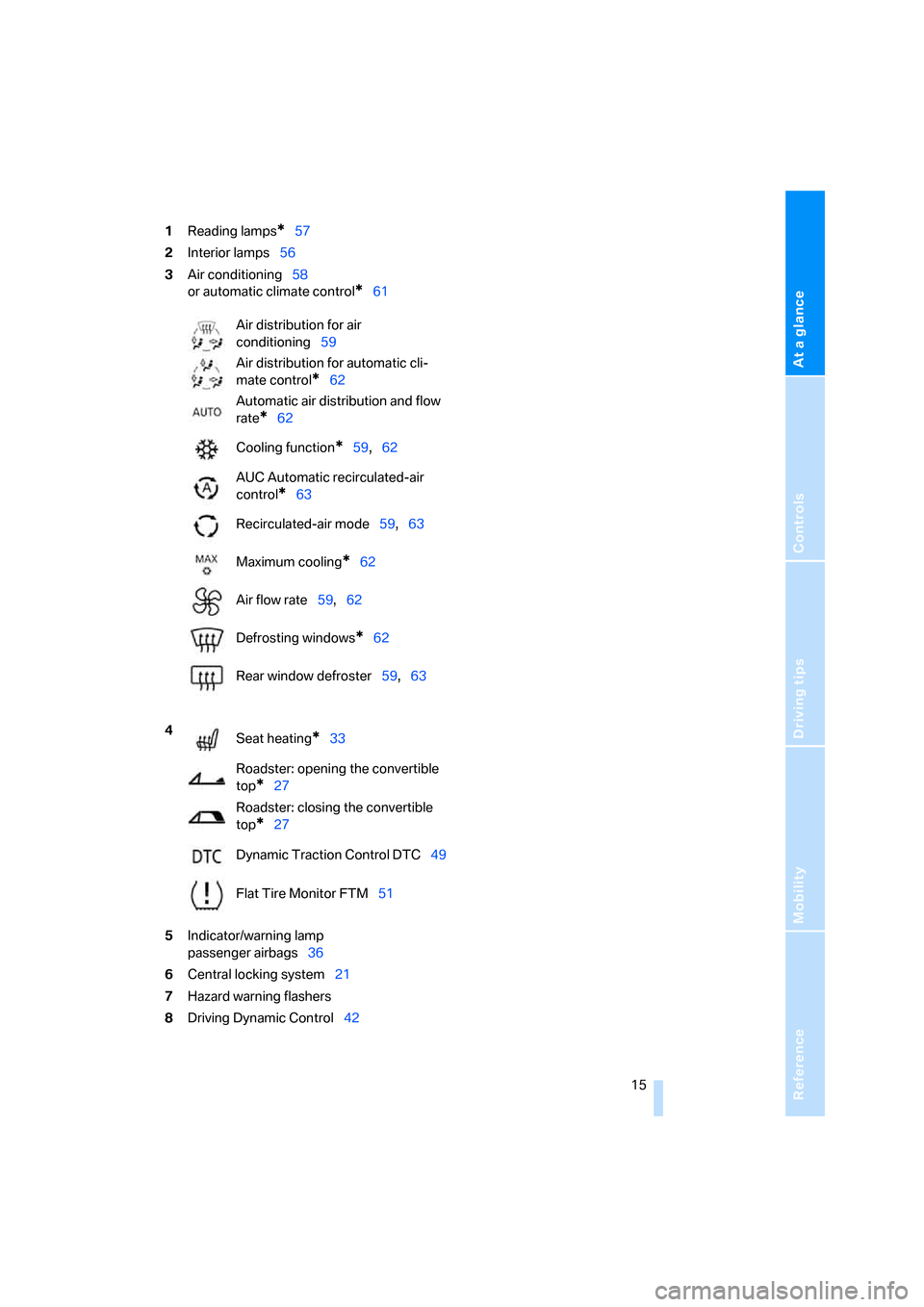
At a glance
Controls
Driving tips
Mobility Reference
15
1Reading lamps*57
2Interior lamps56
3Air conditioning58
or automatic climate control
*61
5Indicator/warning lamp
passenger airbags36
6Central locking system21
7Hazard warning flashers
8Driving Dynamic Control42 Air distribution for air
conditioning59
Air distribution for automatic cli-
mate control
*62
Automatic air distribution and flow
rate
*62
Cooling function
*59,62
AUC Automatic recirculated-air
control
*63
Recirculated-air mode59,63
Maximum cooling
*62
Air flow rate59,62
Defrosting windows
*62
Rear window defroster59,63
4
Seat heating
*33
Roadster: opening the convertible
top
*27
Roadster: closing the convertible
top
*27
Dynamic Traction Control DTC49
Flat Tire Monitor FTM51
Page 18 of 128

Page 19 of 128

Controls
This chapter is intended to provide you with
information for complete control of your vehicle.
All features and accessories that are useful for
driving and your safety, comfort and
convenience, are described here.
Controls
Page 20 of 128
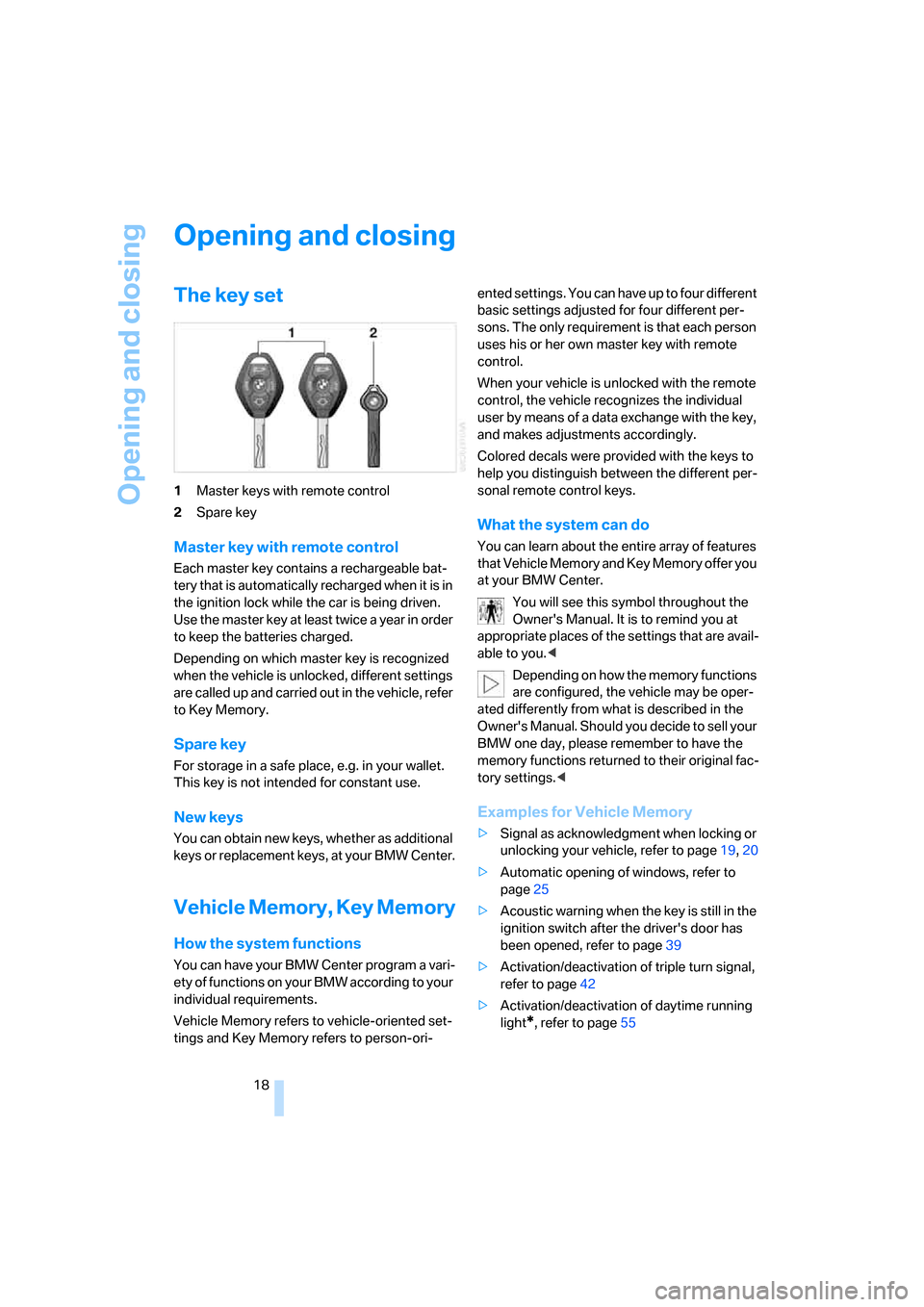
Opening and closing
18
Opening and closing
The key set
1Master keys with remote control
2Spare key
Master key with remote control
Each master key contains a rechargeable bat-
tery that is automatically recharged when it is in
the ignition lock while the car is being driven.
Use the master key at least twice a year in order
to keep the batteries charged.
Depending on which master key is recognized
when the vehicle is unlocked, different settings
are called up and carried out in the vehicle, refer
to Key Memory.
Spare key
For storage in a safe place, e.g. in your wallet.
This key is not intended for constant use.
New keys
You can obtain new keys, whether as additional
keys or replacement keys, at your BMW Center.
Vehicle Memory, Key Memory
How the system functions
You can have your BMW Center program a vari-
ety of functions on your BMW according to your
individual requirements.
Vehicle Memory refers to vehicle-oriented set-
tings and Key Memory refers to person-ori-ented settings. You can have up to four different
basic settings adjusted for four different per-
sons. The only requirement is that each person
uses his or her own master key with remote
control.
When your vehicle is unlocked with the remote
control, the vehicle recognizes the individual
user by means of a data exchange with the key,
and makes adjustments accordingly.
Colored decals were provided with the keys to
help you distinguish between the different per-
sonal remote control keys.
What the system can do
You can learn about the entire array of features
that Vehicle Memory and Key Memory offer you
at your BMW Center.
You will see this symbol throughout the
Owner's Manual. It is to remind you at
appropriate places of the settings that are avail-
able to you.<
Depending on how the memory functions
are configured, the vehicle may be oper-
ated differently from what is described in the
Owner's Manual. Should you decide to sell your
BMW one day, please remember to have the
memory functions returned to their original fac-
tory settings.<
Examples for Vehicle Memory
>Signal as acknowledgment when locking or
unlocking your vehicle, refer to page19, 20
>Automatic opening of windows, refer to
page25
>Acoustic warning when the key is still in the
ignition switch after the driver's door has
been opened, refer to page39
>Activation/deactivation of triple turn signal,
refer to page42
>Activation/deactivation of daytime running
light
*, refer to page55