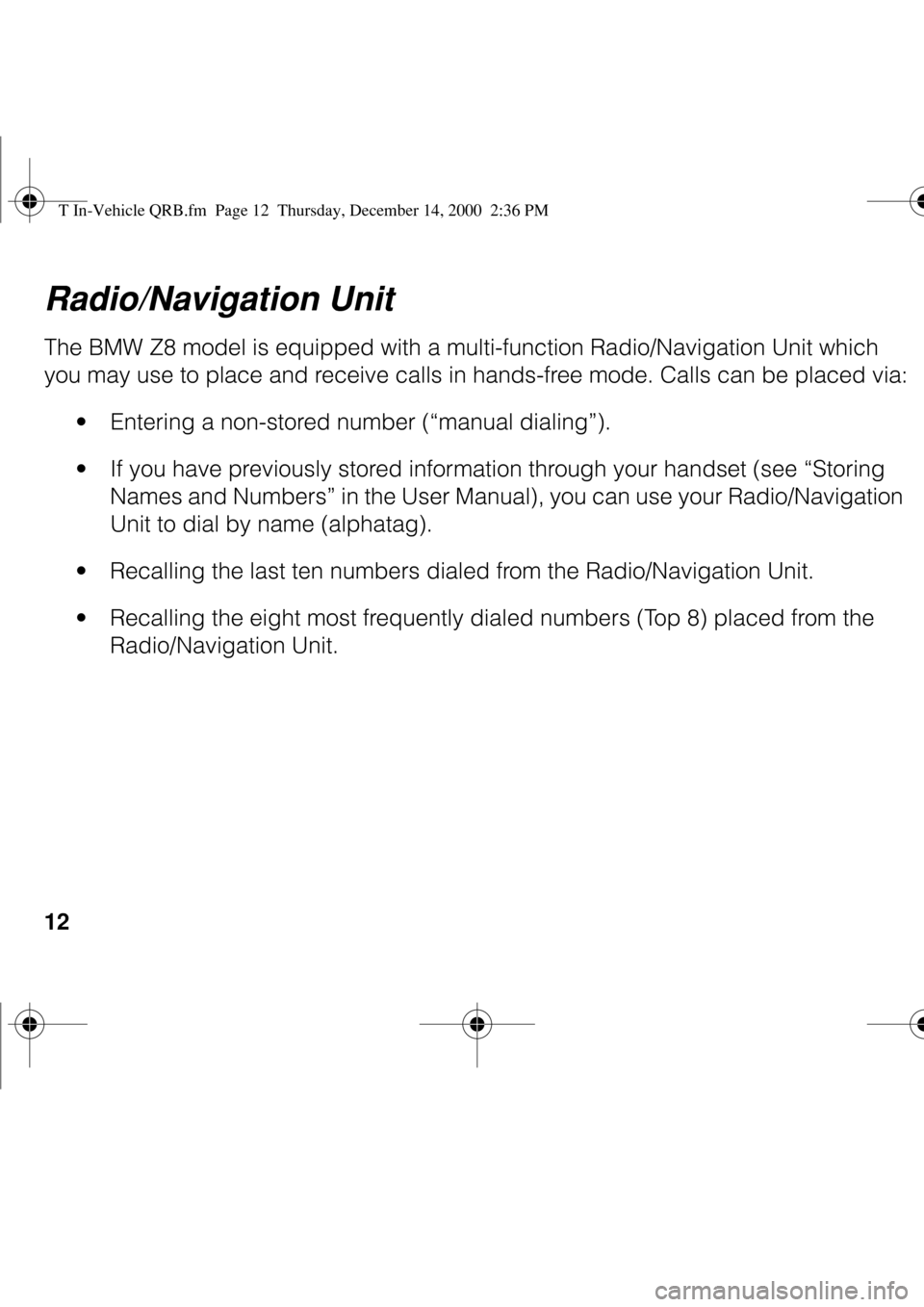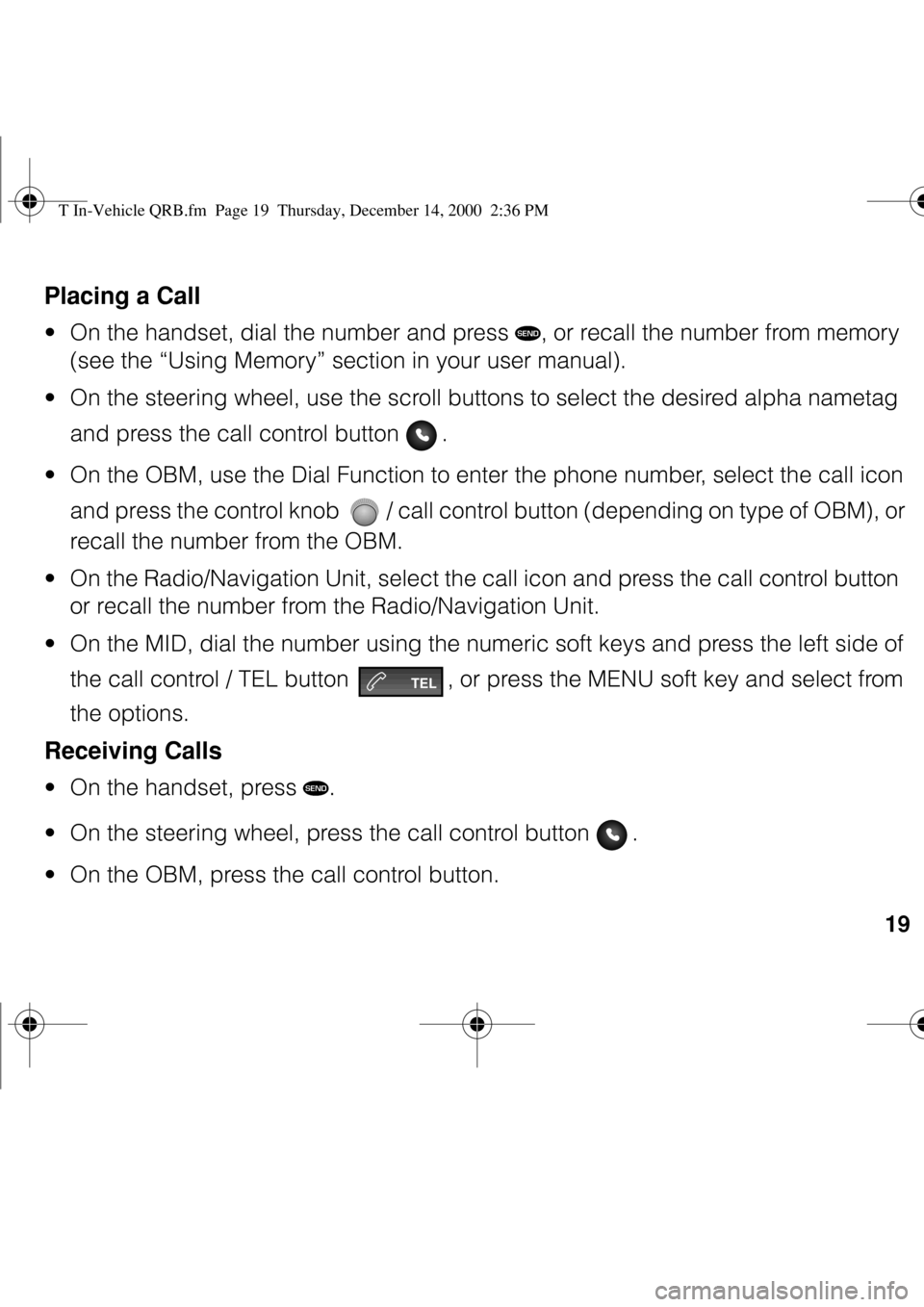12
Radio/Navigation Unit
The BMW Z8 model is equipped with a multi-function Radio/Navigation Unit which
you may use to place and receive calls in hands-free mode. Calls can be placed via:
•Entering a non-stored number (“manual dialing”).
•If you have previously stored information through your handset (see “Storing
Names and Numbers” in the User Manual), you can use your Radio/Navigation
Unit to dial by name (alphatag).
•Recalling the last ten numbers dialed from the Radio/Navigation Unit.
•Recalling the eight most frequently dialed numbers (Top 8) placed from the
Radio/Navigation Unit.
T In-Vehicle QRB.fm Page 12 Thursday, December 14, 2000 2:36 PM
19
Placing a Call
•On the handset, dial the number and press æ, or recall the number from memory
(see the “Using Memory” section in your user manual).
•On the steering wheel, use the scroll buttons to select the desired alpha nametag
and press the call control button .
•On the OBM, use the Dial Function to enter the phone number, select the call icon
and press the control knob / call control button (depending on type of OBM), or
recall the number from the OBM.
•On the Radio/Navigation Unit, select the call icon and press the call control button
or recall the number from the Radio/Navigation Unit.
•On the MID, dial the number using the numeric soft keys and press the left side of
the call control / TEL button , or press the MENU soft key and select from
the options.
Receiving Calls
•On the handset, press æ.
•On the steering wheel, press the call control button .
•On the OBM, press the call control button.
TEL
T In-Vehicle QRB.fm Page 19 Thursday, December 14, 2000 2:36 PM