center console BUICK CASCADA 2017 Get To Know Guide
[x] Cancel search | Manufacturer: BUICK, Model Year: 2017, Model line: CASCADA, Model: BUICK CASCADA 2017Pages: 20, PDF Size: 3.25 MB
Page 10 of 20
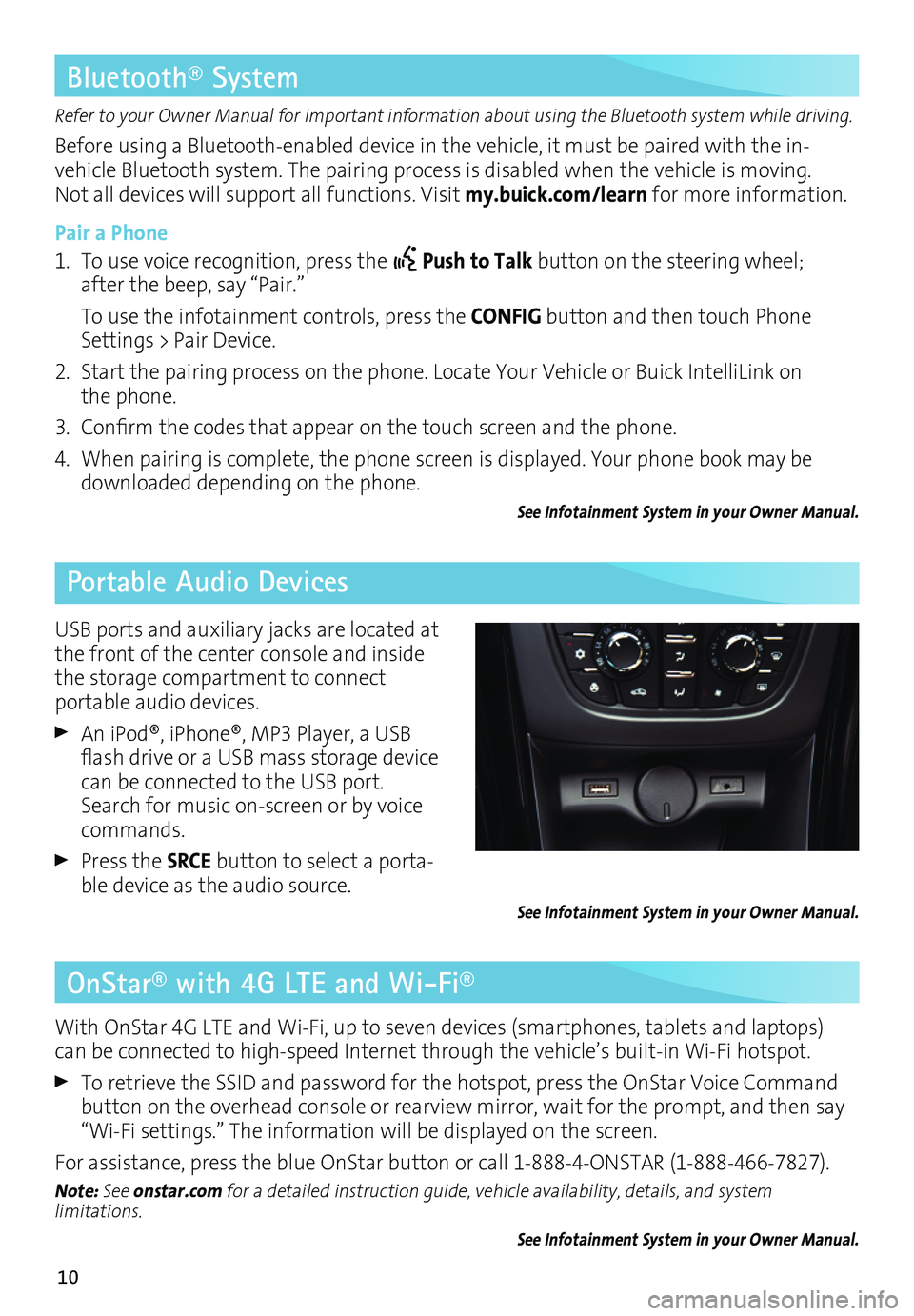
10
OnStar® with 4G LTE and Wi-Fi®
Refer to your Owner Manual for important information about using the Bluetooth system while driving.
Before using a Bluetooth-enabled device in the vehicle, it must be paired with the in- vehicle Bluetooth system. The pairing process is disabled when the vehicle is moving. Not all devices will support all functions. Visit my.buick.com/learn for more information.
Pair a Phone
1. To use voice recognition, press the Push to Talk button on the steering wheel; after the beep, say “Pair.”
To use the infotainment controls, press the CONFIG button and then touch Phone Settings > Pair Device.
2. Start the pairing process on the phone. Locate Your Vehicle or Buick IntelliLink on the phone.
3. Confirm the codes that appear on the touch screen and the phone.
4. When pairing is complete, the phone screen is displayed. Your phone book may be downloaded depending on the phone.
See Infotainment System in your Owner Manual.
Bluetooth® System
Portable Audio Devices
With OnStar 4G LTE and Wi-Fi, up to seven devices (smartphones, tablets and laptops) can be connected to high-speed Internet through the vehicle’s built-in Wi-Fi hotspot.
To retrieve the SSID and password for the hotspot, press the OnStar Voice Command button on the overhead console or rearview mirror, wait for the prompt, and then say “Wi-Fi settings.” The information will be displayed on the screen.
For assistance, press the blue OnStar button or call 1-888-4-ONSTAR (1-888-466-7827).
Note: See onstar.com for a detailed instruction guide, vehicle availability, details, and system limitations.
See Infotainment System in your Owner Manual.
USB ports and auxiliary jacks are located at the front of the center console and inside the storage compartment to connect
portable audio devices.
An iPod®, iPhone®, MP3 Player, a USB flash drive or a USB mass storage device can be connected to the USB port. Search for music on-screen or by voice commands.
Press the SRCE button to select a porta-ble device as the audio source.See Infotainment System in your Owner Manual.
Page 18 of 20

18
Convertible Top Operation
Before operating the convertible top, the cargo partition must be in the lowered position and the trunk must be closed.
Pull the strap (A) to lower the cargo
partition. Push up the cargo partition for additional cargo space in the trunk when the convertible top is raised.
The top can be operated at vehicle speeds up to 31 mph.
Operating the Power Top
1. Start the engine or place the ignition in Accessory mode.
2. Pull or press and hold the Open/Close switch (B) on the center console until the top is fully opened or closed. The windows will lower automatically. A chime will sound when top operation is completed.
3. Pull the convertible top power window switch (C) on the center console to close all windows.
See Keys, Doors and Windows in your Owner Manual.
A
Loss of Vehicle Power If the electrical functions of the vehicle have been lost, the convertible top can be closed manually. Refer to your Owner Manual for manual closing instructions.
After a loss of battery power, reset the window indexing to operate the power top. Refer to your Owner Manual for the indexing procedure.
Note: The top may not operate in cold temperatures. A message will be displayed on the Driver Information Center if the top will not operate due to low temperatures.
C
B