remote start BUICK CASCADA 2018 User Guide
[x] Cancel search | Manufacturer: BUICK, Model Year: 2018, Model line: CASCADA, Model: BUICK CASCADA 2018Pages: 303, PDF Size: 5.87 MB
Page 118 of 303
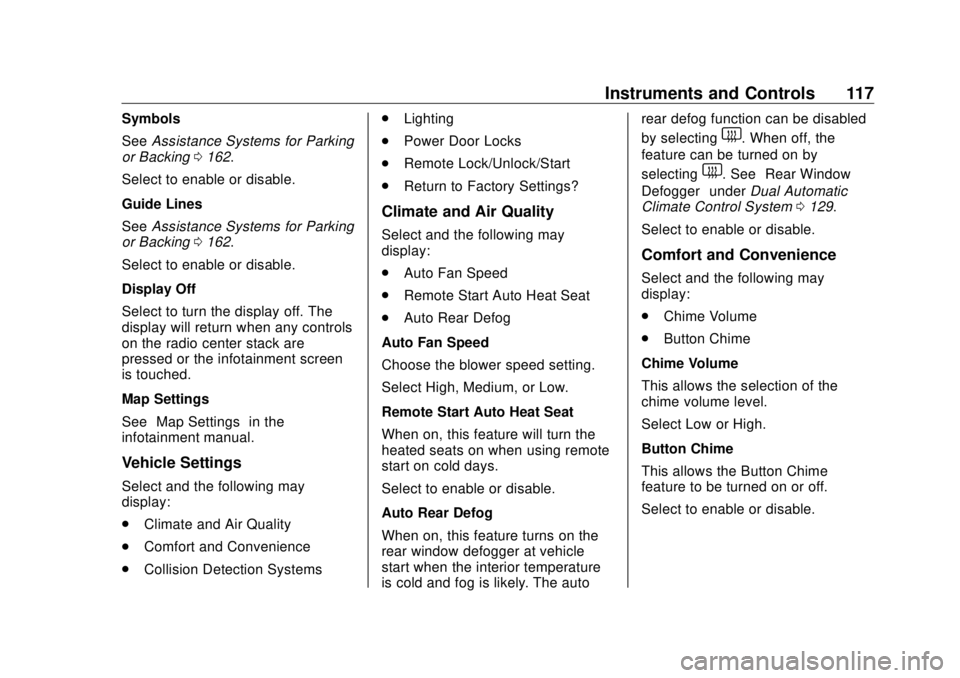
Buick Cascada Owner Manual (GMNA-Localizing-U.S-11373983) - 2018 -
CRC - 7/10/17
Instruments and Controls 117Symbols
See Assistance Systems for Parking
or Backing 0 162 .
Select to enable or disable.
Guide Lines
See Assistance Systems for Parking
or Backing 0 162 .
Select to enable or disable.
Display Off
Select to turn the display off. The
display will return when any controls
on the radio center stack are
pressed or the infotainment screen
is touched.
Map Settings
See “ Map Settings ” in the
infotainment manual.
Vehicle Settings
Select and the following may
display:
.
Climate and Air Quality
.
Comfort and Convenience
.
Collision Detection Systems .
Lighting
.
Power Door Locks
.
Remote Lock/Unlock/Start
.
Return to Factory Settings?
Climate and Air Quality Select and the following may
display:
.
Auto Fan Speed
.
Remote Start Auto Heat Seat
.
Auto Rear Defog
Auto Fan Speed
Choose the blower speed setting.
Select High, Medium, or Low.
Remote Start Auto Heat Seat
When on, this feature will turn the
heated seats on when using remote
start on cold days.
Select to enable or disable.
Auto Rear Defog
When on, this feature turns on the
rear window defogger at vehicle
start when the interior temperature
is cold and fog is likely. The auto rear defog function can be disabled
by selecting
1 . When off, the
feature can be turned on by
selecting
1 . See “ Rear Window
Defogger ” under Dual Automatic
Climate Control System 0 129 .
Select to enable or disable.
Comfort and Convenience Select and the following may
display:
.
Chime Volume
.
Button Chime
Chime Volume
This allows the selection of the
chime volume level.
Select Low or High.
Button Chime
This allows the Button Chime
feature to be turned on or off.
Select to enable or disable.
Page 119 of 303
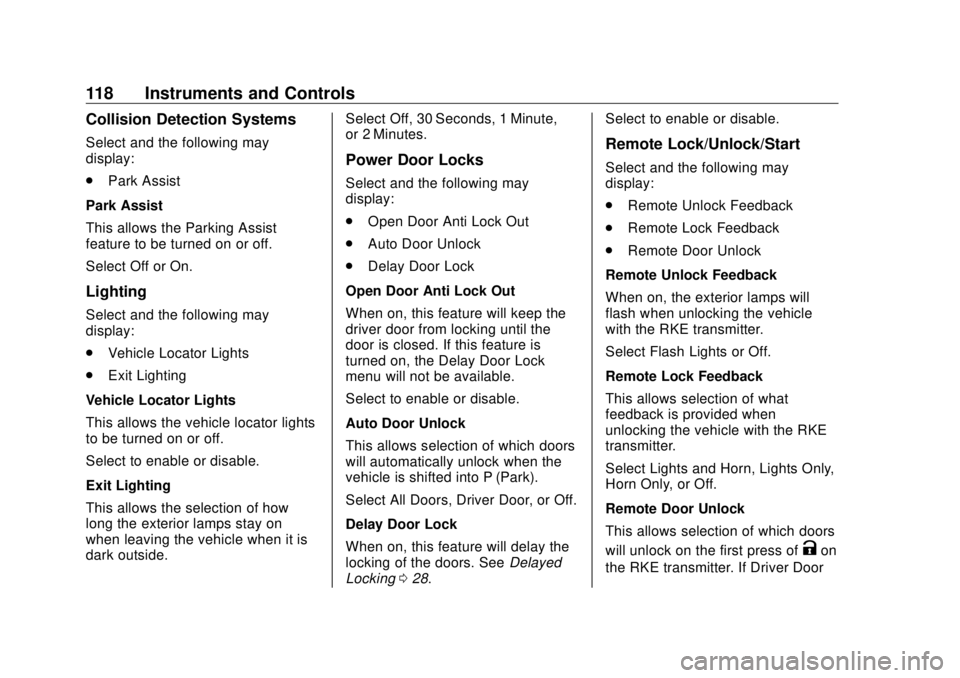
Buick Cascada Owner Manual (GMNA-Localizing-U.S-11373983) - 2018 -
CRC - 7/10/17
118 Instruments and Controls Collision Detection Systems Select and the following may
display:
.
Park Assist
Park Assist
This allows the Parking Assist
feature to be turned on or off.
Select Off or On.
Lighting Select and the following may
display:
.
Vehicle Locator Lights
.
Exit Lighting
Vehicle Locator Lights
This allows the vehicle locator lights
to be turned on or off.
Select to enable or disable.
Exit Lighting
This allows the selection of how
long the exterior lamps stay on
when leaving the vehicle when it is
dark outside. Select Off, 30 Seconds, 1 Minute,
or 2 Minutes.
Power Door Locks Select and the following may
display:
.
Open Door Anti Lock Out
.
Auto Door Unlock
.
Delay Door Lock
Open Door Anti Lock Out
When on, this feature will keep the
driver door from locking until the
door is closed. If this feature is
turned on, the Delay Door Lock
menu will not be available.
Select to enable or disable.
Auto Door Unlock
This allows selection of which doors
will automatically unlock when the
vehicle is shifted into P (Park).
Select All Doors, Driver Door, or Off.
Delay Door Lock
When on, this feature will delay the
locking of the doors. See Delayed
Locking 0 28 . Select to enable or disable.
Remote Lock/Unlock/Start Select and the following may
display:
.
Remote Unlock Feedback
.
Remote Lock Feedback
.
Remote Door Unlock
Remote Unlock Feedback
When on, the exterior lamps will
flash when unlocking the vehicle
with the RKE transmitter.
Select Flash Lights or Off.
Remote Lock Feedback
This allows selection of what
feedback is provided when
unlocking the vehicle with the RKE
transmitter.
Select Lights and Horn, Lights Only,
Horn Only, or Off.
Remote Door Unlock
This allows selection of which doors
will unlock on the first press of
K on
the RKE transmitter. If Driver Door
Page 132 of 303
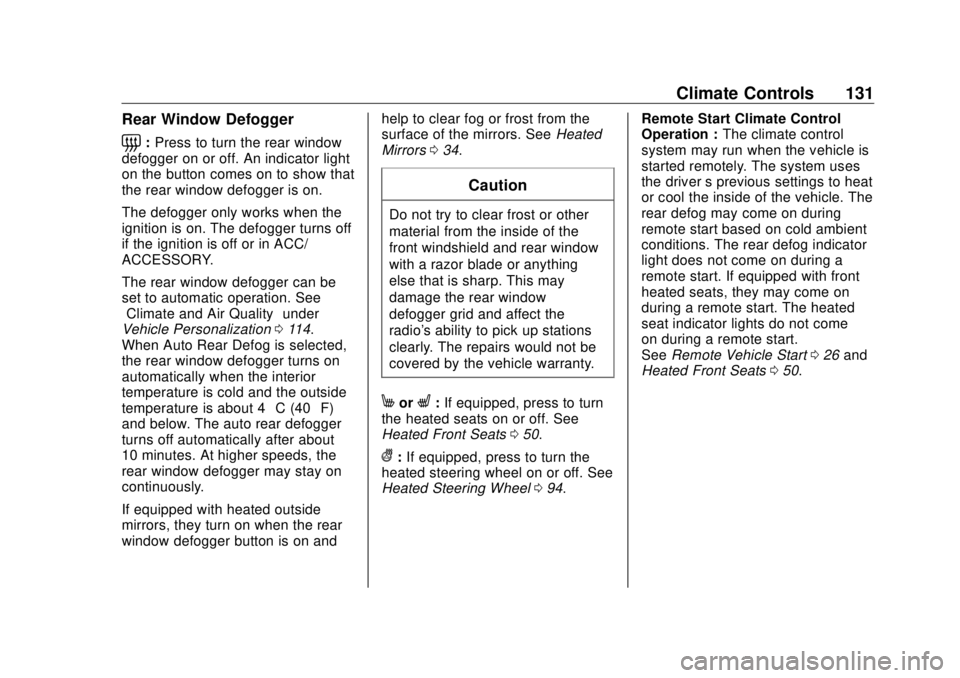
Buick Cascada Owner Manual (GMNA-Localizing-U.S-11373983) - 2018 -
CRC - 7/10/17
Climate Controls 131Rear Window Defogger
= : Press to turn the rear window
defogger on or off. An indicator light
on the button comes on to show that
the rear window defogger is on.
The defogger only works when the
ignition is on. The defogger turns off
if the ignition is off or in ACC/
ACCESSORY.
The rear window defogger can be
set to automatic operation. See
“ Climate and Air Quality ” under
Vehicle Personalization 0 114 .
When Auto Rear Defog is selected,
the rear window defogger turns on
automatically when the interior
temperature is cold and the outside
temperature is about 4 °C (40 °F)
and below. The auto rear defogger
turns off automatically after about
10 minutes. At higher speeds, the
rear window defogger may stay on
continuously.
If equipped with heated outside
mirrors, they turn on when the rear
window defogger button is on and help to clear fog or frost from the
surface of the mirrors. See Heated
Mirrors 0 34 .
CautionDo not try to clear frost or other
material from the inside of the
front windshield and rear window
with a razor blade or anything
else that is sharp. This may
damage the rear window
defogger grid and affect the
radio's ability to pick up stations
clearly. The repairs would not be
covered by the vehicle warranty.
M or
L : If equipped, press to turn
the heated seats on or off. See
Heated Front Seats 0 50 .
( : If equipped, press to turn the
heated steering wheel on or off. See
Heated Steering Wheel 0 94 . Remote Start Climate Control
Operation : The climate control
system may run when the vehicle is
started remotely. The system uses
the driver ’ s previous settings to heat
or cool the inside of the vehicle. The
rear defog may come on during
remote start based on cold ambient
conditions. The rear defog indicator
light does not come on during a
remote start. If equipped with front
heated seats, they may come on
during a remote start. The heated
seat indicator lights do not come
on during a remote start.
See Remote Vehicle Start 0 26 and
Heated Front Seats 0 50 .
Page 272 of 303

Buick Cascada Owner Manual (GMNA-Localizing-U.S-11373983) - 2018 -
CRC - 7/10/17
Customer Information 271.
Lock-Out Service: Service to
unlock the vehicle if you are
locked out. A remote unlock may
be available if you have OnStar.
For security reasons, the driver
must present identification
before this service is given.
.
Emergency Tow from a Public
Road or Highway: Tow to the
nearest Buick dealer for
warranty service, or if the vehicle
was in a crash and cannot be
driven. Assistance is not given
when the vehicle is stuck in
sand, mud, or snow.
.
Flat Tire Change: Service to
change a flat tire with the spare
tire. The spare tire, if equipped,
must be in good condition and
properly inflated. It is the owner's
responsibility for the repair or
replacement of the tire if it is not
covered by the warranty.
.
Battery Jump Start: Service to
jump start a dead battery. .
Trip Interruption Benefits and
Assistance: If your trip is
interrupted due to a warranty
event, incidental expenses may
be reimbursed within the
Powertrain warranty period.
Items considered are reasonable
and customary hotel, meals,
rental car, or a vehicle being
delivered back to the customer,
up to 500 miles.
Services Not Included in
Roadside Assistance .
Impound towing caused by
violation of any laws.
.
Legal fines.
.
Mounting, dismounting,
or changing of snow tires,
chains, or other traction devices.
Service is not provided if a vehicle
is in an area that is not accessible
to the service vehicle or is not a
regularly traveled or maintained
public road, which includes ice and
winter roads. Off-road use is not
covered. Services Specific to
Canadian-Purchased Vehicles .
Fuel Delivery: Reimbursement
is up to 7 liters. Diesel fuel
delivery may be restricted.
Propane and other fuels are not
provided through this service.
.
Lock-Out Service: Vehicle
registration is required.
.
Trip Interruption Benefits and
Assistance: Must be over
150 km from where your trip was
started to qualify.
Pre-authorization, original
detailed receipts, and a copy of
the repair orders are required.
Once authorization has been
received, the Roadside
Assistance advisor will help you
make arrangements and explain
how to receive payment.
.
Alternative Service: If
assistance cannot be provided
right away, the Roadside
Assistance advisor may give
permission to get local
emergency road service. You will
receive payment, up to $100,
Page 283 of 303

Buick Cascada Owner Manual (GMNA-Localizing-U.S-11373983) - 2018 -
CRC - 7/10/17
282 OnStar
Security If equipped, OnStar provides these
services:
.
With Stolen Vehicle Assistance,
OnStar Advisors can use GPS to
pinpoint the vehicle and help
authorities quickly recover it.
.
With Remote Ignition Block,
if equipped, OnStar can block
the engine from being restarted.
.
With Stolen Vehicle Slowdown,
if equipped, OnStar can work
with law enforcement to
gradually slow the vehicle down.
Theft Alarm Notification If equipped, if the doors are locked
and the vehicle alarm sounds, a
notification by text, e-mail, or phone
call will be sent. If the vehicle is
stolen, an OnStar Advisor can work
with authorities to recover the
vehicle.
Navigation OnStar navigation requires a
specific OnStar service plan. Press
Q to receive Turn-by-Turn
directions or have them sent to the
vehicle ’ s navigation screen,
if equipped.
Turn-by-Turn Navigation 1. Press
Q to connect to an
Advisor.
2. Request directions to be
downloaded to the vehicle.
3. Follow the voice-guided
commands.
Using Voice Commands
During a Planned Route Functionality of the Voice Command
button may vary by vehicle and
region. For some vehicles, press
=to open the OnStar app on the
infotainment display. For other
vehicles press
= as follows.
Cancel Route
1. Press
= . System responds:
“ OnStar ready, ” then a tone. 2. Say “ Cancel route. ” System
responds: “ Do you want to
cancel directions? ”
3. Say “ Yes. ” System responds:
“ OK, request completed, thank
you, goodbye. ”
Route Preview
1. Press
= . System responds:
“ OnStar ready, ” then a tone.
2. Say “ Route preview. ” System
responds with the next three
maneuvers.
Repeat
1. Press
= . System responds:
“ OnStar ready, ” then a tone.
2. Say “ Repeat. ” System
responds with the last direction
given, then responds with
“ OnStar ready, ” then a tone.
Get My Destination
1. Press
= . System responds:
“ OnStar ready, ” then a tone.
Page 285 of 303

Buick Cascada Owner Manual (GMNA-Localizing-U.S-11373983) - 2018 -
CRC - 7/10/17
284 OnStar OnStar Advisor. On some vehicles,
Wi-Fi can also be managed from the
Wi-Fi Hotspot menu.
MyBuick Mobile App (If Available)
Download the myBuick mobile app
to compatible Apple and Android
smartphones. Buick users can
access the following services from a
smartphone:
.
Remotely start/stop the vehicle,
if factory-equipped.
.
Lock/unlock doors, if equipped
with automatic locks.
.
Activate the horn and lamps.
.
Check the vehicle ’ s fuel level, oil
life, or tire pressure,
if factory-equipped with the Tire
Pressure Monitor System.
.
Send destinations to the vehicle.
.
Locate the vehicle on a map
(U.S. market only).
.
Turn the vehicle's Wi-Fi hotspot
on/off, manage settings, and
monitor data consumption,
if equipped. .
Locate a dealer and schedule
service.
.
Request roadside assistance.
.
Set a parking reminder with pin
drop, take a photo, make a note,
and set a timer.
.
Connect with Buick on social
media.
For myBuick mobile app information
and compatibility, see
www.my.buick.com.
An active OnStar service,
compatible device, factory-installed
remote start, and power locks are
required. Data rates apply. See
www.onstar.com for details and
system limitations.
Remote Services Contact an OnStar Advisor to
unlock the doors or sound the horn
and flash the lamps. OnStar AtYourService OnStar Advisors can provide offers
from restaurants and retailers on
your route, help locate hotels,
or book a room. These services
vary by market.
OnStar Hands-Free Calling Make and receive calls with the
built-in wireless calling service,
which requires available minutes.
Functionality of the Voice Command
button may vary by vehicle and
region. For some vehicles, press
=to open the OnStar app on the
infotainment display, then select
Hands-Free calling. For other
vehicles press
= as follows.
Make a Call
1. Press
= . System responds:
“ OnStar ready. ”
2. Say “ Call. ” System responds:
“ Call. Please say the name or
number to call. ”
Page 286 of 303

Buick Cascada Owner Manual (GMNA-Localizing-U.S-11373983) - 2018 -
CRC - 7/10/17
OnStar 2853. Say the entire number without
pausing, including a “ 1 ” and the
area code. System responds:
“ OK, calling. ”
Calling 911 Emergency 1. Press
= . System responds:
“ OnStar ready. ”
2. Say “ Call. ” System responds:
“ Call. Please say the name or
number to call. ”
3. Say “ 911 ” without pausing.
System responds: “ 911. ”
4. Say “ Call. ” System responds:
“ OK, dialing 911. ”
Retrieve My Number 1. Press
= . System responds:
“ OnStar ready. ”
2. Say “ My number. ” System
responds: “ Your OnStar
Hands-Free Calling number is, ”
then says the number.
End a Call
Press
= . System responds: “ Call
ended. ” Verify Minutes and Expiration Press
= and say “ Minutes ” then
“ Verify ” to check how many minutes
remain and their expiration date.
Diagnostics By monitoring and reporting on the
vehicle ’ s key systems, OnStar
Advanced Diagnostics provides a
way to keep up on maintenance.
Capabilities vary by model. See
www.onstar.com for details and
system limitations. Message and
data rates may apply. Advanced
Diagnostics requires an active
OnStar paid service plan, e-mail
address on file, and enrollment in
Advanced Diagnostics.
Includes:
.
Diagnostic Alerts: Set
preferences to receive real-time
e-mails, texts, or monthly reports
of the vehicle ’ s health. Or
press
Q to have an Advisor
initiate a remote diagnostic
report. .
Proactive Alerts: Receive a
real-time e-mail or text message
regarding potential issues with
key vehicle components, such
as the battery, fuel system,
or starter system. Alerts for
potential issues appear on the
infotainment display. Proactive
Alerts are designed to help
predict specific types of issues
based on information collected
from the vehicle. Other factors
may affect vehicle performance.
Not all issues will deliver alerts.
In some cases, a dealer service
check may be required to
confirm the accuracy of the
alerts.
.
Dealer Maintenance Notification:
Have the vehicle notify your
preferred dealer when it is time
for maintenance. Your dealer will
then contact you to set up an
appointment.
To begin, press
Q to speak to an
Advisor, or see www.onstar.com.
Page 288 of 303

Buick Cascada Owner Manual (GMNA-Localizing-U.S-11373983) - 2018 -
CRC - 7/10/17
OnStar 287services. Service involving location
information about the vehicle cannot
work unless GPS signals are
available, unobstructed, and
compatible with the OnStar
hardware. OnStar services may not
work if the OnStar equipment is not
properly installed or it has not been
properly maintained. If equipment or
software is added, connected,
or modified, OnStar services may
not work. Other problems beyond
the control of OnStar — such as
hills, tall buildings, tunnels, weather,
electrical system design and
architecture of the vehicle, damage
to the vehicle in a crash, or wireless
phone network congestion or
jamming — may prevent service.
See Radio Frequency Statement
0 276 .
Services for People with
Disabilities
Advisors provide services to help
with physical disabilities and
medical conditions. Press
Q to help:
.
Locate a gas station with an
attendant to pump gas.
.
Find a hotel, restaurant, etc.,
that meets accessibility needs.
.
Provide directions to the closest
hospital or pharmacy in urgent
situations.
TTY Users OnStar has the ability to
communicate to deaf,
hard-of-hearing, or speech-impaired
customers while in the vehicle. The
available dealer-installed TTY
system can provide in-vehicle
access to all OnStar services,
except Virtual Advisor and OnStar
Turn-by-Turn Navigation.
OnStar Personal Identification
Number (PIN)
A PIN is needed to access some
OnStar services. The PIN will need
to be changed the first time when
speaking with an Advisor. To change the OnStar PIN, contact an
OnStar Advisor by pressing
Q or
calling 1-888-4ONSTAR.
Warranty OnStar equipment may be
warranted as part of the vehicle
warranty.
Languages The vehicle can be programmed to
respond in multiple languages.
Press
Q and ask for an Advisor.
Advisors are available in English,
Spanish, and French. Available
languages may vary by country.
Potential Issues OnStar cannot perform Remote
Door Unlock or Stolen Vehicle
Assistance after the vehicle has
been off continuously for 10 days
without an ignition cycle. If the
vehicle has not been started for
10 days, OnStar can contact
Roadside Assistance or a locksmith
to help gain access to the vehicle.
Page 297 of 303

Buick Cascada Owner Manual (GMNA-Localizing-U.S-11373983) - 2018 -
CRC - 7/10/17
296 Index Gauges (cont'd)
Warning Lights and
Indicators . . . . . . . . . . . . . . . . . . . . . 97
General Information
Service and Maintenance . . . . . 250
Towing . . . . . . . . . . . . . . . . . . . . . . . . 171
Vehicle Care . . . . . . . . . . . . . . . . . . 174
Glove Box . . . . . . . . . . . . . . . . . . . . . . . 90
GM Mobility Reimbursement
Program . . . . . . . . . . . . . . . . . . . . . . . 270
H Hazard Warning Flashers . . . . . . . 123
Head Restraints . . . . . . . . . . . . . . . . . 47
Headlamp Leveling Control . . . . . 123
Headlamps
Adaptive Forward
Lighting (AFL) . . . . . . . . . . . . . . . 122
Aiming . . . . . . . . . . . . . . . . . . . . . . . . 195
Automatic . . . . . . . . . . . . . . . . . . . . . 122
Bulb Replacement . . . . . . . . . . . . 195
Daytime Running
Lamps (DRL) . . . . . . . . . . . . . . . . 121
Flash-to-Pass . . . . . . . . . . . . . . . . . 121
High Intensity Discharge
(HID) Lighting . . . . . . . . . . . . . . . 195
High-Beam On Light . . . . . . . . . . 109
High/Low Beam Changer . . . . . 121 Headlamps (cont'd)
Lamps On Reminder . . . . . . . . . 109
Heated
Steering Wheel . . . . . . . . . . . . . . . . . 94
Heated Front Seats . . . . . . . . . . . . . . 50
Heated Mirrors . . . . . . . . . . . . . . . . . . . 34
Heating . . . . . . . . . . . . . . . . . . . . . . . . . 129
High-Beam On Light . . . . . . . . . . . . 109
Hill and Mountain Roads . . . . . . . . 139
Hill Start Assist (HSA) . . . . . . . . . . 157
Hood . . . . . . . . . . . . . . . . . . . . . . . . . . . 176
Horn . . . . . . . . . . . . . . . . . . . . . . . . . . . . . 94
How to Wear Seat Belts
Properly . . . . . . . . . . . . . . . . . . . . . . . . 54
HVAC . . . . . . . . . . . . . . . . . . . . . . . . . . . 129
I Ignition Positions . . . . . . . . . . . . . . . 145
Ignition Transmission Lock
Check . . . . . . . . . . . . . . . . . . . . . . . . . 192
Immobilizer . . . . . . . . . . . . . . . . . . . . . . 32
Indicator
Vehicle Ahead . . . . . . . . . . . . . . . . 106
Infants and Young Children,
Restraints . . . . . . . . . . . . . . . . . . . . . . 72
Infotainment . . . . . . . . . . . . . . . . . . . . 128
Infotainment System . . . . . . . . . . . . 279
Instrument Cluster . . . . . . . . . . . . . . . 98 Instrument Panel
Storage Area . . . . . . . . . . . . . . . . . . . 90
Instrument Panel Overview . . . . . . . 6
Interior Rearview Mirrors . . . . . . . . . 34
Introduction . . . . . . . . . . . . . . . . . . . . . . . 2
J Jump Starting - North
America . . . . . . . . . . . . . . . . . . . . . . . 235
K Keyless Entry
Remote (RKE) System . . . . . . . . . 23
Keys . . . . . . . . . . . . . . . . . . . . . . . . . . . . . 21
L Labeling, Tire Sidewall . . . . . . . . . . 210
Lamps
Adaptive Forward Lighting . . . . 195
Courtesy . . . . . . . . . . . . . . . . . . . . . . 125
Daytime Running (DRL) . . . . . . 121
Dome . . . . . . . . . . . . . . . . . . . . . . . . . 125
Exterior Controls . . . . . . . . . . . . . . 120
Exterior Lighting Battery
Saver . . . . . . . . . . . . . . . . . . . . . . . 126
Front Turn Signal . . . . . . . . . . . . . 197
License Plate . . . . . . . . . . . . . . . . . 201
Malfunction Indicator
(Check Engine) . . . . . . . . . . . . . 102
Page 300 of 303

Buick Cascada Owner Manual (GMNA-Localizing-U.S-11373983) - 2018 -
CRC - 7/10/17
Index 299Proposition
65 Warning,
California . . . . . . . . . . . .174, 191, 235,
Back Cover
R Radio Frequency Statement . . . . 276
Reading Lamps . . . . . . . . . . . . . . . . . 125
Rear Seats . . . . . . . . . . . . . . . . . . . . . . 51
Rear Storage . . . . . . . . . . . . . . . . . . . . 90
Rear Vision Camera (RVC) . . . . . 162
Rearview Mirrors
Automatic Dimming . . . . . . . . . . . . . 34
Reclining Seatbacks . . . . . . . . . . . . . 49
Recommended Fluids and
Lubricants . . . . . . . . . . . . . . . . . . . . . 260
Records
Maintenance . . . . . . . . . . . . . . . . . . 262
Recreational Vehicle Towing . . . . 239
Reimbursement Program,
GM Mobility . . . . . . . . . . . . . . . . . . . 270
Remote Keyless Entry (RKE)
System . . . . . . . . . . . . . . . . . . . . . . . . . 23
Remote Vehicle Start . . . . . . . . . . . . 26
Replacement Parts
Airbags . . . . . . . . . . . . . . . . . . . . . . . . . 70
Maintenance . . . . . . . . . . . . . . . . . . 261
Replacing Airbag System . . . . . . . . 70 Replacing LATCH System
Parts after a Crash . . . . . . . . . . . . . 84
Replacing Seat Belt System
Parts after a Crash . . . . . . . . . . . . . 59
Reporting Safety Defects
Canadian Government . . . . . . . . 277
General Motors . . . . . . . . . . . . . . . 277
U.S. Government . . . . . . . . . . . . . 276
Restraints
Where to Put . . . . . . . . . . . . . . . . . . . 76
Retained Accessory
Power (RAP) . . . . . . . . . . . . . . . . . . 148
Roads
Driving, Wet . . . . . . . . . . . . . . . . . . 138
Roadside Assistance
Program . . . . . . . . . . . . . . . . . . . . . . . 270
Roll Bars . . . . . . . . . . . . . . . . . . . . . . . . 64
Rotation, Tires . . . . . . . . . . . . . . . . . . 221
Routing, Engine Drive Belt . . . . . . 265
Running the Vehicle While
Parked . . . . . . . . . . . . . . . . . . . . . . . . 151
S Safety Defects Reporting
Canadian Government . . . . . . . . 277
General Motors . . . . . . . . . . . . . . . 277 Safety Defects Reporting (cont'd)
U.S. Government . . . . . . . . . . . . . 276
Safety System Check . . . . . . . . . . . . 58
Scheduling Appointments . . . . . . . 272
Seat Belts . . . . . . . . . . . . . . . . . . . . . . . 53
Care . . . . . . . . . . . . . . . . . . . . . . . . . . . . 58
Extender . . . . . . . . . . . . . . . . . . . . . . . . 58
How to Wear Seat Belts
Properly . . . . . . . . . . . . . . . . . . . . . . . 54
Lap-Shoulder Belt . . . . . . . . . . . . . . 55
Reminders . . . . . . . . . . . . . . . . . . . . 100
Replacing after a Crash . . . . . . . . 59
Use During Pregnancy . . . . . . . . . . 57
Seatback Latches . . . . . . . . . . . . . . . 50
Seats
Head Restraints . . . . . . . . . . . . . . . . 47
Heated Front . . . . . . . . . . . . . . . . . . . 50
Lumbar Adjustment, Front . . . . . . 49
Power Adjustment, Front . . . . . . . 48
Rear . . . . . . . . . . . . . . . . . . . . . . . . . . . . 51
Reclining Seatbacks . . . . . . . . . . . . 49
Securing Child Restraints . . . . 85, 87
Security
Light . . . . . . . . . . . . . . . . . . . . . . . . . . 108
OnStar . . . . . . . . . . . . . . . . . . . . . . . 282
Vehicle . . . . . . . . . . . . . . . . . . . . . . . . . 31
Vehicle Alarm . . . . . . . . . . . . . . . . . . . 31