display BUICK CENTURY 2004 Owner's Manual
[x] Cancel search | Manufacturer: BUICK, Model Year: 2004, Model line: CENTURY, Model: BUICK CENTURY 2004Pages: 358, PDF Size: 4.01 MB
Page 85 of 358
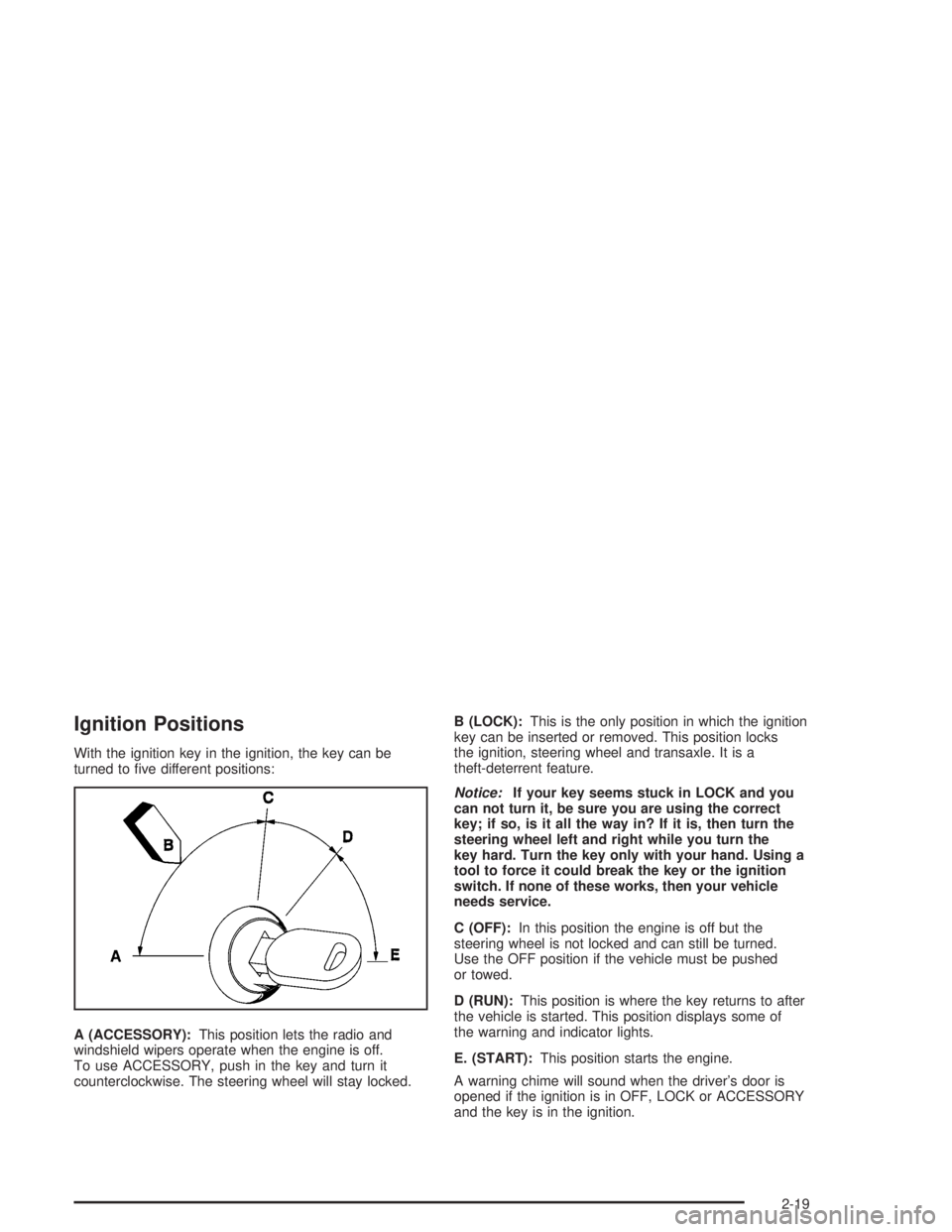
Ignition Positions
With the ignition key in the ignition, the key can be
turned to �ve different positions:
A (ACCESSORY):This position lets the radio and
windshield wipers operate when the engine is off.
To use ACCESSORY, push in the key and turn it
counterclockwise. The steering wheel will stay locked.B (LOCK):This is the only position in which the ignition
key can be inserted or removed. This position locks
the ignition, steering wheel and transaxle. It is a
theft-deterrent feature.
Notice:If your key seems stuck in LOCK and you
can not turn it, be sure you are using the correct
key; if so, is it all the way in? If it is, then turn the
steering wheel left and right while you turn the
key hard. Turn the key only with your hand. Using a
tool to force it could break the key or the ignition
switch. If none of these works, then your vehicle
needs service.
C (OFF):In this position the engine is off but the
steering wheel is not locked and can still be turned.
Use the OFF position if the vehicle must be pushed
or towed.
D (RUN):This position is where the key returns to after
the vehicle is started. This position displays some of
the warning and indicator lights.
E. (START):This position starts the engine.
A warning chime will sound when the driver’s door is
opened if the ignition is in OFF, LOCK or ACCESSORY
and the key is in the ignition.
2-19
Page 88 of 358
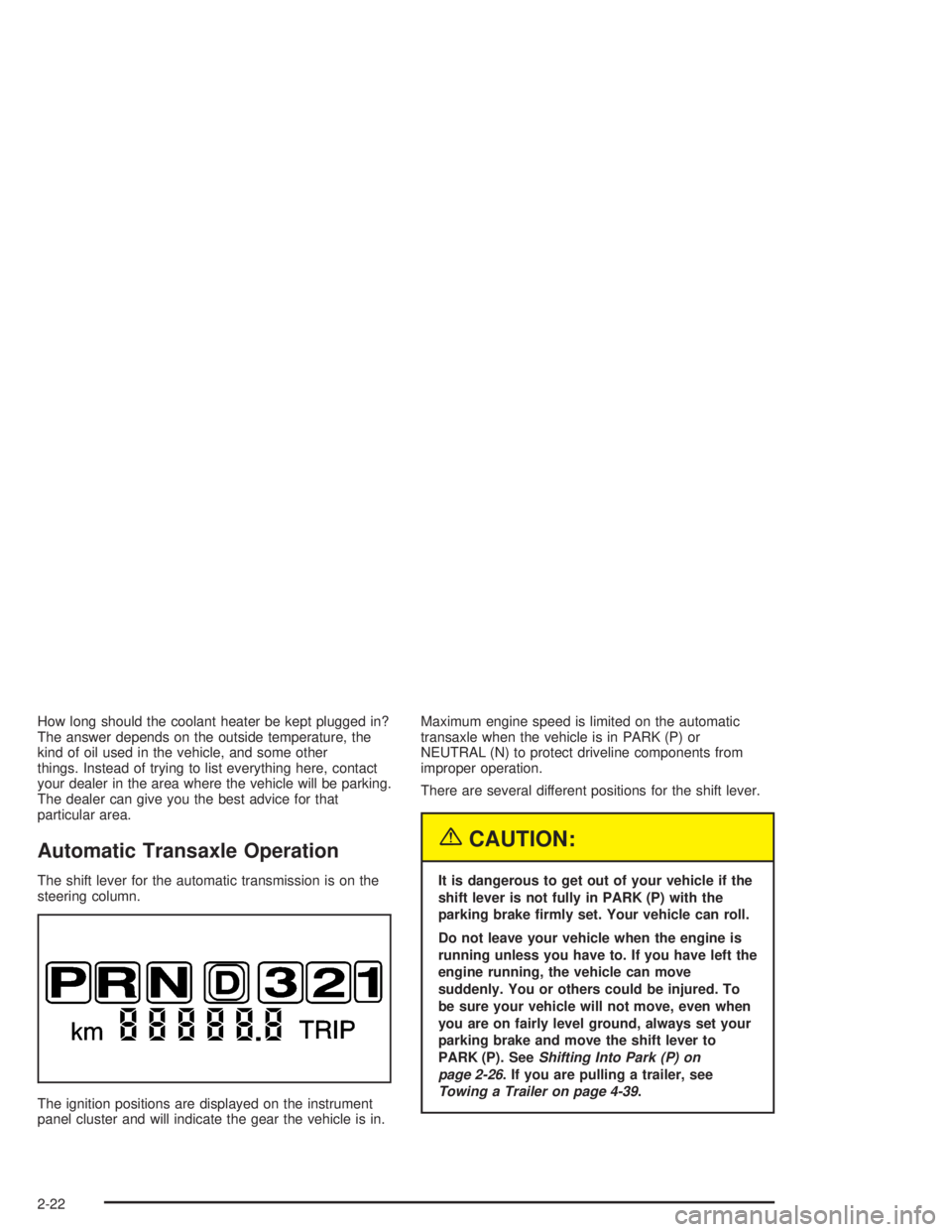
How long should the coolant heater be kept plugged in?
The answer depends on the outside temperature, the
kind of oil used in the vehicle, and some other
things. Instead of trying to list everything here, contact
your dealer in the area where the vehicle will be parking.
The dealer can give you the best advice for that
particular area.
Automatic Transaxle Operation
The shift lever for the automatic transmission is on the
steering column.
The ignition positions are displayed on the instrument
panel cluster and will indicate the gear the vehicle is in.Maximum engine speed is limited on the automatic
transaxle when the vehicle is in PARK (P) or
NEUTRAL (N) to protect driveline components from
improper operation.
There are several different positions for the shift lever.
{CAUTION:
It is dangerous to get out of your vehicle if the
shift lever is not fully in PARK (P) with the
parking brake �rmly set. Your vehicle can roll.
Do not leave your vehicle when the engine is
running unless you have to. If you have left the
engine running, the vehicle can move
suddenly. You or others could be injured. To
be sure your vehicle will not move, even when
you are on fairly level ground, always set your
parking brake and move the shift lever to
PARK (P). SeeShifting Into Park (P) on
page 2-26. If you are pulling a trailer, see
Towing a Trailer on page 4-39.
2-22
Page 124 of 358

In cold weather, the system will start at reduced fan
speeds to avoid blowing cold air into the vehicle
until warmer air is available. The system will
start out blowing air at the �oor but may change
modes automatically as the vehicle warms up
to maintain the chosen temperature setting. The
length of time needed for warm up will depend on
the outside temperature and the length of time
that has elapsed since the vehicle was last driven.
3. Wait for the system to regulate. This may take from
10 to 30 minutes. Then, adjust the temperature, if
necessary.
Do not cover the solar sensor located in the center
of the instrument panel, near the windshield. For
more information on the solar sensor, see
“Solar Sensor” later in this section.
Manual Operation
During daylight hours, the instrument panel brightness
control might need to be adjusted to the highest setting,
in order to see the indicator lights for the various
climate control settings.
OFF:Pressing the OFF button cancels automatic
operation and places the system in manual mode.
Press the AUTO button to return to automatic operation.TEMP (Temperature):To manually adjust the
temperature inside the vehicle, press the up arrow on
the TEMP control to raise the temperature and press the
down arrow to lower the temperature. The display will
show the selection for a few seconds, and then the
outside temperature will be displayed.
When the DUAL light indicator is on, this means the
TEMP control has set the temperature for the driver.
When the DUAL light indicator light is not on, this means
the TEMP control has set the temperature for the
entire cabin.
9FAN:Press the up arrow on the FAN control to
increase fan speed and the down arrow to decrease fan
speed. Pressing the arrows cancels the automatic
operation and places the system in manual mode. Press
the AUTO button to return to automatic operation. If
the air�ow seems low when the fan is at the highest
setting, the passenger compartment air �lter, if
equipped, may need to be replaced. For more
information seePassenger Compartment Air Filter on
page 3-26andScheduled Maintenance on page 6-4.
AIR FLOW:This control has several settings to
control the direction of air�ow when the system is
not in AUTO.
To access the various modes available, continue to
press the AIR FLOW up or down arrows until the desired
mode, listed below, appears in the display.
3-22
Page 126 of 358

Sensors
The solar sensor on the vehicle monitors the solar heat
and the air inside of the vehicle. This information is
used to maintain the selected temperature by regulating
adjustments to the temperature, the fan speed, and
the air delivery system. The system may also supply
cooler air to the side of the vehicle facing the sun. The
recirculation mode will also be activated, as necessary.
Do not cover the solar sensor located in the center
of the instrument panel, near the windshield, or
the system will not work properly.
Passenger Control
The arrow buttons to control the temperature on the
passenger side of the vehicle are located to the right of
the PASSENGER CONTROL window. Press the
DUAL button so that the indicator light is on. Press the
right arrow to raise the temperature and press the
left arrow to lower the temperature on the passenger
side of the vehicle.
If the indicator light below the arrows is amber this
indicates that the passenger side temperature is
set the same as the driver’s side.
If the indicator light below the arrows is red, this
indicates that the passenger side temperature is
set warmer than that of the driver’s side.
If the indicator light below the arrows is blue this
indicates that the passenger side temperature is
set cooler than that of the driver’s side.
Defogging and Defrosting
Fog on the outside of the windows is a result of high
humidity causing moisture to form and condense on the
cool window glass. This can be minimized if the
climate control system is used properly. There are two
modes to clear fog or frost from the windshield and
side windows. Use the WINDSHIELD/FLOOR mode to
clear the windows of fog or moisture and warm the
passengers. Use the defrost mode to remove fog or frost
from the windshield more quickly. For best results,
clear all snow and ice from the windshield before
defrosting.
1FRONT (Defrost):This setting brings in outside air
and directs most of the air through the defrost outlet.
Some of the air also goes to the �oor vents and the side
window outlets. The indicator light on the button will
come on and WINDSHIELD will be seen on the display.
To defrost the windows quickly, press the FRONT
button, set the temperature to 90°F (32°C), select a high
fan speed, and turn the DUAL button off.
3-24
Page 127 of 358
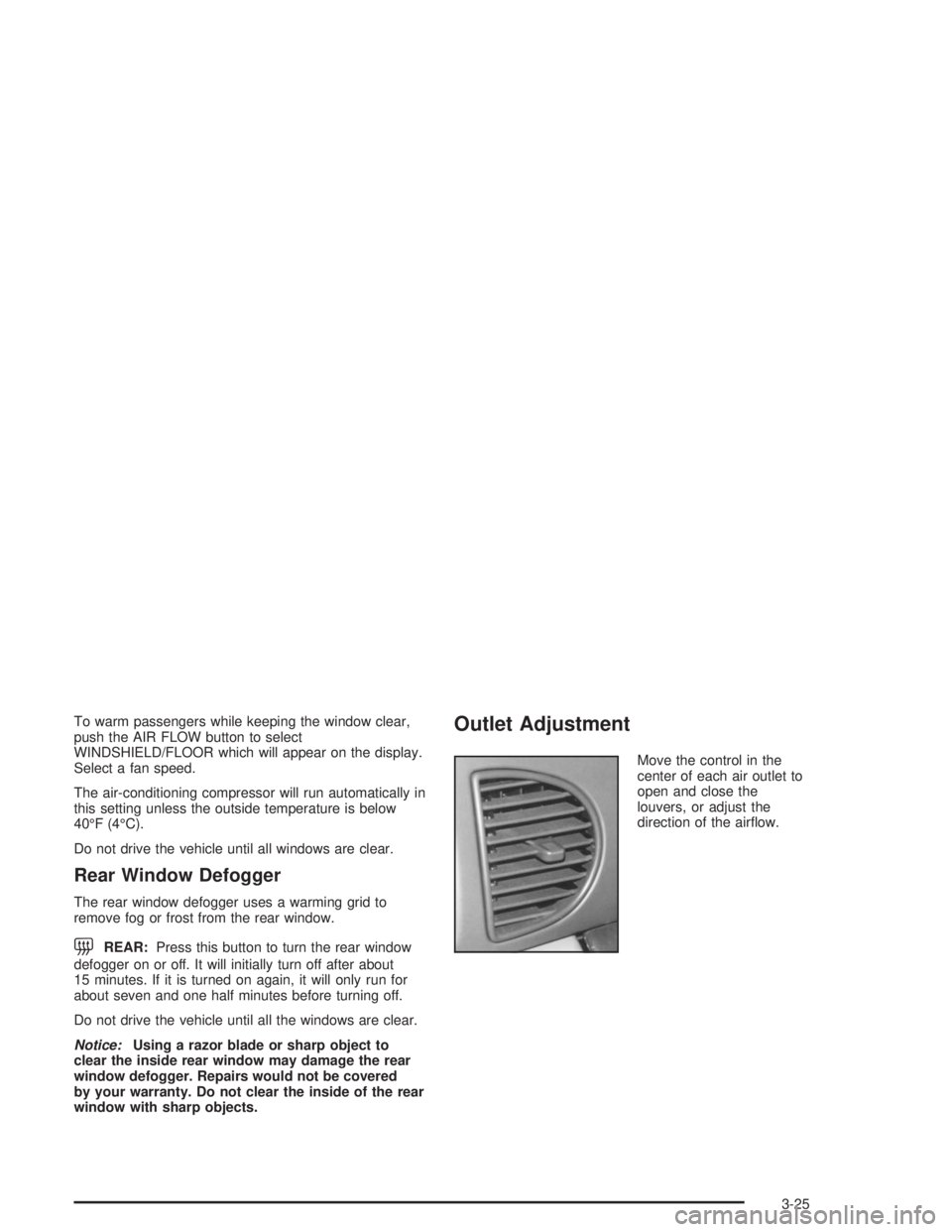
To warm passengers while keeping the window clear,
push the AIR FLOW button to select
WINDSHIELD/FLOOR which will appear on the display.
Select a fan speed.
The air-conditioning compressor will run automatically in
this setting unless the outside temperature is below
40°F (4°C).
Do not drive the vehicle until all windows are clear.
Rear Window Defogger
The rear window defogger uses a warming grid to
remove fog or frost from the rear window.
=REAR:Press this button to turn the rear window
defogger on or off. It will initially turn off after about
15 minutes. If it is turned on again, it will only run for
about seven and one half minutes before turning off.
Do not drive the vehicle until all the windows are clear.
Notice:Using a razor blade or sharp object to
clear the inside rear window may damage the rear
window defogger. Repairs would not be covered
by your warranty. Do not clear the inside of the rear
window with sharp objects.
Outlet Adjustment
Move the control in the
center of each air outlet to
open and close the
louvers, or adjust the
direction of the air�ow.
3-25
Page 131 of 358
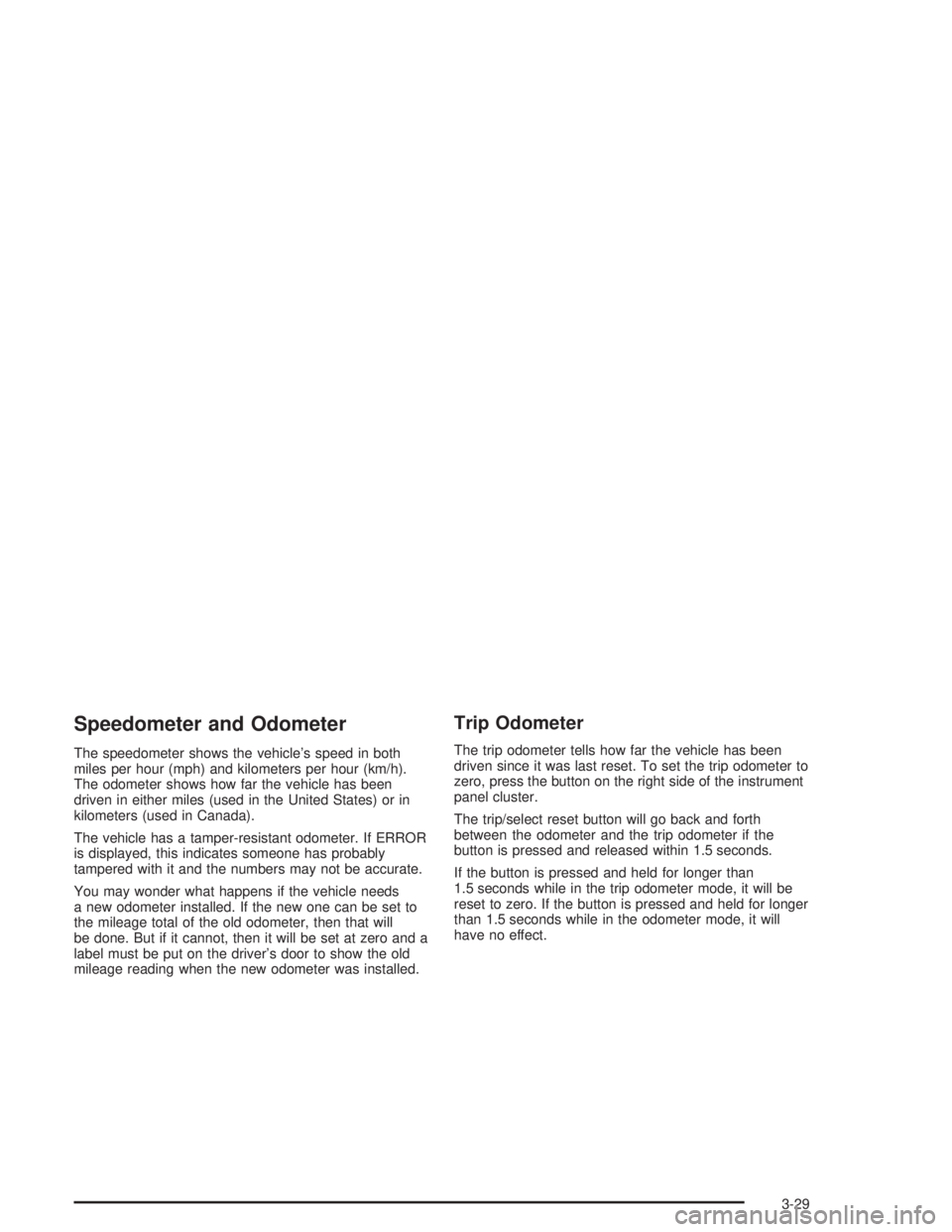
Speedometer and Odometer
The speedometer shows the vehicle’s speed in both
miles per hour (mph) and kilometers per hour (km/h).
The odometer shows how far the vehicle has been
driven in either miles (used in the United States) or in
kilometers (used in Canada).
The vehicle has a tamper-resistant odometer. If ERROR
is displayed, this indicates someone has probably
tampered with it and the numbers may not be accurate.
You may wonder what happens if the vehicle needs
a new odometer installed. If the new one can be set to
the mileage total of the old odometer, then that will
be done. But if it cannot, then it will be set at zero and a
label must be put on the driver’s door to show the old
mileage reading when the new odometer was installed.
Trip Odometer
The trip odometer tells how far the vehicle has been
driven since it was last reset. To set the trip odometer to
zero, press the button on the right side of the instrument
panel cluster.
The trip/select reset button will go back and forth
between the odometer and the trip odometer if the
button is pressed and released within 1.5 seconds.
If the button is pressed and held for longer than
1.5 seconds while in the trip odometer mode, it will be
reset to zero. If the button is pressed and held for longer
than 1.5 seconds while in the odometer mode, it will
have no effect.
3-29
Page 147 of 358
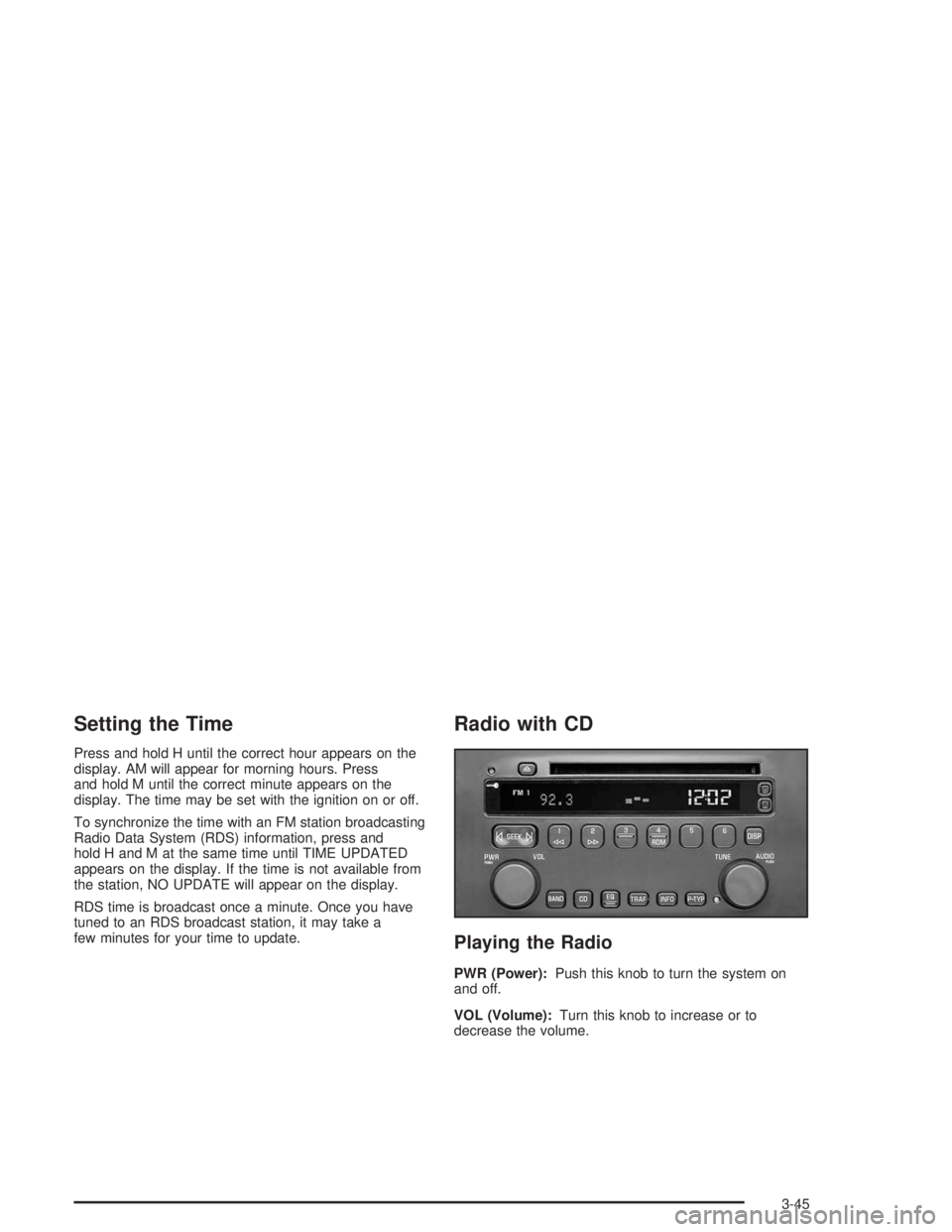
Setting the Time
Press and hold H until the correct hour appears on the
display. AM will appear for morning hours. Press
and hold M until the correct minute appears on the
display. The time may be set with the ignition on or off.
To synchronize the time with an FM station broadcasting
Radio Data System (RDS) information, press and
hold H and M at the same time until TIME UPDATED
appears on the display. If the time is not available from
the station, NO UPDATE will appear on the display.
RDS time is broadcast once a minute. Once you have
tuned to an RDS broadcast station, it may take a
few minutes for your time to update.
Radio with CD
Playing the Radio
PWR (Power):Push this knob to turn the system on
and off.
VOL (Volume):Turn this knob to increase or to
decrease the volume.
3-45
Page 148 of 358
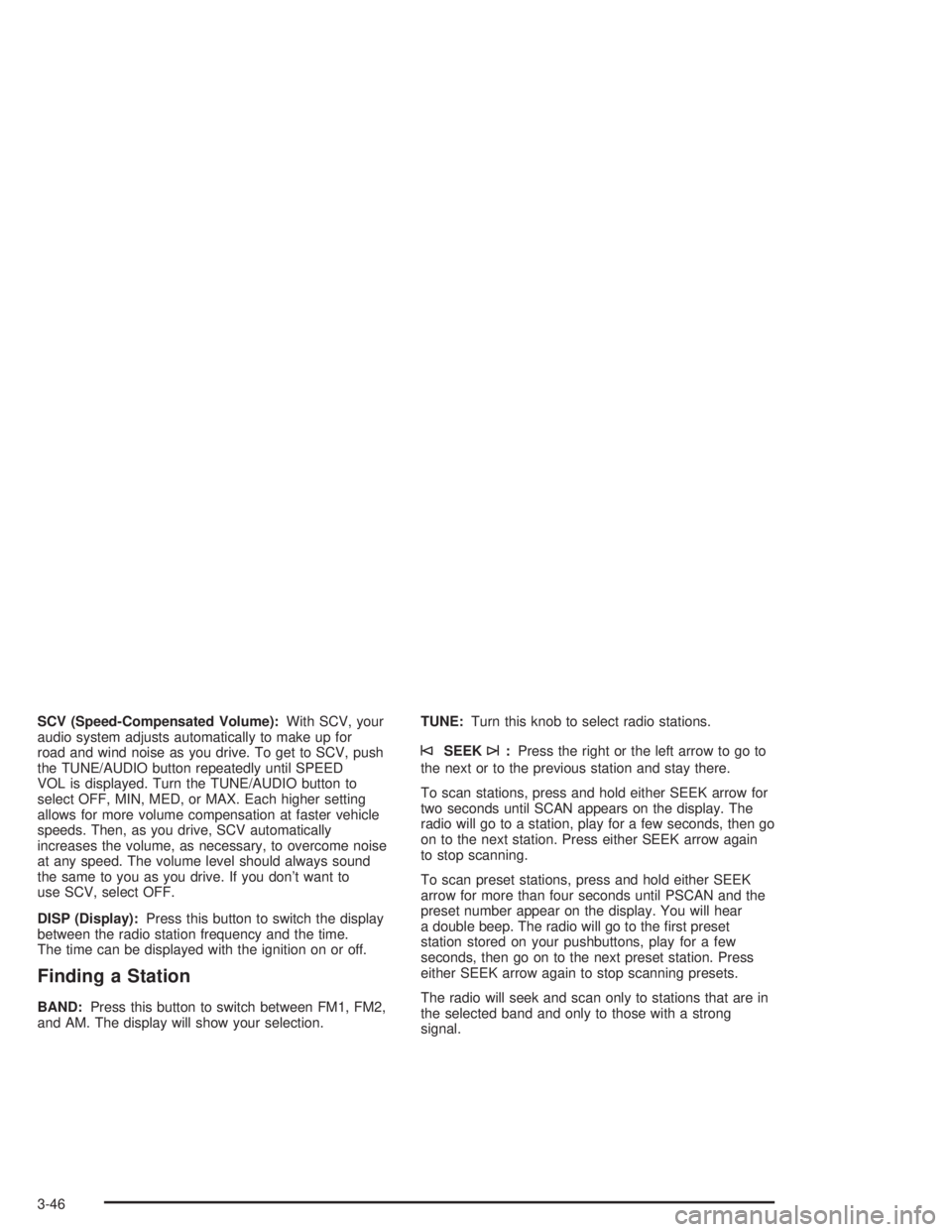
SCV (Speed-Compensated Volume):With SCV, your
audio system adjusts automatically to make up for
road and wind noise as you drive. To get to SCV, push
the TUNE/AUDIO button repeatedly until SPEED
VOL is displayed. Turn the TUNE/AUDIO button to
select OFF, MIN, MED, or MAX. Each higher setting
allows for more volume compensation at faster vehicle
speeds. Then, as you drive, SCV automatically
increases the volume, as necessary, to overcome noise
at any speed. The volume level should always sound
the same to you as you drive. If you don’t want to
use SCV, select OFF.
DISP (Display):Press this button to switch the display
between the radio station frequency and the time.
The time can be displayed with the ignition on or off.
Finding a Station
BAND:Press this button to switch between FM1, FM2,
and AM. The display will show your selection.TUNE:Turn this knob to select radio stations.
©SEEK¨:Press the right or the left arrow to go to
the next or to the previous station and stay there.
To scan stations, press and hold either SEEK arrow for
two seconds until SCAN appears on the display. The
radio will go to a station, play for a few seconds, then go
on to the next station. Press either SEEK arrow again
to stop scanning.
To scan preset stations, press and hold either SEEK
arrow for more than four seconds until PSCAN and the
preset number appear on the display. You will hear
a double beep. The radio will go to the �rst preset
station stored on your pushbuttons, play for a few
seconds, then go on to the next preset station. Press
either SEEK arrow again to stop scanning presets.
The radio will seek and scan only to stations that are in
the selected band and only to those with a strong
signal.
3-46
Page 149 of 358
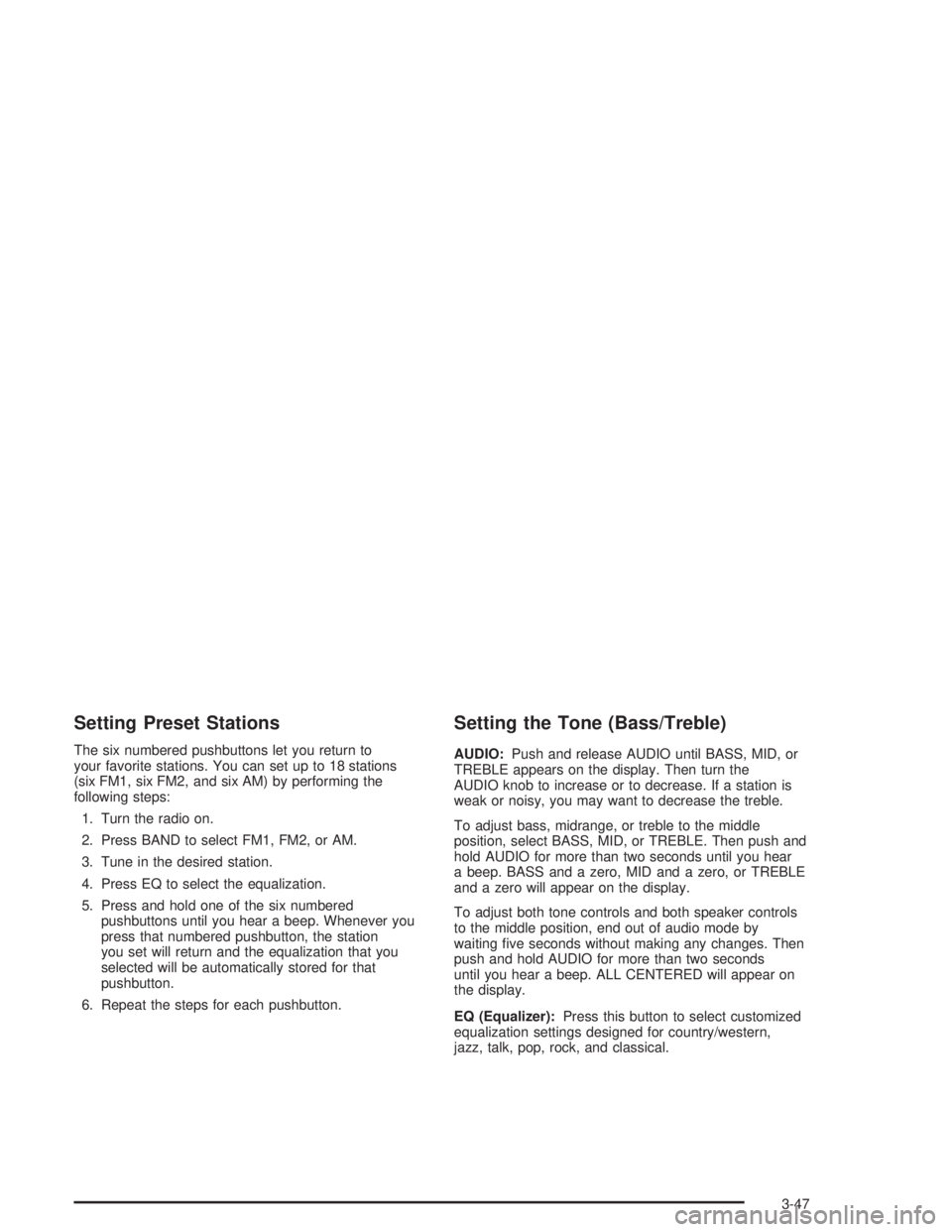
Setting Preset Stations
The six numbered pushbuttons let you return to
your favorite stations. You can set up to 18 stations
(six FM1, six FM2, and six AM) by performing the
following steps:
1. Turn the radio on.
2. Press BAND to select FM1, FM2, or AM.
3. Tune in the desired station.
4. Press EQ to select the equalization.
5. Press and hold one of the six numbered
pushbuttons until you hear a beep. Whenever you
press that numbered pushbutton, the station
you set will return and the equalization that you
selected will be automatically stored for that
pushbutton.
6. Repeat the steps for each pushbutton.
Setting the Tone (Bass/Treble)
AUDIO:Push and release AUDIO until BASS, MID, or
TREBLE appears on the display. Then turn the
AUDIO knob to increase or to decrease. If a station is
weak or noisy, you may want to decrease the treble.
To adjust bass, midrange, or treble to the middle
position, select BASS, MID, or TREBLE. Then push and
hold AUDIO for more than two seconds until you hear
a beep. BASS and a zero, MID and a zero, or TREBLE
and a zero will appear on the display.
To adjust both tone controls and both speaker controls
to the middle position, end out of audio mode by
waiting �ve seconds without making any changes. Then
push and hold AUDIO for more than two seconds
until you hear a beep. ALL CENTERED will appear on
the display.
EQ (Equalizer):Press this button to select customized
equalization settings designed for country/western,
jazz, talk, pop, rock, and classical.
3-47
Page 150 of 358
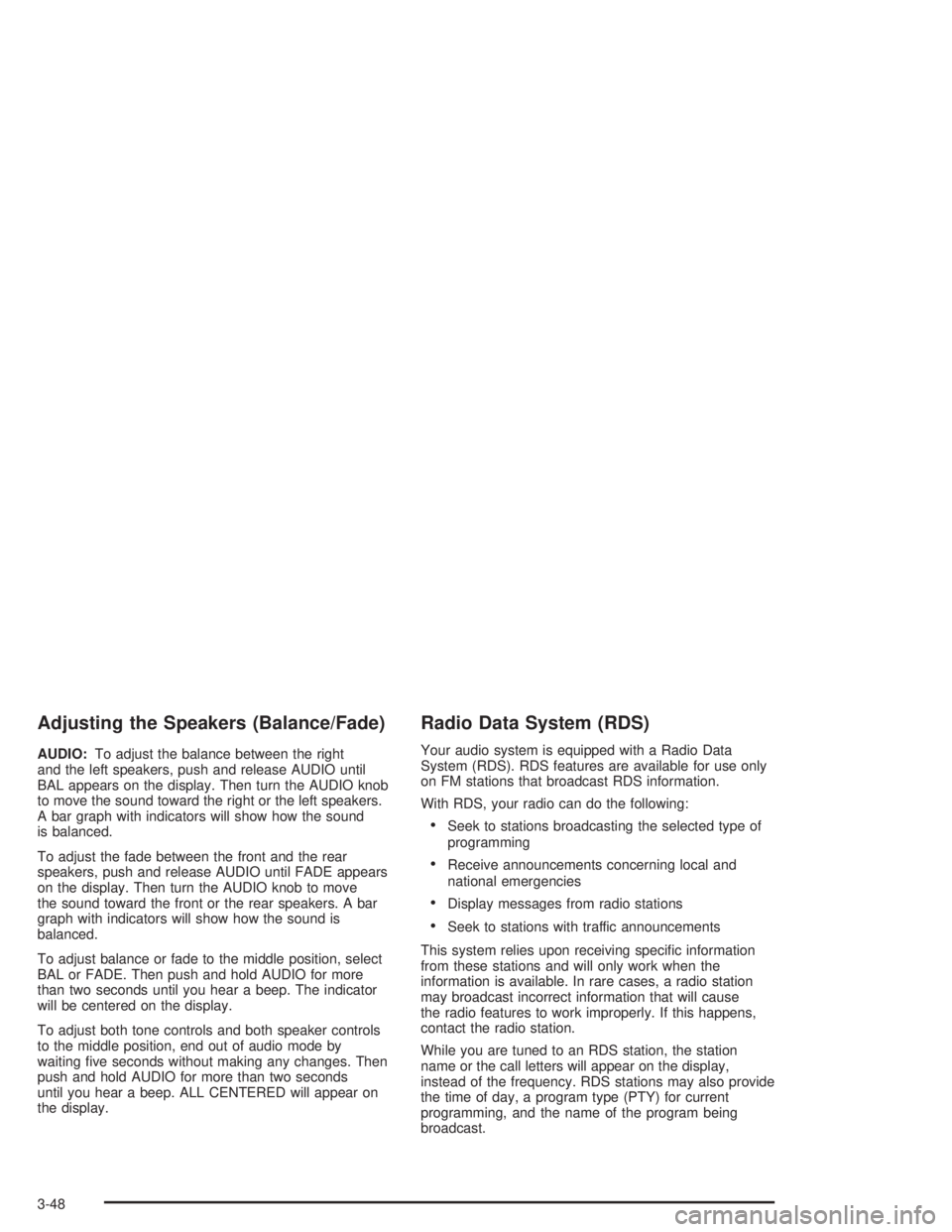
Adjusting the Speakers (Balance/Fade)
AUDIO:To adjust the balance between the right
and the left speakers, push and release AUDIO until
BAL appears on the display. Then turn the AUDIO knob
to move the sound toward the right or the left speakers.
A bar graph with indicators will show how the sound
is balanced.
To adjust the fade between the front and the rear
speakers, push and release AUDIO until FADE appears
on the display. Then turn the AUDIO knob to move
the sound toward the front or the rear speakers. A bar
graph with indicators will show how the sound is
balanced.
To adjust balance or fade to the middle position, select
BAL or FADE. Then push and hold AUDIO for more
than two seconds until you hear a beep. The indicator
will be centered on the display.
To adjust both tone controls and both speaker controls
to the middle position, end out of audio mode by
waiting �ve seconds without making any changes. Then
push and hold AUDIO for more than two seconds
until you hear a beep. ALL CENTERED will appear on
the display.
Radio Data System (RDS)
Your audio system is equipped with a Radio Data
System (RDS). RDS features are available for use only
on FM stations that broadcast RDS information.
With RDS, your radio can do the following:
Seek to stations broadcasting the selected type of
programming
Receive announcements concerning local and
national emergencies
Display messages from radio stations
Seek to stations with traffic announcements
This system relies upon receiving speci�c information
from these stations and will only work when the
information is available. In rare cases, a radio station
may broadcast incorrect information that will cause
the radio features to work improperly. If this happens,
contact the radio station.
While you are tuned to an RDS station, the station
name or the call letters will appear on the display,
instead of the frequency. RDS stations may also provide
the time of day, a program type (PTY) for current
programming, and the name of the program being
broadcast.
3-48