reset BUICK CENTURY 2004 Owner's Manual
[x] Cancel search | Manufacturer: BUICK, Model Year: 2004, Model line: CENTURY, Model: BUICK CENTURY 2004Pages: 358, PDF Size: 4.01 MB
Page 110 of 358
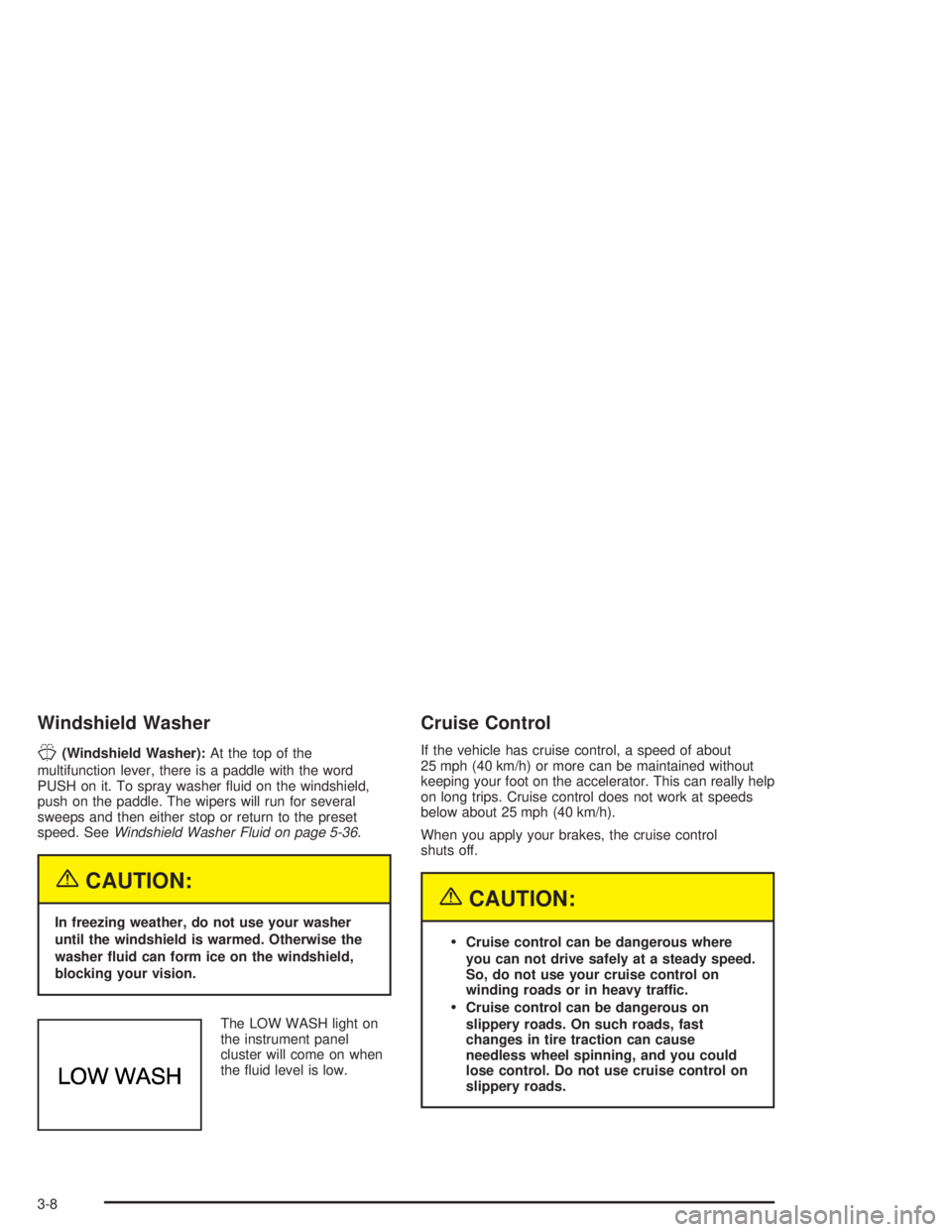
Windshield Washer
J
(Windshield Washer):At the top of the
multifunction lever, there is a paddle with the word
PUSH on it. To spray washer �uid on the windshield,
push on the paddle. The wipers will run for several
sweeps and then either stop or return to the preset
speed. SeeWindshield Washer Fluid on page 5-36.
{CAUTION:
In freezing weather, do not use your washer
until the windshield is warmed. Otherwise the
washer �uid can form ice on the windshield,
blocking your vision.
The LOW WASH light on
the instrument panel
cluster will come on when
the �uid level is low.
Cruise Control
If the vehicle has cruise control, a speed of about
25 mph (40 km/h) or more can be maintained without
keeping your foot on the accelerator. This can really help
on long trips. Cruise control does not work at speeds
below about 25 mph (40 km/h).
When you apply your brakes, the cruise control
shuts off.
{CAUTION:
Cruise control can be dangerous where
you can not drive safely at a steady speed.
So, do not use your cruise control on
winding roads or in heavy traffic.
Cruise control can be dangerous on
slippery roads. On such roads, fast
changes in tire traction can cause
needless wheel spinning, and you could
lose control. Do not use cruise control on
slippery roads.
3-8
Page 112 of 358
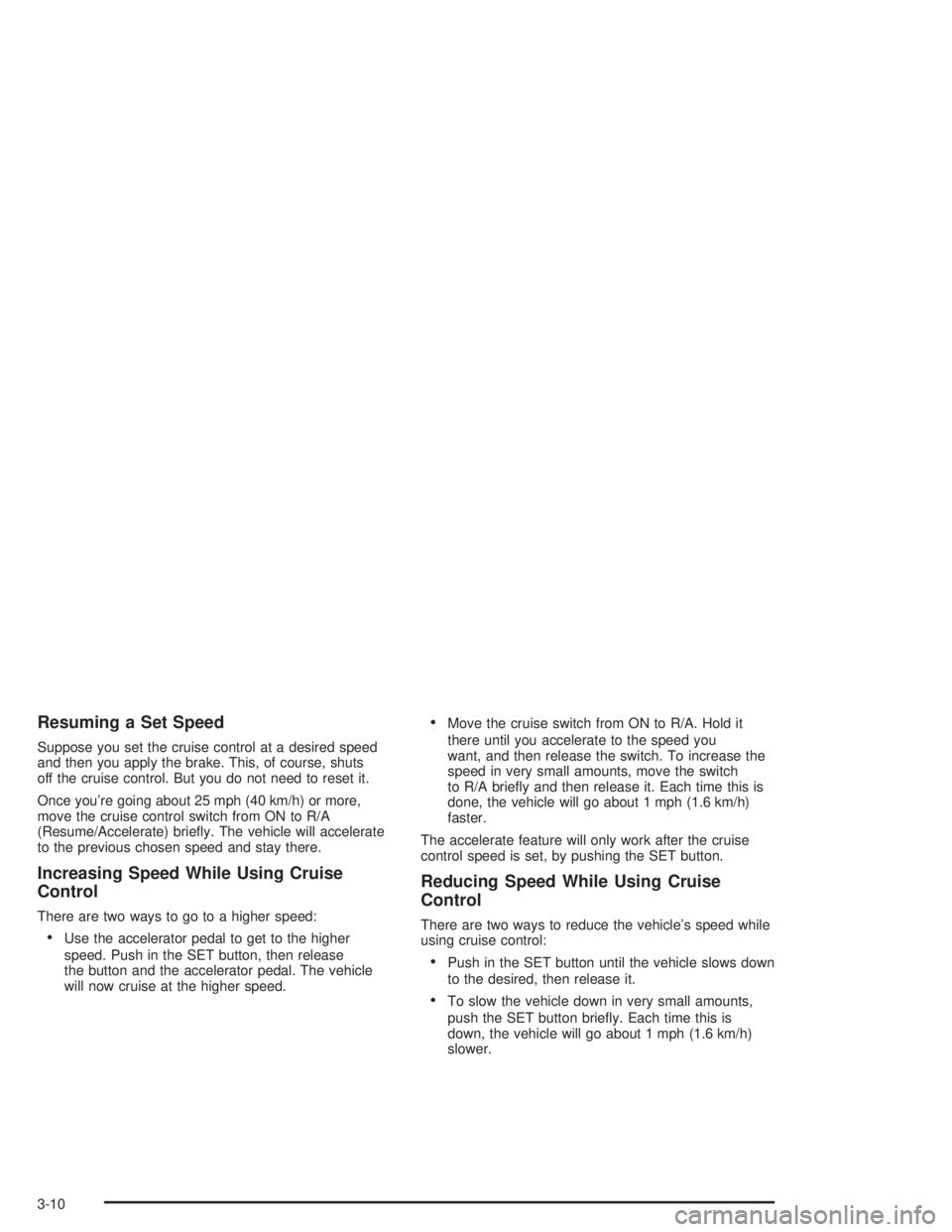
Resuming a Set Speed
Suppose you set the cruise control at a desired speed
and then you apply the brake. This, of course, shuts
off the cruise control. But you do not need to reset it.
Once you’re going about 25 mph (40 km/h) or more,
move the cruise control switch from ON to R/A
(Resume/Accelerate) brie�y. The vehicle will accelerate
to the previous chosen speed and stay there.
Increasing Speed While Using Cruise
Control
There are two ways to go to a higher speed:
Use the accelerator pedal to get to the higher
speed. Push in the SET button, then release
the button and the accelerator pedal. The vehicle
will now cruise at the higher speed.
Move the cruise switch from ON to R/A. Hold it
there until you accelerate to the speed you
want, and then release the switch. To increase the
speed in very small amounts, move the switch
to R/A brie�y and then release it. Each time this is
done, the vehicle will go about 1 mph (1.6 km/h)
faster.
The accelerate feature will only work after the cruise
control speed is set, by pushing the SET button.
Reducing Speed While Using Cruise
Control
There are two ways to reduce the vehicle’s speed while
using cruise control:
Push in the SET button until the vehicle slows down
to the desired, then release it.
To slow the vehicle down in very small amounts,
push the SET button brie�y. Each time this is
down, the vehicle will go about 1 mph (1.6 km/h)
slower.
3-10
Page 131 of 358
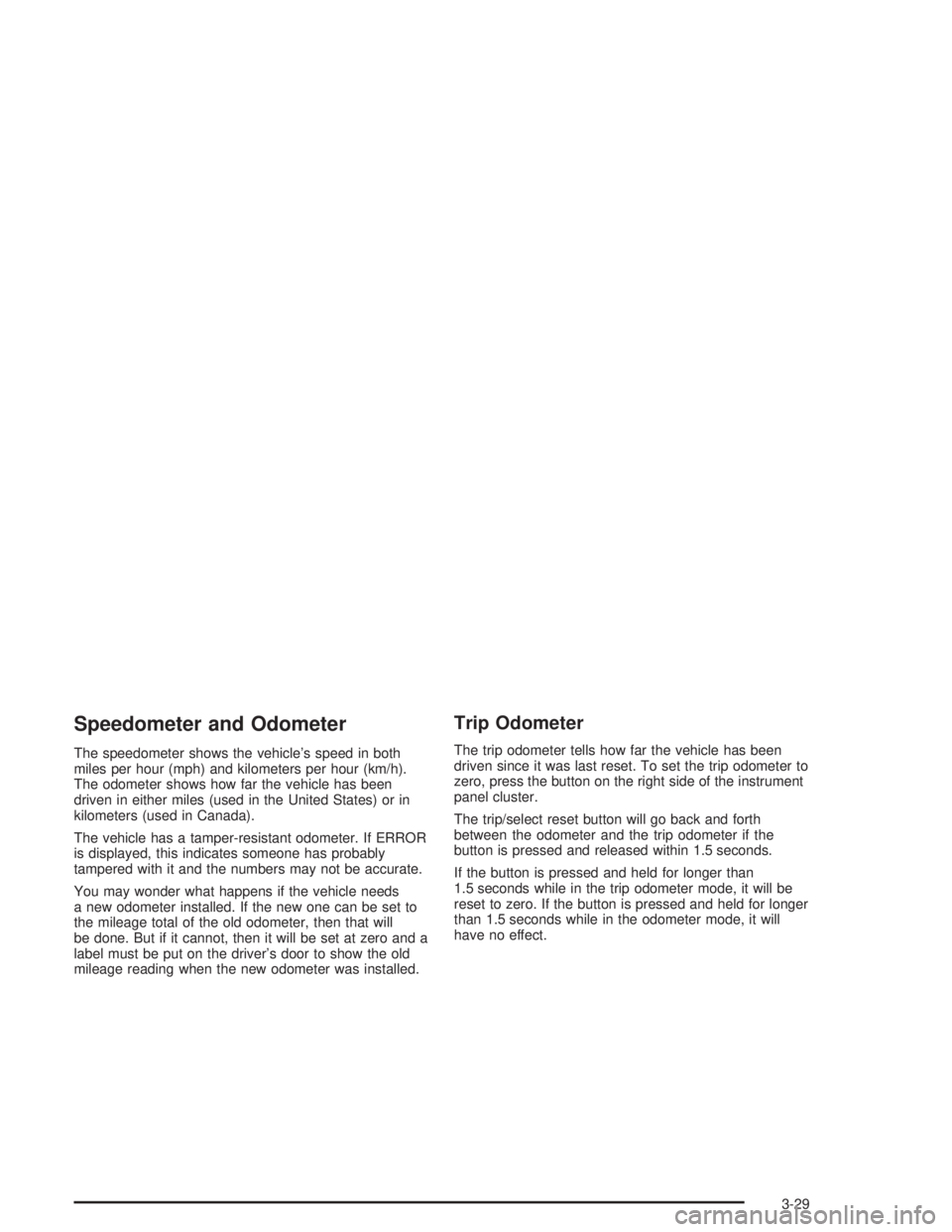
Speedometer and Odometer
The speedometer shows the vehicle’s speed in both
miles per hour (mph) and kilometers per hour (km/h).
The odometer shows how far the vehicle has been
driven in either miles (used in the United States) or in
kilometers (used in Canada).
The vehicle has a tamper-resistant odometer. If ERROR
is displayed, this indicates someone has probably
tampered with it and the numbers may not be accurate.
You may wonder what happens if the vehicle needs
a new odometer installed. If the new one can be set to
the mileage total of the old odometer, then that will
be done. But if it cannot, then it will be set at zero and a
label must be put on the driver’s door to show the old
mileage reading when the new odometer was installed.
Trip Odometer
The trip odometer tells how far the vehicle has been
driven since it was last reset. To set the trip odometer to
zero, press the button on the right side of the instrument
panel cluster.
The trip/select reset button will go back and forth
between the odometer and the trip odometer if the
button is pressed and released within 1.5 seconds.
If the button is pressed and held for longer than
1.5 seconds while in the trip odometer mode, it will be
reset to zero. If the button is pressed and held for longer
than 1.5 seconds while in the odometer mode, it will
have no effect.
3-29
Page 135 of 358
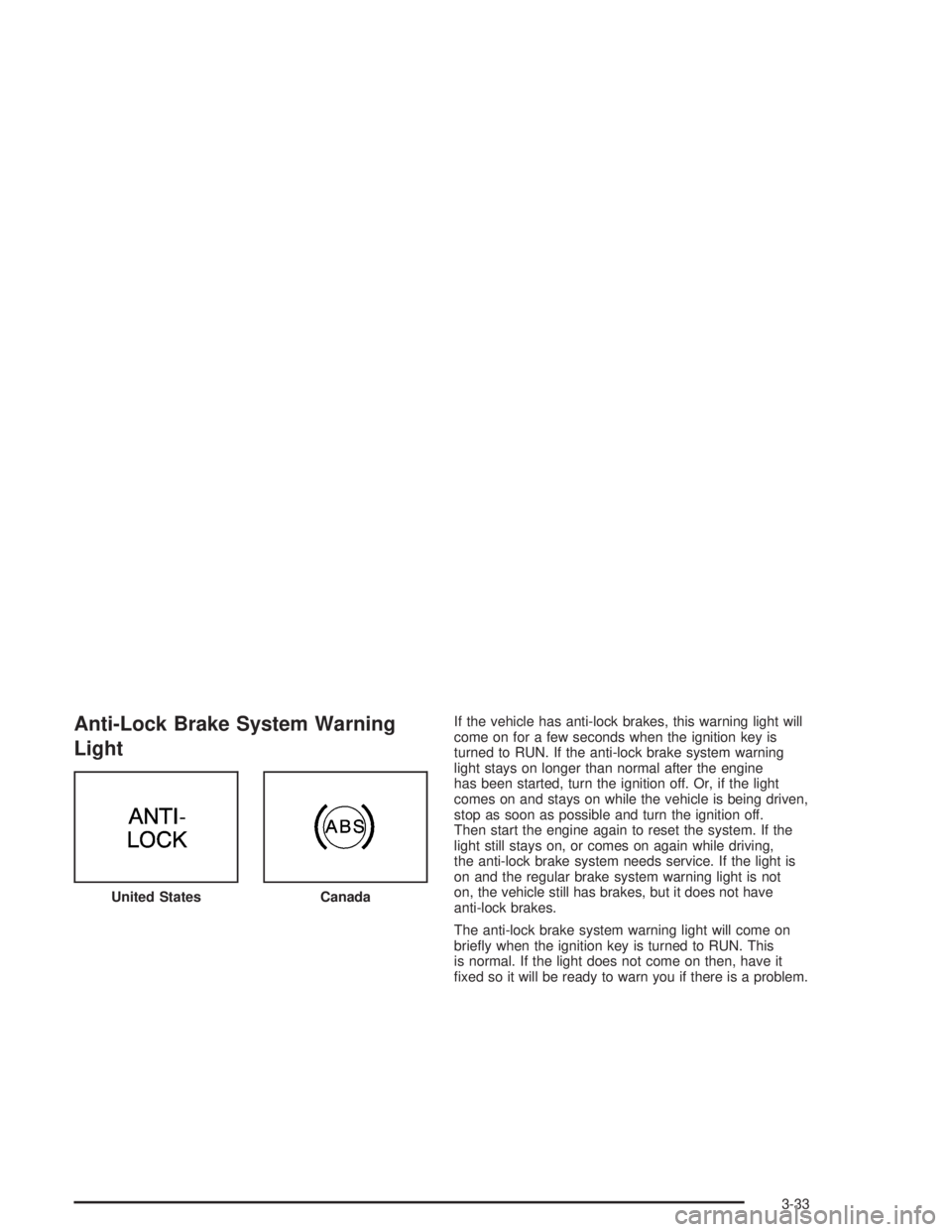
Anti-Lock Brake System Warning
LightIf the vehicle has anti-lock brakes, this warning light will
come on for a few seconds when the ignition key is
turned to RUN. If the anti-lock brake system warning
light stays on longer than normal after the engine
has been started, turn the ignition off. Or, if the light
comes on and stays on while the vehicle is being driven,
stop as soon as possible and turn the ignition off.
Then start the engine again to reset the system. If the
light still stays on, or comes on again while driving,
the anti-lock brake system needs service. If the light is
on and the regular brake system warning light is not
on, the vehicle still has brakes, but it does not have
anti-lock brakes.
The anti-lock brake system warning light will come on
brie�y when the ignition key is turned to RUN. This
is normal. If the light does not come on then, have it
�xed so it will be ready to warn you if there is a problem. United States
Canada
3-33
Page 138 of 358
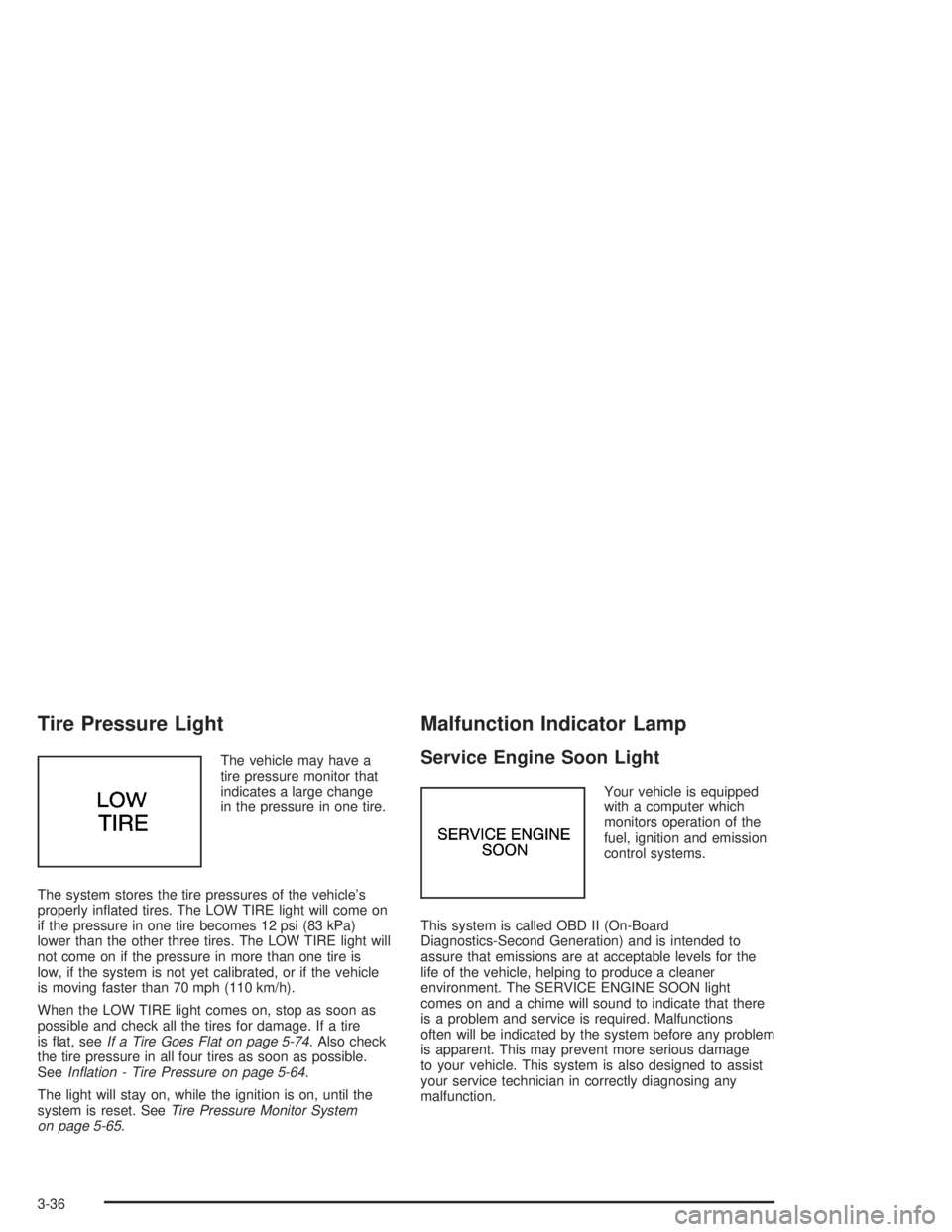
Tire Pressure Light
The vehicle may have a
tire pressure monitor that
indicates a large change
in the pressure in one tire.
The system stores the tire pressures of the vehicle’s
properly in�ated tires. The LOW TIRE light will come on
if the pressure in one tire becomes 12 psi (83 kPa)
lower than the other three tires. The LOW TIRE light will
not come on if the pressure in more than one tire is
low, if the system is not yet calibrated, or if the vehicle
is moving faster than 70 mph (110 km/h).
When the LOW TIRE light comes on, stop as soon as
possible and check all the tires for damage. If a tire
is �at, seeIf a Tire Goes Flat on page 5-74. Also check
the tire pressure in all four tires as soon as possible.
SeeIn�ation - Tire Pressure on page 5-64.
The light will stay on, while the ignition is on, until the
system is reset. SeeTire Pressure Monitor System
on page 5-65.
Malfunction Indicator Lamp
Service Engine Soon Light
Your vehicle is equipped
with a computer which
monitors operation of the
fuel, ignition and emission
control systems.
This system is called OBD II (On-Board
Diagnostics-Second Generation) and is intended to
assure that emissions are at acceptable levels for the
life of the vehicle, helping to produce a cleaner
environment. The SERVICE ENGINE SOON light
comes on and a chime will sound to indicate that there
is a problem and service is required. Malfunctions
often will be indicated by the system before any problem
is apparent. This may prevent more serious damage
to your vehicle. This system is also designed to assist
your service technician in correctly diagnosing any
malfunction.
3-36
Page 143 of 358
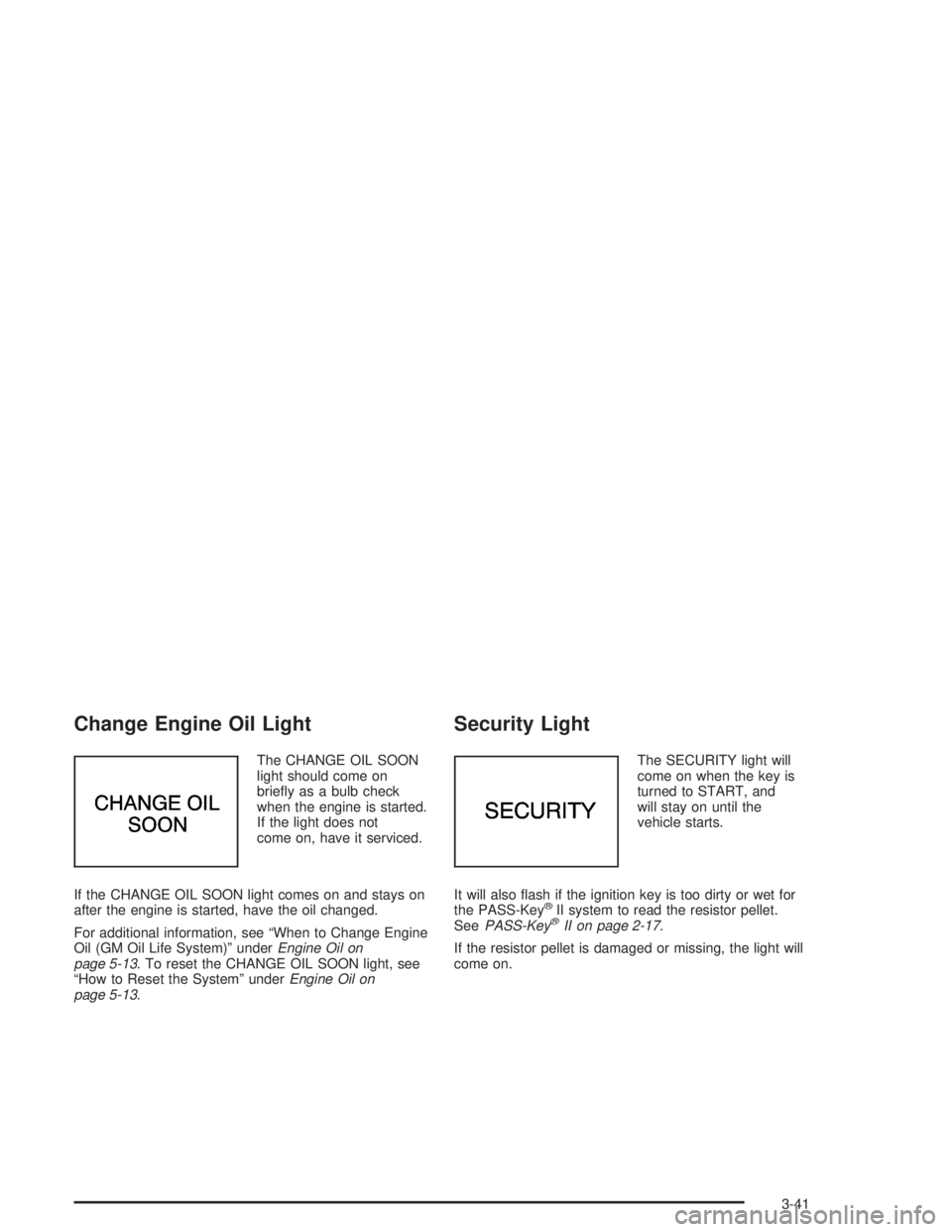
Change Engine Oil Light
The CHANGE OIL SOON
light should come on
brie�y as a bulb check
when the engine is started.
If the light does not
come on, have it serviced.
If the CHANGE OIL SOON light comes on and stays on
after the engine is started, have the oil changed.
For additional information, see “When to Change Engine
Oil (GM Oil Life System)” underEngine Oil on
page 5-13. To reset the CHANGE OIL SOON light, see
“How to Reset the System” underEngine Oil on
page 5-13.
Security Light
The SECURITY light will
come on when the key is
turned to START, and
will stay on until the
vehicle starts.
It will also �ash if the ignition key is too dirty or wet for
the PASS-Key
®II system to read the resistor pellet.
SeePASS-Key®II on page 2-17.
If the resistor pellet is damaged or missing, the light will
come on.
3-41
Page 148 of 358
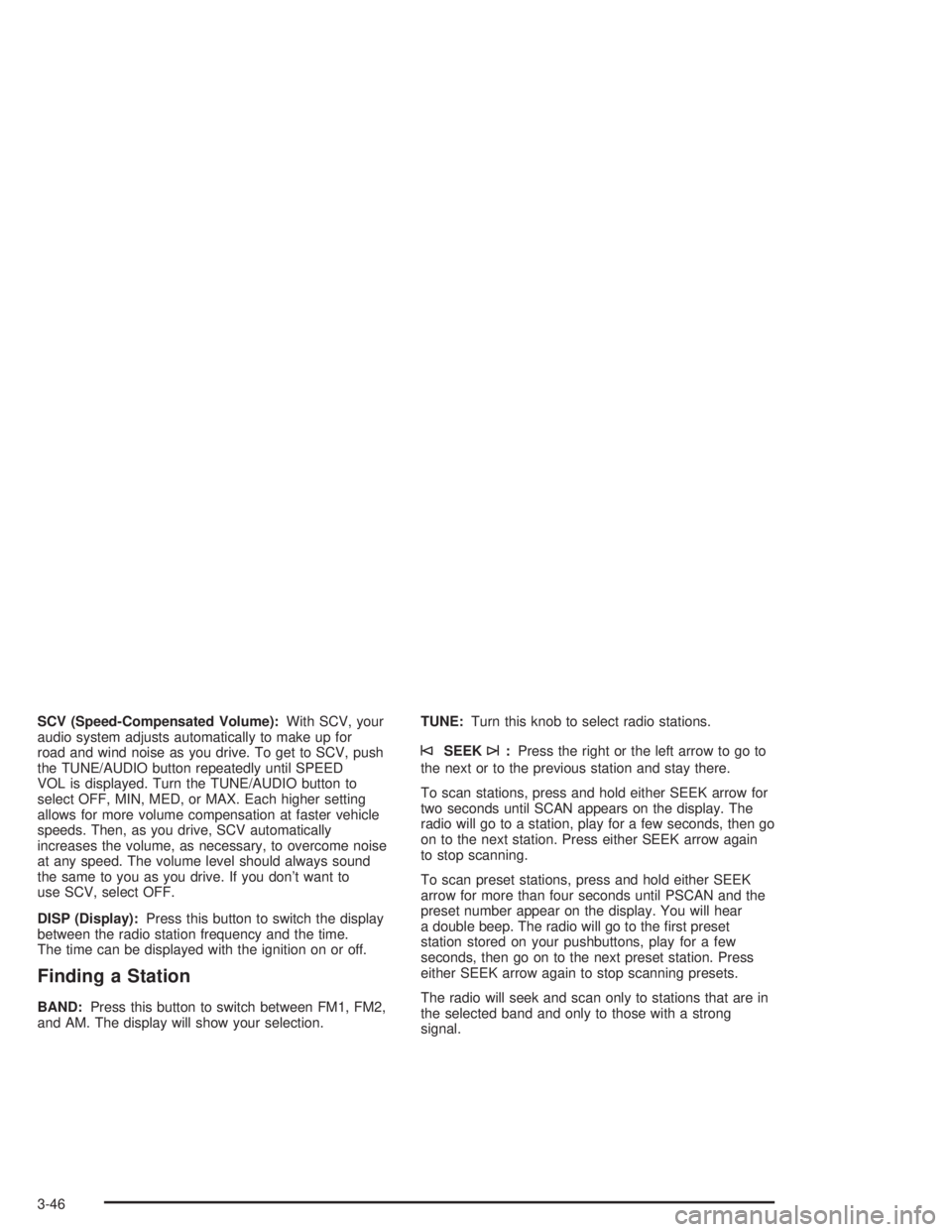
SCV (Speed-Compensated Volume):With SCV, your
audio system adjusts automatically to make up for
road and wind noise as you drive. To get to SCV, push
the TUNE/AUDIO button repeatedly until SPEED
VOL is displayed. Turn the TUNE/AUDIO button to
select OFF, MIN, MED, or MAX. Each higher setting
allows for more volume compensation at faster vehicle
speeds. Then, as you drive, SCV automatically
increases the volume, as necessary, to overcome noise
at any speed. The volume level should always sound
the same to you as you drive. If you don’t want to
use SCV, select OFF.
DISP (Display):Press this button to switch the display
between the radio station frequency and the time.
The time can be displayed with the ignition on or off.
Finding a Station
BAND:Press this button to switch between FM1, FM2,
and AM. The display will show your selection.TUNE:Turn this knob to select radio stations.
©SEEK¨:Press the right or the left arrow to go to
the next or to the previous station and stay there.
To scan stations, press and hold either SEEK arrow for
two seconds until SCAN appears on the display. The
radio will go to a station, play for a few seconds, then go
on to the next station. Press either SEEK arrow again
to stop scanning.
To scan preset stations, press and hold either SEEK
arrow for more than four seconds until PSCAN and the
preset number appear on the display. You will hear
a double beep. The radio will go to the �rst preset
station stored on your pushbuttons, play for a few
seconds, then go on to the next preset station. Press
either SEEK arrow again to stop scanning presets.
The radio will seek and scan only to stations that are in
the selected band and only to those with a strong
signal.
3-46
Page 149 of 358
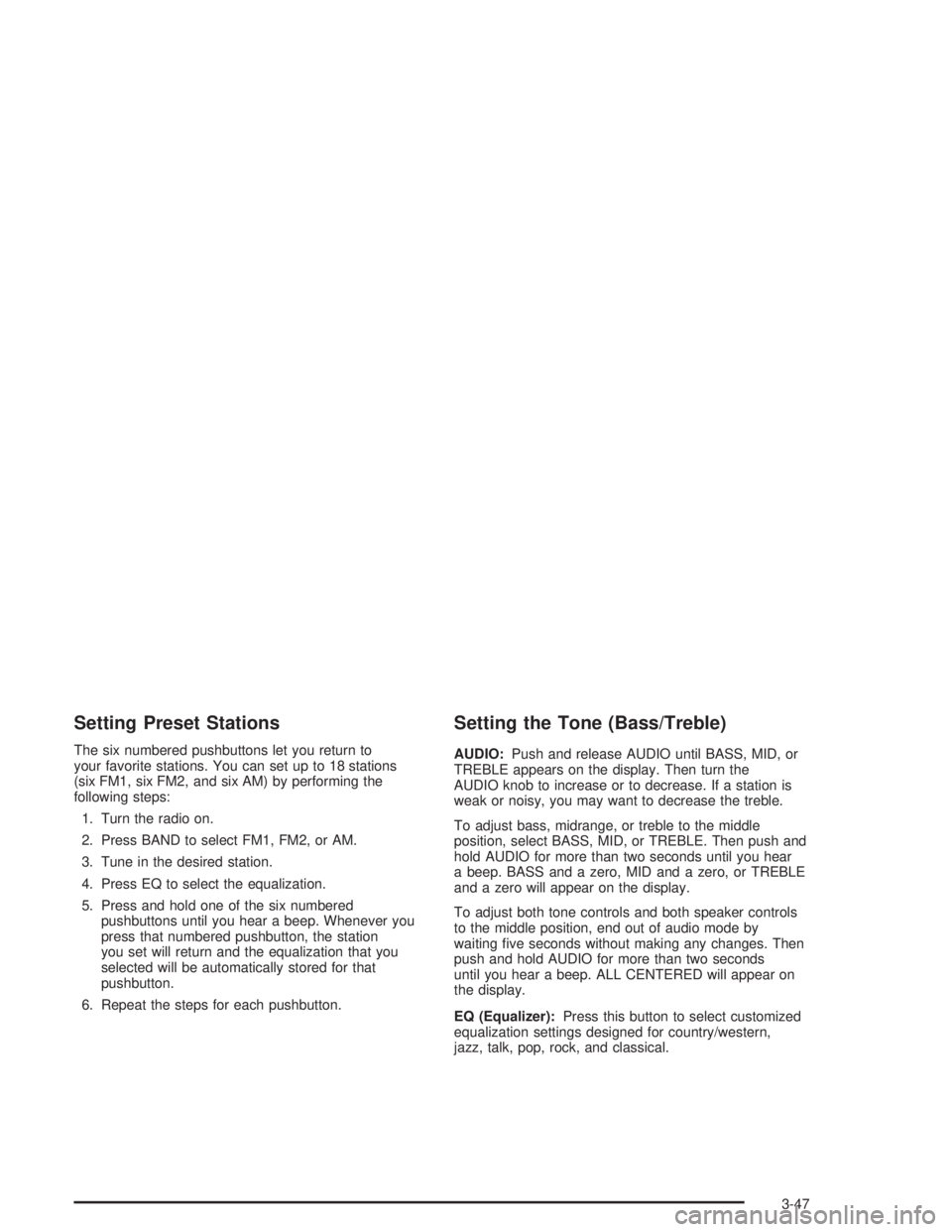
Setting Preset Stations
The six numbered pushbuttons let you return to
your favorite stations. You can set up to 18 stations
(six FM1, six FM2, and six AM) by performing the
following steps:
1. Turn the radio on.
2. Press BAND to select FM1, FM2, or AM.
3. Tune in the desired station.
4. Press EQ to select the equalization.
5. Press and hold one of the six numbered
pushbuttons until you hear a beep. Whenever you
press that numbered pushbutton, the station
you set will return and the equalization that you
selected will be automatically stored for that
pushbutton.
6. Repeat the steps for each pushbutton.
Setting the Tone (Bass/Treble)
AUDIO:Push and release AUDIO until BASS, MID, or
TREBLE appears on the display. Then turn the
AUDIO knob to increase or to decrease. If a station is
weak or noisy, you may want to decrease the treble.
To adjust bass, midrange, or treble to the middle
position, select BASS, MID, or TREBLE. Then push and
hold AUDIO for more than two seconds until you hear
a beep. BASS and a zero, MID and a zero, or TREBLE
and a zero will appear on the display.
To adjust both tone controls and both speaker controls
to the middle position, end out of audio mode by
waiting �ve seconds without making any changes. Then
push and hold AUDIO for more than two seconds
until you hear a beep. ALL CENTERED will appear on
the display.
EQ (Equalizer):Press this button to select customized
equalization settings designed for country/western,
jazz, talk, pop, rock, and classical.
3-47
Page 156 of 358
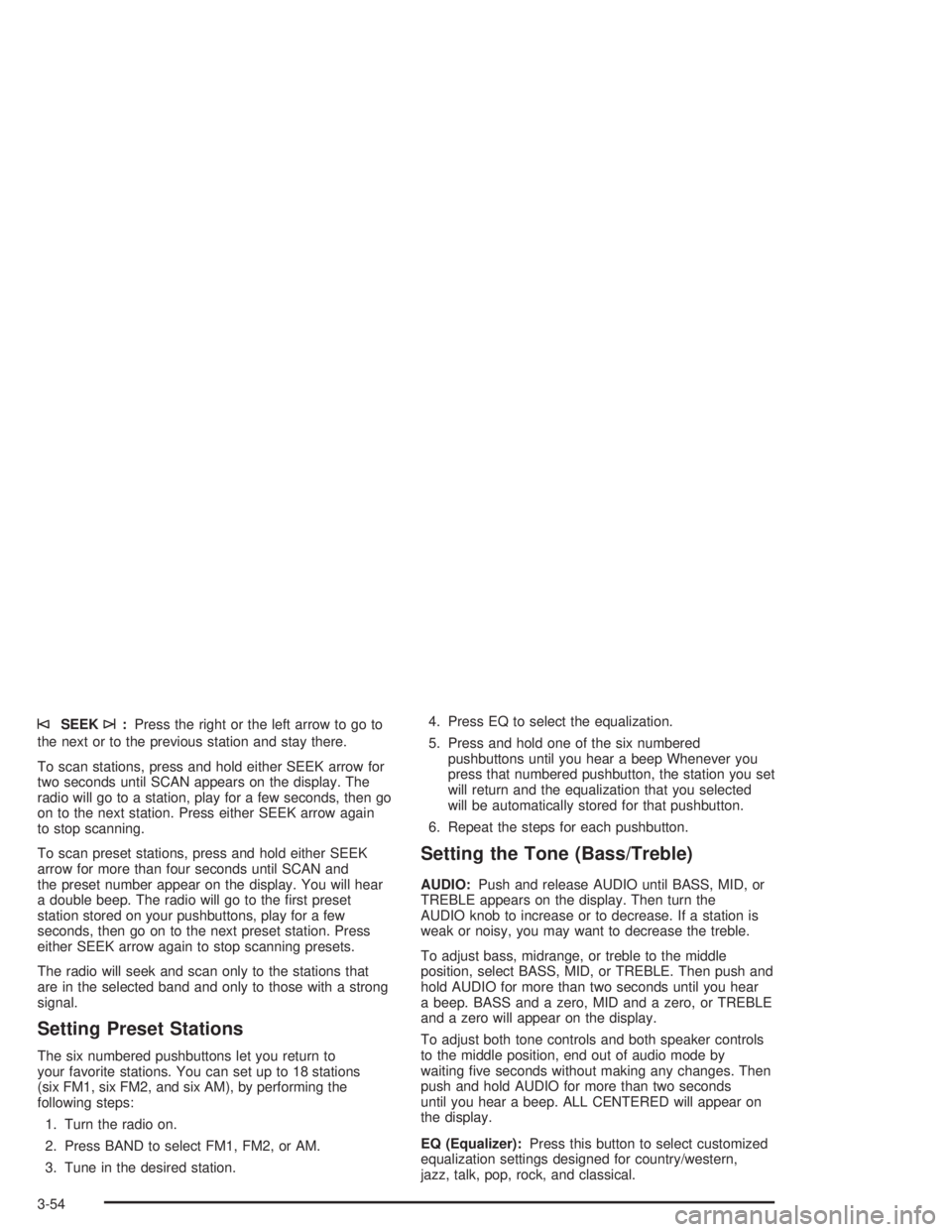
©SEEK¨:Press the right or the left arrow to go to
the next or to the previous station and stay there.
To scan stations, press and hold either SEEK arrow for
two seconds until SCAN appears on the display. The
radio will go to a station, play for a few seconds, then go
on to the next station. Press either SEEK arrow again
to stop scanning.
To scan preset stations, press and hold either SEEK
arrow for more than four seconds until SCAN and
the preset number appear on the display. You will hear
a double beep. The radio will go to the �rst preset
station stored on your pushbuttons, play for a few
seconds, then go on to the next preset station. Press
either SEEK arrow again to stop scanning presets.
The radio will seek and scan only to the stations that
are in the selected band and only to those with a strong
signal.
Setting Preset Stations
The six numbered pushbuttons let you return to
your favorite stations. You can set up to 18 stations
(six FM1, six FM2, and six AM), by performing the
following steps:
1. Turn the radio on.
2. Press BAND to select FM1, FM2, or AM.
3. Tune in the desired station.4. Press EQ to select the equalization.
5. Press and hold one of the six numbered
pushbuttons until you hear a beep Whenever you
press that numbered pushbutton, the station you set
will return and the equalization that you selected
will be automatically stored for that pushbutton.
6. Repeat the steps for each pushbutton.
Setting the Tone (Bass/Treble)
AUDIO:Push and release AUDIO until BASS, MID, or
TREBLE appears on the display. Then turn the
AUDIO knob to increase or to decrease. If a station is
weak or noisy, you may want to decrease the treble.
To adjust bass, midrange, or treble to the middle
position, select BASS, MID, or TREBLE. Then push and
hold AUDIO for more than two seconds until you hear
a beep. BASS and a zero, MID and a zero, or TREBLE
and a zero will appear on the display.
To adjust both tone controls and both speaker controls
to the middle position, end out of audio mode by
waiting �ve seconds without making any changes. Then
push and hold AUDIO for more than two seconds
until you hear a beep. ALL CENTERED will appear on
the display.
EQ (Equalizer):Press this button to select customized
equalization settings designed for country/western,
jazz, talk, pop, rock, and classical.
3-54
Page 165 of 358
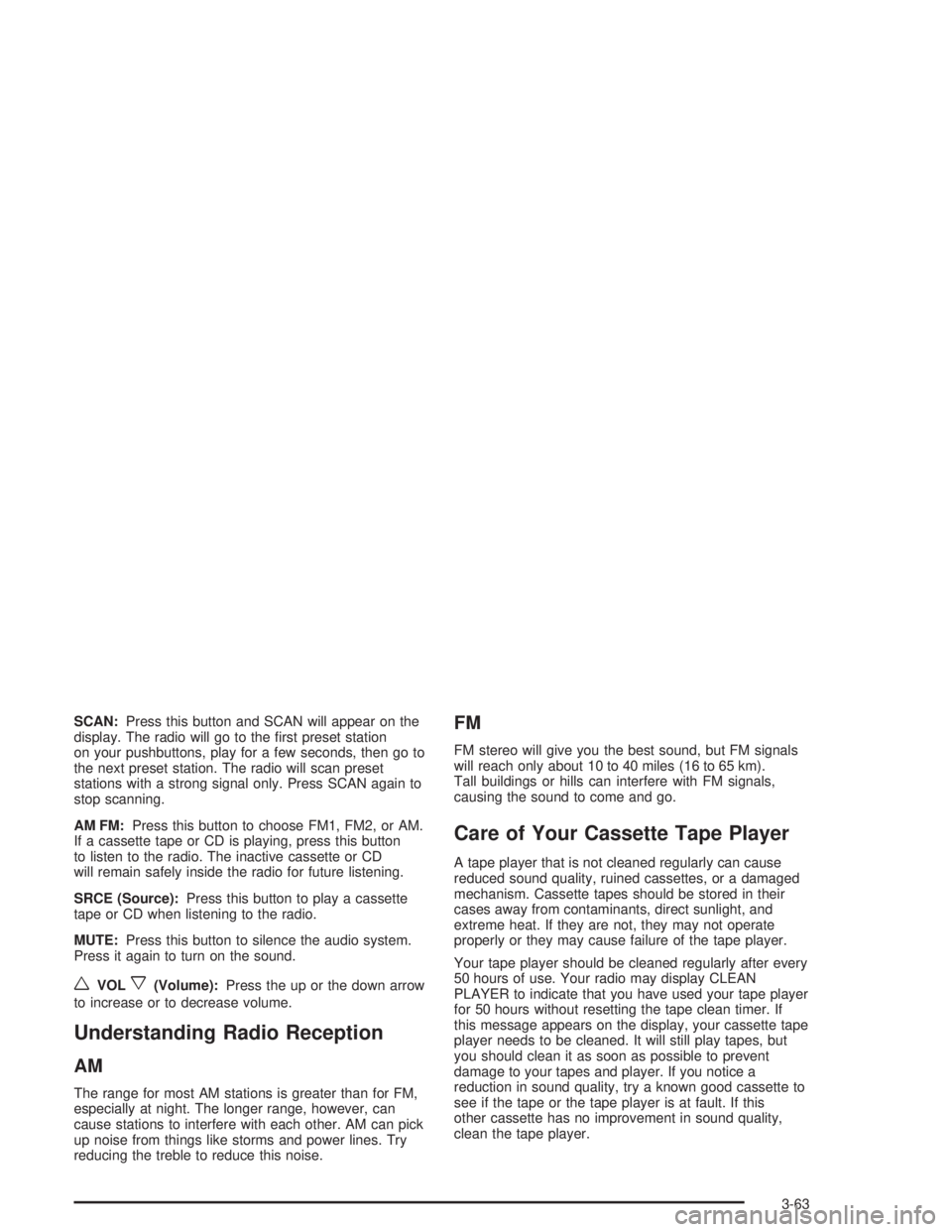
SCAN:Press this button and SCAN will appear on the
display. The radio will go to the �rst preset station
on your pushbuttons, play for a few seconds, then go to
the next preset station. The radio will scan preset
stations with a strong signal only. Press SCAN again to
stop scanning.
AM FM:Press this button to choose FM1, FM2, or AM.
If a cassette tape or CD is playing, press this button
to listen to the radio. The inactive cassette or CD
will remain safely inside the radio for future listening.
SRCE (Source):Press this button to play a cassette
tape or CD when listening to the radio.
MUTE:Press this button to silence the audio system.
Press it again to turn on the sound.
wVOLx(Volume):Press the up or the down arrow
to increase or to decrease volume.
Understanding Radio Reception
AM
The range for most AM stations is greater than for FM,
especially at night. The longer range, however, can
cause stations to interfere with each other. AM can pick
up noise from things like storms and power lines. Try
reducing the treble to reduce this noise.
FM
FM stereo will give you the best sound, but FM signals
will reach only about 10 to 40 miles (16 to 65 km).
Tall buildings or hills can interfere with FM signals,
causing the sound to come and go.
Care of Your Cassette Tape Player
A tape player that is not cleaned regularly can cause
reduced sound quality, ruined cassettes, or a damaged
mechanism. Cassette tapes should be stored in their
cases away from contaminants, direct sunlight, and
extreme heat. If they are not, they may not operate
properly or they may cause failure of the tape player.
Your tape player should be cleaned regularly after every
50 hours of use. Your radio may display CLEAN
PLAYER to indicate that you have used your tape player
for 50 hours without resetting the tape clean timer. If
this message appears on the display, your cassette tape
player needs to be cleaned. It will still play tapes, but
you should clean it as soon as possible to prevent
damage to your tapes and player. If you notice a
reduction in sound quality, try a known good cassette to
see if the tape or the tape player is at fault. If this
other cassette has no improvement in sound quality,
clean the tape player.
3-63