clock setting BUICK ENCLAVE 2008 Owner's Manual
[x] Cancel search | Manufacturer: BUICK, Model Year: 2008, Model line: ENCLAVE, Model: BUICK ENCLAVE 2008Pages: 436
Page 140 of 436
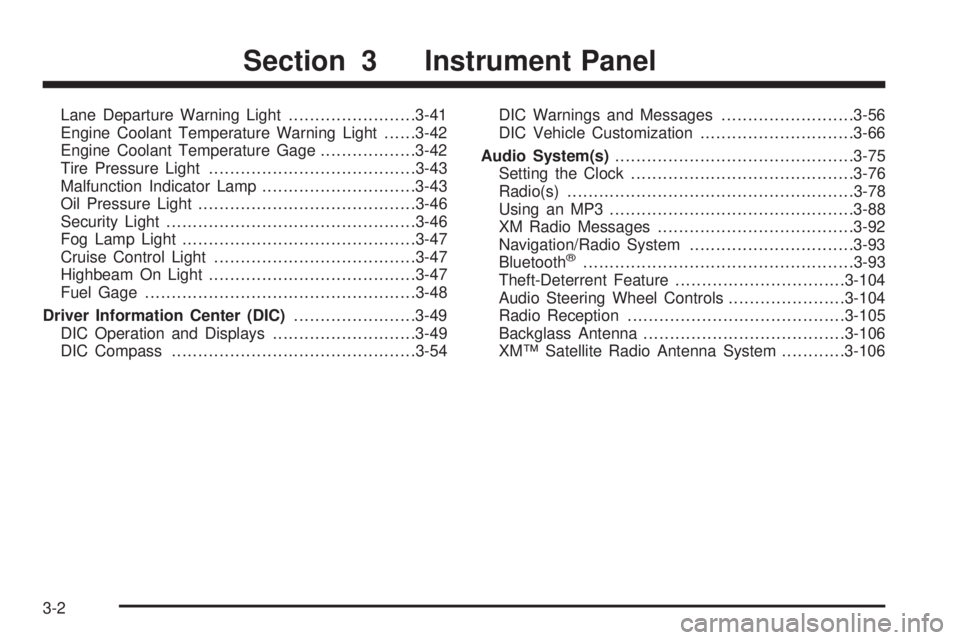
Lane Departure Warning Light........................3-41
Engine Coolant Temperature Warning Light......3-42
Engine Coolant Temperature Gage..................3-42
Tire Pressure Light.......................................3-43
Malfunction Indicator Lamp.............................3-43
Oil Pressure Light.........................................3-46
Security Light...............................................3-46
Fog Lamp Light............................................3-47
Cruise Control Light......................................3-47
Highbeam On Light.......................................3-47
Fuel Gage...................................................3-48
Driver Information Center (DIC).......................3-49
DIC Operation and Displays...........................3-49
DIC Compass..............................................3-54DIC Warnings and Messages.........................3-56
DIC Vehicle Customization.............................3-66
Audio System(s).............................................3-75
Setting the Clock..........................................3-76
Radio(s)......................................................3-78
Using an MP3..............................................3-88
XM Radio Messages.....................................3-92
Navigation/Radio System...............................3-93
Bluetooth
®...................................................3-93
Theft-Deterrent Feature................................3-104
Audio Steering Wheel Controls......................3-104
Radio Reception.........................................3-105
Backglass Antenna......................................3-106
XM™ Satellite Radio Antenna System............3-106
Section 3 Instrument Panel
3-2
Page 160 of 436
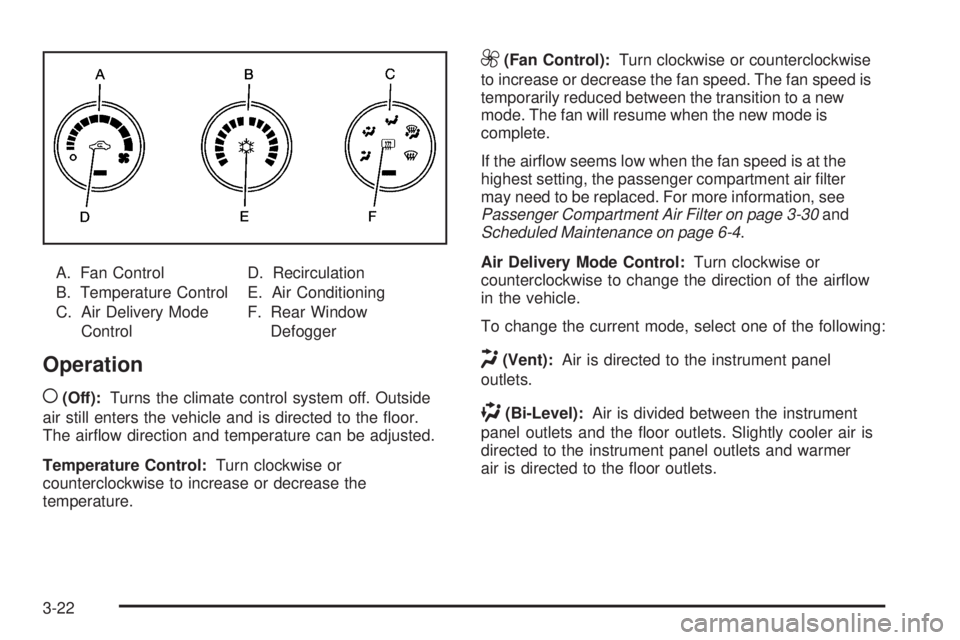
A. Fan Control
B. Temperature Control
C. Air Delivery Mode
ControlD. Recirculation
E. Air Conditioning
F. Rear Window
Defogger
Operation
(
(Off):Turns the climate control system off. Outside
air still enters the vehicle and is directed to the �oor.
The air�ow direction and temperature can be adjusted.
Temperature Control:Turn clockwise or
counterclockwise to increase or decrease the
temperature.
9(Fan Control):Turn clockwise or counterclockwise
to increase or decrease the fan speed. The fan speed is
temporarily reduced between the transition to a new
mode. The fan will resume when the new mode is
complete.
If the air�ow seems low when the fan speed is at the
highest setting, the passenger compartment air �lter
may need to be replaced. For more information, see
Passenger Compartment Air Filter on page 3-30and
Scheduled Maintenance on page 6-4.
Air Delivery Mode Control:Turn clockwise or
counterclockwise to change the direction of the air�ow
in the vehicle.
To change the current mode, select one of the following:
H(Vent):Air is directed to the instrument panel
outlets.
)(Bi-Level):Air is divided between the instrument
panel outlets and the �oor outlets. Slightly cooler air is
directed to the instrument panel outlets and warmer
air is directed to the �oor outlets.
3-22
Page 164 of 436
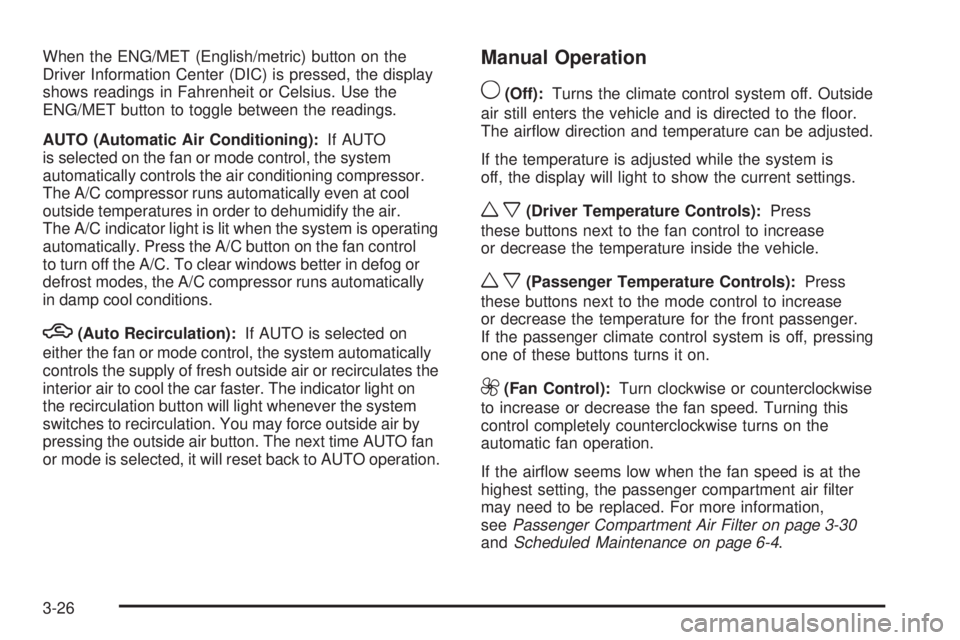
When the ENG/MET (English/metric) button on the
Driver Information Center (DIC) is pressed, the display
shows readings in Fahrenheit or Celsius. Use the
ENG/MET button to toggle between the readings.
AUTO (Automatic Air Conditioning):If AUTO
is selected on the fan or mode control, the system
automatically controls the air conditioning compressor.
The A/C compressor runs automatically even at cool
outside temperatures in order to dehumidify the air.
The A/C indicator light is lit when the system is operating
automatically. Press the A/C button on the fan control
to turn off the A/C. To clear windows better in defog or
defrost modes, the A/C compressor runs automatically
in damp cool conditions.
h(Auto Recirculation):If AUTO is selected on
either the fan or mode control, the system automatically
controls the supply of fresh outside air or recirculates the
interior air to cool the car faster. The indicator light on
the recirculation button will light whenever the system
switches to recirculation. You may force outside air by
pressing the outside air button. The next time AUTO fan
or mode is selected, it will reset back to AUTO operation.
Manual Operation
9(Off):Turns the climate control system off. Outside
air still enters the vehicle and is directed to the �oor.
The air�ow direction and temperature can be adjusted.
If the temperature is adjusted while the system is
off, the display will light to show the current settings.
wx(Driver Temperature Controls):Press
these buttons next to the fan control to increase
or decrease the temperature inside the vehicle.
wx(Passenger Temperature Controls):Press
these buttons next to the mode control to increase
or decrease the temperature for the front passenger.
If the passenger climate control system is off, pressing
one of these buttons turns it on.
9(Fan Control):Turn clockwise or counterclockwise
to increase or decrease the fan speed. Turning this
control completely counterclockwise turns on the
automatic fan operation.
If the air�ow seems low when the fan speed is at the
highest setting, the passenger compartment air �lter
may need to be replaced. For more information,
seePassenger Compartment Air Filter on page 3-30
andScheduled Maintenance on page 6-4.
3-26
Page 214 of 436
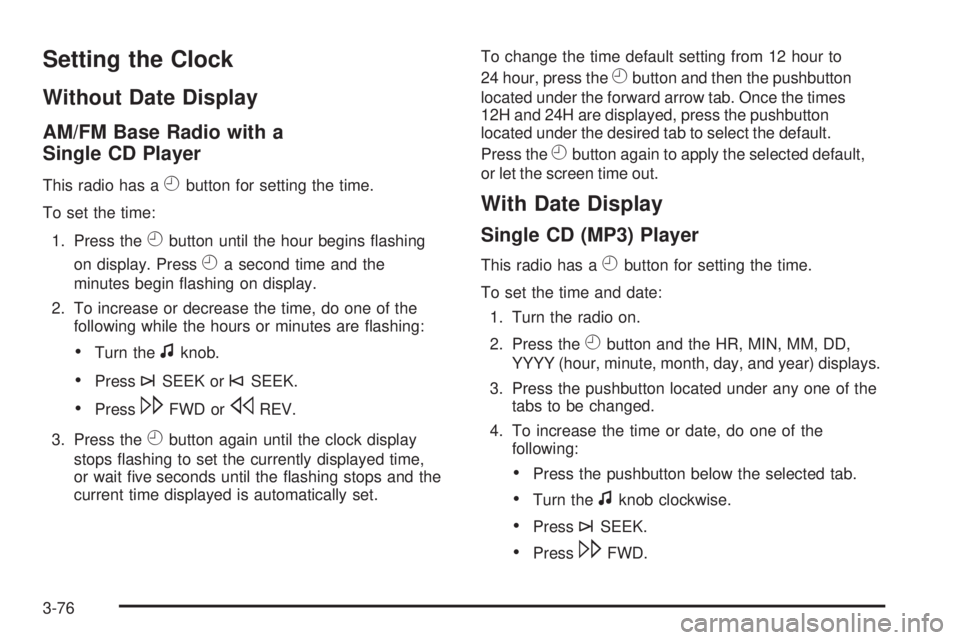
Setting the Clock
Without Date Display
AM/FM Base Radio with a
Single CD Player
This radio has aHbutton for setting the time.
To set the time:
1. Press the
Hbutton until the hour begins �ashing
on display. Press
Ha second time and the
minutes begin �ashing on display.
2. To increase or decrease the time, do one of the
following while the hours or minutes are �ashing:
Turn thefknob.
Press¨SEEK or©SEEK.
Press\FWD orsREV.
3. Press the
Hbutton again until the clock display
stops �ashing to set the currently displayed time,
or wait �ve seconds until the �ashing stops and the
current time displayed is automatically set.To change the time default setting from 12 hour to
24 hour, press the
Hbutton and then the pushbutton
located under the forward arrow tab. Once the times
12H and 24H are displayed, press the pushbutton
located under the desired tab to select the default.
Press the
Hbutton again to apply the selected default,
or let the screen time out.
With Date Display
Single CD (MP3) Player
This radio has aHbutton for setting the time.
To set the time and date:
1. Turn the radio on.
2. Press the
Hbutton and the HR, MIN, MM, DD,
YYYY (hour, minute, month, day, and year) displays.
3. Press the pushbutton located under any one of the
tabs to be changed.
4. To increase the time or date, do one of the
following:
Press the pushbutton below the selected tab.
Turn thefknob clockwise.
Press¨SEEK.
Press\FWD.
3-76
Page 215 of 436

5. To decrease the time or date, do one of the
following:
Turn thefknob counter-clockwise.
Press©SEEK.
PresssREV.
The date does not automatically display. To see the
date press the
Hbutton while the radio is on. The date
with display times out after a few seconds and goes
back to the normal radio and time display.
Six-Disc CD (MP3) Player
This type of radio has a MENU button instead of the
clock button to set the time and date.
To set the time and date, follow these instructions:
1. Turn the radio on.
2. Press the MENU button.
3. Once the
Hoption displays, press the pushbutton
located under that tab. HR, MIN, MM, DD, YYYY
displays.
4. To increase the time or date, do one of the
following:
Press the pushbutton below the selected tab.
Turn thefknob clockwise.
Press¨SEEK.
Press\FWD.5. To decrease the time or date, do one of the
following:
Turn thefknob counter-clockwise.
Press©SEEK.
PresssREV.
The date does not automatically display. To see the
date press the MENU button and then the
Hbutton
while the radio is on. The date with display times
out after a few seconds and goes back to the normal
radio and time display.
To change the time default setting from 12 hour to
24 hour or to change the date default setting from
month/day/year to day/month/year:
1. Press the
Hbutton and then the pushbutton
located under the forward arrow tab. Once the time
12H and 24H, and the date MM/DD/YYYY (month,
day, and year) and DD/MM/YYYY (day, month,
and year) displays.
2. Press the pushbutton located under the desired
option.
3. Press the
Hor MENU button again to apply the
selected default, or let the screen time out.
3-77
Page 217 of 436

Radio Data System (RDS)
The radio may have the Radio Data System (RDS)
feature. RDS is available for use only on FM stations
that broadcast RDS information. This system relies upon
receiving speci�c information from these stations and
only works when the information is available. While the
radio is tuned to an FM-RDS station, the station name
or call letters display. In rare cases, a radio station can
broadcast incorrect information that causes the radio
features to work improperly. If this happens, contact the
radio station.
Playing the Radio
O
(Power/Volume):Press to turn the system on
and off.
Turn clockwise or counterclockwise to increase or
decrease the volume.
The radio goes to the previous volume setting when
the radio is turned on. The volume can still be adjusted
by using the volume knob.Speed Compensated Volume (SCV):The Radio
with CD (MP3) and the Radio with Six-Disc CD (MP3)
have SCV. SCV automatically adjusts the radio volume
to compensate for road and wind noise as the vehicle
increases or decreases speed while driving. The volume
level should sound about the same while driving.
To activate SCV:
1. Set the radio volume to the desired level.
2. Press the MENU button to display the radio
setup menu.
3. Press the pushbutton under the AUTO VOLUM
(automatic volume) tab on the radio display.
4. Press the pushbutton under the desired Speed
Compensated Volume setting (OFF, Low, Med,
or High) to select the level of radio volume
compensation. The display times out after
approximately 10 seconds. Each higher setting
allows for more radio volume compensation at
faster vehicle speeds.
3-79
Page 219 of 436
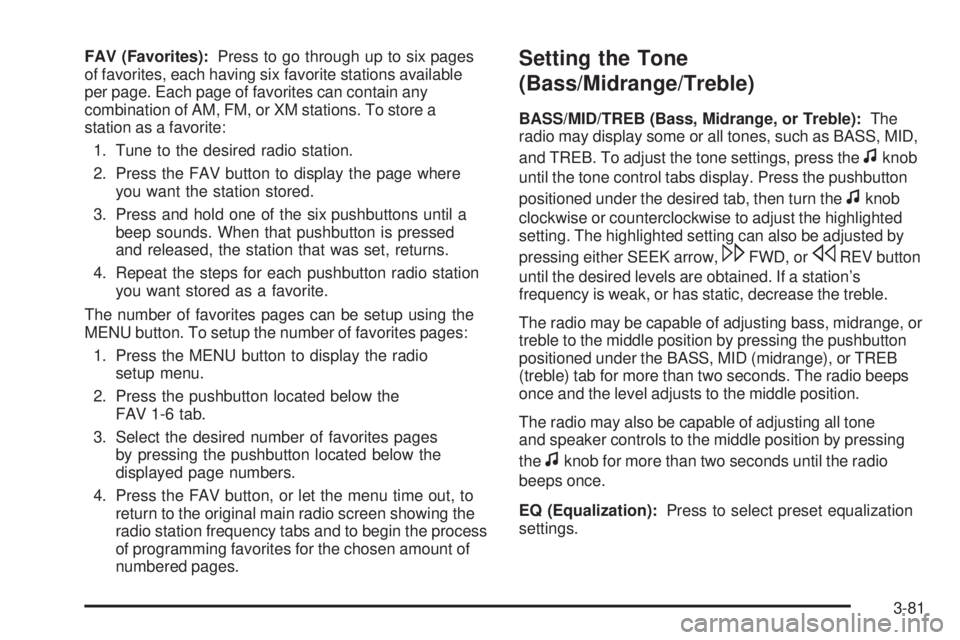
FAV (Favorites):Press to go through up to six pages
of favorites, each having six favorite stations available
per page. Each page of favorites can contain any
combination of AM, FM, or XM stations. To store a
station as a favorite:
1. Tune to the desired radio station.
2. Press the FAV button to display the page where
you want the station stored.
3. Press and hold one of the six pushbuttons until a
beep sounds. When that pushbutton is pressed
and released, the station that was set, returns.
4. Repeat the steps for each pushbutton radio station
you want stored as a favorite.
The number of favorites pages can be setup using the
MENU button. To setup the number of favorites pages:
1. Press the MENU button to display the radio
setup menu.
2. Press the pushbutton located below the
FAV 1-6 tab.
3. Select the desired number of favorites pages
by pressing the pushbutton located below the
displayed page numbers.
4. Press the FAV button, or let the menu time out, to
return to the original main radio screen showing the
radio station frequency tabs and to begin the process
of programming favorites for the chosen amount of
numbered pages.Setting the Tone
(Bass/Midrange/Treble)
BASS/MID/TREB (Bass, Midrange, or Treble):The
radio may display some or all tones, such as BASS, MID,
and TREB. To adjust the tone settings, press the
fknob
until the tone control tabs display. Press the pushbutton
positioned under the desired tab, then turn the
fknob
clockwise or counterclockwise to adjust the highlighted
setting. The highlighted setting can also be adjusted by
pressing either SEEK arrow,
\FWD, orsREV button
until the desired levels are obtained. If a station’s
frequency is weak, or has static, decrease the treble.
The radio may be capable of adjusting bass, midrange, or
treble to the middle position by pressing the pushbutton
positioned under the BASS, MID (midrange), or TREB
(treble) tab for more than two seconds. The radio beeps
once and the level adjusts to the middle position.
The radio may also be capable of adjusting all tone
and speaker controls to the middle position by pressing
the
fknob for more than two seconds until the radio
beeps once.
EQ (Equalization):Press to select preset equalization
settings.
3-81
Page 220 of 436
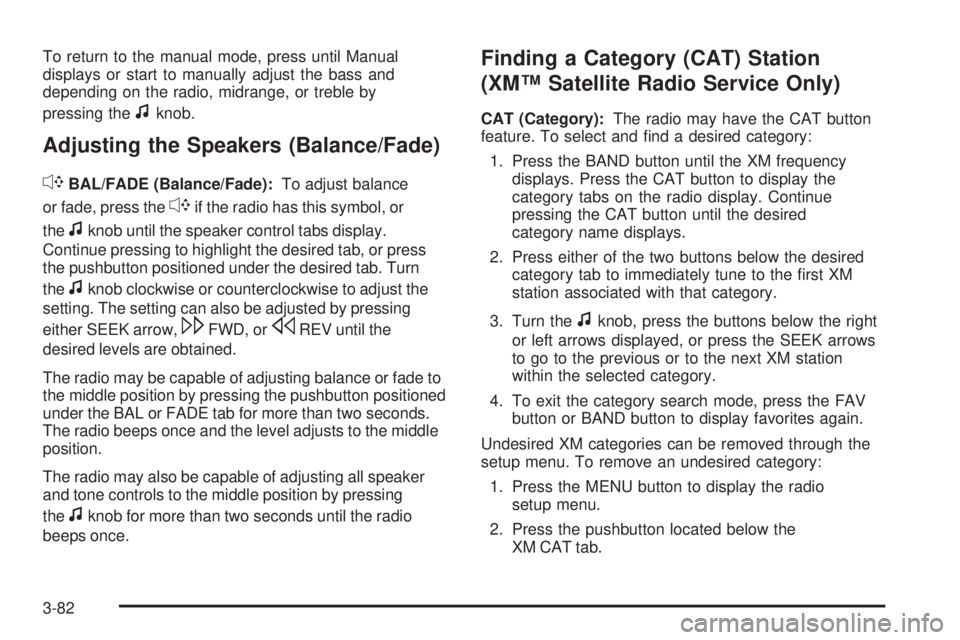
To return to the manual mode, press until Manual
displays or start to manually adjust the bass and
depending on the radio, midrange, or treble by
pressing the
fknob.
Adjusting the Speakers (Balance/Fade)
`
BAL/FADE (Balance/Fade):To adjust balance
or fade, press the
`if the radio has this symbol, or
the
fknob until the speaker control tabs display.
Continue pressing to highlight the desired tab, or press
the pushbutton positioned under the desired tab. Turn
the
fknob clockwise or counterclockwise to adjust the
setting. The setting can also be adjusted by pressing
either SEEK arrow,
\FWD, orsREV until the
desired levels are obtained.
The radio may be capable of adjusting balance or fade to
the middle position by pressing the pushbutton positioned
under the BAL or FADE tab for more than two seconds.
The radio beeps once and the level adjusts to the middle
position.
The radio may also be capable of adjusting all speaker
and tone controls to the middle position by pressing
the
fknob for more than two seconds until the radio
beeps once.
Finding a Category (CAT) Station
(XM™ Satellite Radio Service Only)
CAT (Category):The radio may have the CAT button
feature. To select and �nd a desired category:
1. Press the BAND button until the XM frequency
displays. Press the CAT button to display the
category tabs on the radio display. Continue
pressing the CAT button until the desired
category name displays.
2. Press either of the two buttons below the desired
category tab to immediately tune to the �rst XM
station associated with that category.
3. Turn the
fknob, press the buttons below the right
or left arrows displayed, or press the SEEK arrows
to go to the previous or to the next XM station
within the selected category.
4. To exit the category search mode, press the FAV
button or BAND button to display favorites again.
Undesired XM categories can be removed through the
setup menu. To remove an undesired category:
1. Press the MENU button to display the radio
setup menu.
2. Press the pushbutton located below the
XM CAT tab.
3-82
Page 423 of 436
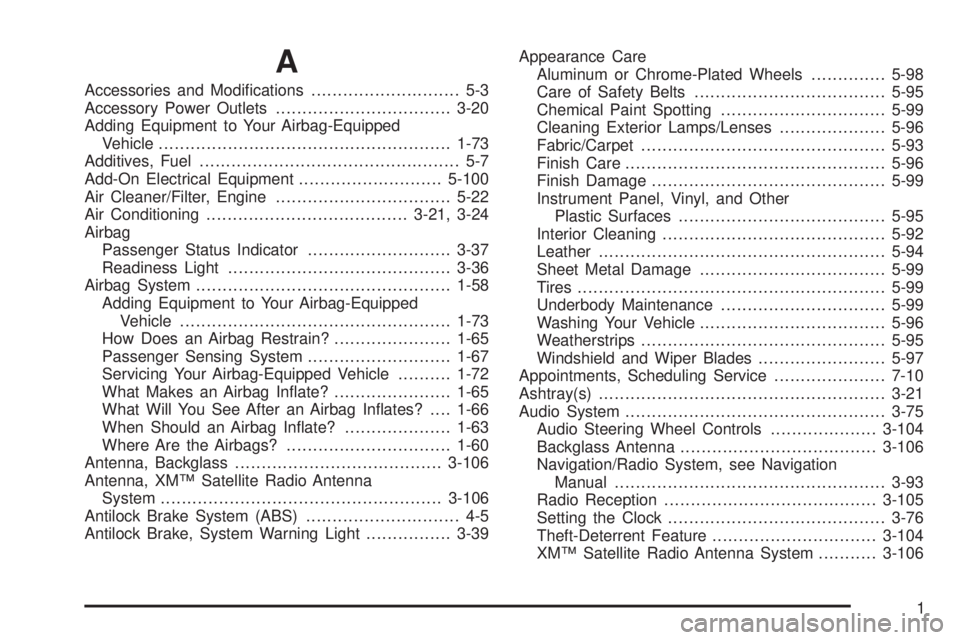
A
Accessories and Modi�cations............................ 5-3
Accessory Power Outlets.................................3-20
Adding Equipment to Your Airbag-Equipped
Vehicle.......................................................1-73
Additives, Fuel................................................. 5-7
Add-On Electrical Equipment...........................5-100
Air Cleaner/Filter, Engine.................................5-22
Air Conditioning......................................3-21, 3-24
Airbag
Passenger Status Indicator...........................3-37
Readiness Light..........................................3-36
Airbag System................................................1-58
Adding Equipment to Your Airbag-Equipped
Vehicle...................................................1-73
How Does an Airbag Restrain?......................1-65
Passenger Sensing System...........................1-67
Servicing Your Airbag-Equipped Vehicle..........1-72
What Makes an Airbag In�ate?......................1-65
What Will You See After an Airbag In�ates?....1-66
When Should an Airbag In�ate?....................1-63
Where Are the Airbags?...............................1-60
Antenna, Backglass.......................................3-106
Antenna, XM™ Satellite Radio Antenna
System.....................................................3-106
Antilock Brake System (ABS)............................. 4-5
Antilock Brake, System Warning Light................3-39Appearance Care
Aluminum or Chrome-Plated Wheels..............5-98
Care of Safety Belts....................................5-95
Chemical Paint Spotting...............................5-99
Cleaning Exterior Lamps/Lenses....................5-96
Fabric/Carpet..............................................5-93
Finish Care.................................................5-96
Finish Damage............................................5-99
Instrument Panel, Vinyl, and Other
Plastic Surfaces.......................................5-95
Interior Cleaning..........................................5-92
Leather......................................................5-94
Sheet Metal Damage...................................
5-99
Tires..........................................................5-99
Underbody Maintenance...............................5-99
Washing Your Vehicle...................................5-96
Weatherstrips..............................................5-95
Windshield and Wiper Blades........................5-97
Appointments, Scheduling Service.....................7-10
Ashtray(s)......................................................3-21
Audio System.................................................3-75
Audio Steering Wheel Controls....................3-104
Backglass Antenna.....................................3-106
Navigation/Radio System, see Navigation
Manual...................................................3-93
Radio Reception........................................3-105
Setting the Clock.........................................3-76
Theft-Deterrent Feature...............................3-104
XM™ Satellite Radio Antenna System...........3-106
1
Page 425 of 436

Checking Things Under the Hood......................5-12
Chemical Paint Spotting...................................5-99
Child Restraints
Child Restraint Systems...............................1-41
Infants and Young Children...........................1-38
Lower Anchors and Tethers for Children..........1-45
Older Children.............................................1-35
Securing a Child Restraint in a
Rear Seat Position...................................1-51
Securing a Child Restraint in the
Center Front Seat Position........................1-54
Securing a Child Restraint in the
Right Front Seat Position..........................1-54
Where to Put the Restraint...........................1-44
Cleaning
Aluminum or Chrome-Plated Wheels..............5-98
Exterior Lamps/Lenses.................................5-96
Fabric/Carpet..............................................5-93
Finish Care.................................................5-96
Instrument Panel, Vinyl, and Other Plastic
Surfaces.................................................5-95
Interior.......................................................5-92
Leather......................................................5-94
Tires..........................................................5-99
Underbody Maintenance...............................5-99
Washing Your Vehicle...................................5-96
Weatherstrips..............................................5-95
Windshield and Wiper Blades........................5-97Climate Control System...................................3-21
Air Filter, Passenger Compartment.................3-30
Dual Automatic............................................3-24
Outlet Adjustment........................................3-30
Clock, Setting.................................................3-76
Collision Damage Repair..................................7-12
Compact Spare Tire........................................5-91
Compass.......................................1-12, 2-34, 3-54
Content Theft-Deterrent....................................2-17
Control of a Vehicle.......................................... 4-3
Convenience Net............................................2-57
Coolant
Engine...............................................5-28, 5-32
Engine Temperature Gage............................3-42
Engine Temperature Warning Light.................3-42
Surge Tank Pressure Cap.............................5-35
Cooled Seats................................................... 1-7
Cooling System..............................................5-26
Cornering Lamps............................................3-17
Courtesy Lamps.............................................3-18
Cruise Control................................................3-12
Cruise Control Light........................................3-47
Cupholders....................................................2-57
Customer Assistance Information
Courtesy Transportation................................7-10
Customer Assistance for
Text Telephone (TTY) Users........................ 7-6
Customer Assistance Offices........................... 7-6
3