light BUICK ENCLAVE 2009 Owner's Guide
[x] Cancel search | Manufacturer: BUICK, Model Year: 2009, Model line: ENCLAVE, Model: BUICK ENCLAVE 2009Pages: 412
Page 91 of 412
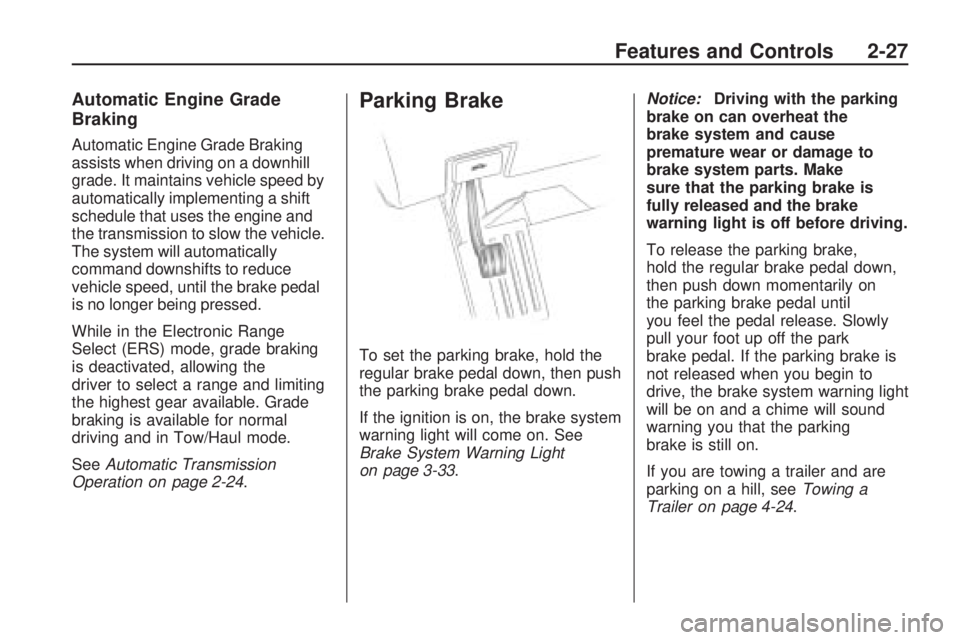
Automatic Engine Grade
Braking
Automatic Engine Grade Braking
assists when driving on a downhill
grade. It maintains vehicle speed by
automatically implementing a shift
schedule that uses the engine and
the transmission to slow the vehicle.
The system will automatically
command downshifts to reduce
vehicle speed, until the brake pedal
is no longer being pressed.
While in the Electronic Range
Select (ERS) mode, grade braking
is deactivated, allowing the
driver to select a range and limiting
the highest gear available. Grade
braking is available for normal
driving and in Tow/Haul mode.
SeeAutomatic Transmission
Operation on page 2-24.
Parking Brake
To set the parking brake, hold the
regular brake pedal down, then push
the parking brake pedal down.
If the ignition is on, the brake system
warning light will come on. See
Brake System Warning Light
on page 3-33.Notice:Driving with the parking
brake on can overheat the
brake system and cause
premature wear or damage to
brake system parts. Make
sure that the parking brake is
fully released and the brake
warning light is off before driving.
To release the parking brake,
hold the regular brake pedal down,
then push down momentarily on
the parking brake pedal until
you feel the pedal release. Slowly
pull your foot up off the park
brake pedal. If the parking brake is
not released when you begin to
drive, the brake system warning light
will be on and a chime will sound
warning you that the parking
brake is still on.
If you are towing a trailer and are
parking on a hill, seeTowing a
Trailer on page 4-24.
Features and Controls 2-27
Page 96 of 412

Automatic Dimming Mirror
Operation
Automatic dimming reduces the
glare from the headlamps of
the vehicle behind you. The dimming
feature comes on and the indicator
light illuminates each time the
ignition is turned to start.
Cleaning the Mirror
Do not spray glass cleaner directly
on the mirror. Use a soft towel
dampened with water.
Outside Power Mirrors
Controls for the outside power
mirrors are located on the driver’s
door armrest.
To adjust each mirror:
1. Press (A) or (B) to select the
driver’s or passenger side mirror.
2. Press one of the four arrows
located on the control pad to
adjust the mirror.3. Adjust each outside mirror to see
a little of your vehicle, and the
area behind your vehicle.
4. Press either (A) or (B) again to
deselect the mirror.
Manually fold the mirrors inward to
prevent damage when going
through an automatic car wash.
To fold, push the mirror toward the
vehicle. Push the mirror outward,
to return it to the original position.
Using hood-mounted air de�ectors
and add-on convex mirror
attachments could decrease mirror
performance.
Turn Signal Indicator
The vehicle may have a turn signal
indicator lamp that is built into
the mirror housing. The turn signal
lamp �ashes with the use of the
vehicle’s turn signal and hazard
�ashers.
2-32 Features and Controls
Page 99 of 412

{CAUTION
The Ultrasonic Rear Parking
Assist (URPA) system does not
replace driver vision. It cannot
detect:
objects that are below the
bumper, underneath the
vehicle, or if they are too
close or far from the vehicle
children, pedestrians,
bicyclists, or pets.
If you do not use proper care
before and while backing; vehicle
damage, injury, or death could
occur. Even with URPA, always
check behind the vehicle before
backing up. While backing, be
sure to look for objects and check
the vehicle’s mirrors.The display is located in the
headliner and can be seen by
looking over your right shoulder.
URPA uses three color-coded lights
to provide distance and system
information.How the System Works
URPA comes on automatically
when the shift lever is moved into
R (Reverse). The rear display brie�y
illuminates to indicate the system
is working.URPA operates only at speeds less
than 5 mph (8 km/h). If the vehicle
is above this speed, the red light on
the rear display will �ash.
To be detected, objects must be at
least 10 inches (25.4 cm) off the
ground and below liftgate level.
Objects must also be within 8 feet
(2.5 m) from the rear bumper.
This distance may be less during
warmer or humid weather.
A single beep will sound the �rst
time an object is detected. Beeping
may occur beginning at 23 inches
(0.6 m). Beeping will occur for
a short time when the vehicle is
closer than 1 foot (0.3 m) from
the object.
Features and Controls 2-35
Page 100 of 412

The following describes how the URPA display lights appear as the vehicle
gets closer to a detected object:
DescriptionEnglishMetric
amber light 8 ft2.5 m
amber/amber lights 40 in1.0 m
amber/amber/red lights 23 in0.6 m
amber/amber/red lights �ashing 1 ft 0.3 m
The system can be disabled through
the Driver Information Center (DIC).
See “Park Assist” under DIC
Operation and Displays on
page 3-41 for more information.
When the System Does
Not Seem to Work Properly
If the URPA system will not activate
due to a temporary condition, the
message PARK ASSIST OFF will be
displayed on the DIC and a red light
will be shown on the rear URPA display when the shift lever is
moved into R (Reverse). This may
occur under the following
conditions:
The driver disables the system.
The parking brake pedal is
depressed.
The ultrasonic sensors are not
clean. Keep the vehicle’s rear
bumper free of mud, dirt,
snow, ice and slush. For cleaning
instructions, see
Washing Your
Vehicle on page 5-86 .
A trailer was attached to the
vehicle, or a bicycle or an
object was hanging out of the
liftgate during the last drive cycle,
the red light may illuminate in
the rear display. Once the
attached object is removed,
URPA will return to normal
operation.
A tow bar is attached to the
vehicle.
The vehicle’s bumper is
damaged. Take the vehicle to
your dealer/retailer to repair
the system.
Other conditions may affect
system performance, such
as vibrations from a jackhammer
or the compression of air
brakes on a very large truck.
If the system is still disabled, after
driving forward at least 15 mph
(25 km/h), take the vehicle to your
dealer/retailer.
2-36 Features and Controls
Page 101 of 412

Rear Vision
Camera (RVC)
This vehicle may have a Rear
Vision Camera system. Read this
entire section before using it.
{CAUTION
The Rear Vision Camera (RVC)
system does not replace driver
vision. RVC does not:
Detect objects that are
outside the camera’s �eld of
view, below the bumper, or
underneath the vehicle.
Detect children, pedestrians,
bicyclists, or pets.
(Continued)
CAUTION (Continued)
Do not back the vehicle by only
looking at the rear vision camera
screen, or use the screen during
longer, higher speed backing
maneuvers or where there could
be cross-traffic. Your judged
distances using the screen will
differ from actual distances.
So if you do not use proper care
before backing up, you could hit a
vehicle, child, pedestrian, bicyclist,
or pet, resulting in vehicle
damage, injury, or death. Even
though the vehicle has the RVC
system, always check carefully
before backing up by checking
behind and around the vehicle.
Vehicles Without Navigation
System
The rear vision camera system is
designed to help the driver when
backing up by displaying a view of
the area behind the vehicle. When
the driver shifts the vehicle into
R (Reverse), the video image
automatically appears on the inside
rear view mirror. Once the driver
shifts out of R (Reverse), the video
image automatically disappears from
the inside rear view mirror after a
short delay.
Turning the Rear Vision Camera
System Off or On
To turn off the rear vision camera
system, press and hold
z, located
on the inside rear view mirror,
until the left indicator light turns off.
The rear camera vision display
is now disabled.
Features and Controls 2-37
Page 102 of 412

To turn the rear camera vision
feature on again, press and hold
z
until the left indicator light illuminates.
The rear camera vision display is
now enabled and the display will
appear in the mirror normally.
Vehicles With Navigation
System
The rear vision camera system is
designed to help the driver
when backing up by displaying a
view of the area behind the vehicle.
When the driver shifts the vehicle
into R (Reverse), the video
image automatically appears on
the navigation screen. Once the
driver shifts out of R (Reverse), the
navigation screen will go back to
the last screen that had been
displayed, after a delay.Turning the Rear Vision Camera
System On or Off
To turn the rear vision camera
system on or off:
1. Shift into P (Park).
2. Press the MENU button to enter
the con�gure menu options, then
press the MENU hard key to
select Display or touch the
Display screen button.
3. Select the Rear Camera Options
screen button. The Rear Camera
Options screen will display.
4. Select the Video screen button.
When the Video screen button is
highlighted the RVC system is on.The delay that is received after
shifting out of R (Reverse) is
approximately 10 seconds.
The delay can be cancelled by
performing one of the following:
Pressing a hard key on the
navigation system.
Shifting in to P (Park).
Reach a vehicle speed of
5 mph (8 km/h).
There is a message on the rear
vision camera screen that states
“Check Surroundings for Safety”.
Adjusting the Brightness and
Contrast of the Screen
To adjust the brightness and
contrast of the screen, press the
MENU button while the rear vision
camera image is on the display.
Any adjustments made will only
affect the rear vision camera screen.
2-38 Features and Controls
Page 103 of 412
:Touch the + (plus)
or – (minus) screen buttons to
increase or decrease the brightness
of the screen.
_(Contrast):Touch the + (plus)
or – (minus) screen buttons to
increase or decreas BUICK ENCLAVE 2009 Owners Guide ](Brightness):Touch the + (plus)
or – (minus) screen buttons to
increase or decrease the brightness
of the screen.
_(Contrast):Touch the + (plus)
or – (minus) screen buttons to
increase or decreas](/img/43/35352/w960_35352-102.png)
](Brightness):Touch the + (plus)
or – (minus) screen buttons to
increase or decrease the brightness
of the screen.
_(Contrast):Touch the + (plus)
or – (minus) screen buttons to
increase or decrease the contrast
of the screen.
Symbols
The navigation system may have a
feature that lets the driver view
symbols on the navigation screen
while using the rear vision camera.
The Ultrasonic Rear Park Assist
(URPA) system must not be
disabled to use the caution symbols.If URPA has been disabled and the
symbols have been turned on,
the Rear Parking Assist Symbols
Unavailable error message may
display. SeeUltrasonic Rear Parking
Assist (URPA) on page 2-34.
The symbols appear when an object
has been detected by the URPA
system. The symbol may cover the
object when viewing the navigation
screen.
To turn the symbols on or off:
1. Make sure that URPA has not
been disabled.
2. Shift into P (Park).
3. Press the MENU hard key to
enter the con�gure menu
options, then press the MENU
hard key repeatedly until Display
is selected or touch the Display
screen button.4. Select the Rear Camera Options
screen button. The Rear Camera
Options screen will display.
5. Touch the Symbols screen
button. The screen button will be
highlighted when on.
Rear Vision Camera Error
Messages
Service Rear Vision Camera
System:This message can display
when the system is not receiving
information it requires from
other vehicle systems.
If any other problem occurs or
if a problem persists, see your
dealer/retailer.
Features and Controls 2-39
Page 104 of 412

Rear Vision Camera Location
The camera is located above the
license plate.
The area displayed by the camera
is limited and does not display
objects that are close to either
corner or under the bumper. The
area displayed can vary depending
on vehicle orientation or road
conditions. The distance of the
image that appears on the screen
differs from the actual distance.The following illustration shows the
�eld of view that the camera
provides.
When the System Does Not
Seem To Work Properly
The rear vision camera system
might not work properly or display a
clear image if:
The RVC is turned off. See
“Turning the Rear Camera
System On or Off” earlier in
this section.
It is dark.
The sun or the beam of
headlights is shining directly into
the camera lens.
Ice, snow, mud, or anything else
builds up on the camera lens.
Clean the lens, rinse it with water,
and wipe it with a soft cloth.
2-40 Features and Controls
Page 105 of 412

The back of the vehicle is in
an accident, the position and
mounting angle of the camera
can change or the camera can be
affected. Be sure to have the
camera and its position and
mounting angle checked at your
dealer/retailer.
There are extreme temperature
changes.
The rear vision camera system
display in the rearview mirror may
turn off or not appear as expected
due to one of the following
conditions. If this occurs the left
indicator light on the mirror will �ash.
A slow �ash may indicate a
loss of video signal, or no
video signal present during the
reverse cycle.
A fast �ash may indicate that the
display has been on for the
maximum allowable time during a
reverse cycle, or the display has
reached an Over Temperature
limit.
The fast �ash conditions are
used to protect the video device
from high temperature conditions.
Once conditions return to
normal the device will reset and
the green indicator will stop
�ashing.
During any of these fault conditions,
the display will be blank and the
indicator will continue to �ash
as long as the vehicle is in
R (Reverse) or until the conditions
return to normal.
Brie�y pressing
zwhen the left
indicator light is �ashing will turn off
the video display along with the
left indicator light.
OnStar®System
OnStar uses several innovative
technologies and live advisors to
provide a wide range of safety,
security, information, and
convenience services. If the airbags
deploy, the system is designed to
make an automatic call to OnStar
Emergency advisors who can
request emergency services be sent
to your location. If the keys are
locked in the vehicle, call OnStar
at 1-888-4-ONSTAR to have a
signal sent to unlock the doors.
OnStar Hands-Free Calling,
including 30 trial minutes good for
60 days, is available on most
vehicles. OnStar Turn-by-Turn
Navigation service, with one trial
route, is available on most vehicles.
Press the OnStar button to have
an OnStar advisor contact Roadside
Service.
Features and Controls 2-41
Page 108 of 412

OnStar service cannot work unless
the vehicle is in a place where
OnStar has an agreement with a
wireless service provider for service
in that area. OnStar service also
cannot work unless the vehicle is in
a place where the wireless service
provider OnStar has hired for
that area has coverage, network
capacity and reception when
the service is needed, and
technology that is compatible with
the OnStar service. Not all services
are available everywhere,
particularly in remote or enclosed
areas, or at all times.
Location information about the
vehicle is only available if the GPS
satellite signals are unobstructed
and available.
The vehicle must have a working
electrical system, including adequate
battery power, for the OnStar
equipment to operate. There are
other problems OnStar cannotcontrol that may prevent OnStar
from providing OnStar service at
any particular time or place.
Some examples are damage to
important parts of the vehicle in a
crash, hills, tall buildings, tunnels,
weather or wireless phone network
congestion.
Your Responsibility
Increase the volume of the radio if
the OnStar advisor cannot be heard.
If the light next to the OnStar
buttons is red, the system may not
be functioning properly. Press
the OnStar button and request a
vehicle diagnostic. If the light
appears clear (no light is appearing),
your OnStar subscription has
expired and all services have been
deactivated. Press the OnStar
button to con�rm that the OnStar
equipment is active.Universal Home
Remote System
The Universal Home Remote
System provides a way to
replace up to three hand-held
Radio-Frequency (RF) transmitters
used to activate devices such
as garage door openers, security
systems, and home lighting.
This device complies with
Part 15 of the FCC Rules.
Operation is subject to the
following two conditions:
1. This device may not cause
harmful interference.
2. This device must accept any
interference received, including
interference that may cause
undesired operation.
2-44 Features and Controls