USB BUICK ENCLAVE 2022 User Guide
[x] Cancel search | Manufacturer: BUICK, Model Year: 2022, Model line: ENCLAVE, Model: BUICK ENCLAVE 2022Pages: 382, PDF Size: 7.67 MB
Page 172 of 382
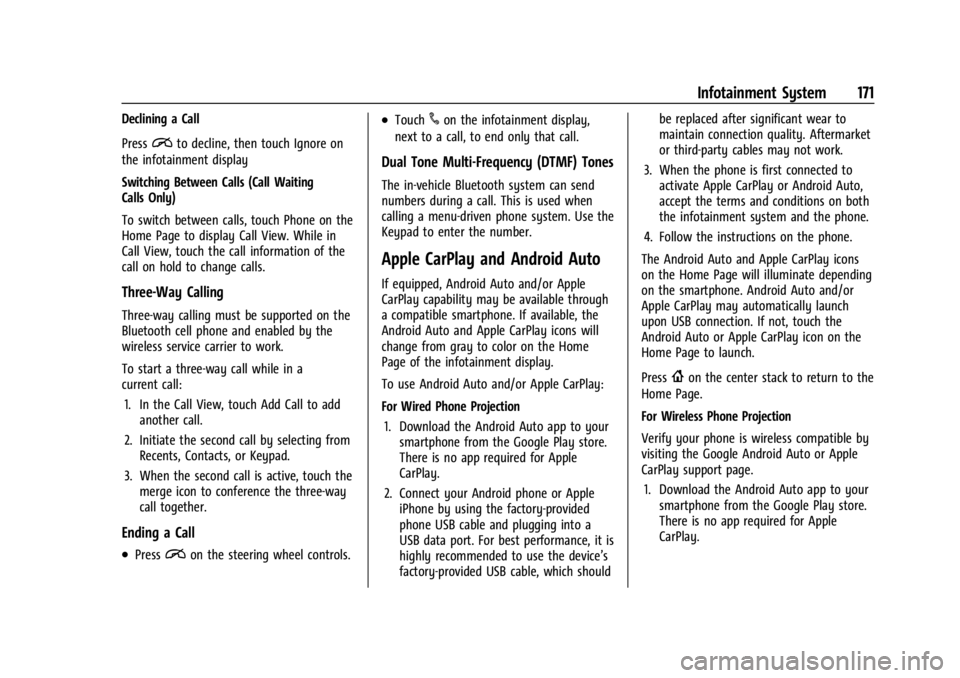
Buick Enclave Owner Manual (GMNA-Localizing-U.S./Canada/Mexico-
15253195) - 2022 - CRC - 11/3/21
Infotainment System 171
Declining a Call
Press
ito decline, then touch Ignore on
the infotainment display
Switching Between Calls (Call Waiting
Calls Only)
To switch between calls, touch Phone on the
Home Page to display Call View. While in
Call View, touch the call information of the
call on hold to change calls.
Three-Way Calling
Three-way calling must be supported on the
Bluetooth cell phone and enabled by the
wireless service carrier to work.
To start a three-way call while in a
current call:
1. In the Call View, touch Add Call to add another call.
2. Initiate the second call by selecting from Recents, Contacts, or Keypad.
3. When the second call is active, touch the merge icon to conference the three-way
call together.
Ending a Call
.Pression the steering wheel controls.
.Touch#on the infotainment display,
next to a call, to end only that call.
Dual Tone Multi-Frequency (DTMF) Tones
The in-vehicle Bluetooth system can send
numbers during a call. This is used when
calling a menu-driven phone system. Use the
Keypad to enter the number.
Apple CarPlay and Android Auto
If equipped, Android Auto and/or Apple
CarPlay capability may be available through
a compatible smartphone. If available, the
Android Auto and Apple CarPlay icons will
change from gray to color on the Home
Page of the infotainment display.
To use Android Auto and/or Apple CarPlay:
For Wired Phone Projection
1. Download the Android Auto app to your smartphone from the Google Play store.
There is no app required for Apple
CarPlay.
2. Connect your Android phone or Apple iPhone by using the factory-provided
phone USB cable and plugging into a
USB data port. For best performance, it is
highly recommended to use the device’s
factory-provided USB cable, which should be replaced after significant wear to
maintain connection quality. Aftermarket
or third-party cables may not work.
3. When the phone is first connected to activate Apple CarPlay or Android Auto,
accept the terms and conditions on both
the infotainment system and the phone.
4. Follow the instructions on the phone.
The Android Auto and Apple CarPlay icons
on the Home Page will illuminate depending
on the smartphone. Android Auto and/or
Apple CarPlay may automatically launch
upon USB connection. If not, touch the
Android Auto or Apple CarPlay icon on the
Home Page to launch.
Press
{on the center stack to return to the
Home Page.
For Wireless Phone Projection
Verify your phone is wireless compatible by
visiting the Google Android Auto or Apple
CarPlay support page.
1. Download the Android Auto app to your smartphone from the Google Play store.
There is no app required for Apple
CarPlay.
Page 173 of 382

Buick Enclave Owner Manual (GMNA-Localizing-U.S./Canada/Mexico-
15253195) - 2022 - CRC - 11/3/21
172 Infotainment System
2. For first time connection, there are twoways to set up wireless projection:
.Connect your Android phone or Apple
iPhone by using the factory-provided
phone USB cable and plugging into a
USB data port. For best performance,
it is highly recommended to use the
device’s factory-provided USB cable,
which should be replaced after
significant wear to maintain
connection quality. Aftermarket or
third-party cables may not work.
.Connecting the phone over Bluetooth.
See Bluetooth (Pairing and Using a
Phone) 0168 or
Bluetooth (Overview) 0167.
3. Make sure wireless is turned on the phone for wireless projection to work.
4. When the phone is first connected to activate Apple CarPlay or Android Auto,
agree to the terms and conditions on
both the infotainment system and the
phone.
5. Follow the instructions on the phone.
The Android Auto and Apple CarPlay icons
on the Home Page will illuminate depending
on the smartphone. Android Auto and/or
Apple CarPlay may automatically launch upon wireless connection. If not, touch the
Android Auto or Apple CarPlay icon on the
Home Page to launch.
Wireless Carplay and/or Wireless Android
Auto may experience occasional service
disruption due to outside Wi-Fi interference.
To disconnect the phones wireless
projection:
1. Select Settings from the Home Page.
2. Select Phones
3. Touch4next to the phone to be
disconnected.
4. Turn off Apple CarPlay or Android Auto.
Press
{on the center stack to return to the
Home Page.
Features are subject to change. For further
information on how to set up Android Auto
and Apple CarPlay in the vehicle, see
my.buick.com.
Android Auto is provided by Google and is
subject to Google’s terms and privacy policy.
Apple CarPlay is provided by Apple and is
subject to Apple’s terms and privacy policy.
Data plan rates apply. For Android Auto
support and to see if your phone is
compatible, see https://support.google.com/
androidauto. For Apple CarPlay support and to see if your phone is compatible, see
www.apple.com/ios/carplay/. Apple or
Google may change or suspend availability
at any time. Android Auto, Android, Google,
Google Play, and other marks are
trademarks of Google Inc.; Apple CarPlay is a
trademark of Apple Inc.
Press
{on the center stack to exit Android
Auto or Apple CarPlay. To enter back into
Android Auto or Apple CarPlay, press and
hold
{on the center stack.
Apple CarPlay and Android Auto can be
disabled from the infotainment system. To
do this, touch Home, Settings, and then
touch the Apps tab along the top of the
display. Use the On/Off toggled to turn off
Apple CarPlay or Android Auto.
Settings
Not all vehicles will have all features. Certain
settings can be managed in the Owner
Center sites when an account is established,
and may be modified if other users have
accessed the vehicle or created accounts.
This may result in changes to the security
or functionality of the infotainment system.
Some settings may also be transferred to a
Page 294 of 382

Buick Enclave Owner Manual (GMNA-Localizing-U.S./Canada/Mexico-
15253195) - 2022 - CRC - 11/3/21
Vehicle Care 293
The vehicle may not be equipped with all of
the fuses, relays, and features shown.Fuses Usage
F1 Body Control Module 6
F2 Diagnostic Link
F3 Electric Steering Column Lock
F4 Rear USB Port F5 Rear Sunshade/Park/ Reverse/Neutral/
Drive/Low
F6 Heating, Ventilation, and Air Conditioning
F7 Body Control Module 3
F8 Adaptive Front Lighting System
F9 Right Front Heated Seat
F10 Airbag F11 –
F12 Amplifier
F13 Body Control Module 7
F14 Left Front Heated Seat F15 – Fuses Usage
F16 SunroofF17 Communication Gateway Module
F18 Instrument Cluster/ Head Up Display
F19 Body Control Module 1
F20 Wireless Charger Module
F21 Body Control Module 4
F22 Infotainment
F23 Body Control Module 2
F24 Park/Reverse/Neutral/ Drive/Low
F25 Park Assist/Shifter Interface Board
F26 Communications Integration Module
F27 Video
F28 Radio/Heating, Ventilation, and Air
Conditioning Display
F29 Radio Fuses Usage
F30 Steering Wheel ControlsF31 Front Blower
F32 DC AC Inverter
F33 Driver Power Seat
F34 Passenger Power Seat F35 Feed/Body Control Module 4
F36 Electric Power Steering F37 Power Outlet/Wireless Charger/Accessory
F38 Body Control Module 8
F39 –
Circuit Breakers/ Minifuse Usage
F40 –
F41 –
F42 Auxiliary Power Outlet (CB)/Lighter (Minifuse)
Page 296 of 382

Buick Enclave Owner Manual (GMNA-Localizing-U.S./Canada/Mexico-
15253195) - 2022 - CRC - 11/3/21
Vehicle Care 295
FusesUsage
F5 Rear Drive Control
F6 –
F7 Right Window
F8 Rear Defogger
F9 Left Window
F10 –
F11 Trailer Reverse
F12 USB Port/Third Row Seats
F13 –
F14 –
F15 –
F16 –
F17 –/Air Quality Sensor
F18 –
F19 Ventilated Seats/ Massage
F20 –
F21 –
F22 – Fuses
Usage
F23 –
F24 Lumbar F25 –
F26 Trailer Brake Lamps F27 Massage
F28 Passive Entry/Passive Start
F29 –
F30 Canister Vent F31 –
F32 Heated Mirrors
F33 USB Port/Second Row Seats
F34 Liftgate Module F35 Fuel System Control Module/Fuel Tank Zone
Module
F36 –
F37 –
F38 Window Module
F39 Rear Closure Fuses
Usage
F40 Memory Seat Module F41 Automatic Occupancy Sensor
F42 –
F43 –
F44 –
F45 Liftgate Motor
F46 Rear Heated Seats F47 –
F48 –
F49 –
F50 –
F51 –
F52 Semi-Active Dampening System Module
F53 –
F54 External Object Calculating Remote
System/Side Blind Zone
Alert
F55 –
Page 377 of 382

Buick Enclave Owner Manual (GMNA-Localizing-U.S./Canada/Mexico-
15253195) - 2022 - CRC - 11/3/21
376 Index
MediaAvoiding Untrusted Devices . . . . . . . . . . . . 146
Memory Seats . . . . . . . . . . . . . . . . . . . . . . . . . . . . 39
Messages Engine Power . . . . . . . . . . . . . . . . . . . . . . . . . . 122
Vehicle . . . . . . . . . . . . . . . . . . . . . . . . . . . . . . . . . 121
Vehicle Speed . . . . . . . . . . . . . . . . . . . . . . . . . . 122
Mirror Rear Camera . . . . . . . . . . . . . . . . . . . . . . . . . . . . 28
Mirrors Automatic Dimming . . . . . . . . . . . . . . . . . . . . 28
Automatic Dimming Rearview . . . . . . . . . . 28
Convex . . . . . . . . . . . . . . . . . . . . . . . . . . . . . . . . . 26
Folding . . . . . . . . . . . . . . . . . . . . . . . . . . . . . . . . . 27
Heated . . . . . . . . . . . . . . . . . . . . . . . . . . . . . . . . . 28
Power . . . . . . . . . . . . . . . . . . . . . . . . . . . . . . . . . . 27
Tilt in Reverse . . . . . . . . . . . . . . . . . . . . . . . . . . 28
Mirrors, Interior Rearview . . . . . . . . . . . . . . . . . 28
Mode . . . . . . . . . . . . . . . . . . . . . . . . . . . . . . . . . . . . 226 Driver Control . . . . . . . . . . . . . . . . . . . . . . . . . 226
Monitor System, Tire Pressure . . . . . . . . . . . 304
Multi-band Antenna . . . . . . . . . . . . . . . . . . . . . 146
N
Navigation Connected Services . . . . . . . . . . . . . . . . . . . . 367
Destination . . . . . . . . . . . . . . . . . . . . . . . . . . . . 154 Navigation (cont'd)
Using the System . . . . . . . . . . . . . . . . . . . . . . 150
Navigation Symbols . . . . . . . . . . . . . . . . . . . . . .154
New Vehicle Break-In . . . . . . . . . . . . . . . . . . . . . 211
O
Odometer . . . . . . . . . . . . . . . . . . . . . . . . . . . . . . . 102 Trip . . . . . . . . . . . . . . . . . . . . . . . . . . . . . . . . . . . . 102
Off-Road . . . . . . . . . . . . . . . . . . . . . . . . . . . . . . . . . 201 Driving . . . . . . . . . . . . . . . . . . . . . . . . . . . . . . . . 201
Recovery . . . . . . . . . . . . . . . . . . . . . . . . . . . . . . . 201
Oil
Engine . . . . . . . . . . . . . . . . . . . . . . . . . . . . . . . . . 272
Engine Oil Life System . . . . . . . . . . . . . . . . . 274
Pressure Light . . . . . . . . . . . . . . . . . . . . . . . . . . 112
Older Children, Restraints . . . . . . . . . . . . . . . . . 64
Online Owner Center . . . . . . . . . . . . . . . . . . . . 353
OnStar . . . . . . . . . . . . . . . . . . . . . . . . . . . . . . . . . . . 361
OnStar Additional Information . . . . . . . . . . . 364
OnStar Emergency . . . . . . . . . . . . . . . . . . . . . . . 363
OnStar Overview . . . . . . . . . . . . . . . . . . . . . . . . . 362
OnStar Security . . . . . . . . . . . . . . . . . . . . . . . . . . 363
Outlets Power . . . . . . . . . . . . . . . . . . . . . . . . . . . . . . . . . . 94
Overheating, Engine . . . . . . . . . . . . . . . . . . . . . 279
Overview . . . . . . . . . . . . . . . . . . . . . . . . . . . . . . . . .138 Instrument Panel . . . . . . . . . . . . . . . . . . . . . . . . 4
P
ParkShifting Into . . . . . . . . . . . . . . . . . . . . . . . . . . . 216
Shifting Out of . . . . . . . . . . . . . . . . . . . . . . . . . 217
Park Assist . . . . . . . . . . . . . . . . . . . . . . . . . . 239, 242
Parking
Brake and P (Park) MechanismCheck . . . . . . . . . . . . . . . . . . . . . . . . . . . . . . . . 283
Extended . . . . . . . . . . . . . . . . . . . . . . . . . . . . . . . 217
Over Things That Burn . . . . . . . . . . . . . . . . . . 217
Parking or Backing Assistance Systems . . . . . . . . . . . . . . . . . . . . 239
Passenger Airbag Status Indicator . . . . . . . . 106
Passenger Compartment Air Filter . . . . . . . 195
Passenger Sensing System . . . . . . . . . . . . . . . . 60
Pedestrian Ahead Indicator . . . . . . . . . . . . . . .110
Perchlorate Materials Requirements, California . . . . . . . . . . . . . . . . . . . . . . . . . . . . . . 269
Personalization
Vehicle . . . . . . . . . . . . . . . . . . . . . . . . . . . . . . . . 122
Phone Apple CarPlay and Android Auto . . . . . . . . 171
Bluetooth . . . . . . . . . . . . . . . . . . . . . . . . . 167, 168
Port
USB . . . . . . . . . . . . . . . . . . . . . . . . . . . . . . . . . . . . 146
Positioning Vehicle . . . . . . . . . . . . . . . . . . . . . . . . . . . . . . . . 160
Page 380 of 382
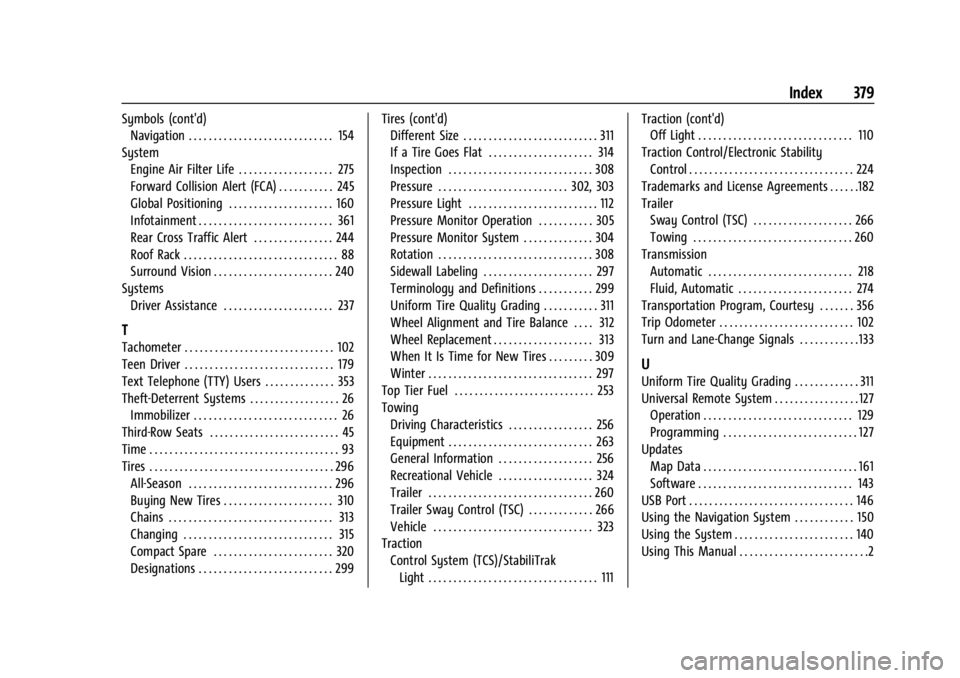
Buick Enclave Owner Manual (GMNA-Localizing-U.S./Canada/Mexico-
15253195) - 2022 - CRC - 11/3/21
Index 379
Symbols (cont'd)Navigation . . . . . . . . . . . . . . . . . . . . . . . . . . . . . 154
System Engine Air Filter Life . . . . . . . . . . . . . . . . . . . 275
Forward Collision Alert (FCA) . . . . . . . . . . . 245
Global Positioning . . . . . . . . . . . . . . . . . . . . . 160
Infotainment . . . . . . . . . . . . . . . . . . . . . . . . . . . 361
Rear Cross Traffic Alert . . . . . . . . . . . . . . . . 244
Roof Rack . . . . . . . . . . . . . . . . . . . . . . . . . . . . . . . 88
Surround Vision . . . . . . . . . . . . . . . . . . . . . . . . 240
Systems Driver Assistance . . . . . . . . . . . . . . . . . . . . . . 237
T
Tachometer . . . . . . . . . . . . . . . . . . . . . . . . . . . . . . 102
Teen Driver . . . . . . . . . . . . . . . . . . . . . . . . . . . . . . 179
Text Telephone (TTY) Users . . . . . . . . . . . . . . 353
Theft-Deterrent Systems . . . . . . . . . . . . . . . . . . 26
Immobilizer . . . . . . . . . . . . . . . . . . . . . . . . . . . . . 26
Third-Row Seats . . . . . . . . . . . . . . . . . . . . . . . . . . 45
Time . . . . . . . . . . . . . . . . . . . . . . . . . . . . . . . . . . . . . . 93
Tires . . . . . . . . . . . . . . . . . . . . . . . . . . . . . . . . . . . . . 296 All-Season . . . . . . . . . . . . . . . . . . . . . . . . . . . . . 296
Buying New Tires . . . . . . . . . . . . . . . . . . . . . . 310
Chains . . . . . . . . . . . . . . . . . . . . . . . . . . . . . . . . . 313
Changing . . . . . . . . . . . . . . . . . . . . . . . . . . . . . . 315
Compact Spare . . . . . . . . . . . . . . . . . . . . . . . . 320
Designations . . . . . . . . . . . . . . . . . . . . . . . . . . . 299 Tires (cont'd)
Different Size . . . . . . . . . . . . . . . . . . . . . . . . . . . 311
If a Tire Goes Flat . . . . . . . . . . . . . . . . . . . . . 314
Inspection . . . . . . . . . . . . . . . . . . . . . . . . . . . . . 308
Pressure . . . . . . . . . . . . . . . . . . . . . . . . . . 302, 303
Pressure Light . . . . . . . . . . . . . . . . . . . . . . . . . . 112
Pressure Monitor Operation . . . . . . . . . . . 305
Pressure Monitor System . . . . . . . . . . . . . . 304
Rotation . . . . . . . . . . . . . . . . . . . . . . . . . . . . . . . 308
Sidewall Labeling . . . . . . . . . . . . . . . . . . . . . . 297
Terminology and Definitions . . . . . . . . . . . 299
Uniform Tire Quality Grading . . . . . . . . . . . 311
Wheel Alignment and Tire Balance . . . . 312
Wheel Replacement . . . . . . . . . . . . . . . . . . . . 313
When It Is Time for New Tires . . . . . . . . . 309
Winter . . . . . . . . . . . . . . . . . . . . . . . . . . . . . . . . . 297
Top Tier Fuel . . . . . . . . . . . . . . . . . . . . . . . . . . . . 253
Towing Driving Characteristics . . . . . . . . . . . . . . . . . 256
Equipment . . . . . . . . . . . . . . . . . . . . . . . . . . . . . 263
General Information . . . . . . . . . . . . . . . . . . . 256
Recreational Vehicle . . . . . . . . . . . . . . . . . . . 324
Trailer . . . . . . . . . . . . . . . . . . . . . . . . . . . . . . . . . 260
Trailer Sway Control (TSC) . . . . . . . . . . . . . 266
Vehicle . . . . . . . . . . . . . . . . . . . . . . . . . . . . . . . . 323
Traction
Control System (TCS)/StabiliTrakLight . . . . . . . . . . . . . . . . . . . . . . . . . . . . . . . . . . 111 Traction (cont'd)
Off Light . . . . . . . . . . . . . . . . . . . . . . . . . . . . . . . 110
Traction Control/Electronic Stability Control . . . . . . . . . . . . . . . . . . . . . . . . . . . . . . . . . 224
Trademarks and License Agreements . . . . . .182
Trailer Sway Control (TSC) . . . . . . . . . . . . . . . . . . . . 266
Towing . . . . . . . . . . . . . . . . . . . . . . . . . . . . . . . . 260
Transmission Automatic . . . . . . . . . . . . . . . . . . . . . . . . . . . . . 218
Fluid, Automatic . . . . . . . . . . . . . . . . . . . . . . . 274
Transportation Program, Courtesy . . . . . . . 356
Trip Odometer . . . . . . . . . . . . . . . . . . . . . . . . . . . 102
Turn and Lane-Change Signals . . . . . . . . . . . . 133
U
Uniform Tire Quality Grading . . . . . . . . . . . . . 311
Universal Remote System . . . . . . . . . . . . . . . . . 127
Operation . . . . . . . . . . . . . . . . . . . . . . . . . . . . . . 129
Programming . . . . . . . . . . . . . . . . . . . . . . . . . . . 127
Updates Map Data . . . . . . . . . . . . . . . . . . . . . . . . . . . . . . . 161
Software . . . . . . . . . . . . . . . . . . . . . . . . . . . . . . . 143
USB Port . . . . . . . . . . . . . . . . . . . . . . . . . . . . . . . . . 146
Using the Navigation System . . . . . . . . . . . . 150
Using the System . . . . . . . . . . . . . . . . . . . . . . . . 140
Using This Manual . . . . . . . . . . . . . . . . . . . . . . . . . .2