turn signal BUICK ENCORE 2013 Get To Know Guide
[x] Cancel search | Manufacturer: BUICK, Model Year: 2013, Model line: ENCORE, Model: BUICK ENCORE 2013Pages: 16, PDF Size: 1.68 MB
Page 4 of 16
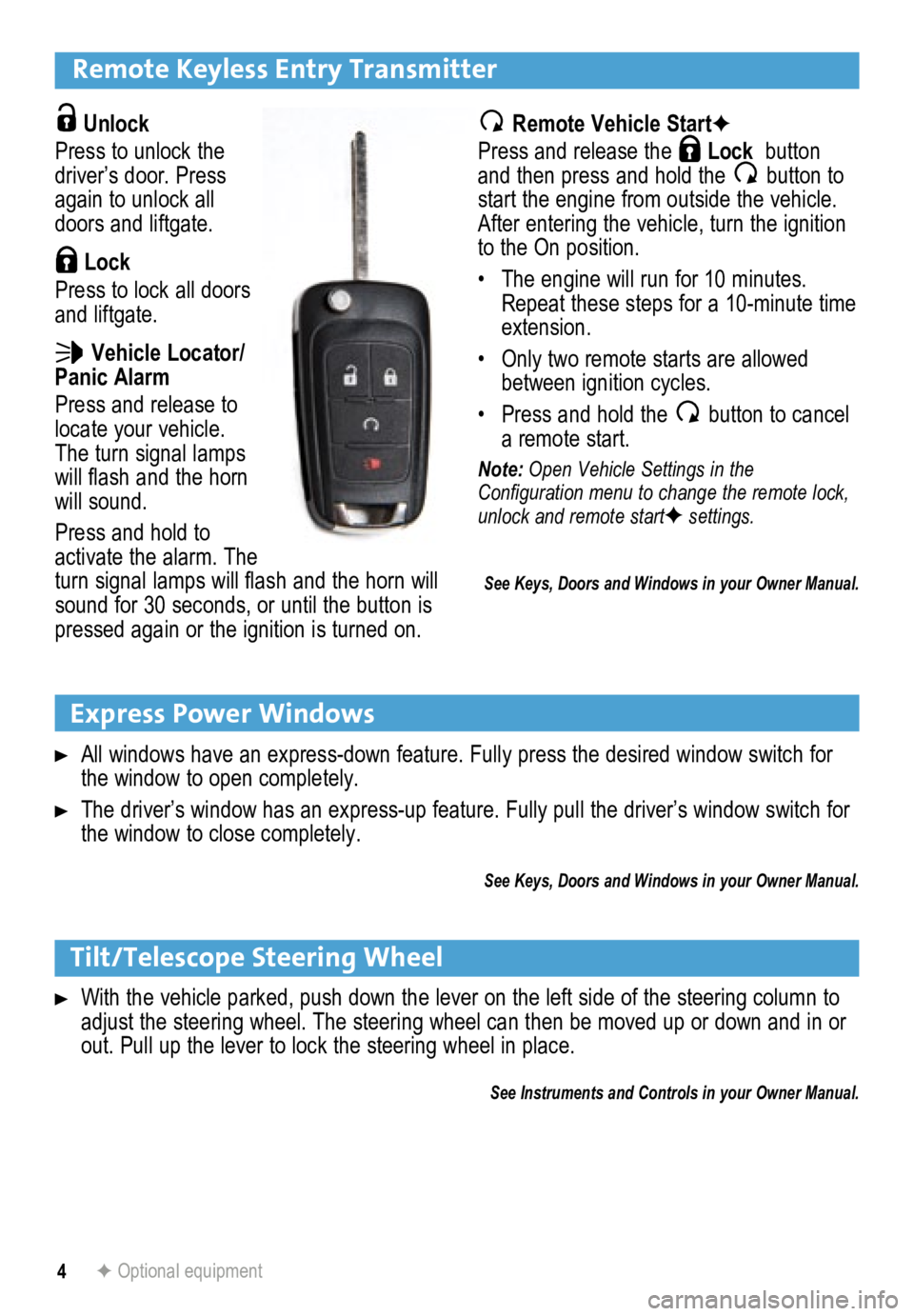
4
Remote Keyless Entry Transmitter
Unlock
Press to unlock the
driver’s door. Press
again to unlock all
doors and liftgate.
Lock
Press to lock all doors
and liftgate.
Vehicle Locator/
Panic Alarm
Press and release to
locate your vehicle.
The turn signal lamps
will flash and the horn
will sound.
Press and hold to
activate the alarm. The
turn signal lamps will flash and the horn will
sound for 30 seconds, or until the button is
pressed again or the ignition is turned on.
Express Power Windows
All windows have an express-down feature. Fully press the desired window\
switch for
the window to open completely.
The driver’s window has an express-up feature. Fully pull the driver’s window switch for
the window to close completely.
See Keys, Doors and Windows in your Owner Manual.
Remote Vehicle StartF
Press and release the
Lock button
and then press and hold the button to
start the engine from outside the vehicle.
After entering the vehicle, turn the ignition
to the On position.
• The engine will run for 10 minutes.
Repeat these steps for a 10-minute time
extension.
• Only two remote starts are allowed
between ignition cycles.
• Press and hold the
button to cancel
a remote start.
Note: Open Vehicle Settings in the
Configuration menu to change the remote lock,
unlock and remote start
F settings.
Tilt/Telescope Steering Wheel
With the vehicle parked, push down the lever on the left side of the steering column to \
adjust the steering wheel. The steering wheel can then be moved up or do\
wn and in or
out. Pull up the lever to lock the steering wheel in place.
See Instruments and Controls in your Owner Manual.
F Optional equipment
See Keys, Doors and Windows in your Owner Manual.
Page 8 of 16
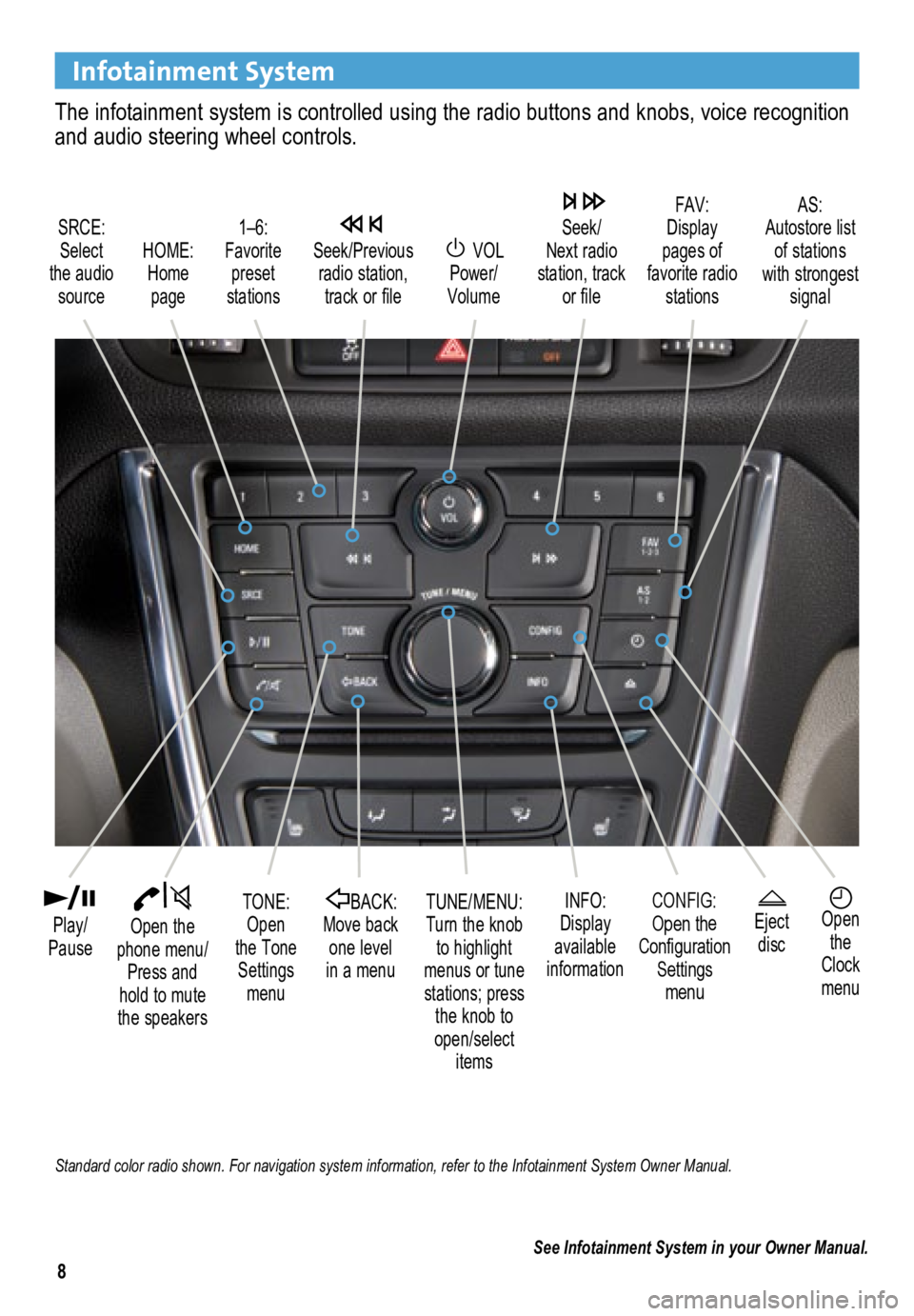
8
Infotainment System
The infotainment system is controlled using the radio buttons and knobs, voice recognition
and audio steering wheel controls.
VOL
Power/
Volume
HOME:
Home page
Open the
phone menu/ Press and
hold to mute
the speakers
Seek/Previous radio station, track or file
Eject discOpen the
Clock
menu
SRCE:
Select
the audio source FAV:
Display
pages of
favorite radio stations AS:
Autostore list of stations
with strongest signal
Play/
PauseTUNE/MENU:
Turn the knob to highlight
menus or tune
stations; press the knob to
open/select itemsCONFIG:Open the
Configuration Settings menu
1–6:
Favorite preset
stations
BACK:
Move back one level
in a menu
Seek/
Next radio
station, track or file
TONE:
Open
the Tone Settings menu INFO:
Display
available
information
See Infotainment System in your Owner Manual.
Standard color radio shown. For navigation system information, refer to the Infotainment System Owner Manual.
Page 13 of 16
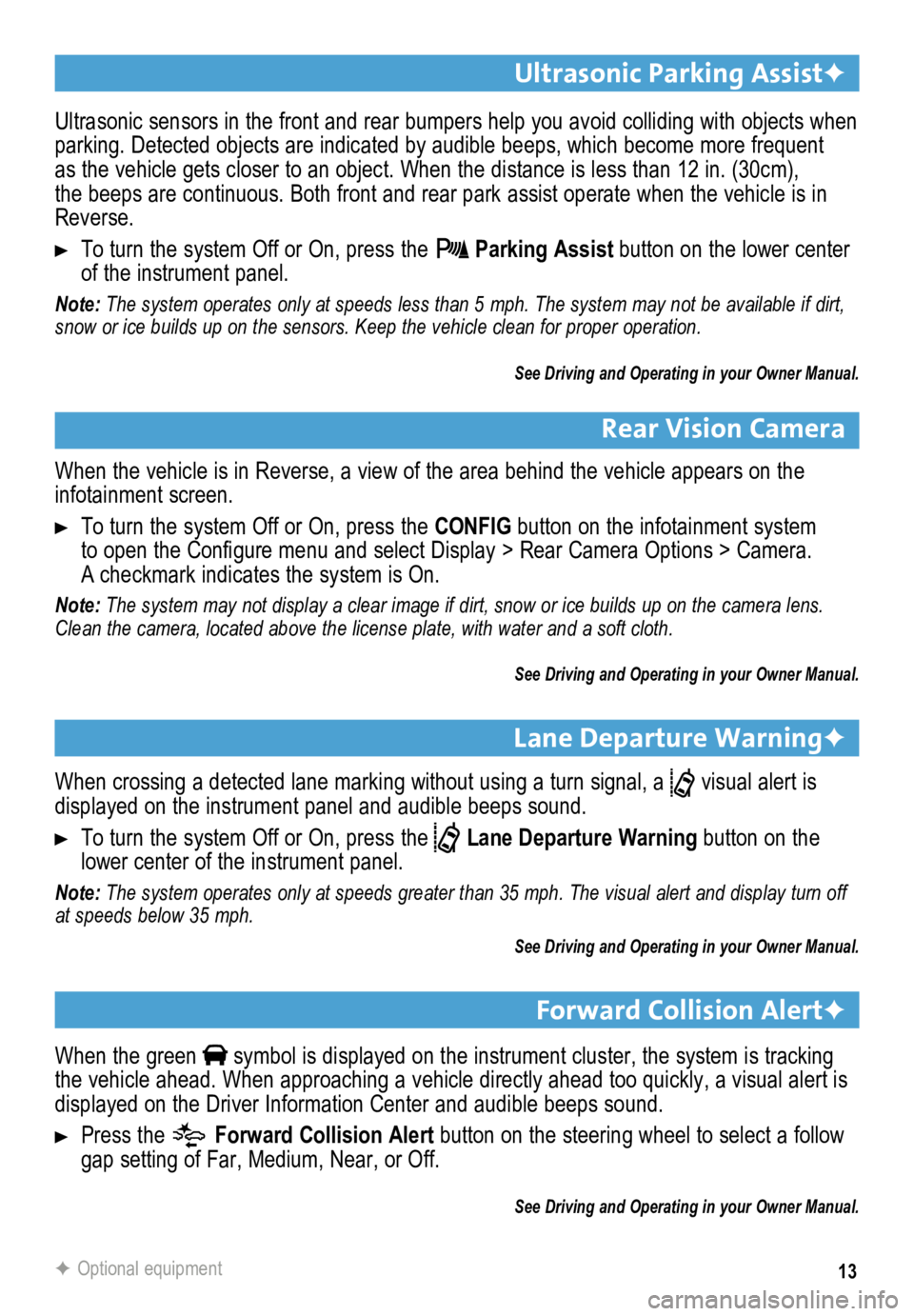
13
Ultrasonic Parking AssistF
Rear Vision Camera
Lane Departure WarningF
When the vehicle is in Reverse, a view of the area behind the vehicle appears on the
infotainment screen.
To turn the system Off or On, press the CONFIG button on the infotainment system
to open the Configure menu and select Display > Rear Camera Options > Camera.
A checkmark indicates the system is On.
Note: The system may not display a clear image if dirt, snow or ice builds up on the camera lens.
Clean the camera, located above the license plate, with water and a soft cloth.
See Driving and Operating in your Owner Manual.
When crossing a detected lane marking without using a turn signal, a visual alert is
displayed on the instrument panel and audible beeps sound.
To turn the system Off or On, press the Lane Departure Warning button on the
lower center of the instrument panel.
Note: The system operates only at speeds greater than 35 mph. The visual alert and display turn off
at speeds below 35 mph.
See Driving and Operating in your Owner Manual.
F Optional equipment
Ultrasonic sensors in the front and rear bumpers help you avoid collidin\
g with objects when
parking. Detected objects are indicated by audible beeps, which become more frequent
as the vehicle gets closer to an object. When the distance is less than 12 in. (30cm),
the beeps are continuous. Both front and rear park assist operate when the vehicle is in
Reverse.
To turn the system Off or On, press the Parking Assist button on the lower center
of the instrument panel.
Note: The system operates only at speeds less than 5 mph. The system may not be available if dirt,
snow or ice builds up on the sensors. Keep the vehicle clean for proper operation.
See Driving and Operating in your Owner Manual.
Forward Collision AlertF
When the green symbol is
displayed on the instrument cluster, the system is tracking
the vehicle ahead. When approaching a vehicle directly ahead too quickly, a visual alert is
displayed on the Driver Information Center and audible beeps sound.
Press the Forward Collision Alert button on the steering wheel to select a follow
gap setting of Far, Medium, Near, or Off.
See Driving and Operating in your Owner Manual.