reset BUICK ENCORE 2020 Infotainment System Guide
[x] Cancel search | Manufacturer: BUICK, Model Year: 2020, Model line: ENCORE, Model: BUICK ENCORE 2020Pages: 89, PDF Size: 1.24 MB
Page 88 of 89
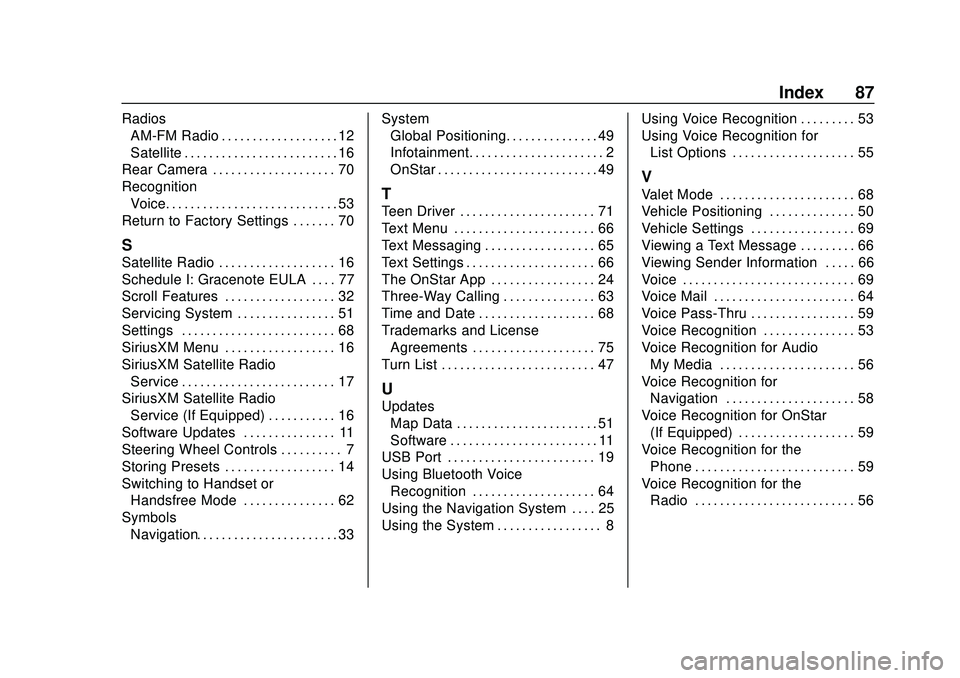
Buick Infotainment System (U.S./Canada 2.6) (GMNA-Localizing-U.S./Canada-
13583164) - 2020 - CRC - 2/26/19
Index 87
RadiosAM-FM Radio . . . . . . . . . . . . . . . . . . . 12
Satellite . . . . . . . . . . . . . . . . . . . . . . . . . 16
Rear Camera . . . . . . . . . . . . . . . . . . . . 70
Recognition Voice. . . . . . . . . . . . . . . . . . . . . . . . . . . . 53
Return to Factory Settings . . . . . . . 70
S
Satellite Radio . . . . . . . . . . . . . . . . . . . 16
Schedule I: Gracenote EULA . . . . 77
Scroll Features . . . . . . . . . . . . . . . . . . 32
Servicing System . . . . . . . . . . . . . . . . 51
Settings . . . . . . . . . . . . . . . . . . . . . . . . . 68
SiriusXM Menu . . . . . . . . . . . . . . . . . . 16
SiriusXM Satellite Radio Service . . . . . . . . . . . . . . . . . . . . . . . . . 17
SiriusXM Satellite Radio Service (If Equipped) . . . . . . . . . . . 16
Software Updates . . . . . . . . . . . . . . . 11
Steering Wheel Controls . . . . . . . . . . 7
Storing Presets . . . . . . . . . . . . . . . . . . 14
Switching to Handset or Handsfree Mode . . . . . . . . . . . . . . . 62
Symbols Navigation. . . . . . . . . . . . . . . . . . . . . . . 33 System
Global Positioning. . . . . . . . . . . . . . . 49
Infotainment. . . . . . . . . . . . . . . . . . . . . . 2
OnStar . . . . . . . . . . . . . . . . . . . . . . . . . . 49
T
Teen Driver . . . . . . . . . . . . . . . . . . . . . . 71
Text Menu . . . . . . . . . . . . . . . . . . . . . . . 66
Text Messaging . . . . . . . . . . . . . . . . . . 65
Text Settings . . . . . . . . . . . . . . . . . . . . . 66
The OnStar App . . . . . . . . . . . . . . . . . 24
Three-Way Calling . . . . . . . . . . . . . . . 63
Time and Date . . . . . . . . . . . . . . . . . . . 68
Trademarks and License
Agreements . . . . . . . . . . . . . . . . . . . . 75
Turn List . . . . . . . . . . . . . . . . . . . . . . . . . 47
U
Updates Map Data . . . . . . . . . . . . . . . . . . . . . . . 51
Software . . . . . . . . . . . . . . . . . . . . . . . . 11
USB Port . . . . . . . . . . . . . . . . . . . . . . . . 19
Using Bluetooth Voice
Recognition . . . . . . . . . . . . . . . . . . . . 64
Using the Navigation System . . . . 25
Using the System . . . . . . . . . . . . . . . . . 8 Using Voice Recognition . . . . . . . . . 53
Using Voice Recognition for
List Options . . . . . . . . . . . . . . . . . . . . 55
V
Valet Mode . . . . . . . . . . . . . . . . . . . . . . 68
Vehicle Positioning . . . . . . . . . . . . . . 50
Vehicle Settings . . . . . . . . . . . . . . . . . 69
Viewing a Text Message . . . . . . . . . 66
Viewing Sender Information . . . . . 66
Voice . . . . . . . . . . . . . . . . . . . . . . . . . . . . 69
Voice Mail . . . . . . . . . . . . . . . . . . . . . . . 64
Voice Pass-Thru . . . . . . . . . . . . . . . . . 59
Voice Recognition . . . . . . . . . . . . . . . 53
Voice Recognition for AudioMy Media . . . . . . . . . . . . . . . . . . . . . . 56
Voice Recognition for
Navigation . . . . . . . . . . . . . . . . . . . . . 58
Voice Recognition for OnStar (If Equipped) . . . . . . . . . . . . . . . . . . . 59
Voice Recognition for the
Phone . . . . . . . . . . . . . . . . . . . . . . . . . . 59
Voice Recognition for the Radio . . . . . . . . . . . . . . . . . . . . . . . . . . 56