roof BUICK ENCORE 2021 User Guide
[x] Cancel search | Manufacturer: BUICK, Model Year: 2021, Model line: ENCORE, Model: BUICK ENCORE 2021Pages: 313, PDF Size: 11.21 MB
Page 71 of 313

Buick Encore Owner Manual (GMNA-Localizing-U.S./Canada-14607636) -
2021 - CRC - 8/18/20
70 Storage
Convenience Net
The vehicle may have a convenience net.
The net is used to store small loads and
should not be used for heavy loads.
Roof Rack System{
Warning
If something is carried on top of the
vehicle that is longer or wider than the
roof rack—like paneling, plywood, or a
mattress —the wind can catch it while
the vehicle is being driven. The item
being carried could be violently torn off, (Continued)
Warning (Continued)
and this could cause a collision and
damage the vehicle. Never carry
something longer or wider than the roof
rack on top of the vehicle unless using a
GM certified accessory carrier.
For vehicles with a roof rack, the rack can be
used to load items. For roof racks that do
not have crossrails included, GM Certified
crossrails can be purchased as an accessory.
See your dealer for additional information.
Caution
Loading cargo on the roof rack that
weighs more than 75 kg (165 lb) or hangs
over the rear or sides of the vehicle may
damage the vehicle. Do not load cargo
exceeding 75 kg (165 lbs) and always load
cargo so that it rests evenly between the
crossrails and does not block the vehicle
lamps or windows. Fasten the cargo
securely.
To prevent damage or loss of cargo when
driving, check to make sure crossrails and
cargo are securely fastened. Loading cargo
on the roof rack will make the vehicle’s center of gravity higher. Avoid high speeds,
sudden starts, sharp turns, sudden braking,
or abrupt maneuvers; otherwise it may
result in loss of control. If driving for a long
distance, on rough roads, or at high speeds,
occasionally stop the vehicle to make sure
the cargo remains in its place. Do not
exceed the maximum vehicle capacity when
loading the vehicle.
See
Vehicle Load Limits 0170.
Page 74 of 313
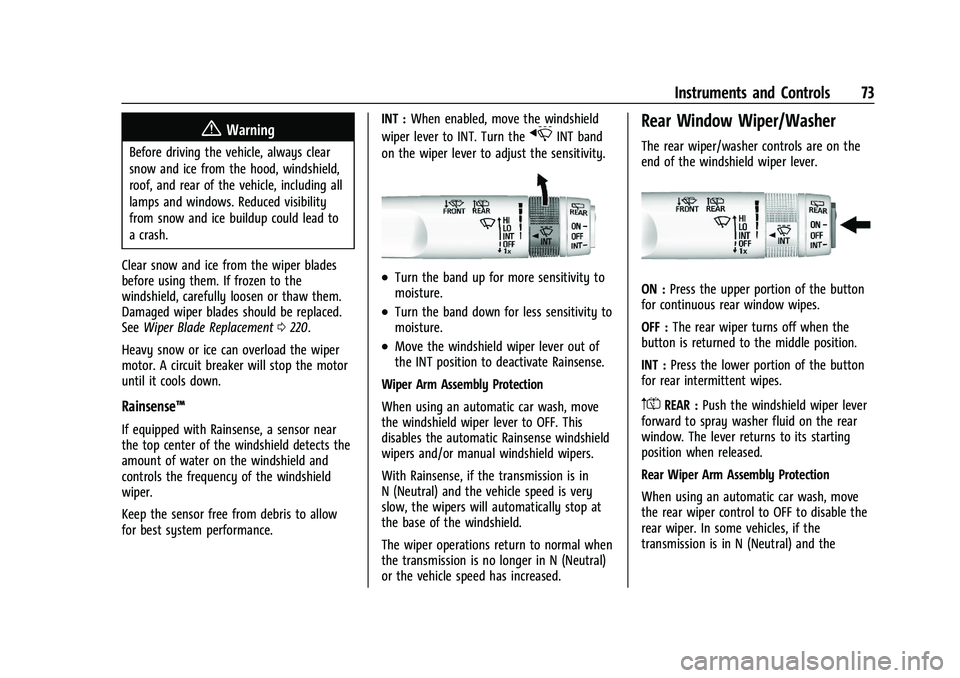
Buick Encore Owner Manual (GMNA-Localizing-U.S./Canada-14607636) -
2021 - CRC - 8/18/20
Instruments and Controls 73
{Warning
Before driving the vehicle, always clear
snow and ice from the hood, windshield,
roof, and rear of the vehicle, including all
lamps and windows. Reduced visibility
from snow and ice buildup could lead to
a crash.
Clear snow and ice from the wiper blades
before using them. If frozen to the
windshield, carefully loosen or thaw them.
Damaged wiper blades should be replaced.
See Wiper Blade Replacement 0220.
Heavy snow or ice can overload the wiper
motor. A circuit breaker will stop the motor
until it cools down.
Rainsense™
If equipped with Rainsense, a sensor near
the top center of the windshield detects the
amount of water on the windshield and
controls the frequency of the windshield
wiper.
Keep the sensor free from debris to allow
for best system performance. INT :
When enabled, move the windshield
wiper lever to INT. Turn the
xINT band
on the wiper lever to adjust the sensitivity.
.Turn the band up for more sensitivity to
moisture.
.Turn the band down for less sensitivity to
moisture.
.Move the windshield wiper lever out of
the INT position to deactivate Rainsense.
Wiper Arm Assembly Protection
When using an automatic car wash, move
the windshield wiper lever to OFF. This
disables the automatic Rainsense windshield
wipers and/or manual windshield wipers.
With Rainsense, if the transmission is in
N (Neutral) and the vehicle speed is very
slow, the wipers will automatically stop at
the base of the windshield.
The wiper operations return to normal when
the transmission is no longer in N (Neutral)
or the vehicle speed has increased.
Rear Window Wiper/Washer
The rear wiper/washer controls are on the
end of the windshield wiper lever.
ON : Press the upper portion of the button
for continuous rear window wipes.
OFF : The rear wiper turns off when the
button is returned to the middle position.
INT : Press the lower portion of the button
for rear intermittent wipes.
m=REAR : Push the windshield wiper lever
forward to spray washer fluid on the rear
window. The lever returns to its starting
position when released.
Rear Wiper Arm Assembly Protection
When using an automatic car wash, move
the rear wiper control to OFF to disable the
rear wiper. In some vehicles, if the
transmission is in N (Neutral) and the
Page 114 of 313
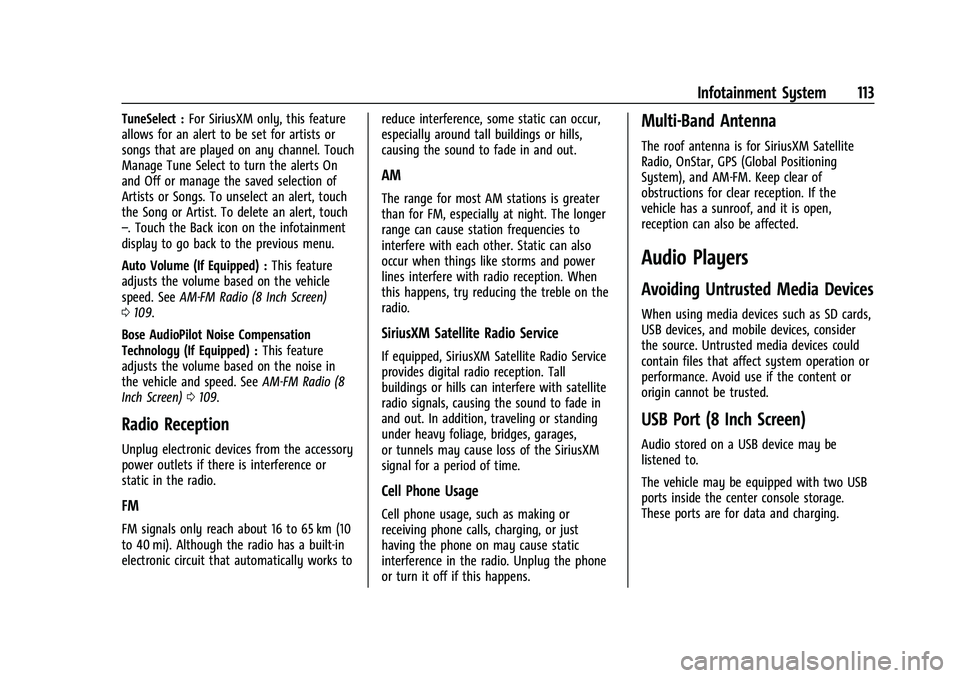
Buick Encore Owner Manual (GMNA-Localizing-U.S./Canada-14607636) -
2021 - CRC - 8/18/20
Infotainment System 113
TuneSelect :For SiriusXM only, this feature
allows for an alert to be set for artists or
songs that are played on any channel. Touch
Manage Tune Select to turn the alerts On
and Off or manage the saved selection of
Artists or Songs. To unselect an alert, touch
the Song or Artist. To delete an alert, touch
–. Touch the Back icon on the infotainment
display to go back to the previous menu.
Auto Volume (If Equipped) : This feature
adjusts the volume based on the vehicle
speed. See AM-FM Radio (8 Inch Screen)
0 109.
Bose AudioPilot Noise Compensation
Technology (If Equipped) : This feature
adjusts the volume based on the noise in
the vehicle and speed. See AM-FM Radio (8
Inch Screen) 0109.
Radio Reception
Unplug electronic devices from the accessory
power outlets if there is interference or
static in the radio.
FM
FM signals only reach about 16 to 65 km (10
to 40 mi). Although the radio has a built-in
electronic circuit that automatically works to reduce interference, some static can occur,
especially around tall buildings or hills,
causing the sound to fade in and out.
AM
The range for most AM stations is greater
than for FM, especially at night. The longer
range can cause station frequencies to
interfere with each other. Static can also
occur when things like storms and power
lines interfere with radio reception. When
this happens, try reducing the treble on the
radio.
SiriusXM Satellite Radio Service
If equipped, SiriusXM Satellite Radio Service
provides digital radio reception. Tall
buildings or hills can interfere with satellite
radio signals, causing the sound to fade in
and out. In addition, traveling or standing
under heavy foliage, bridges, garages,
or tunnels may cause loss of the SiriusXM
signal for a period of time.
Cell Phone Usage
Cell phone usage, such as making or
receiving phone calls, charging, or just
having the phone on may cause static
interference in the radio. Unplug the phone
or turn it off if this happens.
Multi-Band Antenna
The roof antenna is for SiriusXM Satellite
Radio, OnStar, GPS (Global Positioning
System), and AM-FM. Keep clear of
obstructions for clear reception. If the
vehicle has a sunroof, and it is open,
reception can also be affected.
Audio Players
Avoiding Untrusted Media Devices
When using media devices such as SD cards,
USB devices, and mobile devices, consider
the source. Untrusted media devices could
contain files that affect system operation or
performance. Avoid use if the content or
origin cannot be trusted.
USB Port (8 Inch Screen)
Audio stored on a USB device may be
listened to.
The vehicle may be equipped with two USB
ports inside the center console storage.
These ports are for data and charging.
Page 145 of 313
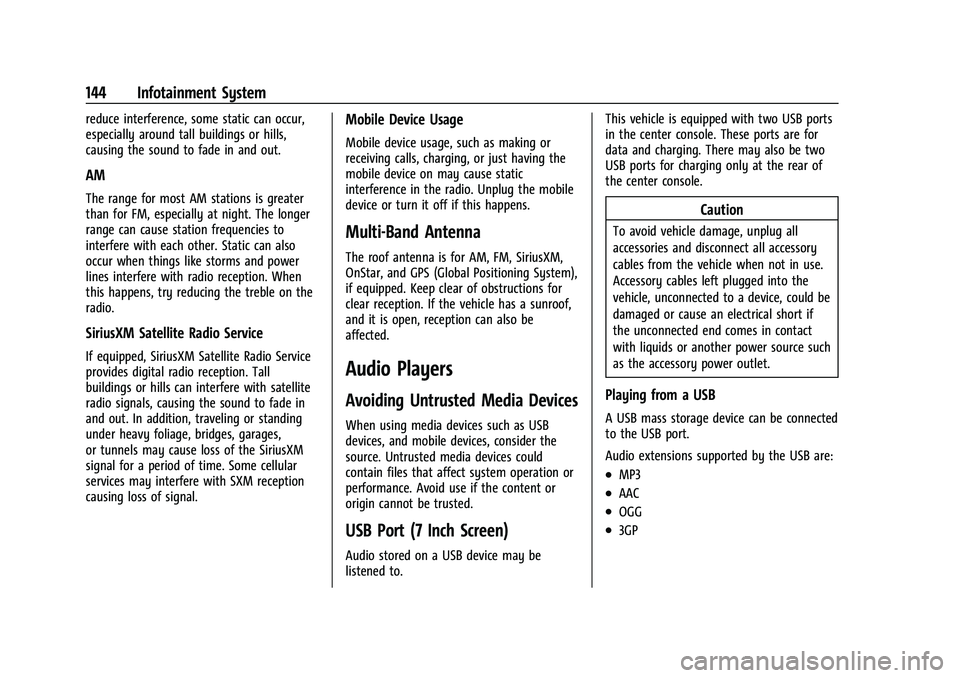
Buick Encore Owner Manual (GMNA-Localizing-U.S./Canada-14607636) -
2021 - CRC - 8/18/20
144 Infotainment System
reduce interference, some static can occur,
especially around tall buildings or hills,
causing the sound to fade in and out.
AM
The range for most AM stations is greater
than for FM, especially at night. The longer
range can cause station frequencies to
interfere with each other. Static can also
occur when things like storms and power
lines interfere with radio reception. When
this happens, try reducing the treble on the
radio.
SiriusXM Satellite Radio Service
If equipped, SiriusXM Satellite Radio Service
provides digital radio reception. Tall
buildings or hills can interfere with satellite
radio signals, causing the sound to fade in
and out. In addition, traveling or standing
under heavy foliage, bridges, garages,
or tunnels may cause loss of the SiriusXM
signal for a period of time. Some cellular
services may interfere with SXM reception
causing loss of signal.
Mobile Device Usage
Mobile device usage, such as making or
receiving calls, charging, or just having the
mobile device on may cause static
interference in the radio. Unplug the mobile
device or turn it off if this happens.
Multi-Band Antenna
The roof antenna is for AM, FM, SiriusXM,
OnStar, and GPS (Global Positioning System),
if equipped. Keep clear of obstructions for
clear reception. If the vehicle has a sunroof,
and it is open, reception can also be
affected.
Audio Players
Avoiding Untrusted Media Devices
When using media devices such as USB
devices, and mobile devices, consider the
source. Untrusted media devices could
contain files that affect system operation or
performance. Avoid use if the content or
origin cannot be trusted.
USB Port (7 Inch Screen)
Audio stored on a USB device may be
listened to.This vehicle is equipped with two USB ports
in the center console. These ports are for
data and charging. There may also be two
USB ports for charging only at the rear of
the center console.
Caution
To avoid vehicle damage, unplug all
accessories and disconnect all accessory
cables from the vehicle when not in use.
Accessory cables left plugged into the
vehicle, unconnected to a device, could be
damaged or cause an electrical short if
the unconnected end comes in contact
with liquids or another power source such
as the accessory power outlet.
Playing from a USB
A USB mass storage device can be connected
to the USB port.
Audio extensions supported by the USB are:
.MP3
.AAC
.OGG
.3GP
Page 178 of 313
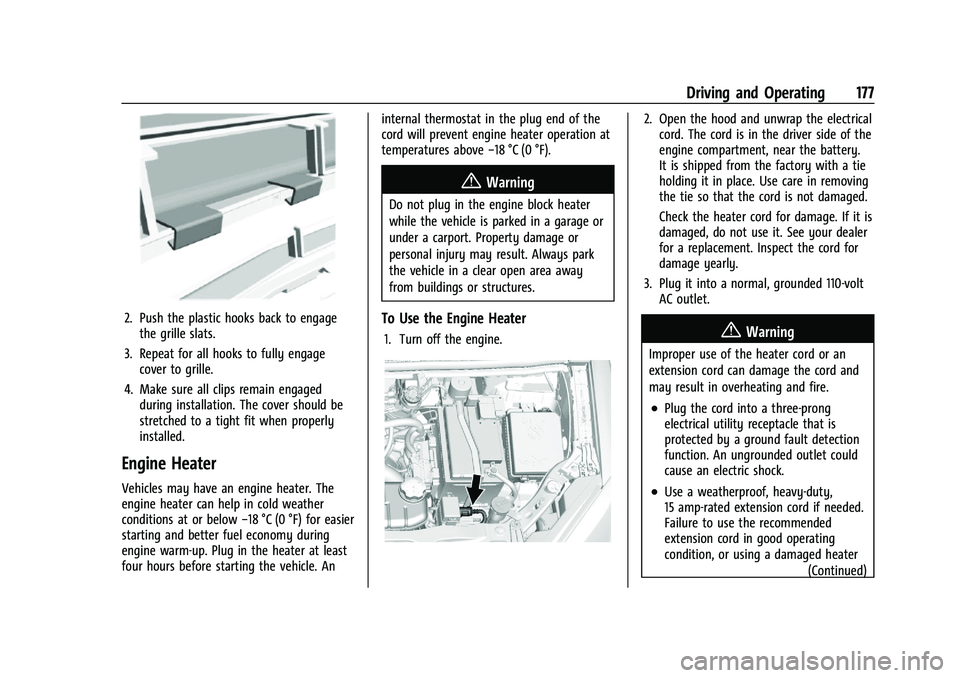
Buick Encore Owner Manual (GMNA-Localizing-U.S./Canada-14607636) -
2021 - CRC - 8/18/20
Driving and Operating 177
2. Push the plastic hooks back to engagethe grille slats.
3. Repeat for all hooks to fully engage cover to grille.
4. Make sure all clips remain engaged during installation. The cover should be
stretched to a tight fit when properly
installed.
Engine Heater
Vehicles may have an engine heater. The
engine heater can help in cold weather
conditions at or below −18 °C (0 °F) for easier
starting and better fuel economy during
engine warm-up. Plug in the heater at least
four hours before starting the vehicle. An internal thermostat in the plug end of the
cord will prevent engine heater operation at
temperatures above
−18 °C (0 °F).
{Warning
Do not plug in the engine block heater
while the vehicle is parked in a garage or
under a carport. Property damage or
personal injury may result. Always park
the vehicle in a clear open area away
from buildings or structures.
To Use the Engine Heater
1. Turn off the engine.
2. Open the hood and unwrap the electrical
cord. The cord is in the driver side of the
engine compartment, near the battery.
It is shipped from the factory with a tie
holding it in place. Use care in removing
the tie so that the cord is not damaged.
Check the heater cord for damage. If it is
damaged, do not use it. See your dealer
for a replacement. Inspect the cord for
damage yearly.
3. Plug it into a normal, grounded 110-volt AC outlet.
{Warning
Improper use of the heater cord or an
extension cord can damage the cord and
may result in overheating and fire.
.Plug the cord into a three-prong
electrical utility receptacle that is
protected by a ground fault detection
function. An ungrounded outlet could
cause an electric shock.
.Use a weatherproof, heavy-duty,
15 amp-rated extension cord if needed.
Failure to use the recommended
extension cord in good operating
condition, or using a damaged heater
(Continued)
Page 179 of 313
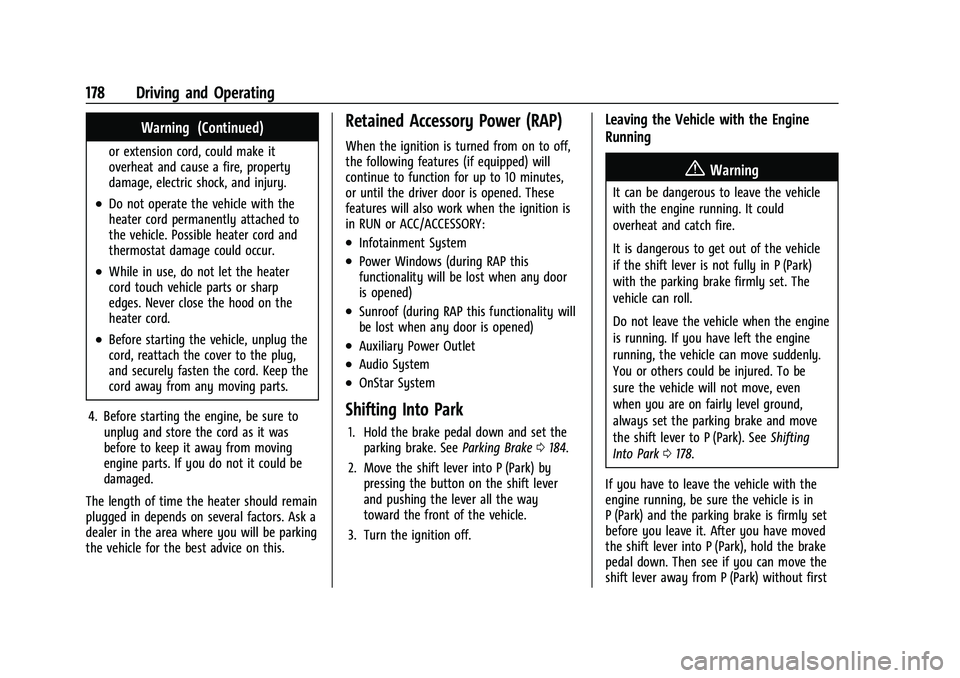
Buick Encore Owner Manual (GMNA-Localizing-U.S./Canada-14607636) -
2021 - CRC - 8/18/20
178 Driving and Operating
Warning (Continued)
or extension cord, could make it
overheat and cause a fire, property
damage, electric shock, and injury.
.Do not operate the vehicle with the
heater cord permanently attached to
the vehicle. Possible heater cord and
thermostat damage could occur.
.While in use, do not let the heater
cord touch vehicle parts or sharp
edges. Never close the hood on the
heater cord.
.Before starting the vehicle, unplug the
cord, reattach the cover to the plug,
and securely fasten the cord. Keep the
cord away from any moving parts.
4. Before starting the engine, be sure to unplug and store the cord as it was
before to keep it away from moving
engine parts. If you do not it could be
damaged.
The length of time the heater should remain
plugged in depends on several factors. Ask a
dealer in the area where you will be parking
the vehicle for the best advice on this.
Retained Accessory Power (RAP)
When the ignition is turned from on to off,
the following features (if equipped) will
continue to function for up to 10 minutes,
or until the driver door is opened. These
features will also work when the ignition is
in RUN or ACC/ACCESSORY:
.Infotainment System
.Power Windows (during RAP this
functionality will be lost when any door
is opened)
.Sunroof (during RAP this functionality will
be lost when any door is opened)
.Auxiliary Power Outlet
.Audio System
.OnStar System
Shifting Into Park
1. Hold the brake pedal down and set the parking brake. See Parking Brake0184.
2. Move the shift lever into P (Park) by pressing the button on the shift lever
and pushing the lever all the way
toward the front of the vehicle.
3. Turn the ignition off.
Leaving the Vehicle with the Engine
Running
{Warning
It can be dangerous to leave the vehicle
with the engine running. It could
overheat and catch fire.
It is dangerous to get out of the vehicle
if the shift lever is not fully in P (Park)
with the parking brake firmly set. The
vehicle can roll.
Do not leave the vehicle when the engine
is running. If you have left the engine
running, the vehicle can move suddenly.
You or others could be injured. To be
sure the vehicle will not move, even
when you are on fairly level ground,
always set the parking brake and move
the shift lever to P (Park). See Shifting
Into Park 0178.
If you have to leave the vehicle with the
engine running, be sure the vehicle is in
P (Park) and the parking brake is firmly set
before you leave it. After you have moved
the shift lever into P (Park), hold the brake
pedal down. Then see if you can move the
shift lever away from P (Park) without first
Page 228 of 313
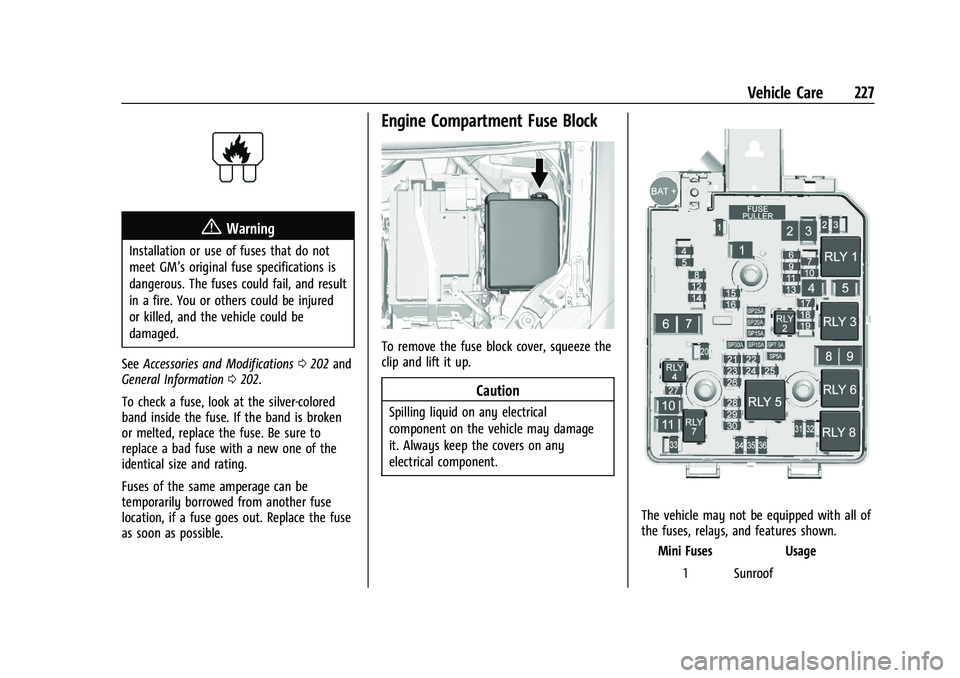
Buick Encore Owner Manual (GMNA-Localizing-U.S./Canada-14607636) -
2021 - CRC - 8/18/20
Vehicle Care 227
{Warning
Installation or use of fuses that do not
meet GM’s original fuse specifications is
dangerous. The fuses could fail, and result
in a fire. You or others could be injured
or killed, and the vehicle could be
damaged.
See Accessories and Modifications 0202 and
General Information 0202.
To check a fuse, look at the silver-colored
band inside the fuse. If the band is broken
or melted, replace the fuse. Be sure to
replace a bad fuse with a new one of the
identical size and rating.
Fuses of the same amperage can be
temporarily borrowed from another fuse
location, if a fuse goes out. Replace the fuse
as soon as possible.
Engine Compartment Fuse Block
To remove the fuse block cover, squeeze the
clip and lift it up.
Caution
Spilling liquid on any electrical
component on the vehicle may damage
it. Always keep the covers on any
electrical component.
The vehicle may not be equipped with all of
the fuses, relays, and features shown. Mini Fuses Usage
1 Sunroof
Page 269 of 313
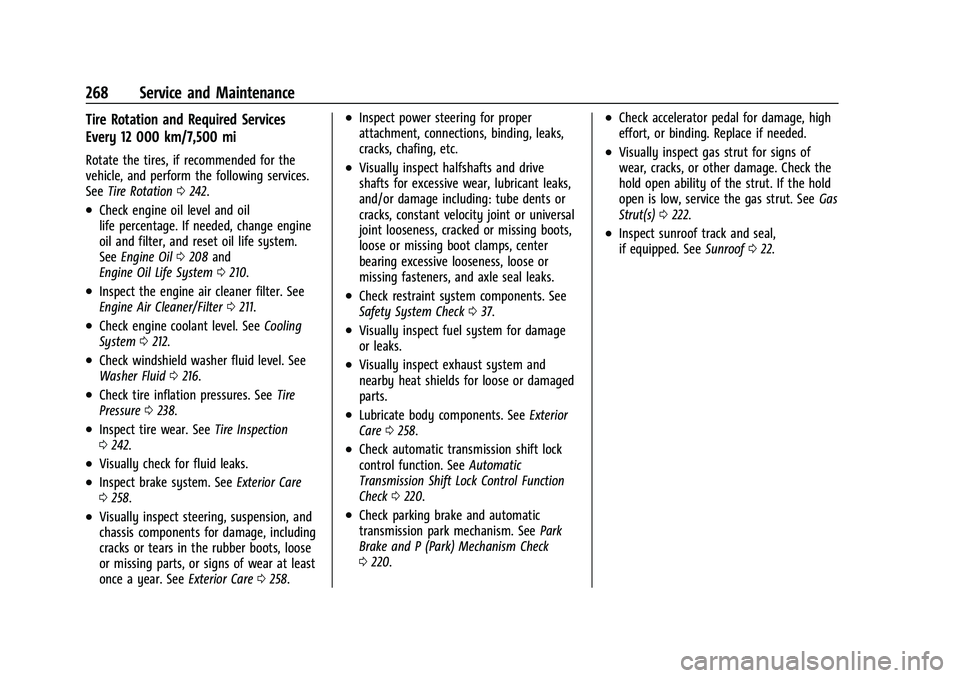
Buick Encore Owner Manual (GMNA-Localizing-U.S./Canada-14607636) -
2021 - CRC - 8/18/20
268 Service and Maintenance
Tire Rotation and Required Services
Every 12 000 km/7,500 mi
Rotate the tires, if recommended for the
vehicle, and perform the following services.
SeeTire Rotation 0242.
.Check engine oil level and oil
life percentage. If needed, change engine
oil and filter, and reset oil life system.
See Engine Oil 0208 and
Engine Oil Life System 0210.
.Inspect the engine air cleaner filter. See
Engine Air Cleaner/Filter 0211.
.Check engine coolant level. See Cooling
System 0212.
.Check windshield washer fluid level. See
Washer Fluid 0216.
.Check tire inflation pressures. See Tire
Pressure 0238.
.Inspect tire wear. See Tire Inspection
0 242.
.Visually check for fluid leaks.
.Inspect brake system. See Exterior Care
0 258.
.Visually inspect steering, suspension, and
chassis components for damage, including
cracks or tears in the rubber boots, loose
or missing parts, or signs of wear at least
once a year. See Exterior Care0258.
.Inspect power steering for proper
attachment, connections, binding, leaks,
cracks, chafing, etc.
.Visually inspect halfshafts and drive
shafts for excessive wear, lubricant leaks,
and/or damage including: tube dents or
cracks, constant velocity joint or universal
joint looseness, cracked or missing boots,
loose or missing boot clamps, center
bearing excessive looseness, loose or
missing fasteners, and axle seal leaks.
.Check restraint system components. See
Safety System Check 037.
.Visually inspect fuel system for damage
or leaks.
.Visually inspect exhaust system and
nearby heat shields for loose or damaged
parts.
.Lubricate body components. See Exterior
Care 0258.
.Check automatic transmission shift lock
control function. See Automatic
Transmission Shift Lock Control Function
Check 0220.
.Check parking brake and automatic
transmission park mechanism. See Park
Brake and P (Park) Mechanism Check
0 220.
.Check accelerator pedal for damage, high
effort, or binding. Replace if needed.
.Visually inspect gas strut for signs of
wear, cracks, or other damage. Check the
hold open ability of the strut. If the hold
open is low, service the gas strut. See Gas
Strut(s) 0222.
.Inspect sunroof track and seal,
if equipped. See Sunroof022.
Page 310 of 313
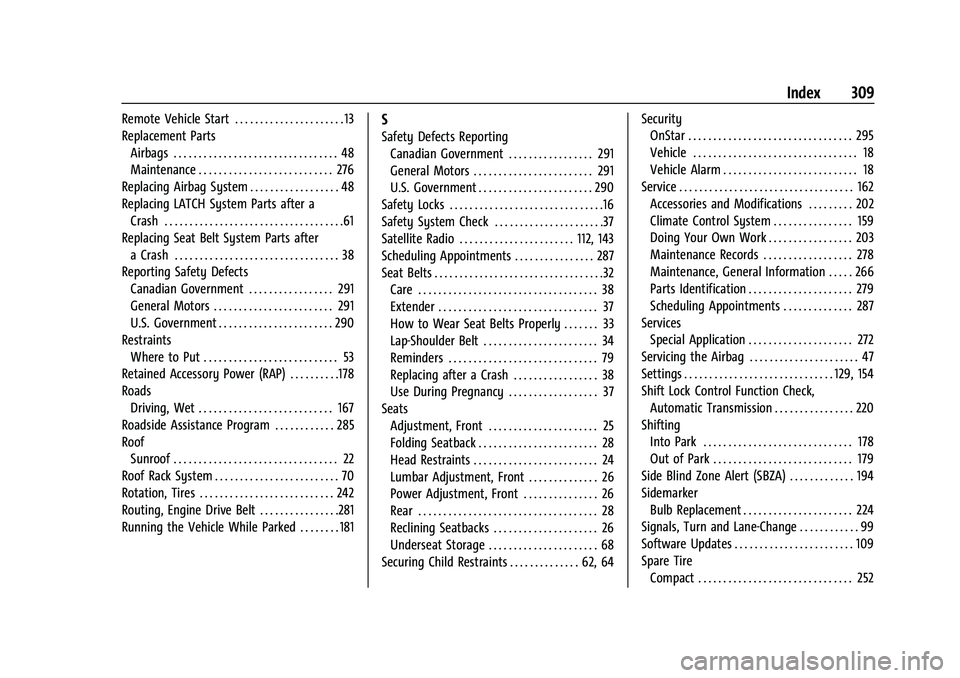
Buick Encore Owner Manual (GMNA-Localizing-U.S./Canada-14607636) -
2021 - CRC - 8/18/20
Index 309
Remote Vehicle Start . . . . . . . . . . . . . . . . . . . . . . 13
Replacement PartsAirbags . . . . . . . . . . . . . . . . . . . . . . . . . . . . . . . . . 48
Maintenance . . . . . . . . . . . . . . . . . . . . . . . . . . . 276
Replacing Airbag System . . . . . . . . . . . . . . . . . . 48
Replacing LATCH System Parts after a Crash . . . . . . . . . . . . . . . . . . . . . . . . . . . . . . . . . . . .61
Replacing Seat Belt System Parts after a Crash . . . . . . . . . . . . . . . . . . . . . . . . . . . . . . . . . 38
Reporting Safety Defects Canadian Government . . . . . . . . . . . . . . . . . 291
General Motors . . . . . . . . . . . . . . . . . . . . . . . . 291
U.S. Government . . . . . . . . . . . . . . . . . . . . . . . 290
Restraints Where to Put . . . . . . . . . . . . . . . . . . . . . . . . . . . 53
Retained Accessory Power (RAP) . . . . . . . . . .178
Roads
Driving, Wet . . . . . . . . . . . . . . . . . . . . . . . . . . . 167
Roadside Assistance Program . . . . . . . . . . . . 285
Roof Sunroof . . . . . . . . . . . . . . . . . . . . . . . . . . . . . . . . . 22
Roof Rack System . . . . . . . . . . . . . . . . . . . . . . . . . 70
Rotation, Tires . . . . . . . . . . . . . . . . . . . . . . . . . . . 242
Routing, Engine Drive Belt . . . . . . . . . . . . . . . .281
Running the Vehicle While Parked . . . . . . . . 181S
Safety Defects Reporting Canadian Government . . . . . . . . . . . . . . . . . 291
General Motors . . . . . . . . . . . . . . . . . . . . . . . . 291
U.S. Government . . . . . . . . . . . . . . . . . . . . . . . 290
Safety Locks . . . . . . . . . . . . . . . . . . . . . . . . . . . . . . .16
Safety System Check . . . . . . . . . . . . . . . . . . . . . .37
Satellite Radio . . . . . . . . . . . . . . . . . . . . . . . 112, 143
Scheduling Appointments . . . . . . . . . . . . . . . . 287
Seat Belts . . . . . . . . . . . . . . . . . . . . . . . . . . . . . . . . . .32 Care . . . . . . . . . . . . . . . . . . . . . . . . . . . . . . . . . . . . 38
Extender . . . . . . . . . . . . . . . . . . . . . . . . . . . . . . . . 37
How to Wear Seat Belts Properly . . . . . . . 33
Lap-Shoulder Belt . . . . . . . . . . . . . . . . . . . . . . . 34
Reminders . . . . . . . . . . . . . . . . . . . . . . . . . . . . . . 79
Replacing after a Crash . . . . . . . . . . . . . . . . . 38
Use During Pregnancy . . . . . . . . . . . . . . . . . . 37
Seats Adjustment, Front . . . . . . . . . . . . . . . . . . . . . . 25
Folding Seatback . . . . . . . . . . . . . . . . . . . . . . . . 28
Head Restraints . . . . . . . . . . . . . . . . . . . . . . . . . 24
Lumbar Adjustment, Front . . . . . . . . . . . . . . 26
Power Adjustment, Front . . . . . . . . . . . . . . . 26
Rear . . . . . . . . . . . . . . . . . . . . . . . . . . . . . . . . . . . . 28
Reclining Seatbacks . . . . . . . . . . . . . . . . . . . . . 26
Underseat Storage . . . . . . . . . . . . . . . . . . . . . . 68
Securing Child Restraints . . . . . . . . . . . . . . 62, 64 Security
OnStar . . . . . . . . . . . . . . . . . . . . . . . . . . . . . . . . . 295
Vehicle . . . . . . . . . . . . . . . . . . . . . . . . . . . . . . . . . 18
Vehicle Alarm . . . . . . . . . . . . . . . . . . . . . . . . . . . 18
Service . . . . . . . . . . . . . . . . . . . . . . . . . . . . . . . . . . . 162 Accessories and Modifications . . . . . . . . . 202
Climate Control System . . . . . . . . . . . . . . . . 159
Doing Your Own Work . . . . . . . . . . . . . . . . . 203
Maintenance Records . . . . . . . . . . . . . . . . . . 278
Maintenance, General Information . . . . . 266
Parts Identification . . . . . . . . . . . . . . . . . . . . . 279
Scheduling Appointments . . . . . . . . . . . . . . 287
Services Special Application . . . . . . . . . . . . . . . . . . . . . 272
Servicing the Airbag . . . . . . . . . . . . . . . . . . . . . . 47
Settings . . . . . . . . . . . . . . . . . . . . . . . . . . . . . . 129, 154
Shift Lock Control Function Check, Automatic Transmission . . . . . . . . . . . . . . . . 220
Shifting Into Park . . . . . . . . . . . . . . . . . . . . . . . . . . . . . . 178
Out of Park . . . . . . . . . . . . . . . . . . . . . . . . . . . . 179
Side Blind Zone Alert (SBZA) . . . . . . . . . . . . . 194
Sidemarker Bulb Replacement . . . . . . . . . . . . . . . . . . . . . . 224
Signals, Turn and Lane-Change . . . . . . . . . . . . 99
Software Updates . . . . . . . . . . . . . . . . . . . . . . . . 109
Spare Tire
Compact . . . . . . . . . . . . . . . . . . . . . . . . . . . . . . . 252
Page 311 of 313
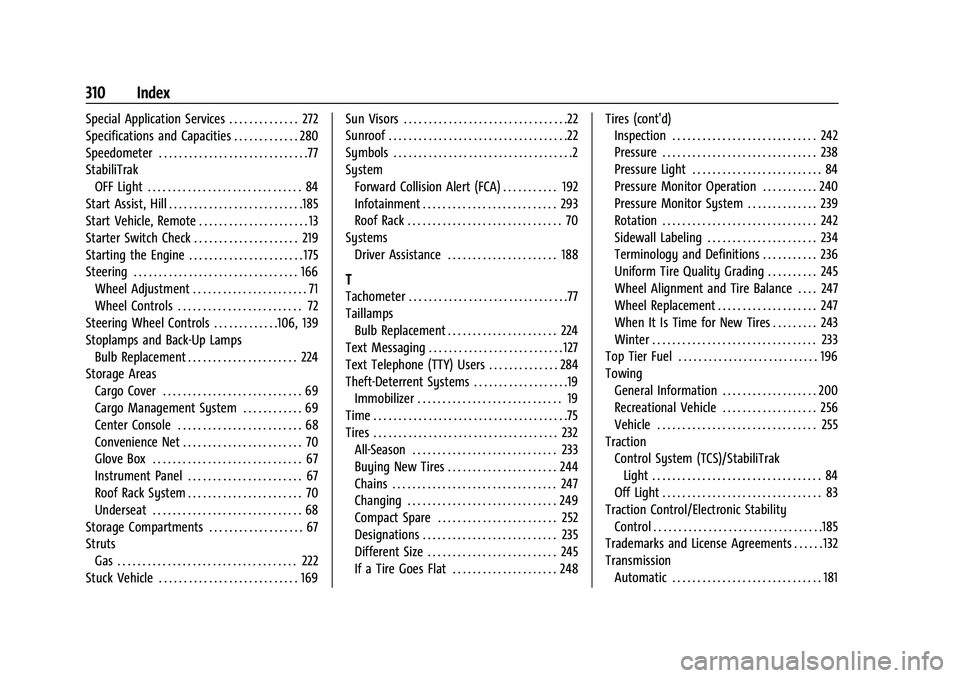
Buick Encore Owner Manual (GMNA-Localizing-U.S./Canada-14607636) -
2021 - CRC - 8/18/20
310 Index
Special Application Services . . . . . . . . . . . . . . 272
Specifications and Capacities . . . . . . . . . . . . . 280
Speedometer . . . . . . . . . . . . . . . . . . . . . . . . . . . . . .77
StabiliTrakOFF Light . . . . . . . . . . . . . . . . . . . . . . . . . . . . . . . 84
Start Assist, Hill . . . . . . . . . . . . . . . . . . . . . . . . . . .185
Start Vehicle, Remote . . . . . . . . . . . . . . . . . . . . . . 13
Starter Switch Check . . . . . . . . . . . . . . . . . . . . . 219
Starting the Engine . . . . . . . . . . . . . . . . . . . . . . . 175
Steering . . . . . . . . . . . . . . . . . . . . . . . . . . . . . . . . . 166 Wheel Adjustment . . . . . . . . . . . . . . . . . . . . . . . 71
Wheel Controls . . . . . . . . . . . . . . . . . . . . . . . . . 72
Steering Wheel Controls . . . . . . . . . . . . .106, 139
Stoplamps and Back-Up Lamps Bulb Replacement . . . . . . . . . . . . . . . . . . . . . . 224
Storage Areas
Cargo Cover . . . . . . . . . . . . . . . . . . . . . . . . . . . . 69
Cargo Management System . . . . . . . . . . . . 69
Center Console . . . . . . . . . . . . . . . . . . . . . . . . . 68
Convenience Net . . . . . . . . . . . . . . . . . . . . . . . . 70
Glove Box . . . . . . . . . . . . . . . . . . . . . . . . . . . . . . 67
Instrument Panel . . . . . . . . . . . . . . . . . . . . . . . 67
Roof Rack System . . . . . . . . . . . . . . . . . . . . . . . 70
Underseat . . . . . . . . . . . . . . . . . . . . . . . . . . . . . . 68
Storage Compartments . . . . . . . . . . . . . . . . . . . 67
Struts
Gas . . . . . . . . . . . . . . . . . . . . . . . . . . . . . . . . . . . . 222
Stuck Vehicle . . . . . . . . . . . . . . . . . . . . . . . . . . . . 169 Sun Visors . . . . . . . . . . . . . . . . . . . . . . . . . . . . . . . . .22
Sunroof . . . . . . . . . . . . . . . . . . . . . . . . . . . . . . . . . . . .22
Symbols . . . . . . . . . . . . . . . . . . . . . . . . . . . . . . . . . . . .2
System
Forward Collision Alert (FCA) . . . . . . . . . . . 192
Infotainment . . . . . . . . . . . . . . . . . . . . . . . . . . . 293
Roof Rack . . . . . . . . . . . . . . . . . . . . . . . . . . . . . . . 70
Systems Driver Assistance . . . . . . . . . . . . . . . . . . . . . . 188
T
Tachometer . . . . . . . . . . . . . . . . . . . . . . . . . . . . . . . .77
TaillampsBulb Replacement . . . . . . . . . . . . . . . . . . . . . . 224
Text Messaging . . . . . . . . . . . . . . . . . . . . . . . . . . . 127
Text Telephone (TTY) Users . . . . . . . . . . . . . . 284
Theft-Deterrent Systems . . . . . . . . . . . . . . . . . . .19 Immobilizer . . . . . . . . . . . . . . . . . . . . . . . . . . . . . 19
Time . . . . . . . . . . . . . . . . . . . . . . . . . . . . . . . . . . . . . . .75
Tires . . . . . . . . . . . . . . . . . . . . . . . . . . . . . . . . . . . . . 232 All-Season . . . . . . . . . . . . . . . . . . . . . . . . . . . . . 233
Buying New Tires . . . . . . . . . . . . . . . . . . . . . . 244
Chains . . . . . . . . . . . . . . . . . . . . . . . . . . . . . . . . . 247
Changing . . . . . . . . . . . . . . . . . . . . . . . . . . . . . . 249
Compact Spare . . . . . . . . . . . . . . . . . . . . . . . . 252
Designations . . . . . . . . . . . . . . . . . . . . . . . . . . . 235
Different Size . . . . . . . . . . . . . . . . . . . . . . . . . . 245
If a Tire Goes Flat . . . . . . . . . . . . . . . . . . . . . 248 Tires (cont'd)
Inspection . . . . . . . . . . . . . . . . . . . . . . . . . . . . . 242
Pressure . . . . . . . . . . . . . . . . . . . . . . . . . . . . . . . 238
Pressure Light . . . . . . . . . . . . . . . . . . . . . . . . . . 84
Pressure Monitor Operation . . . . . . . . . . . 240
Pressure Monitor System . . . . . . . . . . . . . . 239
Rotation . . . . . . . . . . . . . . . . . . . . . . . . . . . . . . . 242
Sidewall Labeling . . . . . . . . . . . . . . . . . . . . . . 234
Terminology and Definitions . . . . . . . . . . . 236
Uniform Tire Quality Grading . . . . . . . . . . 245
Wheel Alignment and Tire Balance . . . . 247
Wheel Replacement . . . . . . . . . . . . . . . . . . . . 247
When It Is Time for New Tires . . . . . . . . . 243
Winter . . . . . . . . . . . . . . . . . . . . . . . . . . . . . . . . . 233
Top Tier Fuel . . . . . . . . . . . . . . . . . . . . . . . . . . . . 196
Towing General Information . . . . . . . . . . . . . . . . . . . 200
Recreational Vehicle . . . . . . . . . . . . . . . . . . . 256
Vehicle . . . . . . . . . . . . . . . . . . . . . . . . . . . . . . . . 255
Traction Control System (TCS)/StabiliTrak
Light . . . . . . . . . . . . . . . . . . . . . . . . . . . . . . . . . . 84
Off Light . . . . . . . . . . . . . . . . . . . . . . . . . . . . . . . . 83
Traction Control/Electronic Stability Control . . . . . . . . . . . . . . . . . . . . . . . . . . . . . . . . . .185
Trademarks and License Agreements . . . . . . 132
Transmission
Automatic . . . . . . . . . . . . . . . . . . . . . . . . . . . . . . 181