stop start BUICK ENCORE 2021 Owner's Guide
[x] Cancel search | Manufacturer: BUICK, Model Year: 2021, Model line: ENCORE, Model: BUICK ENCORE 2021Pages: 313, PDF Size: 11.21 MB
Page 242 of 313
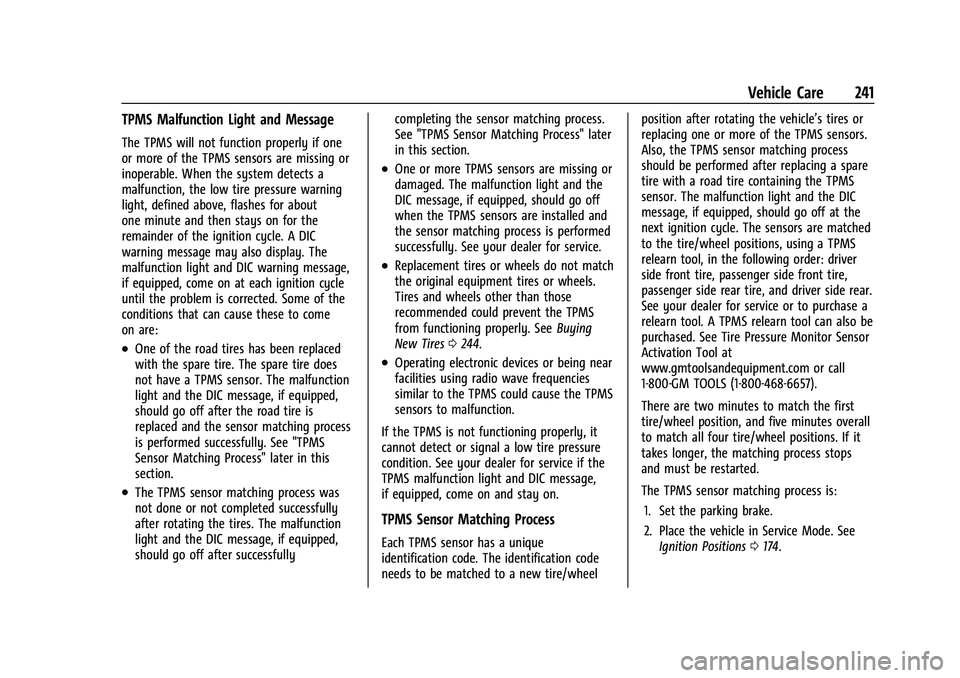
Buick Encore Owner Manual (GMNA-Localizing-U.S./Canada-14607636) -
2021 - CRC - 8/18/20
Vehicle Care 241
TPMS Malfunction Light and Message
The TPMS will not function properly if one
or more of the TPMS sensors are missing or
inoperable. When the system detects a
malfunction, the low tire pressure warning
light, defined above, flashes for about
one minute and then stays on for the
remainder of the ignition cycle. A DIC
warning message may also display. The
malfunction light and DIC warning message,
if equipped, come on at each ignition cycle
until the problem is corrected. Some of the
conditions that can cause these to come
on are:
.One of the road tires has been replaced
with the spare tire. The spare tire does
not have a TPMS sensor. The malfunction
light and the DIC message, if equipped,
should go off after the road tire is
replaced and the sensor matching process
is performed successfully. See "TPMS
Sensor Matching Process" later in this
section.
.The TPMS sensor matching process was
not done or not completed successfully
after rotating the tires. The malfunction
light and the DIC message, if equipped,
should go off after successfullycompleting the sensor matching process.
See "TPMS Sensor Matching Process" later
in this section.
.One or more TPMS sensors are missing or
damaged. The malfunction light and the
DIC message, if equipped, should go off
when the TPMS sensors are installed and
the sensor matching process is performed
successfully. See your dealer for service.
.Replacement tires or wheels do not match
the original equipment tires or wheels.
Tires and wheels other than those
recommended could prevent the TPMS
from functioning properly. See
Buying
New Tires 0244.
.Operating electronic devices or being near
facilities using radio wave frequencies
similar to the TPMS could cause the TPMS
sensors to malfunction.
If the TPMS is not functioning properly, it
cannot detect or signal a low tire pressure
condition. See your dealer for service if the
TPMS malfunction light and DIC message,
if equipped, come on and stay on.
TPMS Sensor Matching Process
Each TPMS sensor has a unique
identification code. The identification code
needs to be matched to a new tire/wheel position after rotating the vehicle’s tires or
replacing one or more of the TPMS sensors.
Also, the TPMS sensor matching process
should be performed after replacing a spare
tire with a road tire containing the TPMS
sensor. The malfunction light and the DIC
message, if equipped, should go off at the
next ignition cycle. The sensors are matched
to the tire/wheel positions, using a TPMS
relearn tool, in the following order: driver
side front tire, passenger side front tire,
passenger side rear tire, and driver side rear.
See your dealer for service or to purchase a
relearn tool. A TPMS relearn tool can also be
purchased. See Tire Pressure Monitor Sensor
Activation Tool at
www.gmtoolsandequipment.com or call
1-800-GM TOOLS (1-800-468-6657).
There are two minutes to match the first
tire/wheel position, and five minutes overall
to match all four tire/wheel positions. If it
takes longer, the matching process stops
and must be restarted.
The TPMS sensor matching process is:
1. Set the parking brake.
2. Place the vehicle in Service Mode. See Ignition Positions 0174.
Page 249 of 313
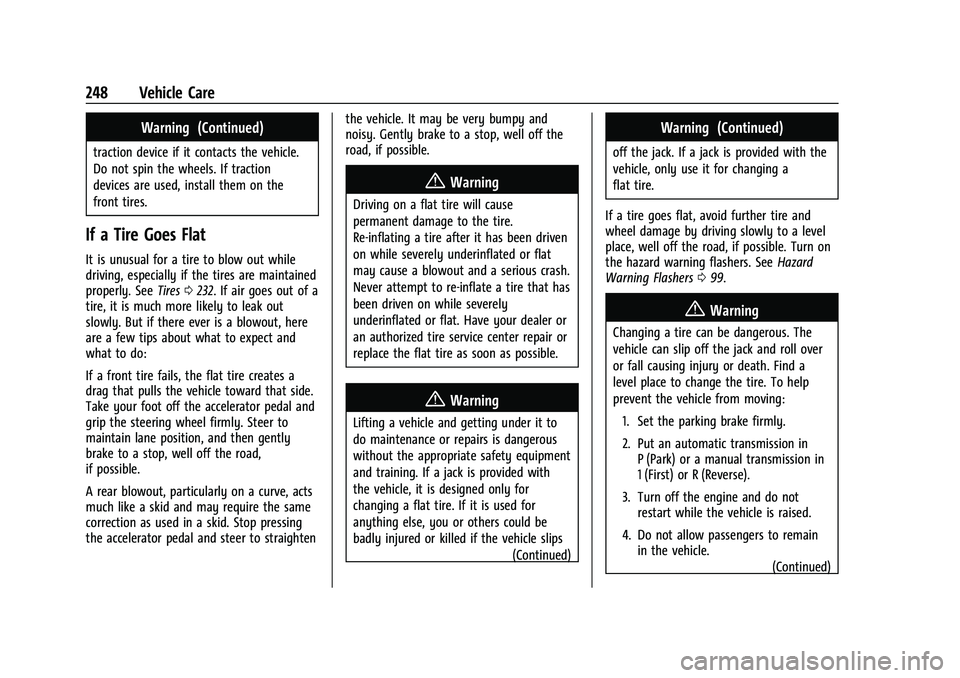
Buick Encore Owner Manual (GMNA-Localizing-U.S./Canada-14607636) -
2021 - CRC - 8/18/20
248 Vehicle Care
Warning (Continued)
traction device if it contacts the vehicle.
Do not spin the wheels. If traction
devices are used, install them on the
front tires.
If a Tire Goes Flat
It is unusual for a tire to blow out while
driving, especially if the tires are maintained
properly. SeeTires0232. If air goes out of a
tire, it is much more likely to leak out
slowly. But if there ever is a blowout, here
are a few tips about what to expect and
what to do:
If a front tire fails, the flat tire creates a
drag that pulls the vehicle toward that side.
Take your foot off the accelerator pedal and
grip the steering wheel firmly. Steer to
maintain lane position, and then gently
brake to a stop, well off the road,
if possible.
A rear blowout, particularly on a curve, acts
much like a skid and may require the same
correction as used in a skid. Stop pressing
the accelerator pedal and steer to straighten the vehicle. It may be very bumpy and
noisy. Gently brake to a stop, well off the
road, if possible.
{Warning
Driving on a flat tire will cause
permanent damage to the tire.
Re-inflating a tire after it has been driven
on while severely underinflated or flat
may cause a blowout and a serious crash.
Never attempt to re-inflate a tire that has
been driven on while severely
underinflated or flat. Have your dealer or
an authorized tire service center repair or
replace the flat tire as soon as possible.
{Warning
Lifting a vehicle and getting under it to
do maintenance or repairs is dangerous
without the appropriate safety equipment
and training. If a jack is provided with
the vehicle, it is designed only for
changing a flat tire. If it is used for
anything else, you or others could be
badly injured or killed if the vehicle slips
(Continued)
Warning (Continued)
off the jack. If a jack is provided with the
vehicle, only use it for changing a
flat tire.
If a tire goes flat, avoid further tire and
wheel damage by driving slowly to a level
place, well off the road, if possible. Turn on
the hazard warning flashers. See Hazard
Warning Flashers 099.
{Warning
Changing a tire can be dangerous. The
vehicle can slip off the jack and roll over
or fall causing injury or death. Find a
level place to change the tire. To help
prevent the vehicle from moving:
1. Set the parking brake firmly.
2. Put an automatic transmission in P (Park) or a manual transmission in
1 (First) or R (Reverse).
3. Turn off the engine and do not restart while the vehicle is raised.
4. Do not allow passengers to remain in the vehicle.
(Continued)
Page 301 of 313
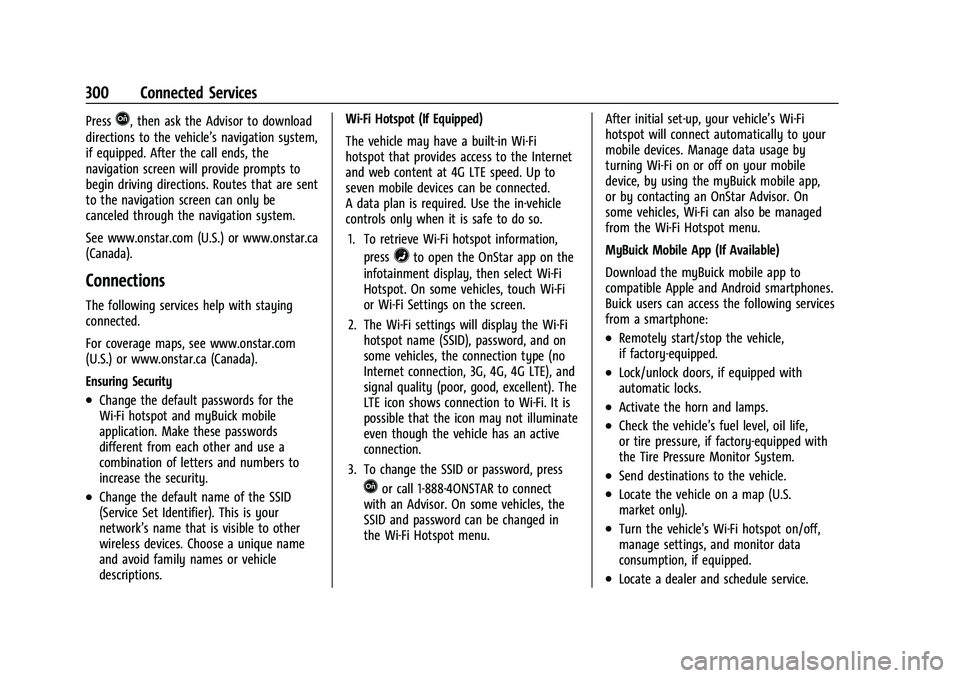
Buick Encore Owner Manual (GMNA-Localizing-U.S./Canada-14607636) -
2021 - CRC - 8/18/20
300 Connected Services
PressQ, then ask the Advisor to download
directions to the vehicle’s navigation system,
if equipped. After the call ends, the
navigation screen will provide prompts to
begin driving directions. Routes that are sent
to the navigation screen can only be
canceled through the navigation system.
See www.onstar.com (U.S.) or www.onstar.ca
(Canada).
Connections
The following services help with staying
connected.
For coverage maps, see www.onstar.com
(U.S.) or www.onstar.ca (Canada).
Ensuring Security
.Change the default passwords for the
Wi-Fi hotspot and myBuick mobile
application. Make these passwords
different from each other and use a
combination of letters and numbers to
increase the security.
.Change the default name of the SSID
(Service Set Identifier). This is your
network’s name that is visible to other
wireless devices. Choose a unique name
and avoid family names or vehicle
descriptions. Wi-Fi Hotspot (If Equipped)
The vehicle may have a built-in Wi-Fi
hotspot that provides access to the Internet
and web content at 4G LTE speed. Up to
seven mobile devices can be connected.
A data plan is required. Use the in-vehicle
controls only when it is safe to do so.
1. To retrieve Wi-Fi hotspot information, press
=to open the OnStar app on the
infotainment display, then select Wi-Fi
Hotspot. On some vehicles, touch Wi-Fi
or Wi-Fi Settings on the screen.
2. The Wi-Fi settings will display the Wi-Fi hotspot name (SSID), password, and on
some vehicles, the connection type (no
Internet connection, 3G, 4G, 4G LTE), and
signal quality (poor, good, excellent). The
LTE icon shows connection to Wi-Fi. It is
possible that the icon may not illuminate
even though the vehicle has an active
connection.
3. To change the SSID or password, press
Qor call 1-888-4ONSTAR to connect
with an Advisor. On some vehicles, the
SSID and password can be changed in
the Wi-Fi Hotspot menu. After initial set-up, your vehicle’s Wi-Fi
hotspot will connect automatically to your
mobile devices. Manage data usage by
turning Wi-Fi on or off on your mobile
device, by using the myBuick mobile app,
or by contacting an OnStar Advisor. On
some vehicles, Wi-Fi can also be managed
from the Wi-Fi Hotspot menu.
MyBuick Mobile App (If Available)
Download the myBuick mobile app to
compatible Apple and Android smartphones.
Buick users can access the following services
from a smartphone:
.Remotely start/stop the vehicle,
if factory-equipped.
.Lock/unlock doors, if equipped with
automatic locks.
.Activate the horn and lamps.
.Check the vehicle’s fuel level, oil life,
or tire pressure, if factory-equipped with
the Tire Pressure Monitor System.
.Send destinations to the vehicle.
.Locate the vehicle on a map (U.S.
market only).
.Turn the vehicle's Wi-Fi hotspot on/off,
manage settings, and monitor data
consumption, if equipped.
.Locate a dealer and schedule service.
Page 311 of 313
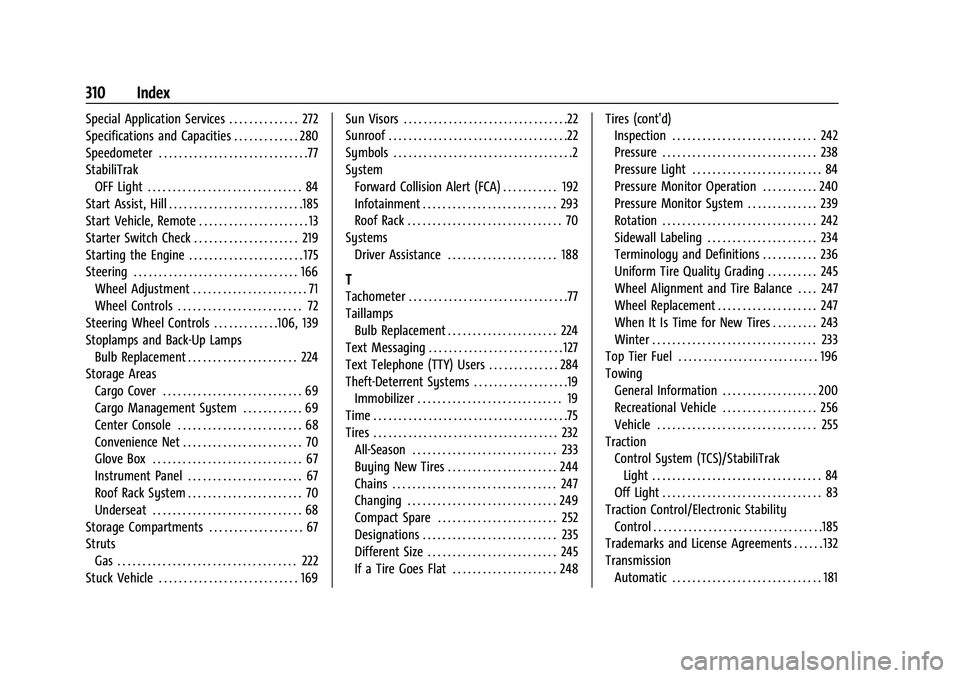
Buick Encore Owner Manual (GMNA-Localizing-U.S./Canada-14607636) -
2021 - CRC - 8/18/20
310 Index
Special Application Services . . . . . . . . . . . . . . 272
Specifications and Capacities . . . . . . . . . . . . . 280
Speedometer . . . . . . . . . . . . . . . . . . . . . . . . . . . . . .77
StabiliTrakOFF Light . . . . . . . . . . . . . . . . . . . . . . . . . . . . . . . 84
Start Assist, Hill . . . . . . . . . . . . . . . . . . . . . . . . . . .185
Start Vehicle, Remote . . . . . . . . . . . . . . . . . . . . . . 13
Starter Switch Check . . . . . . . . . . . . . . . . . . . . . 219
Starting the Engine . . . . . . . . . . . . . . . . . . . . . . . 175
Steering . . . . . . . . . . . . . . . . . . . . . . . . . . . . . . . . . 166 Wheel Adjustment . . . . . . . . . . . . . . . . . . . . . . . 71
Wheel Controls . . . . . . . . . . . . . . . . . . . . . . . . . 72
Steering Wheel Controls . . . . . . . . . . . . .106, 139
Stoplamps and Back-Up Lamps Bulb Replacement . . . . . . . . . . . . . . . . . . . . . . 224
Storage Areas
Cargo Cover . . . . . . . . . . . . . . . . . . . . . . . . . . . . 69
Cargo Management System . . . . . . . . . . . . 69
Center Console . . . . . . . . . . . . . . . . . . . . . . . . . 68
Convenience Net . . . . . . . . . . . . . . . . . . . . . . . . 70
Glove Box . . . . . . . . . . . . . . . . . . . . . . . . . . . . . . 67
Instrument Panel . . . . . . . . . . . . . . . . . . . . . . . 67
Roof Rack System . . . . . . . . . . . . . . . . . . . . . . . 70
Underseat . . . . . . . . . . . . . . . . . . . . . . . . . . . . . . 68
Storage Compartments . . . . . . . . . . . . . . . . . . . 67
Struts
Gas . . . . . . . . . . . . . . . . . . . . . . . . . . . . . . . . . . . . 222
Stuck Vehicle . . . . . . . . . . . . . . . . . . . . . . . . . . . . 169 Sun Visors . . . . . . . . . . . . . . . . . . . . . . . . . . . . . . . . .22
Sunroof . . . . . . . . . . . . . . . . . . . . . . . . . . . . . . . . . . . .22
Symbols . . . . . . . . . . . . . . . . . . . . . . . . . . . . . . . . . . . .2
System
Forward Collision Alert (FCA) . . . . . . . . . . . 192
Infotainment . . . . . . . . . . . . . . . . . . . . . . . . . . . 293
Roof Rack . . . . . . . . . . . . . . . . . . . . . . . . . . . . . . . 70
Systems Driver Assistance . . . . . . . . . . . . . . . . . . . . . . 188
T
Tachometer . . . . . . . . . . . . . . . . . . . . . . . . . . . . . . . .77
TaillampsBulb Replacement . . . . . . . . . . . . . . . . . . . . . . 224
Text Messaging . . . . . . . . . . . . . . . . . . . . . . . . . . . 127
Text Telephone (TTY) Users . . . . . . . . . . . . . . 284
Theft-Deterrent Systems . . . . . . . . . . . . . . . . . . .19 Immobilizer . . . . . . . . . . . . . . . . . . . . . . . . . . . . . 19
Time . . . . . . . . . . . . . . . . . . . . . . . . . . . . . . . . . . . . . . .75
Tires . . . . . . . . . . . . . . . . . . . . . . . . . . . . . . . . . . . . . 232 All-Season . . . . . . . . . . . . . . . . . . . . . . . . . . . . . 233
Buying New Tires . . . . . . . . . . . . . . . . . . . . . . 244
Chains . . . . . . . . . . . . . . . . . . . . . . . . . . . . . . . . . 247
Changing . . . . . . . . . . . . . . . . . . . . . . . . . . . . . . 249
Compact Spare . . . . . . . . . . . . . . . . . . . . . . . . 252
Designations . . . . . . . . . . . . . . . . . . . . . . . . . . . 235
Different Size . . . . . . . . . . . . . . . . . . . . . . . . . . 245
If a Tire Goes Flat . . . . . . . . . . . . . . . . . . . . . 248 Tires (cont'd)
Inspection . . . . . . . . . . . . . . . . . . . . . . . . . . . . . 242
Pressure . . . . . . . . . . . . . . . . . . . . . . . . . . . . . . . 238
Pressure Light . . . . . . . . . . . . . . . . . . . . . . . . . . 84
Pressure Monitor Operation . . . . . . . . . . . 240
Pressure Monitor System . . . . . . . . . . . . . . 239
Rotation . . . . . . . . . . . . . . . . . . . . . . . . . . . . . . . 242
Sidewall Labeling . . . . . . . . . . . . . . . . . . . . . . 234
Terminology and Definitions . . . . . . . . . . . 236
Uniform Tire Quality Grading . . . . . . . . . . 245
Wheel Alignment and Tire Balance . . . . 247
Wheel Replacement . . . . . . . . . . . . . . . . . . . . 247
When It Is Time for New Tires . . . . . . . . . 243
Winter . . . . . . . . . . . . . . . . . . . . . . . . . . . . . . . . . 233
Top Tier Fuel . . . . . . . . . . . . . . . . . . . . . . . . . . . . 196
Towing General Information . . . . . . . . . . . . . . . . . . . 200
Recreational Vehicle . . . . . . . . . . . . . . . . . . . 256
Vehicle . . . . . . . . . . . . . . . . . . . . . . . . . . . . . . . . 255
Traction Control System (TCS)/StabiliTrak
Light . . . . . . . . . . . . . . . . . . . . . . . . . . . . . . . . . . 84
Off Light . . . . . . . . . . . . . . . . . . . . . . . . . . . . . . . . 83
Traction Control/Electronic Stability Control . . . . . . . . . . . . . . . . . . . . . . . . . . . . . . . . . .185
Trademarks and License Agreements . . . . . . 132
Transmission
Automatic . . . . . . . . . . . . . . . . . . . . . . . . . . . . . . 181