USB BUICK ENCORE GX 2024 Owners Manual
[x] Cancel search | Manufacturer: BUICK, Model Year: 2024, Model line: ENCORE GX, Model: BUICK ENCORE GX 2024Pages: 330, PDF Size: 6.72 MB
Page 7 of 330
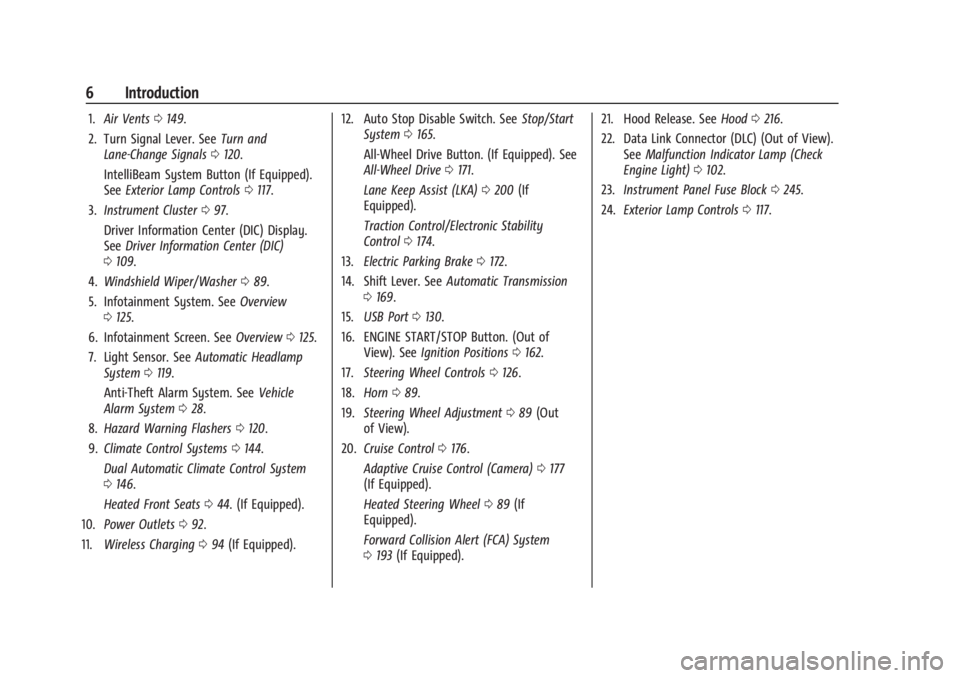
Buick Encore GX Owner Manual (GMNA-Localizing-U.S./Canada/Mexico-
16897608) - 2024 - CRC - 1/25/23
6 Introduction
1.Air Vents 0149.
2. Turn Signal Lever. See Turn and
Lane-Change Signals 0120.
IntelliBeam System Button (If Equipped).
See Exterior Lamp Controls 0117.
3. Instrument Cluster 097.
Driver Information Center (DIC) Display.
See Driver Information Center (DIC)
0 109.
4. Windshield Wiper/Washer 089.
5. Infotainment System. See Overview
0 125.
6. Infotainment Screen. See Overview0125.
7. Light Sensor. See Automatic Headlamp
System 0119.
Anti-Theft Alarm System. See Vehicle
Alarm System 028.
8. Hazard Warning Flashers 0120.
9. Climate Control Systems 0144.
Dual Automatic Climate Control System
0 146.
Heated Front Seats 044. (If Equipped).
10. Power Outlets 092.
11. Wireless Charging 094 (If Equipped). 12. Auto Stop Disable Switch. See
Stop/Start
System 0165.
All-Wheel Drive Button. (If Equipped). See
All-Wheel Drive 0171.
Lane Keep Assist (LKA) 0200 (If
Equipped).
Traction Control/Electronic Stability
Control 0174.
13. Electric Parking Brake 0172.
14. Shift Lever. See Automatic Transmission
0 169.
15. USB Port 0130.
16. ENGINE START/STOP Button. (Out of View). See Ignition Positions 0162.
17. Steering Wheel Controls 0126.
18. Horn 089.
19. Steering Wheel Adjustment 089 (Out
of View).
20. Cruise Control 0176.
Adaptive Cruise Control (Camera) 0177
(If Equipped).
Heated Steering Wheel 089 (If
Equipped).
Forward Collision Alert (FCA) System
0 193 (If Equipped). 21. Hood Release. See
Hood0216.
22. Data Link Connector (DLC) (Out of View). SeeMalfunction Indicator Lamp (Check
Engine Light) 0102.
23. Instrument Panel Fuse Block 0245.
24. Exterior Lamp Controls 0117.
Page 9 of 330
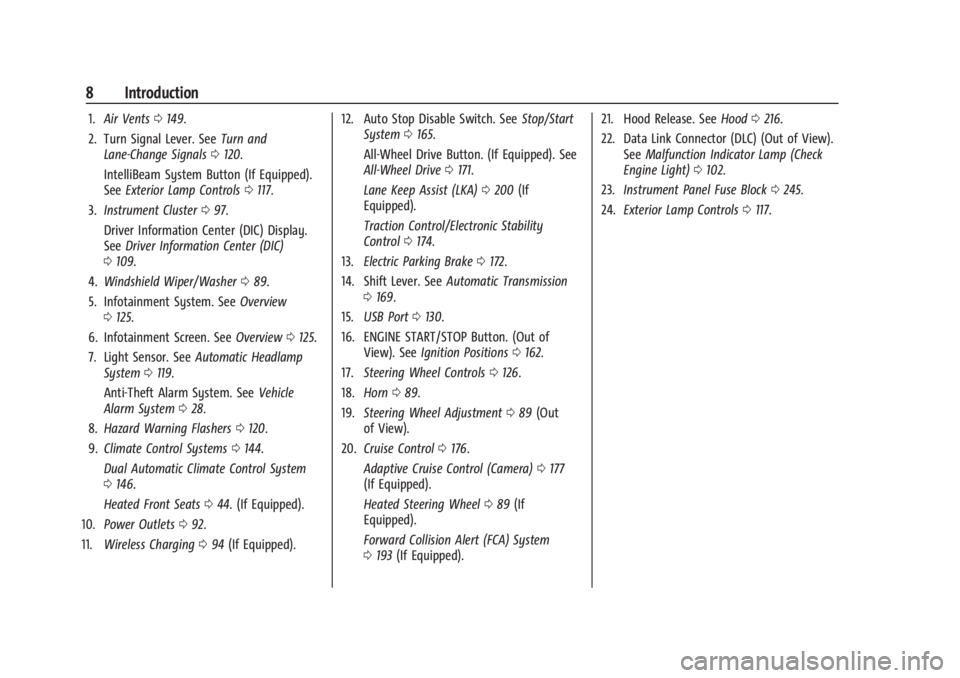
Buick Encore GX Owner Manual (GMNA-Localizing-U.S./Canada/Mexico-
16897608) - 2024 - CRC - 1/25/23
8 Introduction
1.Air Vents 0149.
2. Turn Signal Lever. See Turn and
Lane-Change Signals 0120.
IntelliBeam System Button (If Equipped).
See Exterior Lamp Controls 0117.
3. Instrument Cluster 097.
Driver Information Center (DIC) Display.
See Driver Information Center (DIC)
0 109.
4. Windshield Wiper/Washer 089.
5. Infotainment System. See Overview
0 125.
6. Infotainment Screen. See Overview0125.
7. Light Sensor. See Automatic Headlamp
System 0119.
Anti-Theft Alarm System. See Vehicle
Alarm System 028.
8. Hazard Warning Flashers 0120.
9. Climate Control Systems 0144.
Dual Automatic Climate Control System
0 146.
Heated Front Seats 044. (If Equipped).
10. Power Outlets 092.
11. Wireless Charging 094 (If Equipped). 12. Auto Stop Disable Switch. See
Stop/Start
System 0165.
All-Wheel Drive Button. (If Equipped). See
All-Wheel Drive 0171.
Lane Keep Assist (LKA) 0200 (If
Equipped).
Traction Control/Electronic Stability
Control 0174.
13. Electric Parking Brake 0172.
14. Shift Lever. See Automatic Transmission
0 169.
15. USB Port 0130.
16. ENGINE START/STOP Button. (Out of View). See Ignition Positions 0162.
17. Steering Wheel Controls 0126.
18. Horn 089.
19. Steering Wheel Adjustment 089 (Out
of View).
20. Cruise Control 0176.
Adaptive Cruise Control (Camera) 0177
(If Equipped).
Heated Steering Wheel 089 (If
Equipped).
Forward Collision Alert (FCA) System
0 193 (If Equipped). 21. Hood Release. See
Hood0216.
22. Data Link Connector (DLC) (Out of View). SeeMalfunction Indicator Lamp (Check
Engine Light) 0102.
23. Instrument Panel Fuse Block 0245.
24. Exterior Lamp Controls 0117.
Page 125 of 330
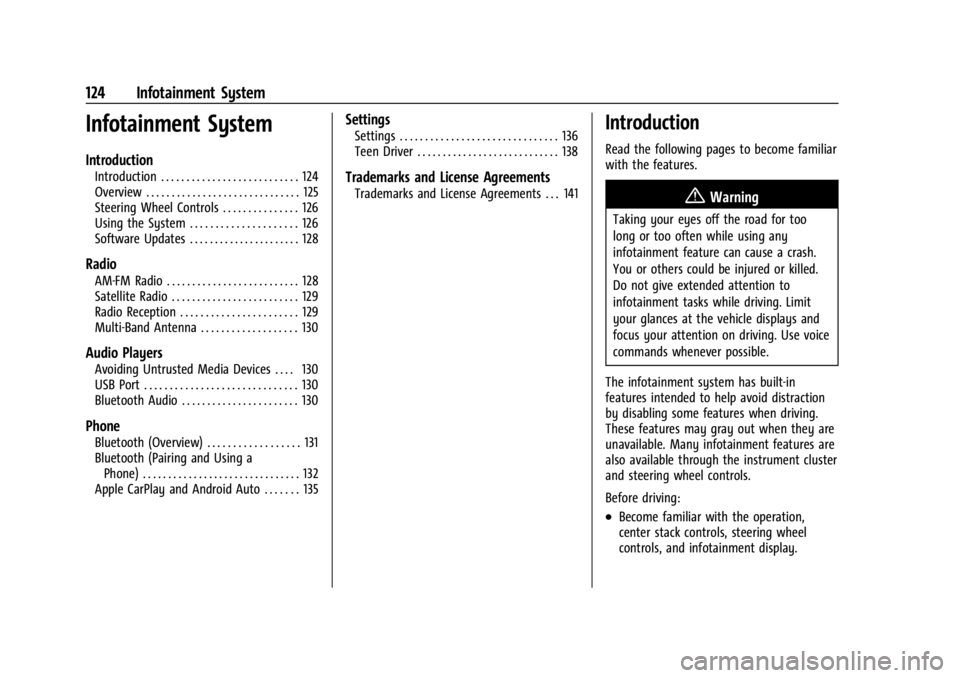
Buick Encore GX Owner Manual (GMNA-Localizing-U.S./Canada/Mexico-
16897608) - 2024 - CRC - 1/23/23
124 Infotainment System
Infotainment System
Introduction
Introduction . . . . . . . . . . . . . . . . . . . . . . . . . . . 124
Overview . . . . . . . . . . . . . . . . . . . . . . . . . . . . . . 125
Steering Wheel Controls . . . . . . . . . . . . . . . 126
Using the System . . . . . . . . . . . . . . . . . . . . . 126
Software Updates . . . . . . . . . . . . . . . . . . . . . . 128
Radio
AM-FM Radio . . . . . . . . . . . . . . . . . . . . . . . . . . 128
Satellite Radio . . . . . . . . . . . . . . . . . . . . . . . . . 129
Radio Reception . . . . . . . . . . . . . . . . . . . . . . . 129
Multi-Band Antenna . . . . . . . . . . . . . . . . . . . 130
Audio Players
Avoiding Untrusted Media Devices . . . . 130
USB Port . . . . . . . . . . . . . . . . . . . . . . . . . . . . . . 130
Bluetooth Audio . . . . . . . . . . . . . . . . . . . . . . . 130
Phone
Bluetooth (Overview) . . . . . . . . . . . . . . . . . . 131
Bluetooth (Pairing and Using aPhone) . . . . . . . . . . . . . . . . . . . . . . . . . . . . . . . 132
Apple CarPlay and Android Auto . . . . . . . 135
Settings
Settings . . . . . . . . . . . . . . . . . . . . . . . . . . . . . . . 136
Teen Driver . . . . . . . . . . . . . . . . . . . . . . . . . . . . 138
Trademarks and License Agreements
Trademarks and License Agreements . . . 141
Introduction
Read the following pages to become familiar
with the features.
{Warning
Taking your eyes off the road for too
long or too often while using any
infotainment feature can cause a crash.
You or others could be injured or killed.
Do not give extended attention to
infotainment tasks while driving. Limit
your glances at the vehicle displays and
focus your attention on driving. Use voice
commands whenever possible.
The infotainment system has built-in
features intended to help avoid distraction
by disabling some features when driving.
These features may gray out when they are
unavailable. Many infotainment features are
also available through the instrument cluster
and steering wheel controls.
Before driving:
.Become familiar with the operation,
center stack controls, steering wheel
controls, and infotainment display.
Page 127 of 330
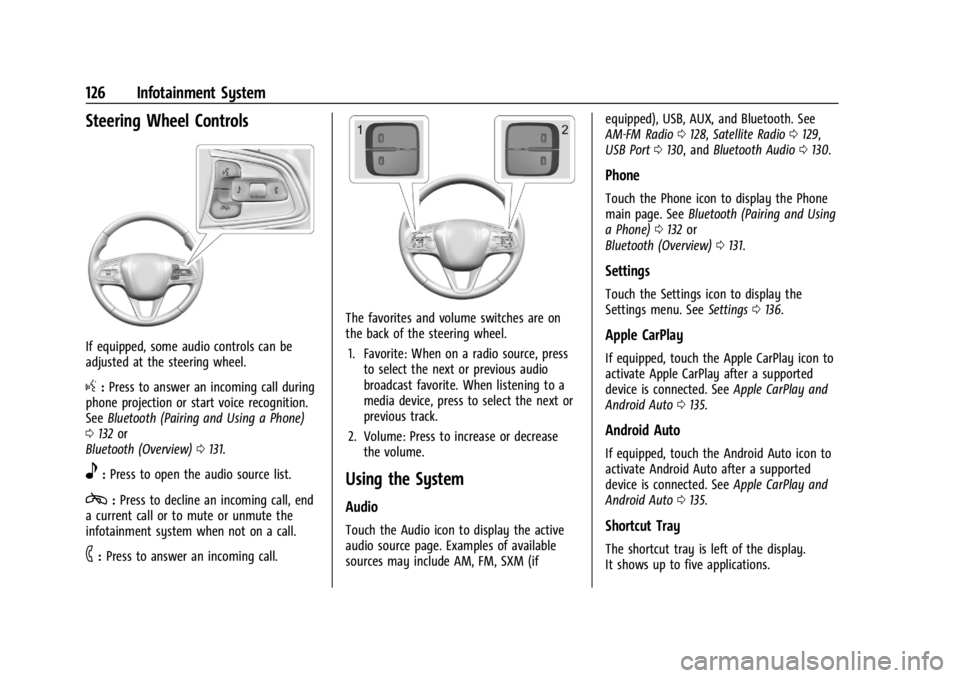
Buick Encore GX Owner Manual (GMNA-Localizing-U.S./Canada/Mexico-
16897608) - 2024 - CRC - 1/23/23
126 Infotainment System
Steering Wheel Controls
If equipped, some audio controls can be
adjusted at the steering wheel.
g:Press to answer an incoming call during
phone projection or start voice recognition.
See Bluetooth (Pairing and Using a Phone)
0 132 or
Bluetooth (Overview) 0131.
e:Press to open the audio source list.
c: Press to decline an incoming call, end
a current call or to mute or unmute the
infotainment system when not on a call.
6: Press to answer an incoming call.
The favorites and volume switches are on
the back of the steering wheel.
1. Favorite: When on a radio source, press to select the next or previous audio
broadcast favorite. When listening to a
media device, press to select the next or
previous track.
2. Volume: Press to increase or decrease the volume.
Using the System
Audio
Touch the Audio icon to display the active
audio source page. Examples of available
sources may include AM, FM, SXM (if equipped), USB, AUX, and Bluetooth. See
AM-FM Radio
0128, Satellite Radio 0129,
USB Port 0130, and Bluetooth Audio 0130.
Phone
Touch the Phone icon to display the Phone
main page. See Bluetooth (Pairing and Using
a Phone) 0132 or
Bluetooth (Overview) 0131.
Settings
Touch the Settings icon to display the
Settings menu. See Settings0136.
Apple CarPlay
If equipped, touch the Apple CarPlay icon to
activate Apple CarPlay after a supported
device is connected. See Apple CarPlay and
Android Auto 0135.
Android Auto
If equipped, touch the Android Auto icon to
activate Android Auto after a supported
device is connected. See Apple CarPlay and
Android Auto 0135.
Shortcut Tray
The shortcut tray is left of the display.
It shows up to five applications.
Page 131 of 330
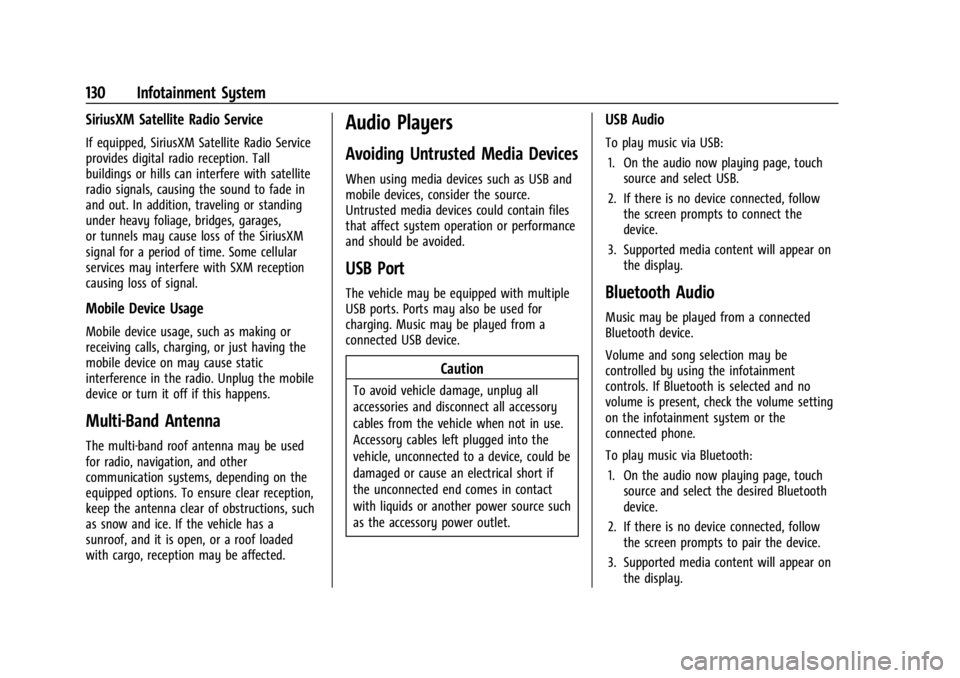
Buick Encore GX Owner Manual (GMNA-Localizing-U.S./Canada/Mexico-
16897608) - 2024 - CRC - 1/23/23
130 Infotainment System
SiriusXM Satellite Radio Service
If equipped, SiriusXM Satellite Radio Service
provides digital radio reception. Tall
buildings or hills can interfere with satellite
radio signals, causing the sound to fade in
and out. In addition, traveling or standing
under heavy foliage, bridges, garages,
or tunnels may cause loss of the SiriusXM
signal for a period of time. Some cellular
services may interfere with SXM reception
causing loss of signal.
Mobile Device Usage
Mobile device usage, such as making or
receiving calls, charging, or just having the
mobile device on may cause static
interference in the radio. Unplug the mobile
device or turn it off if this happens.
Multi-Band Antenna
The multi-band roof antenna may be used
for radio, navigation, and other
communication systems, depending on the
equipped options. To ensure clear reception,
keep the antenna clear of obstructions, such
as snow and ice. If the vehicle has a
sunroof, and it is open, or a roof loaded
with cargo, reception may be affected.
Audio Players
Avoiding Untrusted Media Devices
When using media devices such as USB and
mobile devices, consider the source.
Untrusted media devices could contain files
that affect system operation or performance
and should be avoided.
USB Port
The vehicle may be equipped with multiple
USB ports. Ports may also be used for
charging. Music may be played from a
connected USB device.
Caution
To avoid vehicle damage, unplug all
accessories and disconnect all accessory
cables from the vehicle when not in use.
Accessory cables left plugged into the
vehicle, unconnected to a device, could be
damaged or cause an electrical short if
the unconnected end comes in contact
with liquids or another power source such
as the accessory power outlet.
USB Audio
To play music via USB:1. On the audio now playing page, touch source and select USB.
2. If there is no device connected, follow the screen prompts to connect the
device.
3. Supported media content will appear on the display.
Bluetooth Audio
Music may be played from a connected
Bluetooth device.
Volume and song selection may be
controlled by using the infotainment
controls. If Bluetooth is selected and no
volume is present, check the volume setting
on the infotainment system or the
connected phone.
To play music via Bluetooth:
1. On the audio now playing page, touch source and select the desired Bluetooth
device.
2. If there is no device connected, follow the screen prompts to pair the device.
3. Supported media content will appear on the display.
Page 136 of 330
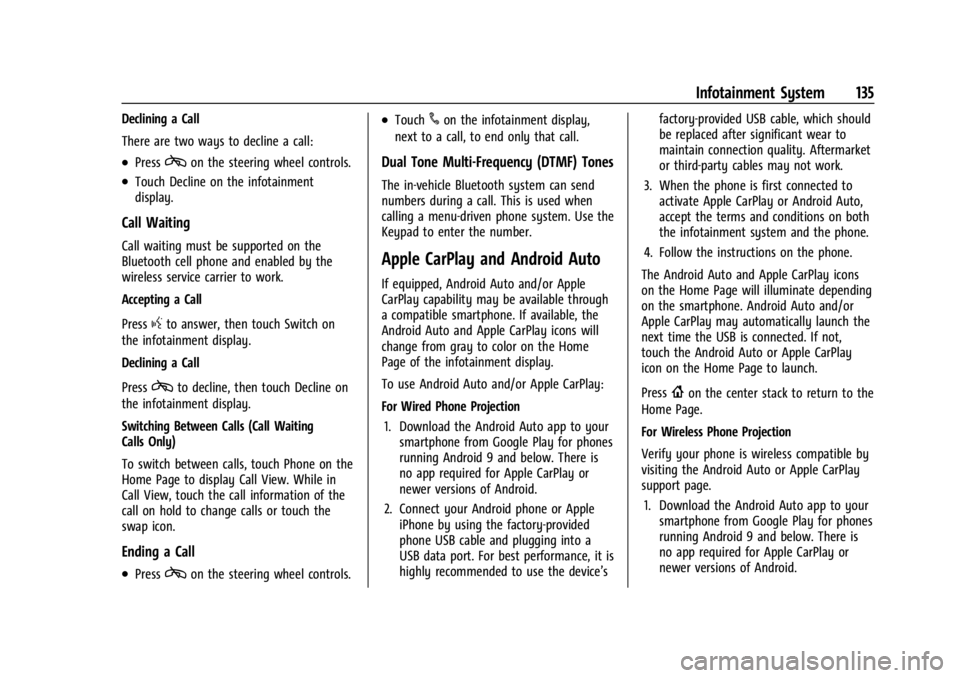
Buick Encore GX Owner Manual (GMNA-Localizing-U.S./Canada/Mexico-
16897608) - 2024 - CRC - 1/23/23
Infotainment System 135
Declining a Call
There are two ways to decline a call:
.Presscon the steering wheel controls.
.Touch Decline on the infotainment
display.
Call Waiting
Call waiting must be supported on the
Bluetooth cell phone and enabled by the
wireless service carrier to work.
Accepting a Call
Press
gto answer, then touch Switch on
the infotainment display.
Declining a Call
Press
cto decline, then touch Decline on
the infotainment display.
Switching Between Calls (Call Waiting
Calls Only)
To switch between calls, touch Phone on the
Home Page to display Call View. While in
Call View, touch the call information of the
call on hold to change calls or touch the
swap icon.
Ending a Call
.Presscon the steering wheel controls.
.Touch#on the infotainment display,
next to a call, to end only that call.
Dual Tone Multi-Frequency (DTMF) Tones
The in-vehicle Bluetooth system can send
numbers during a call. This is used when
calling a menu-driven phone system. Use the
Keypad to enter the number.
Apple CarPlay and Android Auto
If equipped, Android Auto and/or Apple
CarPlay capability may be available through
a compatible smartphone. If available, the
Android Auto and Apple CarPlay icons will
change from gray to color on the Home
Page of the infotainment display.
To use Android Auto and/or Apple CarPlay:
For Wired Phone Projection
1. Download the Android Auto app to your smartphone from Google Play for phones
running Android 9 and below. There is
no app required for Apple CarPlay or
newer versions of Android.
2. Connect your Android phone or Apple iPhone by using the factory-provided
phone USB cable and plugging into a
USB data port. For best performance, it is
highly recommended to use the device’s factory-provided USB cable, which should
be replaced after significant wear to
maintain connection quality. Aftermarket
or third-party cables may not work.
3. When the phone is first connected to activate Apple CarPlay or Android Auto,
accept the terms and conditions on both
the infotainment system and the phone.
4. Follow the instructions on the phone.
The Android Auto and Apple CarPlay icons
on the Home Page will illuminate depending
on the smartphone. Android Auto and/or
Apple CarPlay may automatically launch the
next time the USB is connected. If not,
touch the Android Auto or Apple CarPlay
icon on the Home Page to launch.
Press
{on the center stack to return to the
Home Page.
For Wireless Phone Projection
Verify your phone is wireless compatible by
visiting the Android Auto or Apple CarPlay
support page.
1. Download the Android Auto app to your smartphone from Google Play for phones
running Android 9 and below. There is
no app required for Apple CarPlay or
newer versions of Android.
Page 137 of 330
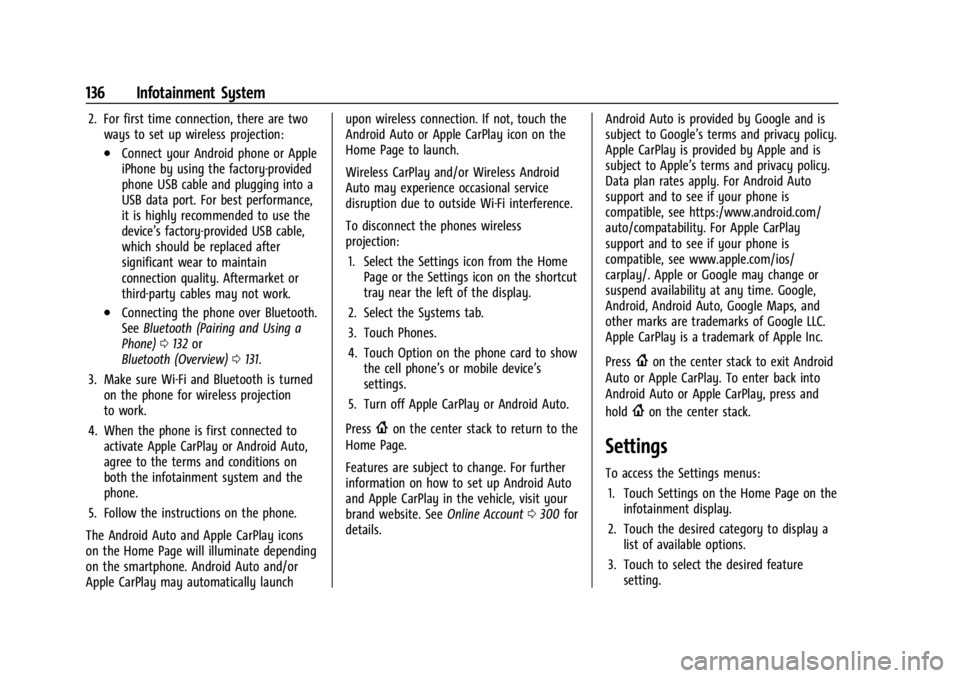
Buick Encore GX Owner Manual (GMNA-Localizing-U.S./Canada/Mexico-
16897608) - 2024 - CRC - 1/23/23
136 Infotainment System
2. For first time connection, there are twoways to set up wireless projection:
.Connect your Android phone or Apple
iPhone by using the factory-provided
phone USB cable and plugging into a
USB data port. For best performance,
it is highly recommended to use the
device’s factory-provided USB cable,
which should be replaced after
significant wear to maintain
connection quality. Aftermarket or
third-party cables may not work.
.Connecting the phone over Bluetooth.
See Bluetooth (Pairing and Using a
Phone) 0132 or
Bluetooth (Overview) 0131.
3. Make sure Wi-Fi and Bluetooth is turned on the phone for wireless projection
to work.
4. When the phone is first connected to activate Apple CarPlay or Android Auto,
agree to the terms and conditions on
both the infotainment system and the
phone.
5. Follow the instructions on the phone.
The Android Auto and Apple CarPlay icons
on the Home Page will illuminate depending
on the smartphone. Android Auto and/or
Apple CarPlay may automatically launch upon wireless connection. If not, touch the
Android Auto or Apple CarPlay icon on the
Home Page to launch.
Wireless CarPlay and/or Wireless Android
Auto may experience occasional service
disruption due to outside Wi-Fi interference.
To disconnect the phones wireless
projection:
1. Select the Settings icon from the Home Page or the Settings icon on the shortcut
tray near the left of the display.
2. Select the Systems tab.
3. Touch Phones.
4. Touch Option on the phone card to show the cell phone’s or mobile device’s
settings.
5. Turn off Apple CarPlay or Android Auto.
Press
{on the center stack to return to the
Home Page.
Features are subject to change. For further
information on how to set up Android Auto
and Apple CarPlay in the vehicle, visit your
brand website. See Online Account0300 for
details. Android Auto is provided by Google and is
subject to Google’s terms and privacy policy.
Apple CarPlay is provided by Apple and is
subject to Apple’s terms and privacy policy.
Data plan rates apply. For Android Auto
support and to see if your phone is
compatible, see https:/www.android.com/
auto/compatability. For Apple CarPlay
support and to see if your phone is
compatible, see www.apple.com/ios/
carplay/. Apple or Google may change or
suspend availability at any time. Google,
Android, Android Auto, Google Maps, and
other marks are trademarks of Google LLC.
Apple CarPlay is a trademark of Apple Inc.
Press
{on the center stack to exit Android
Auto or Apple CarPlay. To enter back into
Android Auto or Apple CarPlay, press and
hold
{on the center stack.
Settings
To access the Settings menus:
1. Touch Settings on the Home Page on the infotainment display.
2. Touch the desired category to display a list of available options.
3. Touch to select the desired feature setting.
Page 326 of 330
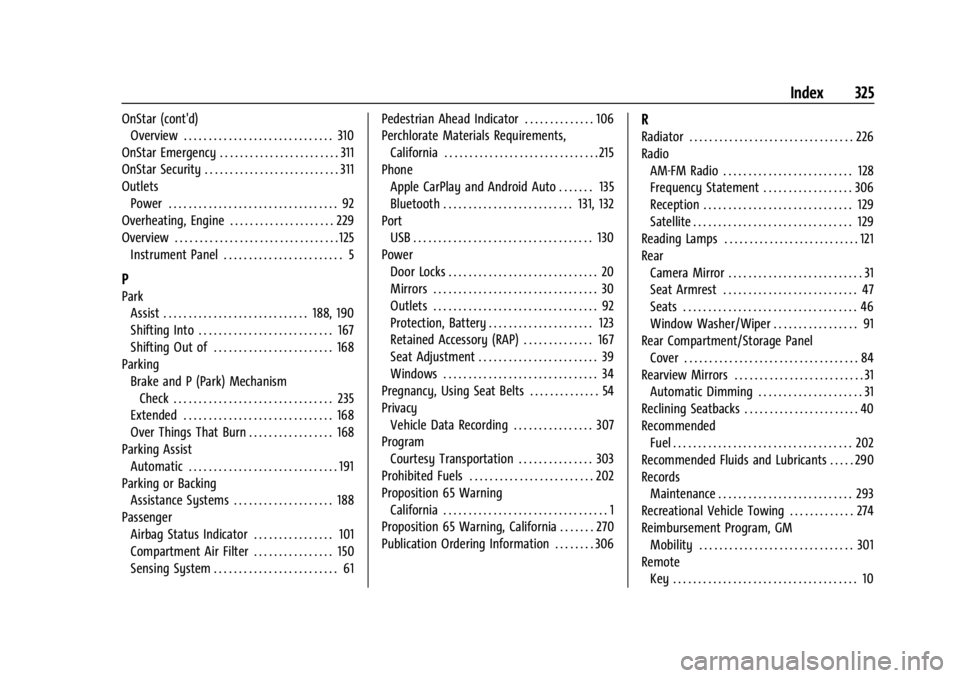
Buick Encore GX Owner Manual (GMNA-Localizing-U.S./Canada/Mexico-
16897608) - 2024 - CRC - 1/23/23
Index 325
OnStar (cont'd)Overview . . . . . . . . . . . . . . . . . . . . . . . . . . . . . . 310
OnStar Emergency . . . . . . . . . . . . . . . . . . . . . . . . 311
OnStar Security . . . . . . . . . . . . . . . . . . . . . . . . . . . 311
Outlets Power . . . . . . . . . . . . . . . . . . . . . . . . . . . . . . . . . . 92
Overheating, Engine . . . . . . . . . . . . . . . . . . . . . 229
Overview . . . . . . . . . . . . . . . . . . . . . . . . . . . . . . . . . 125
Instrument Panel . . . . . . . . . . . . . . . . . . . . . . . . 5
P
ParkAssist . . . . . . . . . . . . . . . . . . . . . . . . . . . . . 188, 190
Shifting Into . . . . . . . . . . . . . . . . . . . . . . . . . . . 167
Shifting Out of . . . . . . . . . . . . . . . . . . . . . . . . 168
Parking Brake and P (Park) Mechanism
Check . . . . . . . . . . . . . . . . . . . . . . . . . . . . . . . . 235
Extended . . . . . . . . . . . . . . . . . . . . . . . . . . . . . . 168
Over Things That Burn . . . . . . . . . . . . . . . . . 168
Parking Assist Automatic . . . . . . . . . . . . . . . . . . . . . . . . . . . . . . 191
Parking or Backing Assistance Systems . . . . . . . . . . . . . . . . . . . . 188
Passenger Airbag Status Indicator . . . . . . . . . . . . . . . . 101
Compartment Air Filter . . . . . . . . . . . . . . . . 150
Sensing System . . . . . . . . . . . . . . . . . . . . . . . . . 61 Pedestrian Ahead Indicator . . . . . . . . . . . . . . 106
Perchlorate Materials Requirements,
California . . . . . . . . . . . . . . . . . . . . . . . . . . . . . . . 215
Phone Apple CarPlay and Android Auto . . . . . . . 135
Bluetooth . . . . . . . . . . . . . . . . . . . . . . . . . . 131, 132
Port
USB . . . . . . . . . . . . . . . . . . . . . . . . . . . . . . . . . . . . 130
Power Door Locks . . . . . . . . . . . . . . . . . . . . . . . . . . . . . . 20
Mirrors . . . . . . . . . . . . . . . . . . . . . . . . . . . . . . . . . 30
Outlets . . . . . . . . . . . . . . . . . . . . . . . . . . . . . . . . . 92
Protection, Battery . . . . . . . . . . . . . . . . . . . . . 123
Retained Accessory (RAP) . . . . . . . . . . . . . . 167
Seat Adjustment . . . . . . . . . . . . . . . . . . . . . . . . 39
Windows . . . . . . . . . . . . . . . . . . . . . . . . . . . . . . . 34
Pregnancy, Using Seat Belts . . . . . . . . . . . . . . 54
Privacy Vehicle Data Recording . . . . . . . . . . . . . . . . 307
Program Courtesy Transportation . . . . . . . . . . . . . . . 303
Prohibited Fuels . . . . . . . . . . . . . . . . . . . . . . . . . 202
Proposition 65 Warning California . . . . . . . . . . . . . . . . . . . . . . . . . . . . . . . . . 1
Proposition 65 Warning, California . . . . . . . 270
Publication Ordering Information . . . . . . . . 306
R
Radiator . . . . . . . . . . . . . . . . . . . . . . . . . . . . . . . . . 226
Radio
AM-FM Radio . . . . . . . . . . . . . . . . . . . . . . . . . . 128
Frequency Statement . . . . . . . . . . . . . . . . . . 306
Reception . . . . . . . . . . . . . . . . . . . . . . . . . . . . . . 129
Satellite . . . . . . . . . . . . . . . . . . . . . . . . . . . . . . . . 129
Reading Lamps . . . . . . . . . . . . . . . . . . . . . . . . . . . 121
Rear Camera Mirror . . . . . . . . . . . . . . . . . . . . . . . . . . . 31
Seat Armrest . . . . . . . . . . . . . . . . . . . . . . . . . . . 47
Seats . . . . . . . . . . . . . . . . . . . . . . . . . . . . . . . . . . . 46
Window Washer/Wiper . . . . . . . . . . . . . . . . . 91
Rear Compartment/Storage Panel
Cover . . . . . . . . . . . . . . . . . . . . . . . . . . . . . . . . . . . 84
Rearview Mirrors . . . . . . . . . . . . . . . . . . . . . . . . . . 31 Automatic Dimming . . . . . . . . . . . . . . . . . . . . . 31
Reclining Seatbacks . . . . . . . . . . . . . . . . . . . . . . . 40
Recommended Fuel . . . . . . . . . . . . . . . . . . . . . . . . . . . . . . . . . . . . 202
Recommended Fluids and Lubricants . . . . . 290
Records Maintenance . . . . . . . . . . . . . . . . . . . . . . . . . . . 293
Recreational Vehicle Towing . . . . . . . . . . . . . 274
Reimbursement Program, GM
Mobility . . . . . . . . . . . . . . . . . . . . . . . . . . . . . . . 301
Remote Key . . . . . . . . . . . . . . . . . . . . . . . . . . . . . . . . . . . . . 10
Page 329 of 330

Buick Encore GX Owner Manual (GMNA-Localizing-U.S./Canada/Mexico-
16897608) - 2024 - CRC - 1/23/23
328 Index
Towing (cont'd)Trailer . . . . . . . . . . . . . . . . . . . . . . . . . . . . . . . . . 208
Traction Control System (TCS)/ElectronicStability Control Light . . . . . . . . . . . . . . . . 106
Control/Electronic Stability Control . . . . 174
Off Light . . . . . . . . . . . . . . . . . . . . . . . . . . . . . . . 106
Trademarks and License Agreements . . . . . . 141
Trailer Towing . . . . . . . . . . . . . . . . . . . . . . . . . . . . . . . . 208
Transmission Automatic . . . . . . . . . . . . . . . . . . . . . . . . . . . . . 169
Transportation Program, Courtesy . . . . . . . 303
Transporting a Disabled Vehicle . . . . . . . . . . . . . . . . . . . . . 273
Trip Odometer . . . . . . . . . . . . . . . . . . . . . . . . . . . . 98
TTY Users
Customer Assistance . . . . . . . . . . . . . . . . . . . 300
Turn and Lane-Change Signals . . . . . . . . . . . 120
Turn Signal Bulb Replacement . . . . . . . . . . . . . . . . . 238, 241
U
Uniform Tire Quality Grading . . . . . . . . . . . . 262
Universal Remote System . . . . . . . . . . . . . . . . . 114Operation . . . . . . . . . . . . . . . . . . . . . . . . . . . . . . . 116
Programming . . . . . . . . . . . . . . . . . . . . . . . . . . . 114 Updates
Software . . . . . . . . . . . . . . . . . . . . . . . . . . . . . . . 128
USB Port . . . . . . . . . . . . . . . . . . . . . . . . . . . . . . . . . 130
Using Infotainment System . . . . . . . . . . . . . . . . . . 126
This Manual . . . . . . . . . . . . . . . . . . . . . . . . . . . . . 2
V
VehicleAhead Indicator . . . . . . . . . . . . . . . . . . . . . . . . 105
Alarm System . . . . . . . . . . . . . . . . . . . . . . . . . . 28
Canadian Owners . . . . . . . . . . . . . . . . . . . . . . . . 2
Control . . . . . . . . . . . . . . . . . . . . . . . . . . . . . . . . 154
Data Recording and Privacy . . . . . . . . . . . . 307
Design . . . . . . . . . . . . . . . . . . . . . . . . . . . . . . . . . 152
Identification Number (VIN) . . . . . . . . . . . . 294
Load Limits . . . . . . . . . . . . . . . . . . . . . . . . . . . . 159
Messages . . . . . . . . . . . . . . . . . . . . . . . . . . . . . . . 113
Remote Start . . . . . . . . . . . . . . . . . . . . . . . . . . . . 17
Security . . . . . . . . . . . . . . . . . . . . . . . . . . . . . . . . . 28
Speed Messages . . . . . . . . . . . . . . . . . . . . . . . . 114
Status . . . . . . . . . . . . . . . . . . . . . . . . . . . . . . . . . . 111
Symbols . . . . . . . . . . . . . . . . . . . . . . . . . . . . . . . . . 3
Vehicle Care Tire Pressure . . . . . . . . . . . . . . . . . . . . . . . . . . . 253
Ventilation, Air . . . . . . . . . . . . . . . . . . . . . . . . . . 149
Visors . . . . . . . . . . . . . . . . . . . . . . . . . . . . . . . . . . . . . .35
W
Warning
Brake System Light . . . . . . . . . . . . . . . . . . . . 103
Caution and Danger . . . . . . . . . . . . . . . . . . . . . 2
Hazard Flashers . . . . . . . . . . . . . . . . . . . . . . . . 120
Lights, Gauges, and Indicators . . . . . . . . . . 96
Washer Fluid . . . . . . . . . . . . . . . . . . . . . . . . . . . . 230
Wheels Alignment and Tire Balance . . . . . . . . . . . . 263
Different Size . . . . . . . . . . . . . . . . . . . . . . . . . . 262
Replacement . . . . . . . . . . . . . . . . . . . . . . . . . . . 263
When It Is Time for New Tires . . . . . . . . . . . 260
Where to Put the Restraint . . . . . . . . . . . . . . . . 71
Windows . . . . . . . . . . . . . . . . . . . . . . . . . . . . . . . . . .33 Power . . . . . . . . . . . . . . . . . . . . . . . . . . . . . . . . . . 34
Windshield Replacement . . . . . . . . . . . . . . . . . . . . . . . . . . . 236
Wiper/Washer . . . . . . . . . . . . . . . . . . . . . . . . . . 89
Winter
Driving . . . . . . . . . . . . . . . . . . . . . . . . . . . . . . . . . 157
Tires . . . . . . . . . . . . . . . . . . . . . . . . . . . . . . . . . . . 249
Wiper Blade Replacement . . . . . . . . . . . . . . . . . . . . 235
Rear Washer . . . . . . . . . . . . . . . . . . . . . . . . . . . . 91
Wireless Charging . . . . . . . . . . . . . . . . . . . . . . . . 94