mirror BUICK ENVISION 2016 Get To Know Guide
[x] Cancel search | Manufacturer: BUICK, Model Year: 2016, Model line: ENVISION, Model: BUICK ENVISION 2016Pages: 20, PDF Size: 5.16 MB
Page 2 of 20
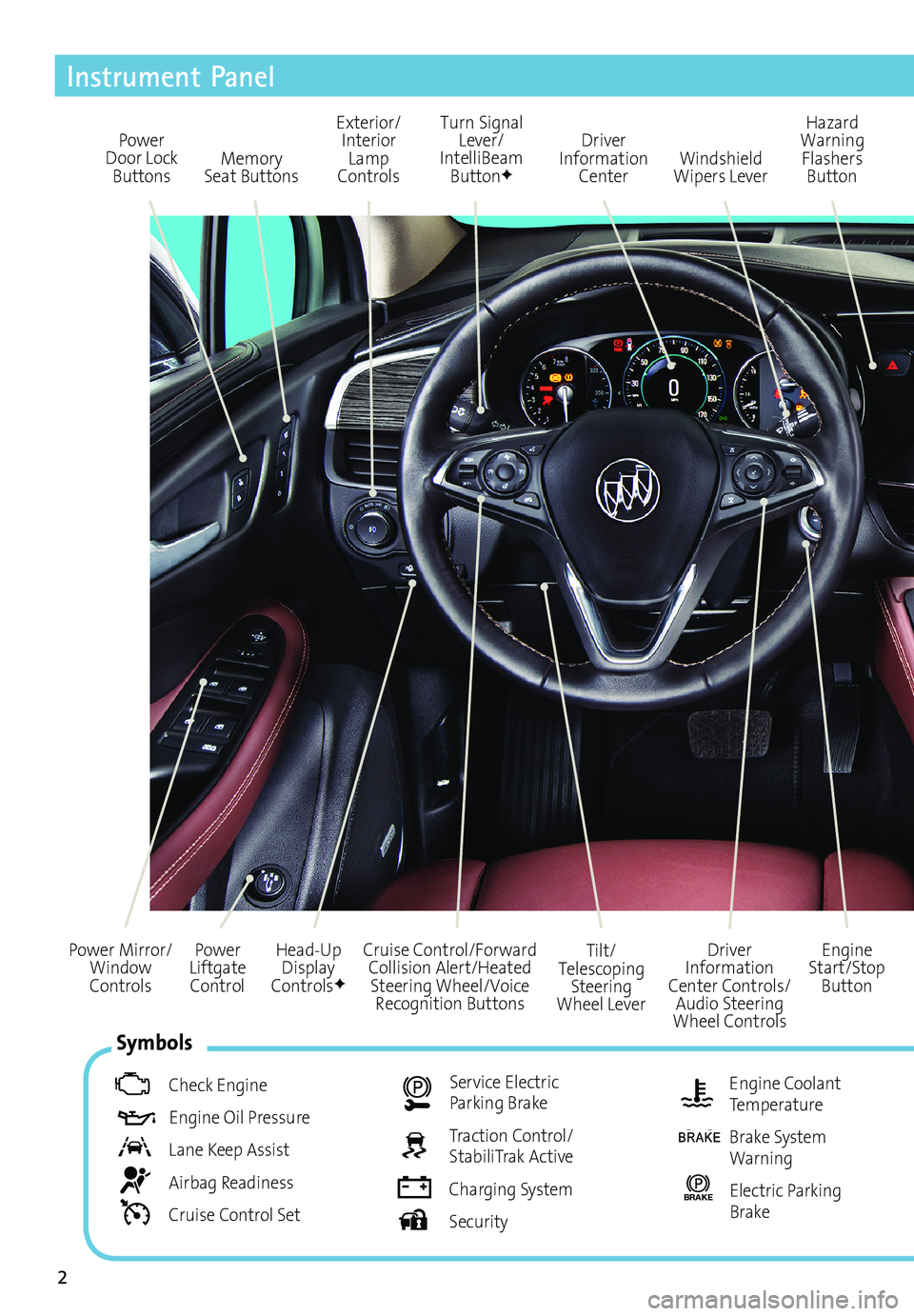
2
Power
Liftgate Control
Power Mirror/
Window
Controls
Instrument Panel
Driver
Information
Center Controls/ Audio Steering
Wheel Controls Engine
Start/Stop Button
Cruise Control/Forward
Collision Alert/Heated Steering Wheel/Voice Recognition Buttons Tilt/
Telescoping Steering
Wheel Lever
Head-Up
Display
Controls
F
Symbols
Check Engine
Engine Oil Pressure
Lane Keep Assist
Airbag Readiness
Cruise Control Set
Service Electric Parking Brake
Traction Control/
StabiliTrak Active
Charging System
Security
Engine Coolant
Temperature
Brake System
Warning
BRAKE Electric Parking
Brake
Power
Door Lock Buttons Turn Signal
Lever/
IntelliBeam Button
F
Driver
Information Center Hazard
Warning Flashers Button
Windshield
Wipers Lever
Memory
Seat Buttons Exterior/
Interior Lamp
Controls
Page 6 of 20
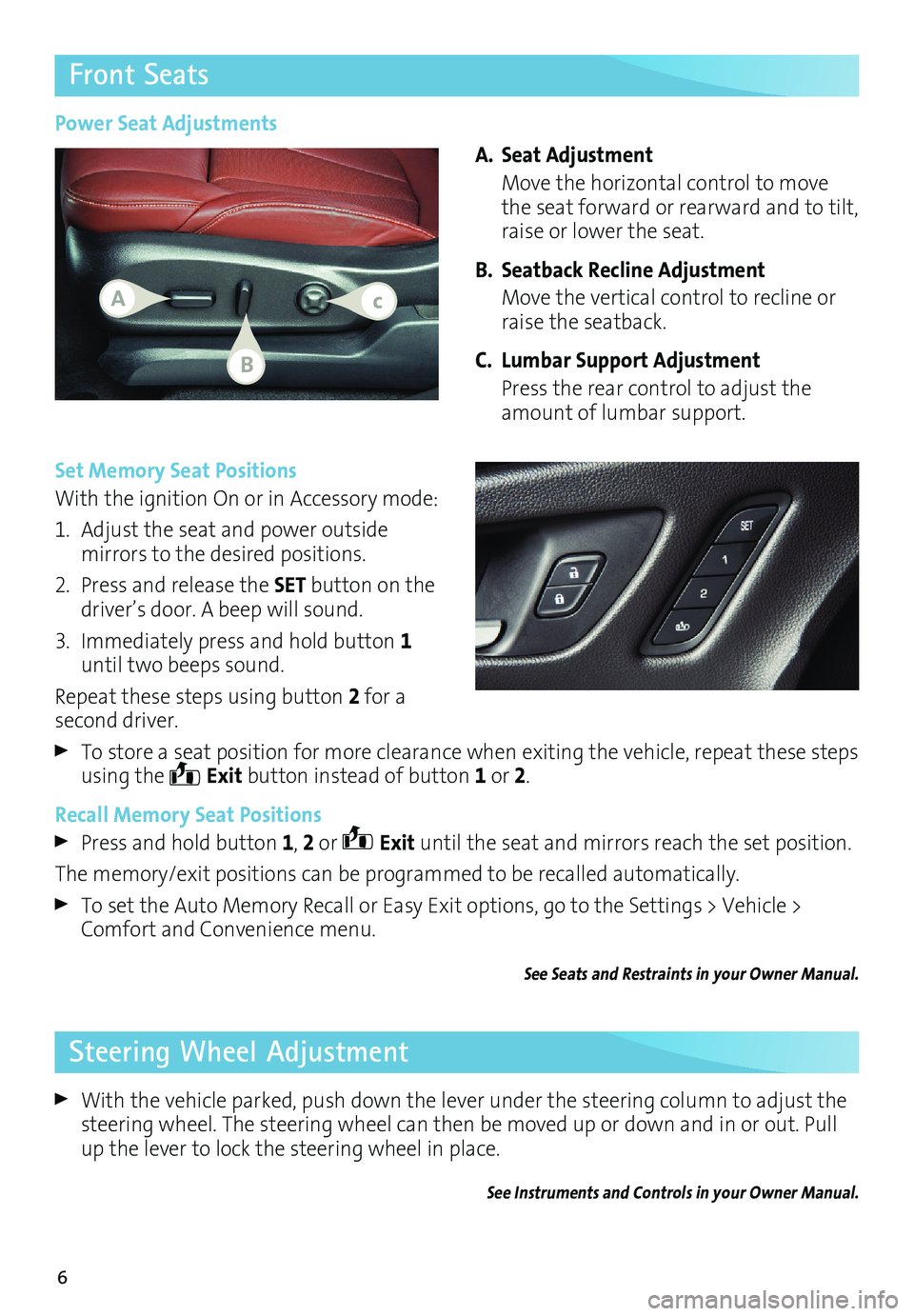
6
Front Seats
Set Memory Seat Positions
With the ignition On or in Accessory mode:
1. Adjust the seat and power outside
mirrors to the desired positions.
2. Press and release the SET button on the
driver’s door. A beep will sound.
3. Immediately press and hold button 1
until two beeps sound.
Repeat these steps using button 2 for a
second driver.
To store a seat position for more clearance when exiting the vehicle, repeat these steps
using the
Exit button instead of button
1 or 2.
Recall Memory Seat Positions
Press and hold button 1, 2 or Exit until the seat and mirrors reach the set position.
The memory/exit positions can be programmed to be recalled automatically.
To set the Auto Memory Recall or Easy Exit options, go to the Settings > Vehicle >
Comfort and Convenience menu.
See Seats and Restraints in your Owner Manual.
Power Seat Adjustments
A. Seat Adjustment
Move the horizontal control to move
the seat forward or rearward and to tilt,
raise or lower the seat.
B. Seatback Recline Adjustment
Move the vertical control to recline or
raise the seatback.
C. Lumbar Support Adjustment
Press the rear control to adjust the
amount of lumbar support.
Steering Wheel Adjustment
With the vehicle parked, push down the lever under the steering column to adjust the
steering wheel. The steering wheel can then be moved up or down and in or out. Pull
up the lever to lock the steering wheel in place.
See Instruments and Controls in your Owner Manual.
Ac
B
Page 13 of 20
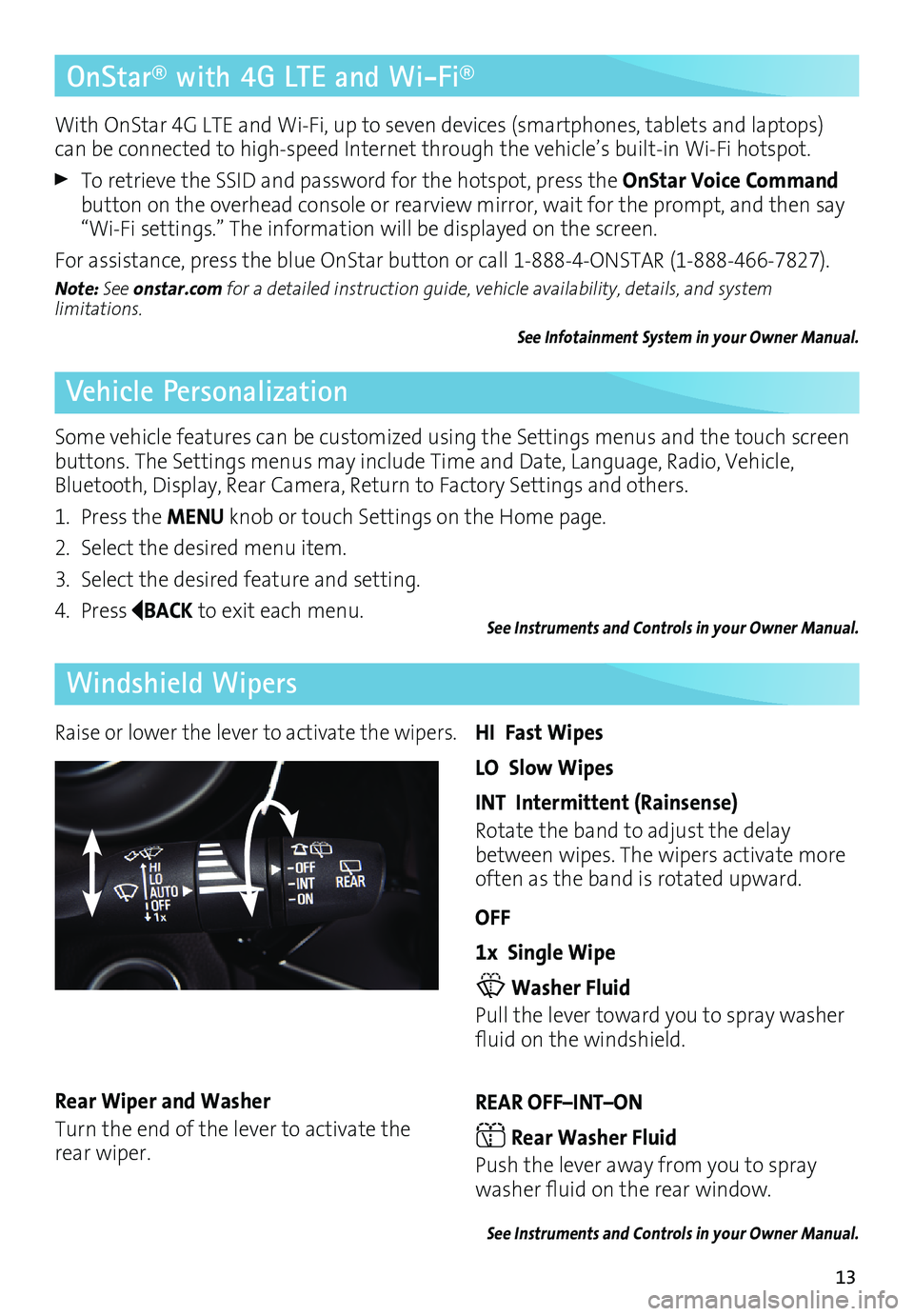
13
OnStar® with 4G LTE and Wi-Fi®
Vehicle Personalization
Windshield Wipers
With OnStar 4G LTE and Wi-Fi, up to seven devices (smartphones, tablets and laptops)
can be connected to high-speed Internet through the vehicle’s built-in Wi-Fi hotspot.
To retrieve the SSID and password for the hotspot, press the OnStar Voice Command
button on the overhead console or rearview mirror, wait for the prompt, and then say
“Wi-Fi settings.” The information will be displayed on the screen.
For assistance, press the blue OnStar button or call 1-888-4-ONSTAR (1-888-466-7827).
Note: See onstar.com for a detailed instruction guide, vehicle availability, details, and system
limitations.
See Infotainment System in your Owner Manual.
Some vehicle features can be customized using the Settings menus and the touch screen
buttons. The Settings menus may include Time and Date, Language, Radio, Vehicle,
Bluetooth, Display, Rear Camera, Return to Factory Settings and others.
1. Press the MENU knob or touch Settings on the Home page.
2. Select the desired menu item.
3. Select the desired feature and setting.
4. Press
BACK to exit each menu.See Instruments and Controls in your Owner Manual.
Raise or lower the lever to activate the wipers.HI Fast Wipes
LO Slow Wipes
INT Intermittent (Rainsense)
Rotate the band to adjust the delay
between wipes. The wipers activate more
often as the band is rotated upward.
OFF
1x Single Wipe
Washer Fluid
Pull the lever toward you to spray washer
fluid on the windshield.
REAR OFF–INT–ON
Rear Washer Fluid
Push the lever away from you to spray
washer fluid on the rear window.
See Instruments and Controls in your Owner Manual.
Rear Wiper and Washer
Turn the end of the lever to activate the
rear wiper.
Page 14 of 20
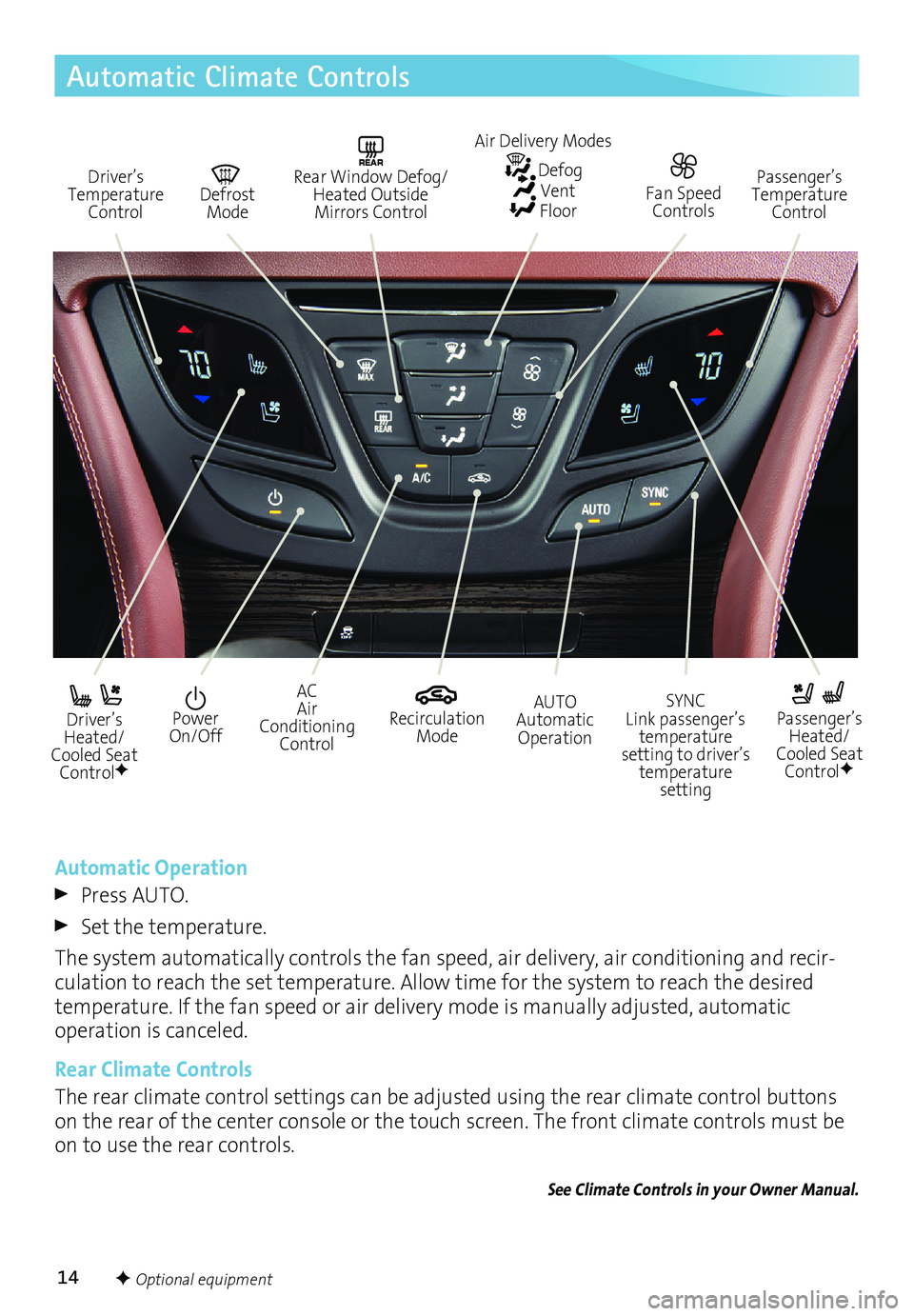
14F Optional equipment
Automatic Climate Controls
Driver’s
Temperature ControlREAR Rear Window Defog/Heated Outside Mirrors Control Defrost Mode Passenger’s
Temperature Control
Driver’s
Heated/
Cooled Seat Control
F
Passenger’s Heated/
Cooled Seat Control
F
Recirculation Mode Power
On/Off AC
Air
Conditioning Control SYNC Link passenger’s
temperature
setting to driver’s temperature setting
AUTO Automatic
Operation
Automatic Operation
Press AUTO.
Set the temperature.
The system automatically controls the fan speed, air delivery, air conditioning and recir
-culation to reach the set temperature. Allow time for the system to reach the desired
temperature. If the fan speed or air delivery mode is manually adjusted, automatic
operation is canceled.
Rear Climate Controls
The rear climate control settings can be adjusted using the rear climate control buttons
on the rear of the center console or the touch screen. The front climate controls must be
on to use the rear controls.
See Climate Controls in your Owner Manual.
Fan Speed
Controls
Air Delivery Modes Defog Vent Floor
Page 18 of 20
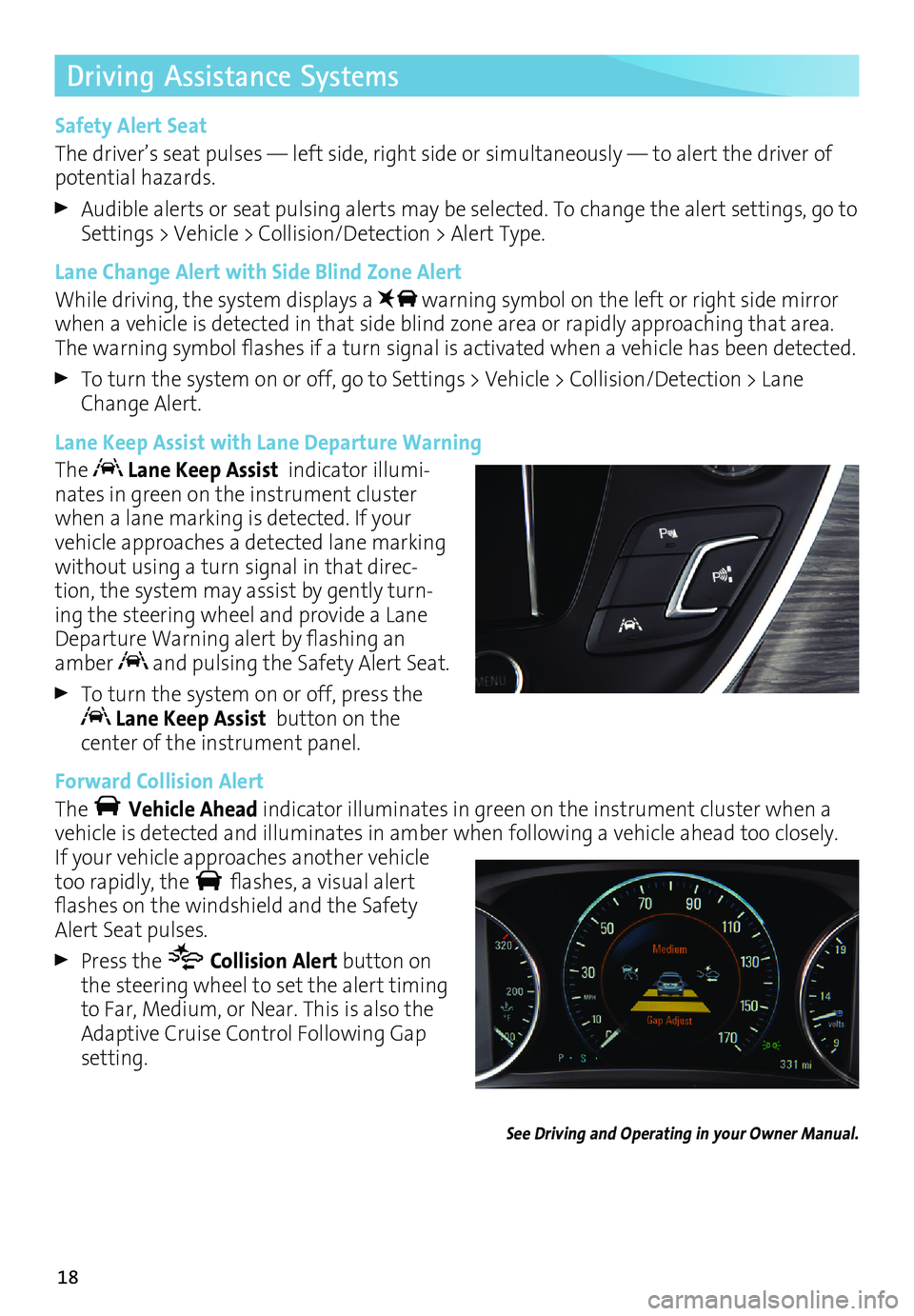
18
Driving Assistance Systems
Safety Alert Seat
The driver’s seat pulses — left side, right side or simultaneously — to alert the driver of
potential hazards.
Audible alerts or seat pulsing alerts may be selected. To change the alert settings, go to
Settings > Vehicle > Collision/Detection > Alert Type.
Lane Change Alert with Side Blind Zone Alert
While driving, the system displays a
warning symbol on the left or right side mirror
when a vehicle is detected in that side blind zone area or rapidly approaching that area.
The warning symbol flashes if a turn signal is activated when a vehicle has been detected.
To turn the system on or off, go to Settings > Vehicle > Collision/Detection > Lane
Change Alert.
Lane Keep Assist with Lane Departure Warning
The
Lane Keep Assist indicator illumi-nates in green on the instrument cluster
when a lane marking is detected. If your
vehicle approaches a detected lane marking
without using a turn signal in that direc
-tion, the system may assist by gently turn-ing the steering wheel and provide a Lane
Departure Warning alert by flashing an
amber
and pulsing the Safety Alert Seat.
To turn the system on or off, press the Lane Keep Assist button on the
center of the instrument panel.
Forward Collision Alert
The
Vehicle Ahead indicator illuminates in green on the instrument cluster when a
vehicle is detected and illuminates in amber when following a vehicle ahead too closely.
If your vehicle approaches another vehicle
too rapidly, the
flashes, a visual alert
flashes on the windshield and the Safety
Alert Seat pulses.
Press the Collision Alert button on
the steering wheel to set the alert timing
to Far, Medium, or Near. This is also the
Adaptive Cruise Control Following Gap
setting.
See Driving and Operating in your Owner Manual.