traction control BUICK ENVISION 2016 Get To Know Guide
[x] Cancel search | Manufacturer: BUICK, Model Year: 2016, Model line: ENVISION, Model: BUICK ENVISION 2016Pages: 20, PDF Size: 5.16 MB
Page 2 of 20
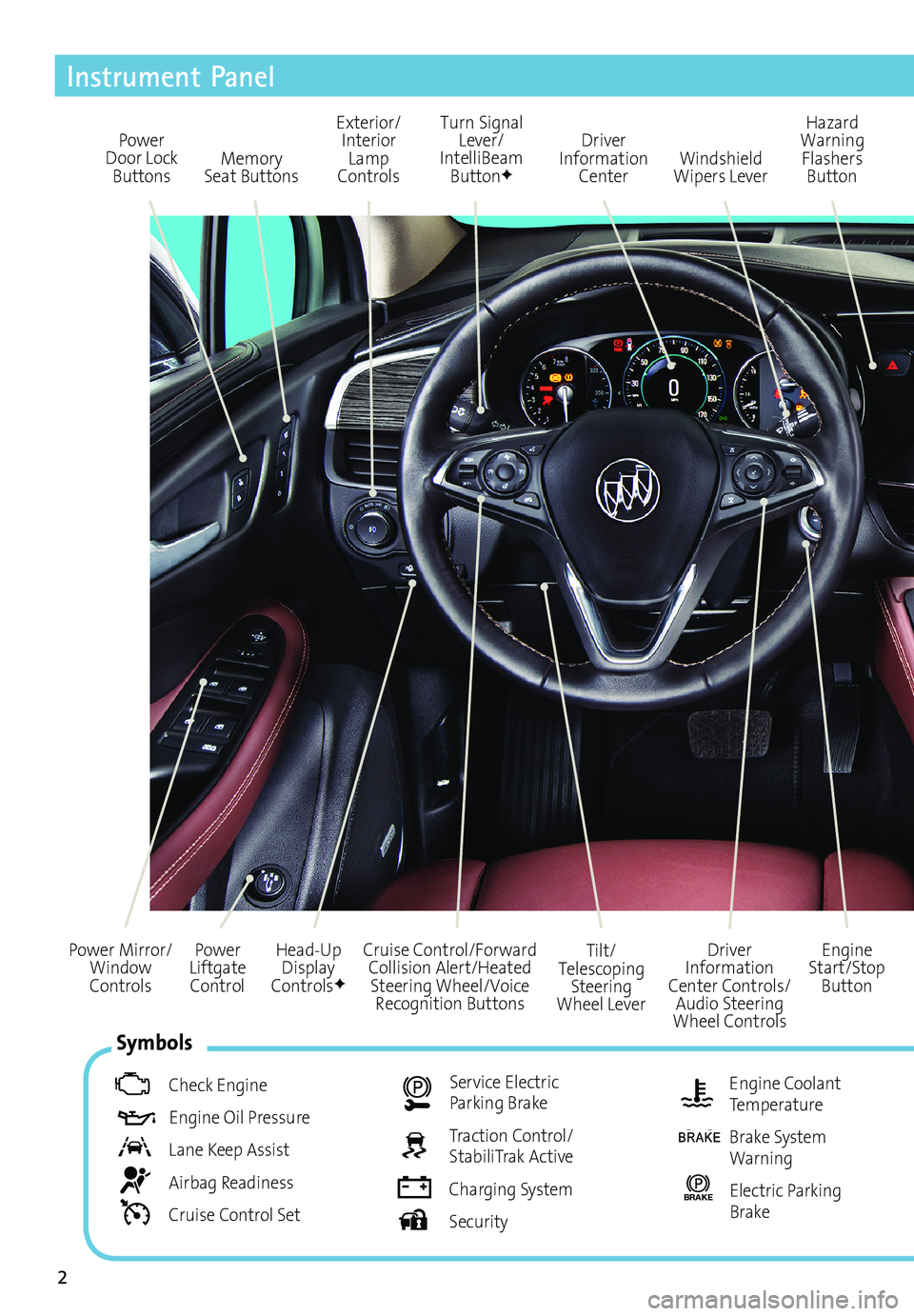
2
Power
Liftgate Control
Power Mirror/
Window
Controls
Instrument Panel
Driver
Information
Center Controls/ Audio Steering
Wheel Controls Engine
Start/Stop Button
Cruise Control/Forward
Collision Alert/Heated Steering Wheel/Voice Recognition Buttons Tilt/
Telescoping Steering
Wheel Lever
Head-Up
Display
Controls
F
Symbols
Check Engine
Engine Oil Pressure
Lane Keep Assist
Airbag Readiness
Cruise Control Set
Service Electric Parking Brake
Traction Control/
StabiliTrak Active
Charging System
Security
Engine Coolant
Temperature
Brake System
Warning
BRAKE Electric Parking
Brake
Power
Door Lock Buttons Turn Signal
Lever/
IntelliBeam Button
F
Driver
Information Center Hazard
Warning Flashers Button
Windshield
Wipers Lever
Memory
Seat Buttons Exterior/
Interior Lamp
Controls
Page 3 of 20

3
Refer to your Owner Manual
to learn about the information
being relayed by the lights,
gauges and indicators on the
instrument cluster.
See In Brief in your Owner Manual.
Infotainment
System Touch Screen Infotainment
System
Controls Parking
Assist
Button
Lane Keep
Assist
Button
Electric Parking Brake Switch
Driver’s Heated/
Cooled Seat Buttons
F
Traction Control and StabiliTrak button Passenger’s
Heated/Cooled Seat Buttons
F
Automatic
Parking Assist Button
F
Climate
Controls
F Optional equipment
Adaptive Forward
Lighting
Lights On Reminder
Antilock Brake
System Warning
Low Tire Pressure
Door Ajar
Vehicle Ahead
StabiliTrak Off
Driver Safety Belt Reminder
2 Passenger Safety Belt
Reminder
Page 16 of 20
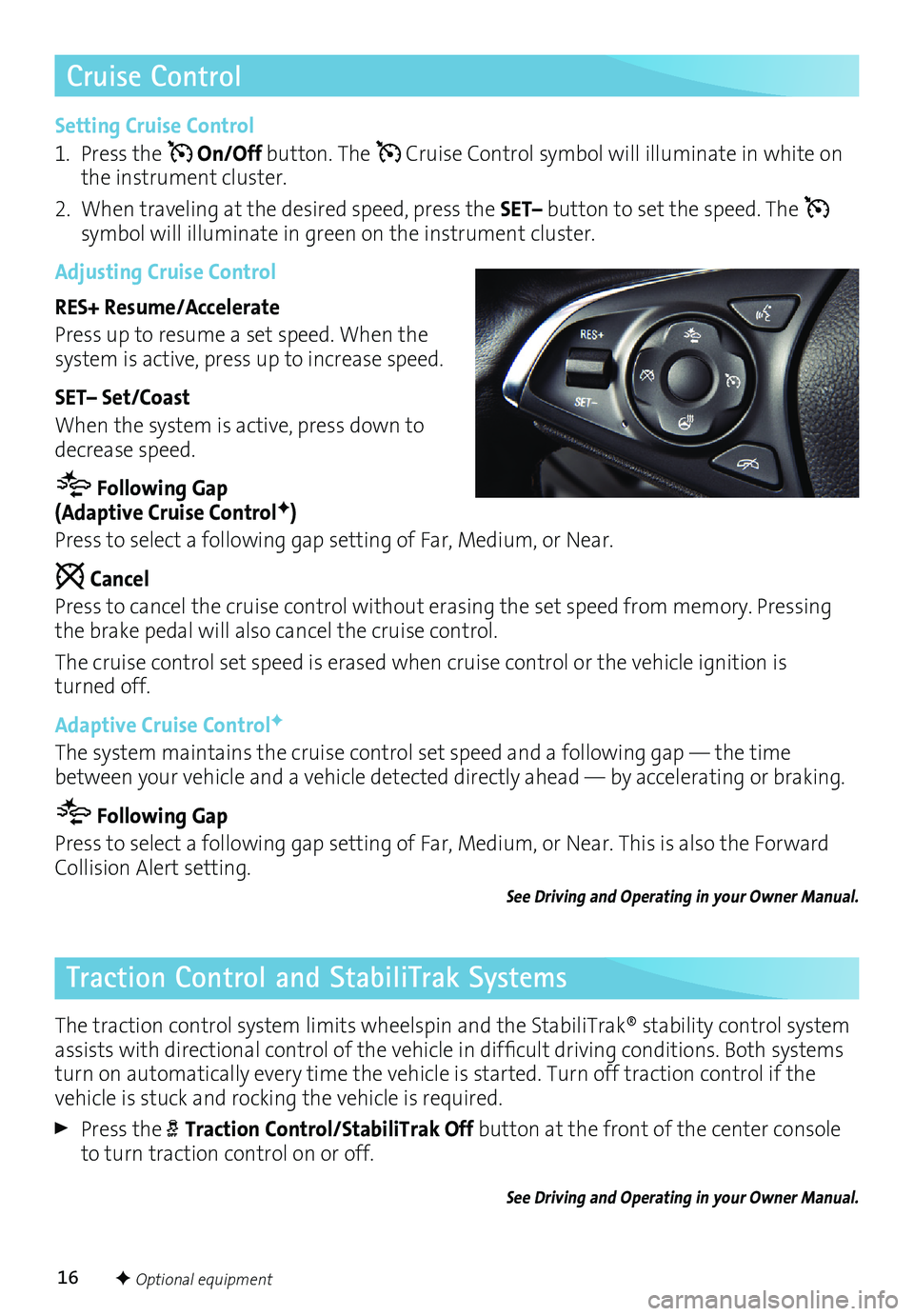
16F Optional equipment
Cruise Control
Traction Control and StabiliTrak Systems
Setting Cruise Control
1. Press the
On/Off button. The Cruise Control symbol will illuminate in white on
the instrument cluster.
2. When traveling at the desired speed, press the SET– button to set the speed. The
symbol will illuminate in green on the instrument cluster.
Adjusting Cruise Control
RES+ Resume/Accelerate
Press up to resume a set speed. When the
system is active, press up to increase speed.
SET– Set/Coast
When the system is active, press down to
decrease speed.
Following Gap (Adaptive Cruise ControlF)
Press to select a following gap setting of Far, Medium, or Near.
Cancel
Press to cancel the cruise control without erasing the set speed from memory. Pressing
the brake pedal will also cancel the cruise control.
The cruise control set speed is erased when cruise control or the vehicle ignition is
turned off.
Adaptive Cruise Control
F
The system maintains the cruise control set speed and a following gap — the time
between your vehicle and a vehicle detected directly ahead — by accelerating or braking.
Following Gap
Press to select a following gap setting of Far, Medium, or Near. This is also the Forward
Collision Alert setting.
See Driving and Operating in your Owner Manual.
The traction control system limits wheelspin and the StabiliTrak® stability control system
assists with directional control of the vehicle in difficult driving conditions. Both systems
turn on automatically every time the vehicle is started. Turn off traction control if the
vehicle is stuck and rocking the vehicle is required.
Press the Traction Control/StabiliTrak Off button at the front of the center console
to turn traction control on or off.
See Driving and Operating in your Owner Manual.