fuse BUICK ENVISION 2016 Owner's Manual
[x] Cancel search | Manufacturer: BUICK, Model Year: 2016, Model line: ENVISION, Model: BUICK ENVISION 2016Pages: 432, PDF Size: 5.68 MB
Page 4 of 432
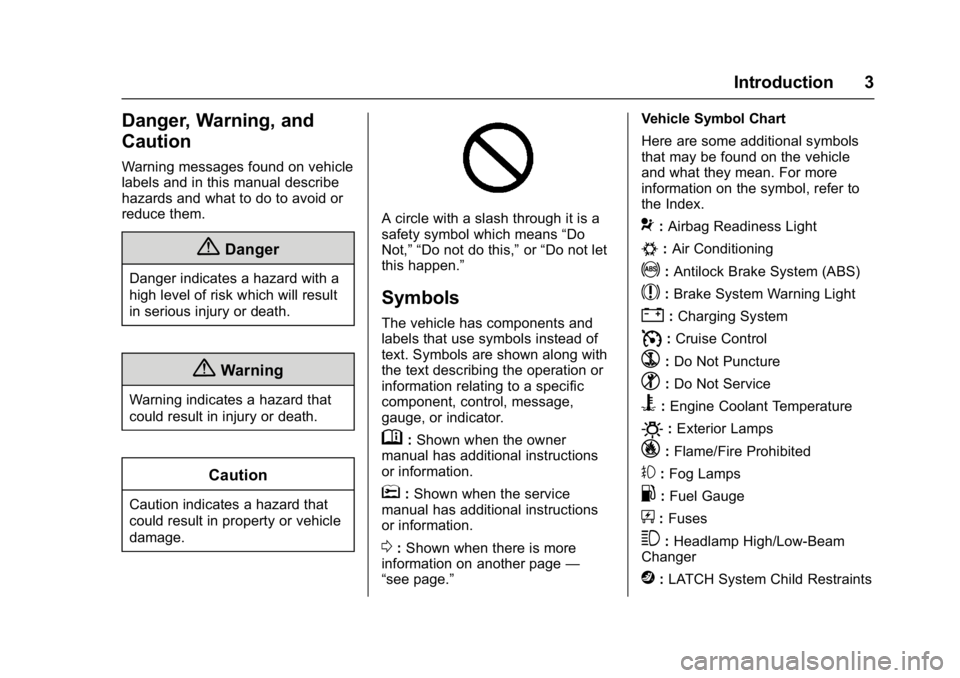
Buick Envision Owner Manual (GMNA-Localizing-U.S./Canada/Mexico-
8534310) - 2016 - crc - 2/29/16
Introduction 3
Danger, Warning, and
Caution
Warning messages found on vehicle
labels and in this manual describe
hazards and what to do to avoid or
reduce them.
{Danger
Danger indicates a hazard with a
high level of risk which will result
in serious injury or death.
{Warning
Warning indicates a hazard that
could result in injury or death.
Caution
Caution indicates a hazard that
could result in property or vehicle
damage.
A circle with a slash through it is a
safety symbol which means“Do
Not,” “Do not do this,” or“Do not let
this happen.”
Symbols
The vehicle has components and
labels that use symbols instead of
text. Symbols are shown along with
the text describing the operation or
information relating to a specific
component, control, message,
gauge, or indicator.
M: Shown when the owner
manual has additional instructions
or information.
*: Shown when the service
manual has additional instructions
or information.
0: Shown when there is more
information on another page —
“see page.” Vehicle Symbol Chart
Here are some additional symbols
that may be found on the vehicle
and what they mean. For more
information on the symbol, refer to
the Index.
9:
Airbag Readiness Light
#:Air Conditioning
!:Antilock Brake System (ABS)
$:Brake System Warning Light
":Charging System
I: Cruise Control
`:Do Not Puncture
^:Do Not Service
B:Engine Coolant Temperature
O:Exterior Lamps
_: Flame/Fire Prohibited
#:Fog Lamps
.:Fuel Gauge
+: Fuses
3:Headlamp High/Low-Beam
Changer
j: LATCH System Child Restraints
Page 109 of 432
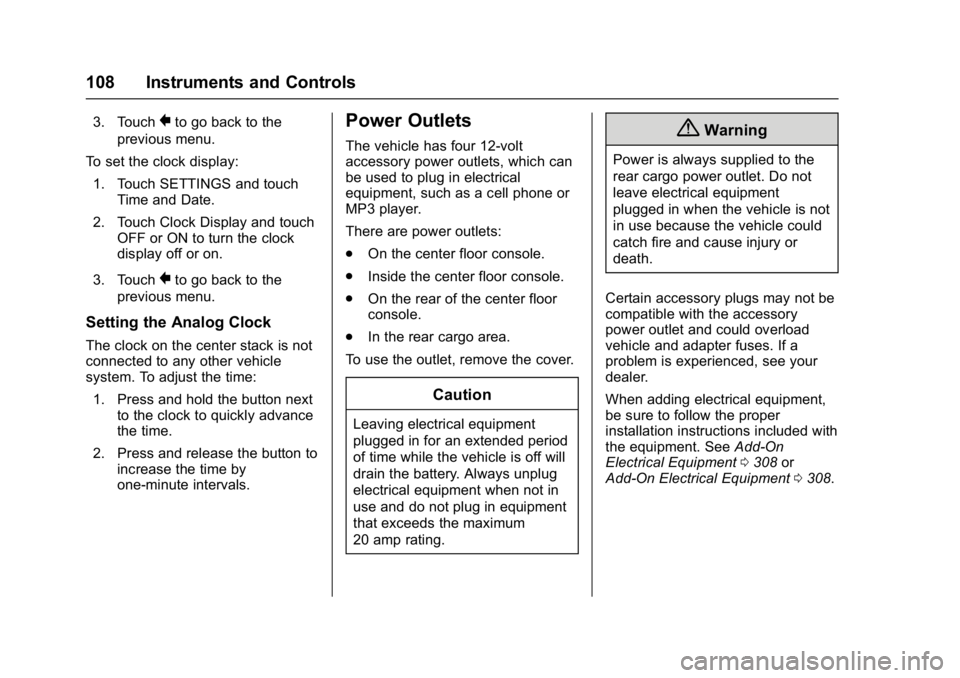
Buick Envision Owner Manual (GMNA-Localizing-U.S./Canada/Mexico-
8534310) - 2016 - crc - 2/29/16
108 Instruments and Controls
3. Touch}to go back to the
previous menu.
To set the clock display: 1. Touch SETTINGS and touch Time and Date.
2. Touch Clock Display and touch OFF or ON to turn the clock
display off or on.
3. Touch
}to go back to the
previous menu.
Setting the Analog Clock
The clock on the center stack is not
connected to any other vehicle
system. To adjust the time:
1. Press and hold the button next to the clock to quickly advance
the time.
2. Press and release the button to increase the time by
one-minute intervals.
Power Outlets
The vehicle has four 12-volt
accessory power outlets, which can
be used to plug in electrical
equipment, such as a cell phone or
MP3 player.
There are power outlets:
.On the center floor console.
. Inside the center floor console.
. On the rear of the center floor
console.
. In the rear cargo area.
To use the outlet, remove the cover.
Caution
Leaving electrical equipment
plugged in for an extended period
of time while the vehicle is off will
drain the battery. Always unplug
electrical equipment when not in
use and do not plug in equipment
that exceeds the maximum
20 amp rating.
{Warning
Power is always supplied to the
rear cargo power outlet. Do not
leave electrical equipment
plugged in when the vehicle is not
in use because the vehicle could
catch fire and cause injury or
death.
Certain accessory plugs may not be
compatible with the accessory
power outlet and could overload
vehicle and adapter fuses. If a
problem is experienced, see your
dealer.
When adding electrical equipment,
be sure to follow the proper
installation instructions included with
the equipment. See Add-On
Electrical Equipment 0308 or
Add-On Electrical Equipment 0308.
Page 160 of 432

Buick Envision Owner Manual (GMNA-Localizing-U.S./Canada/Mexico-
8534310) - 2016 - crc - 2/29/16
Lighting 159
Hazard Warning Flashers
|:Press this button to make the
front and rear turn signal lamps
flash on and off. Press again to turn
the flashers off.
The hazard warning flashers turn on
automatically if the airbags deploy.
Turn and Lane-Change
Signals
Move the lever all the way up or
down to signal a turn.
An arrow on the instrument cluster
flashes in the direction of the turn or
lane change.
Raise or lower the lever until the
arrow starts to flash to signal a lane
change. Hold it there until the lane
change is completed. If the lever is
briefly pressed and released, the
turn signal flashes three times. The turn and lane-change signal
can be turned off manually by
moving the lever back to its original
position.
If after signaling a turn or lane
change, the arrow flashes rapidly or
does not come on, a signal bulb
may be burned out.
Replace any burned out bulbs. If a
bulb is not burned out, check the
fuse. See
Fuses and Circuit
Breakers 0333.
Page 237 of 432
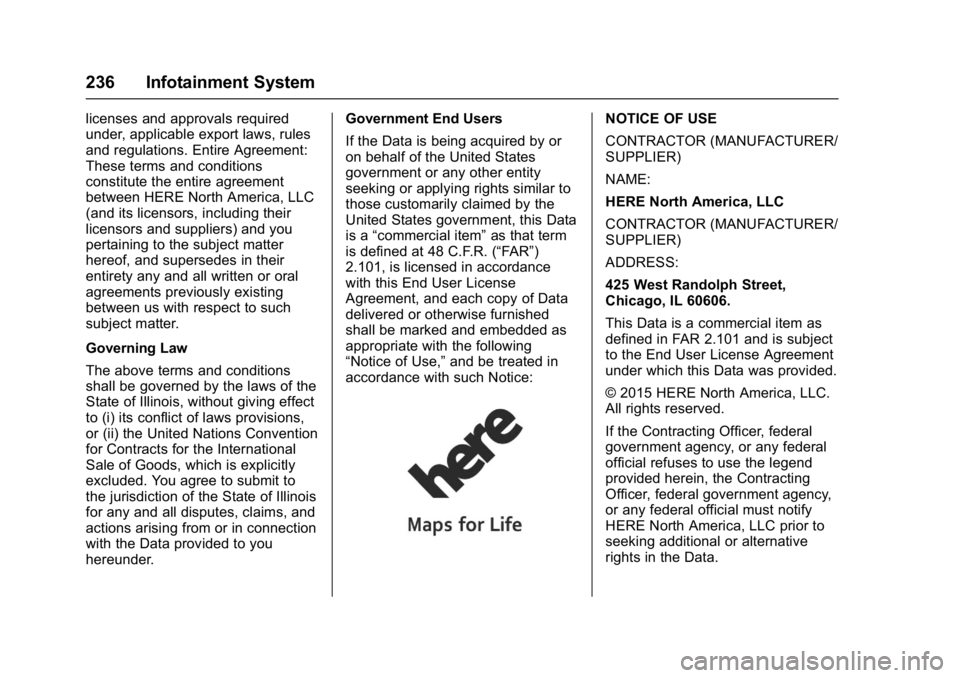
Buick Envision Owner Manual (GMNA-Localizing-U.S./Canada/Mexico-
8534310) - 2016 - crc - 2/29/16
236 Infotainment System
licenses and approvals required
under, applicable export laws, rules
and regulations. Entire Agreement:
These terms and conditions
constitute the entire agreement
between HERE North America, LLC
(and its licensors, including their
licensors and suppliers) and you
pertaining to the subject matter
hereof, and supersedes in their
entirety any and all written or oral
agreements previously existing
between us with respect to such
subject matter.
Governing Law
The above terms and conditions
shall be governed by the laws of the
State of Illinois, without giving effect
to (i) its conflict of laws provisions,
or (ii) the United Nations Convention
for Contracts for the International
Sale of Goods, which is explicitly
excluded. You agree to submit to
the jurisdiction of the State of Illinois
for any and all disputes, claims, and
actions arising from or in connection
with the Data provided to you
hereunder.Government End Users
If the Data is being acquired by or
on behalf of the United States
government or any other entity
seeking or applying rights similar to
those customarily claimed by the
United States government, this Data
is a
“commercial item” as that term
is defined at 48 C.F.R. (“FAR”)
2.101, is licensed in accordance
with this End User License
Agreement, and each copy of Data
delivered or otherwise furnished
shall be marked and embedded as
appropriate with the following
“Notice of Use,” and be treated in
accordance with such Notice:NOTICE OF USE
CONTRACTOR (MANUFACTURER/
SUPPLIER)
NAME:
HERE North America, LLC
CONTRACTOR (MANUFACTURER/
SUPPLIER)
ADDRESS:
425 West Randolph Street,
Chicago, IL 60606.
This Data is a commercial item as
defined in FAR 2.101 and is subject
to the End User License Agreement
under which this Data was provided.
© 2015 HERE North America, LLC.
All rights reserved.
If the Contracting Officer, federal
government agency, or any federal
official refuses to use the legend
provided herein, the Contracting
Officer, federal government agency,
or any federal official must notify
HERE North America, LLC prior to
seeking additional or alternative
rights in the Data.
Page 310 of 432
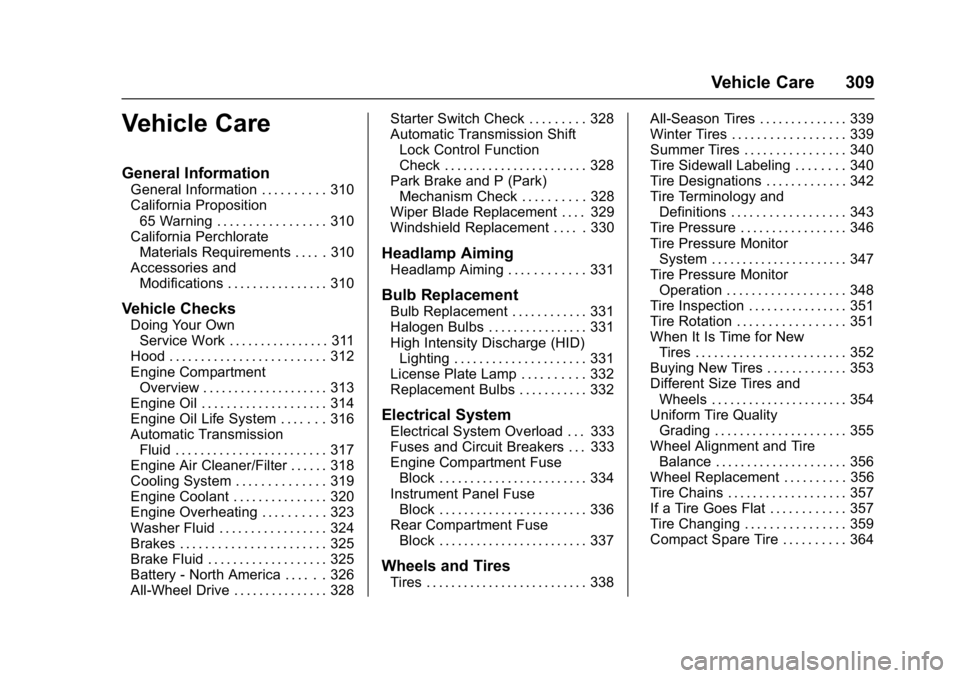
Buick Envision Owner Manual (GMNA-Localizing-U.S./Canada/Mexico-
8534310) - 2016 - crc - 2/29/16
Vehicle Care 309
Vehicle Care
General Information
General Information . . . . . . . . . . 310
California Proposition65 Warning . . . . . . . . . . . . . . . . . 310
California Perchlorate Materials Requirements . . . . . 310
Accessories and Modifications . . . . . . . . . . . . . . . . 310
Vehicle Checks
Doing Your OwnService Work . . . . . . . . . . . . . . . . 311
Hood . . . . . . . . . . . . . . . . . . . . . . . . . 312
Engine Compartment Overview . . . . . . . . . . . . . . . . . . . . 313
Engine Oil . . . . . . . . . . . . . . . . . . . . 314
Engine Oil Life System . . . . . . . 316
Automatic Transmission Fluid . . . . . . . . . . . . . . . . . . . . . . . . 317
Engine Air Cleaner/Filter . . . . . . 318
Cooling System . . . . . . . . . . . . . . 319
Engine Coolant . . . . . . . . . . . . . . . 320
Engine Overheating . . . . . . . . . . 323
Washer Fluid . . . . . . . . . . . . . . . . . 324
Brakes . . . . . . . . . . . . . . . . . . . . . . . 325
Brake Fluid . . . . . . . . . . . . . . . . . . . 325
Battery - North America . . . . . . 326
All-Wheel Drive . . . . . . . . . . . . . . . 328 Starter Switch Check . . . . . . . . . 328
Automatic Transmission Shift
Lock Control Function
Check . . . . . . . . . . . . . . . . . . . . . . . 328
Park Brake and P (Park)
Mechanism Check . . . . . . . . . . 328
Wiper Blade Replacement . . . . 329
Windshield Replacement . . . . . 330
Headlamp Aiming
Headlamp Aiming . . . . . . . . . . . . 331
Bulb Replacement
Bulb Replacement . . . . . . . . . . . . 331
Halogen Bulbs . . . . . . . . . . . . . . . . 331
High Intensity Discharge (HID) Lighting . . . . . . . . . . . . . . . . . . . . . 331
License Plate Lamp . . . . . . . . . . 332
Replacement Bulbs . . . . . . . . . . . 332
Electrical System
Electrical System Overload . . . 333
Fuses and Circuit Breakers . . . 333
Engine Compartment Fuse Block . . . . . . . . . . . . . . . . . . . . . . . . 334
Instrument Panel Fuse Block . . . . . . . . . . . . . . . . . . . . . . . . 336
Rear Compartment Fuse Block . . . . . . . . . . . . . . . . . . . . . . . . 337
Wheels and Tires
Tires . . . . . . . . . . . . . . . . . . . . . . . . . . 338 All-Season Tires . . . . . . . . . . . . . . 339
Winter Tires . . . . . . . . . . . . . . . . . . 339
Summer Tires . . . . . . . . . . . . . . . . 340
Tire Sidewall Labeling . . . . . . . . 340
Tire Designations . . . . . . . . . . . . . 342
Tire Terminology and
Definitions . . . . . . . . . . . . . . . . . . 343
Tire Pressure . . . . . . . . . . . . . . . . . 346
Tire Pressure Monitor System . . . . . . . . . . . . . . . . . . . . . . 347
Tire Pressure Monitor Operation . . . . . . . . . . . . . . . . . . . 348
Tire Inspection . . . . . . . . . . . . . . . . 351
Tire Rotation . . . . . . . . . . . . . . . . . 351
When It Is Time for New Tires . . . . . . . . . . . . . . . . . . . . . . . . 352
Buying New Tires . . . . . . . . . . . . . 353
Different Size Tires and Wheels . . . . . . . . . . . . . . . . . . . . . . 354
Uniform Tire Quality Grading . . . . . . . . . . . . . . . . . . . . . 355
Wheel Alignment and Tire Balance . . . . . . . . . . . . . . . . . . . . . 356
Wheel Replacement . . . . . . . . . . 356
Tire Chains . . . . . . . . . . . . . . . . . . . 357
If a Tire Goes Flat . . . . . . . . . . . . 357
Tire Changing . . . . . . . . . . . . . . . . 359
Compact Spare Tire . . . . . . . . . . 364
Page 315 of 432
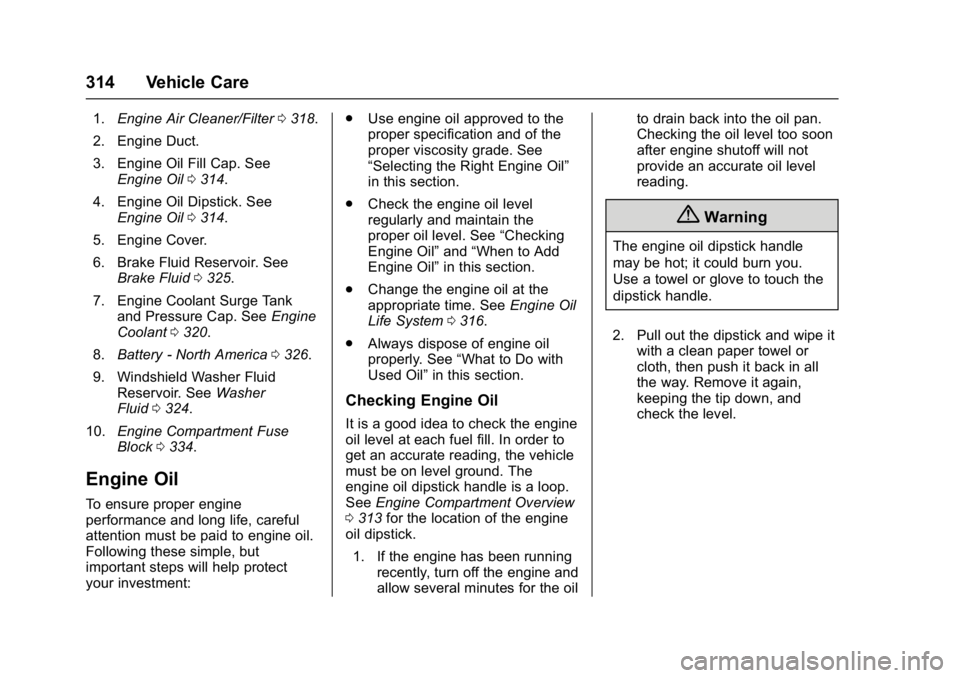
Buick Envision Owner Manual (GMNA-Localizing-U.S./Canada/Mexico-
8534310) - 2016 - crc - 2/29/16
314 Vehicle Care
1.Engine Air Cleaner/Filter 0318.
2. Engine Duct.
3. Engine Oil Fill Cap. See Engine Oil 0314.
4. Engine Oil Dipstick. See Engine Oil 0314.
5. Engine Cover.
6. Brake Fluid Reservoir. See Brake Fluid 0325.
7. Engine Coolant Surge Tank and Pressure Cap. See Engine
Coolant 0320.
8. Battery - North America 0326.
9. Windshield Washer Fluid Reservoir. See Washer
Fluid 0324.
10. Engine Compartment Fuse
Block 0334.
Engine Oil
To ensure proper engine
performance and long life, careful
attention must be paid to engine oil.
Following these simple, but
important steps will help protect
your investment: .
Use engine oil approved to the
proper specification and of the
proper viscosity grade. See
“Selecting the Right Engine Oil”
in this section.
. Check the engine oil level
regularly and maintain the
proper oil level. See “Checking
Engine Oil” and“When to Add
Engine Oil” in this section.
. Change the engine oil at the
appropriate time. See Engine Oil
Life System 0316.
. Always dispose of engine oil
properly. See “What to Do with
Used Oil” in this section.
Checking Engine Oil
It is a good idea to check the engine
oil level at each fuel fill. In order to
get an accurate reading, the vehicle
must be on level ground. The
engine oil dipstick handle is a loop.
SeeEngine Compartment Overview
0 313 for the location of the engine
oil dipstick.
1. If the engine has been running recently, turn off the engine and
allow several minutes for the oil to drain back into the oil pan.
Checking the oil level too soon
after engine shutoff will not
provide an accurate oil level
reading.
{Warning
The engine oil dipstick handle
may be hot; it could burn you.
Use a towel or glove to touch the
dipstick handle.
2. Pull out the dipstick and wipe it with a clean paper towel or
cloth, then push it back in all
the way. Remove it again,
keeping the tip down, and
check the level.
Page 334 of 432

Buick Envision Owner Manual (GMNA-Localizing-U.S./Canada/Mexico-
8534310) - 2016 - crc - 2/29/16
Vehicle Care 333
Electrical System
Electrical System
Overload
The vehicle has fuses and circuit
breakers to protect against an
electrical system overload.
When the current electrical load is
too heavy, the circuit breaker opens
and closes, protecting the circuit
until the current load returns to
normal or the problem is fixed. This
greatly reduces the chance of circuit
overload and fire caused by
electrical problems.
Replace a bad fuse with a new one
of the identical size and rating.
If there is a problem on the road and
a fuse needs to be replaced, the
same amperage fuse can be
borrowed. Choose some feature of
the vehicle that is not needed to use
and replace it as soon as possible.
Headlamp Wiring
An electrical overload may cause
the lamps to go on and off, or in
some cases to remain off. Have the
headlamp wiring checked right away
if the lamps go on and off or
remain off.
Windshield Wipers
If the wiper motor overheats due to
heavy snow or ice, the windshield
wipers will stop until the motor cools
and will then restart.
Although the circuit is protected
from electrical overload, overload
due to heavy snow or ice may
cause wiper linkage damage.
Always clear ice and heavy snow
from the windshield before using the
windshield wipers.
If the overload is caused by an
electrical problem and not snow or
ice, be sure to get it fixed.
Fuses and Circuit
Breakers
The wiring circuits in the vehicle are
protected from short circuits by a
combination of fuses and circuit
breakers. This greatly reduces the
chance of damage caused by
electrical problems.
To check a fuse, look at the
silver-colored band inside the fuse.
If the band is broken or melted,
replace the fuse. Be sure to replace
a bad fuse with a new one of the
identical size and rating.
Fuses of the same amperage can
be temporarily borrowed from
another fuse location, if a fuse goes
out. Replace the fuse as soon as
possible.
To identify and check fuses, circuit
breakers, and relays, seeEngine
Compartment Fuse Block 0334,
Instrument Panel Fuse Block 0336,
and Rear Compartment Fuse
Block 0337.
Page 335 of 432

Buick Envision Owner Manual (GMNA-Localizing-U.S./Canada/Mexico-
8534310) - 2016 - crc - 2/29/16
334 Vehicle Care
Engine Compartment
Fuse Block
To remove the fuse block cover,
squeeze the clips on the cover and
lift it straight up. SeeEngine
Compartment Overview 0313.
Caution
Spilling liquid on any electrical
component on the vehicle may
damage it. Always keep the
covers on any electrical
component.
The vehicle may not be equipped
with all of the fuses, relays, and
features shown.
Fuse Usage
F01 Starter 1
F02 Starter 2
F03 Non walk
F04 Engine control module Fuse Usage
F05 Flex fuel
F06 –/Transmission
control module
F07 –
F08 Engine control module
F09 A/C
Page 336 of 432

Buick Envision Owner Manual (GMNA-Localizing-U.S./Canada/Mexico-
8534310) - 2016 - crc - 2/29/16
Vehicle Care 335
FuseUsage
F10 Canister vent solenoid
F11 Fuel pump
F12 Heated seats
F13 Engine coolant pump
F14 –
F15 O2 sensor
F16 Ignition coils –odd
F17 Ignition coils –even
F18 –
F19 –
F20 DC DC/Transmission
F21 Liftgate
F22 ABS
F23 Washer pump
F24 Headlamp washer
F25 –
F26 Transmission oil pump
F27 ABS Fuse
Usage
F28 –
F29 Rear window defogger
F30 Mirror defogger
F31 –
F32 Various low current functions/Circuit 39
splice
F33 –
F34 Horn
F35 –
F36 Right high-beam headlamp
F37 Left high-beam headlamp
F38 Automatic headlamp leveling
F39 Front fog lamps
F40 Transmission oil pump
F41 Passenger seat ventilation
F42 Headlamp position Fuse
Usage
F43 –
F44 Interior rearview mirror
F45 –
F46 Driver seat ventilation
F47 Electric steering column lock
F48 Rear wiper
F49 –
F50 –
F51 Right daytime running lamp
F52 Engine control module/
Transmission control
module
F53 –
F54 –
F55 Front wiper
F56 –
F57 Left daytime running lamp
Page 337 of 432

Buick Envision Owner Manual (GMNA-Localizing-U.S./Canada/Mexico-
8534310) - 2016 - crc - 2/29/16
336 Vehicle Care
FuseUsage
K01 Start/Stop
K02 A/C clutch
K03 Engine control module
K04 Wiper
K05 Start solenoid
K06 –
K07 –
K08 Transmission oil pump
K09 Wiper speed
K10 Starter K11 Headlamp washers
K12 High-beam headlamps
K13 Daytime running lamps
K14 Run/Crank
K15 Rear window/Mirror defoggerInstrument Panel Fuse
Block
The instrument panel fuse block is
in the glove box. To access the
fuses, open the fuse panel door
from the passenger side by pulling
it out.
To reinstall the door, insert the tabs
on the top of the door into the
console first, then push the door
back into its original location.
The vehicle may not be equipped
with all of the fuses, relays, and
features shown.
Fuses Usage
F1 –
F2 Front HVAC blower
F3 Power seat
F4 Lighter (China only)
F5 –
F6 Front power windows
F7 –
F8 Accessory power outlet
F9 Body control module 8