service indicator BUICK ENVISION 2019 User Guide
[x] Cancel search | Manufacturer: BUICK, Model Year: 2019, Model line: ENVISION, Model: BUICK ENVISION 2019Pages: 377, PDF Size: 6.03 MB
Page 138 of 377

Buick Envision Owner Manual (GMNA-Localizing-U.S./Canada/Mexico-
12032235) - 2019 - CRC - 6/27/18
Instruments and Controls 137
Traction Control System
(TCS)/StabiliTrak Light
This light comes on briefly when the
engine is started.
If the light does not come on, have
the vehicle serviced by your dealer.
If the system is working normally,
the indicator light turns off.
If the light is on and not flashing, the
TCS and potentially the StabiliTrak/
ESC system have been disabled.
A Driver Information Center (DIC)
message may display. Check the
DIC messages to determine which
feature(s) is no longer functioning
and whether the vehicle requires
service.
If the light is on and flashing, the
TCS and/or the StabiliTrak/ESC
system is actively working.See
Traction Control/Electronic
Stability Control 0203.
Engine Coolant
Temperature Warning
Light
This light comes on briefly while
starting the vehicle.
If it does not, have the vehicle
serviced by your dealer. If the
system is working normally the
indicator light goes off.
Caution
The engine coolant temperature
warning light indicates that the
vehicle has overheated. Driving
with this light on can damage the
(Continued)
Caution (Continued)
engine and it may not be covered
by the vehicle warranty. See
Engine Overheating0259.
The engine coolant temperature
warning light comes on when the
engine has overheated.
If this happens, pull over and turn
off the engine as soon as possible.
See Engine Overheating 0259.
Tire Pressure Light
For vehicles with the Tire Pressure
Monitor System (TPMS), this light
comes on briefly when the engine is
started. It provides information
about tire pressures and the TPMS.
Page 140 of 377
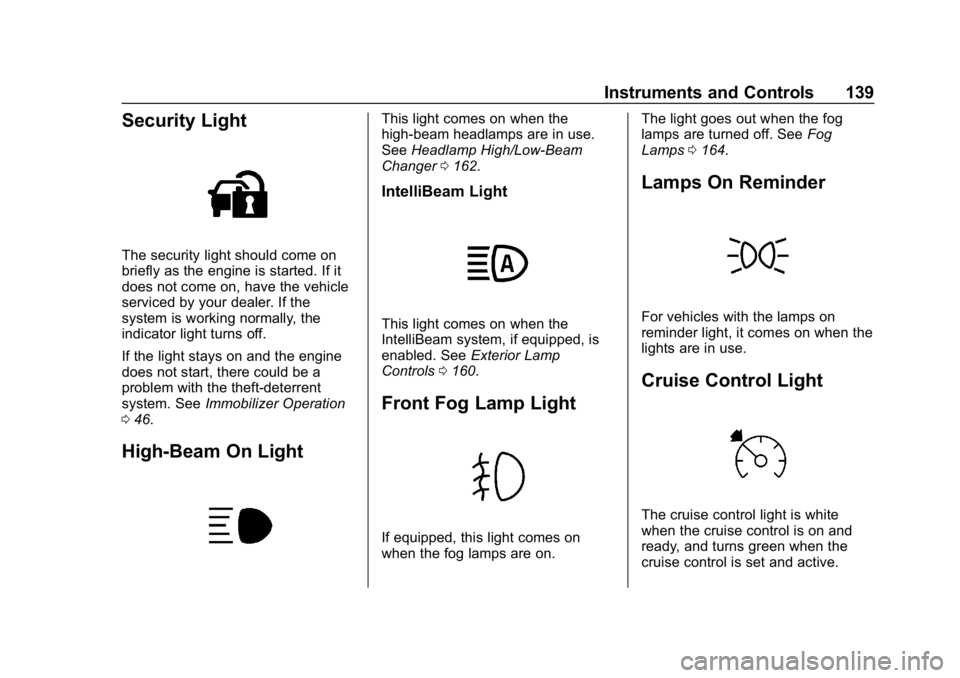
Buick Envision Owner Manual (GMNA-Localizing-U.S./Canada/Mexico-
12032235) - 2019 - CRC - 6/27/18
Instruments and Controls 139
Security Light
The security light should come on
briefly as the engine is started. If it
does not come on, have the vehicle
serviced by your dealer. If the
system is working normally, the
indicator light turns off.
If the light stays on and the engine
does not start, there could be a
problem with the theft-deterrent
system. SeeImmobilizer Operation
0 46.
High-Beam On Light
This light comes on when the
high-beam headlamps are in use.
See Headlamp High/Low-Beam
Changer 0162.
IntelliBeam Light
This light comes on when the
IntelliBeam system, if equipped, is
enabled. See Exterior Lamp
Controls 0160.
Front Fog Lamp Light
If equipped, this light comes on
when the fog lamps are on. The light goes out when the fog
lamps are turned off. See
Fog
Lamps 0164.
Lamps On Reminder
For vehicles with the lamps on
reminder light, it comes on when the
lights are in use.
Cruise Control Light
The cruise control light is white
when the cruise control is on and
ready, and turns green when the
cruise control is set and active.
Page 190 of 377
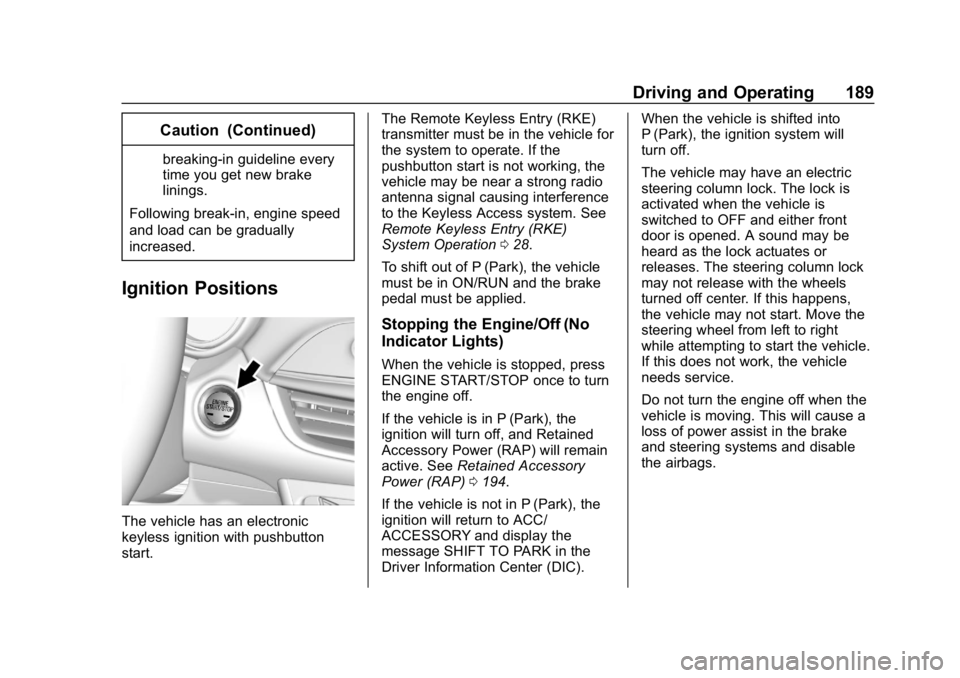
Buick Envision Owner Manual (GMNA-Localizing-U.S./Canada/Mexico-
12032235) - 2019 - CRC - 6/27/18
Driving and Operating 189
Caution (Continued)
breaking-in guideline every
time you get new brake
linings.
Following break-in, engine speed
and load can be gradually
increased.
Ignition Positions
The vehicle has an electronic
keyless ignition with pushbutton
start. The Remote Keyless Entry (RKE)
transmitter must be in the vehicle for
the system to operate. If the
pushbutton start is not working, the
vehicle may be near a strong radio
antenna signal causing interference
to the Keyless Access system. See
Remote Keyless Entry (RKE)
System Operation
028.
To shift out of P (Park), the vehicle
must be in ON/RUN and the brake
pedal must be applied.
Stopping the Engine/Off (No
Indicator Lights)
When the vehicle is stopped, press
ENGINE START/STOP once to turn
the engine off.
If the vehicle is in P (Park), the
ignition will turn off, and Retained
Accessory Power (RAP) will remain
active. See Retained Accessory
Power (RAP) 0194.
If the vehicle is not in P (Park), the
ignition will return to ACC/
ACCESSORY and display the
message SHIFT TO PARK in the
Driver Information Center (DIC). When the vehicle is shifted into
P (Park), the ignition system will
turn off.
The vehicle may have an electric
steering column lock. The lock is
activated when the vehicle is
switched to OFF and either front
door is opened. A sound may be
heard as the lock actuates or
releases. The steering column lock
may not release with the wheels
turned off center. If this happens,
the vehicle may not start. Move the
steering wheel from left to right
while attempting to start the vehicle.
If this does not work, the vehicle
needs service.
Do not turn the engine off when the
vehicle is moving. This will cause a
loss of power assist in the brake
and steering systems and disable
the airbags.
Page 191 of 377
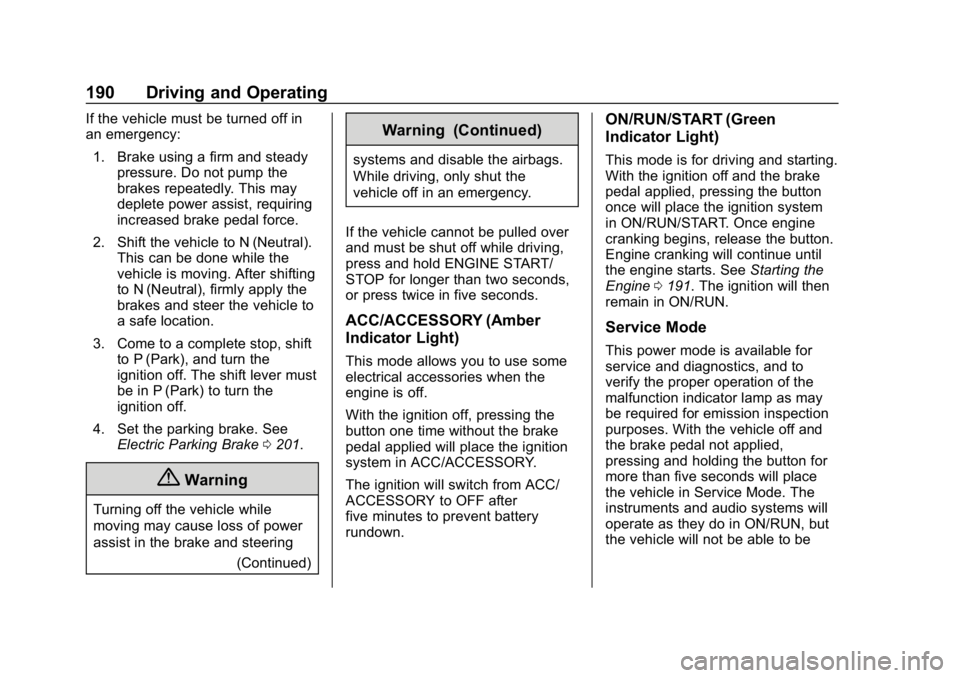
Buick Envision Owner Manual (GMNA-Localizing-U.S./Canada/Mexico-
12032235) - 2019 - CRC - 6/27/18
190 Driving and Operating
If the vehicle must be turned off in
an emergency:1. Brake using a firm and steady pressure. Do not pump the
brakes repeatedly. This may
deplete power assist, requiring
increased brake pedal force.
2. Shift the vehicle to N (Neutral). This can be done while the
vehicle is moving. After shifting
to N (Neutral), firmly apply the
brakes and steer the vehicle to
a safe location.
3. Come to a complete stop, shift to P (Park), and turn the
ignition off. The shift lever must
be in P (Park) to turn the
ignition off.
4. Set the parking brake. See Electric Parking Brake 0201.
{Warning
Turning off the vehicle while
moving may cause loss of power
assist in the brake and steering
(Continued)
Warning (Continued)
systems and disable the airbags.
While driving, only shut the
vehicle off in an emergency.
If the vehicle cannot be pulled over
and must be shut off while driving,
press and hold ENGINE START/
STOP for longer than two seconds,
or press twice in five seconds.
ACC/ACCESSORY (Amber
Indicator Light)
This mode allows you to use some
electrical accessories when the
engine is off.
With the ignition off, pressing the
button one time without the brake
pedal applied will place the ignition
system in ACC/ACCESSORY.
The ignition will switch from ACC/
ACCESSORY to OFF after
five minutes to prevent battery
rundown.
ON/RUN/START (Green
Indicator Light)
This mode is for driving and starting.
With the ignition off and the brake
pedal applied, pressing the button
once will place the ignition system
in ON/RUN/START. Once engine
cranking begins, release the button.
Engine cranking will continue until
the engine starts. See Starting the
Engine 0191. The ignition will then
remain in ON/RUN.
Service Mode
This power mode is available for
service and diagnostics, and to
verify the proper operation of the
malfunction indicator lamp as may
be required for emission inspection
purposes. With the vehicle off and
the brake pedal not applied,
pressing and holding the button for
more than five seconds will place
the vehicle in Service Mode. The
instruments and audio systems will
operate as they do in ON/RUN, but
the vehicle will not be able to be
Page 215 of 377

Buick Envision Owner Manual (GMNA-Localizing-U.S./Canada/Mexico-
12032235) - 2019 - CRC - 6/27/18
214 Driving and Operating
Warning (Continued)
vehicle exiting or entering exit
ramps. You could lose control of
the vehicle or crash. Do not use
ACC while driving on an entrance
or exit ramp. Always be ready to
use the brakes if necessary.
{Warning
On curves, ACC may respond to
a vehicle in another lane, or may
not have time to react to a vehicle
in your lane. You could crash into
a vehicle ahead of you, or lose
control of your vehicle. Give extra
attention in curves and be ready
to use the brakes if necessary.
Select an appropriate speed while
driving in curves.
ACC may operate differently in a
sharp curve. It may reduce the
vehicle speed if the curve is too
sharp.
When following a vehicle and
entering a curve, ACC may not
detect the vehicle ahead and
accelerate to the set speed. When
this happens the vehicle ahead
indicator will not appear.
ACC may detect a vehicle that is
not in your lane and apply the
brakes. ACC may occasionally provide an
alert and/or braking that is
considered unnecessary. It could
respond to vehicles in different
lanes, signs, guardrails, and other
stationary objects when entering or
exiting a curve. This is normal
operation. The vehicle does not
need service.
Other Vehicle Lane Changes
ACC will not detect a vehicle ahead
until it is completely in the lane. The
brake may need to be manually
applied.
Page 225 of 377
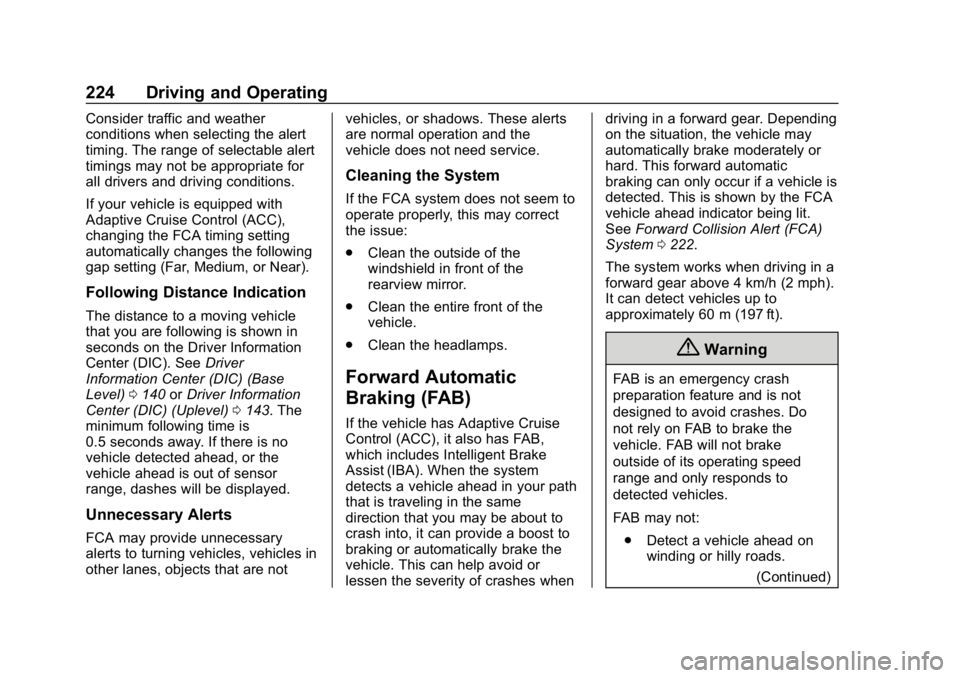
Buick Envision Owner Manual (GMNA-Localizing-U.S./Canada/Mexico-
12032235) - 2019 - CRC - 6/27/18
224 Driving and Operating
Consider traffic and weather
conditions when selecting the alert
timing. The range of selectable alert
timings may not be appropriate for
all drivers and driving conditions.
If your vehicle is equipped with
Adaptive Cruise Control (ACC),
changing the FCA timing setting
automatically changes the following
gap setting (Far, Medium, or Near).
Following Distance Indication
The distance to a moving vehicle
that you are following is shown in
seconds on the Driver Information
Center (DIC). SeeDriver
Information Center (DIC) (Base
Level) 0140 orDriver Information
Center (DIC) (Uplevel) 0143. The
minimum following time is
0.5 seconds away. If there is no
vehicle detected ahead, or the
vehicle ahead is out of sensor
range, dashes will be displayed.
Unnecessary Alerts
FCA may provide unnecessary
alerts to turning vehicles, vehicles in
other lanes, objects that are not vehicles, or shadows. These alerts
are normal operation and the
vehicle does not need service.
Cleaning the System
If the FCA system does not seem to
operate properly, this may correct
the issue:
.
Clean the outside of the
windshield in front of the
rearview mirror.
. Clean the entire front of the
vehicle.
. Clean the headlamps.
Forward Automatic
Braking (FAB)
If the vehicle has Adaptive Cruise
Control (ACC), it also has FAB,
which includes Intelligent Brake
Assist (IBA). When the system
detects a vehicle ahead in your path
that is traveling in the same
direction that you may be about to
crash into, it can provide a boost to
braking or automatically brake the
vehicle. This can help avoid or
lessen the severity of crashes when driving in a forward gear. Depending
on the situation, the vehicle may
automatically brake moderately or
hard. This forward automatic
braking can only occur if a vehicle is
detected. This is shown by the FCA
vehicle ahead indicator being lit.
See
Forward Collision Alert (FCA)
System 0222.
The system works when driving in a
forward gear above 4 km/h (2 mph).
It can detect vehicles up to
approximately 60 m (197 ft).
{Warning
FAB is an emergency crash
preparation feature and is not
designed to avoid crashes. Do
not rely on FAB to brake the
vehicle. FAB will not brake
outside of its operating speed
range and only responds to
detected vehicles.
FAB may not: . Detect a vehicle ahead on
winding or hilly roads.
(Continued)
Page 243 of 377

Buick Envision Owner Manual (GMNA-Localizing-U.S./Canada/Mexico-
12032235) - 2019 - CRC - 6/27/18
242 Driving and Operating
Conversions and
Add-Ons
Add-On Electrical
Equipment
{Warning
The Data Link Connector (DLC) is
used for vehicle service
and Emission Inspection/
Maintenance testing. See
Malfunction Indicator Lamp
(Check Engine Light)0132.
A device connected to the DLC —
such as an aftermarket fleet or
driver-behavior tracking device —
may interfere with vehicle
systems. This could affect vehicle
operation and cause a crash.
Such devices may also access
information stored in the vehicle’s
systems.
Caution
Some electrical equipment can
damage the vehicle or cause
components to not work and
would not be covered by the
vehicle warranty. Always check
with your dealer before adding
electrical equipment.
Add-on equipment can drain the
vehicle's 12-volt battery, even if the
vehicle is not operating.
The vehicle has an airbag system.
Before attempting to add anything
electrical to the vehicle, see
Servicing the Airbag-Equipped
Vehicle 084 and Adding Equipment
to the Airbag-Equipped Vehicle
0 84.
Page 331 of 377
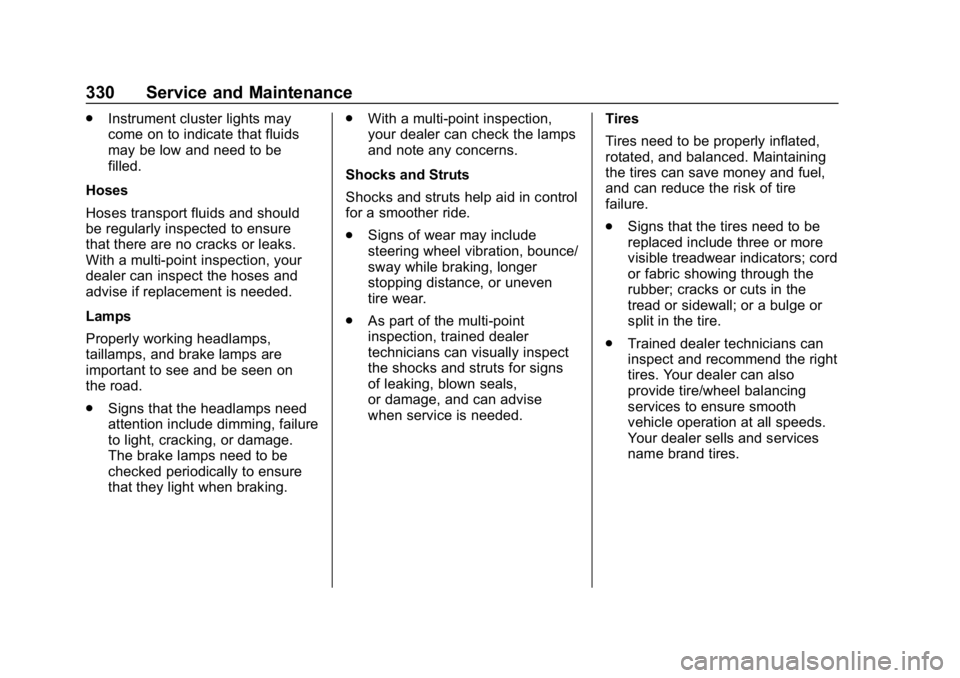
Buick Envision Owner Manual (GMNA-Localizing-U.S./Canada/Mexico-
12032235) - 2019 - CRC - 6/27/18
330 Service and Maintenance
.Instrument cluster lights may
come on to indicate that fluids
may be low and need to be
filled.
Hoses
Hoses transport fluids and should
be regularly inspected to ensure
that there are no cracks or leaks.
With a multi-point inspection, your
dealer can inspect the hoses and
advise if replacement is needed.
Lamps
Properly working headlamps,
taillamps, and brake lamps are
important to see and be seen on
the road.
. Signs that the headlamps need
attention include dimming, failure
to light, cracking, or damage.
The brake lamps need to be
checked periodically to ensure
that they light when braking. .
With a multi-point inspection,
your dealer can check the lamps
and note any concerns.
Shocks and Struts
Shocks and struts help aid in control
for a smoother ride.
. Signs of wear may include
steering wheel vibration, bounce/
sway while braking, longer
stopping distance, or uneven
tire wear.
. As part of the multi-point
inspection, trained dealer
technicians can visually inspect
the shocks and struts for signs
of leaking, blown seals,
or damage, and can advise
when service is needed. Tires
Tires need to be properly inflated,
rotated, and balanced. Maintaining
the tires can save money and fuel,
and can reduce the risk of tire
failure.
.
Signs that the tires need to be
replaced include three or more
visible treadwear indicators; cord
or fabric showing through the
rubber; cracks or cuts in the
tread or sidewall; or a bulge or
split in the tire.
. Trained dealer technicians can
inspect and recommend the right
tires. Your dealer can also
provide tire/wheel balancing
services to ensure smooth
vehicle operation at all speeds.
Your dealer sells and services
name brand tires.
Page 370 of 377
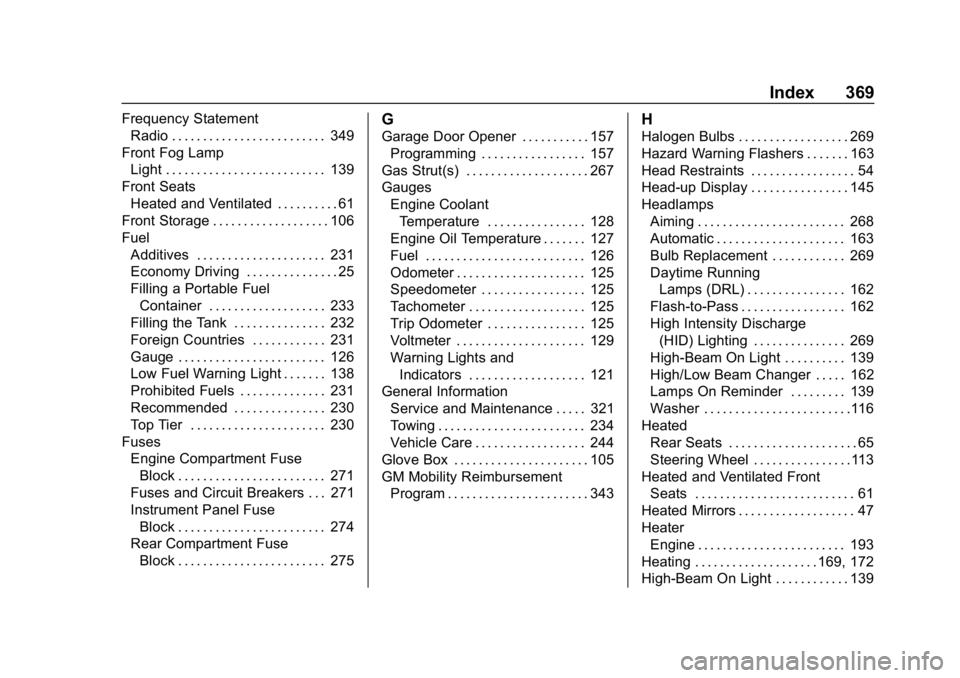
Buick Envision Owner Manual (GMNA-Localizing-U.S./Canada/Mexico-
12032235) - 2019 - CRC - 6/27/18
Index 369
Frequency StatementRadio . . . . . . . . . . . . . . . . . . . . . . . . . 349
Front Fog Lamp Light . . . . . . . . . . . . . . . . . . . . . . . . . . 139
Front Seats Heated and Ventilated . . . . . . . . . . 61
Front Storage . . . . . . . . . . . . . . . . . . . 106
Fuel
Additives . . . . . . . . . . . . . . . . . . . . . 231
Economy Driving . . . . . . . . . . . . . . . 25
Filling a Portable FuelContainer . . . . . . . . . . . . . . . . . . . 233
Filling the Tank . . . . . . . . . . . . . . . 232
Foreign Countries . . . . . . . . . . . . 231
Gauge . . . . . . . . . . . . . . . . . . . . . . . . 126
Low Fuel Warning Light . . . . . . . 138
Prohibited Fuels . . . . . . . . . . . . . . 231
Recommended . . . . . . . . . . . . . . . 230
Top Tier . . . . . . . . . . . . . . . . . . . . . . 230
Fuses Engine Compartment Fuse
Block . . . . . . . . . . . . . . . . . . . . . . . . 271
Fuses and Circuit Breakers . . . 271
Instrument Panel Fuse Block . . . . . . . . . . . . . . . . . . . . . . . . 274
Rear Compartment Fuse Block . . . . . . . . . . . . . . . . . . . . . . . . 275G
Garage Door Opener . . . . . . . . . . . 157Programming . . . . . . . . . . . . . . . . . 157
Gas Strut(s) . . . . . . . . . . . . . . . . . . . . 267
Gauges Engine CoolantTemperature . . . . . . . . . . . . . . . . 128
Engine Oil Temperature . . . . . . . 127
Fuel . . . . . . . . . . . . . . . . . . . . . . . . . . 126
Odometer . . . . . . . . . . . . . . . . . . . . . 125
Speedometer . . . . . . . . . . . . . . . . . 125
Tachometer . . . . . . . . . . . . . . . . . . . 125
Trip Odometer . . . . . . . . . . . . . . . . 125
Voltmeter . . . . . . . . . . . . . . . . . . . . . 129
Warning Lights and Indicators . . . . . . . . . . . . . . . . . . . 121
General Information Service and Maintenance . . . . . 321
Towing . . . . . . . . . . . . . . . . . . . . . . . . 234
Vehicle Care . . . . . . . . . . . . . . . . . . 244
Glove Box . . . . . . . . . . . . . . . . . . . . . . 105
GM Mobility Reimbursement Program . . . . . . . . . . . . . . . . . . . . . . . 343
H
Halogen Bulbs . . . . . . . . . . . . . . . . . . 269
Hazard Warning Flashers . . . . . . . 163
Head Restraints . . . . . . . . . . . . . . . . . 54
Head-up Display . . . . . . . . . . . . . . . . 145
HeadlampsAiming . . . . . . . . . . . . . . . . . . . . . . . . 268
Automatic . . . . . . . . . . . . . . . . . . . . . 163
Bulb Replacement . . . . . . . . . . . . 269
Daytime RunningLamps (DRL) . . . . . . . . . . . . . . . . 162
Flash-to-Pass . . . . . . . . . . . . . . . . . 162
High Intensity Discharge (HID) Lighting . . . . . . . . . . . . . . . 269
High-Beam On Light . . . . . . . . . . 139
High/Low Beam Changer . . . . . 162
Lamps On Reminder . . . . . . . . . 139
Washer . . . . . . . . . . . . . . . . . . . . . . . .116
Heated
Rear Seats . . . . . . . . . . . . . . . . . . . . . 65
Steering Wheel . . . . . . . . . . . . . . . .113
Heated and Ventilated Front Seats . . . . . . . . . . . . . . . . . . . . . . . . . . 61
Heated Mirrors . . . . . . . . . . . . . . . . . . . 47
Heater
Engine . . . . . . . . . . . . . . . . . . . . . . . . 193
Heating . . . . . . . . . . . . . . . . . . . . 169, 172
High-Beam On Light . . . . . . . . . . . . 139
Page 372 of 377
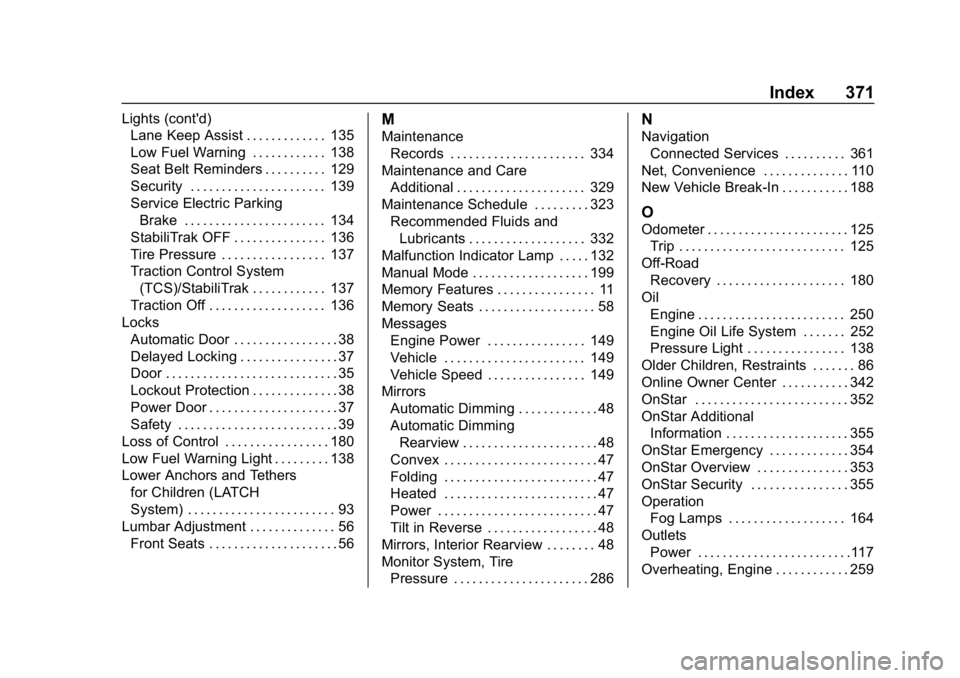
Buick Envision Owner Manual (GMNA-Localizing-U.S./Canada/Mexico-
12032235) - 2019 - CRC - 6/27/18
Index 371
Lights (cont'd)Lane Keep Assist . . . . . . . . . . . . . 135
Low Fuel Warning . . . . . . . . . . . . 138
Seat Belt Reminders . . . . . . . . . . 129
Security . . . . . . . . . . . . . . . . . . . . . . 139
Service Electric Parking
Brake . . . . . . . . . . . . . . . . . . . . . . . 134
StabiliTrak OFF . . . . . . . . . . . . . . . 136
Tire Pressure . . . . . . . . . . . . . . . . . 137
Traction Control System (TCS)/StabiliTrak . . . . . . . . . . . . 137
Traction Off . . . . . . . . . . . . . . . . . . . 136
Locks Automatic Door . . . . . . . . . . . . . . . . . 38
Delayed Locking . . . . . . . . . . . . . . . . 37
Door . . . . . . . . . . . . . . . . . . . . . . . . . . . . 35
Lockout Protection . . . . . . . . . . . . . . 38
Power Door . . . . . . . . . . . . . . . . . . . . . 37
Safety . . . . . . . . . . . . . . . . . . . . . . . . . . 39
Loss of Control . . . . . . . . . . . . . . . . . 180
Low Fuel Warning Light . . . . . . . . . 138
Lower Anchors and Tethers for Children (LATCH
System) . . . . . . . . . . . . . . . . . . . . . . . . 93
Lumbar Adjustment . . . . . . . . . . . . . . 56 Front Seats . . . . . . . . . . . . . . . . . . . . . 56M
MaintenanceRecords . . . . . . . . . . . . . . . . . . . . . . 334
Maintenance and Care Additional . . . . . . . . . . . . . . . . . . . . . 329
Maintenance Schedule . . . . . . . . . 323 Recommended Fluids andLubricants . . . . . . . . . . . . . . . . . . . 332
Malfunction Indicator Lamp . . . . . 132
Manual Mode . . . . . . . . . . . . . . . . . . . 199
Memory Features . . . . . . . . . . . . . . . . 11
Memory Seats . . . . . . . . . . . . . . . . . . . 58
Messages Engine Power . . . . . . . . . . . . . . . . 149
Vehicle . . . . . . . . . . . . . . . . . . . . . . . 149
Vehicle Speed . . . . . . . . . . . . . . . . 149
Mirrors Automatic Dimming . . . . . . . . . . . . . 48
Automatic DimmingRearview . . . . . . . . . . . . . . . . . . . . . . 48
Convex . . . . . . . . . . . . . . . . . . . . . . . . . 47
Folding . . . . . . . . . . . . . . . . . . . . . . . . . 47
Heated . . . . . . . . . . . . . . . . . . . . . . . . . 47
Power . . . . . . . . . . . . . . . . . . . . . . . . . . 47
Tilt in Reverse . . . . . . . . . . . . . . . . . . 48
Mirrors, Interior Rearview . . . . . . . . 48
Monitor System, Tire Pressure . . . . . . . . . . . . . . . . . . . . . . 286
N
Navigation
Connected Services . . . . . . . . . . 361
Net, Convenience . . . . . . . . . . . . . . 110
New Vehicle Break-In . . . . . . . . . . . 188
O
Odometer . . . . . . . . . . . . . . . . . . . . . . . 125 Trip . . . . . . . . . . . . . . . . . . . . . . . . . . . 125
Off-Road Recovery . . . . . . . . . . . . . . . . . . . . . 180
Oil Engine . . . . . . . . . . . . . . . . . . . . . . . . 250
Engine Oil Life System . . . . . . . 252
Pressure Light . . . . . . . . . . . . . . . . 138
Older Children, Restraints . . . . . . . 86
Online Owner Center . . . . . . . . . . . 342
OnStar . . . . . . . . . . . . . . . . . . . . . . . . . 352
OnStar Additional Information . . . . . . . . . . . . . . . . . . . . 355
OnStar Emergency . . . . . . . . . . . . . 354
OnStar Overview . . . . . . . . . . . . . . . 353
OnStar Security . . . . . . . . . . . . . . . . 355
Operation Fog Lamps . . . . . . . . . . . . . . . . . . . 164
Outlets Power . . . . . . . . . . . . . . . . . . . . . . . . .117
Overheating, Engine . . . . . . . . . . . . 259