key BUICK ENVISION 2019 Service Manual
[x] Cancel search | Manufacturer: BUICK, Model Year: 2019, Model line: ENVISION, Model: BUICK ENVISION 2019Pages: 377, PDF Size: 6.03 MB
Page 192 of 377
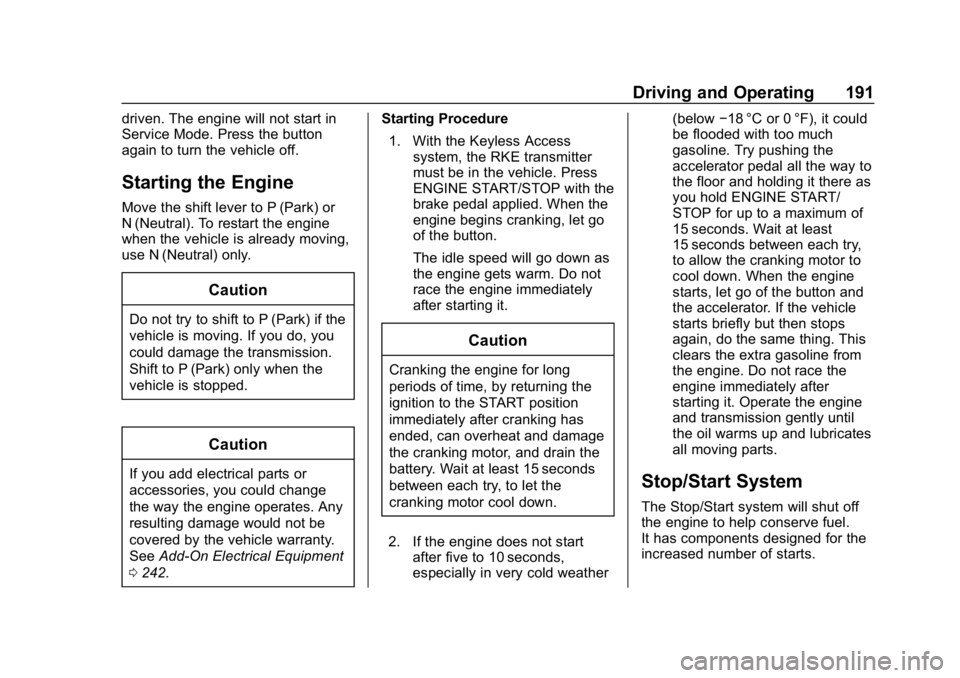
Buick Envision Owner Manual (GMNA-Localizing-U.S./Canada/Mexico-
12032235) - 2019 - CRC - 6/27/18
Driving and Operating 191
driven. The engine will not start in
Service Mode. Press the button
again to turn the vehicle off.
Starting the Engine
Move the shift lever to P (Park) or
N (Neutral). To restart the engine
when the vehicle is already moving,
use N (Neutral) only.
Caution
Do not try to shift to P (Park) if the
vehicle is moving. If you do, you
could damage the transmission.
Shift to P (Park) only when the
vehicle is stopped.
Caution
If you add electrical parts or
accessories, you could change
the way the engine operates. Any
resulting damage would not be
covered by the vehicle warranty.
SeeAdd-On Electrical Equipment
0 242. Starting Procedure
1. With the Keyless Access system, the RKE transmitter
must be in the vehicle. Press
ENGINE START/STOP with the
brake pedal applied. When the
engine begins cranking, let go
of the button.
The idle speed will go down as
the engine gets warm. Do not
race the engine immediately
after starting it.
Caution
Cranking the engine for long
periods of time, by returning the
ignition to the START position
immediately after cranking has
ended, can overheat and damage
the cranking motor, and drain the
battery. Wait at least 15 seconds
between each try, to let the
cranking motor cool down.
2. If the engine does not start after five to 10 seconds,
especially in very cold weather (below
−18 °C or 0 °F), it could
be flooded with too much
gasoline. Try pushing the
accelerator pedal all the way to
the floor and holding it there as
you hold ENGINE START/
STOP for up to a maximum of
15 seconds. Wait at least
15 seconds between each try,
to allow the cranking motor to
cool down. When the engine
starts, let go of the button and
the accelerator. If the vehicle
starts briefly but then stops
again, do the same thing. This
clears the extra gasoline from
the engine. Do not race the
engine immediately after
starting it. Operate the engine
and transmission gently until
the oil warms up and lubricates
all moving parts.
Stop/Start System
The Stop/Start system will shut off
the engine to help conserve fuel.
It has components designed for the
increased number of starts.
Page 195 of 377
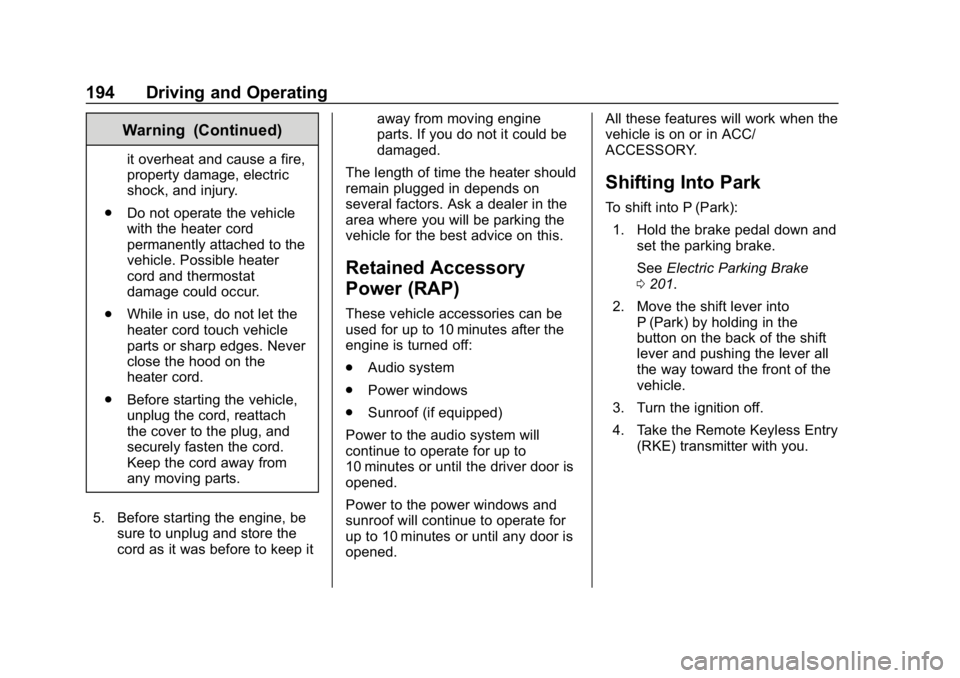
Buick Envision Owner Manual (GMNA-Localizing-U.S./Canada/Mexico-
12032235) - 2019 - CRC - 6/27/18
194 Driving and Operating
Warning (Continued)
it overheat and cause a fire,
property damage, electric
shock, and injury.
. Do not operate the vehicle
with the heater cord
permanently attached to the
vehicle. Possible heater
cord and thermostat
damage could occur.
. While in use, do not let the
heater cord touch vehicle
parts or sharp edges. Never
close the hood on the
heater cord.
. Before starting the vehicle,
unplug the cord, reattach
the cover to the plug, and
securely fasten the cord.
Keep the cord away from
any moving parts.
5. Before starting the engine, be sure to unplug and store the
cord as it was before to keep it away from moving engine
parts. If you do not it could be
damaged.
The length of time the heater should
remain plugged in depends on
several factors. Ask a dealer in the
area where you will be parking the
vehicle for the best advice on this.
Retained Accessory
Power (RAP)
These vehicle accessories can be
used for up to 10 minutes after the
engine is turned off:
. Audio system
. Power windows
. Sunroof (if equipped)
Power to the audio system will
continue to operate for up to
10 minutes or until the driver door is
opened.
Power to the power windows and
sunroof will continue to operate for
up to 10 minutes or until any door is
opened. All these features will work when the
vehicle is on or in ACC/
ACCESSORY.
Shifting Into Park
To shift into P (Park):
1. Hold the brake pedal down and set the parking brake.
See Electric Parking Brake
0 201.
2. Move the shift lever into P (Park) by holding in the
button on the back of the shift
lever and pushing the lever all
the way toward the front of the
vehicle.
3. Turn the ignition off.
4. Take the Remote Keyless Entry (RKE) transmitter with you.
Page 246 of 377

Buick Envision Owner Manual (GMNA-Localizing-U.S./Canada/Mexico-
12032235) - 2019 - CRC - 6/27/18
Vehicle Care 245
California Perchlorate
Materials Requirements
Certain types of automotive
applications, such as airbag
initiators, seat belt pretensioners,
and lithium batteries contained in
Remote Keyless Entry transmitters,
may contain perchlorate materials.
Special handling may be necessary.
For additional information, see
www.dtsc.ca.gov/hazardouswaste/
perchlorate.
Accessories and
Modifications
Adding non-dealer accessories or
making modifications to the vehicle
can affect vehicle performance and
safety, including such things as
airbags, braking, stability, ride and
handling, emissions systems,
aerodynamics, durability, and
electronic systems like antilock
brakes, traction control, and stability
control. These accessories or
modifications could even cause
malfunction or damage not covered
by the vehicle warranty.Damage to suspension components
caused by modifying vehicle height
outside of factory settings will not be
covered by the vehicle warranty.
Damage to vehicle components
resulting from modifications or the
installation or use of non-GM
certified parts, including control
module or software modifications, is
not covered under the terms of the
vehicle warranty and may affect
remaining warranty coverage for
affected parts.
GM Accessories are designed to
complement and function with other
systems on the vehicle. See your
dealer to accessorize the vehicle
using genuine GM Accessories
installed by a dealer technician.
Also, see
Adding Equipment to the
Airbag-Equipped Vehicle 084.
Vehicle Checks
Doing Your Own
Service Work
{Warning
It can be dangerous to work on
your vehicle if you do not have
the proper knowledge, service
manual, tools, or parts. Always
follow owner ’s manual procedures
and consult the service manual
for your vehicle before doing any
service work.
If doing some of your own service
work, use the proper service
manual. It tells you much more
about how to service the vehicle
than this manual can. To order the
proper service manual, see
Publication Ordering Information
0 349.
This vehicle has an airbag system.
Before attempting to do your own
service work, see Servicing the
Airbag-Equipped Vehicle 084.
Page 317 of 377

Buick Envision Owner Manual (GMNA-Localizing-U.S./Canada/Mexico-
12032235) - 2019 - CRC - 6/27/18
316 Vehicle Care
for surface condition. Inspect drum
brake linings/shoes for wear or
cracks. Inspect all other brake parts.
Steering, Suspension, and
Chassis Components
Visually inspect steering,
suspension, and chassis
components for damaged, loose,
or missing parts or signs of wear at
least once a year.
Inspect power steering for proper
attachment, connections, binding,
leaks, cracks, chafing, etc.
Visually check constant velocity joint
boots and axle seals for leaks.
Body Component Lubrication
Lubricate all key lock cylinders,
hood hinges, liftgate hinges, and the
steel fuel door hinge, unless the
components are plastic. Applying
silicone grease on weatherstrips
with a clean cloth will make them
last longer, seal better, and not stick
or squeak.
Underbody Maintenance
At least twice a year, spring and fall,
use plain water to flush any
corrosive materials from the
underbody. Take care to thoroughly
clean any areas where mud and
other debris can collect.
Do not directly power wash the
transfer case and/or front/rear axle
output seals. High pressure water
can overcome the seals and
contaminate the fluid. Contaminated
fluid will decrease the life of the
transfer case and/or axles and
should be replaced.
Sheet Metal Damage
If the vehicle is damaged and
requires sheet metal repair or
replacement, make sure the body
repair shop applies anti-corrosion
material to parts repaired or
replaced to restore corrosion
protection.
Original manufacturer replacement
parts will provide the corrosion
protection while maintaining the
vehicle warranty.
Finish Damage
Quickly repair minor chips and
scratches with touch-up materials
available from your dealer to avoid
corrosion. Larger areas of finish
damage can be corrected in your
dealer's body and paint shop.
Chemical Paint Spotting
Airborne pollutants can fall upon
and attack painted vehicle surfaces
causing blotchy, ring-shaped
discolorations, and small, irregular
dark spots etched into the paint
surface. See“Finish Care”
previously in this section.
Interior Care
To prevent dirt particle abrasions,
regularly clean the vehicle's interior.
Immediately remove any soils.
Newspapers or dark garments can
transfer color to the vehicle’s
interior.
Use a soft bristle brush to remove
dust from knobs and crevices on the
instrument cluster. Using a mild
soap solution, immediately remove
Page 333 of 377

Buick Envision Owner Manual (GMNA-Localizing-U.S./Canada/Mexico-
12032235) - 2019 - CRC - 6/27/18
332 Service and Maintenance
Recommended Fluids, Lubricants, and Parts
Recommended Fluids and Lubricants
UsageFluid/Lubricant
Automatic Transmission DEXRON-VI Automatic Transmission Fluid. Engine Coolant 50/50 mixture of clean, drinkable water and use only DEX-COOL Coolant.
See Cooling System 0256.
Engine Oil Engine oil meeting the dexos1 specification of the proper SAE viscosity
grade. ACDelco dexos1 full synthetic is recommended. See Engine Oil
0 250.
Hood Latch Assembly, Secondary Latch, Pivots, Spring Anchor, and
Release Pawl Lubriplate Lubricant Aerosol (GM Part No. 89021668, in
Canada 89021674) or lubricant meeting requirements of NLGI #2,
Category LB or GC-LB.
Hydraulic Brake System DOT 4 Hydraulic Brake Fluid (GM Part No. 19299570, in Canada 19299571).
Key Lock Cylinders, Hood and Door Hinges Multi-Purpose Lubricant, Superlube (GM Part No. 12346241, in
Canada 10953474).
Weatherstrip Conditioning Weatherstrip lubricant (GM Part No. 3634770, in Canada 10953518) or equivalent.
Windshield Washer Automotive windshield washer fluid that meets regional freeze protection requirements.
Page 355 of 377
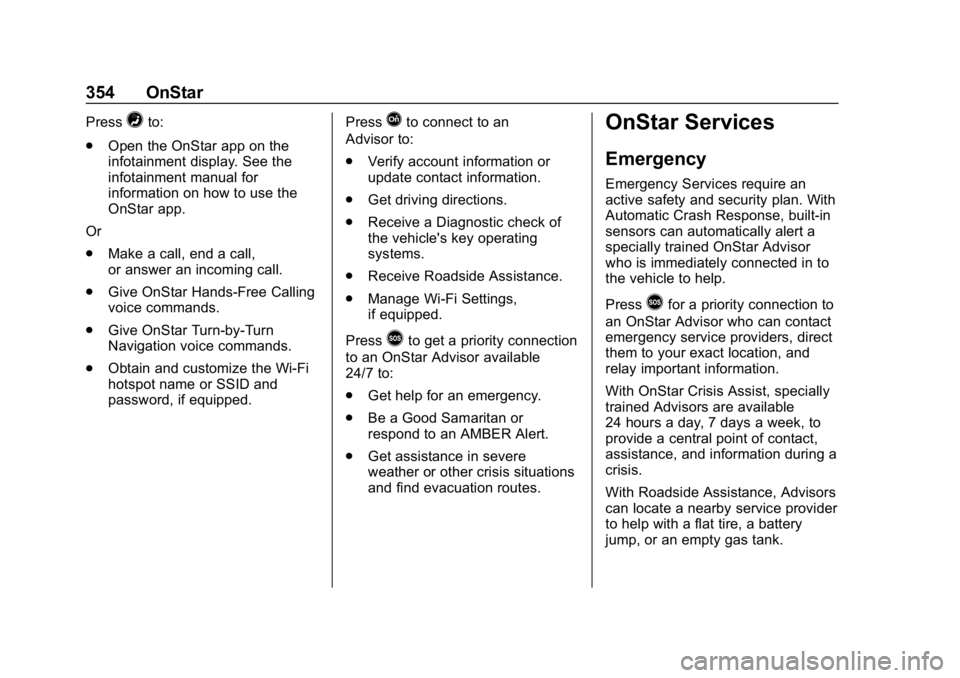
Buick Envision Owner Manual (GMNA-Localizing-U.S./Canada/Mexico-
12032235) - 2019 - CRC - 6/27/18
354 OnStar
Press=to:
. Open the OnStar app on the
infotainment display. See the
infotainment manual for
information on how to use the
OnStar app.
Or
. Make a call, end a call,
or answer an incoming call.
. Give OnStar Hands-Free Calling
voice commands.
. Give OnStar Turn-by-Turn
Navigation voice commands.
. Obtain and customize the Wi-Fi
hotspot name or SSID and
password, if equipped. PressQto connect to an
Advisor to:
. Verify account information or
update contact information.
. Get driving directions.
. Receive a Diagnostic check of
the vehicle's key operating
systems.
. Receive Roadside Assistance.
. Manage Wi-Fi Settings,
if equipped.
Press
>to get a priority connection
to an OnStar Advisor available
24/7 to:
. Get help for an emergency.
. Be a Good Samaritan or
respond to an AMBER Alert.
. Get assistance in severe
weather or other crisis situations
and find evacuation routes.
OnStar Services
Emergency
Emergency Services require an
active safety and security plan. With
Automatic Crash Response, built-in
sensors can automatically alert a
specially trained OnStar Advisor
who is immediately connected in to
the vehicle to help.
Press
>for a priority connection to
an OnStar Advisor who can contact
emergency service providers, direct
them to your exact location, and
relay important information.
With OnStar Crisis Assist, specially
trained Advisors are available
24 hours a day, 7 days a week, to
provide a central point of contact,
assistance, and information during a
crisis.
With Roadside Assistance, Advisors
can locate a nearby service provider
to help with a flat tire, a battery
jump, or an empty gas tank.
Page 365 of 377

Buick Envision Owner Manual (GMNA-Localizing-U.S./Canada/Mexico-
12032235) - 2019 - CRC - 6/27/18
364 Connected Services
Make a Call1. Press
=. System responds:
“OnStar ready.”
2. Say “Call.”System responds:
“Call. Please say the name or
number to call.”
3. Say the entire number without pausing, including a “1”and the
area code. System responds:
“OK, calling.”
Calling 911 Emergency
1. Press=. System responds:
“OnStar ready.”
2. Say “Call.”System responds:
“Call. Please say the name or
number to call.”
3. Say “911”without pausing.
System responds: “911.”
4. Say “Call.”System responds:
“OK, dialing 911.”
Retrieve My Number
1. Press=. System responds:
“OnStar ready.”
2. Say “My number.” System
responds: “Your OnStar
Hands-Free Calling number is,”
then says the number.
End a Call
Press=. System responds: “Call
ended.”
Verify Minutes and Expiration
Press=and say “Minutes” then
“Verify” to check how many minutes
remain and their expiration date.
If equipped, press
=and touch
Account Services to view the
number of remaining minutes,
available Wi-Fi data, and other
account information.
Diagnostics
By monitoring and reporting on the
vehicle’s key systems, OnStar
Advanced Diagnostics, if equipped,
provides a way to keep up on
maintenance. Capabilities vary by
model. See www.onstar.com for
details and system limitations.
Features are subject to change. For
updates on feature capabilities, see
my.buick.com. Message and data
rates may apply.
Page 371 of 377

Buick Envision Owner Manual (GMNA-Localizing-U.S./Canada/Mexico-
12032235) - 2019 - CRC - 6/27/18
370 Index
Hill and Mountain Roads . . . . . . . . 182
Hill Start Assist (HSA) . . . . . . . . . . 203
Hood . . . . . . . . . . . . . . . . . . . . . . . . . . . 246
Horn . . . . . . . . . . . . . . . . . . . . . . . . . . . . 113
How to Wear Seat BeltsProperly . . . . . . . . . . . . . . . . . . . . . . . . 66
HVAC . . . . . . . . . . . . . . . . . . . . . . 169, 172
I
Ignition Positions . . . . . . . . . . . . . . . 189
Immobilizer . . . . . . . . . . . . . . . . . . . . . . 46
Indicator
Vehicle Ahead . . . . . . . . . . . . . . . . 136
Infants and Young Children, Restraints . . . . . . . . . . . . . . . . . . . . . . 88
Information Publication Ordering . . . . . . . . . . 349
Infotainment . . . . . . . . . . . . . . . . . . . . 168
Infotainment System . . . . . . . . . . . . 352
Instrument Cluster . . . . . . . . . . . . . . 122
Instrument Panel Overview . . . . . . . 6
Interior Rearview Mirrors . . . . . . . . . 48
Introduction . . . . . . . . . . . . . . . . . . . . . . . 2
J
Jump Starting - North America . . . . . . . . . . . . . . . . . . . . . . . 305
K
Keyless Entry
Remote (RKE) System . . . . . . . . . 28
Keys . . . . . . . . . . . . . . . . . . . . . . . . . . . . . 27
L
Labeling, Tire Sidewall . . . . . . . . . . 279
Lamps Courtesy . . . . . . . . . . . . . . . . . . . . . . 165
Daytime Running (DRL) . . . . . . 162
Dome . . . . . . . . . . . . . . . . . . . . . . . . . 165
Exterior Controls . . . . . . . . . . . . . . 160
Exterior Lamps OffReminder . . . . . . . . . . . . . . . . . . . 162
Exterior Lighting Battery
Saver . . . . . . . . . . . . . . . . . . . . . . . 167
License Plate . . . . . . . . . . . . . . . . . 269
Malfunction Indicator (Check Engine) . . . . . . . . . . . . . 132
On Reminder . . . . . . . . . . . . . . . . . 139
Reading . . . . . . . . . . . . . . . . . . . . . . 165
Lane Change Alert (LCA) . . . . . . . 226
Lane Departure Warning (LDW) . . . . . . . . . . . . . . . . 228
Lane Keep Assist (LKA) . . . . . . . . 228
Lane Keep Assist Light . . . . . . . . . 135
Lap-Shoulder Belt . . . . . . . . . . . . . . . 68 LATCH System
Replacing Parts after a
Crash . . . . . . . . . . . . . . . . . . . . . . . . . 99
LATCH, Lower Anchors and Tethers for Children . . . . . . . . . . . . 93
Liftgate . . . . . . . . . . . . . . . . . . . . . . . . . . 39
Lighting Entry . . . . . . . . . . . . . . . . . . . . . . . . . 166
Exit . . . . . . . . . . . . . . . . . . . . . . . . . . . 166
Illumination Control . . . . . . . . . . . 165
Lights
Airbag Readiness . . . . . . . . . . . . . 130
Antilock Brake System(ABS) Warning . . . . . . . . . . . . . . 135
Brake System Warning . . . . . . . 133
Charging System . . . . . . . . . . . . . 131
Check Engine (Malfunction Indicator) . . . . . . . . . . . . . . . . . . . . 132
Cruise Control . . . . . . . . . . . . . . . . 139
Door Ajar . . . . . . . . . . . . . . . . . . . . . 140
Electric Parking Brake . . . . . . . . 134
Engine Coolant Temperature Warning . . . . . . . 137
Engine Oil Pressure . . . . . . . . . . 138
Flash-to-Pass . . . . . . . . . . . . . . . . . 162
Front Fog Lamp . . . . . . . . . . . . . . 139
High-Beam On . . . . . . . . . . . . . . . . 139
High/Low Beam Changer . . . . . 162
Page 373 of 377

Buick Envision Owner Manual (GMNA-Localizing-U.S./Canada/Mexico-
12032235) - 2019 - CRC - 6/27/18
372 Index
P
ParkShifting Into . . . . . . . . . . . . . . . . . . . 194
Shifting Out of . . . . . . . . . . . . . . . . 195
Park Assist . . . . . . . . . . . . . . . . . . . . . 217
Parking
Brake and P (Park)Mechanism Check . . . . . . . . . . 265
Extended . . . . . . . . . . . . . . . . . . . . . 196
Over Things That Burn . . . . . . . 195
Parking or Backing Assistance Systems . . . . . . . . . . 217
Passenger Airbag Status Indicator . . . . . . . . . . . . . . . . . . . . . . 130
Passenger Compartment Air Filter . . . . . . . . . . . . . . . . . . . . . . . . . . 174
Passenger Sensing System . . . . . 80
Perchlorate Materials Requirements, California . . . . . . 245
Personalization Vehicle . . . . . . . . . . . . . . . . . . . . . . . 150
Power Door Locks . . . . . . . . . . . . . . . . . . . . . 37
Mirrors . . . . . . . . . . . . . . . . . . . . . . . . . . 47
Outlets . . . . . . . . . . . . . . . . . . . . . . . .117
Protection, Battery . . . . . . . . . . . . 167
Retained Accessory (RAP) . . . 194
Seat Adjustment . . . . . . . . . . . . . . . . 56 Power (cont'd)
Windows . . . . . . . . . . . . . . . . . . . . . . . 49
Pregnancy, Using Seat Belts . . . . 71
Privacy Vehicle Data Recording . . . . . . . 351
Program Courtesy Transportation . . . . . . 345
Prohibited Fuels . . . . . . . . . . . . . . . . 231
Proposition 65 Warning,
California . . . . . . . . . . . .244, 263, 305, Back Cover
Publication Ordering Information . . . . . . . . . . . . . . . . . . . . 349
R
Radio Frequency Statement . . . . 349
Reading Lamps . . . . . . . . . . . . . . . . . 165
Rear Climate Control System . . . 172
Rear Seat Armrest . . . . . . . . . . . . . . . 64
Rear Seats . . . . . . . . . . . . . . . . . . . . . . 62
Heated . . . . . . . . . . . . . . . . . . . . . . . . . 65
Rear Storage . . . . . . . . . . . . . . . . . . . 106
Rear Vision Camera (RVC) . . . . . 217
Rear Window Washer/Wiper . . . . 115
Rearview Mirrors Automatic Dimming . . . . . . . . . . . . . 48
Reclining Seatbacks . . . . . . . . . . . . . 57 Recommended
Fuel . . . . . . . . . . . . . . . . . . . . . . . . . . 230
Recommended Fluids and Lubricants . . . . . . . . . . . . . . . . . . . . . 332
Records Maintenance . . . . . . . . . . . . . . . . . . 334
Recreational Vehicle Towing . . . . 309
Reimbursement Program,
GM Mobility . . . . . . . . . . . . . . . . . . . 343
Remote Keyless Entry (RKE) System . . . . . . . . . . . . . . . . . . . . . . . . . 28
Remote Vehicle Start . . . . . . . . . . . . 34
Replacement Parts Airbags . . . . . . . . . . . . . . . . . . . . . . . . . 86
Maintenance . . . . . . . . . . . . . . . . . . 333
Replacing Airbag System . . . . . . . . 86
Replacing LATCH System
Parts after a Crash . . . . . . . . . . . . . 99
Replacing Seat Belt System Parts after a Crash . . . . . . . . . . . . . 73
Reporting Safety Defects
Canadian Government . . . . . . . . 350
General Motors . . . . . . . . . . . . . . . 351
U.S. Government . . . . . . . . . . . . . 350
Restraints
Where to Put . . . . . . . . . . . . . . . . . . . 92
Retained Accessory Power (RAP) . . . . . . . . . . . . . . . . . . 194