ESP BUICK LACROSSE 2005 Get To Know Guide
[x] Cancel search | Manufacturer: BUICK, Model Year: 2005, Model line: LACROSSE, Model: BUICK LACROSSE 2005Pages: 20, PDF Size: 1.4 MB
Page 5 of 20
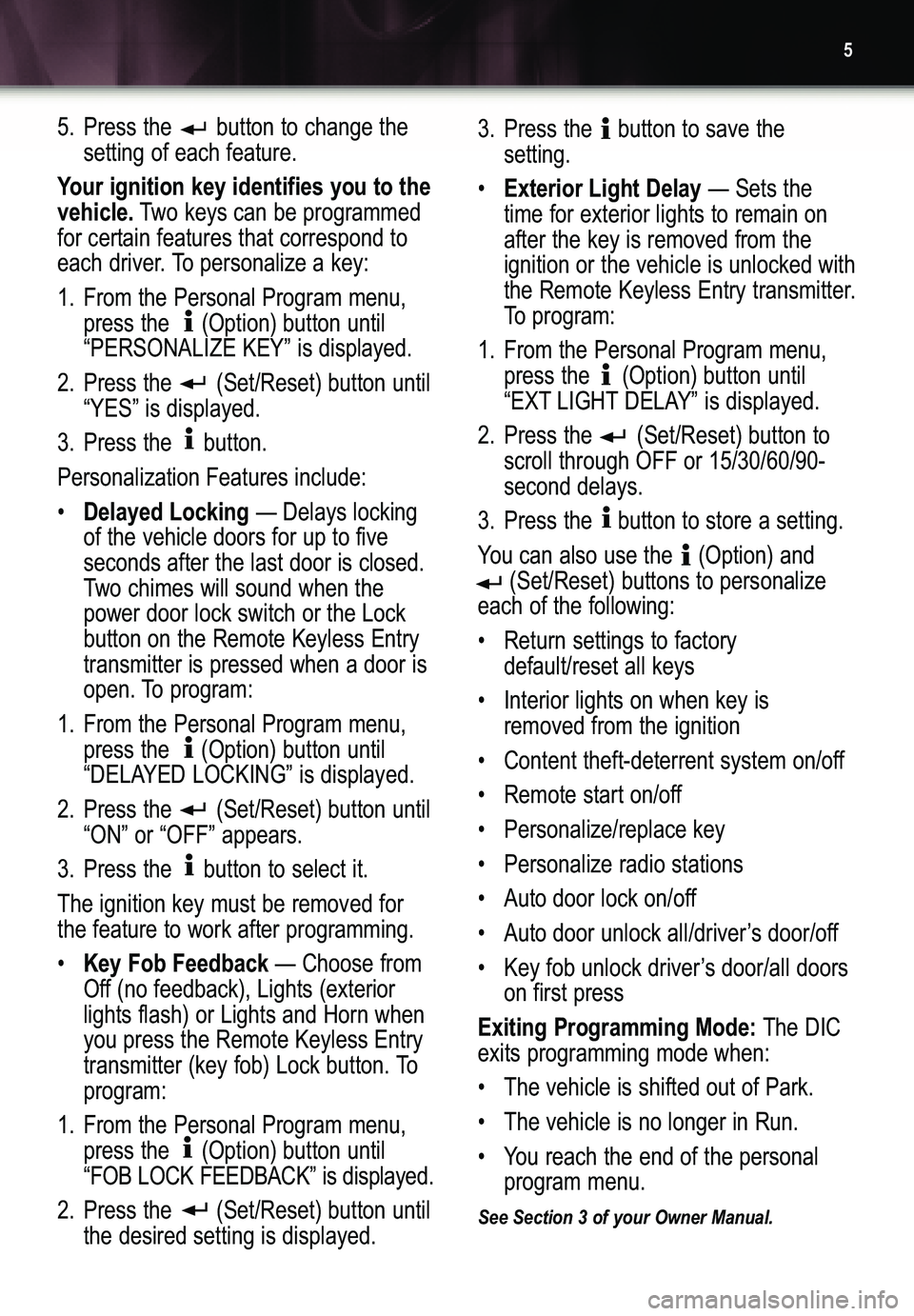
5
5. Press the button to change the
setting of each feature.
Your ignition key identifies you to the
vehicle.Two keys can be programmed
for certain features that correspond to
each driver. To personalize a key:
1. From the Personal Program menu,
press the (Option) button until“PERSONALIZE KEY” is displayed.
2. Press the (Set/Reset) button until
“YES” is displayed.
3. Press the button.
Personalization Features include:
•
Delayed Locking— Delays locking
of the vehicle doors for up to five seconds after the last door is closed.
Two chimes will sound when thepower door lock switch or the Lockbutton on the Remote Keyless Entrytransmitter is pressed when a door is
open. To program:
1. From the Personal Program menu,
press the (Option) button until
“DELAYED LOCKING” is displayed.
2. Press the (Set/Reset) button until
“ON” or “OFF” appears.
3. Press the button to select it. The ignition key must be removed for
the feature to work after programming.
•
Key Fob Feedback— Choose from
Off (no feedback), Lights (exteriorlights flash) or Lights and Horn whenyou press the Remote Keyless Entry
transmitter (key fob) Lock button. Toprogram:
1. From the Personal Program menu,
press the (Option) button until“FOB LOCK FEEDBACK” is displayed.
2.Press the (Set/Reset) button until
the desired setting is displayed.3. Press the button to save the
setting.
•
Exterior Light Delay— Sets the
time for exterior lights to remain onafter the key is removed from theignition or the vehicle is unlocked with
the Remote Keyless Entry transmitter.
To program:
1. From the Personal Program menu,
press the (Option) button until
“EXT LIGHT DELAY” is displayed.
2. Press the (Set/Reset) button to
scroll through OFF or 15/30/60/90�second delays.
3.Press the button to store a setting.
You can also use the (Option) and
(Set/Reset) buttons to personalize
each of the following:
• Return settings to factory
default/reset all keys
• Interior lights on when key is
removed from the ignition
• Content theft�deterrent system on/off
• Remote start on/off
• Personalize/replace key
Exiting Programming Mode:The DIC
exits programming mode when:
• The vehicle is shifted out of Park.
• The vehicle is no longer in Run.
• You reach the end of the personal
program menu.
See Section 3 of your Owner Manual.
Page 10 of 20
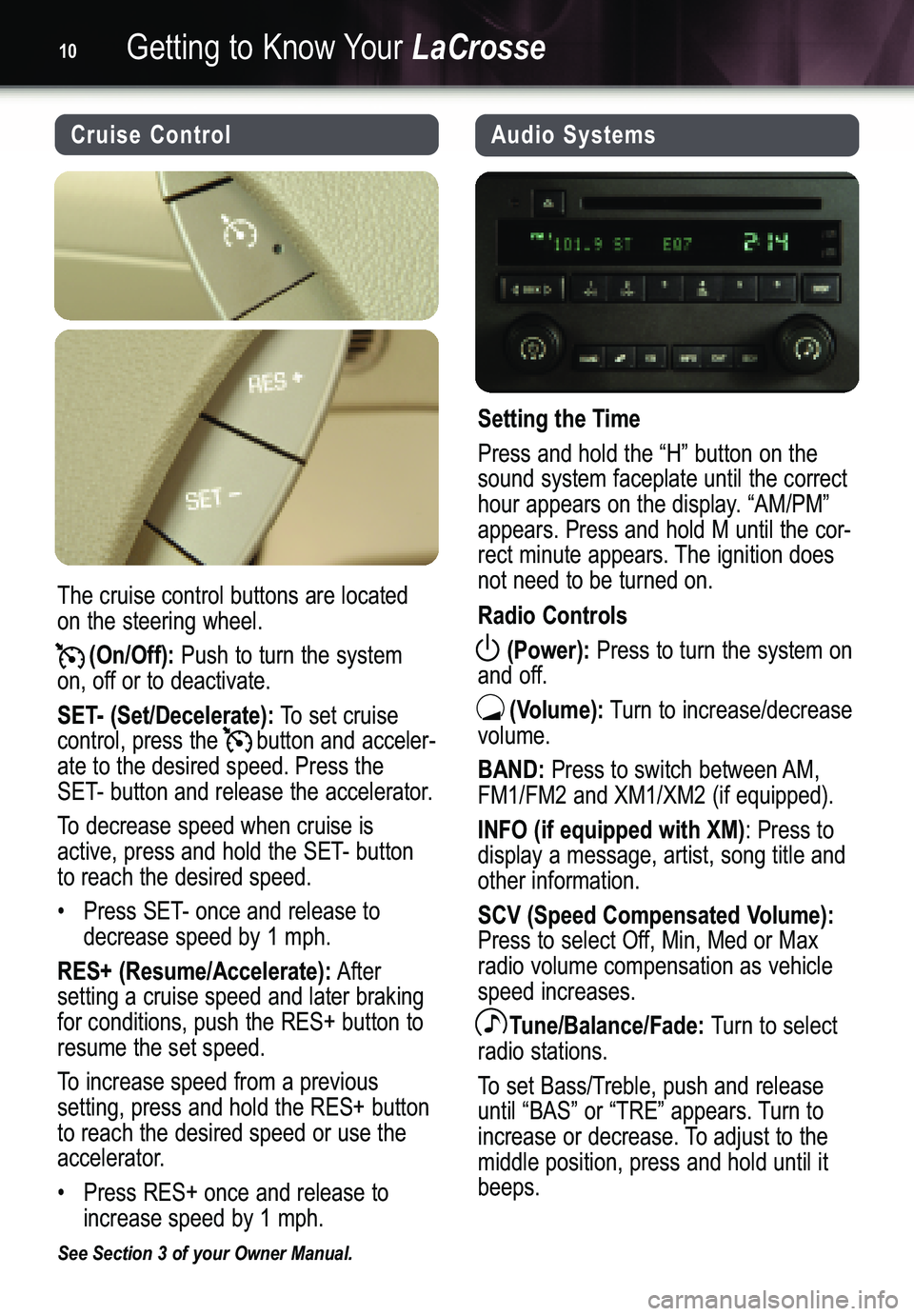
Getting to Know YourLaCrosse10
Audio Systems
Setting the Time
Press and hold the “H” button on the
sound system faceplate until the correct
hour appears on the display. “AM/PM”
appears. Press and hold M until the cor�
rect minute appears. The ignition doesnot need to be turned on.
Radio Controls
(Power):
Press to turn the system on
and off.
(Volume):Turn to increase/decrease
volume.
BAND:Press to switch between AM,
FM1/FM2 and XM1/XM2 (if equipped).
INFO (if equipped with XM): Press to
display a message, artist, song title andother information.
SCV (Speed Compensated Volume):Press to select Off, Min, Med or Max
radio volume compensation as vehiclespeed increases.
Tune/Balance/Fade:Turn to select
radio stations.
To set Bass/Treble, push and release
until “BAS” or “TRE” appears. Turn to
increase or decrease. To adjust to themiddle position, press and hold until itbeeps.
Cruise Control
The cruise control buttons are located
on the steering wheel.
(On/Off):Push to turn the system
on, off or to deactivate.
SET� (Set/Decelerate):To set cruise
control, press the button and acceler�ate to the desired speed. Press theSET� button and release the accelerator.
To decrease speed when cruise is
active, press and hold the SET� buttonto reach the desired speed.
• Press SET� once and release to
decrease speed by 1 mph.
RES+ (Resume/Accelerate):After
setting a cruise speed and later brakingfor conditions, push the RES+ button toresume the set speed.
To increase speed from a previous
setting, press and hold the RES+ buttonto reach the desired speed or use the
accelerator.
• Press RES+ once and release to
increase speed by 1 mph.
See Section 3 of your Owner Manual.
Page 16 of 20
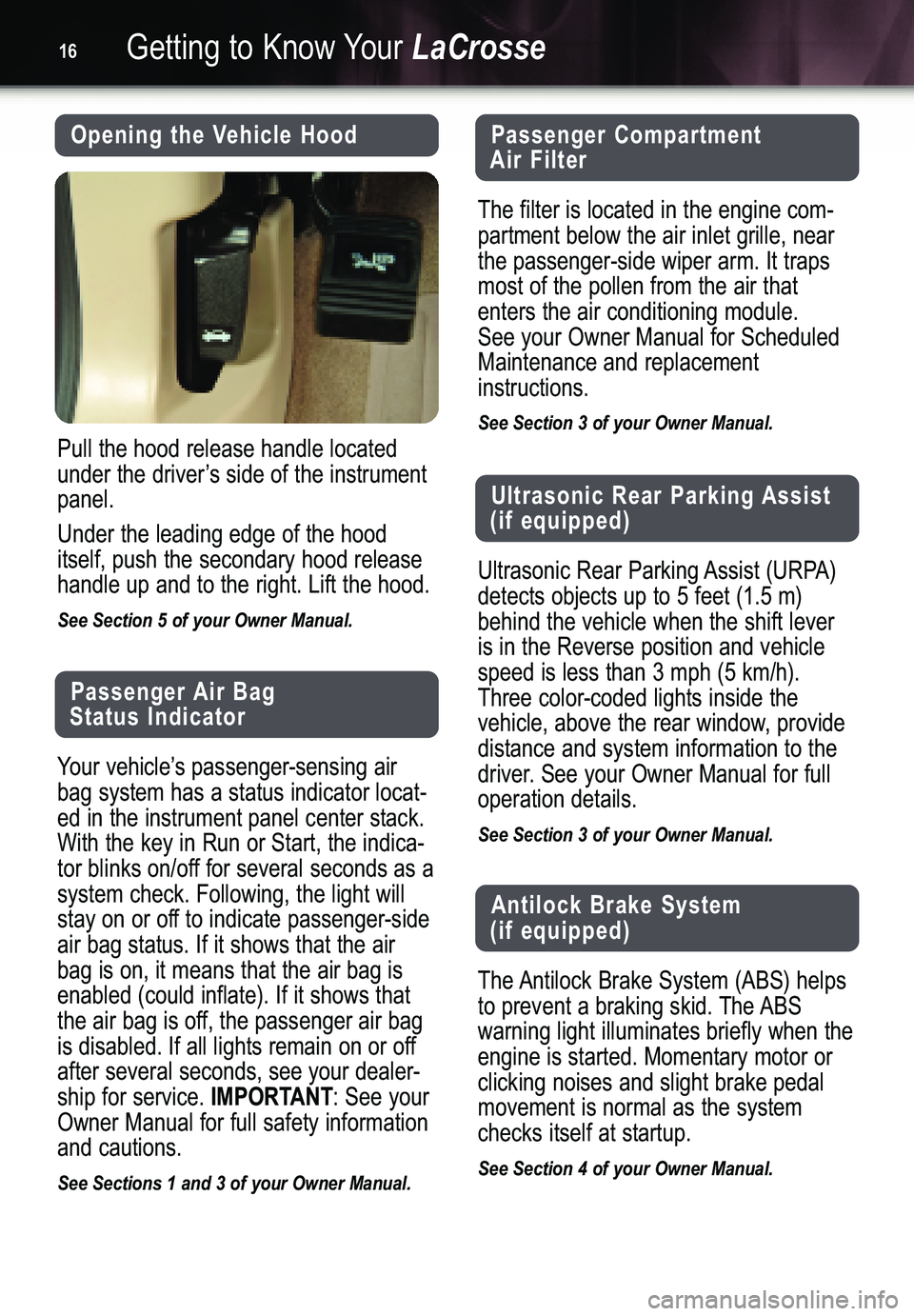
Getting to Know YourLaCrosse16
Opening the Vehicle Hood
Pull the hood release handle located
under the driver’s side of the instrumentpanel.
Under the leading edge of the hood
itself, push the secondary hood releasehandle up and to the right. Lift the hood.
See Section 5 of your Owner Manual.
Passenger Air Bag
Status Indicator
Your vehicle’s passenger�sensing air
bag system has a status indicator locat�ed in the instrument panel center stack.
With the key in Run or Start, the indica�
tor blinks on/off for several seconds as asystem check. Following, the light will
stay on or off to indicate passenger�sideair bag status. If it shows that the airbag is on, it means that the air bag isenabled (could inflate). If it shows that
the air bag is off, the passenger air bagis disabled. If all lights remain on or off
after several seconds, see your dealer�ship for service.
IMPORTANT: See your
Owner Manual for full safety informationand cautions.
See Sections 1 and 3 of your Owner Manual.
Passenger Compartment
Air Filter
The filter is located in the engine com�
partment below the air inlet grille, nearthe passenger�side wiper arm. It trapsmost of the pollen from the air thatenters the air conditioning module. See your Owner Manual for ScheduledMaintenance and replacement instructions.
See Section 3 of your Owner Manual.
Ultrasonic Rear Parking Assist
(if equipped)
Ultrasonic Rear Parking Assist (URPA)
detects objects up to 5 feet (1.5 m)behind the vehicle when the shift lever is in the Reverse position and vehiclespeed is less than 3 mph (5 km/h).Three color�coded lights inside the vehicle, above the rear window, provide
distance and system information to the
driver. See your Owner Manual for fulloperation details.
See Section 3 of your Owner Manual.
Antilock Brake System
(if equipped)
The Antilock Brake System (ABS) helps
to prevent a braking skid. The ABSwarning light illuminates briefly when theengine is started. Momentary motor orclicking noises and slight brake pedalmovement is normal as the systemchecks itself at startup.
See Section 4 of your Owner Manual.