steering BUICK LACROSSE 2005 Get To Know Guide
[x] Cancel search | Manufacturer: BUICK, Model Year: 2005, Model line: LACROSSE, Model: BUICK LACROSSE 2005Pages: 20, PDF Size: 1.4 MB
Page 1 of 20
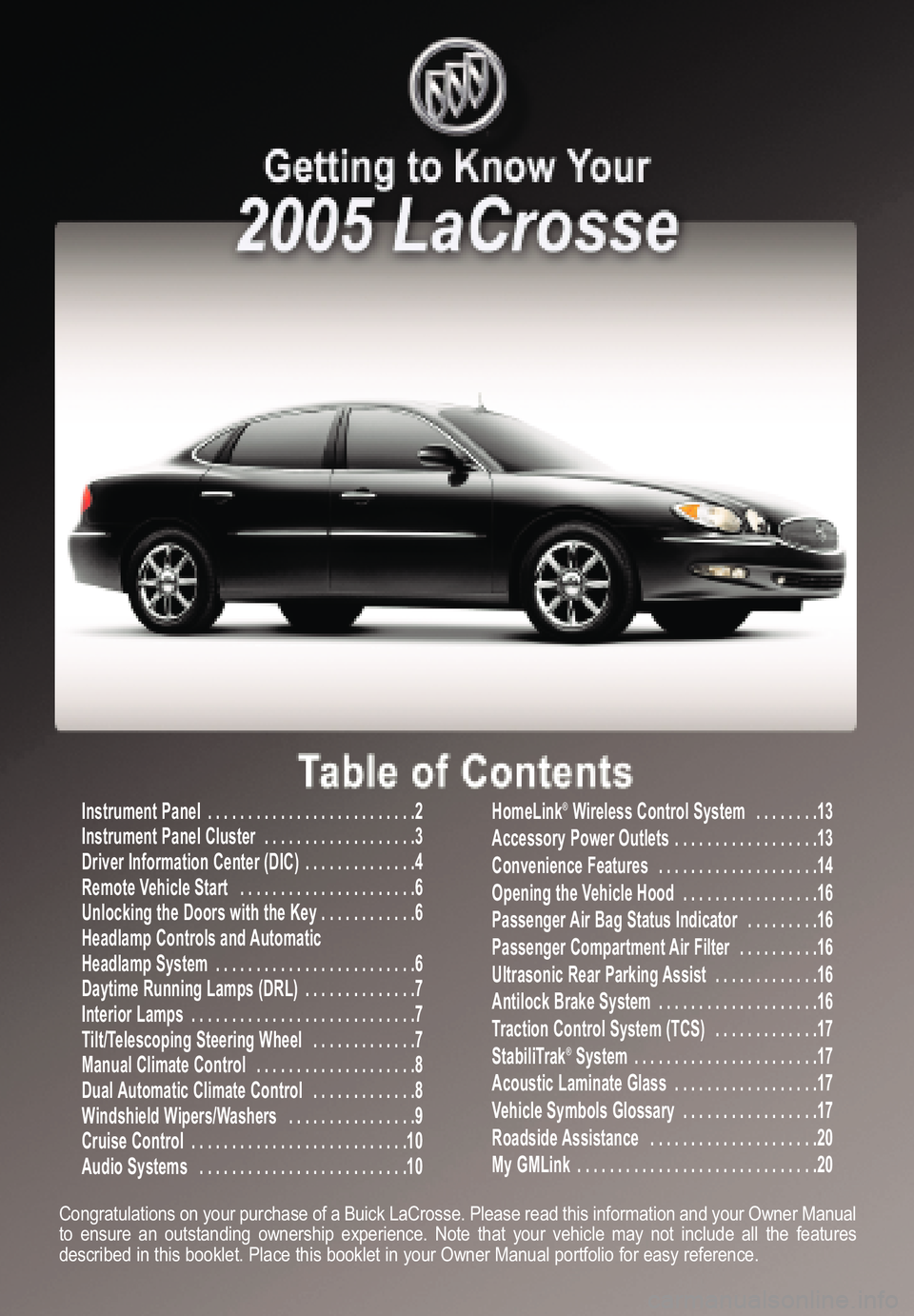
Instrument Panel . . . . . . . . . . . . . . . . . . . . . . . . . .2
Instrument Panel Cluster . . . . . . . . . . . . . . . . . . .3
Driver Information Center (DIC) . . . . . . . . . . . . . .4
Remote Vehicle Start . . . . . . . . . . . . . . . . . . . . . .6
Unlocking the Doors with the Key . . . . . . . . . . . .6
Headlamp Controls and Automatic Headlamp System . . . . . . . . . . . . . . . . . . . . . . . . .6
Daytime Running Lamps (DRL) . . . . . . . . . . . . . .7
Interior Lamps . . . . . . . . . . . . . . . . . . . . . . . . . . . .7
Tilt/Telescoping Steering Wheel . . . . . . . . . . . . .7
Manual Climate Control . . . . . . . . . . . . . . . . . . . .8
Dual Automatic Climate Control . . . . . . . . . . . . .8
Windshield Wipers/Washers . . . . . . . . . . . . . . . .9
Cruise Control . . . . . . . . . . . . . . . . . . . . . . . . . . .10Audio Systems . . . . . . . . . . . . . . . . . . . . . . . . . .10HomeLink®Wireless Control System . . . . . . . .13
Accessory Power Outlets . . . . . . . . . . . . . . . . . .13
Convenience Features . . . . . . . . . . . . . . . . . . . .14
Opening the Vehicle Hood . . . . . . . . . . . . . . . . .16Passenger Air Bag Status Indicator . . . . . . . . .16
Passenger Compartment Air Filter . . . . . . . . . .16
Ultrasonic Rear Parking Assist . . . . . . . . . . . . .16Antilock Brake System . . . . . . . . . . . . . . . . . . . .16
Traction Control System (TCS) . . . . . . . . . . . . .17
StabiliTrak
®System . . . . . . . . . . . . . . . . . . . . . . .17
Acoustic Laminate Glass . . . . . . . . . . . . . . . . . .17
Vehicle Symbols Glossary . . . . . . . . . . . . . . . . .17
Roadside Assistance . . . . . . . . . . . . . . . . . . . . .20
My GMLink . . . . . . . . . . . . . . . . . . . . . . . . . . . . . .20
Congratulations on your purchase of a Buick LaCrosse. Please read this information and your Owner Manual
to ensure an outstanding ownership experience. Note that your vehicle may not include all the featuresdescribed in this booklet. Place this booklet in your Owner Manual portfolio for easy reference.
Page 2 of 20
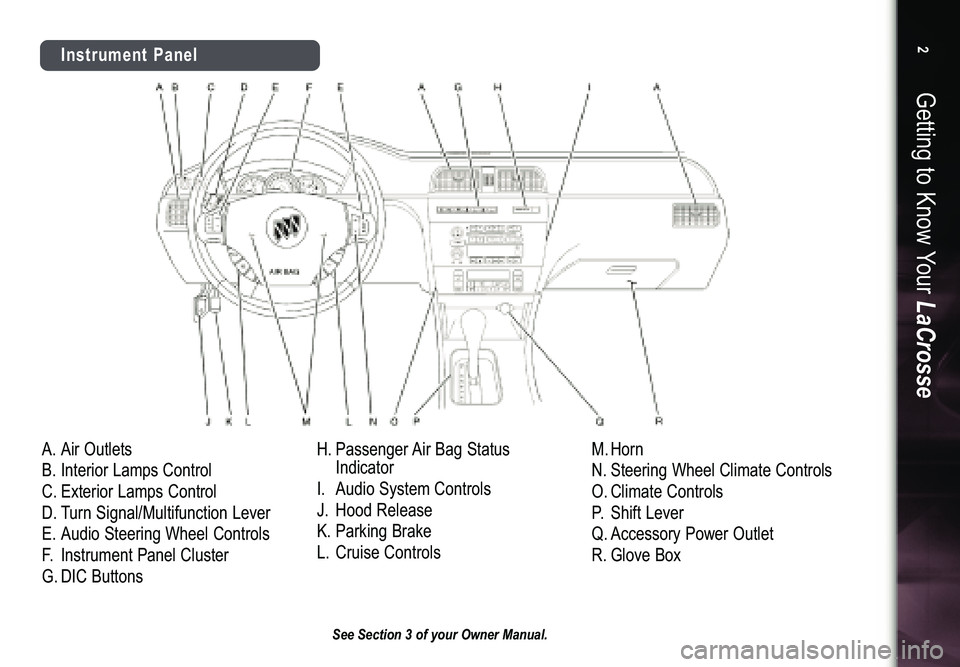
A.Air Outlets
B.Interior Lamps Control
C.Exterior Lamps Control
D.Turn Signal/Multifunction Lever
E.Audio Steering Wheel Controls
F.Instrument Panel Cluster
G.DIC ButtonsH.Passenger Air Bag Status
Indicator
I.Audio System Controls
J.Hood Release
K.Parking Brake
L.Cruise ControlsM.Horn
N.Steering Wheel Climate Controls
O.Climate Controls
P.Shift Lever
Q.Accessory Power Outlet
R.Glove Box
Getting to Know YourLaCrosse2
Instrument Panel
See Section 3 of your Owner Manual.
Page 7 of 20
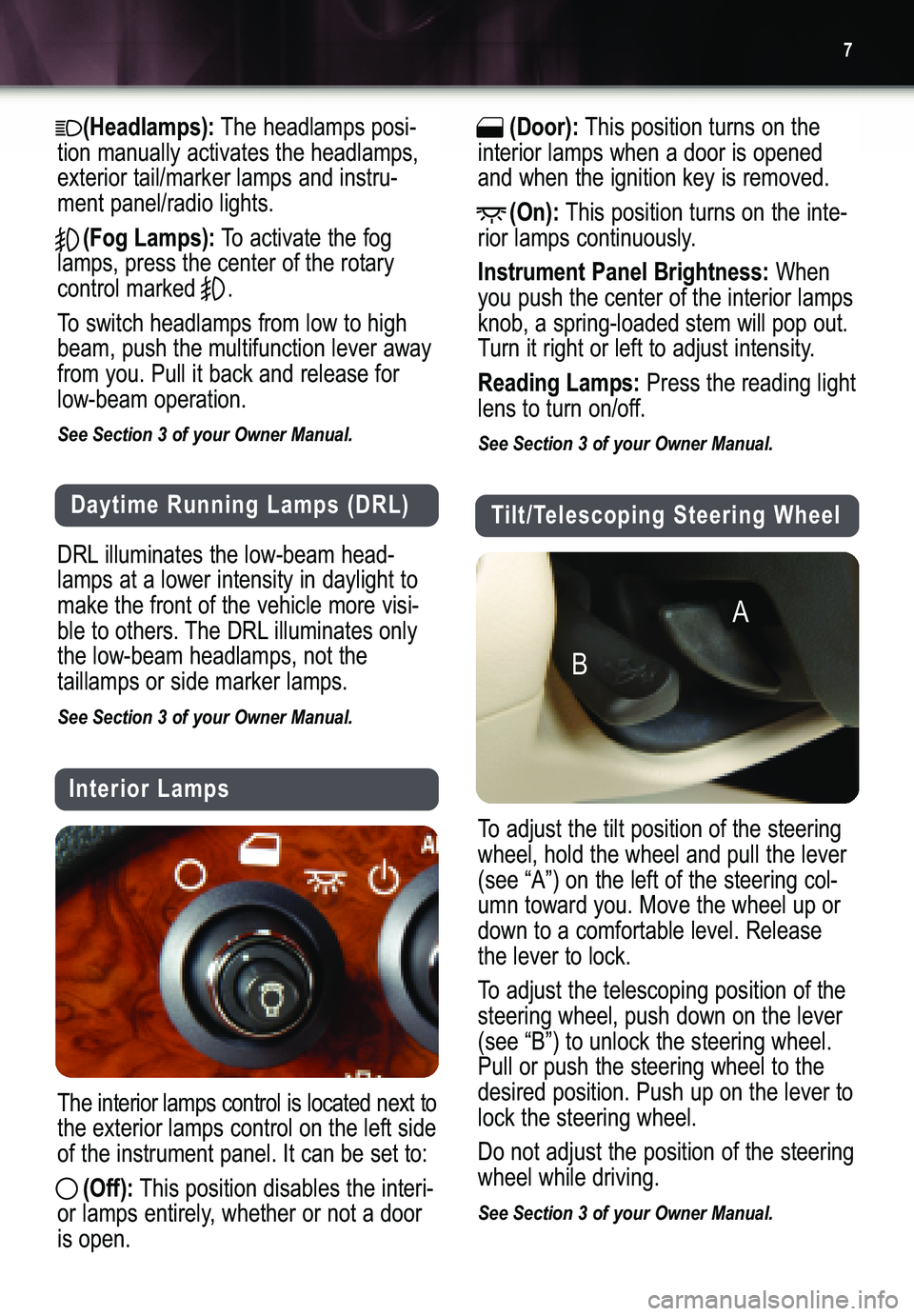
7
(Headlamps):The headlamps posi�
tion manually activates the headlamps,
exterior tail/marker lamps and instru�ment panel/radio lights.
(Fog Lamps):To activate the fog
lamps, press the center of the rotary
control marked .
To switch headlamps from low to high
beam, push the multifunction lever awayfrom you. Pull it back and release forlow�beam operation.
See Section 3 of your Owner Manual.
Daytime Running Lamps (DRL)
DRL illuminates the low�beam head�
lamps at a lower intensity in daylight to
make the front of the vehicle more visi�
ble to others. The DRL illuminates onlythe low�beam headlamps, not the taillamps or side marker lamps.
See Section 3 of your Owner Manual.
Interior Lamps
The interior lamps control is located next to
the exterior lamps control on the left sideof the instrument panel. It can be set to:
(Off):This position disables the interi�
or lamps entirely, whether or not a door
is open.
(Door):This position turns on the
interior lamps when a door is openedand when the ignition key is removed.
(On):This position turns on the inte�
rior lamps continuously.
Instrument Panel Brightness:When
you push the center of the interior lampsknob, a spring�loaded stem will pop out.
Turn it right or left to adjust intensity.
Reading Lamps:Press the reading light
lens to turn on/off.
See Section 3 of your Owner Manual.
Tilt/Telescoping Steering Wheel
To adjust the tilt position of the steering
wheel, hold the wheel and pull the lever
(see “A”) on the left of the steering col�umn toward you. Move the wheel up ordown to a comfortable level. Releasethe lever to lock.
To adjust the telescoping position of the
steering wheel, push down on the lever(see “B”) to unlock the steering wheel.Pull or push the steering wheel to thedesired position. Push up on the lever tolock the steering wheel.
Do not adjust the position of the steering
wheel while driving.
See Section 3 of your Owner Manual.
A
B
Page 10 of 20
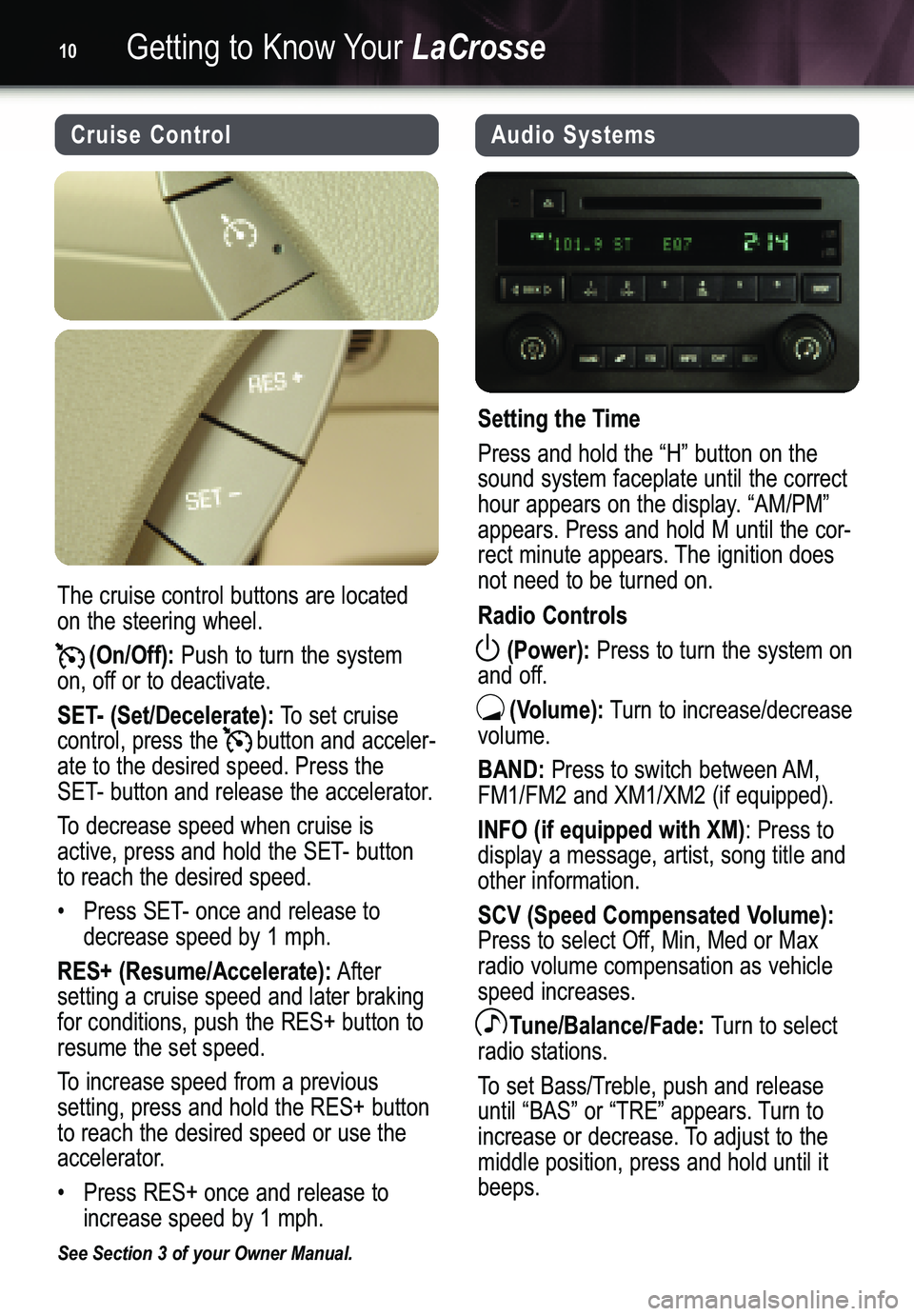
Getting to Know YourLaCrosse10
Audio Systems
Setting the Time
Press and hold the “H” button on the
sound system faceplate until the correct
hour appears on the display. “AM/PM”
appears. Press and hold M until the cor�
rect minute appears. The ignition doesnot need to be turned on.
Radio Controls
(Power):
Press to turn the system on
and off.
(Volume):Turn to increase/decrease
volume.
BAND:Press to switch between AM,
FM1/FM2 and XM1/XM2 (if equipped).
INFO (if equipped with XM): Press to
display a message, artist, song title andother information.
SCV (Speed Compensated Volume):Press to select Off, Min, Med or Max
radio volume compensation as vehiclespeed increases.
Tune/Balance/Fade:Turn to select
radio stations.
To set Bass/Treble, push and release
until “BAS” or “TRE” appears. Turn to
increase or decrease. To adjust to themiddle position, press and hold until itbeeps.
Cruise Control
The cruise control buttons are located
on the steering wheel.
(On/Off):Push to turn the system
on, off or to deactivate.
SET� (Set/Decelerate):To set cruise
control, press the button and acceler�ate to the desired speed. Press theSET� button and release the accelerator.
To decrease speed when cruise is
active, press and hold the SET� buttonto reach the desired speed.
• Press SET� once and release to
decrease speed by 1 mph.
RES+ (Resume/Accelerate):After
setting a cruise speed and later brakingfor conditions, push the RES+ button toresume the set speed.
To increase speed from a previous
setting, press and hold the RES+ buttonto reach the desired speed or use the
accelerator.
• Press RES+ once and release to
increase speed by 1 mph.
See Section 3 of your Owner Manual.
Page 12 of 20
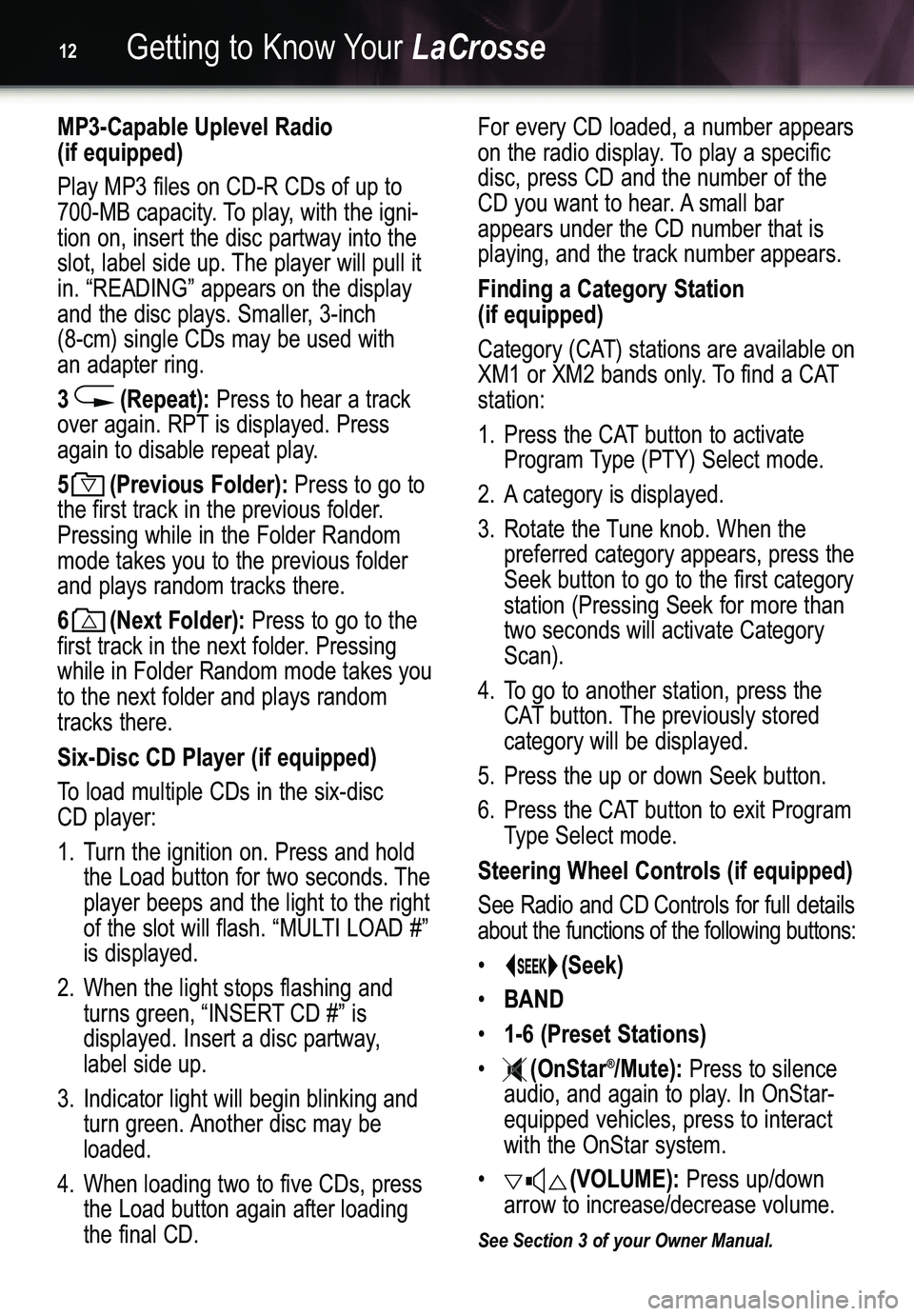
Getting to Know YourLaCrosse12
MP3�Capable Uplevel Radio
(if equipped)
Play MP3 files on CD�R CDs of up to
700�MB capacity. To play, with the igni�tion on, insert the disc partway into the
slot, label side up. The player will pull itin. “READING” appears on the display
and the disc plays. Smaller, 3�inch
(8�cm) single CDs may be used with
an adapter ring.
3 (Repeat):Press to hear a track
over again. RPT is displayed. Press
again to disable repeat play.
5 (Previous Folder):Press to go to
the first track in the previous folder.Pressing while in the Folder Randommode takes you to the previous folderand plays random tracks there.
6(Next Folder):Press to go to the
first track in the next folder. Pressingwhile in Folder Random mode takes youto the next folder and plays randomtracks there.
Six�Disc CD Player (if equipped)
To load multiple CDs in the six�disc
CD player:
1.Turn the ignition on. Press and hold
the Load button for two seconds. The
player beeps and the light to the right
of the slot will flash. “MULTI LOAD #”is displayed.
2.When the light stops flashing and
turns green, “INSERT CD #” is
displayed. Insert a disc partway, label side up.
3. Indicator light will begin blinking and
turn green. Another disc may beloaded.
4. When loading two to five CDs, press
the Load button again after loadingthe final CD.
For every CD loaded, a number appears
on the radio display. To play a specific
disc, press CD and the number of the
CD you want to hear. A small barappears under the CD number that isplaying, and the track number appears.
Finding a Category Station
(if equipped)
Category (CAT) stations are available on
XM1 or XM2 bands only. To find a CAT
station:
1. Press the CAT button to activate
Program Type (PTY) Select mode.
2. A category is displayed.3.Rotate the Tune knob. When the
preferred category appears, press theSeek button to go to the first categorystation (Pressing Seek for more thantwo seconds will activate CategoryScan).
4. To go to another station, press the
CAT button. The previously storedcategory will be displayed.
5. Press the up or down Seek button.
6. Press the CAT button to exit Program
Type Select mode.
Steering Wheel Controls (if equipped)
See Radio and CDControls for full details
about the functions of the following buttons:
•
(Seek)
•BAND
•1�6 (Preset Stations)
•(OnStar®/Mute):Press to silence
audio, and again to play. In OnStar�equipped vehicles, press to interactwith the OnStar system.
•
(VOLUME):Press up/down
arrow to increase/decrease volume.
See Section 3 of your Owner Manual.