ESP BUICK LACROSSE 2007 Get To Know Guide
[x] Cancel search | Manufacturer: BUICK, Model Year: 2007, Model line: LACROSSE, Model: BUICK LACROSSE 2007Pages: 20, PDF Size: 0.44 MB
Page 5 of 20
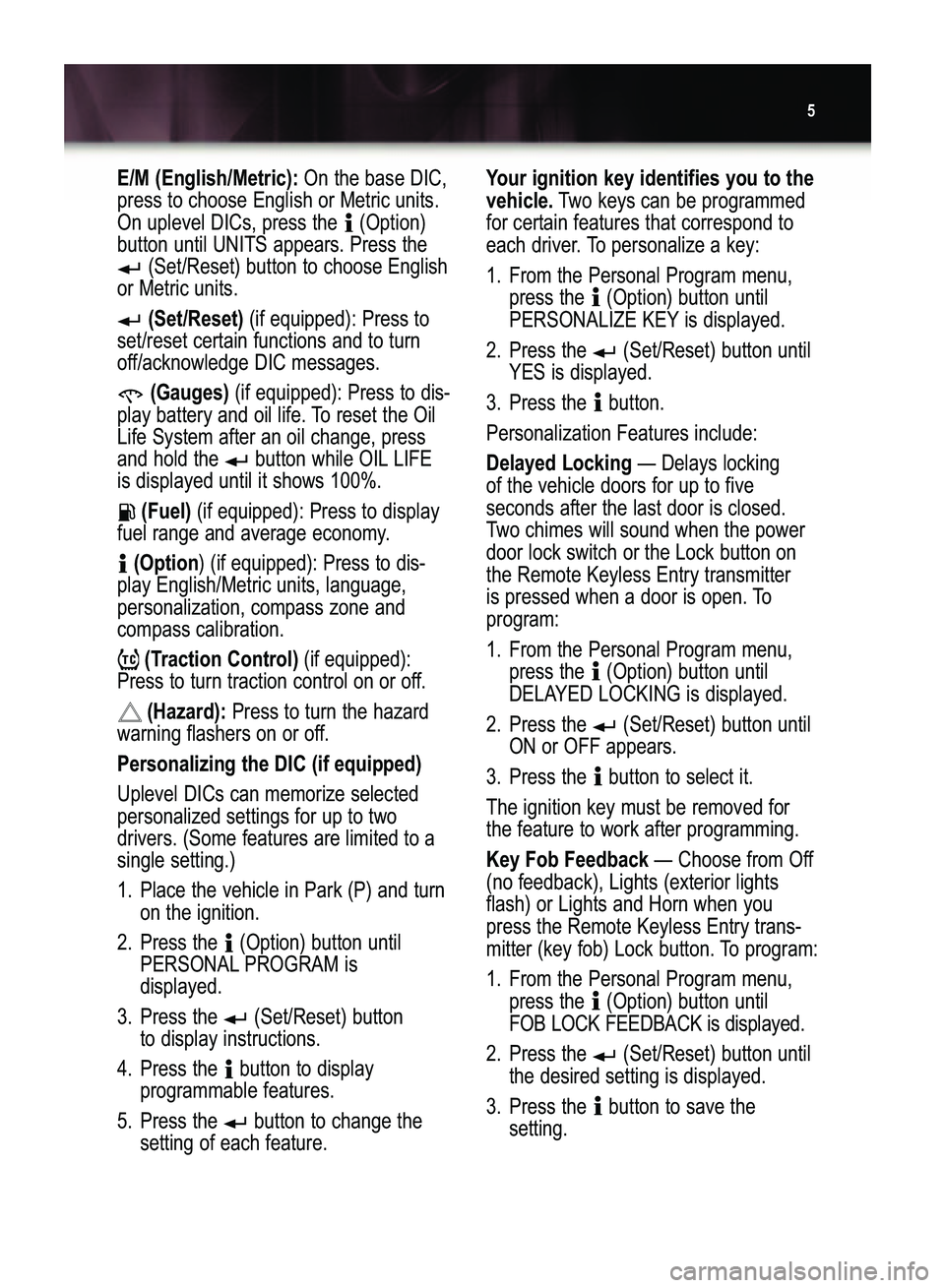
5
E/M (English/Metric):On the base DIC,
press to choose English or Metric units.
On uplevel DICs, press the (Option)button until UNITS appears. Press the
(Set/Reset) button to choose English
or Metric units.
(Set/Reset)(if equipped): Press to
set/reset certain functions and to turn
off/acknowledge DIC messages.
(Gauges)(if equipped): Press to dis�
play battery and oil life. To reset the OilLife System after an oil change, press
and hold the button while OIL LIFE
is displayed until it shows 100%.
(Fuel)(if equipped): Press to display
fuel range and average economy.
(Option) (if equipped): Press to dis�
play English/Metric units, language,
personalization, compass zone andcompass calibration.
(Traction Control)(if equipped):
Press to turn traction control on or off.
(Hazard):Press to turn the hazard
warning flashers on or off.
Personalizing the DIC (if equipped)
Uplevel DICs can memorize selected
personalized settings for up to two drivers. (Some features are limited to asingle setting.)
1. Place the vehicle in Park (P) and turn
on the ignition.
2. Press the (Option) button until
PERSONALPROGRAM is
displayed.
3. Press the (Set/Reset) button
to display instructions.
4.Press the button to display
programmable features.
5. Press the button to change the
setting of each feature.
Your ignition key identifies you to the
vehicle.Two keys can be programmed
for certain features that correspond to
each driver. To personalize a key:
1. From the Personal Program menu,
press the (Option) button until
PERSONALIZE KEY is displayed.
2. Press the (Set/Reset) button until
YES is displayed.
3. Press the button.Personalization Features include:
Delayed Locking— Delays locking
of the vehicle doors for up to five
seconds after the last door is closed.
Two chimes will sound when the powerdoor lock switch or the Lock button onthe Remote Keyless Entry transmitter
is pressed when a door is open. Toprogram:
1. From the Personal Program menu,
press the (Option) button untilDELAYED LOCKING is displayed.
2. Press the (Set/Reset) button until
ON or OFF appears.
3.Press the button to select it.
The ignition key must be removed for
the feature to work after programming.
Key Fob Feedback— Choose from Off
(no feedback), Lights (exterior lightsflash) or Lights and Horn when you
press the Remote Keyless Entry trans�mitter (key fob) Lock button. To program:
1. From the Personal Program menu,
press the (Option) button until FOB LOCK FEEDBACK is displayed.
2. Press the (Set/Reset) button until
the desired setting is displayed.
3.Press the button to save the
setting.
LaCrosse 2007 A.qxd 4/25/06 11:14 AM Page 5
Page 9 of 20
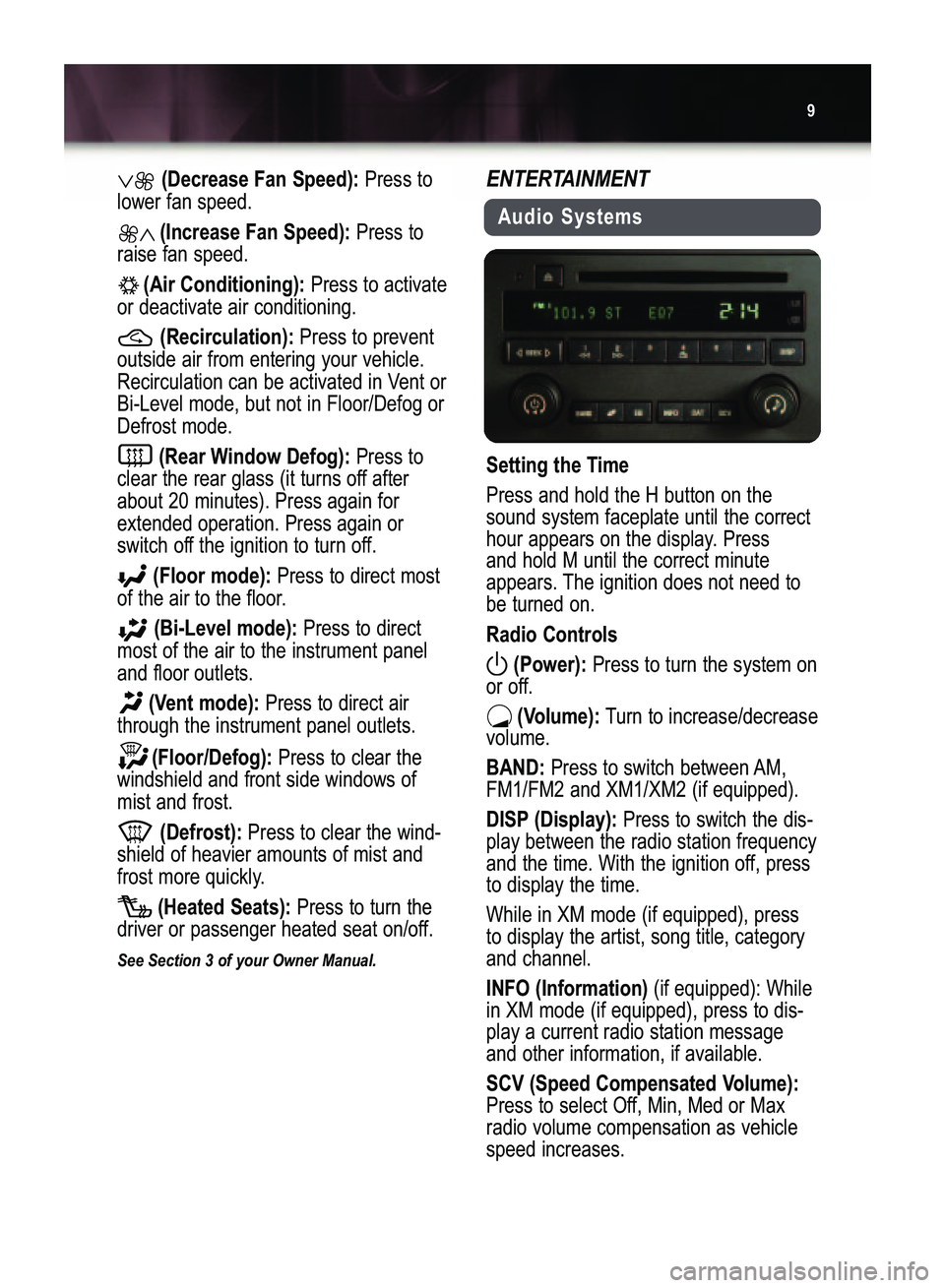
9
(Decrease Fan Speed):Press to
lower fan speed.
(Increase Fan Speed):Press to
raise fan speed.
(Air Conditioning):Press to activate
or deactivate air conditioning.
(Recirculation):Press to prevent
outside air from entering your vehicle.
Recirculation can be activated in Vent orBi�Level mode, but not in Floor/Defog orDefrost mode.
(Rear Window Defog):Press to
clear the rear glass (it turns off afterabout 20 minutes). Press again forextended operation. Press again or
switch off the ignition to turn off.
(Floor mode):Press to direct most
of the air to the floor.
(Bi�Level mode):Press to direct
most of the air to the instrument paneland floor outlets.
(Vent mode):Press to direct air
through the instrument panel outlets.
(Floor/Defog):Press to clear the
windshield and front side windows ofmist and frost.
(Defrost):Press to clear the wind�
shield of heavier amounts of mist and
frost more quickly.
(Heated Seats):Press to turn the
driver or passenger heated seat on/off.
See Section 3 of your Owner Manual.
ENTERTAINMENT
Audio Systems
Setting the Time
Press and hold the H button on the
sound system faceplate until the correct
hour appears on the display. Press
and hold M until the correct minute
appears. The ignition does not need to
be turned on.
Radio Controls
(Power):
Press to turn the system on
or off.
(Volume):Turn to increase/decrease
volume.
BAND:Press to switch between AM,
FM1/FM2 and XM1/XM2 (if equipped).
DISP (Display): Press to switch the dis�
play between the radio station frequency
and the time. With the ignition off, pressto display the time.
While in XM mode (if equipped), press
to display the artist, song title, categoryand channel.
INFO (Information) (if equipped):While
in XM mode (if equipped), press to dis�
play a current radio station messageand other information, if available.
SCV (Speed Compensated Volume):Press to select Off, Min, Med or Max
radio volume compensation as vehiclespeed increases.
LaCrosse 2007 A.qxd 4/25/06 11:14 AM Page 9
Page 18 of 20

Getting to Know YourLaCrosse18
Ultrasonic Rear Parking Assist
(if equipped)
Ultrasonic Rear Parking Assist (URPA)
detects objects up to 5 feet (1.5 m)behind the vehicle when the shift lever is in the Reverse position and vehiclespeed is less than 3 mph (5 km/h).Three color�coded lights inside the
vehicle, above the rear window, providedistance and system information to thedriver.
See Section 3 of your Owner Manual.
Antilock Brake System
The Antilock Brake System (ABS) helps
prevent a braking skid. The ABS warn�ing light illuminates briefly when theengine is started. Momentary motor orclicking noises and slight brake pedalmovement are normal as the systemchecks itself when reaching speeds ofapproximately 3 to 5 mph.
See Section 4 of your Owner Manual.
Traction Control System (TCS)
The Traction Control System (TCS)
limits wheelspin. TCS activates when it
senses one or both front wheels spin�
ning or losing traction. Then the systemreduces engine power and may upshiftthe transaxle to limit wheelspin. It is nor�
mal to hear or feel the system working.
TCS is always enabled unless you dis�able it manually to rock the vehicle free
from sand, mud or snow.
To disable TCS, press the TCS button
on the instrument panel. The TCS warn�ing light will come on. Press the button
again to turn TCS on.
See Section 4 of your Owner Manual.
StabiliTrak® – Stability Control
System (if equipped)
StabiliTrak is a computer�controlled sys�
tem that detects and corrects differencesbetween the path you have chosen and
the vehicle’s actual direction by applyingbrake pressure individually at the appro�
priate wheel. When the system acti�
vates, STABILITY CONTROL ACTIVEdisplays on the DIC.
See Section 4 of your Owner Manual.
LaCrosse 2007 A.qxd 4/25/06 11:14 AM Page 18