audio BUICK LACROSSE 2007 Get To Know Guide
[x] Cancel search | Manufacturer: BUICK, Model Year: 2007, Model line: LACROSSE, Model: BUICK LACROSSE 2007Pages: 20, PDF Size: 0.44 MB
Page 1 of 20
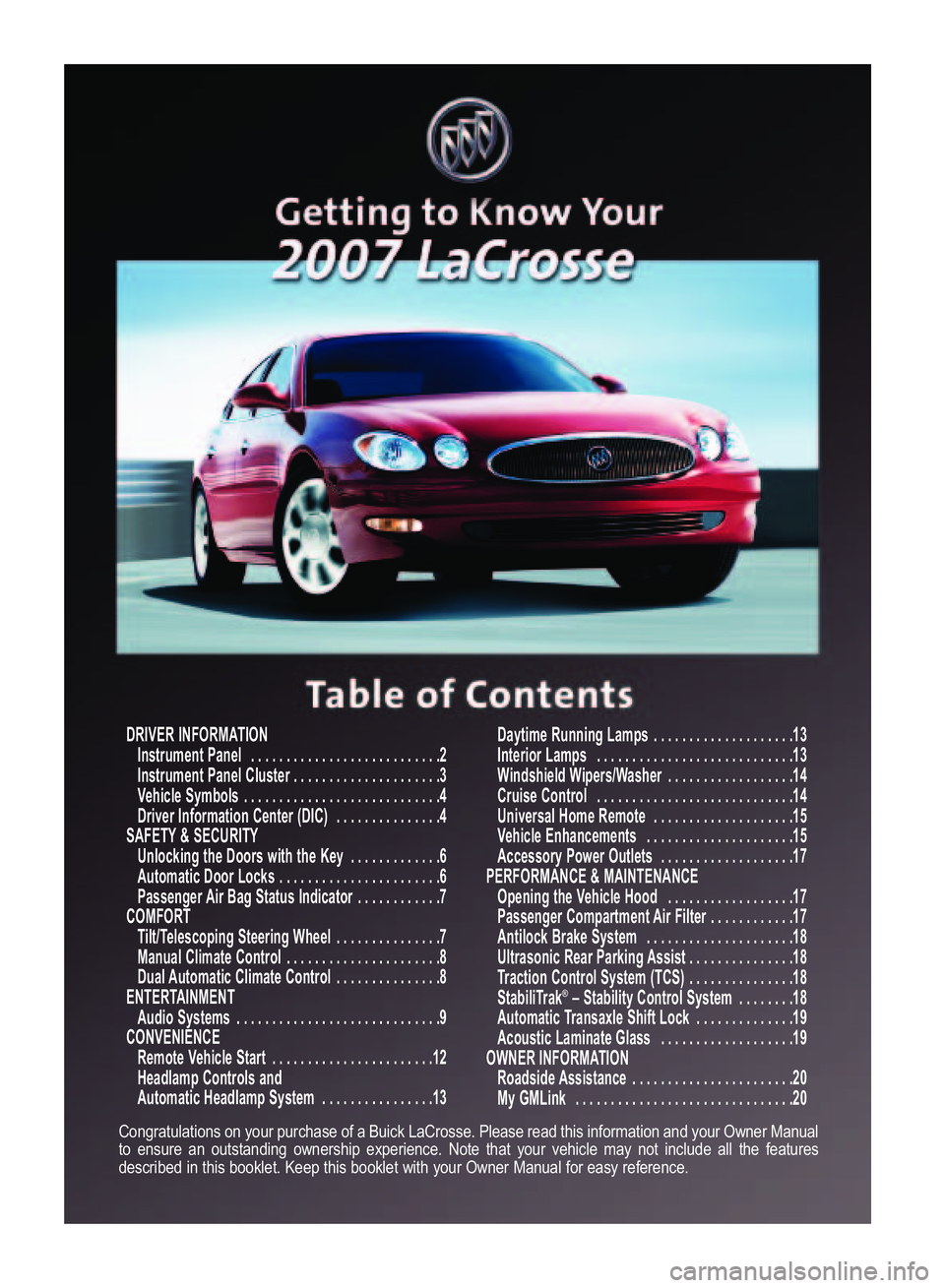
DRIVER INFORMATION
Instrument Panel . . . . . . . . . . . . . . . . . . . . . . . . . . .2
Instrument Panel Cluster . . . . . . . . . . . . . . . . . . . . .3
Vehicle Symbols . . . . . . . . . . . . . . . . . . . . . . . . . . . .4Driver Information Center (DIC) . . . . . . . . . . . . . . .4
SAFETY& SECURITY
Unlocking the Doors with the Key . . . . . . . . . . . . .6
Automatic Door Locks . . . . . . . . . . . . . . . . . . . . . . .6Passenger Air Bag Status Indicator . . . . . . . . . . . .7
COMFORT
Tilt/Telescoping Steering Wheel . . . . . . . . . . . . . . .7
Manual Climate Control . . . . . . . . . . . . . . . . . . . . . .8
Dual Automatic Climate Control . . . . . . . . . . . . . . .8
ENTERTAINMENT
Audio Systems . . . . . . . . . . . . . . . . . . . . . . . . . . . . .9
CONVENIENCE
Remote Vehicle Start . . . . . . . . . . . . . . . . . . . . . . .12
Headlamp Controls and
Automatic Headlamp System . . . . . . . . . . . . . . . .13Daytime Running Lamps . . . . . . . . . . . . . . . . . . . .13
Interior Lamps . . . . . . . . . . . . . . . . . . . . . . . . . . . .13
Windshield Wipers/Washer . . . . . . . . . . . . . . . . . .14
Cruise Control . . . . . . . . . . . . . . . . . . . . . . . . . . . .14Universal Home Remote . . . . . . . . . . . . . . . . . . . .15
Vehicle Enhancements . . . . . . . . . . . . . . . . . . . . .15
Accessory Power Outlets . . . . . . . . . . . . . . . . . . .17
PERFORMANCE & MAINTENANCE
Opening the Vehicle Hood . . . . . . . . . . . . . . . . . .17
Passenger Compartment Air Filter . . . . . . . . . . . .17
Antilock Brake System . . . . . . . . . . . . . . . . . . . . .18
Ultrasonic Rear Parking Assist . . . . . . . . . . . . . . .18Traction Control System (TCS) . . . . . . . . . . . . . . .18
StabiliTrak
®– Stability Control System . . . . . . . .18
Automatic Transaxle Shift Lock . . . . . . . . . . . . . .19Acoustic Laminate Glass . . . . . . . . . . . . . . . . . . .19
OWNER INFORMATION
Roadside Assistance . . . . . . . . . . . . . . . . . . . . . . .20
My GMLink . . . . . . . . . . . . . . . . . . . . . . . . . . . . . . .20
Congratulations on your purchase of a Buick LaCrosse. Please read this information and your Owner Manual
to ensure an outstanding ownership experience. Note that your vehicle may not include all the featuresdescribed in this booklet. Keep this booklet with your Owner Manual for easy reference.
LaCrosse 2007 A.qxd 4/25/06 11:14 AM Page 1
Page 2 of 20
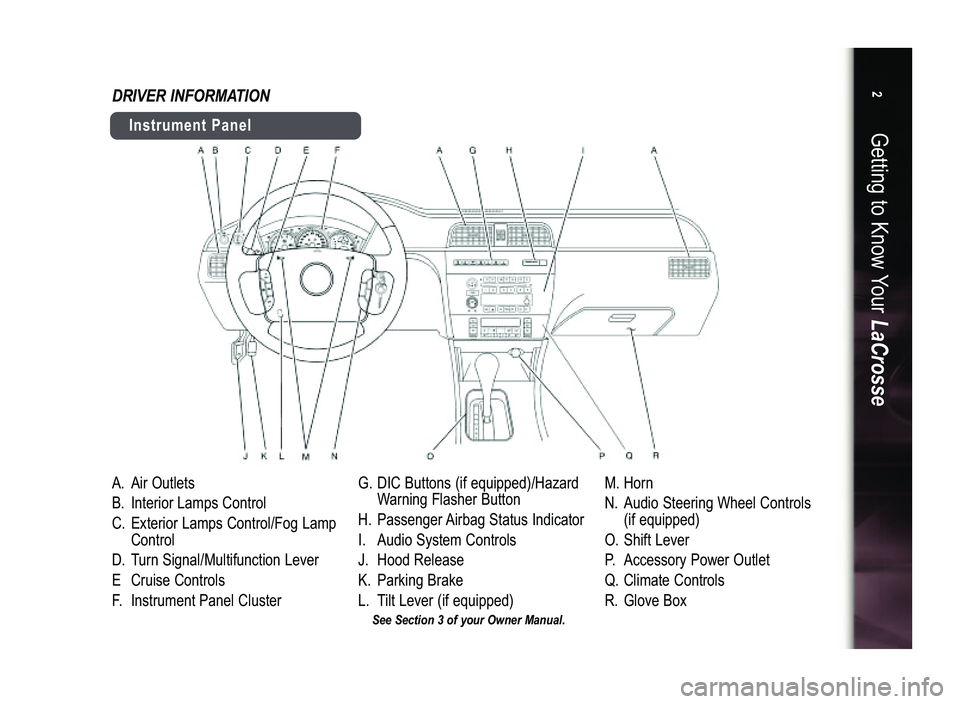
A.Air Outlets
B.Interior Lamps Control
C.Exterior Lamps Control/Fog Lamp
Control
D.Turn Signal/Multifunction Lever
ECruise Controls
F.Instrument Panel Cluster G.DIC Buttons (if equipped)/Hazard
Warning Flasher Button
H.Passenger Airbag Status Indicator
I.Audio System Controls
J.Hood Release
K.Parking Brake
L.Tilt Lever (if equipped)M.Horn
N.Audio Steering Wheel Controls
(if equipped)
O.Shift Lever
P.Accessory Power Outlet
Q.Climate Controls
R.Glove Box
Getting to Know YourLaCrosse2
Instrument Panel
See Section 3 of your Owner Manual.
DRIVER INFORMATION
LaCrosse 2007 A.qxd 4/25/06 11:14 AM Page 2
Page 9 of 20
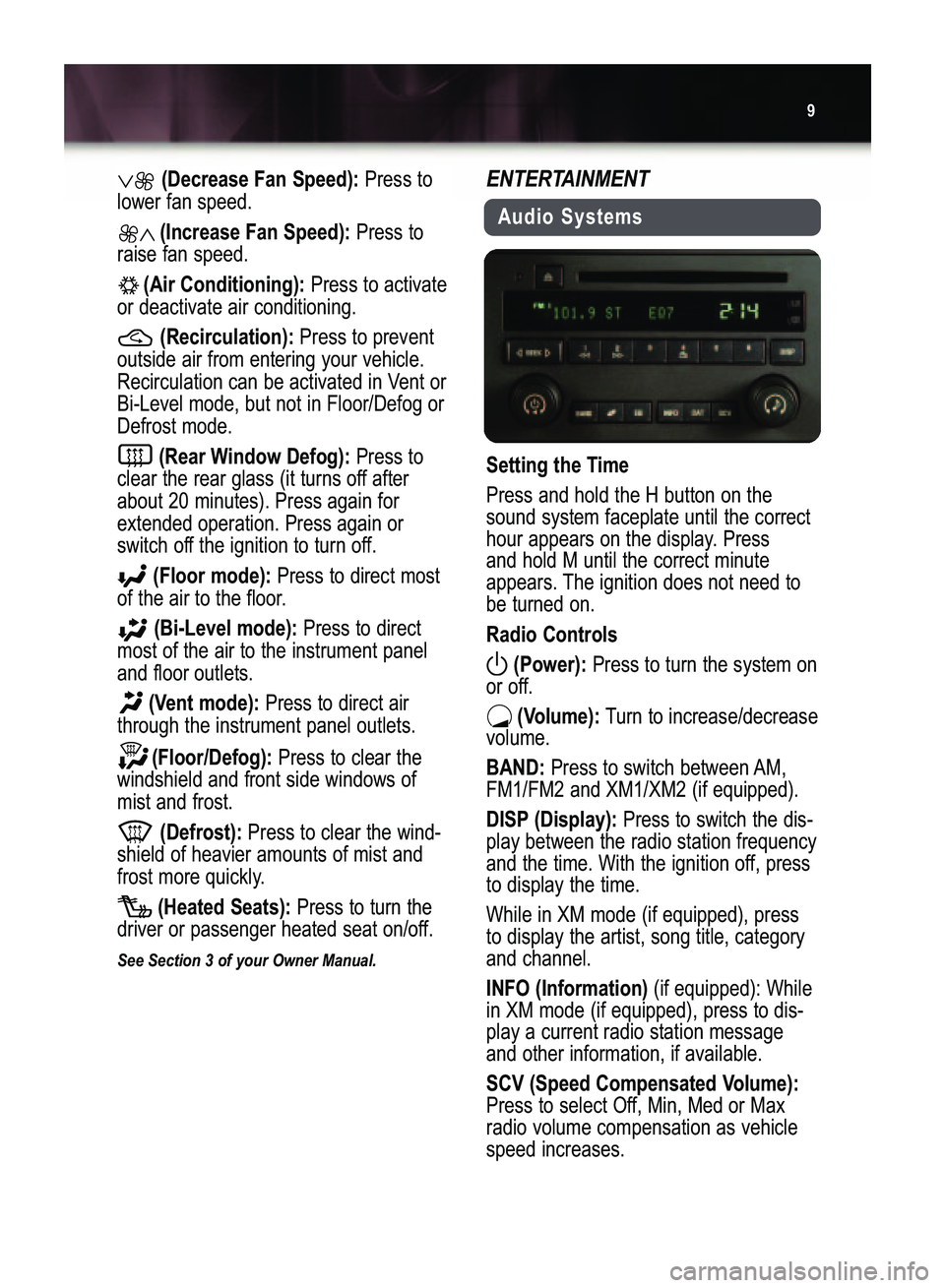
9
(Decrease Fan Speed):Press to
lower fan speed.
(Increase Fan Speed):Press to
raise fan speed.
(Air Conditioning):Press to activate
or deactivate air conditioning.
(Recirculation):Press to prevent
outside air from entering your vehicle.
Recirculation can be activated in Vent orBi�Level mode, but not in Floor/Defog orDefrost mode.
(Rear Window Defog):Press to
clear the rear glass (it turns off afterabout 20 minutes). Press again forextended operation. Press again or
switch off the ignition to turn off.
(Floor mode):Press to direct most
of the air to the floor.
(Bi�Level mode):Press to direct
most of the air to the instrument paneland floor outlets.
(Vent mode):Press to direct air
through the instrument panel outlets.
(Floor/Defog):Press to clear the
windshield and front side windows ofmist and frost.
(Defrost):Press to clear the wind�
shield of heavier amounts of mist and
frost more quickly.
(Heated Seats):Press to turn the
driver or passenger heated seat on/off.
See Section 3 of your Owner Manual.
ENTERTAINMENT
Audio Systems
Setting the Time
Press and hold the H button on the
sound system faceplate until the correct
hour appears on the display. Press
and hold M until the correct minute
appears. The ignition does not need to
be turned on.
Radio Controls
(Power):
Press to turn the system on
or off.
(Volume):Turn to increase/decrease
volume.
BAND:Press to switch between AM,
FM1/FM2 and XM1/XM2 (if equipped).
DISP (Display): Press to switch the dis�
play between the radio station frequency
and the time. With the ignition off, pressto display the time.
While in XM mode (if equipped), press
to display the artist, song title, categoryand channel.
INFO (Information) (if equipped):While
in XM mode (if equipped), press to dis�
play a current radio station messageand other information, if available.
SCV (Speed Compensated Volume):Press to select Off, Min, Med or Max
radio volume compensation as vehiclespeed increases.
LaCrosse 2007 A.qxd 4/25/06 11:14 AM Page 9
Page 12 of 20

Getting to Know YourLaCrosse12
CONVENIENCE
Remote Vehicle Start
(if equipped)
Use the Remote Keyless Entry transmit�
ter (key fob) to start the engine fromoutside the vehicle. (See the Driver
Information Center personalization menu
section to enable.) Automatic Climate
Control system vehicles will regulate the
inside temperature.
To remote start the vehicle:
1. Press and release the key fob Lock
button.
2. Press and hold the (Remote Start)
button until the turn signal lights flash.If the lights are not visible, hold theRemote Start button for four secondsand release.
The engine runs for 10 minutes. Extend
run time for 10 minutes from present bypressing the Lock and Remote Start but�
tons again. Pressing only the Remote
Start button again will turn off the igni�tion. Maximum run time is 20 minutes.
After two remote starts have been pro�
vided, the Remote Vehicle Start featurewill not operate.
See Section 2 of your Owner Manual.
Finding a Category Station
(if equipped)
Category (CAT) stations are available on
XM1 or XM2 bands only. To find a CATstation:
1. Press the CAT button to activate
Program Type (PTY) Select mode.
2. A category is displayed.
3. Rotate the Tune knob. When the
preferred category appears, press theSeek button to go to the first categorystation (pressing Seek for more thantwo seconds will activate CategoryScan).
4. To go to another station, press the
CAT button. The previously storedcategory will be displayed.
5. Press the up or down Seek button.
6. Press the CAT button to exit Program
Type Select mode.
Audio Steering Wheel Controls
(if equipped)
See Audio Systems for full details about
the functions of the following buttons:
•
(Seek)
•BAND
•1–6 (Preset Stations)
•(OnStar®/Mute):Press to silence
audio, and again to play. In OnStar�
equipped vehicles, press to interactwith the OnStar system.
•
(VOLUME):Press up/down
arrow to increase/decrease volume.
See Section 3 of your Owner Manual.
LaCrosse 2007 A.qxd 4/25/06 11:14 AM Page 12