Option button BUICK LACROSSE 2008 User Guide
[x] Cancel search | Manufacturer: BUICK, Model Year: 2008, Model line: LACROSSE, Model: BUICK LACROSSE 2008Pages: 440
Page 209 of 440

REMOTE START
If your vehicle has remote start, this feature allows the
remote start to be turned off or on. The remote start
feature allows you to start the engine from outside of the
vehicle using the Remote Keyless Entry (RKE)
transmitter. SeeRemote Vehicle Start on page 2-8for
more information.
Press the option button until REMOTE START appears
on the DIC display. Press the set/reset button to
scroll through the following settings:
OFF:The remote start feature will be disabled.
ON (default):The remote start feature will be enabled.
To select a setting and move on to the next feature,
press the option button while the desired setting
is displayed on the DIC.
Personalization Menu Items
The following are personalization features that allow you
to program setting for up to two drivers:
PERSONALIZE KEY
This feature allows you to personalize a key to be
recognized as key 1 or 2. A personalized key allows you
to program personalization features to a preferred
setting to correspond to key 1 or 2. If you are using a
key that has already been personalized, this screen will
not display.
Press the option button until PERSONALIZE KEY
appears on the DIC display. Press the set/reset button
to scroll through the following settings:
NO (default):The key will not be personalized.
YES:The key will be personalized.
To select a setting and move on to the next feature,
press the option button while the desired setting
is displayed on the DIC.
3-81
Page 210 of 440
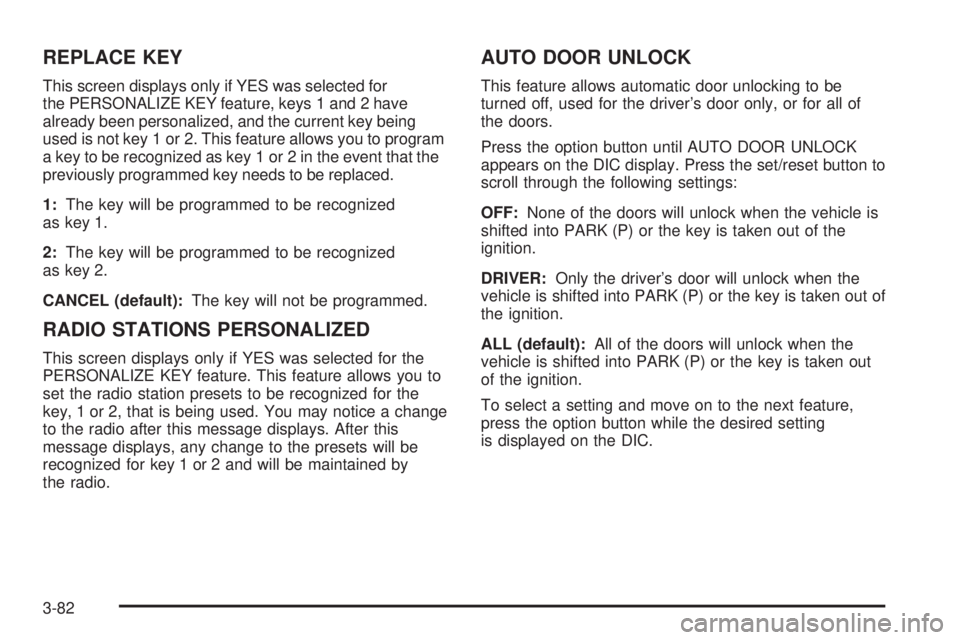
REPLACE KEY
This screen displays only if YES was selected for
the PERSONALIZE KEY feature, keys 1 and 2 have
already been personalized, and the current key being
used is not key 1 or 2. This feature allows you to program
a key to be recognized as key 1 or 2 in the event that the
previously programmed key needs to be replaced.
1:The key will be programmed to be recognized
as key 1.
2:The key will be programmed to be recognized
as key 2.
CANCEL (default):The key will not be programmed.
RADIO STATIONS PERSONALIZED
This screen displays only if YES was selected for the
PERSONALIZE KEY feature. This feature allows you to
set the radio station presets to be recognized for the
key, 1 or 2, that is being used. You may notice a change
to the radio after this message displays. After this
message displays, any change to the presets will be
recognized for key 1 or 2 and will be maintained by
the radio.
AUTO DOOR UNLOCK
This feature allows automatic door unlocking to be
turned off, used for the driver’s door only, or for all of
the doors.
Press the option button until AUTO DOOR UNLOCK
appears on the DIC display. Press the set/reset button to
scroll through the following settings:
OFF:None of the doors will unlock when the vehicle is
shifted into PARK (P) or the key is taken out of the
ignition.
DRIVER:Only the driver’s door will unlock when the
vehicle is shifted into PARK (P) or the key is taken out of
the ignition.
ALL (default):All of the doors will unlock when the
vehicle is shifted into PARK (P) or the key is taken out
of the ignition.
To select a setting and move on to the next feature,
press the option button while the desired setting
is displayed on the DIC.
3-82
Page 211 of 440

AUTO UNLOCK ON
This feature displays only if DRIVER or ALL was
selected for the AUTO DOOR UNLOCK feature. This
feature allows the selection of when the vehicle’s doors
will unlock.
Press the option button until AUTO UNLOCK ON
appears on the DIC display. Press the set/reset button
to scroll through the following settings:
KEY-OUT:The door(s) will unlock when the key is
taken out of the ignition.
PARK (default):The door(s) will unlock when the
vehicle is shifted into PARK (P).
To select a setting and move on to the next feature,
press the option button while the desired setting
is displayed on the DIC.
FOB UNLOCK ON 1ST PRESS
This feature allows the selection of which doors will
unlock on the �rst press of the unlock button on
the Remote Keyless Entry (RKE) transmitter. See
Remote Keyless Entry (RKE) System Operation
on page 2-5for more information.Press the option button until FOB UNLOCK ON 1ST
PRESS appears on the DIC display. Press the set/reset
button to scroll through the following settings:
DRIVER (default):The driver’s door will unlock on the
�rst press of the unlock button on the RKE transmitter.
ALL:All of the doors will unlock on the �rst press of the
unlock button on the RKE transmitter.
To select a setting, press the option button while the
desired setting is displayed on the DIC. The DIC
will then display PRESS UNLOCK SWITCH ON KEY
FOB. Press the unlock button on the RKE transmitter
and the setting will be saved for that RKE transmitter.
After programming the last option, the message
PERSONAL OPTIONS SAVED appears on the DIC
display for a few seconds, then the display returns to the
PERSONAL PROGRAM main screen.
Exiting the Personal Program Menu
The personal program menu will be exited when any of
the following occurs:
The vehicle is shifted out of PARK (P).
The vehicle is no longer in ON/RUN.
The end of the personal program menu is reached.
3-83
Page 292 of 440
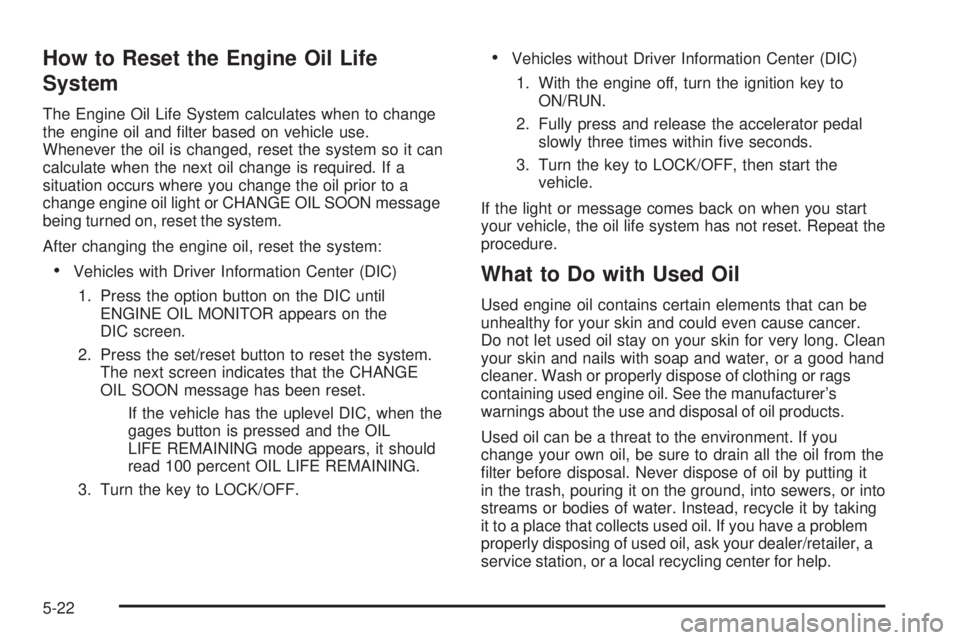
How to Reset the Engine Oil Life
System
The Engine Oil Life System calculates when to change
the engine oil and �lter based on vehicle use.
Whenever the oil is changed, reset the system so it can
calculate when the next oil change is required. If a
situation occurs where you change the oil prior to a
change engine oil light or CHANGE OIL SOON message
being turned on, reset the system.
After changing the engine oil, reset the system:
Vehicles with Driver Information Center (DIC)
1. Press the option button on the DIC until
ENGINE OIL MONITOR appears on the
DIC screen.
2. Press the set/reset button to reset the system.
The next screen indicates that the CHANGE
OIL SOON message has been reset.
If the vehicle has the uplevel DIC, when the
gages button is pressed and the OIL
LIFE REMAINING mode appears, it should
read 100 percent OIL LIFE REMAINING.
3. Turn the key to LOCK/OFF.
Vehicles without Driver Information Center (DIC)
1. With the engine off, turn the ignition key to
ON/RUN.
2. Fully press and release the accelerator pedal
slowly three times within �ve seconds.
3. Turn the key to LOCK/OFF, then start the
vehicle.
If the light or message comes back on when you start
your vehicle, the oil life system has not reset. Repeat the
procedure.
What to Do with Used Oil
Used engine oil contains certain elements that can be
unhealthy for your skin and could even cause cancer.
Do not let used oil stay on your skin for very long. Clean
your skin and nails with soap and water, or a good hand
cleaner. Wash or properly dispose of clothing or rags
containing used engine oil. See the manufacturer’s
warnings about the use and disposal of oil products.
Used oil can be a threat to the environment. If you
change your own oil, be sure to drain all the oil from the
�lter before disposal. Never dispose of oil by putting it
in the trash, pouring it on the ground, into sewers, or into
streams or bodies of water. Instead, recycle it by taking
it to a place that collects used oil. If you have a problem
properly disposing of used oil, ask your dealer/retailer, a
service station, or a local recycling center for help.
5-22