remote start BUICK LACROSSE 2008 User Guide
[x] Cancel search | Manufacturer: BUICK, Model Year: 2008, Model line: LACROSSE, Model: BUICK LACROSSE 2008Pages: 440
Page 153 of 440
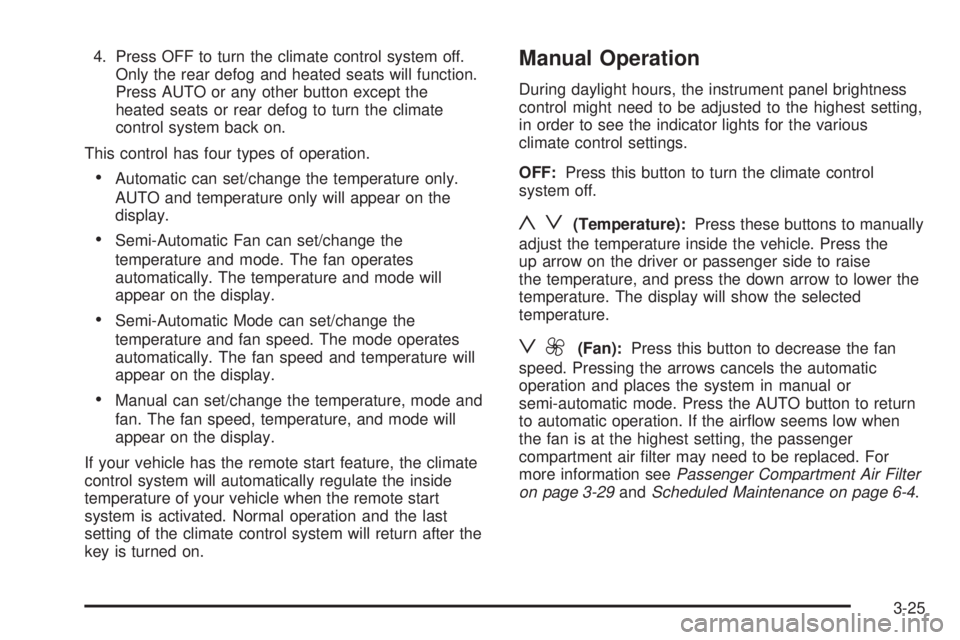
4. Press OFF to turn the climate control system off.
Only the rear defog and heated seats will function.
Press AUTO or any other button except the
heated seats or rear defog to turn the climate
control system back on.
This control has four types of operation.
Automatic can set/change the temperature only.
AUTO and temperature only will appear on the
display.
Semi-Automatic Fan can set/change the
temperature and mode. The fan operates
automatically. The temperature and mode will
appear on the display.
Semi-Automatic Mode can set/change the
temperature and fan speed. The mode operates
automatically. The fan speed and temperature will
appear on the display.
Manual can set/change the temperature, mode and
fan. The fan speed, temperature, and mode will
appear on the display.
If your vehicle has the remote start feature, the climate
control system will automatically regulate the inside
temperature of your vehicle when the remote start
system is activated. Normal operation and the last
setting of the climate control system will return after the
key is turned on.
Manual Operation
During daylight hours, the instrument panel brightness
control might need to be adjusted to the highest setting,
in order to see the indicator lights for the various
climate control settings.
OFF:Press this button to turn the climate control
system off.
yz(Temperature):Press these buttons to manually
adjust the temperature inside the vehicle. Press the
up arrow on the driver or passenger side to raise
the temperature, and press the down arrow to lower the
temperature. The display will show the selected
temperature.
z9(Fan):Press this button to decrease the fan
speed. Pressing the arrows cancels the automatic
operation and places the system in manual or
semi-automatic mode. Press the AUTO button to return
to automatic operation. If the air�ow seems low when
the fan is at the highest setting, the passenger
compartment air �lter may need to be replaced. For
more information seePassenger Compartment Air Filter
on page 3-29andScheduled Maintenance on page 6-4.
3-25
Page 162 of 440
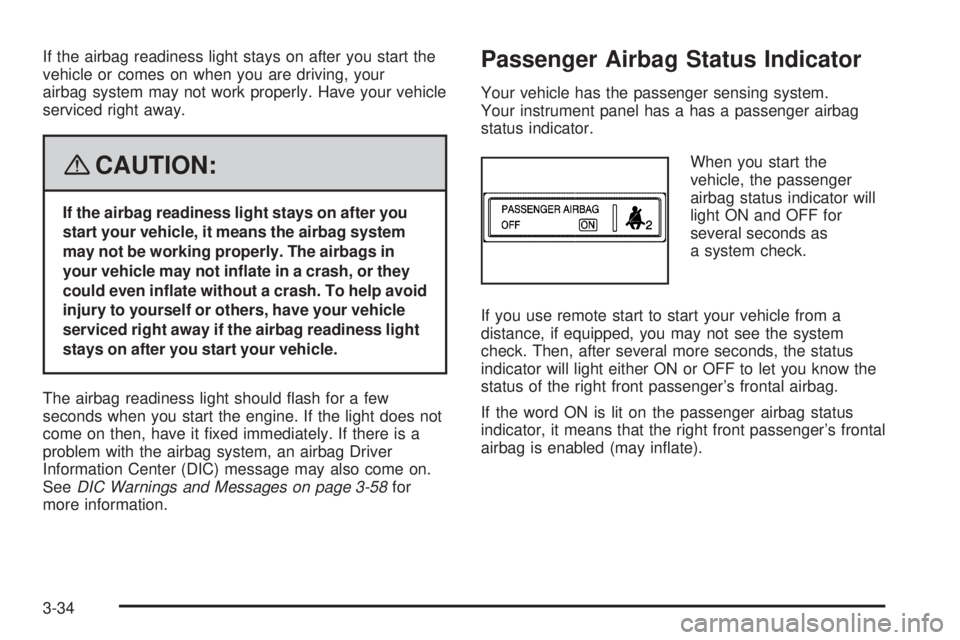
If the airbag readiness light stays on after you start the
vehicle or comes on when you are driving, your
airbag system may not work properly. Have your vehicle
serviced right away.
{CAUTION:
If the airbag readiness light stays on after you
start your vehicle, it means the airbag system
may not be working properly. The airbags in
your vehicle may not in�ate in a crash, or they
could even in�ate without a crash. To help avoid
injury to yourself or others, have your vehicle
serviced right away if the airbag readiness light
stays on after you start your vehicle.
The airbag readiness light should �ash for a few
seconds when you start the engine. If the light does not
come on then, have it �xed immediately. If there is a
problem with the airbag system, an airbag Driver
Information Center (DIC) message may also come on.
SeeDIC Warnings and Messages on page 3-58for
more information.
Passenger Airbag Status Indicator
Your vehicle has the passenger sensing system.
Your instrument panel has a has a passenger airbag
status indicator.
When you start the
vehicle, the passenger
airbag status indicator will
light ON and OFF for
several seconds as
a system check.
If you use remote start to start your vehicle from a
distance, if equipped, you may not see the system
check. Then, after several more seconds, the status
indicator will light either ON or OFF to let you know the
status of the right front passenger’s frontal airbag.
If the word ON is lit on the passenger airbag status
indicator, it means that the right front passenger’s frontal
airbag is enabled (may in�ate).
3-34
Page 191 of 440

HEADLAMPS SUGGESTED
This message displays when the amount of available
light outside of the vehicle is low, or the windshield
wipers have been on for about 30 seconds, and
the exterior lamps control is off or in the parking lamps
position. This message informs the driver that turning
on the exterior lamps is recommended. SeeExterior
Lamps on page 3-13for more information.
This message displays while the ignition is in ON/RUN.
Press any of the DIC buttons to acknowledge this
message and to clear it from the screen.
This message continues to display for two seconds if it
has not been acknowledged when the engine is
turned off. It also re-displays for two seconds if the
message has been acknowledged, but the condition still
exists when the engine is turned off.
If the condition still exists, the message re-appears
when the engine is turned on.
HOOD AJAR
If your vehicle has the remote start feature, this
message displays when the hood is not closed properly.
Make sure that the hood is closed completely. See
Hood Release on page 5-11.
This message displays while the ignition is in ON/RUN.
Press any of the DIC buttons to acknowledge this
message and to clear it from the screen.This message continues to display for two seconds if it
has not been acknowledged when the engine is
turned off. It also re-displays for two seconds if the
message has been acknowledged, but the condition still
exists when the engine is turned off.
If the condition still exists, the message re-appears
when the engine is turned on.
HOT TRANS (Transmission) FLUID
This message displays when the transmission �uid in
your vehicle is too hot. Stop the vehicle and allow
it to idle until it cools down. If the warning message
continues to display, have the vehicle serviced by your
dealer/retailer as soon as possible.
This message displays and a chime sounds only while
the ignition is in ON/RUN. Press any of the DIC
buttons to acknowledge this message and to clear it
from the screen.
This message continues to display for two seconds if it
has not been acknowledged when the engine is
turned off. It also re-displays for two seconds if the
message has been acknowledged, but the condition still
exists when the engine is turned off.
If the condition still exists, the message re-appears
when the engine is turned on.
3-63
Page 197 of 440
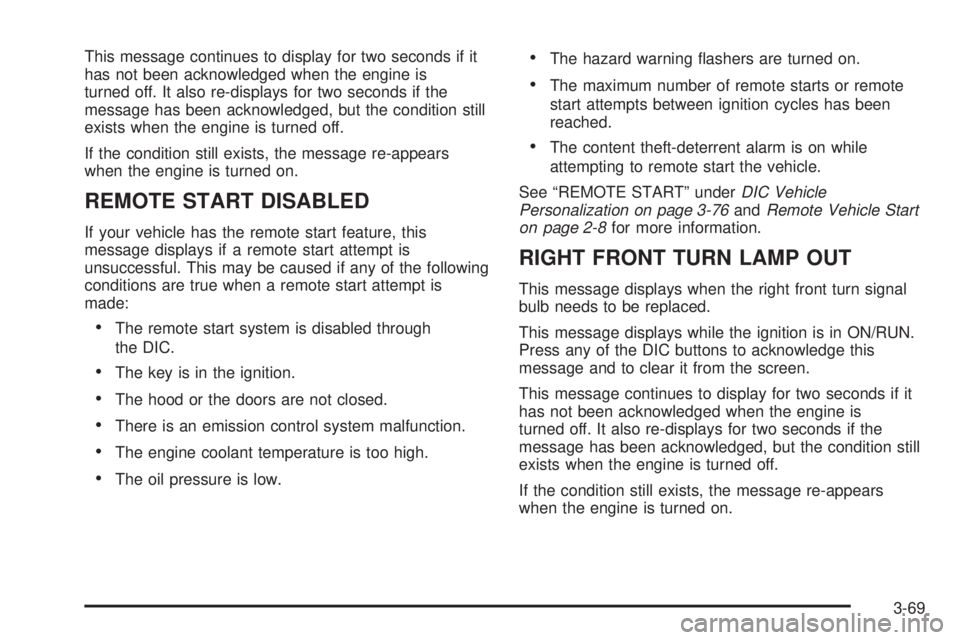
This message continues to display for two seconds if it
has not been acknowledged when the engine is
turned off. It also re-displays for two seconds if the
message has been acknowledged, but the condition still
exists when the engine is turned off.
If the condition still exists, the message re-appears
when the engine is turned on.
REMOTE START DISABLED
If your vehicle has the remote start feature, this
message displays if a remote start attempt is
unsuccessful. This may be caused if any of the following
conditions are true when a remote start attempt is
made:
The remote start system is disabled through
the DIC.
The key is in the ignition.
The hood or the doors are not closed.
There is an emission control system malfunction.
The engine coolant temperature is too high.
The oil pressure is low.
The hazard warning �ashers are turned on.
The maximum number of remote starts or remote
start attempts between ignition cycles has been
reached.
The content theft-deterrent alarm is on while
attempting to remote start the vehicle.
See “REMOTE START” underDIC Vehicle
Personalization on page 3-76andRemote Vehicle Start
on page 2-8for more information.
RIGHT FRONT TURN LAMP OUT
This message displays when the right front turn signal
bulb needs to be replaced.
This message displays while the ignition is in ON/RUN.
Press any of the DIC buttons to acknowledge this
message and to clear it from the screen.
This message continues to display for two seconds if it
has not been acknowledged when the engine is
turned off. It also re-displays for two seconds if the
message has been acknowledged, but the condition still
exists when the engine is turned off.
If the condition still exists, the message re-appears
when the engine is turned on.
3-69
Page 204 of 440
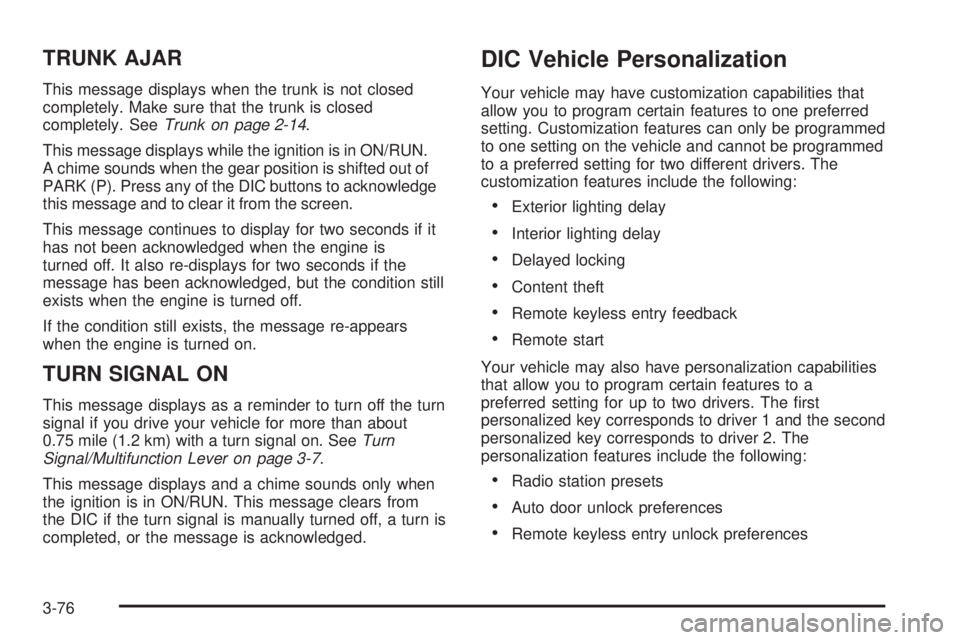
TRUNK AJAR
This message displays when the trunk is not closed
completely. Make sure that the trunk is closed
completely. SeeTrunk on page 2-14.
This message displays while the ignition is in ON/RUN.
A chime sounds when the gear position is shifted out of
PARK (P). Press any of the DIC buttons to acknowledge
this message and to clear it from the screen.
This message continues to display for two seconds if it
has not been acknowledged when the engine is
turned off. It also re-displays for two seconds if the
message has been acknowledged, but the condition still
exists when the engine is turned off.
If the condition still exists, the message re-appears
when the engine is turned on.
TURN SIGNAL ON
This message displays as a reminder to turn off the turn
signal if you drive your vehicle for more than about
0.75 mile (1.2 km) with a turn signal on. SeeTurn
Signal/Multifunction Lever on page 3-7.
This message displays and a chime sounds only when
the ignition is in ON/RUN. This message clears from
the DIC if the turn signal is manually turned off, a turn is
completed, or the message is acknowledged.
DIC Vehicle Personalization
Your vehicle may have customization capabilities that
allow you to program certain features to one preferred
setting. Customization features can only be programmed
to one setting on the vehicle and cannot be programmed
to a preferred setting for two different drivers. The
customization features include the following:
Exterior lighting delay
Interior lighting delay
Delayed locking
Content theft
Remote keyless entry feedback
Remote start
Your vehicle may also have personalization capabilities
that allow you to program certain features to a
preferred setting for up to two drivers. The �rst
personalized key corresponds to driver 1 and the second
personalized key corresponds to driver 2. The
personalization features include the following:
Radio station presets
Auto door unlock preferences
Remote keyless entry unlock preferences
3-76
Page 209 of 440

REMOTE START
If your vehicle has remote start, this feature allows the
remote start to be turned off or on. The remote start
feature allows you to start the engine from outside of the
vehicle using the Remote Keyless Entry (RKE)
transmitter. SeeRemote Vehicle Start on page 2-8for
more information.
Press the option button until REMOTE START appears
on the DIC display. Press the set/reset button to
scroll through the following settings:
OFF:The remote start feature will be disabled.
ON (default):The remote start feature will be enabled.
To select a setting and move on to the next feature,
press the option button while the desired setting
is displayed on the DIC.
Personalization Menu Items
The following are personalization features that allow you
to program setting for up to two drivers:
PERSONALIZE KEY
This feature allows you to personalize a key to be
recognized as key 1 or 2. A personalized key allows you
to program personalization features to a preferred
setting to correspond to key 1 or 2. If you are using a
key that has already been personalized, this screen will
not display.
Press the option button until PERSONALIZE KEY
appears on the DIC display. Press the set/reset button
to scroll through the following settings:
NO (default):The key will not be personalized.
YES:The key will be personalized.
To select a setting and move on to the next feature,
press the option button while the desired setting
is displayed on the DIC.
3-81
Page 283 of 440

A. Windshield Washer Fluid Reservoir. See “Adding
Washer Fluid” underWindshield Washer Fluid on
page 5-44.
B. Battery. SeeBattery on page 5-49.
C. Remote Positive (+) Terminal. SeeJump Starting on
page 5-50.
D. Underhood Fuse Block. SeeUnderhood Fuse Block
on page 5-112.
E. Passenger Compartment Air Filter. SeePassenger
Compartment Air Filter on page 3-29.
F. Engine Coolant Recovery Tank. SeeCooling System
on page 5-33.
G. Power Steering Fluid Reservoir. SeePower Steering
Fluid on page 5-43.
H. Pressure Cap. SeeRadiator Pressure Cap on
page 5-29.I. Engine Oil Fill Cap. See “When to Add Engine Oil”
underEngine Oil on page 5-18.
J. Electric Engine Cooling Fans. SeeCooling System
on page 5-33.
K. Engine Oil Dipstick. See “Checking Engine Oil”
underEngine Oil on page 5-18.
L. Automatic Transmission Fluid Dipstick. See
“Checking the Fluid Level” underAutomatic
Transmission Fluid on page 5-25.
M. Brake Master Cylinder Reservoir. See “Brake Fluid”
underBrakes on page 5-46.
N. Engine Air Cleaner/Filter. SeeEngine Air
Cleaner/Filter on page 5-23.
5-13
Page 285 of 440

A. Windshield Washer Fluid Reservoir. See “Adding
Washer Fluid” underWindshield Washer Fluid
on page 5-44.
B. Battery. SeeBattery on page 5-49.
C. Remote Positive (+) Terminal. SeeJump Starting on
page 5-50.
D. Passenger Compartment Air Filter. SeePassenger
Compartment Air Filter on page 3-29.
E. Underhood Fuse Block. SeeUnderhood Fuse Block
on page 5-112.
F. Engine Coolant Recovery Tank. SeeCooling System
on page 5-33.
G. Radiator Pressure Cap. SeeRadiator Pressure Cap
on page 5-29.
H. Power Steering Fluid Reservoir (Out of View). See
Power Steering Fluid on page 5-43.I. Electric Engine Cooling Fans. SeeCooling System
on page 5-33.
J. Engine Oil Dipstick. See “Checking Engine Oil”
underEngine Oil on page 5-18.
K. Engine Oil Fill Cap. See “When to Add Engine Oil”
underEngine Oil on page 5-18.
L. Automatic Transmission Fluid Dipstick. See
“Checking the Fluid Level” underAutomatic
Transmission Fluid on page 5-25.
M. Engine Coolant Bleed Valve. See “How to Add
Coolant to the Radiator” underCooling System on
page 5-33.
N. Brake Master Cylinder Reservoir. See “Brake Fluid”
underBrakes on page 5-46.
O. Engine Air Cleaner/Filter. SeeEngine Air
Cleaner/Filter on page 5-23.
5-15
Page 287 of 440
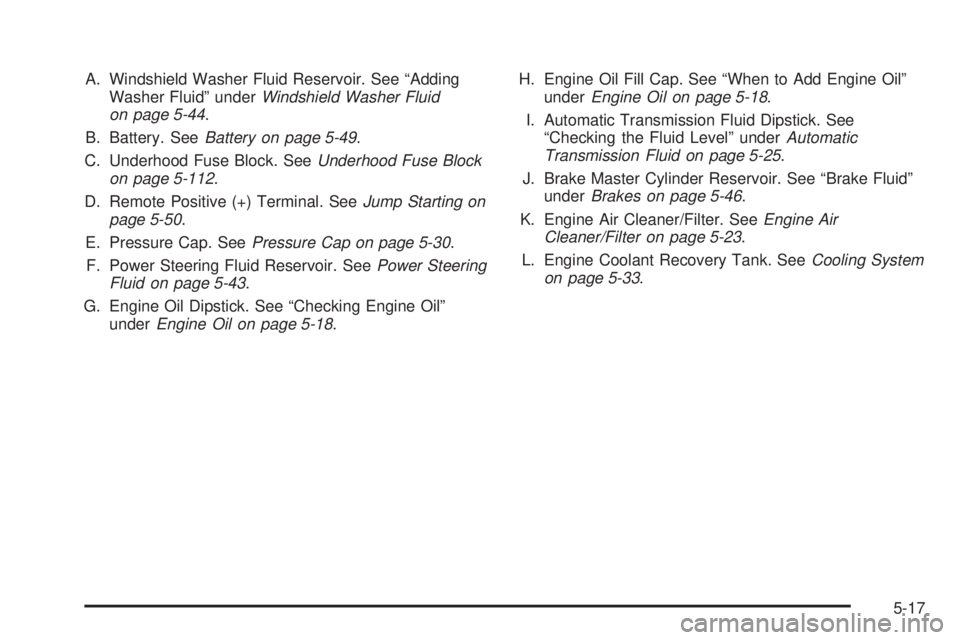
A. Windshield Washer Fluid Reservoir. See “Adding
Washer Fluid” underWindshield Washer Fluid
on page 5-44.
B. Battery. SeeBattery on page 5-49.
C. Underhood Fuse Block. SeeUnderhood Fuse Block
on page 5-112.
D. Remote Positive (+) Terminal. SeeJump Starting on
page 5-50.
E. Pressure Cap. SeePressure Cap on page 5-30.
F. Power Steering Fluid Reservoir. SeePower Steering
Fluid on page 5-43.
G. Engine Oil Dipstick. See “Checking Engine Oil”
underEngine Oil on page 5-18.H. Engine Oil Fill Cap. See “When to Add Engine Oil”
underEngine Oil on page 5-18.
I. Automatic Transmission Fluid Dipstick. See
“Checking the Fluid Level” underAutomatic
Transmission Fluid on page 5-25.
J. Brake Master Cylinder Reservoir. See “Brake Fluid”
underBrakes on page 5-46.
K. Engine Air Cleaner/Filter. SeeEngine Air
Cleaner/Filter on page 5-23.
L. Engine Coolant Recovery Tank. SeeCooling System
on page 5-33.
5-17
Page 321 of 440
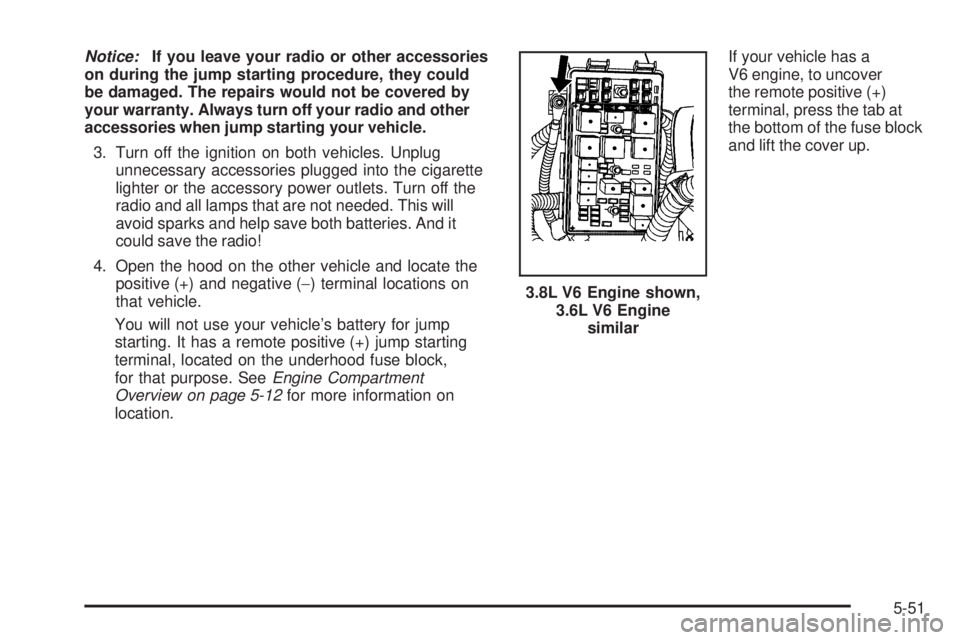
Notice:If you leave your radio or other accessories
on during the jump starting procedure, they could
be damaged. The repairs would not be covered by
your warranty. Always turn off your radio and other
accessories when jump starting your vehicle.
3. Turn off the ignition on both vehicles. Unplug
unnecessary accessories plugged into the cigarette
lighter or the accessory power outlets. Turn off the
radio and all lamps that are not needed. This will
avoid sparks and help save both batteries. And it
could save the radio!
4. Open the hood on the other vehicle and locate the
positive (+) and negative (−) terminal locations on
that vehicle.
You will not use your vehicle’s battery for jump
starting. It has a remote positive (+) jump starting
terminal, located on the underhood fuse block,
for that purpose. SeeEngine Compartment
Overview on page 5-12for more information on
location.If your vehicle has a
V6 engine, to uncover
the remote positive (+)
terminal, press the tab at
the bottom of the fuse block
and lift the cover up.
3.8L V6 Engine shown,
3.6L V6 Engine
similar
5-51