Keyless program BUICK LACROSSE 2008 Owner's Manual
[x] Cancel search | Manufacturer: BUICK, Model Year: 2008, Model line: LACROSSE, Model: BUICK LACROSSE 2008Pages: 440
Page 75 of 440

Keys...............................................................2-3
Remote Keyless Entry (RKE) System................2-4
Remote Keyless Entry (RKE) System
Operation...................................................2-5
Remote Vehicle Start......................................2-8
Doors and Locks............................................2-11
Door Locks..................................................2-11
Power Door Locks........................................2-11
Delayed Locking...........................................2-12
Automatic Door Lock.....................................2-12
Programmable Automatic Door Unlock.............2-12
Rear Door Security Locks..............................2-12
Lockout Protection........................................2-13
Trunk..........................................................2-14
Windows........................................................2-17
Power Windows............................................2-18
Sun Visors...................................................2-19
Theft-Deterrent Systems..................................2-20
Content Theft-Deterrent.................................2-20
PASS-Key
®III ..............................................2-22
PASS-Key®III Operation...............................2-22Starting and Operating Your Vehicle................2-24
New Vehicle Break-In....................................2-24
Ignition Positions..........................................2-24
Retained Accessory Power (RAP)...................2-25
Starting the Engine.......................................2-26
Engine Coolant Heater..................................2-27
Active Fuel Management™.............................2-28
Automatic Transmission Operation...................2-29
Parking Brake..............................................2-32
Shifting Into PARK (P)...................................2-33
Shifting Out of PARK (P)...............................2-35
Parking Over Things That Burn.......................2-36
Engine Exhaust............................................2-37
Running the Vehicle While Parked..................2-37
Mirrors...........................................................2-38
Manual Rearview Mirror.................................2-38
Manual Rearview Mirror with OnStar
®..............2-38
Automatic Dimming Rearview Mirror................2-39
Automatic Dimming Rearview Mirror
with OnStar
®............................................2-39
Outside Power Mirrors...................................2-40
Outside Power Heated Mirrors........................2-40
Outside Convex Mirror...................................2-40
Section 2 Features and Controls
2-1
Page 78 of 440
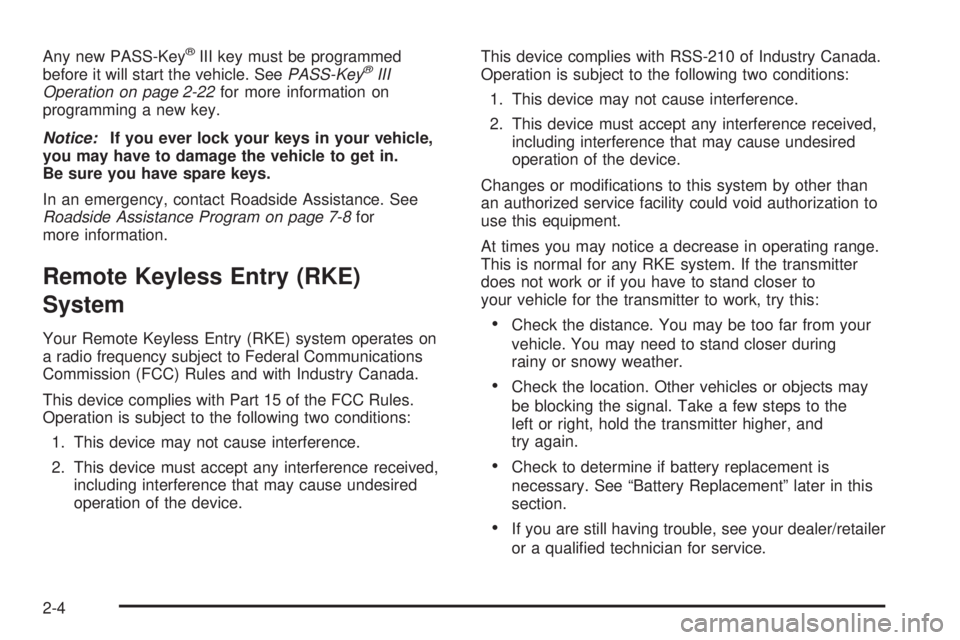
Any new PASS-Key®III key must be programmed
before it will start the vehicle. SeePASS-Key®III
Operation on page 2-22for more information on
programming a new key.
Notice:If you ever lock your keys in your vehicle,
you may have to damage the vehicle to get in.
Be sure you have spare keys.
In an emergency, contact Roadside Assistance. See
Roadside Assistance Program on page 7-8for
more information.
Remote Keyless Entry (RKE)
System
Your Remote Keyless Entry (RKE) system operates on
a radio frequency subject to Federal Communications
Commission (FCC) Rules and with Industry Canada.
This device complies with Part 15 of the FCC Rules.
Operation is subject to the following two conditions:
1. This device may not cause interference.
2. This device must accept any interference received,
including interference that may cause undesired
operation of the device.This device complies with RSS-210 of Industry Canada.
Operation is subject to the following two conditions:
1. This device may not cause interference.
2. This device must accept any interference received,
including interference that may cause undesired
operation of the device.
Changes or modi�cations to this system by other than
an authorized service facility could void authorization to
use this equipment.
At times you may notice a decrease in operating range.
This is normal for any RKE system. If the transmitter
does not work or if you have to stand closer to
your vehicle for the transmitter to work, try this:Check the distance. You may be too far from your
vehicle. You may need to stand closer during
rainy or snowy weather.
Check the location. Other vehicles or objects may
be blocking the signal. Take a few steps to the
left or right, hold the transmitter higher, and
try again.
Check to determine if battery replacement is
necessary. See “Battery Replacement” later in this
section.
If you are still having trouble, see your dealer/retailer
or a quali�ed technician for service.
2-4
Page 79 of 440
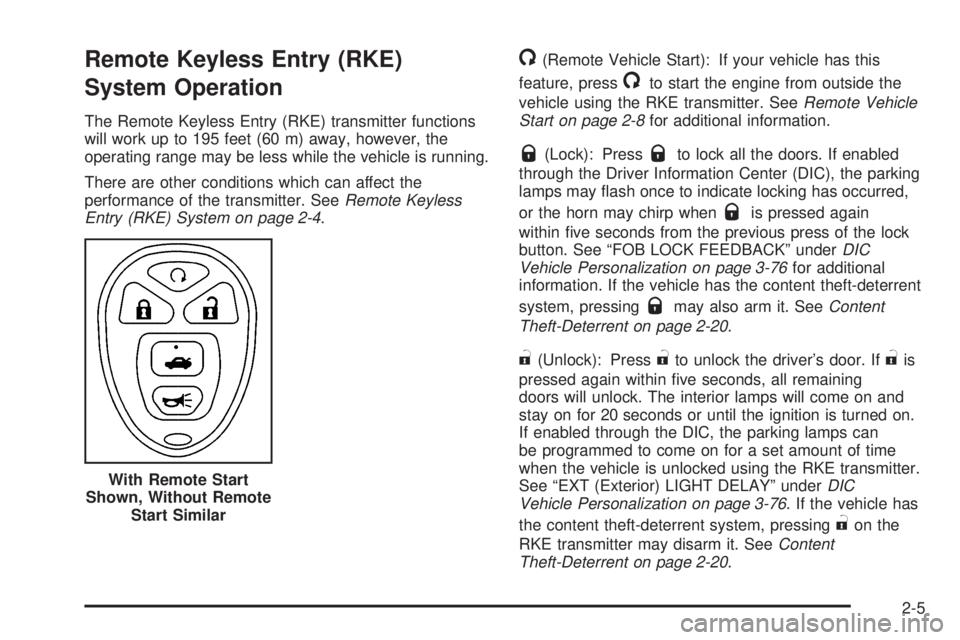
Remote Keyless Entry (RKE)
System Operation
The Remote Keyless Entry (RKE) transmitter functions
will work up to 195 feet (60 m) away, however, the
operating range may be less while the vehicle is running.
There are other conditions which can affect the
performance of the transmitter. SeeRemote Keyless
Entry (RKE) System on page 2-4.
/(Remote Vehicle Start): If your vehicle has this
feature, press
/to start the engine from outside the
vehicle using the RKE transmitter. SeeRemote Vehicle
Start on page 2-8for additional information.
Q(Lock): PressQto lock all the doors. If enabled
through the Driver Information Center (DIC), the parking
lamps may �ash once to indicate locking has occurred,
or the horn may chirp when
Qis pressed again
within �ve seconds from the previous press of the lock
button. See “FOB LOCK FEEDBACK” underDIC
Vehicle Personalization on page 3-76for additional
information. If the vehicle has the content theft-deterrent
system, pressing
Qmay also arm it. SeeContent
Theft-Deterrent on page 2-20.
"(Unlock): Press"to unlock the driver’s door. If"is
pressed again within �ve seconds, all remaining
doors will unlock. The interior lamps will come on and
stay on for 20 seconds or until the ignition is turned on.
If enabled through the DIC, the parking lamps can
be programmed to come on for a set amount of time
when the vehicle is unlocked using the RKE transmitter.
See “EXT (Exterior) LIGHT DELAY” underDIC
Vehicle Personalization on page 3-76. If the vehicle has
the content theft-deterrent system, pressing
"on the
RKE transmitter may disarm it. SeeContent
Theft-Deterrent on page 2-20. With Remote Start
Shown, Without Remote
Start Similar
2-5
Page 86 of 440
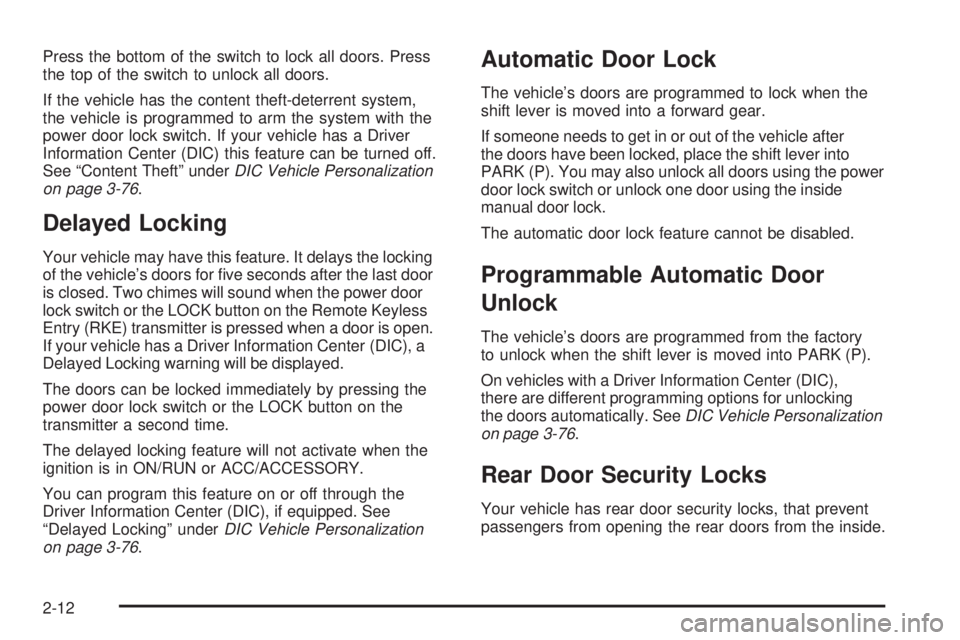
Press the bottom of the switch to lock all doors. Press
the top of the switch to unlock all doors.
If the vehicle has the content theft-deterrent system,
the vehicle is programmed to arm the system with the
power door lock switch. If your vehicle has a Driver
Information Center (DIC) this feature can be turned off.
See “Content Theft” underDIC Vehicle Personalization
on page 3-76.
Delayed Locking
Your vehicle may have this feature. It delays the locking
of the vehicle’s doors for �ve seconds after the last door
is closed. Two chimes will sound when the power door
lock switch or the LOCK button on the Remote Keyless
Entry (RKE) transmitter is pressed when a door is open.
If your vehicle has a Driver Information Center (DIC), a
Delayed Locking warning will be displayed.
The doors can be locked immediately by pressing the
power door lock switch or the LOCK button on the
transmitter a second time.
The delayed locking feature will not activate when the
ignition is in ON/RUN or ACC/ACCESSORY.
You can program this feature on or off through the
Driver Information Center (DIC), if equipped. See
“Delayed Locking” underDIC Vehicle Personalization
on page 3-76.
Automatic Door Lock
The vehicle’s doors are programmed to lock when the
shift lever is moved into a forward gear.
If someone needs to get in or out of the vehicle after
the doors have been locked, place the shift lever into
PARK (P). You may also unlock all doors using the power
door lock switch or unlock one door using the inside
manual door lock.
The automatic door lock feature cannot be disabled.
Programmable Automatic Door
Unlock
The vehicle’s doors are programmed from the factory
to unlock when the shift lever is moved into PARK (P).
On vehicles with a Driver Information Center (DIC),
there are different programming options for unlocking
the doors automatically. SeeDIC Vehicle Personalization
on page 3-76.
Rear Door Security Locks
Your vehicle has rear door security locks, that prevent
passengers from opening the rear doors from the inside.
2-12
Page 145 of 440

Delayed Entry Lighting
Delayed entry lighting lights the vehicle’s interior for a
period of time after all the doors have been closed.
After all the doors have been closed, the delayed entry
lighting feature will continue to work until one of the
following occurs:
The ignition is in ON/RUN.
The doors are locked.
25 seconds has passed.
If during the illumination period a door is opened, the
timed illumination period will be canceled and the interior
lamps will remain on.
Theater Dimming
This feature allows for a three to �ve second fade out of
the courtesy lamps instead of immediate turn off.
Delayed Exit Lighting
This feature can be programmed either on or off using
the Driver Information Center. SeeDIC Vehicle
Personalization on page 3-76under INT (Interior)
LIGHTS KEYS REMOVED. When activated, the interior
will be lit for a short period of time after the ignition
key is removed from the ignition.The ignition must be off and the interior lamp control
must be in the door position for delayed exit lighting to
work. When the ignition key is removed, interior
illumination will activate and remain on until one of the
following occurs:
The ignition is in ON/RUN.
The power door locks are activated.
25 seconds has passed.
If during the illumination period a door is opened, the
timed illumination period will be canceled and the interior
lamps will remain on.
Perimeter Lighting
Perimeter lighting provides a period of exterior vehicle
lighting. Perimeter lighting activates when the key
is removed from the ignition or the vehicle is unlocked
using the Remote Keyless Entry (RKE) transmitter.
The amount of time the exterior lamps will remain on
can be programmed using the Driver Information
Center (DIC). See “EXIT LIGHT DELAY” underDIC
Vehicle Personalization on page 3-76for additional
information.
3-17
Page 204 of 440
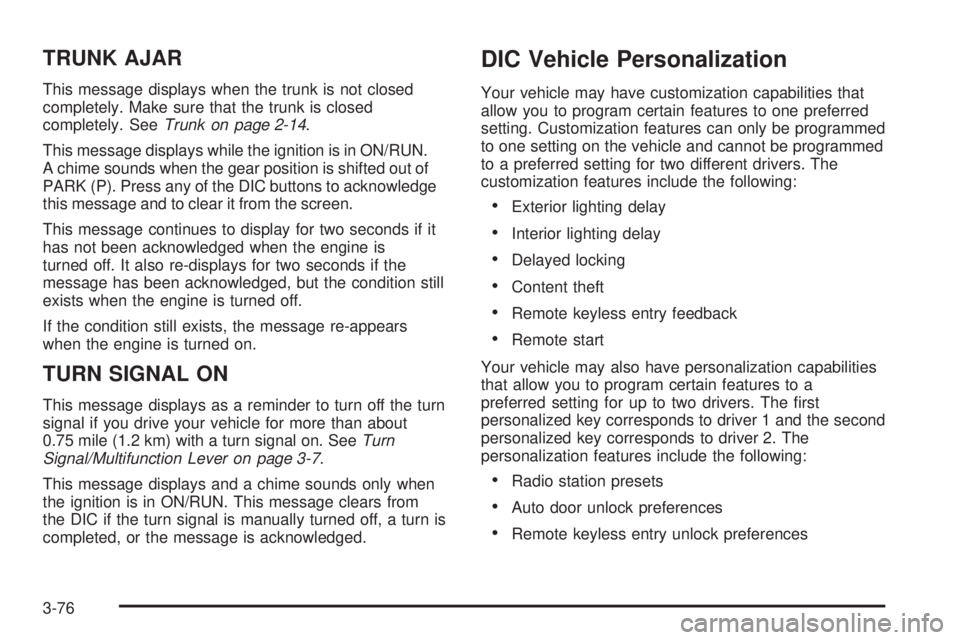
TRUNK AJAR
This message displays when the trunk is not closed
completely. Make sure that the trunk is closed
completely. SeeTrunk on page 2-14.
This message displays while the ignition is in ON/RUN.
A chime sounds when the gear position is shifted out of
PARK (P). Press any of the DIC buttons to acknowledge
this message and to clear it from the screen.
This message continues to display for two seconds if it
has not been acknowledged when the engine is
turned off. It also re-displays for two seconds if the
message has been acknowledged, but the condition still
exists when the engine is turned off.
If the condition still exists, the message re-appears
when the engine is turned on.
TURN SIGNAL ON
This message displays as a reminder to turn off the turn
signal if you drive your vehicle for more than about
0.75 mile (1.2 km) with a turn signal on. SeeTurn
Signal/Multifunction Lever on page 3-7.
This message displays and a chime sounds only when
the ignition is in ON/RUN. This message clears from
the DIC if the turn signal is manually turned off, a turn is
completed, or the message is acknowledged.
DIC Vehicle Personalization
Your vehicle may have customization capabilities that
allow you to program certain features to one preferred
setting. Customization features can only be programmed
to one setting on the vehicle and cannot be programmed
to a preferred setting for two different drivers. The
customization features include the following:
Exterior lighting delay
Interior lighting delay
Delayed locking
Content theft
Remote keyless entry feedback
Remote start
Your vehicle may also have personalization capabilities
that allow you to program certain features to a
preferred setting for up to two drivers. The �rst
personalized key corresponds to driver 1 and the second
personalized key corresponds to driver 2. The
personalization features include the following:
Radio station presets
Auto door unlock preferences
Remote keyless entry unlock preferences
3-76
Page 206 of 440

ALL KEYS WILL BE RESET
This screen will only display if YES was selected on the
FACTORY DEFAULTS screen.
Press the set/reset button to scroll through the following
settings:
CANCEL (default):The features will not be set to their
factory default settings and the DIC will return to the
PERSONAL PROGRAM menu.
OK:The features will be set to their factory default
settings, the DIC will exit the personal program menu,
and PERSONAL OPTIONS SAVED will display.
EXT (Exterior) LIGHT DELAY
This feature allows you to set the amount of time the
exterior lamps remain on after the key is removed from
the ignition or the vehicle is unlocked using the
Remote Keyless Entry (RKE) transmitter.
Press the option button until EXT LIGHT DELAY
appears on the DIC display. Press the set/reset button
to scroll through the following settings:
OFF:The exterior lamps will not turn on.
15 seconds:The exterior lamps will stay on for
15 seconds.
30 seconds (default):The exterior lamps will stay on
for 30 seconds.60 seconds:The exterior lamps will stay on for
60 seconds.
90 seconds:The exterior lamps will stay on for
90 seconds.
To select a setting and move on to the next feature,
press the option button while the desired setting
is displayed on the DIC.
INT (Interior) LIGHTS KEYS REMOVED
This feature enables the interior lamps in the vehicle to
turn on for about 25 seconds after the key is removed
from the ignition.
Press the option button until INT LIGHTS KEYS
REMOVED appears on the DIC display. Press the
set/reset button to scroll through the following settings:
OFF:Removing the key from the ignition will not
cause the interior lamps to turn on.
ON (default):Removing the key from the ignition will
cause the interior lamps to be turned on for about
25 seconds.
To select a setting and move on to the next feature,
press the option button while the desired setting
is displayed on the DIC.
3-78
Page 209 of 440

REMOTE START
If your vehicle has remote start, this feature allows the
remote start to be turned off or on. The remote start
feature allows you to start the engine from outside of the
vehicle using the Remote Keyless Entry (RKE)
transmitter. SeeRemote Vehicle Start on page 2-8for
more information.
Press the option button until REMOTE START appears
on the DIC display. Press the set/reset button to
scroll through the following settings:
OFF:The remote start feature will be disabled.
ON (default):The remote start feature will be enabled.
To select a setting and move on to the next feature,
press the option button while the desired setting
is displayed on the DIC.
Personalization Menu Items
The following are personalization features that allow you
to program setting for up to two drivers:
PERSONALIZE KEY
This feature allows you to personalize a key to be
recognized as key 1 or 2. A personalized key allows you
to program personalization features to a preferred
setting to correspond to key 1 or 2. If you are using a
key that has already been personalized, this screen will
not display.
Press the option button until PERSONALIZE KEY
appears on the DIC display. Press the set/reset button
to scroll through the following settings:
NO (default):The key will not be personalized.
YES:The key will be personalized.
To select a setting and move on to the next feature,
press the option button while the desired setting
is displayed on the DIC.
3-81
Page 211 of 440

AUTO UNLOCK ON
This feature displays only if DRIVER or ALL was
selected for the AUTO DOOR UNLOCK feature. This
feature allows the selection of when the vehicle’s doors
will unlock.
Press the option button until AUTO UNLOCK ON
appears on the DIC display. Press the set/reset button
to scroll through the following settings:
KEY-OUT:The door(s) will unlock when the key is
taken out of the ignition.
PARK (default):The door(s) will unlock when the
vehicle is shifted into PARK (P).
To select a setting and move on to the next feature,
press the option button while the desired setting
is displayed on the DIC.
FOB UNLOCK ON 1ST PRESS
This feature allows the selection of which doors will
unlock on the �rst press of the unlock button on
the Remote Keyless Entry (RKE) transmitter. See
Remote Keyless Entry (RKE) System Operation
on page 2-5for more information.Press the option button until FOB UNLOCK ON 1ST
PRESS appears on the DIC display. Press the set/reset
button to scroll through the following settings:
DRIVER (default):The driver’s door will unlock on the
�rst press of the unlock button on the RKE transmitter.
ALL:All of the doors will unlock on the �rst press of the
unlock button on the RKE transmitter.
To select a setting, press the option button while the
desired setting is displayed on the DIC. The DIC
will then display PRESS UNLOCK SWITCH ON KEY
FOB. Press the unlock button on the RKE transmitter
and the setting will be saved for that RKE transmitter.
After programming the last option, the message
PERSONAL OPTIONS SAVED appears on the DIC
display for a few seconds, then the display returns to the
PERSONAL PROGRAM main screen.
Exiting the Personal Program Menu
The personal program menu will be exited when any of
the following occurs:
The vehicle is shifted out of PARK (P).
The vehicle is no longer in ON/RUN.
The end of the personal program menu is reached.
3-83
Page 436 of 440
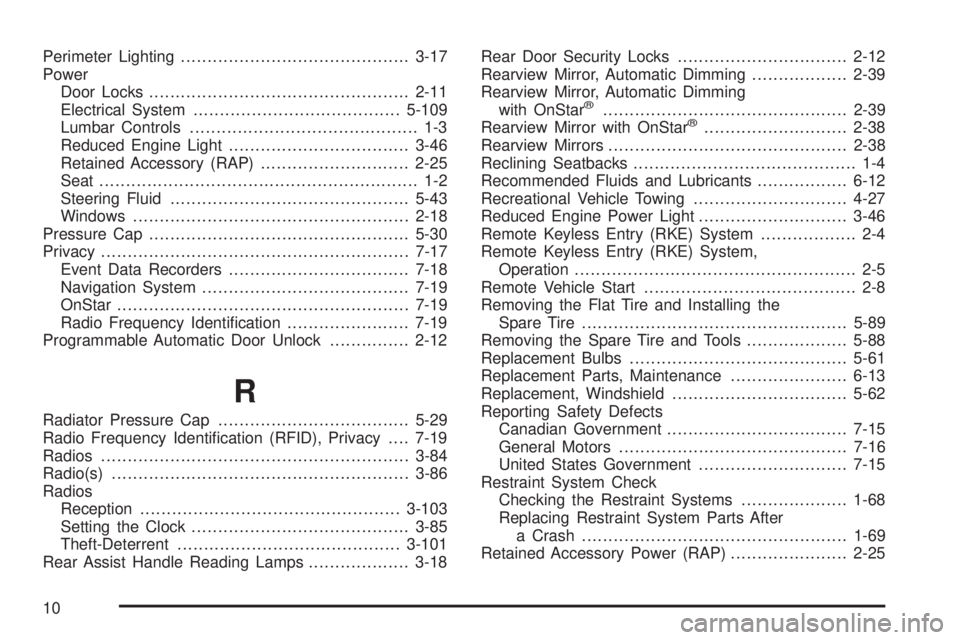
Perimeter Lighting...........................................3-17
Power
Door Locks.................................................2-11
Electrical System.......................................5-109
Lumbar Controls........................................... 1-3
Reduced Engine Light..................................3-46
Retained Accessory (RAP)............................2-25
Seat............................................................ 1-2
Steering Fluid.............................................5-43
Windows....................................................2-18
Pressure Cap.................................................5-30
Privacy..........................................................7-17
Event Data Recorders..................................7-18
Navigation System.......................................7-19
OnStar.......................................................7-19
Radio Frequency Identi�cation.......................7-19
Programmable Automatic Door Unlock...............2-12
R
Radiator Pressure Cap....................................5-29
Radio Frequency Identi�cation (RFID), Privacy....7-19
Radios..........................................................3-84
Radio(s)........................................................3-86
Radios
Reception.................................................3-103
Setting the Clock.........................................3-85
Theft-Deterrent..........................................3-101
Rear Assist Handle Reading Lamps...................3-18Rear Door Security Locks................................2-12
Rearview Mirror, Automatic Dimming..................2-39
Rearview Mirror, Automatic Dimming
with OnStar
®..............................................2-39
Rearview Mirror with OnStar®...........................2-38
Rearview Mirrors.............................................2-38
Reclining Seatbacks.......................................... 1-4
Recommended Fluids and Lubricants.................6-12
Recreational Vehicle Towing.............................4-27
Reduced Engine Power Light............................3-46
Remote Keyless Entry (RKE) System.................. 2-4
Remote Keyless Entry (RKE) System,
Operation..................................................... 2-5
Remote Vehicle Start........................................ 2-8
Removing the Flat Tire and Installing the
Spare Tire..................................................5-89
Removing the Spare Tire and Tools...................5-88
Replacement Bulbs.........................................5-61
Replacement Parts, Maintenance......................6-13
Replacement, Windshield.................................5-62
Reporting Safety Defects
Canadian Government..................................7-15
General Motors...........................................7-16
United States Government............................7-15
Restraint System Check
Checking the Restraint Systems....................1-68
Replacing Restraint System Parts After
a Crash..................................................1-69
Retained Accessory Power (RAP)......................2-25
10