headlamp BUICK LACROSSE 2009 Get To Know Guide
[x] Cancel search | Manufacturer: BUICK, Model Year: 2009, Model line: LACROSSE, Model: BUICK LACROSSE 2009Pages: 20, PDF Size: 0.81 MB
Page 1 of 20
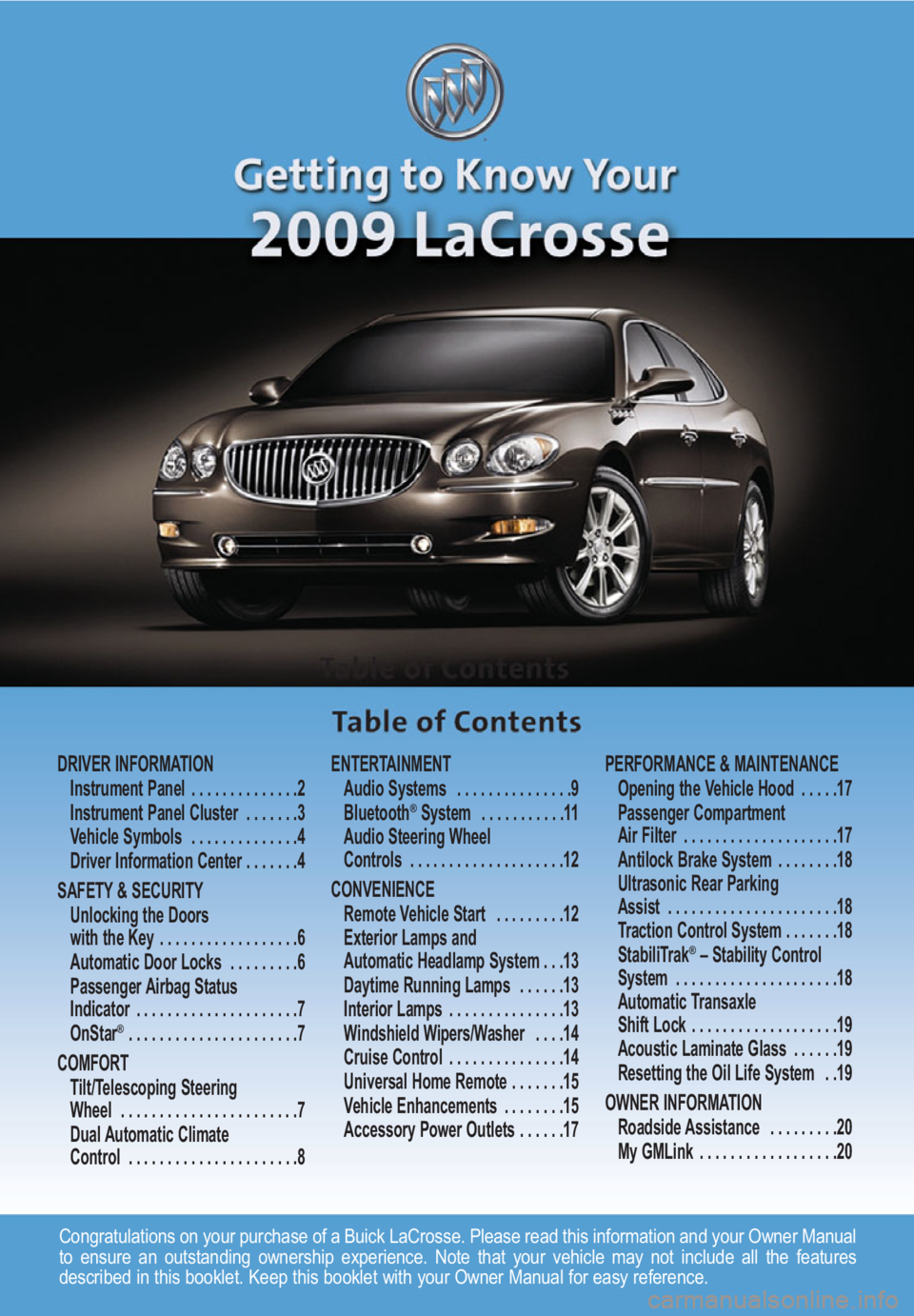
Congratulations on your purchase of a Buick LaCrosse. Please read this information and your Owner Manual
to ensure an outstanding ownership experience. Note that your vehicle may not include all the features
described in this booklet. Keep this booklet with your Owner Manual for easy reference.
DRIVER INFORMATION
Instrument Panel . . . . . . . . . . . . . .2
Instrument Panel Cluster . . . . . . .3
Vehicle Symbols . . . . . . . . . . . . . .4
Driver Information Center . . . . . . .4
SAFETY & SECURITY
Unlocking the Doors
with the Key . . . . . . . . . . . . . . . . . .6
Automatic Door Locks . . . . . . . . .6
Passenger Airbag Status
Indicator . . . . . . . . . . . . . . . . . . . . .7
OnStar
® . . . . . . . . . . . . . . . . . . . . . .7
COMFORT
Tilt/Telescoping Steering
Wheel . . . . . . . . . . . . . . . . . . . . . . .7
Dual Automatic Climate
Control . . . . . . . . . . . . . . . . . . . . . .8ENTERTAINMENT
Audio Systems . . . . . . . . . . . . . . .9
Bluetooth
®System . . . . . . . . . . .11
Audio Steering Wheel
Controls . . . . . . . . . . . . . . . . . . . .12
CONVENIENCE
Remote Vehicle Start . . . . . . . . .12
Exterior Lamps and
Automatic Headlamp System . . .13
Daytime Running Lamps . . . . . .13
Interior Lamps . . . . . . . . . . . . . . .13
Windshield Wipers/Washer . . . .14
Cruise Control . . . . . . . . . . . . . . .14
Universal Home Remote . . . . . . .15
Vehicle Enhancements . . . . . . . .15
Accessory Power Outlets . . . . . .17PERFORMANCE & MAINTENANCE
Opening the Vehicle Hood . . . . .17
Passenger Compartment
Air Filter . . . . . . . . . . . . . . . . . . . .17
Antilock Brake System . . . . . . . .18
Ultrasonic Rear Parking
Assist . . . . . . . . . . . . . . . . . . . . . .18
Traction Control System . . . . . . .18
StabiliTrak
®– Stability Control
System . . . . . . . . . . . . . . . . . . . . .18
Automatic Transaxle
Shift Lock . . . . . . . . . . . . . . . . . . .19
Acoustic Laminate Glass . . . . . .19
Resetting the Oil Life System . .19
OWNER INFORMATION
Roadside Assistance . . . . . . . . .20
My GMLink . . . . . . . . . . . . . . . . . .20
Page 3 of 20
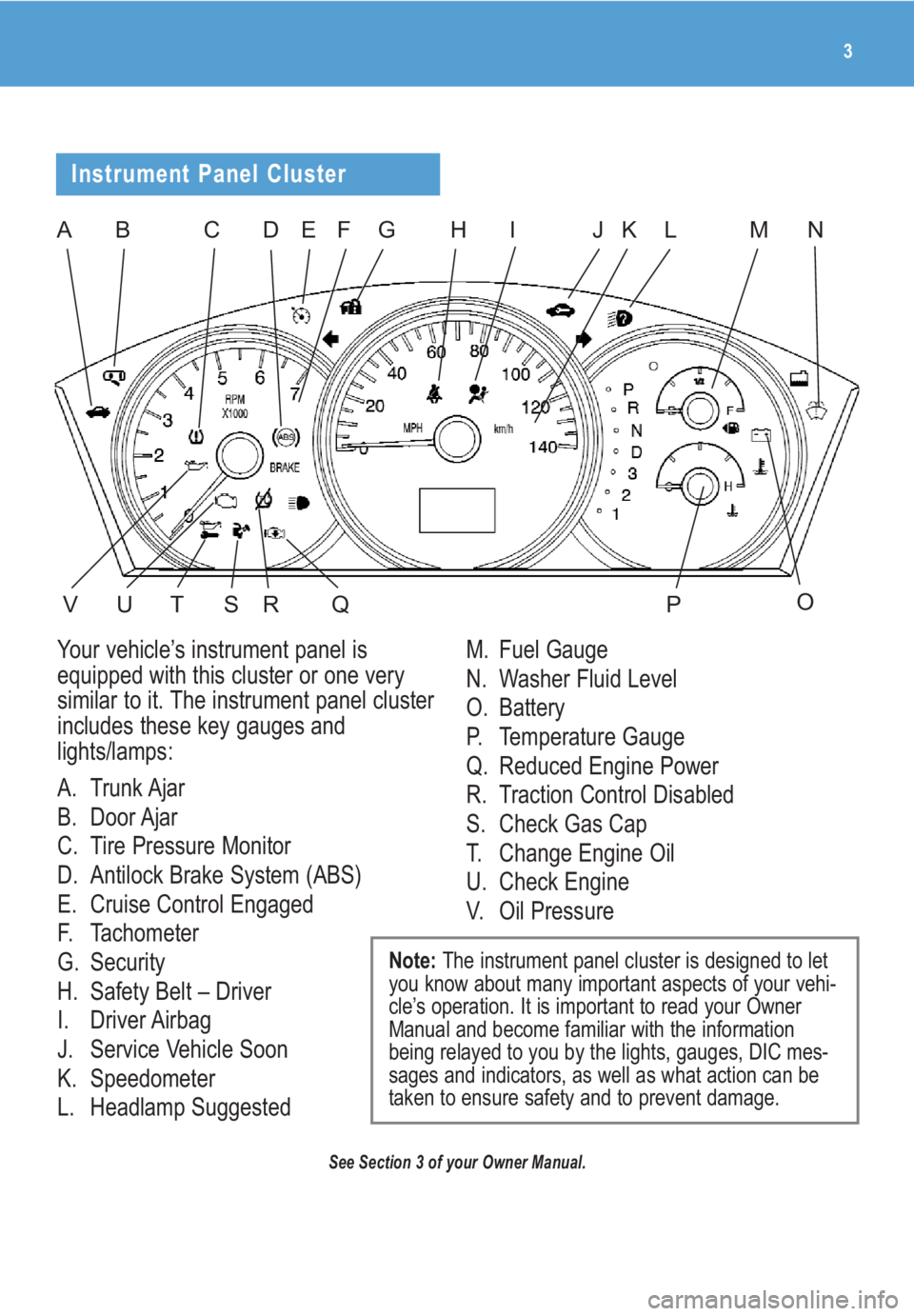
3
BDFGHIKLM
UT
E
O
NA
RSVQ
J
Your vehicle’s instrument panel is
equipped with this cluster or one very
similar to it. The instrument panel cluster
includes these key gauges and
lights/lamps:
A. Trunk Ajar
B. Door Ajar
C. Tire Pressure Monitor
D. Antilock Brake System (ABS)
E. Cruise Control Engaged
F. Tachometer
G. Security
H. Safety Belt – Driver
I. Driver Airbag
J. Service Vehicle Soon
K. Speedometer
L. Headlamp SuggestedM. Fuel Gauge
N. Washer Fluid Level
O. Battery
P. Temperature Gauge
Q. Reduced Engine Power
R. Traction Control Disabled
S. Check Gas Cap
T. Change Engine Oil
U. Check Engine
V. Oil Pressure
Note: The instrument panel cluster is designed to let
you know about many important aspects of your vehi-
cle’s operation. It is important to read your Owner
Manual and become familiar with the information
being relayed to you by the lights, gauges, DIC mes-
sages and indicators, as well as what action can be
taken to ensure safety and to prevent damage.
C
Instrument Panel Cluster
See Section 3 of your Owner Manual.
P
Page 4 of 20

Getting to Know Your LaCrosse4
Driver Information Center
The base-level Driver Information
Center (DIC) displays the odometer and
trip odometer. Uplevel DICs also display
a compass, trip computer, fuel economy
information, OnStar
®phone numbers
called (if equipped) and other messages
or warnings. The DIC display is located
on the instrument cluster below the
speedometer, and can be programmed
in English, French or Spanish.
The outside temperature displays in the
bottom-right corner of the uplevel DIC
when viewing the trip/odometer screens,
fuel screens and some gauge screens.
At 37ºF (3ºC) or below, readings toggle
between temperature and the word ICE
for two minutes.
The following DIC controls are located in
the center of the instrument panel:
TRIP/ODO (Trip/Odometer):On the
base DIC, press to display odometer/trip
distance. Uplevel DICs also display time
elapsed and average speed.
Vehicle Symbols
Following are examples of symbols you
may find on your vehicle. It is important
to become familiar with them, as they
indicate vehicle features and alert you
to various vehicle operating conditions.
Air Conditioning (A/C)
Air Recirculation
DIC Fuel
DIC Gauges
DIC Option
DIC Set/Reset
Fog Lamps
Headlamps
Off
On/Off
On
Parking Lamps
Rear Window Defogger
Remote Vehicle Start
Page 13 of 20

Exterior Lamps and Automatic
Headlamp System
You will find the exterior lamps knob on
the left side of the instrument panel.
(On/Off): To turn the headlamps off
when the lights are on, turn the control
to the position. The momentary
switch design springs back to AUTO
when released.
AUTO:Activates the automatic head-
lamp system, illuminating all exterior
lamps and the instrument panel/radio
lights when needed.
(Parking Lamps):The parking lamp
position illuminates tail/side marker/
license plate lamps and instrument
panel/radio lights.
(Headlamps):The headlamps posi-
tion manually activates the headlamps,
exterior tail/marker lamps and instru-
ment panel/radio lights.
(Fog Lamps):To activate the fog
lamps, press the center of the rotary
control marked .
To switch headlamps from low to high
beam, push the multifunction lever away
from you. Pull it back and release for
low-beam operation.
See Section 3 of your Owner Manual.
Daytime Running Lamps
The Daytime Running Lamps (DRLs)
illuminate the low-beam headlamps at a
lower intensity in daylight to make the
front of the vehicle more visible to
others. The DRLs do not illuminate the
taillamps or side marker lamps.
See Section 3 of your Owner Manual.
Interior Lamps
The interior lamps control is located next to
the exterior lamps control on the left side
of the instrument panel. It can be set to:
(Off):This position disables the
interior lamps entirely, whether or not a
door is open.
(Door):This position turns on the
interior lamps when a door is opened
and when the ignition key is removed.
(On):This position turns on the
interior lamps continuously.
Instrument Panel Brightness:When
you push the center of the interior lamps
knob, a spring-loaded stem will pop out.
Turn it right or left to adjust intensity.
Reading Lamps:Press the reading light
lens to turn on/off.
See Section 3 of your Owner Manual.
13