wheel BUICK LACROSSE 2009 Get To Know Guide
[x] Cancel search | Manufacturer: BUICK, Model Year: 2009, Model line: LACROSSE, Model: BUICK LACROSSE 2009Pages: 20, PDF Size: 0.81 MB
Page 1 of 20
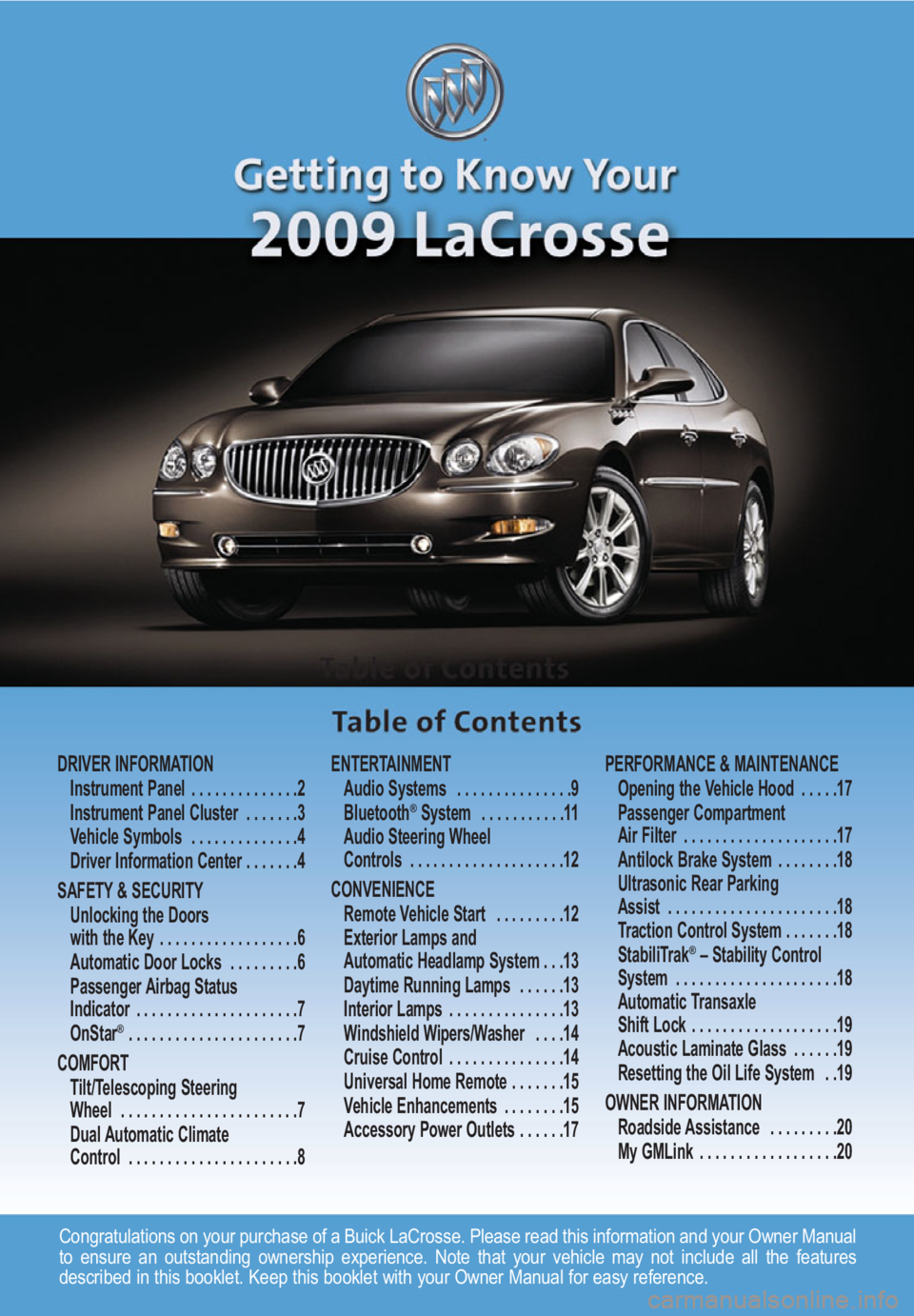
Congratulations on your purchase of a Buick LaCrosse. Please read this information and your Owner Manual
to ensure an outstanding ownership experience. Note that your vehicle may not include all the features
described in this booklet. Keep this booklet with your Owner Manual for easy reference.
DRIVER INFORMATION
Instrument Panel . . . . . . . . . . . . . .2
Instrument Panel Cluster . . . . . . .3
Vehicle Symbols . . . . . . . . . . . . . .4
Driver Information Center . . . . . . .4
SAFETY & SECURITY
Unlocking the Doors
with the Key . . . . . . . . . . . . . . . . . .6
Automatic Door Locks . . . . . . . . .6
Passenger Airbag Status
Indicator . . . . . . . . . . . . . . . . . . . . .7
OnStar
® . . . . . . . . . . . . . . . . . . . . . .7
COMFORT
Tilt/Telescoping Steering
Wheel . . . . . . . . . . . . . . . . . . . . . . .7
Dual Automatic Climate
Control . . . . . . . . . . . . . . . . . . . . . .8ENTERTAINMENT
Audio Systems . . . . . . . . . . . . . . .9
Bluetooth
®System . . . . . . . . . . .11
Audio Steering Wheel
Controls . . . . . . . . . . . . . . . . . . . .12
CONVENIENCE
Remote Vehicle Start . . . . . . . . .12
Exterior Lamps and
Automatic Headlamp System . . .13
Daytime Running Lamps . . . . . .13
Interior Lamps . . . . . . . . . . . . . . .13
Windshield Wipers/Washer . . . .14
Cruise Control . . . . . . . . . . . . . . .14
Universal Home Remote . . . . . . .15
Vehicle Enhancements . . . . . . . .15
Accessory Power Outlets . . . . . .17PERFORMANCE & MAINTENANCE
Opening the Vehicle Hood . . . . .17
Passenger Compartment
Air Filter . . . . . . . . . . . . . . . . . . . .17
Antilock Brake System . . . . . . . .18
Ultrasonic Rear Parking
Assist . . . . . . . . . . . . . . . . . . . . . .18
Traction Control System . . . . . . .18
StabiliTrak
®– Stability Control
System . . . . . . . . . . . . . . . . . . . . .18
Automatic Transaxle
Shift Lock . . . . . . . . . . . . . . . . . . .19
Acoustic Laminate Glass . . . . . .19
Resetting the Oil Life System . .19
OWNER INFORMATION
Roadside Assistance . . . . . . . . .20
My GMLink . . . . . . . . . . . . . . . . . .20
Page 2 of 20
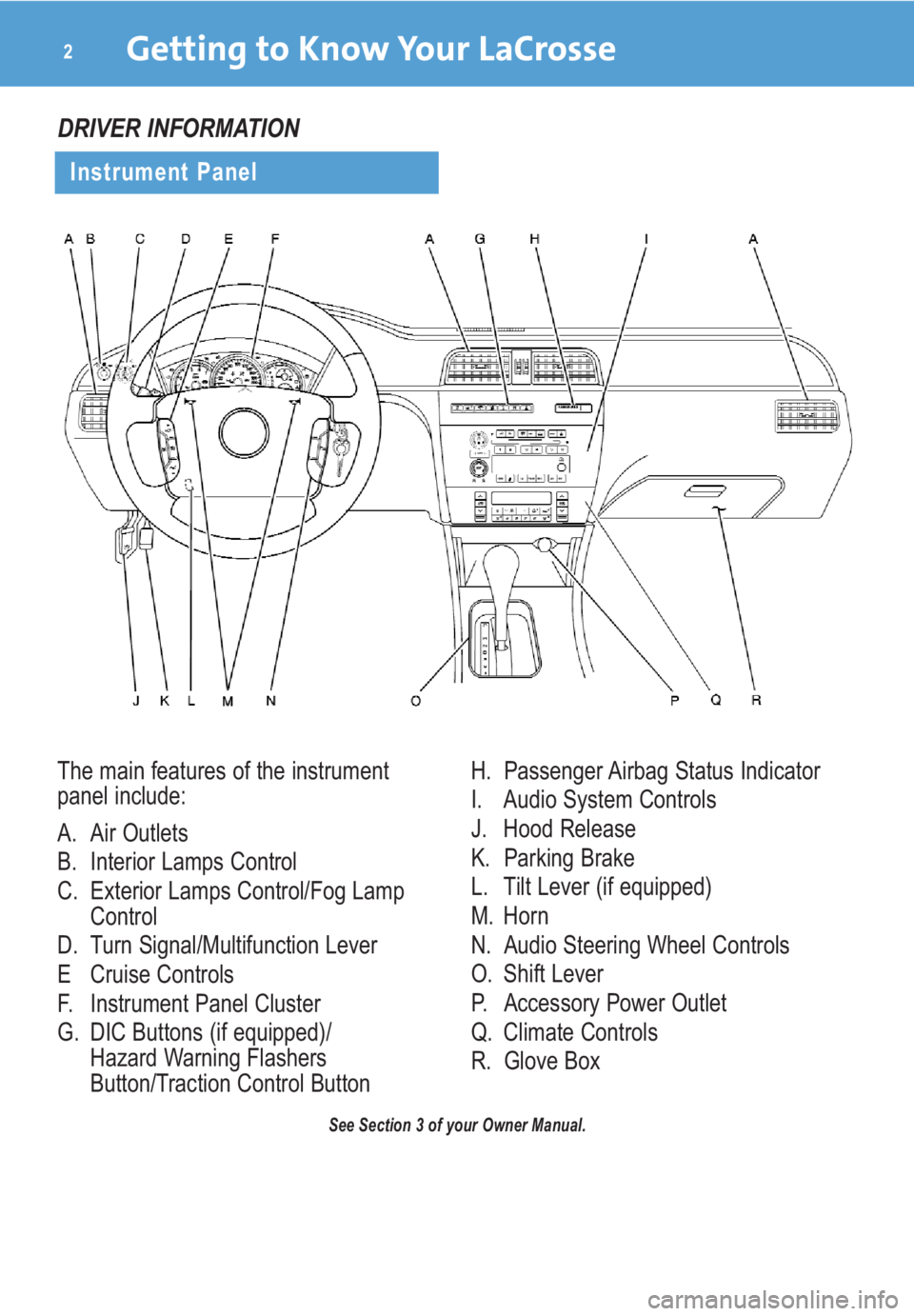
The main features of the instrument
panel include:
A. Air Outlets
B. Interior Lamps Control
C. Exterior Lamps Control/Fog Lamp
Control
D. Turn Signal/Multifunction Lever
E Cruise Controls
F. Instrument Panel Cluster
G. DIC Buttons (if equipped)/
Hazard Warning Flashers
Button/Traction Control ButtonH. Passenger Airbag Status Indicator
I. Audio System Controls
J. Hood Release
K. Parking Brake
L. Tilt Lever (if equipped)
M. Horn
N. Audio Steering Wheel Controls
O. Shift Lever
P. Accessory Power Outlet
Q. Climate Controls
R. Glove Box
Getting to Know Your LaCrosse2
See Section 3 of your Owner Manual.
DRIVER INFORMATION
Instrument Panel
Page 7 of 20
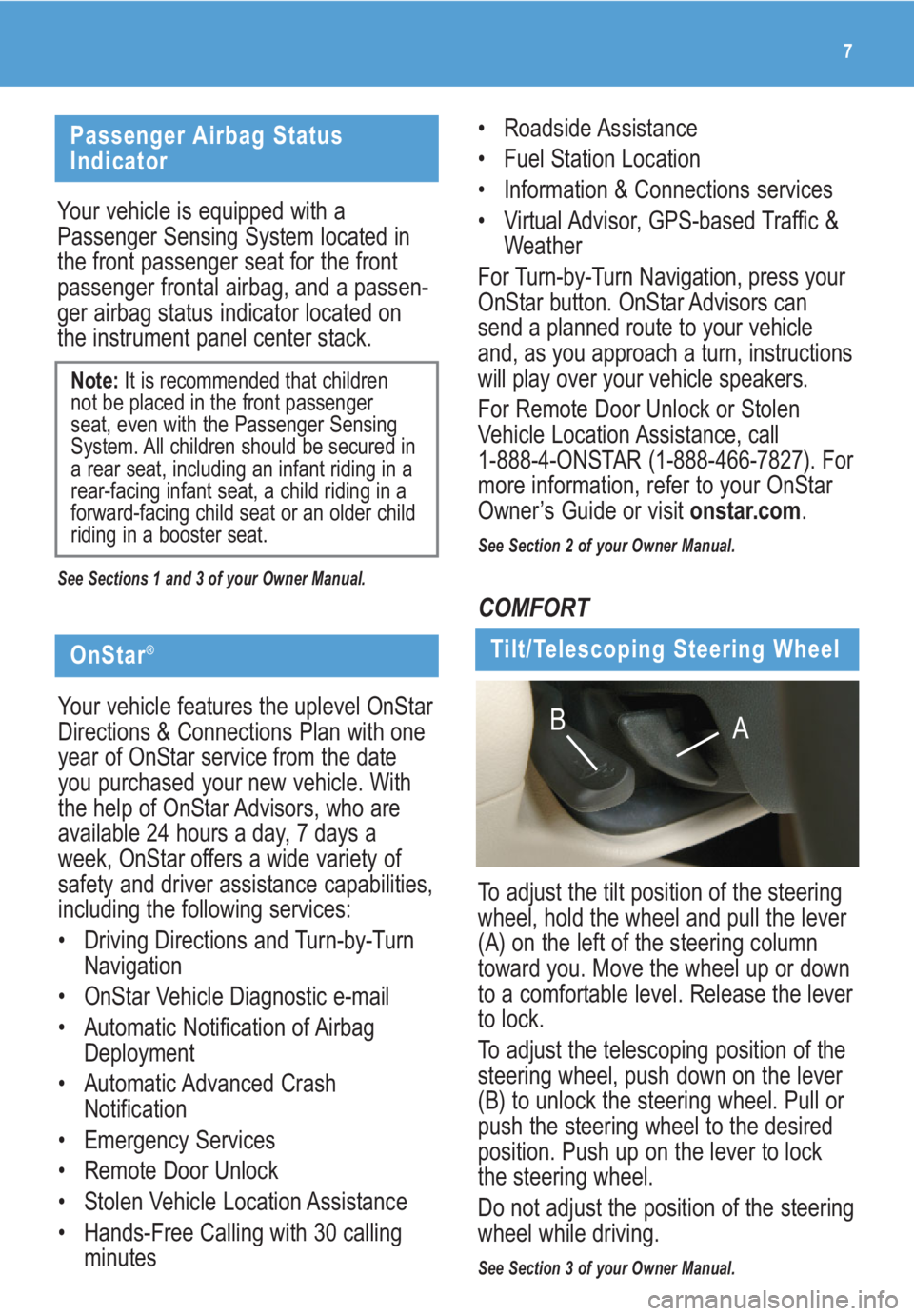
• Roadside Assistance
• Fuel Station Location
• Information & Connections services
• Virtual Advisor, GPS-based Traffic &
Weather
For Turn-by-Turn Navigation, press your
OnStar button. OnStar Advisors can
send a planned route to your vehicle
and, as you approach a turn, instructions
will play over your vehicle speakers.
For Remote Door Unlock or Stolen
Vehicle Location Assistance, call
1-888-4-ONSTAR (1-888-466-7827). For
more information, refer to your OnStar
Owner’s Guide or visit onstar.com.
See Section 2 of your Owner Manual.
7
Tilt/Telescoping Steering Wheel
To adjust the tilt position of the steering
wheel, hold the wheel and pull the lever
(A) on the left of the steering column
toward you. Move the wheel up or down
to a comfortable level. Release the lever
to lock.
To adjust the telescoping position of the
steering wheel, push down on the lever
(B) to unlock the steering wheel. Pull or
push the steering wheel to the desired
position. Push up on the lever to lock
the steering wheel.
Do not adjust the position of the steering
wheel while driving.
See Section 3 of your Owner Manual.
A B
Passenger Airbag Status
Indicator
Your vehicle is equipped with a
Passenger Sensing System located in
the front passenger seat for the front
passenger frontal airbag, and a passen-
ger airbag status indicator located on
the instrument panel center stack.
See Sections 1 and 3 of your Owner Manual.
Note:It is recommended that children
not be placed in the front passenger
seat, even with the Passenger Sensing
System. All children should be secured in
a rear seat, including an infant riding in a
rear-facing infant seat, a child riding in a
forward-facing child seat or an older child
riding in a booster seat.
COMFORT
OnStar®
Your vehicle features the uplevel OnStar
Directions & Connections Plan with one
year of OnStar service from the date
you purchased your new vehicle. With
the help of OnStar Advisors, who are
available 24 hours a day, 7 days a
week, OnStar offers a wide variety of
safety and driver assistance capabilities,
including the following services:
• Driving Directions and Turn-by-Turn
Navigation
• OnStar Vehicle Diagnostic e-mail
• Automatic Notification of Airbag
Deployment
• Automatic Advanced Crash
Notification
• Emergency Services
• Remote Door Unlock
• Stolen Vehicle Location Assistance
• Hands-Free Calling with 30 calling
minutes
Page 12 of 20

Getting to Know Your LaCrosse12
CONVENIENCE
Remote Vehicle Start
This feature allows you to start the
engine from outside the vehicle by
using the Remote Keyless Entry (RKE)
transmitter. The remote start capability
must be turned on using the Driver
Information Center.
Audio Steering Wheel Controls
Audio Steering Wheel Controls
The following audio controls are located
on the steering wheel:
+ – (Volume): Pull up on the plus or
minus button to increase or decrease
the volume.
(Next/Previous/End): Press the
up or down arrow to go to the
next or previous radio station stored as
a favorite or, when a CD is playing, to
the next or previous track. Press the
(End) button to end an OnStar or
Bluetooth call.
SRCE (Source):Press this button to
switch between AM, FM, XM (if equip-
ped), CD and the auxiliary input jack.
(Seek):Press this button to go to
the next radio station on the same band
or, when a CD is playing, to the next
track.
(Mute/Push to Talk/Voice
Recognition): Press this button to
mute the vehicle speakers. Press and
hold the button for more than two sec-
onds to interact with the OnStar or
Bluetooth system.
See Section 3 of your Owner Manual.
Based on outside temperature, the vehi-
cle’s automatic climate control system
will default to a heating or cooling mode.
Starting the Vehicle
1. Aim the RKE transmitter at the
vehicle.
2. Press and release the (Lock)
button on the transmitter.
3. Immediately press and hold the
(Remote Start) button for about four
seconds. When the vehicle starts, the
parking lamps will light and remain
on while the engine is running. The
engine will continue running for
10 minutes.
4. Repeat these steps for a 10-minute
time extension. Only two consecutive
remote starts are allowed.
After a remote start, the ignition must
be turned to the On position before
driving.
Canceling a Remote Start
To turn off the engine instead of driving
after a remote start:
• Press and hold the (Remote Start)
button until the parking lamps turn off.
• Press and release the Hazard
Warning Flashers button. Press it
again to turn off the flashers.
• Turn the key in the ignition switch to
the On position and then off.
See Section 2 of your Owner Manual.
Note:The Remote Vehicle Start feature
will not operate if the key is in the igni-
tion, a door or the hood is open, or the
Check Engine light is illuminated on the
instrument panel cluster.
Page 14 of 20

The cruise control buttons, located on
the steering wheel, include the following
functions:
(On/Off): Press this button to turn
the cruise control system on or off.
– SET (Set): Press this button to set
a speed, or to decrease the set speed
when the system is active. When the
cruise control is set, the cruise light
will illuminate on the instrument panel
cluster.
+ RES (Resume/Accelerate): Press
this button to resume a set speed, or to
increase the set
speed when the
system is active.
(Cancel):
Press this button
to cancel the set
speed. The set
speed will remain
in memory.
Applying the
brakes will also
cancel the set
speed.
See Section 3 of your
Owner Manual.
Getting to Know Your LaCrosse14
Cruise Control
The windshield wipers/washer controls
are located on the multifunction lever on
the left side of the steering wheel.
(Mist):For a single wipe, twist the
band on the multifunction stalk down to
this position and release.
(Off):Twist the band to this position
to turn off the wipers.
(Delay):Twist the band up to set the
delay time (the top of the band equals a
shorter delay).
(Low):Twist the band up to this
position for low-speed wipers.
(High):Twist the band up to this
position for high-speed wipers.
(Washer):To spray washer fluid,
turn the paddle at the top of the multi-
function lever forward and release.
There will be a slight delay before the
wipers are activated. This is normal and
allows the washer to clean the entire
windshield.
See Section 3 of your Owner Manual.
Windshield Wipers/Washer
Page 18 of 20

Getting to Know Your LaCrosse18
Ultrasonic Rear Parking Assist
(if equipped)
Ultrasonic Rear Parking Assist (URPA)
detects objects up to 5 feet (1.5 m)
behind the vehicle when the shift lever
is in the Reverse position and vehicle
speed is less than 3 mph (5 km/h).
Three color-coded lights inside the
vehicle, above the rear window, provide
distance and system information to the
driver.
See Section 2 of your Owner Manual.
Antilock Brake System
The Antilock Brake System (ABS) helps
prevent a braking skid. The ABS warn-
ing light illuminates briefly when the
engine is started. Momentary motor or
clicking noises and slight brake pedal
movement are normal as the system
checks itself when reaching speeds of
approximately 3 to 5 mph.
See Section 4 of your Owner Manual.
Traction Control System
The Traction Control System (TCS)
limits wheelspin. TCS activates when it
senses one or both front wheels spin-
ning or losing traction. Then the system
reduces engine power and may upshift
the transaxle to limit wheelspin. It is nor-
mal to hear or feel the system working.
TCS is always enabled unless you dis-
able it manually to rock the vehicle free
from sand, mud or snow.
To disable TCS, press the (Traction
Control) button on the instrument panel.
The TCS warning light will come on.
Press the button again to turn TCS on.
See Section 4 of your Owner Manual.
StabiliTrak® – Stability Control
System (if equipped)
StabiliTrak is a computer-controlled
system that detects and corrects differ-
ences between the path you have
chosen and the vehicle’s actual direction
by applying brake pressure individually
at the appropriate wheel. When the
system activates, STABILITY CONTROL
ACTIVE displays on the Driver
Information Center.
See Section 4 of your Owner Manual.