remote control BUICK LACROSSE 2010 Get To Know Guide
[x] Cancel search | Manufacturer: BUICK, Model Year: 2010, Model line: LACROSSE, Model: BUICK LACROSSE 2010Pages: 16, PDF Size: 1.77 MB
Page 5 of 16
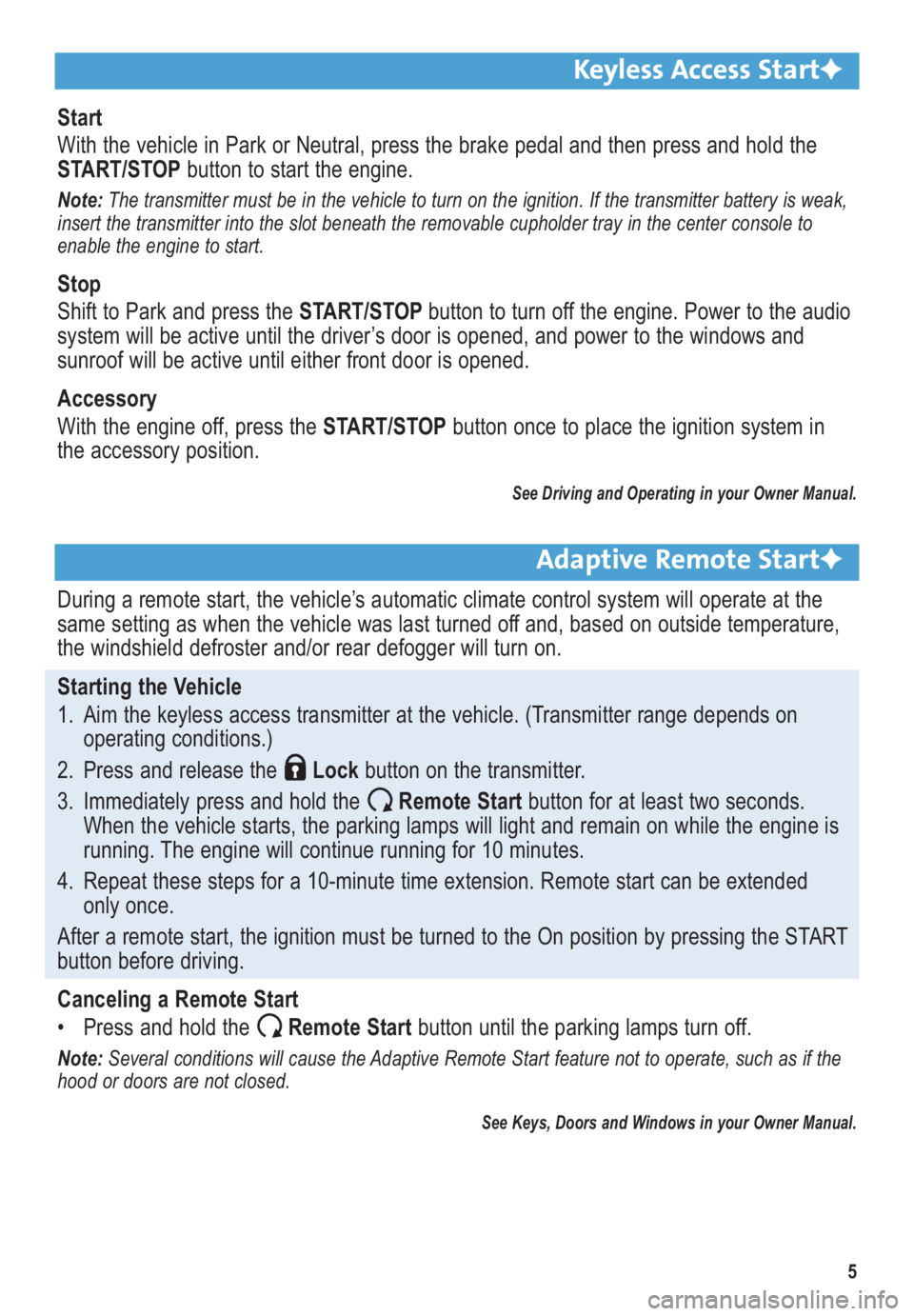
5
Keyless Access StartF
Start
With the vehicle in Park or Neutral, press the brake pedal and then press and hold the
START/STOPbutton to start the engine.
Note: The transmitter must be in the vehicle to turn on the ignition. If the transmitter battery is weak,
insert the transmitter into the slot beneath the removable cupholder tray in the center console to
enable the engine to start.
Stop
Shift to Park and press theSTART/STOP button to turn off the engine. Power to the audio
system will be active until the driver’s door is opened, and power to the windows and
sunroof will be active until either front door is opened.
Accessory
With the engine off, press the START/STOPbutton once to place the ignition system in
the accessory position.
See Driving and Operating in your Owner Manual.
Adaptive Remote StartF
During a remote start, the vehicle’s automatic climate control system will operate at the
same setting as when the vehicle was last turned off and, based on outside temperature,
the windshield defroster and/or rear defogger will turn on.
Starting the Vehicle
1. Aim the keyless access transmitter at the vehicle. (Transmitter range depends on
operating conditions.)
2. Press and release the Lockbutton on the transmitter.
3. Immediately press and hold the Remote Start button for at least two seconds.
When the vehicle starts, the parking lamps will light and remain on while the engine is
running. The engine will continue running for 10 minutes.
4. Repeat these steps for a 10-minute time extension. Remote start can be extended
only once.
After a remote start, the ignition must be turned to the On position by pressing the START
button before driving.
Canceling a Remote Start
• Press and hold the Remote Start button until the parking lamps turn off.
Note: Several conditions will cause the Adaptive Remote Start feature not to operate, such as if the
hood or doors are not closed.
See Keys, Doors and Windows in your Owner Manual.
Page 10 of 16

10
Audio Steering Wheel Controls
+ –
Volume
Press + or – to increase or decrease the
volume.
Next/Previous
Rotate up or down to go to the next or
previous favorite radio station, CD track,
or MP3 file.
SRC Source
Press to select an audio source.
Push to Talk
Press to interact with the OnStar or
Bluetooth system. Press and hold to
interact with the Navigation systemF.
End Call/Mute
Press to end or reject an OnStar or
Bluetooth call. Press to mute the vehicle
speakers.
See Infotainment System in your Owner Manual.
DVD Entertainment SystemF
Play a DVD Video
1. Press the release buttons on the seatback consoles to raise the screens.
2. Insert a DVD into the audio system.
3. Press the HDD/DVD/AUXbutton to select the DVD source. Sound will play through the
vehicle speakers.
4. To use the wireless headphones, press the On/Offbutton on the headphones, select
Channel 1, and adjust volume using the headphone volume control.
5. To control DVD playback, use the audio controls or the remote control. Aim the remote
control at the seatback console for proper operation.
Changing the Source on the Video Screens
Continually press the AUX button on the remote control to play a DVD or an auxiliary
device such as a video game on both screens, or a different source on each screen.
See Infotainment System in your Owner Manual.