bluetooth BUICK LACROSSE 2012 Get To Know Guide
[x] Cancel search | Manufacturer: BUICK, Model Year: 2012, Model line: LACROSSE, Model: BUICK LACROSSE 2012Pages: 16, PDF Size: 4.11 MB
Page 7 of 16
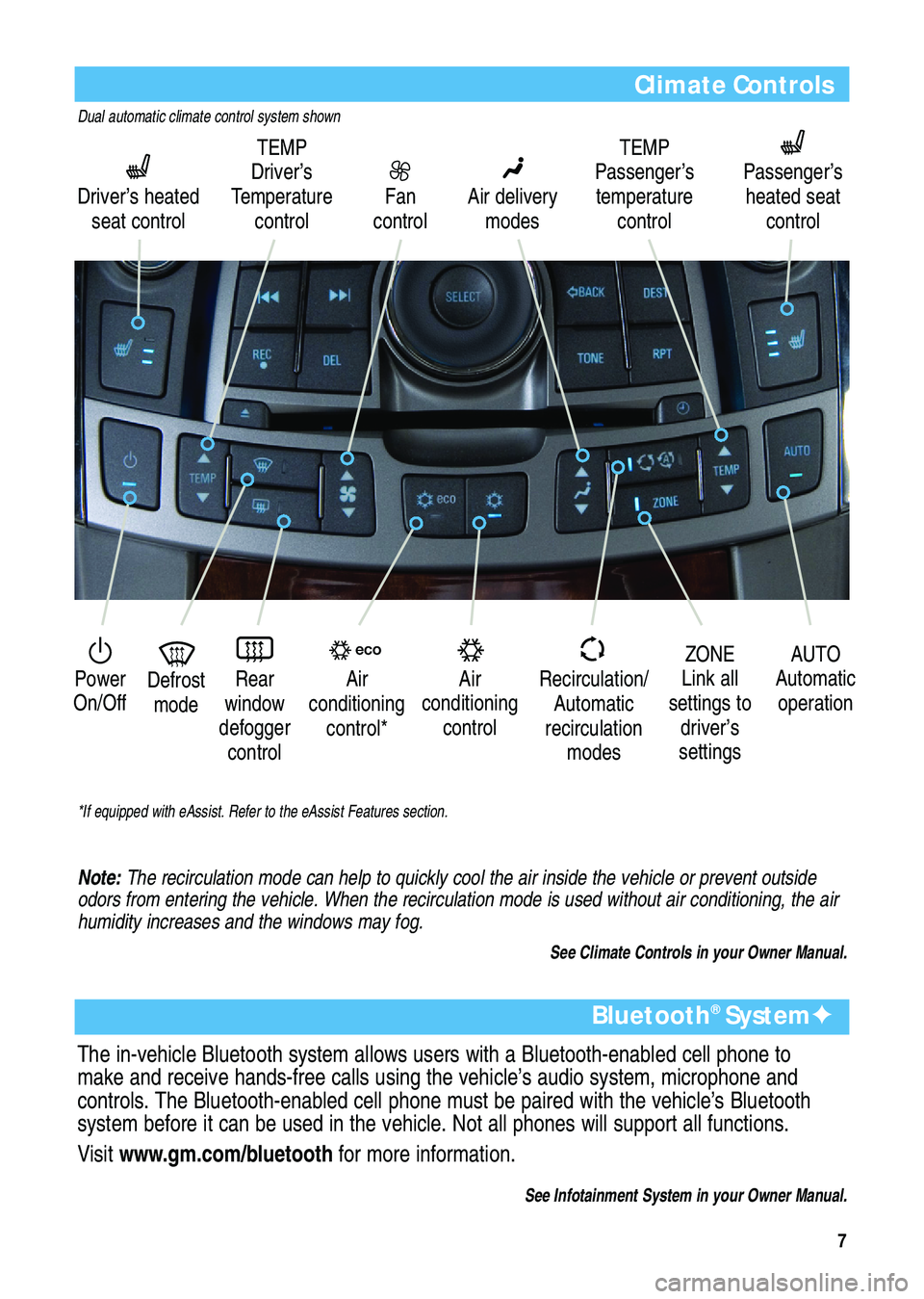
7
Climate Controls
Power
On/Off
Driver’s heated
seat control
TEMP
Driver’s
Temperature
controlFan
control
Air delivery
modes
Defrost
modeRear
window
defogger
controlAir
conditioning
controlAir
conditioning
control*Recirculation/
Automatic
recirculation
modes
AUTO
Automatic
operation ZONE
Link all
settings to
driver’s
settings
See Climate Controls in your Owner Manual.
Note:The recirculation mode can help to quickly cool the air inside the vehicle or prevent outside
odors from entering the vehicle. When the recirculation mode is used without air conditioning, the air
humidity increases and the windows may fog.
Dual automatic climate control system shown
*If equipped with eAssist. Refer to the eAssist Features section.
TEMP
Passenger’s
temperature
controlPassenger’s
heated seat
control
Bluetooth®System✦
The in-vehicle Bluetooth system allows users with a Bluetooth-enabled cell phone to
make and receive hands-free calls using the vehicle’s audio system, microphone and
controls. The Bluetooth-enabled cell phone must be paired with the vehicle’s Bluetooth
system before it can be used in the vehicle. Not all phones will support all functions.
Visitwww.gm.com/bluetoothfor more information.
See Infotainment System in your Owner Manual.
Page 10 of 16
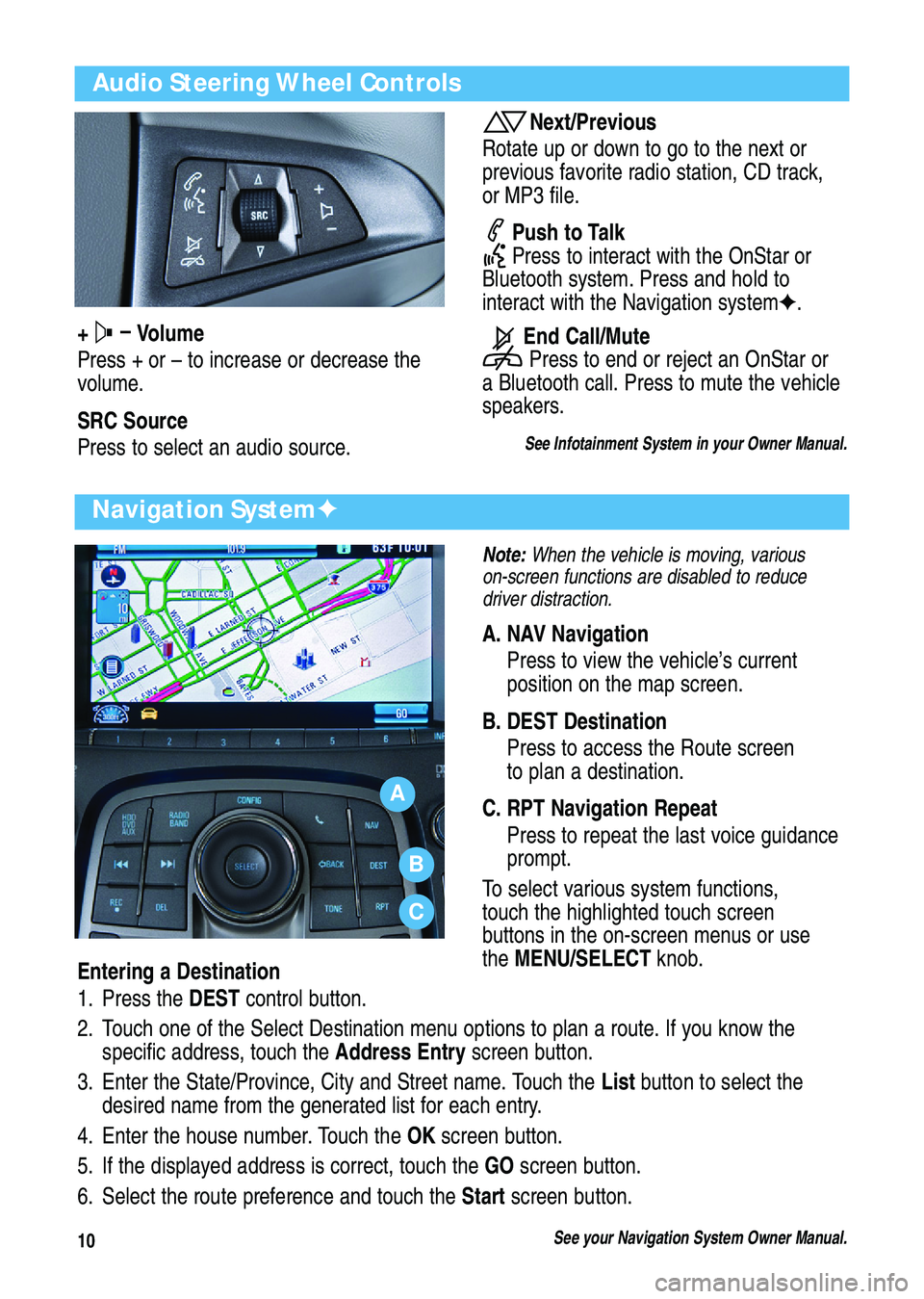
10
A. NAV Navigation
Press to view the vehicle’s current
position on the map screen.
B. DEST Destination
Press to access the Route screen
to plan a destination.
C. RPT Navigation Repeat
Press to repeat the last voice guidance
prompt.
To select various system functions,
touch the highlighted touch screen
buttons in the on-screen menus or use
theMENU/SELECTknob.
Navigation System✦ Audio Steering Wheel Controls
Next/Previous
Rotate up or down to go to the next or
previous favorite radio station, CD track,
or MP3 file.
PushtoTalk
Press to interact with the OnStar or
Bluetooth system. Press and hold to
interact with the Navigation system✦.
End Call/Mute
Press to end or reject an OnStar or
a Bluetooth call. Press to mute the vehicle
speakers.
See Infotainment System in your Owner Manual.
Entering a Destination
1. Press theDESTcontrol button.
2. Touch one of the Select Destination menu options to plan a route. If you know the
specific address, touch theAddress Entryscreen button.
3. Enter the State/Province, City and Street name. Touch theListbutton to select the
desired name from the generated list for each entry.
4. Enter the house number. Touch theOKscreen button.
5. If the displayed address is correct, touch theGOscreen button.
6. Select the route preference and touch theStartscreen button.
See your Navigation System Owner Manual.
+ –
Volume
Press + or – to increase or decrease the
volume.
SRC Source
Press to select an audio source.
A
B
C
Note:When the vehicle is moving, various
on-screen functions are disabled to reduce
driver distraction.