service BUICK LACROSSE 2015 Get To Know Guide
[x] Cancel search | Manufacturer: BUICK, Model Year: 2015, Model line: LACROSSE, Model: BUICK LACROSSE 2015Pages: 20, PDF Size: 1.24 MB
Page 8 of 20

8
Infotainment System
Refer to your Owner Manual for important safety information about using \
the infotainment system
while driving.
The infotainment system controls include the audio system buttons and to\
uch screen.
See your Infotainment System Owner Manual.
Power/
Volume Additional Pages:
Touch to view
additional pages of applications
(if equipped)
Applications:
Touch the
screen icon
to access the application Interaction
Selector: Display
favorite radio stations TUNE/MENU: Tune radio
stations/Open
and select menus
MEDIA:
Select the
media sourceEject disc SEEK: Previous/Next radio station, track or file
◄BACK:
Move back
one level in the menusRADIO: Select AM,
FM, XM♦ Home page
F Optional equipment
Touch screen shown without OnStar 4G LTE service.
Page 12 of 20
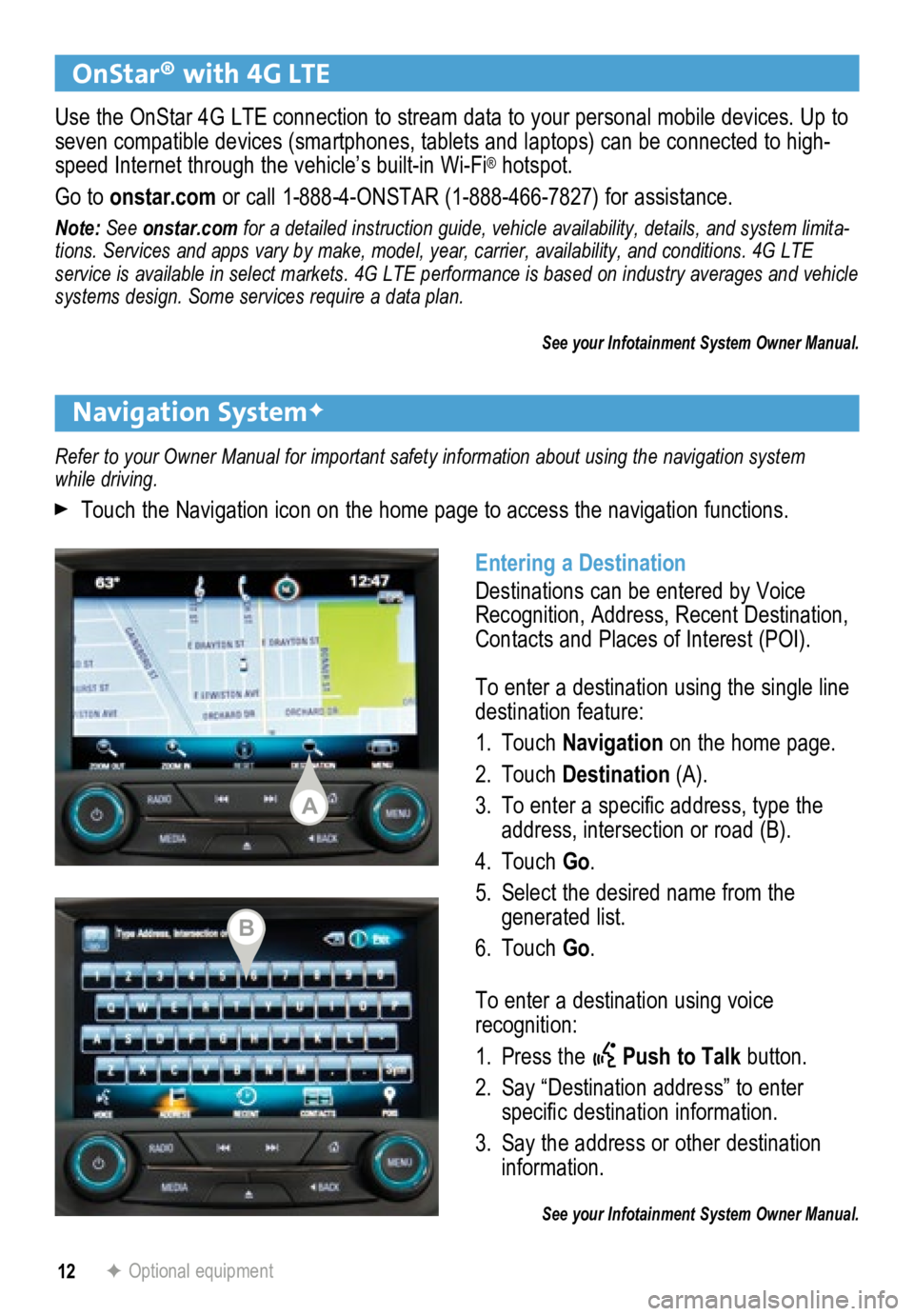
12
Navigation SystemF
OnStar® with 4G LTE
F Optional equipment
Refer to your Owner Manual for important safety information about using \
the navigation system
while driving.
Touch the Navigation icon on the home page to access the navigation functions.
Use the OnStar 4G LTE connection to stream data to your personal mobile devices. Up to
seven compatible devices (smartphones, tablets and lap
tops) can be connected to high-
speed Internet through the vehicle’s built-in Wi-Fi
® hotspot.
Go to onstar.com or call 1-888-4-ONSTAR (1-888-466-7827) for assistance.
Note: See onstar.com for a detailed instruction guide, vehicle availability, details, and system limita -
tions. Services and apps vary by make, model, year, carrier, availabilit\
y, and conditions. 4G LTE
service is available in select markets. 4G LTE performance is based on industry averages and \
vehicle
systems design. Some services require a data plan.
See your Infotainment System Owner Manual.
Entering a Destination
Destinations can be entered by Voice
Recognition, Address, Recent Destination,
Contacts and Places of Interest (POI).
To enter a destination using the single line
destination feature:
1. Touch Navigation on the home page.
2. Touch Destination (A).
3. To enter a specific address, type the
address, intersection or road (B).
4. Touch Go.
5. Select the desired name from the
generated list.
6. Touch Go.
To enter a destination using voice
recognition:
1. Press the
Push to Talk button.
2. Say “Destination address” to enter
specific destination information.
3. Say the address or other destination
information.
See your Infotainment System Owner Manual.
A
B
Page 20 of 20
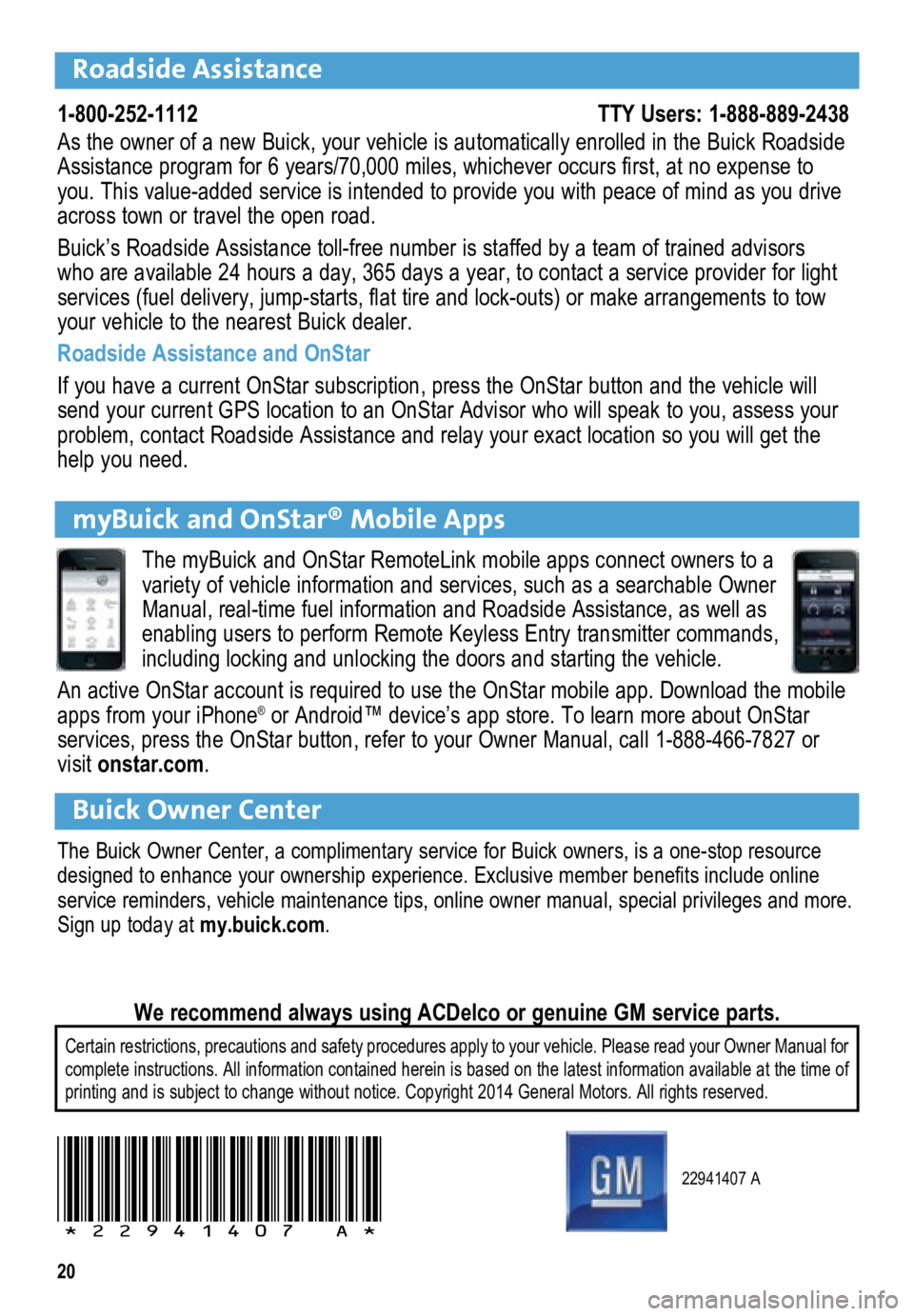
20
Roadside Assistance
1-800-252-1112 \
TTY Users: 1-888-889-2438
As the owner of a new Buick, your vehicle is automatically enrolled in the Buick Roadside
Assistance program for 6 years/70,000 miles, whichever occurs first, at no expense to
you. This value-added service is intended to provide you with peace of mind as you drive
across town or travel the open road.
Buick’s Roadside Assistance toll-free number is staffed by a team of trained advisors
who are available 24 hours a day, 365 days a year, to contact a service provider for light\
ser vices (fuel delivery, jump-starts, flat tire and lock-outs) or make arrangements to tow
your vehicle to the nearest Buick dealer.
Roadside Assistance and OnStar
If you have a current OnStar subscription, press the OnStar button and the vehicle will
send your current GPS location to an OnStar Advisor who will speak to yo\
u, assess your
problem, contact Roadside Assistance and relay your exact location so you will get the
help you need.
Buick Owner Center
The Buick Owner Center, a complimentary service for Buick owners, is a one-stop resource
designed to enhance your ownership experience. Exclusive member benefits include online
service reminders, vehicle maintenance tips, online owner manual, special privileges and more.
Sign up today at my.buick.com.
Certain restrictions, precautions and safety procedures apply to your ve\
hicle. Please read your Owner Manual for
complete instructions. All information contained herein is based on the \
latest information available at the time of
printing and is subject to change without notice. Copyright 2014 General\
Motors. All rights reserved.
We recommend always using ACDelco or genuine GM service parts.
myBuick and OnStar® Mobile Apps
The myBuick and OnStar RemoteLink mobile apps connect owners to a
variety of vehicle information and services, such as a searchable Owner
Manual, real-time fuel information and Roadside Assistance, as well as
enabling users to perform Remote Keyless Entry transmitter commands,
including locking and unlocking the doors and starting the vehicle.
An active OnStar account is required to use the OnStar mobile app. Downl\
oad the mobile
apps from your iPhone
® or Android™ device’s app store. To learn more about OnStar
services, press the OnStar button, refer to your Owner Manual, call 1-888-466-7827\
or
visit onstar.com.
22941407 A
!22941407=A!