BUICK LACROSSE 2015 Get To Know Guide
Manufacturer: BUICK, Model Year: 2015, Model line: LACROSSE, Model: BUICK LACROSSE 2015Pages: 20, PDF Size: 1.24 MB
Page 1 of 20
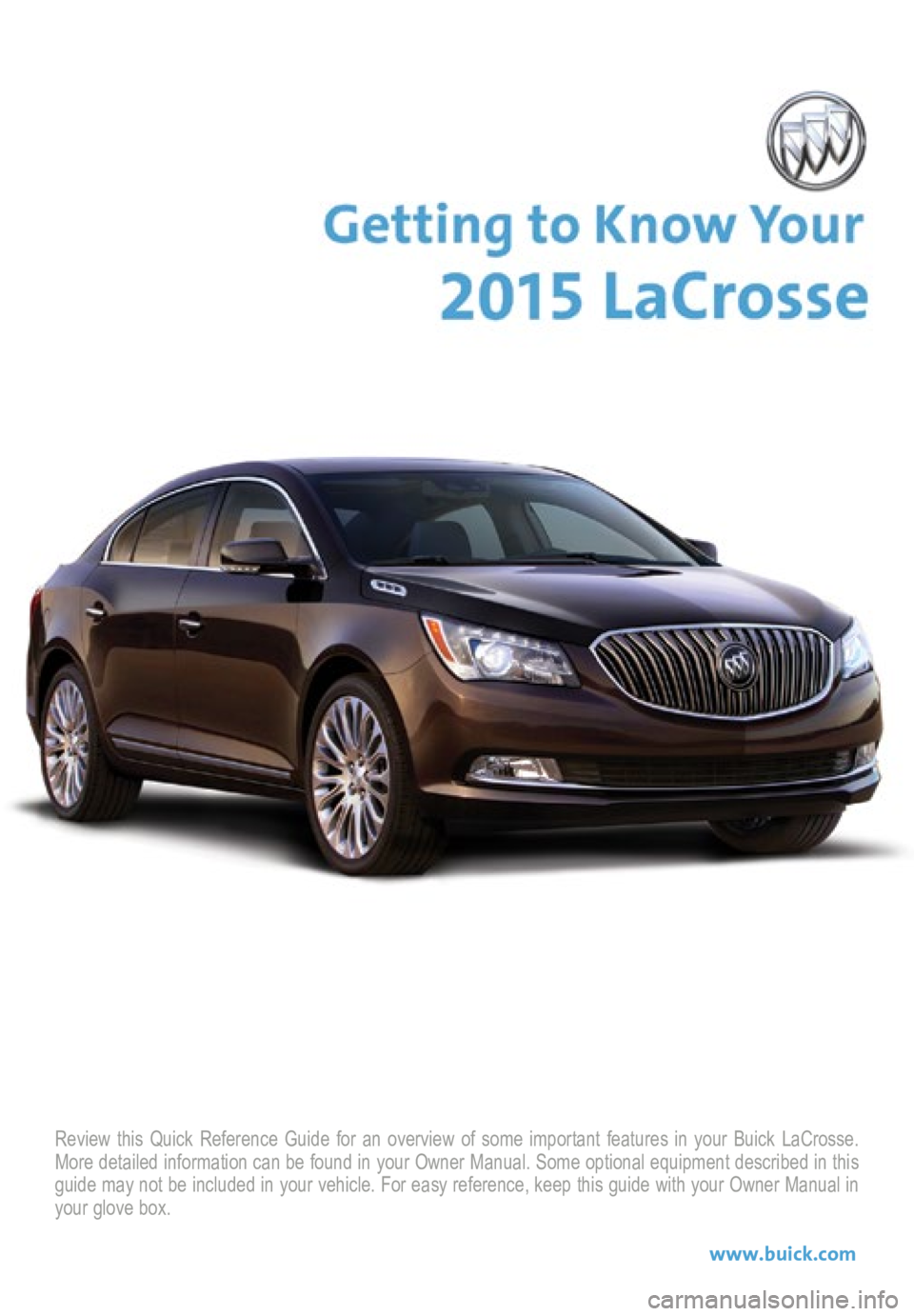
Review this Quick Reference Guide for an overview of some important feat\
ures in your Buick LaCrosse.
More detailed information can be found in your Owner Manual. Some option\
al equipment described in this
guide may not be included in your vehicle. For easy reference, keep this guide with your Owner Manual in
your glove box.
www.buick.com
Page 2 of 20

2
Exterior Lamps Control/Instrument Panel
Illumination Control Head-Up Display
ControlsF (behind steering wheel) Driver
Information Center
Tilt/Telescope
Steering Wheel Lever Windshield Wipers
Lever
Cruise Control/Forward Collision Alert
F/Heated Steering WheelF/
Voice Recognition Buttons
Storage
Compartment
Instrument Panel
Symbols
Low Fuel
Traction Control Off
Engine Coolant Temperature
Cruise Control Set
Adaptive Cruise Control
Low Tire Pressure
StabiliTrak Active
StabiliTrak Off
Security
Check Engine
Oil Pressure
Brake System
Charging System
Safety Belt Reminder
Airbag Readiness
Antilock Brake System
Lane Change Alert/ Side Blind Zone Alert
Lane Departure Warning
Audio Steering
Wheel Controls/
Driver Information Center Controls
Page 3 of 20

3
Lane Departure
Warning ButtonFHazard Warning Flashers Button
Climate
Controls
Climate Controls/
Driver’s Heated/Ventilated Seat Controls
F Accessory Power
Outlet (in storage compartment) Ultrasonic Park
Assist Button
F
F Optional equipment
Refer to your Owner Manual to learn about the information being relayed \
by the lights, gauges and
indicators on the instrument cluster.
See In Brief in your Owner Manual.
Climate Controls/
Passenger’s
Heated/Ventilated Seat Controls
F
Infotainment System
Page 4 of 20
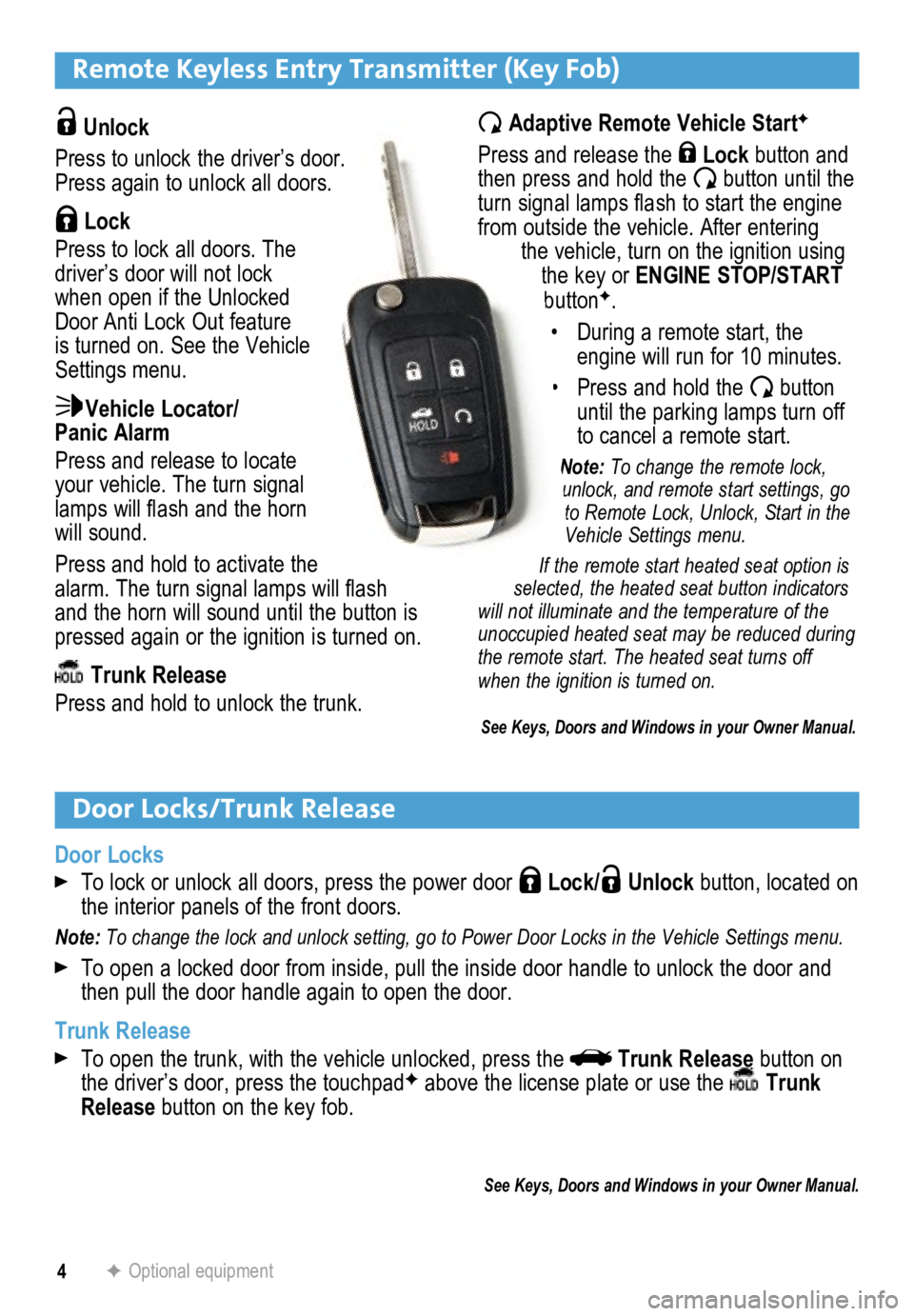
4
Remote Keyless Entry Transmitter (Key Fob)
F Optional equipment
Unlock
Press to unlock the driver’s door.
Press again to unlock all doors.
Lock
Press to lock all doors. The
driver’s door will not lock
when open if the Unlocked
Door Anti Lock Out feature
is turned on. See the Vehicle
Settings menu.
Vehicle Locator/
Panic Alarm
Press and release to locate
your vehicle. The turn signal
lamps will flash and the horn
will sound.
Press and hold to activate the
alarm. The turn signal lamps will flash
and the horn will sound until the button is
pressed again or the ignition is turned on.
Trunk Release
Press and hold to unlock the trunk.
Adaptive Remote Vehicle StartF
Press and release the Lock button and
then press and hold the button until the
turn signal lamps flash to start the engine
from outside the vehicle. After entering the vehicle, turn on the ignition using the key or ENGINE STOP/START
button
F.
• During a remote start, the
engine will run for 10 minutes.
• Press and hold the
button
until the parking lamps turn off
to cancel a remote start.
Note: To change the remote lock,
unlock, and remote start settings, go to Remote Lock, Unlock, Start in the
Vehicle Settings menu.
If the remote start heated seat option is
selected, the heated seat button indicators
will not illuminate and the temperature of the
unoccupied heated seat may be reduced during
the remote start. The heated seat turns off
when the ignition is turned on.
See Keys, Doors and Windows in your Owner Manual.
Door Locks/Trunk Release
Door Locks
To lock or unlock all doors, press the power door Lock/ Unlock button, located on
the interior panels of the front doors.
Note: To change the lock and unlock setting, go to Power Door Locks in the Veh\
icle Settings menu.
To open a locked door from inside, pull the inside door handle to unlock\
the door and
then pull the door handle again to open the door.
Trunk Release
To open the trunk, with the vehicle unlocked, press the Trunk Release button on
the driver’s door, press the touchpadF above the license plate or use the Trunk
Release button on the key fob.
See Keys, Doors and Windows in your Owner Manual.
Page 5 of 20
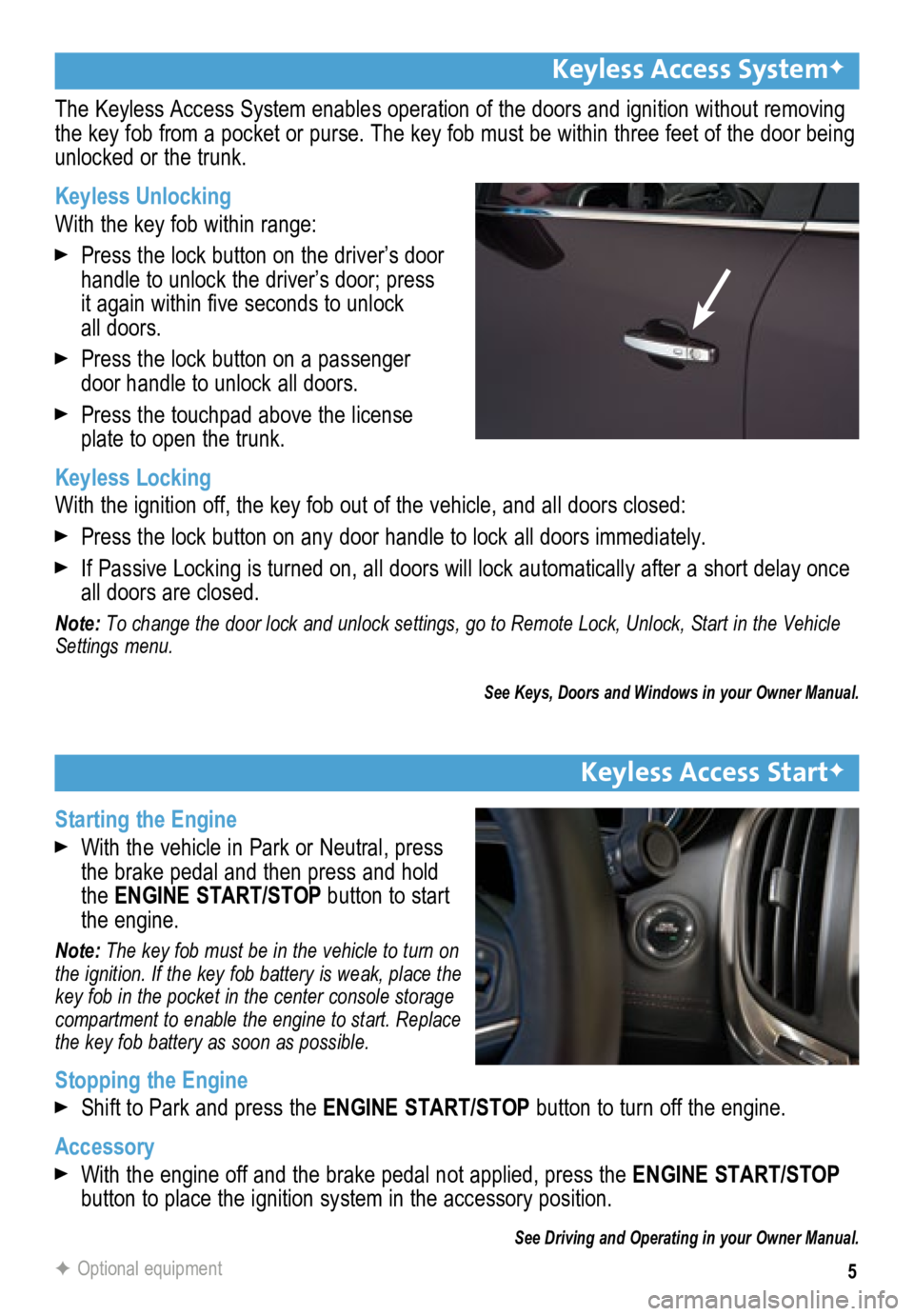
5
Keyless Access SystemF
The Keyless Access System enables operation of the doors and ignition wi\
thout removing
the key fob from a pocket or purse. The key fob must be within three fee\
t of the door being
unlocked or the trunk.
Keyless Unlocking
With the key fob within range:
Press the lock button on the driver’s door
handle to unlock the driver’s door; press
it again within five seconds to unlock
all doors.
Press the lock button on a passenger
door handle to unlock all doors.
Press the touchpad above the license
plate to open the trunk.
Keyless Locking
With the ignition off, the key fob out of the vehicle, and all doors closed:
Press the lock button on any door handle to lock all doors immediately.
If Passive Locking is turned on, all doors will lock automatically after a short delay once
all doors are closed.
Note: To change the door lock and unlock settings, go to Remote Lock, Unlock, \
Start in the Vehicle
Settings menu.
See Keys, Doors and Windows in your Owner Manual.
Keyless Access StartF
Starting the Engine
With the vehicle in Park or Neutral, press
the brake pedal and then press and hold
the ENGINE START/STOP button to start
the engine.
Note: The key fob must be in the vehicle to turn on
the ignition. If the key fob battery is weak, place the
key fob in the pocket in the center console storage
compartment to enable the engine to start. Replace
the key fob battery as soon as possible.
Stopping the Engine
Shift to Park and press the ENGINE START/STOP button to turn off the engine.
Accessory
With the engine off and the brake pedal not applied, press the ENGINE START/STOP
button to place the ignition system in the accessory position.
See Driving and Operating in your Owner Manual.
F Optional equipment
Page 6 of 20
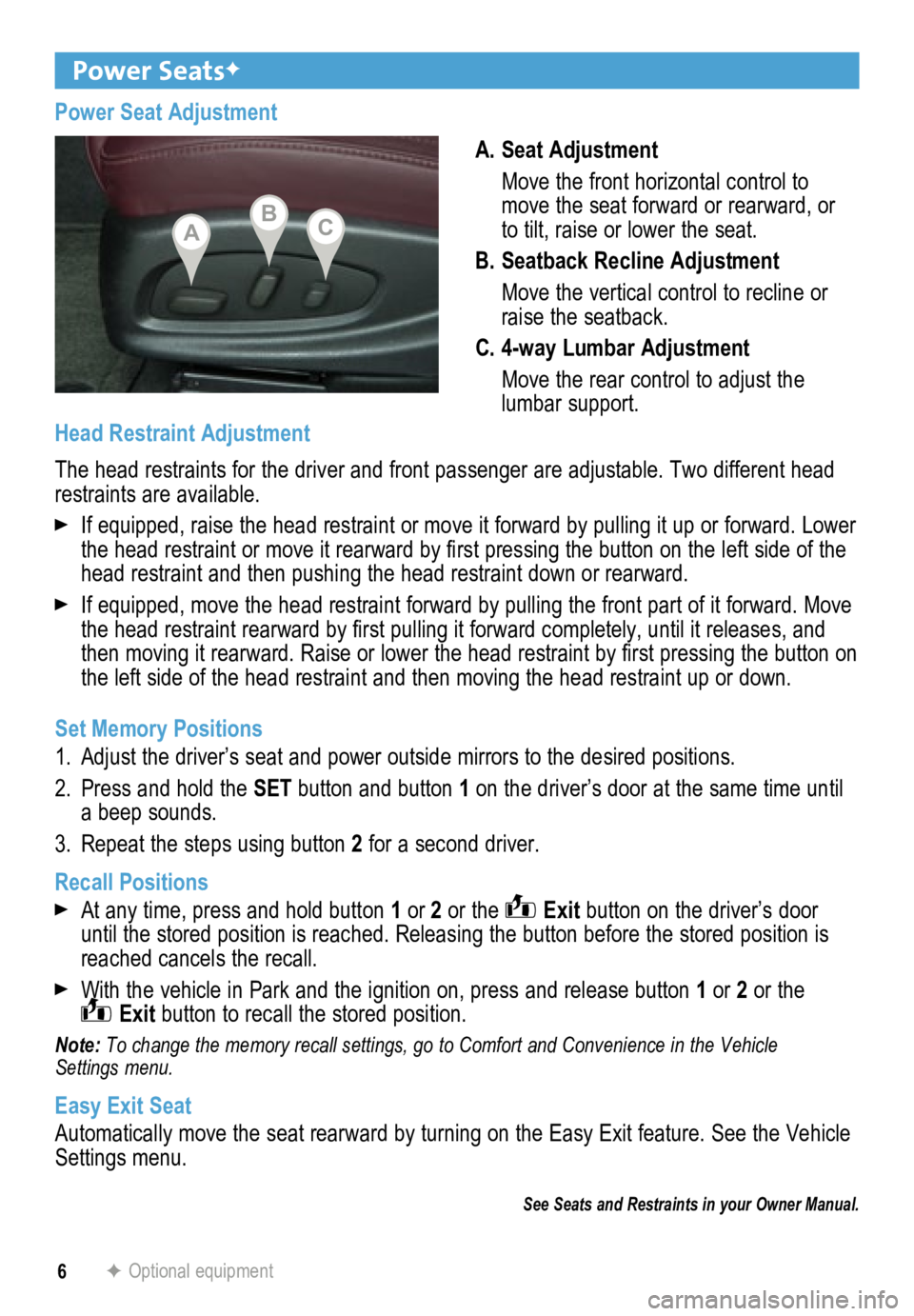
6
Power SeatsF
Power Seat AdjustmentA. Seat Adjustment
Move the front horizontal control to
move the seat forward or rearward, or
to tilt, raise or lower the seat.
B. Seatback Recline Adjustment
Move the vertical control to recline or
raise the seatback.
C. 4-way Lumbar Adjustment
Move the rear control to adjust the
lumbar support.
Head Restraint Adjustment
The head restraints for the driver and front passenger are adjustable. Two different head
restraints are available.
If equipped, raise the head restraint or move it forward by pulling it u\
p or forward. Lower
the head restraint or move it rearward by first pressing the button on the left side of the
head restraint and then pushing the head restraint down or rearward.
If equipped, move the head restraint forward by pulling the front part o\
f it forward. Move
the head restraint rearward by first pulling it forward completely, until it releases, and
then moving it rearward. Raise or lower the head restraint by first pressing the button on
the left side of the head restraint and then moving the head restraint u\
p or down.
Set Memory Positions
1. Adjust the driver’s seat and power outside mirrors to the desired pos\
itions.
2. Press and hold the SET button and button 1 on the driver’s door at the same time until
a beep sounds.
3. Repeat the steps using button 2 for a second driver.
Recall Positions
At any time, press and hold button 1 or 2 or the Exit button on the driver’s door
until the stored position is reached. Releasing the button before the stored position is \
reached cancels the recall.
With the vehicle in Park and the ignition on, press and release button 1 or 2 or the Exit button to recall the stored position.
Note: To change the memory recall settings, go to Comfort and Convenience in t\
he Vehicle
Settings menu.
Easy Exit Seat
Automatically move the seat rearward by turning on the Easy Exit feature. See the Vehi\
cle
Settings menu.
See Seats and Restraints in your Owner Manual.
F Optional equipment
ABC
Page 7 of 20
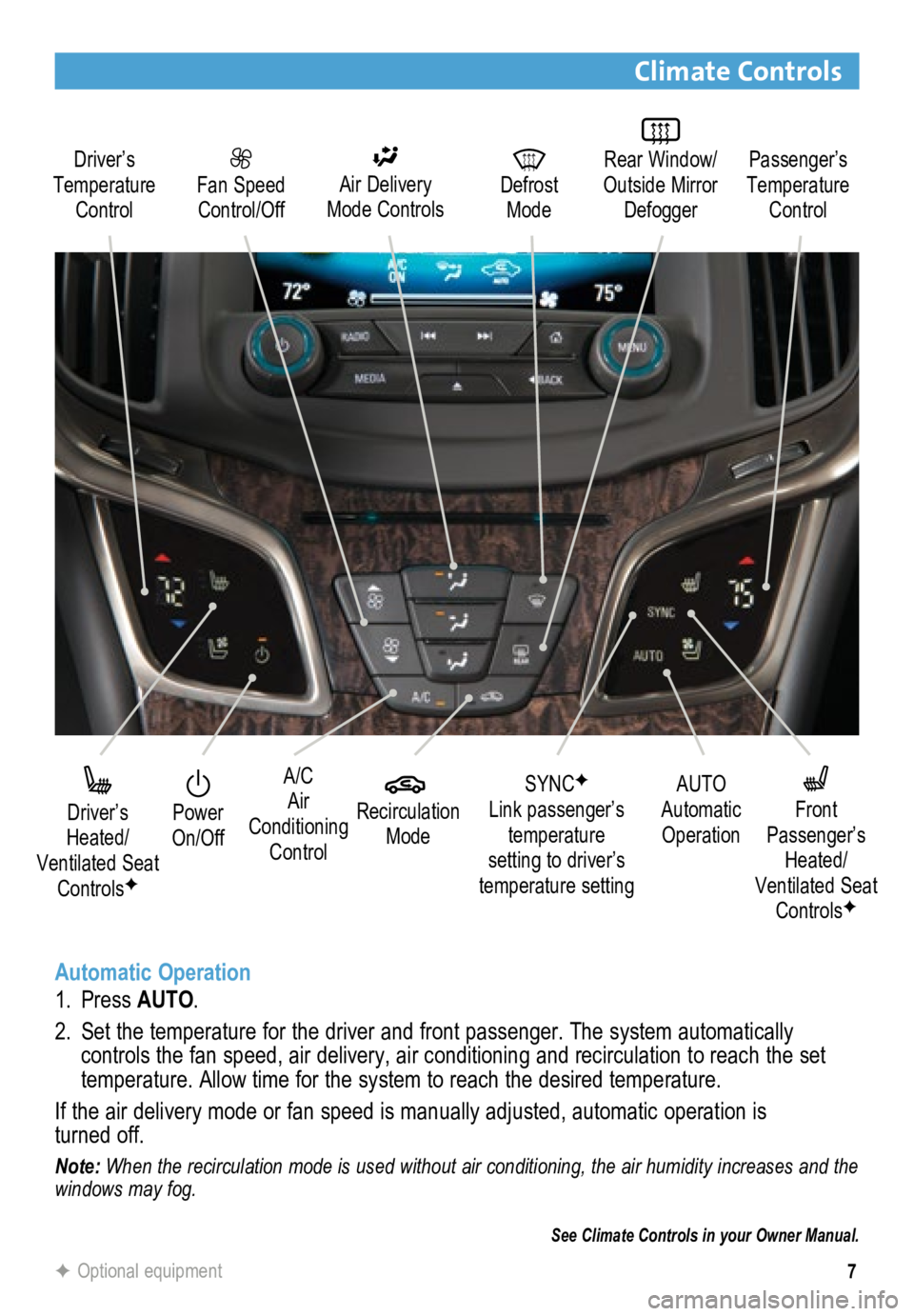
7
Climate Controls
Driver’s
Heated/
Ventilated Seat Controls
F
Power
On/Off A/C
Air
Conditioning Control AUTO Automatic
Operation Recirculation Mode
Automatic Operation
1. Press AUTO.
2. Set the temperature for the driver and front passenger. The system autom\
atically
controls the fan speed, air delivery, air conditioning and recirculation to reach the set
temperature. Allow time for the system to reach the desired temperature.\
If the air delivery mode or fan speed is manually adjusted, automatic operation is
turned off.
Note: When the recirculation mode is used without air conditioning, the air humidity increases and the
windows may fog.
See Climate Controls in your Owner Manual.
F Optional equipment
Front
Passenger’s Heated/
Ventilated Seat Controls
F
SYNCF Link passenger’s temperature
setting to driver’s
temperature setting
Driver’s
Temperature Control
Air Delivery
Mode Controls Defrost Mode Passenger’s
Temperature Control Fan Speed Control/Off
Rear Window/
Outside Mirror Defogger
Page 8 of 20

8
Infotainment System
Refer to your Owner Manual for important safety information about using \
the infotainment system
while driving.
The infotainment system controls include the audio system buttons and to\
uch screen.
See your Infotainment System Owner Manual.
Power/
Volume Additional Pages:
Touch to view
additional pages of applications
(if equipped)
Applications:
Touch the
screen icon
to access the application Interaction
Selector: Display
favorite radio stations TUNE/MENU: Tune radio
stations/Open
and select menus
MEDIA:
Select the
media sourceEject disc SEEK: Previous/Next radio station, track or file
◄BACK:
Move back
one level in the menusRADIO: Select AM,
FM, XM♦ Home page
F Optional equipment
Touch screen shown without OnStar 4G LTE service.
Page 9 of 20
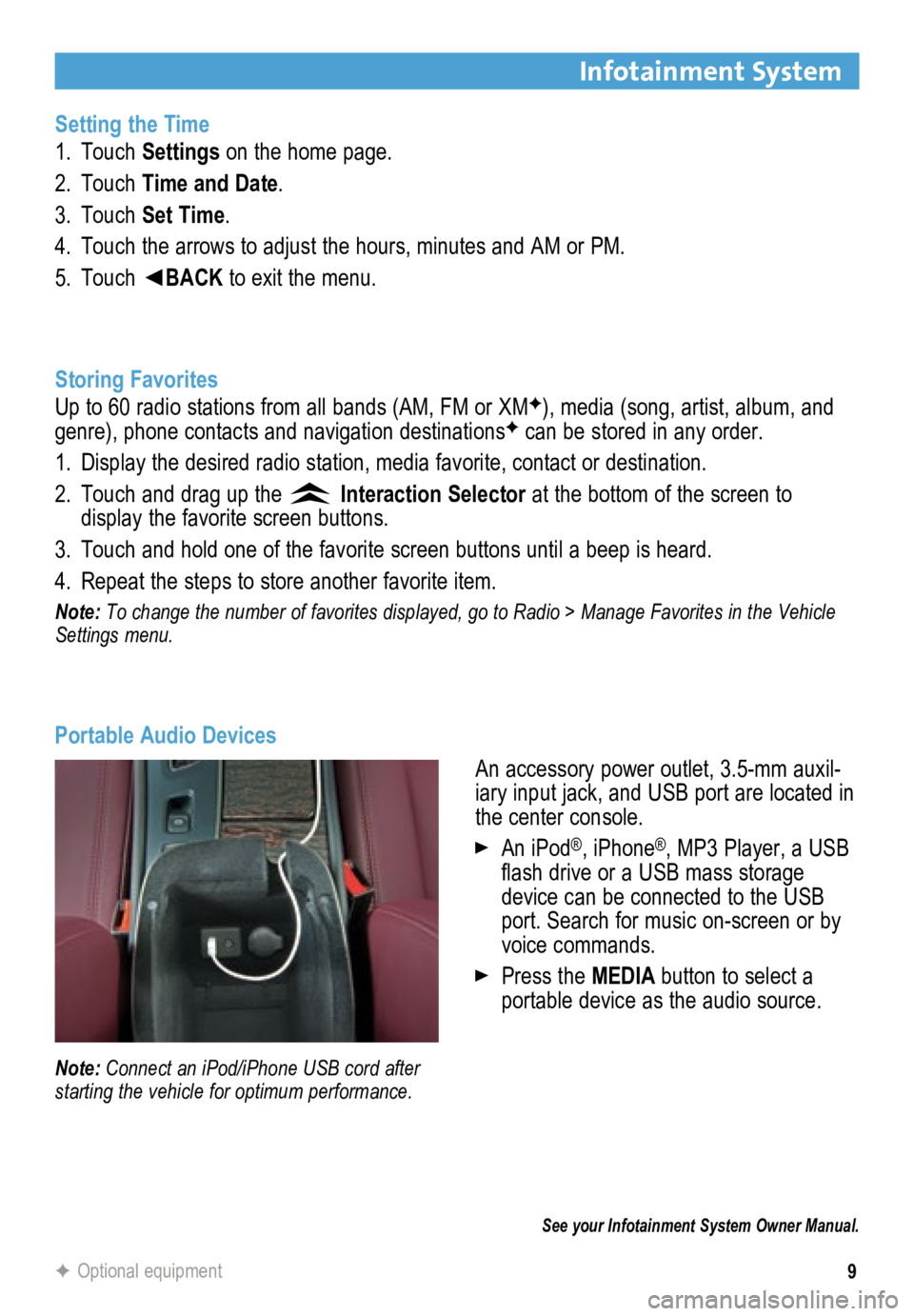
9
Infotainment System
Setting the Time
1. Touch Settings on the home page.
2. Touch Time and Date.
3. Touch Set Time.
4. Touch the arrows to adjust the hours, minutes and AM or PM.
5. Touch ◄BACK to exit the menu.
Storing Favorites
Up to 60 radio stations from all bands (AM, FM or XM
F), media (song, artist, album, and
genre), phone contacts and navigation destinationsF can be stored in any order.
1. Display the desired radio station, media favorite, contact or destination.
2. Touch and drag up the
Interaction Selector at the bottom of the screen to
display the favorite screen buttons.
3. Touch and hold one of the favorite screen buttons until a beep is heard.\
4. Repeat the steps to store another favorite item.
Note: To change the number of favorites displayed, go to Radio > Manage Favorites in the Vehicle
Settings menu.
Portable Audio Devices
See your Infotainment System Owner Manual.
Note: Connect an iPod/iPhone USB cord after
starting the vehicle for optimum performance.
An accessory power outlet, 3.5-mm auxil-
iary input jack, and USB port are located in
the center console.
An iPod®, iPhone®, MP3 Player, a USB
flash drive or a USB mass storage
device can be connected to the USB
port. Search for music on-screen or by
voice commands.
Press the MEDIA button to select a
portable device as the audio source.
F Optional equipment
Page 10 of 20
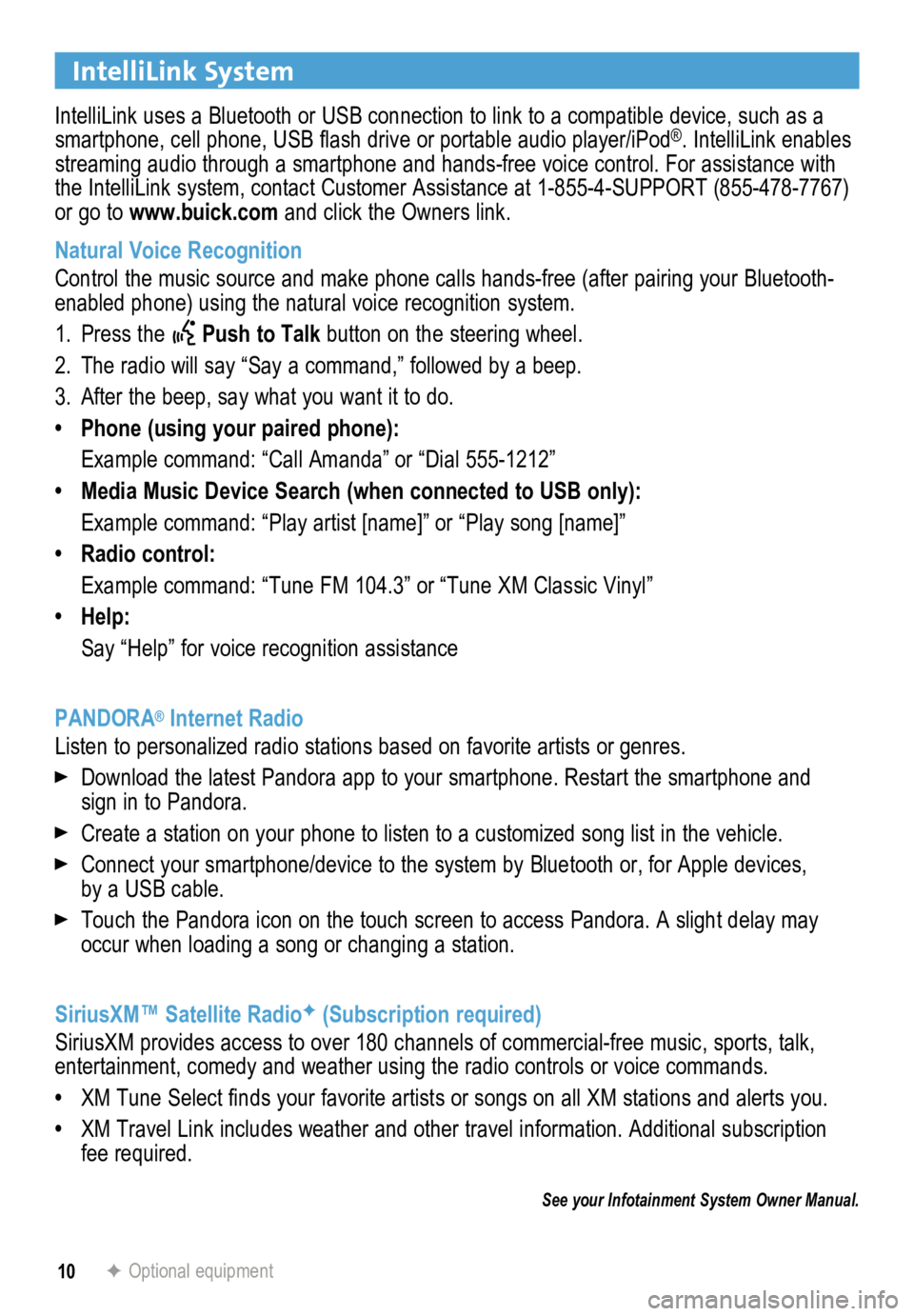
10
IntelliLink System
IntelliLink uses a Bluetooth or USB connection to link to a compatible device, such as a
smartphone, cell phone, USB flash drive or portable audio player/iPod®. IntelliLink enables
streaming audio through a smartphone and hands-free voice control. For a\
ssistance with
the IntelliLink system, contact Customer Assistance at 1-855-4-SUPPORT (855-478-7767)
or go to www.buick.com and click the Owners link.
Natural Voice Recognition
Control the music source and make phone calls hands-free (after pairing\
your Bluetooth-
enabled phone) using the natural voice recognition system.
1. Press the
Push to Talk button on the steering wheel.
2. The radio will say “Say a command,” followed by a beep.
3. After the beep, say what you want it to do.
• Phone (using your paired phone):
Example command: “Call Amanda” or “Dial 555-1212”
• Media Music Device Search (when connected to USB only):
Example command: “Play artist [name]” or “Play song [name]”
• Radio control:
Example command: “Tune FM 104.3” or “Tune XM Classic Vinyl”
• Help:
Say “Help” for voice recognition assistance
PANDORA
® Internet Radio
Listen to personalized radio stations based on favorite artists or genres.
Download the latest Pandora app to your smartphone. Restart the smartpho\
ne and
sign in to Pandora.
Create a station on your phone to listen to a customized song list in the vehicle.
Connect your smartphone/device to the system by Bluetooth or, for Apple devices,
by a USB cable.
Touch the Pandora icon on the touch screen to access Pandora. A slight delay may
occur when loading a song or changing a station.
SiriusXM™ Satellite Radio
F (Subscription required)
SiriusXM provides access to over 180 channels of commercial-free music, sports, talk,
entertainment, comedy and weather using the radio controls or voice comm\
ands.
• XM Tune Select finds your favorite artists or songs on all XM stations and alerts you.
• XM Travel Link includes weather and other travel information. Additional\
subscription
fee required.
See your Infotainment System Owner Manual.
F Optional equipment