remote control BUICK LACROSSE 2019 Get To Know Guide
[x] Cancel search | Manufacturer: BUICK, Model Year: 2019, Model line: LACROSSE, Model: BUICK LACROSSE 2019Pages: 16, PDF Size: 2.29 MB
Page 5 of 16
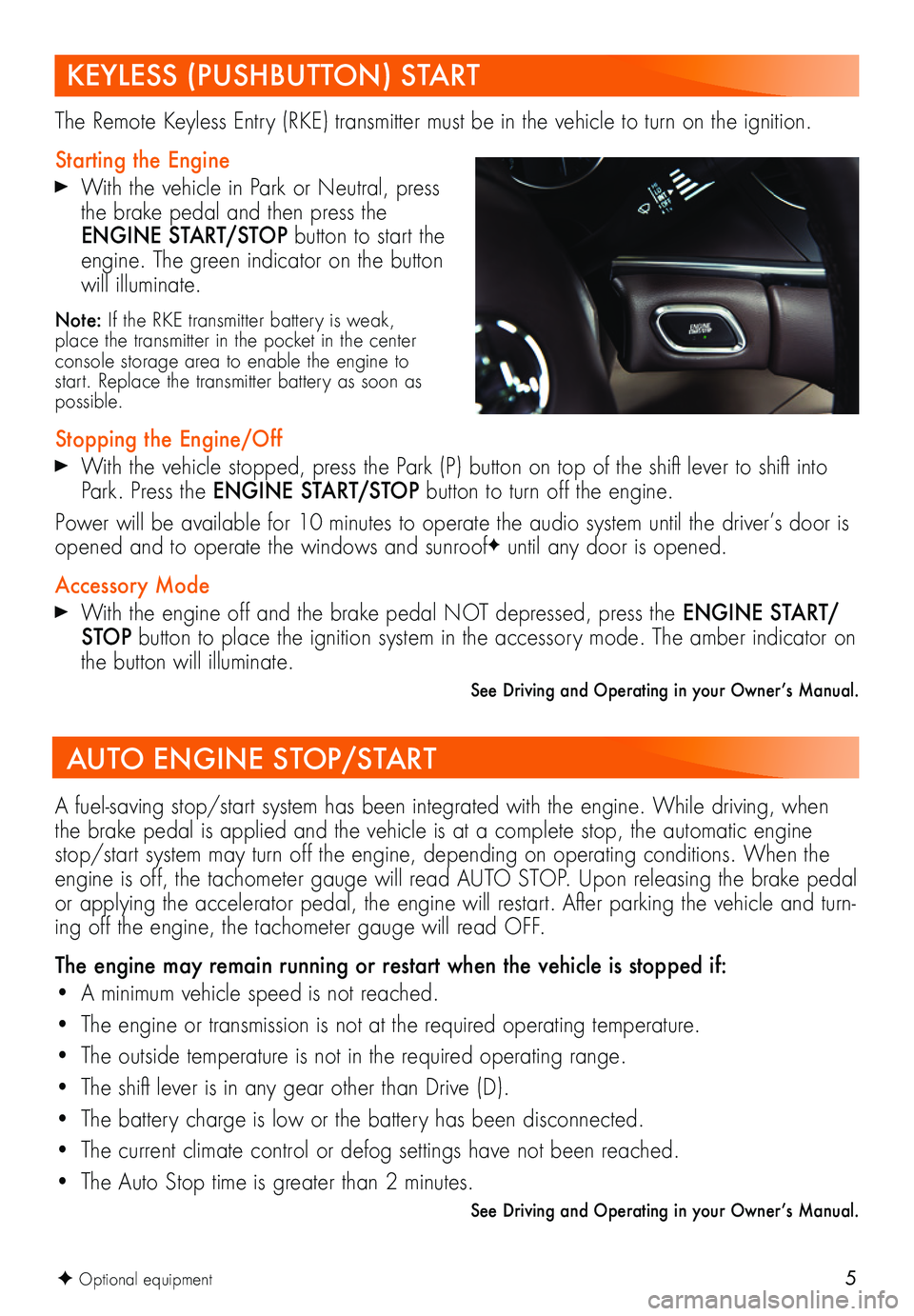
5
The Remote Keyless Entry (RKE) transmitter must be in the vehicle to turn on the ignition.
Starting the Engine
With the vehicle in Park or Neutral, press the brake pedal and then press the ENGINE START/STOP button to start the engine. The green indicator on the button will illuminate.
Note: If the RKE transmitter battery is weak, place the transmitter in the pocket in the center console storage area to enable the engine to start. Replace the transmitter battery as soon as possible.
Stopping the Engine/Off
With the vehicle stopped, press the Park (P) button on top of the shift lever to shift into Park. Press the ENGINE START/STOP button to turn off the engine.
Power will be available for 10 minutes to operate the audio system until the driver’s door is opened and to operate the windows and sunroofF until any door is opened.
Accessory Mode
With the engine off and the brake pedal NOT depressed, press the ENGINE START/STOP button to place the ignition system in the accessory mode. The amber indicator on the button will illuminate.
See Driving and Operating in your Owner’s Manual.
A fuel-saving stop/start system has been integrated with the engine. While driving, when the brake pedal is applied and the vehicle is at a complete stop, the automatic engine stop/start system may turn off the engine, depending on operating conditions. When the engine is off, the tachometer gauge will read AUTO STOP. Upon releasing the brake pedal or applying the accelerator pedal, the engine will restart. After parking the vehicle and turn-ing off the engine, the tachometer gauge will read OFF.
The engine may remain running or restart when the vehicle is stopped if:\
• A minimum vehicle speed is not reached.
• The engine or transmission is not at the required operating temperature.
• The outside temperature is not in the required operating range.
• The shift lever is in any gear other than Drive (D).
• The battery charge is low or the battery has been disconnected.
• The current climate control or defog settings have not been reached.
• The Auto Stop time is greater than 2 minutes.
See Driving and Operating in your Owner’s Manual.
KEYLESS (PUSHBUTTON) START
AUTO ENGINE STOP/START
F Optional equipment
Page 8 of 16
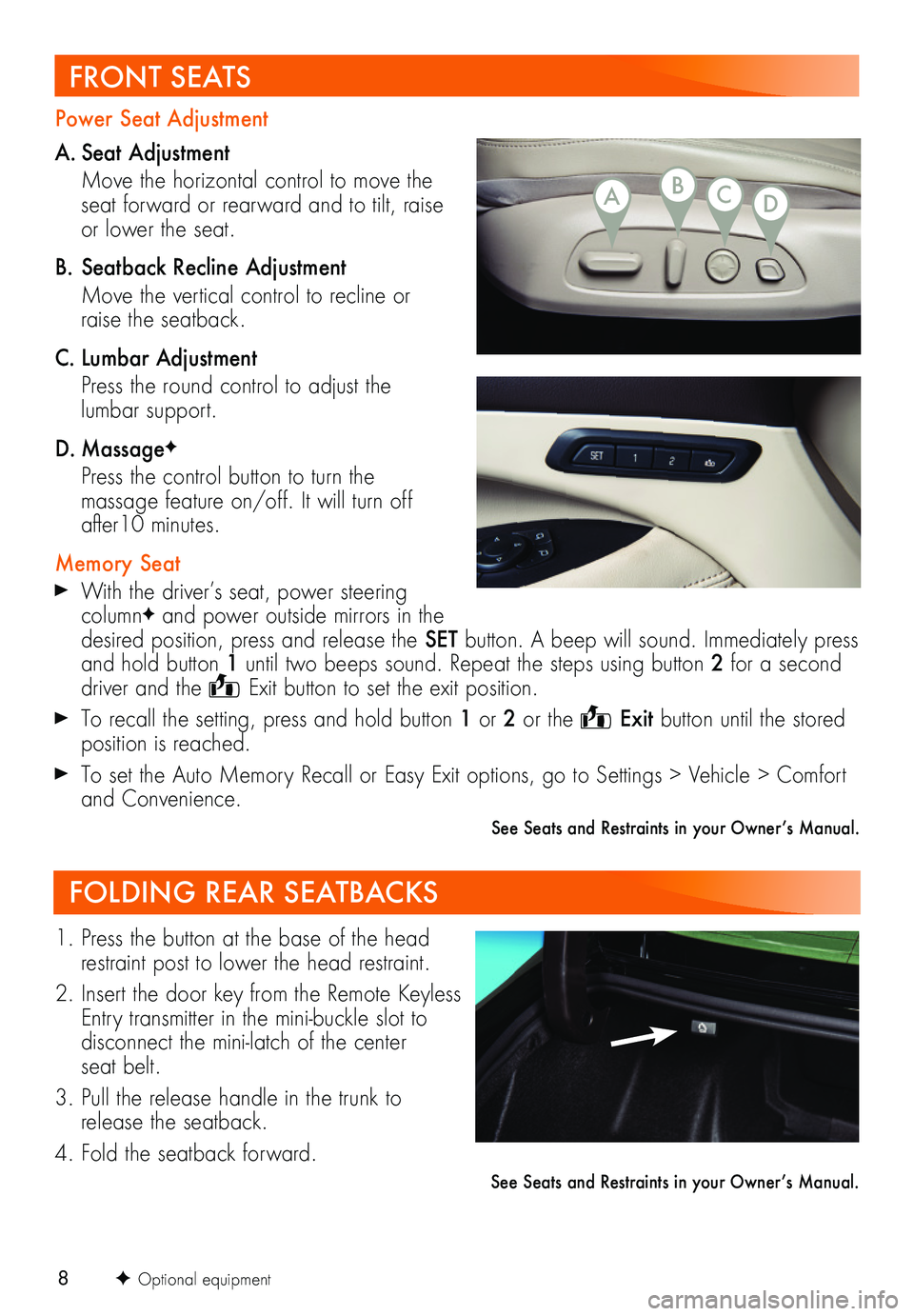
8F Optional equipment
FRONT SEATS
Power Seat Adjustment
A. Seat Adjustment
Move the horizontal control to move the seat forward or rearward and to tilt, raise or lower the seat.
B. Seatback Recline Adjustment
Move the vertical control to recline or raise the seatback.
C. Lumbar Adjustment
Press the round control to adjust the lumbar support.
D. MassageF
Press the control button to turn the
massage feature on/off. It will turn off after10 minutes.
Memory Seat
With the driver’s seat, power steering columnF and power outside mirrors in the desired position, press and release the SET button. A beep will sound. Immediately press and hold button 1 until two beeps sound. Repeat the steps using button 2 for a second driver and the Exit button to set the exit position.
To recall the setting, press and hold button 1 or 2 or the Exit button until the stored position is reached.
To set the Auto Memory Recall or Easy Exit options, go to Settings > Vehicle > Comfort and Convenience.
See Seats and Restraints in your Owner’s Manual.
FOLDING REAR SEATBACKS
1. Press the button at the base of the head restraint post to lower the head restraint.
2. Insert the door key from the Remote Keyless Entry transmitter in the mini-buckle slot to
disconnect the mini-latch of the center seat belt.
3. Pull the release handle in the trunk to release the seatback.
4. Fold the seatback forward.
See Seats and Restraints in your Owner’s Manual.
ABCD