display BUICK LESABRE 2000 Workshop Manual
[x] Cancel search | Manufacturer: BUICK, Model Year: 2000, Model line: LESABRE, Model: BUICK LESABRE 2000Pages: 381, PDF Size: 2.59 MB
Page 236 of 381
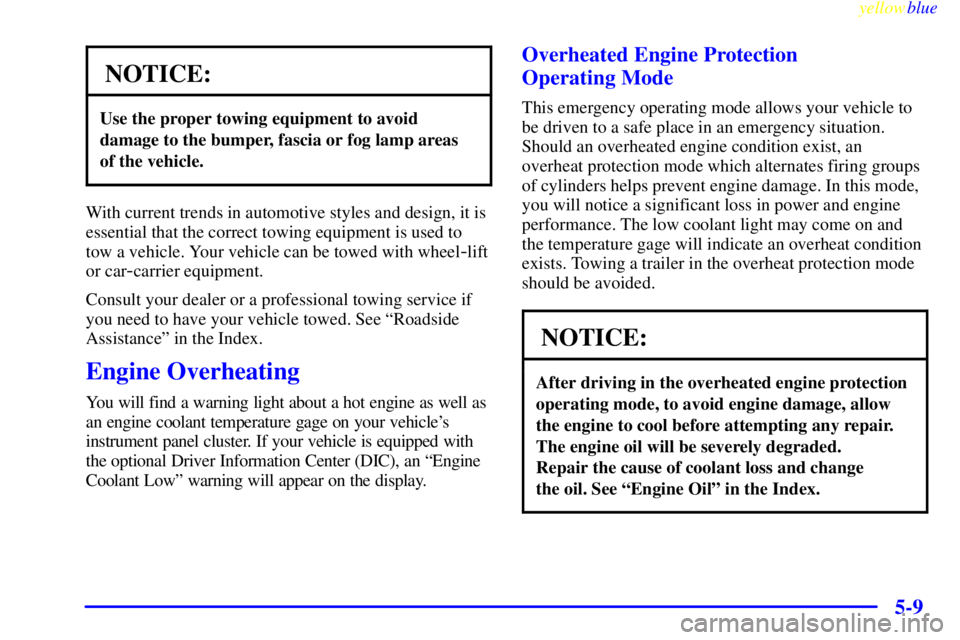
yellowblue
5-9
NOTICE:
Use the proper towing equipment to avoid
damage to the bumper, fascia or fog lamp areas
of the vehicle.
With current trends in automotive styles and design, it is
essential that the correct towing equipment is used to
tow a vehicle. Your vehicle can be towed with wheel
-lift
or car
-carrier equipment.
Consult your dealer or a professional towing service if
you need to have your vehicle towed. See ªRoadside
Assistanceº in the Index.
Engine Overheating
You will find a warning light about a hot engine as well as
an engine coolant temperature gage on your vehicle's
instrument panel cluster. If your vehicle is equipped with
the optional Driver Information Center (DIC), an ªEngine
Coolant Lowº warning will appear on the display.
Overheated Engine Protection
Operating Mode
This emergency operating mode allows your vehicle to
be driven to a safe place in an emergency situation.
Should an overheated engine condition exist, an
overheat protection mode which alternates firing groups
of cylinders helps prevent engine damage. In this mode,
you will notice a significant loss in power and engine
performance. The low coolant light may come on and
the temperature gage will indicate an overheat condition
exists. Towing a trailer in the overheat protection mode
should be avoided.
NOTICE:
After driving in the overheated engine protection
operating mode, to avoid engine damage, allow
the engine to cool before attempting any repair.
The engine oil will be severely degraded.
Repair the cause of coolant loss and change
the oil. See ªEngine Oilº in the Index.
Page 274 of 381
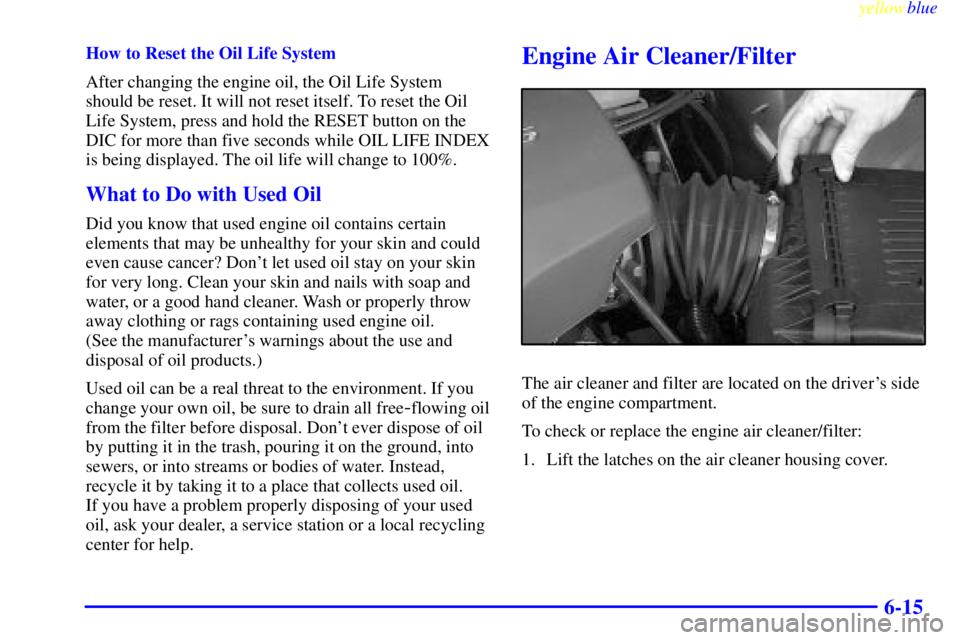
yellowblue
6-15
How to Reset the Oil Life System
After changing the engine oil, the Oil Life System
should be reset. It will not reset itself. To reset the Oil
Life System, press and hold the RESET button on the
DIC for more than five seconds while OIL LIFE INDEX
is being displayed. The oil life will change to 100%.
What to Do with Used Oil
Did you know that used engine oil contains certain
elements that may be unhealthy for your skin and could
even cause cancer? Don't let used oil stay on your skin
for very long. Clean your skin and nails with soap and
water, or a good hand cleaner. Wash or properly throw
away clothing or rags containing used engine oil.
(See the manufacturer's warnings about the use and
disposal of oil products.)
Used oil can be a real threat to the environment. If you
change your own oil, be sure to drain all free
-flowing oil
from the filter before disposal. Don't ever dispose of oil
by putting it in the trash, pouring it on the ground, into
sewers, or into streams or bodies of water. Instead,
recycle it by taking it to a place that collects used oil.
If you have a problem properly disposing of your used
oil, ask your dealer, a service station or a local recycling
center for help.
Engine Air Cleaner/Filter
The air cleaner and filter are located on the driver's side
of the engine compartment.
To check or replace the engine air cleaner/filter:
1. Lift the latches on the air cleaner housing cover.
Page 303 of 381
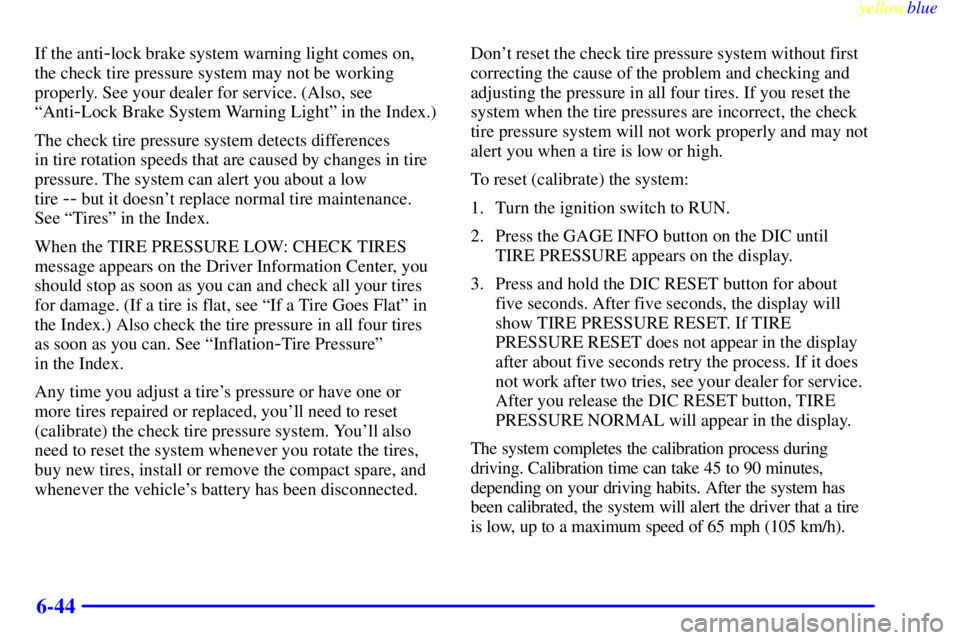
yellowblue
6-44
If the anti-lock brake system warning light comes on,
the check tire pressure system may not be working
properly. See your dealer for service. (Also, see
ªAnti
-Lock Brake System Warning Lightº in the Index.)
The check tire pressure system detects differences
in tire rotation speeds that are caused by changes in tire
pressure. The system can alert you about a low
tire
-- but it doesn't replace normal tire maintenance.
See ªTiresº in the Index.
When the TIRE PRESSURE LOW: CHECK TIRES
message appears on the Driver Information Center, you
should stop as soon as you can and check all your tires
for damage. (If a tire is flat, see ªIf a Tire Goes Flatº in
the Index.) Also check the tire pressure in all four tires
as soon as you can. See ªInflation
-Tire Pressureº
in the Index.
Any time you adjust a tire's pressure or have one or
more tires repaired or replaced, you'll need to reset
(calibrate) the check tire pressure system. You'll also
need to reset the system whenever you rotate the tires,
buy new tires, install or remove the compact spare, and
whenever the vehicle's battery has been disconnected.Don't reset the check tire pressure system without first
correcting the cause of the problem and checking and
adjusting the pressure in all four tires. If you reset the
system when the tire pressures are incorrect, the check
tire pressure system will not work properly and may not
alert you when a tire is low or high.
To reset (calibrate) the system:
1. Turn the ignition switch to RUN.
2. Press the GAGE INFO button on the DIC until
TIRE PRESSURE appears on the display.
3. Press and hold the DIC RESET button for about
five seconds. After five seconds, the display will
show TIRE PRESSURE RESET. If TIRE
PRESSURE RESET does not appear in the display
after about five seconds retry the process. If it does
not work after two tries, see your dealer for service.
After you release the DIC RESET button, TIRE
PRESSURE NORMAL will appear in the display.
The system completes the calibration process during
driving. Calibration time can take 45 to 90 minutes,
depending on your driving habits. After the system has
been calibrated, the system will alert the driver that a tire
is low, up to a maximum speed of 65 mph (105 km/h).