lock BUICK LESABRE 2004 Get To Know Guide
[x] Cancel search | Manufacturer: BUICK, Model Year: 2004, Model line: LESABRE, Model: BUICK LESABRE 2004Pages: 20, PDF Size: 0.24 MB
Page 17 of 20
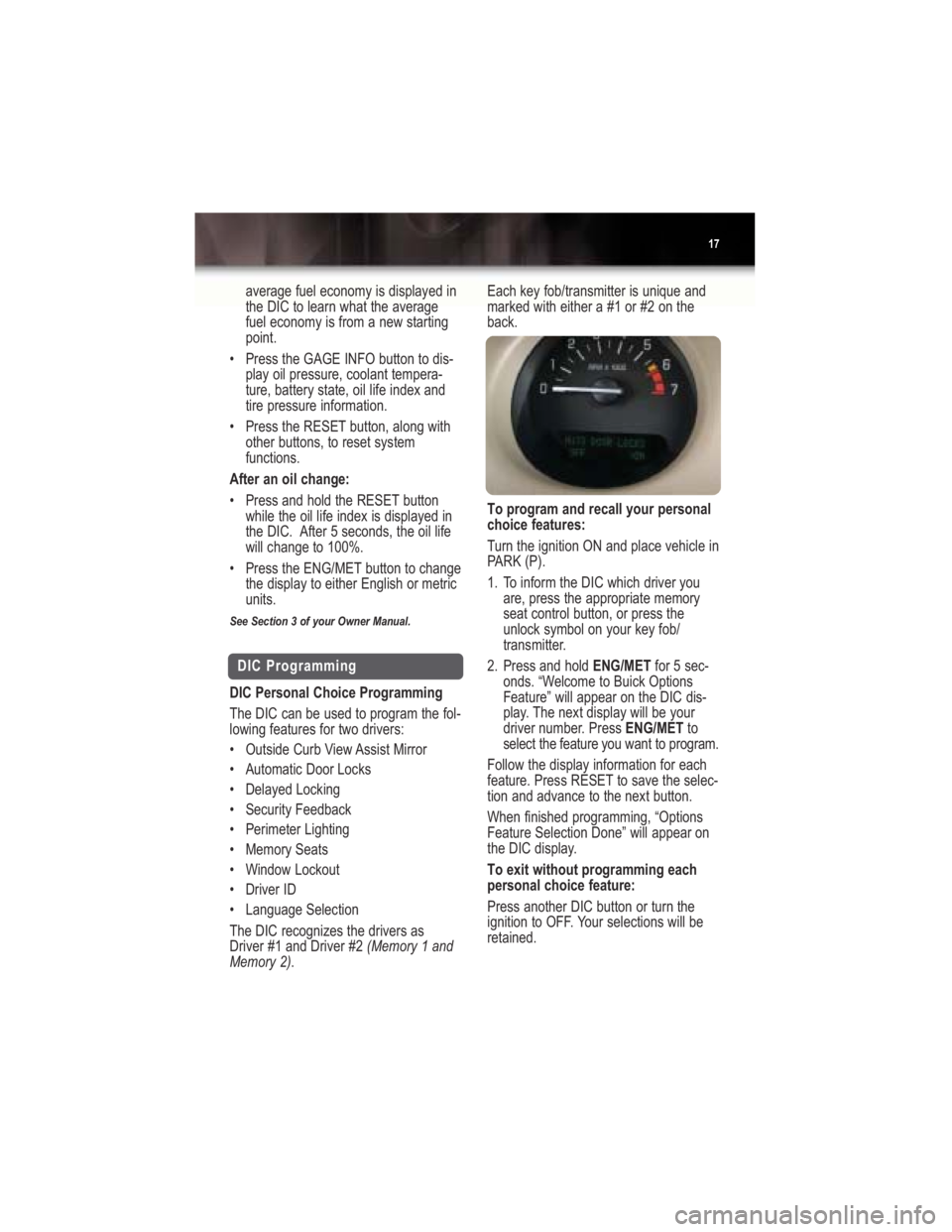
To program and recall your personal
choice features:
Turn the ignition ON and place vehicle in
PARK (P).
1. To inform the DIC which driver you
are, press the appropriate memory
seat control button, or press the
unlock symbol on your key fob/
transmitter.
2. Press and hold ENG/METfor 5 sec-
onds. “Welcome to Buick Options
Feature” will appear on the DIC dis-
play. The next display will be your
driver number. Press ENG/METto
select the feature you want to program.
Follow the display information for each
feature. Press RESET to save the selec-
tion and advance to the next button.
When finished programming, “Options
Feature Selection Done” will appear on
the DIC display.
To exit without programming each
personal choice feature:
Press another DIC button or turn the
ignition to OFF. Your selections will be
retained.
17
average fuel economy is displayed in
the DIC to learn what the average
fuel economy is from a new starting
point.
•Press the GAGE INFO button to dis-
play oil pressure, coolant tempera-
ture, battery state, oil life index and
tire pressure information.
•Press the RESET button, along with
other buttons, to reset system
functions.
After an oil change:
•Press and hold the RESET button
while the oil life index is displayed in
the DIC. After 5 seconds, the oil life
will change to 100%.
•Press the ENG/MET button to change
the display to either English or metric
units.
See Section 3 of your Owner Manual.
DIC Programming
DIC Personal Choice Programming
The DIC can be used to program the fol-
lowing features for two drivers:
•Outside Curb View Assist Mirror
•Automatic Door Locks
•Delayed Locking
•Security Feedback
•Perimeter Lighting
•Memory Seats
•Window Lockout
•Driver ID
•Language Selection
The DIC recognizes the drivers as
Driver #1 and Driver #2 (Memory 1 and
Memory 2).
Each key fob/transmitter is unique and
marked with either a #1 or #2 on the
back.
15778 LeSABRE GUIDE 5/22/03 1:55 PM Page 17
Page 18 of 20
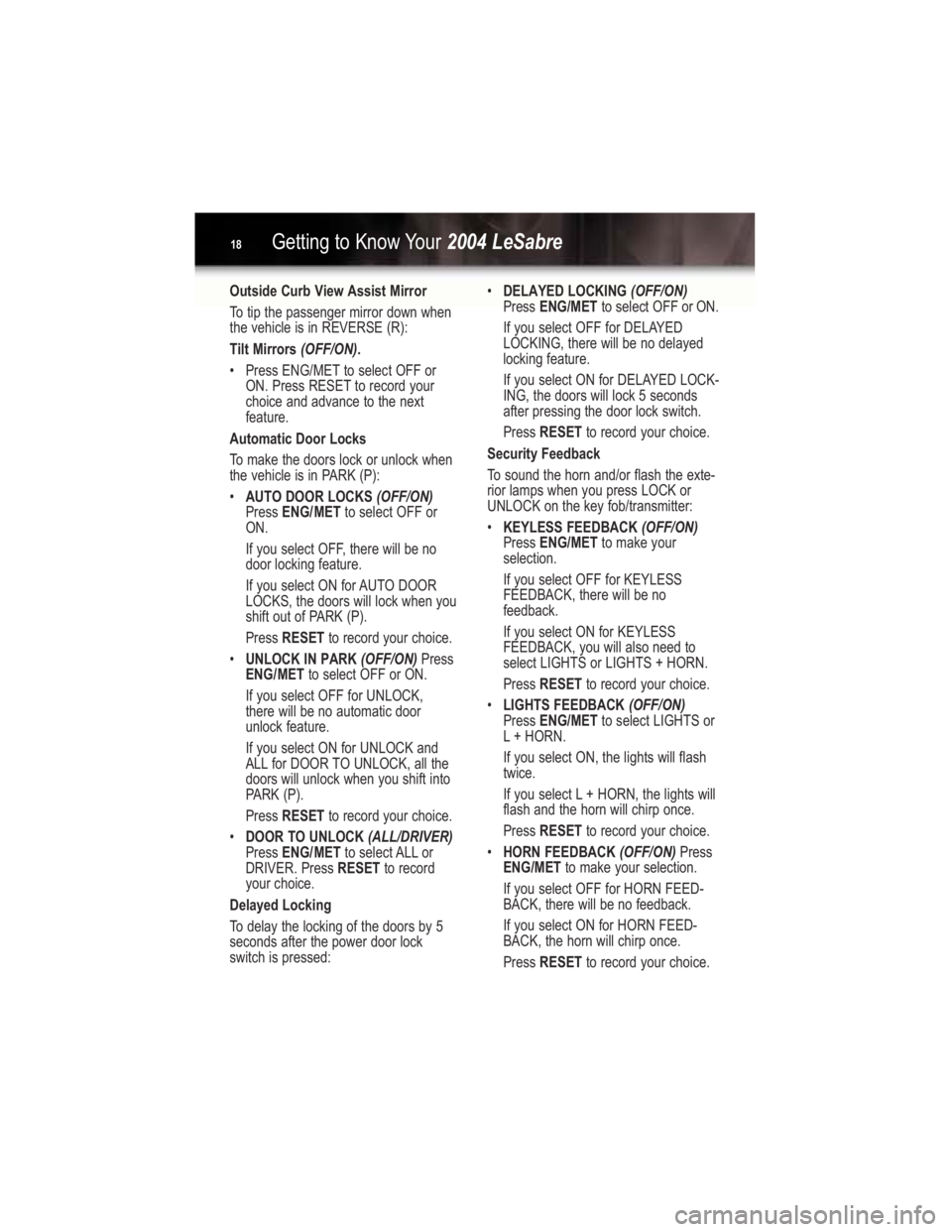
Getting to Know Your2004 LeSabre18
Outside Curb View Assist Mirror
To tip the passenger mirror down when
the vehicle is in REVERSE (R):
Tilt Mirrors (OFF/ON).
•Press ENG/MET to select OFF or
ON. Press RESET to record your
choice and advance to the next
feature.
Automatic Door Locks
To make the doors lock or unlock when
the vehicle is in PARK (P):
•AUTO DOOR LOCKS (OFF/ON)
Press ENG/METto select OFF or
ON.
If you select OFF, there will be no
door locking feature.
If you select ON for AUTO DOOR
LOCKS, the doors will lock when you
shift out of PARK (P).
Press RESETto record your choice.
•UNLOCK IN PARK (OFF/ON)Press
ENG/METto select OFF or ON.
If you select OFF for UNLOCK,
there will be no automatic door
unlock feature.
If you select ON for UNLOCK and
ALL for DOOR TO UNLOCK, all the
doors will unlock when you shift into
PARK (P).
Press RESETto record your choice.
•DOOR TO UNLOCK (ALL/DRIVER)
Press ENG/METto select ALL or
DRIVER. Press RESETto record
your choice.
Delayed Locking
To delay the locking of the doors by 5
seconds after the power door lock
switch is pressed:•DELAYED LOCKING (OFF/ON)
Press ENG/METto select OFF or ON.
If you select OFF for DELAYED
LOCKING, there will be no delayed
locking feature.
If you select ON for DELAYED LOCK-
ING, the doors will lock 5 seconds
after pressing the door lock switch.
Press RESETto record your choice.
Security Feedback
To sound the horn and/or flash the exte-
rior lamps when you press LOCK or
UNLOCK on the key fob/transmitter:
•KEYLESS FEEDBACK (OFF/ON)
Press ENG/METto make your
selection.
If you select OFF for KEYLESS
FEEDBACK, there will be no
feedback.
If you select ON for KEYLESS
FEEDBACK, you will also need to
select LIGHTS or LIGHTS + HORN.
Press RESETto record your choice.
•LIGHTS FEEDBACK (OFF/ON)
Press ENG/METto select LIGHTS or
L+ HORN.
If you select ON, the lights will flash
twice.
If you select L + HORN, the lights will
flash and the horn will chirp once.
Press RESETto record your choice.
•HORN FEEDBACK (OFF/ON)Press
ENG/METto make your selection.
If you select OFF for HORN FEED-
BACK, there will be no feedback.
If you select ON for HORN FEED-
BACK, the horn will chirp once.
Press RESETto record your choice.
15778 LeSABRE GUIDE 5/22/03 1:55 PM Page 18
Page 19 of 20

19
Perimeter Lighting
To turn the headlamps, parking lamps
and backup lamps on when you press
on the key fob/transmitter:
1.PERIMETER LIGHTS (OFF/ON)
Press ENG/METto select OFF or
ON.
If you select OFF for PERIMETER
LIGHTS, there will be no perimeter
lighting.
If you select ON for PERIMETER
LIGHTS, the lights will illuminate.
Press RESETto record your choice.
Memory Seats Recall
To recall the position of your seat and
mirrors when you press unlock on the
key fob/transmitter:
1.SEAT RECALL (OFF/ON)Press
ENG/METto select OFF or ON.
If you select OFF for SEAT RECALL,
there will be no seat recall feature.
If you select ON for SEAT RECALL,
the seat and mirrors will move to their
preset memory positions when the
vehicle is unlocked using the key
fob/transmitter.
Press RESETto record your choice.
2.RECALL POSITION MEMORY
(EXIT)Press ENG/METto select
MEMORY or EXIT.
If you select MEMORY for RECALL
POSITION, the seat and mirrors will
move to their preset memory
positions.
Note:If you desire perimeter lighting,
you must select LIGHTS for UNLOCK
FEEDBACK.If you select EXIT for RECALL POSI-
TION, the seat and mirrors will move
to their preset exit positions.
Press RESETto record your choice.
Window Lockout
To select the number of passenger win-
dows you want to prevent from being
opened:
1.WINDOW LOCK (R+ PASS/REAR)
Press ENG/MET to select R+ PASS
or REAR.
If you select R+ PASS for WINDOW
LOCK, all three passenger windows
will lock out.
If you select REAR, the two rear win-
dows will lock out.
Press RESETto record your choice.
See your Owner Manual for Driver ID and
Language Selection programming.
Note:This feature is activated by press-
ing the WINDOW LOCK switch on the
driver’s door.
15778 LeSABRE GUIDE 5/22/03 1:55 PM Page 19
Page 20 of 20

Getting to Know Your2004 LeSabre20
04LESQRG
Roadside Assistance Program
My GMLink
1-800-252-1112
TTY Users: 1-888-889-2438
Buick Motor Division is proud to offer
premium Buick Roadside Assistance to
customers for vehicles covered under
the 3-year/36,000-mile (60,000 km) new
car warranty (whichever occurs first).
Buick’s Roadside Assistance toll-free
number is staffed by a team of techni-
cally trained advisors, who are available
24 hours a day, 365 days a year.
We will provide the following services for
3 years/36,000 miles (60,000 km), at no
expense to you:
•Fuel delivery
•Lockout service
•Tow to nearest dealership for
warranty service
•Flat tire change
•Jump starts
The Buick Owner Center at My GMLink
is a complimentary service for Buick
Owners, a one-stop resource to
enhance your Buick ownership experi-
ence. Exclusive member benefits
include online service reminders, vehicle
maintenance tips, online owner manual,
special privileges and more. Sign up
today at www.mygmlink.com. For prompt and efficient service when
calling, please provide the following
information to the advisor:
•Vehicle location
•Telephone number of location
•Vehicle model, year and color
•Vehicle mileage
•Vehicle Identification Number (VIN)
•Vehicle license plate number
For problems that cannot be resolved
over the phone, our advisors have
access to a nationwide network of
dealer-recommended service providers.
Certain restrictions, precautions and safety procedures apply to your vehicle. Please read your Owner
Manual for complete instructions. All information contained herein is based on information available at
the time of printing and is subject to change without notice. Copyright 2003 by GM Corp.
All rights reserved.
15778 LeSABRE GUIDE 5/22/03 1:55 PM Page 20