climate settings BUICK LESABRE 2004 Get To Know Guide
[x] Cancel search | Manufacturer: BUICK, Model Year: 2004, Model line: LESABRE, Model: BUICK LESABRE 2004Pages: 20, PDF Size: 0.24 MB
Page 6 of 20
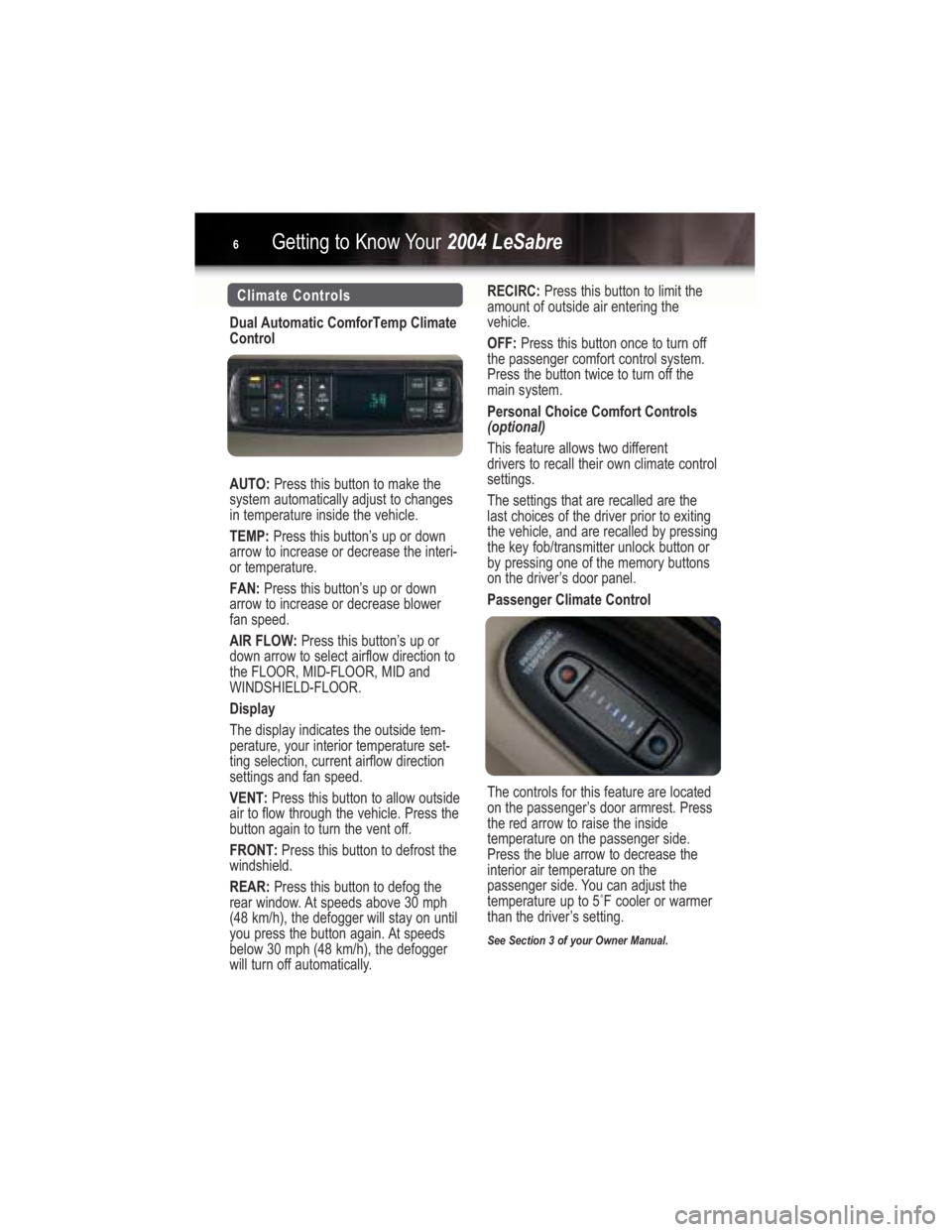
Getting to Know Your2004 LeSabre6
Climate Controls
Dual Automatic ComforTemp Climate
Control
AUTO:Press this button to make the
system automatically adjust to changes
in temperature inside the vehicle.
TEMP:Press this button’s up or down
arrow to increase or decrease the interi-
or temperature.
FAN:Press this button’s up or down
arrow to increase or decrease blower
fan speed.
AIR FLOW:Press this button’s up or
down arrow to select airflow direction to
the FLOOR, MID-FLOOR, MID and
WINDSHIELD-FLOOR.
Display
The display indicates the outside tem-
perature, your interior temperature set-
ting selection, current airflow direction
settings and fan speed.
VENT:Press this button to allow outside
air to flow through the vehicle. Press the
button again to turn the vent off.
FRONT:Press this button to defrost the
windshield.
REAR:Press this button to defog the
rear window. At speeds above 30 mph
(48 km/h), the defogger will stay on until
you press the button again. At speeds
below 30 mph (48 km/h), the defogger
will turn off automatically.RECIRC:Press this button to limit the
amount of outside air entering the
vehicle.
OFF:Press this button once to turn off
the passenger comfort control system.
Press the button twice to turn off the
main system.
Personal Choice Comfort Controls
(optional)
This feature allows two different
drivers to recall their own climate control
settings.
The settings that are recalled are the
last choices of the driver prior to exiting
the vehicle, and are recalled by pressing
the key fob/transmitter unlock button or
by pressing one of the memory buttons
on the driver’s door panel.
Passenger Climate Control
The controls for this feature are located
on the passenger’s door armrest. Press
the red arrow to raise the inside
temperature on the passenger side.
Press the blue arrow to decrease the
interior air temperature on the
passenger side. You can adjust the
temperature up to 5˚F cooler or warmer
than the driver’s setting.
See Section 3 of your Owner Manual.
15778 LeSABRE GUIDE 5/22/03 1:54 PM Page 6
Page 16 of 20
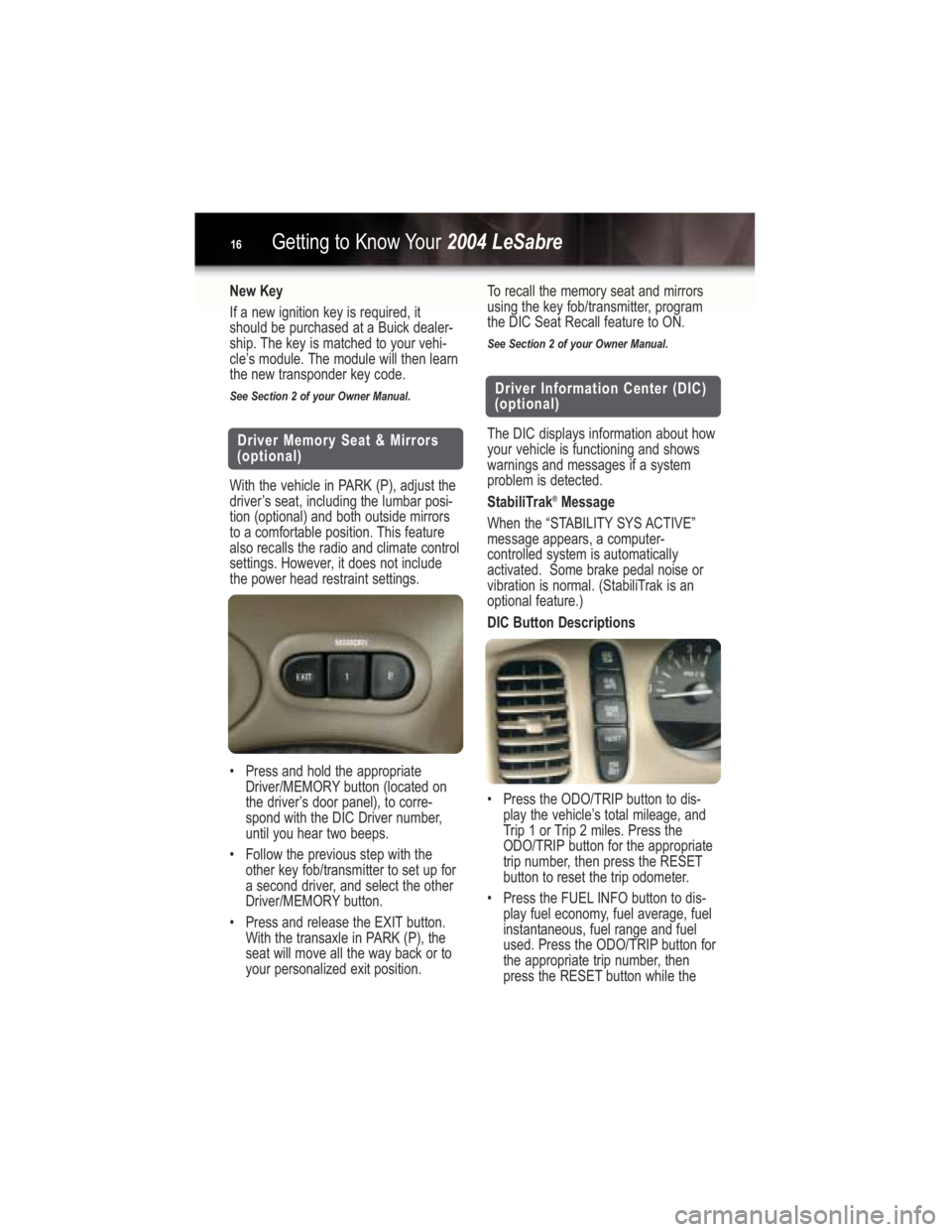
Getting to Know Your2004 LeSabre16
New Key
If a new ignition key is required, it
should be purchased at a Buick dealer-
ship. The key is matched to your vehi-
cle’s module. The module will then learn
the new transponder key code.
See Section 2 of your Owner Manual.
Driver Memory Seat & Mirrors
(optional)
With the vehicle in PARK (P), adjust the
driver’s seat, including the lumbar posi-
tion (optional) and both outside mirrors
to a comfortable position. This feature
also recalls the radio and climate control
settings. However, it does not include
the power head restraint settings.
•Press and hold the appropriate
Driver/MEMORY button (located on
the driver’s door panel), to corre-
spond with the DIC Driver number,
until you hear two beeps.
•Follow the previous step with the
other key fob/transmitter to set up for
a second driver, and select the other
Driver/MEMORY button.
•Press and release the EXIT button.
With the transaxle in PARK (P), the
seat will move all the way back or to
your personalized exit position.
To recall the memory seat and mirrors
using the key fob/transmitter, program
the DIC Seat Recall feature to ON.
See Section 2 of your Owner Manual.
Driver Information Center (DIC)
(optional)
The DIC displays information about how
your vehicle is functioning and shows
warnings and messages if a system
problem is detected.
StabiliTrak
®Message
When the “STABILITY SYS ACTIVE”
message appears, a computer-
controlled system is automatically
activated. Some brake pedal noise or
vibration is normal. (StabiliTrak is an
optional feature.)
DIC Button Descriptions
•Press the ODO/TRIP button to dis-
play the vehicle’s total mileage, and
Trip 1 or Trip 2 miles. Press the
ODO/TRIP button for the appropriate
trip number, then press the RESET
button to reset the trip odometer.
•Press the FUEL INFO button to dis-
play fuel economy, fuel average, fuel
instantaneous, fuel range and fuel
used. Press the ODO/TRIP button for
the appropriate trip number, then
press the RESET button while the
15778 LeSABRE GUIDE 5/22/03 1:55 PM Page 16