tow BUICK LESABRE 2004 Get To Know Guide
[x] Cancel search | Manufacturer: BUICK, Model Year: 2004, Model line: LESABRE, Model: BUICK LESABRE 2004Pages: 20, PDF Size: 0.24 MB
Page 10 of 20
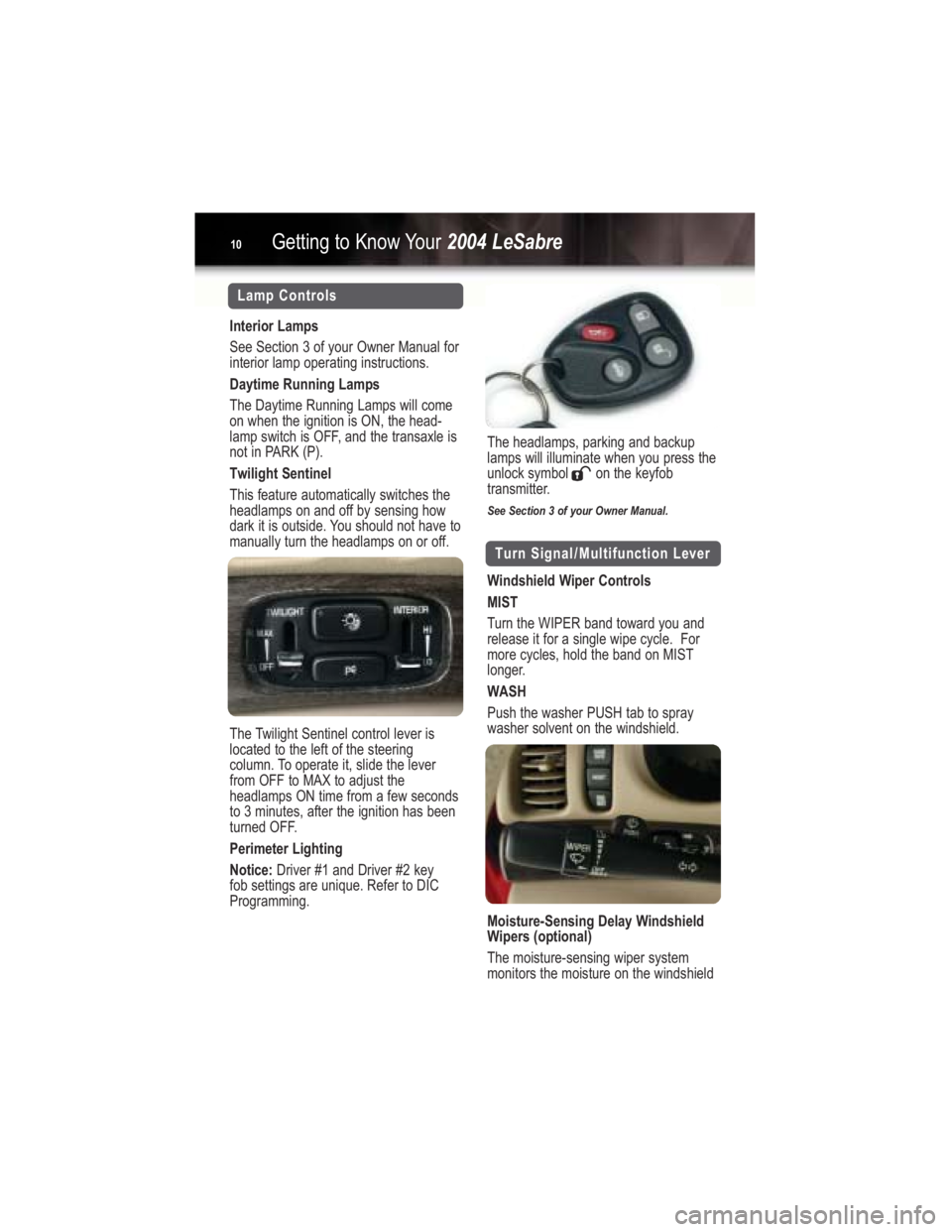
Turn Signal/Multifunction Lever
Windshield Wiper Controls
MIST
Turn the WIPER band toward you and
release it for a single wipe cycle. For
more cycles, hold the band on MIST
longer.
WASH
Push the washer PUSH tab to spray
washer solvent on the windshield.
Moisture-Sensing Delay Windshield
Wipers (optional)
The moisture-sensing wiper system
monitors the moisture on the windshield The headlamps, parking and backup
lamps will illuminate when you press the
unlock symbol on the keyfob
transmitter.
See Section 3 of your Owner Manual.
Getting to Know Your2004 LeSabre10
Lamp Controls
Interior Lamps
See Section 3 of your Owner Manual for
interior lamp operating instructions.
Daytime Running Lamps
The Daytime Running Lamps will come
on when the ignition is ON, the head-
lamp switch is OFF, and the transaxle is
not in PARK (P).
Twilight Sentinel
This feature automatically switches the
headlamps on and off by sensing how
dark it is outside. You should not have to
manually turn the headlamps on or off.
The Twilight Sentinel control lever is
located to the left of the steering
column. To operate it, slide the lever
from OFF to MAX to adjust the
headlamps ON time from a few seconds
to 3 minutes, after the ignition has been
turned OFF.
Perimeter Lighting
Notice:Driver #1 and Driver #2 key
fob settings are unique. Refer to DIC
Programming.
15778 LeSABRE GUIDE 5/22/03 1:55 PM Page 10
Page 11 of 20

11
and adjusts the wipers accordingly. The
wipers will wipe once to indicate that this
feature is on.
Activate the Moisture-Sensing System
Turn the WIPER band to one of the five
sensitivity levels within the DELAY area.
The wipers will make one wipe to indi-
cate it is on. The DELAY position clos-
est to OFF/MIST is the lowest sensitivity
setting and allows more rain to accumu-
late before the wipers actuate. Rotating
the WIPER band away from you will
increase the sensitivity and frequency of
wipes.
See Section 3 of your Owner Manual.
Cruise Control
Set Cruise Control
The cruise control buttons are located
on the steering wheel. Press the
ON/OFF button to turn cruise control on.
Accelerate to the speed you want
to set.
Press the SET/COAST button. The
cruise control light on the instrument
cluster will illuminate. Remove your foot
from the accelerator pedal.
Notice:Turn the wiper band to OFF
to avoid wiper damage when going
through an automatic car wash.
Resume Set Speed
Applying the brakes will turn the cruise
control off.
Press the RESUME/ACCEL button. The
vehicle’s preset speed will resume.
OFF
Press ON/OFF or step on the brake
pedal.
See Section 3 of your Owner Manual.
Headlamps — High Beam
High/Low Beam Changer
Pull the turn signal lever toward you until
it clicks to change from low beam to
high beam.
Flash-To-Pass
Pull and hold the turn signal lever toward
you briefly to flash the headlamps.
See Section 3 of your Owner Manual.
15778 LeSABRE GUIDE 5/22/03 1:55 PM Page 11
Page 13 of 20

13
Convenience Features
Traction Control System (optional)
The Traction Control System automati-
cally comes on whenever you start the
vehicle. You may wish to turn the system
off if your vehicle gets stuck in sand,
mud, ice or snow.
Press the TRACTION OFF button to turn
the system off.
Tilt Wheel
The tilt wheel lever is located on the left
side of the steering column.
To operate:
Hold the steering wheel and pull the
lever toward you. Adjust the steering
wheel to a comfortable position, then
release the lever.Passenger Compartment Air Filter
(optional)
This feature filters outside and recircu-
lated air, removing pollen and dust parti-
cles. The filter has an access panel
located beneath the instrument panel,
near the accelerator pedal. This filter
should be replaced during routine
schedule maintenance.
See Sections 3 and 4 of your Owner Manual.
15778 LeSABRE GUIDE 5/22/03 1:55 PM Page 13
Page 20 of 20

Getting to Know Your2004 LeSabre20
04LESQRG
Roadside Assistance Program
My GMLink
1-800-252-1112
TTY Users: 1-888-889-2438
Buick Motor Division is proud to offer
premium Buick Roadside Assistance to
customers for vehicles covered under
the 3-year/36,000-mile (60,000 km) new
car warranty (whichever occurs first).
Buick’s Roadside Assistance toll-free
number is staffed by a team of techni-
cally trained advisors, who are available
24 hours a day, 365 days a year.
We will provide the following services for
3 years/36,000 miles (60,000 km), at no
expense to you:
•Fuel delivery
•Lockout service
•Tow to nearest dealership for
warranty service
•Flat tire change
•Jump starts
The Buick Owner Center at My GMLink
is a complimentary service for Buick
Owners, a one-stop resource to
enhance your Buick ownership experi-
ence. Exclusive member benefits
include online service reminders, vehicle
maintenance tips, online owner manual,
special privileges and more. Sign up
today at www.mygmlink.com. For prompt and efficient service when
calling, please provide the following
information to the advisor:
•Vehicle location
•Telephone number of location
•Vehicle model, year and color
•Vehicle mileage
•Vehicle Identification Number (VIN)
•Vehicle license plate number
For problems that cannot be resolved
over the phone, our advisors have
access to a nationwide network of
dealer-recommended service providers.
Certain restrictions, precautions and safety procedures apply to your vehicle. Please read your Owner
Manual for complete instructions. All information contained herein is based on information available at
the time of printing and is subject to change without notice. Copyright 2003 by GM Corp.
All rights reserved.
15778 LeSABRE GUIDE 5/22/03 1:55 PM Page 20